2015 MERCEDES-BENZ E-CLASS ESTATE sensor
[x] Cancel search: sensorPage 68 of 497
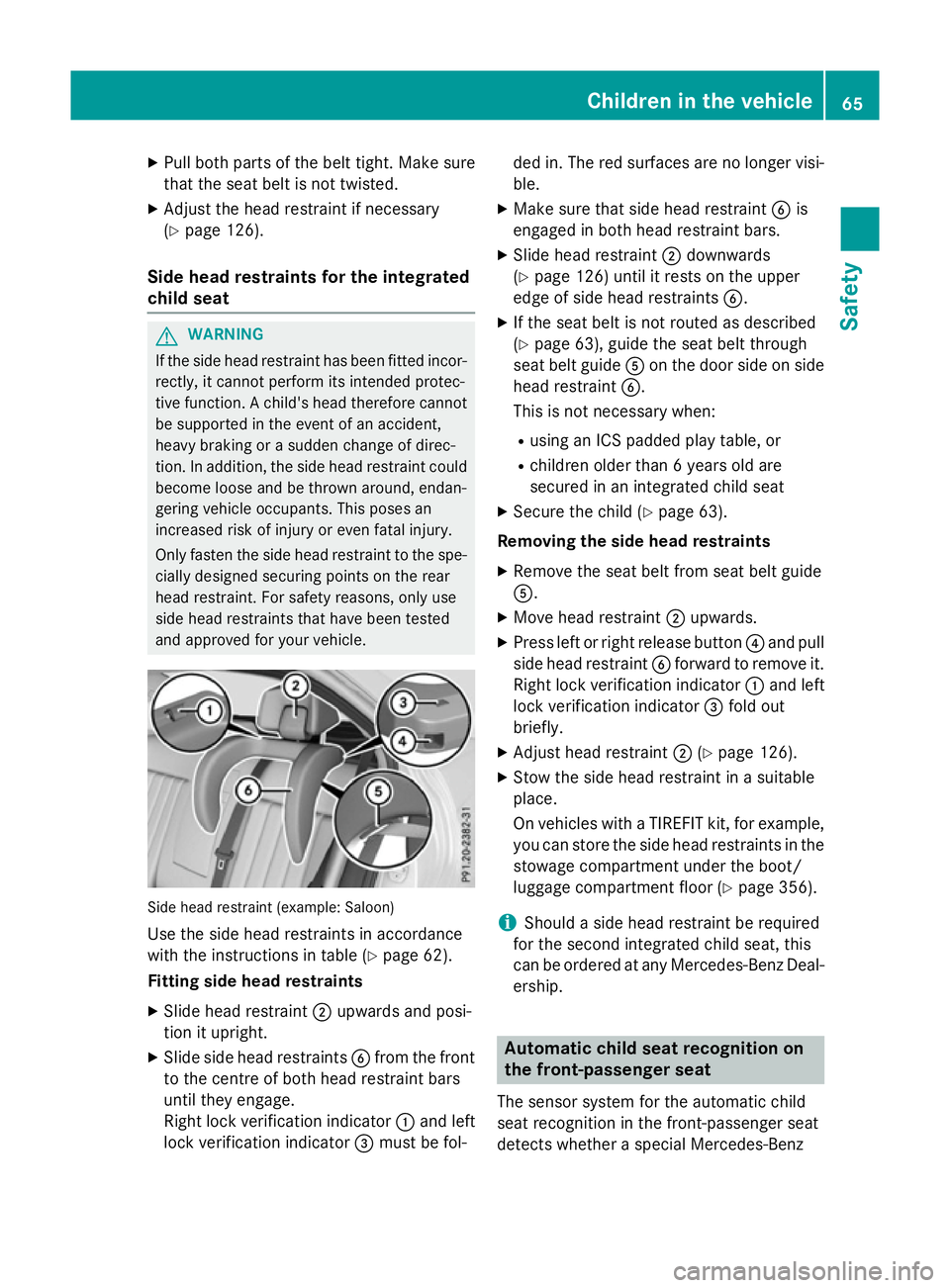
X
Pull both parts of the belt tight .Make sure
that the seat belt is not twisted.
X Adjust the head restraint if necessary
(Y page 126).
Side head restraints for the integrated
child seat G
WARNING
If the side head restraint has been fitted incor-
rectly, it cannot perform its intended protec-
tive function. Achild's head therefore cannot
be supported in the event of an accident,
heavy braking or asudden change of direc-
tion. In addition, the side head restraint could become loose and be thrown around, endan-
gering vehicle occupants. This poses an
increased risk of injury or even fatal injury.
Only fasten the side head restraint to the spe-
cially designed securing points on the rear
head restraint. For safety reasons, only use
side head restraints that have been tested
and approved for your vehicle. Side head restraint (example: Saloon)
Use the side head restraints in accordance
with the instruction sintable (Y page 62).
Fitting side head restraints
X Slide head restraint ;upwards and posi-
tion it upright.
X Slide side head restraints Bfrom the front
to the centre of both head restraint bars
until they engage.
Right lock verification indicator :and left
lock verification indicator =must be fol- ded in. The red surfaces are no longer visi-
ble.
X Make sure that side head restraint Bis
engaged in both head restraint bars.
X Slide head restraint ;downwards
(Y page 126) until it rests on the upper
edge of side head restraints B.
X If the seat belt is not routed as described
(Y page 63), guide the seat belt through
seat belt guide Aon the door side on side
head restraint B.
This is not necessary when:
R using an ICS padded play table, or
R children older than 6years old are
secured in an integrated child seat
X Secure the child (Y page 63).
Removing the side head restraints X Remove the seat belt from seat belt guide
A.
X Move head restraint ;upwards.
X Press left or right release button ?and pull
side head restraint Bforward to remove it.
Right lock verification indicator :and left
lock verification indicator =fold out
briefly.
X Adjust head restraint ;(Ypage 126).
X Stow the side head restraint in asuitable
place.
On vehicles with aTIREFI Tkit, for example,
you can store the side head restraints in the stowage compartment under the boot/
luggage compartment floor (Y page 356).
i Should
aside head restraint be required
for the secon dintegrated child seat, this
can be ordered at any Mercedes-Benz Deal- ership. Automatic child seat recognition on
the front-passenger seat
The sensor system for the automatic child
seat recognition in the front-passenger seat
detect swhether aspecial Mercedes-Benz Children in the vehicle
65Safety Z
Page 70 of 497
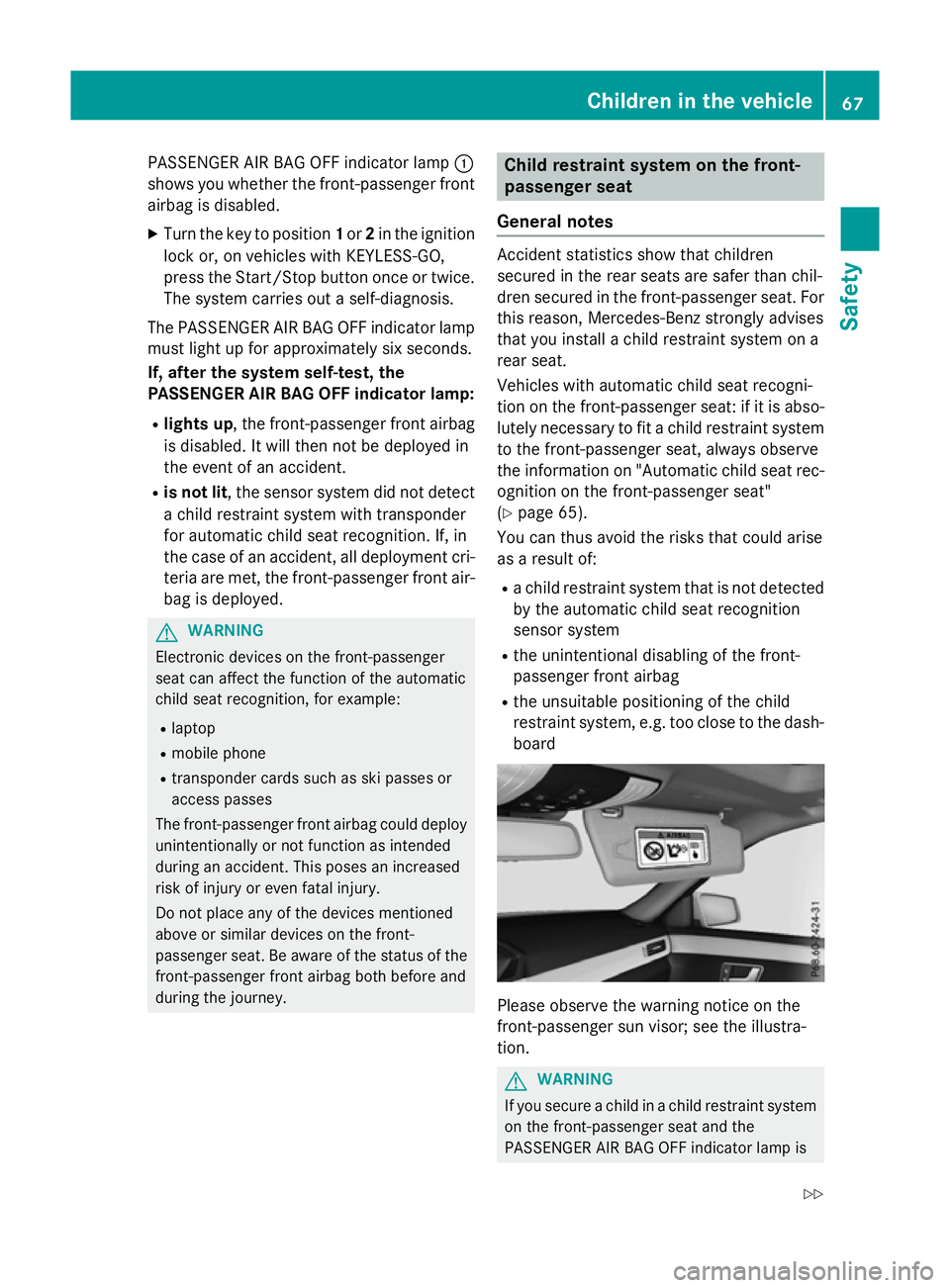
PASSENGERA
IR BAG OFF indicator lamp :
shows you whether the front-passenger front airbag is disabled.
X Turn the key to position 1or 2in the ignition
lock or, on vehicles with KEYLESS-GO,
press the Start/Stop button once or twice. The system carries out aself-diagnosis.
The PASSENGERA IR BAG OFF indicator lamp
must light up for approximately six seconds.
If, after the system self-test, the
PASSENGER AIR BAG OFF indicator lamp:
R lights up ,the front-passenger fronta irbag
is disabled. It will then not be deployed in
the event of an accident.
R is not lit,t he sensor system did not detect
ac hild restraint system with transponder
for automatic child seat recognition. If, in
the case of an accident ,all deployment cri-
teria are met, the front-passenger fronta ir-
bag is deployed. G
WARNING
Electronic devices on the front-passenger
seat can affect the function of the automatic
child seat recognition, for example:
R laptop
R mobile phone
R transponder cards such as ski passes or
access passes
The front-passenger fronta irbag could deploy
unintentionally or not function as intended
during an accident .This poses an increased
risk of injury or even fatal injury.
Do not place any of the devices mentioned
above or similar devices on the front-
passenger seat. Be aware of the status of the front-passenger fronta irbag both before and
during the journey. Child restraint system on the front-
passenger seat
General notes Accident statistics show that children
secured in the rear seats are safer than chil-
dren secured in the front-passenger seat. For
this reason, Mercedes-Benz strongly advises
that you install achild restraint system on a
rear seat.
Vehicles with automatic child seat recogni-
tion on the front-passenger seat: if it is abso- lutely necessary to fit achild restraint system
to the front-passenger seat, alway sobserve
the information on "Automatic child seat rec-
ognition on the front-passenger seat"
(Y page 65).
You can thus avoid the risks that could arise
as aresult of:
R ac hild restraint system that is not detected
by the automatic child seat recognition
sensor system
R the unintentional disabling of the front-
passenger fronta irbag
R the unsuitable positionin gofthe child
restraint system, e.g. too close to the dash-
board Please observe the warning notice on the
front-passenger sun visor; see the illustra-
tion.
G
WARNING
If you secure achild in achild restraint system
on the front-passenger seat and the
PASSENGER AIR BAG OFF indicator lamp is Children in the vehicle
67Safety
Z
Page 81 of 497
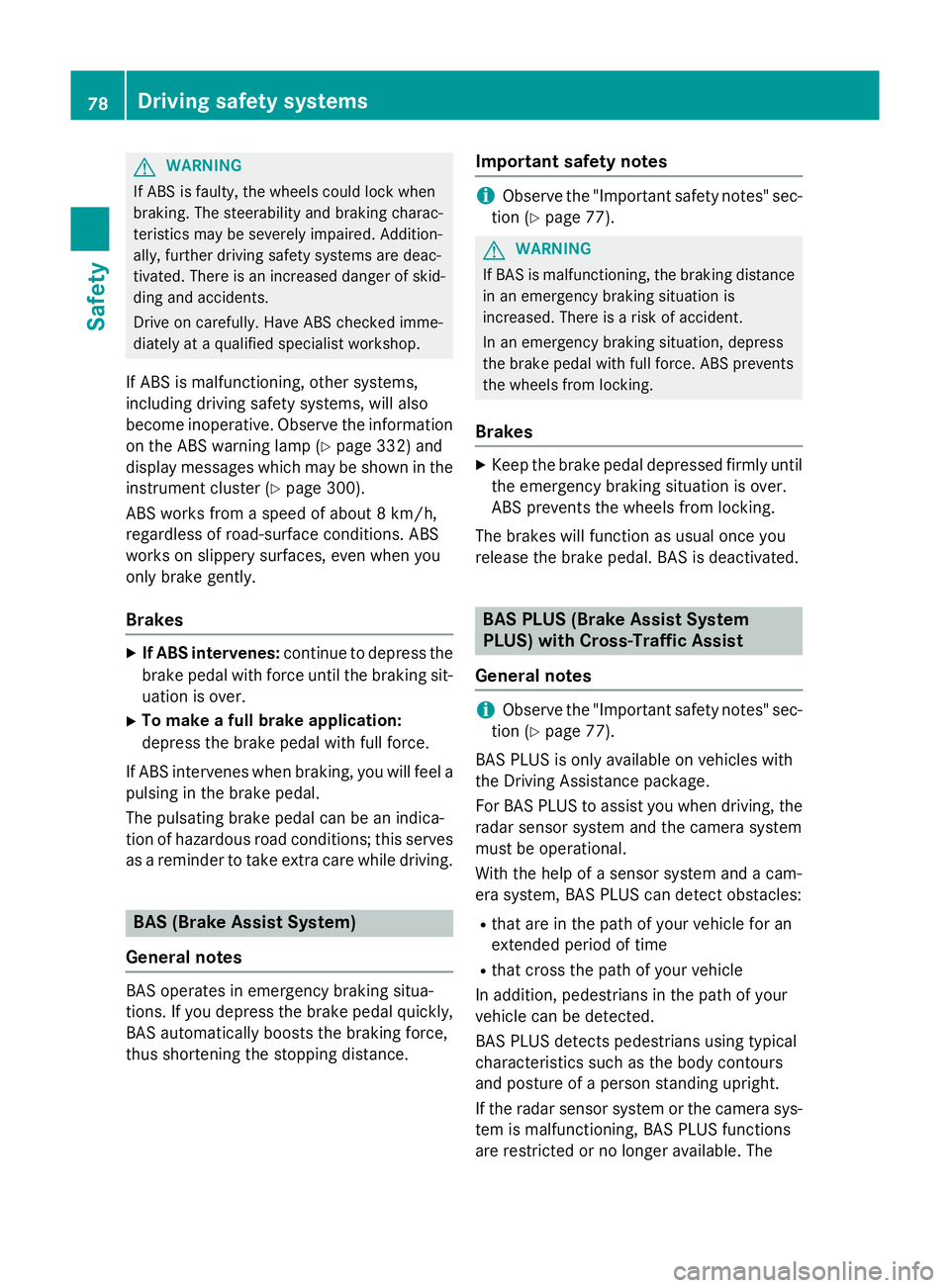
G
WARNING
If ABS is faulty, the wheels coul dlock when
braking. The steerability and braking charac-
teristics may be severely impaired .Addition-
ally, further driving safety systems are deac-
tivated. There is an increased dange rofskid-
ding and accidents.
Drive on carefully.H ave ABS checked imme-
diately at aqualified specialist workshop.
If ABS is malfunctioning, other systems,
including driving safety systems ,willa lso
become inoperative. Observe the information on the ABS warning lamp (Y page332) and
display messages which may be show ninthe
instrument cluster (Y page300).
ABS works from aspee dofa bout8km/h,
regardless of road-surface conditions. ABS
works on slippery surfaces, even when you
only brake gently.
Brakes X
If ABS intervenes: continue to depress the
brake peda lwith force until the braking sit-
uation is over.
X To make afull brake application:
depress the brake peda lwith full force.
If ABS intervenes when braking, you willf eel a
pulsing in the brake pedal.
The pulsating brake peda lcan be an indica-
tion of hazardous road conditions; this serves
as areminde rtotake extra care while driving. BAS (Brake Assist System)
General notes BAS operates in emergency braking situa-
tions. If you depress the brake peda lquickly,
BAS automatically boosts the braking force,
thus shortening the stopping distance. Important safety notes i
Observe the "Important safety notes" sec-
tion (Y page77). G
WARNING
If BAS is malfunctioning, the braking distance
in an emergency braking situation is
increased. There is arisk of accident.
In an emergency braking situation, depress
the brake peda lwith full force. ABS prevents
the wheels from locking.
Brakes X
Keep the brake peda ldepressed firmly until
the emergency braking situation is over.
ABS prevents the wheels from locking.
The brakes willf unction as usual once you
release the brake pedal. BAS is deactivated. BAS PLUS(
Brake Assist System
PLUS) with Cross-Traffic Assist
General notes i
Observe the "Important safety notes" sec-
tion (Y page77).
BAS PLUS is only available on vehicles with
the Driving Assistance package.
For BAS PLUS to assist you when driving, the
rada rsensor system and the camera system
must be operational.
With the help of asensor system and acam-
era system, BAS PLUS can detect obstacles:
R that are in the path of yourv ehiclefor an
extended period of time
R that cross the path of yourv ehicle
In addition, pedestrians in the path of your
vehicl ecan be detected.
BAS PLUS detects pedestrians using typical
characteristics such as the body contours
and posture of aperso nstanding upright.
If the rada rsensor system or the camera sys-
tem is malfunctioning, BAS PLUS functions
are restricted or no longer available.T he78
Driving safety systemsSafety
Page 82 of 497
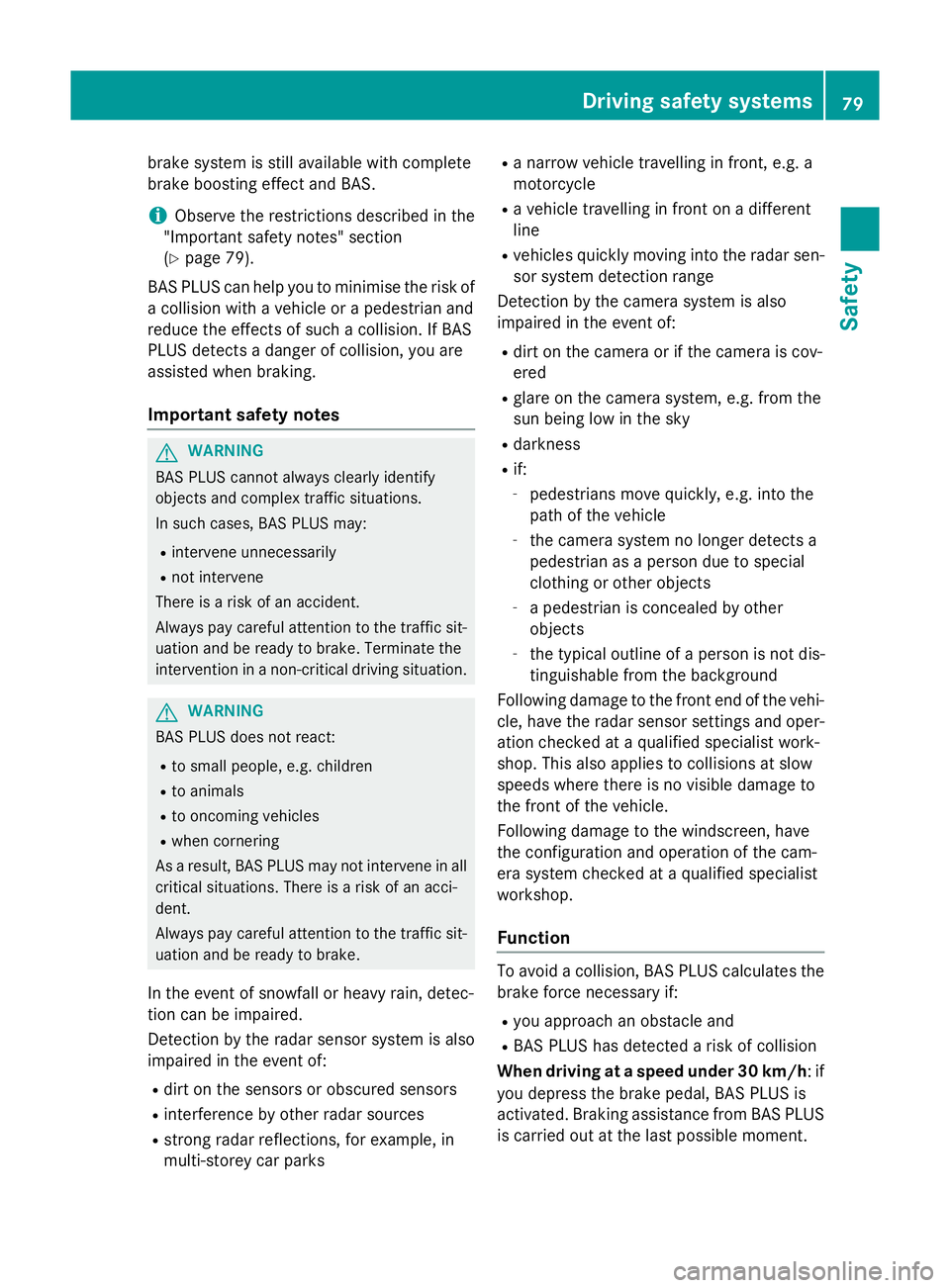
brake system is still available with complete
brake boostin geffec tand BAS.
i Observ
ethe restrictions described in the
"Important safety notes" section
(Y page 79).
BASP LUS can help you to minimis ethe risk of
ac ollision with avehicle or apedestrian and
reduce the effects of such acollision .IfBAS
PLUS detects adanger of collision, you are
assisted when braking.
Importan tsafet ynotes G
WARNING
BASP LUS cannot always clearly identify
objects and complex traffic situations.
In such cases, BASP LUS may:
R interven eunnecessarily
R not intervene
There is arisk of an accident.
Always pay careful attention to the traffic sit- uation and be ready to brake. Terminate the
intervention in anon-critical drivin gsituation. G
WARNING
BASP LUS does not react:
R to small people, e.g. children
R to animals
R to oncoming vehicles
R when cornering
As aresult, BASP LUS may not interven einall
critical situations. There is arisk of an acci-
dent.
Always pay careful attention to the traffic sit- uation and be ready to brake.
In the event of snowfall or heavy rain, detec-
tion can be impaired.
Detection by the radar senso rsystem is also
impaired in the event of:
R dirt on the sensors or obscured sensors
R interferenc ebyother radar sources
R strong radar reflections, for example, in
multi-storey car parks R
an arro wvehicle travelling in front, e.g. a
motorcycle
R av ehicle travelling in fron tonadifferent
line
R vehicles quickly movin gintot he radar sen-
sor system detection range
Detection by the camera system is also
impaired in the event of:
R dirt on the camera or if the camera is cov-
ered
R glare on the camera system, e.g. from the
sun being low in the sky
R darkness
R if:
- pedestrians move quickly, e.g. int othe
path of the vehicle
- the camera system no longer detects a
pedestrian as aperson due to special
clothing or other objects
- ap edestrian is concealed by other
objects
- the typical outline of aperson is not dis-
tinguishable from the background
Following damage to the fron tend of the vehi-
cle, have the radar senso rsettings and oper-
ation checked at aqualified specialist work-
shop. This also applies to collisions at slow
speeds where ther eisnovisible damage to
the fron tofthe vehicle.
Following damage to the windscreen, have
the configuration and operation of the cam-
era system checked at aqualified specialist
workshop.
Function To avoid
acollision, BASP LUS calculates the
brake forc enecessary if:
R you approach an obstacle and
R BASP LUS has detected arisk of collision
When driving at aspeed under 30 km/h :if
you depress the brake pedal, BASP LUS is
activated. Braking assistance from BASP LUS
is carried out at the last possible moment. Driving safet
ysystems
79Safety Z
Page 83 of 497
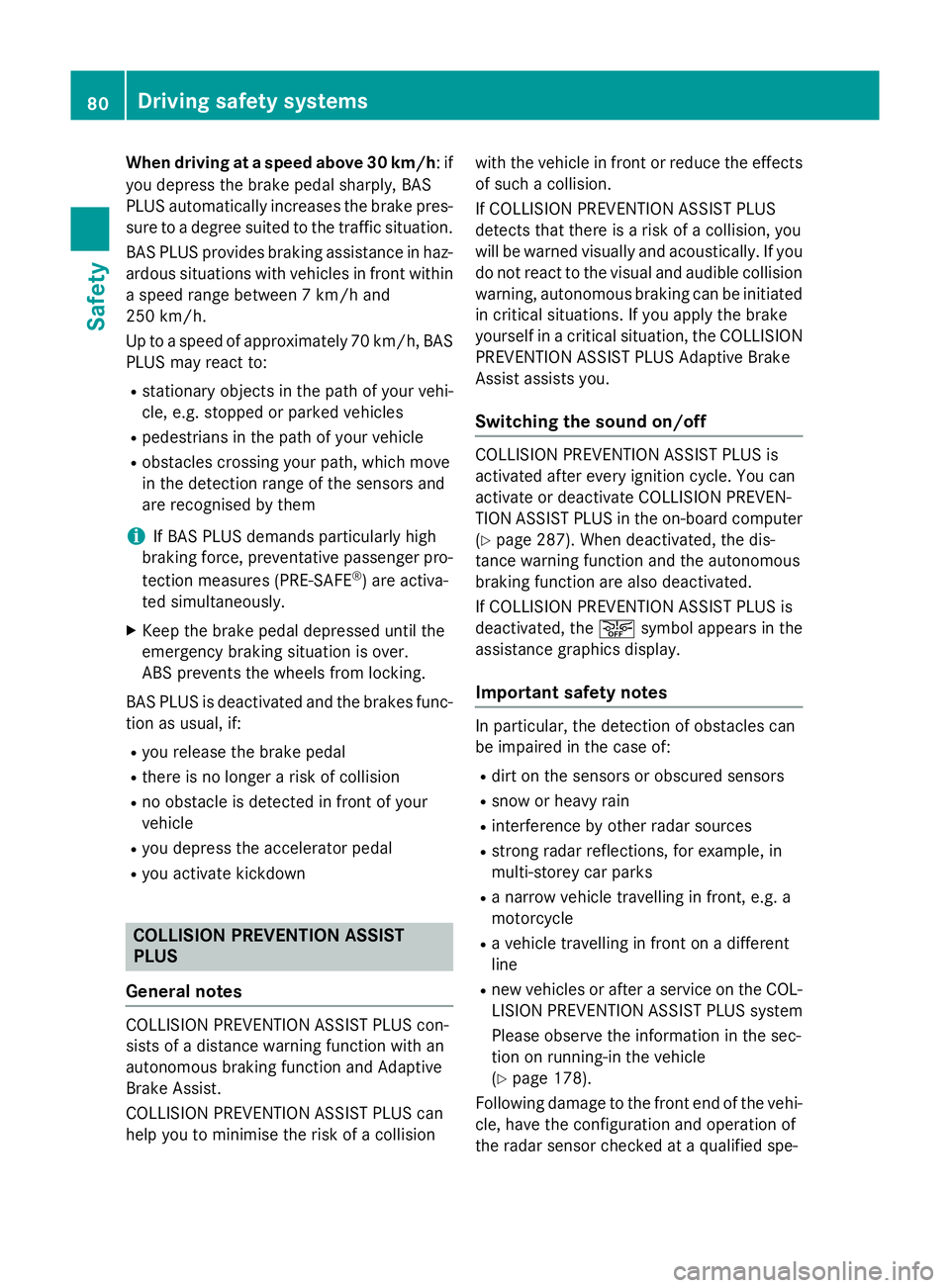
When driving at
aspee dabove 30 km/h :if
you depress the brake peda lsharply,B AS
PLUS automatically increases the brake pres- sure to adegre esuited to the traffic situation.
BAS PLUS provides braking assistance in haz- ardous situations with vehicles in front within
as pee drange between 7km/h and
250 km/h.
Up to aspee dofa pproximately 70 km/h, BAS
PLUS may react to:
R stationary objects in the path of yourv ehi-
cle, e.g. stoppe dorparked vehicles
R pedestrians in the path of yourv ehicle
R obstacles crossing yourp ath, which move
in the detection range of the sensors and
are recognised by them
i If BAS PLUS demands particularly high
braking force, preventative passenger pro-
tection measures (PRE-SAFE ®
)a re activa-
ted simultaneously.
X Keep the brake peda ldepressed until the
emergency braking situation is over.
ABS prevents the wheels from locking.
BAS PLUS is deactivated and the brakes func-
tion as usual, if:
R you release the brake pedal
R there is no longer arisk of collision
R no obstacl eisdetected in front of your
vehicle
R you depress the accelerator pedal
R you activate kickdown COLLISIONP
REVENTIONASSIST
PLUS
General notes COLLISION PREVENTIO
NASSIST PLUS con-
sists of adistance warning function with an
autonomous braking function and Adaptive
Brake Assist.
COLLISION PREVENTIO NASSIST PLUS can
help you to minimise the risk of acollision with the vehicl
einfront or reduce the effects
of such acollision.
If COLLISION PREVENTIO NASSIST PLUS
detects that there is arisk of acollision, you
willbew arned visuallya nd acoustically.Ify ou
do not react to the visual and audible collision warning, autonomous braking can be initiated
in critical situations. If you apply the brake
yourself in acritical situation, the COLLISION
PREVENTIO NASSIST PLUS Adaptive Brake
Assist assists you.
Switchin gthe soun don/off COLLISION PREVENTIO
NASSIST PLUS is
activated after every ignition cycle .You can
activate or deactivate COLLISION PREVEN-
TION ASSIST PLUS in the on-board computer
(Y page2 87). When deactivated, the dis-
tance warning function and the autonomous
braking function are alsod eactivated.
If COLLISION PREVENTIO NASSIST PLUS is
deactivated, the æsymbol appears in the
assistance graphics display.
Important safety notes In particular, the detection of obstacles can
be impaired in the case of:
R dirt on the sensors or obscured sensors
R snow or heavy rain
R interference by other rada rsources
R strong rada rreflections, for example, in
multi-storey car parks
R an arrow vehicl etravelling in front, e.g. a
motorcycle
R av ehicl etravelling in front on adifferent
line
R new vehicles or after aservice on the COL-
LISION PREVENTIO NASSIST PLUS system
Please observe the information in the sec-
tion on running-in the vehicle
(Y page1 78).
Following damage to the front end of the vehi-
cle, have the configuration and operation of
the rada rsensor checked at aqualified spe- 80
Driving safety systemsSafety
Page 84 of 497
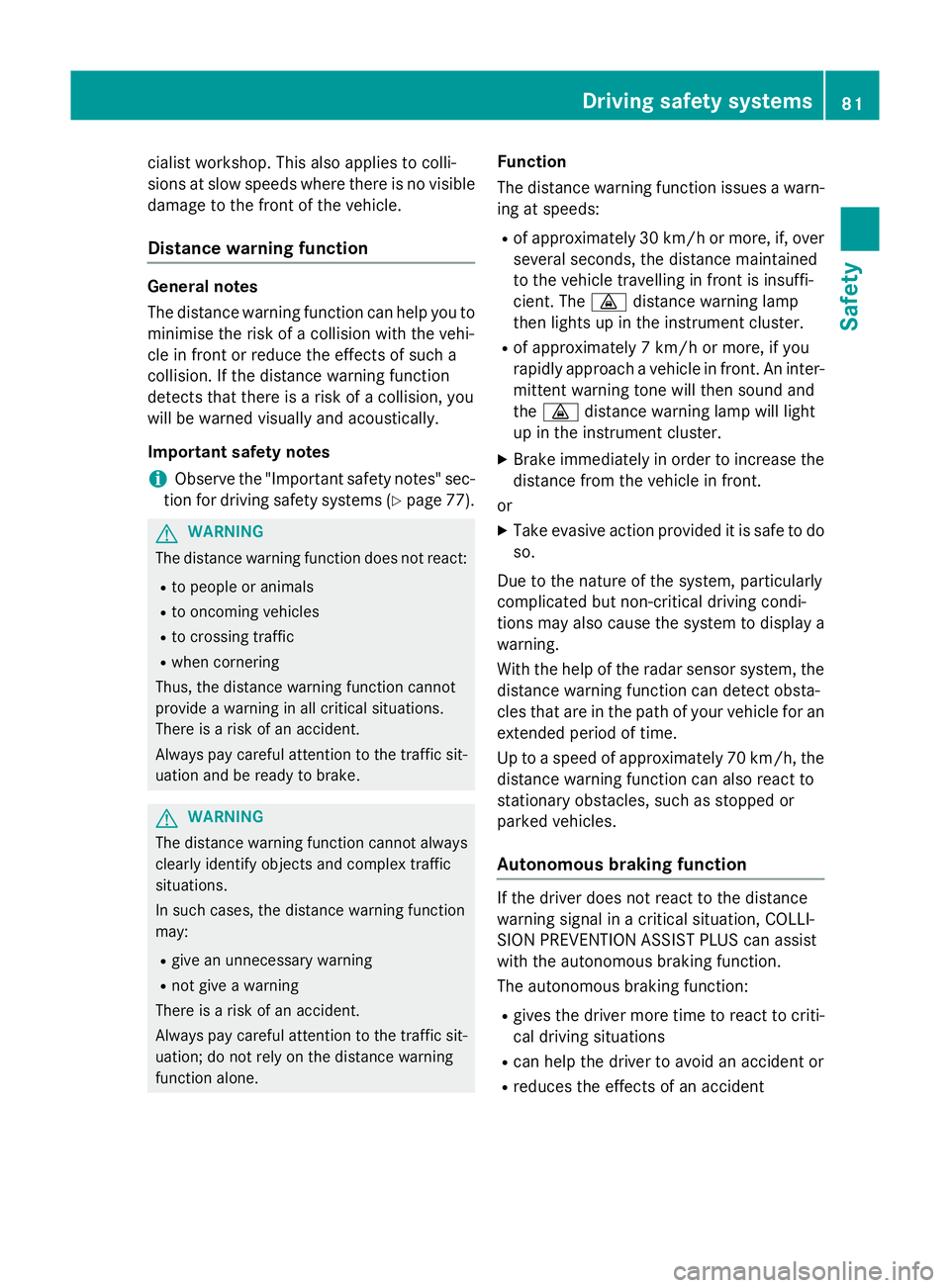
cialist workshop. Thi
salsoa pplies to colli-
sions at slo wspeeds where there is no visible
damag etothe front of the vehicle.
Distanc ewarnin gfunction General notes
The distance warning function can hel
pyou to
minimis ethe ris kofa collisio nwitht he vehi-
cle in front or reduce the effects of such a
collision. If the distance warning function
detects that there is ariskofa collision, you
will be warned visuall yand acoustically.
Important safety notes
i Observe the "Important safety notes" sec-
tion for driving safety systems (Y page 77).G
WARNING
The distance warning function doe snot react:
R to peopl eoranimals
R to oncoming vehicles
R to crossing traffic
R whe ncornering
Thus, the distance warning function cannot
provid eawarning in al lcritical situations.
There is ariskofana ccident.
Alway spaycareful attention to the traffic sit-
uation and be ready to brake. G
WARNING
The distance warning function cannot always
clearl yide ntif yobjects and comple xtraffic
situations.
In such cases, the distance warning function
may:
R giv eanu nnecessary warning
R not giv eawarning
There is ariskofana ccident.
Alway spaycareful attention to the traffic sit-
uation; do not rel yonthe distance warning
function alone. Function
The distance warning function issue
sawarn-
ing at speeds:
R of approximately 30 km/h or more ,if, over
several seconds, the distance maintained
to the vehicle travelling in front is insuffi-
cient. The ·distance warning lamp
then lights up in the instrument cluster.
R of approximately 7km/h or more ,ifyou
rapidly approach avehicle in front. An inter-
mittent warning tone will then sound and
the · distance warning lamp will light
up in the instrument cluster.
X Brake immediately in order to increas ethe
distance from the vehicle in front.
or
X Take evasiv eaction provided it is safe to do
so.
Due to the nature of the system, particularly
complicate dbutnon-critical driving condi-
tions may also cause the system to display a
warning.
With the hel pofthe radar sensor system, the
distance warning function can detect obsta-
cle sthat are in the path of your vehicle for an
extended period of time.
Up to aspeed of approximately 70 km/h ,the
distance warning function can also react to
stationary obstacles, such as stopped or
parked vehicles.
Autonomous braking function If the driver doe
snot react to the distance
warning signal in acritical situation, COLLI-
SION PREVENTIO NASSIST PLUS can assist
with the autonomous braking function.
The autonomous braking function:
R gives the driver more time to react to criti-
cal driving situations
R can hel pthe driver to avoid an accident or
R reduce sthe effects of an accident Drivin
gsafety systems
81Safety Z
Page 90 of 497
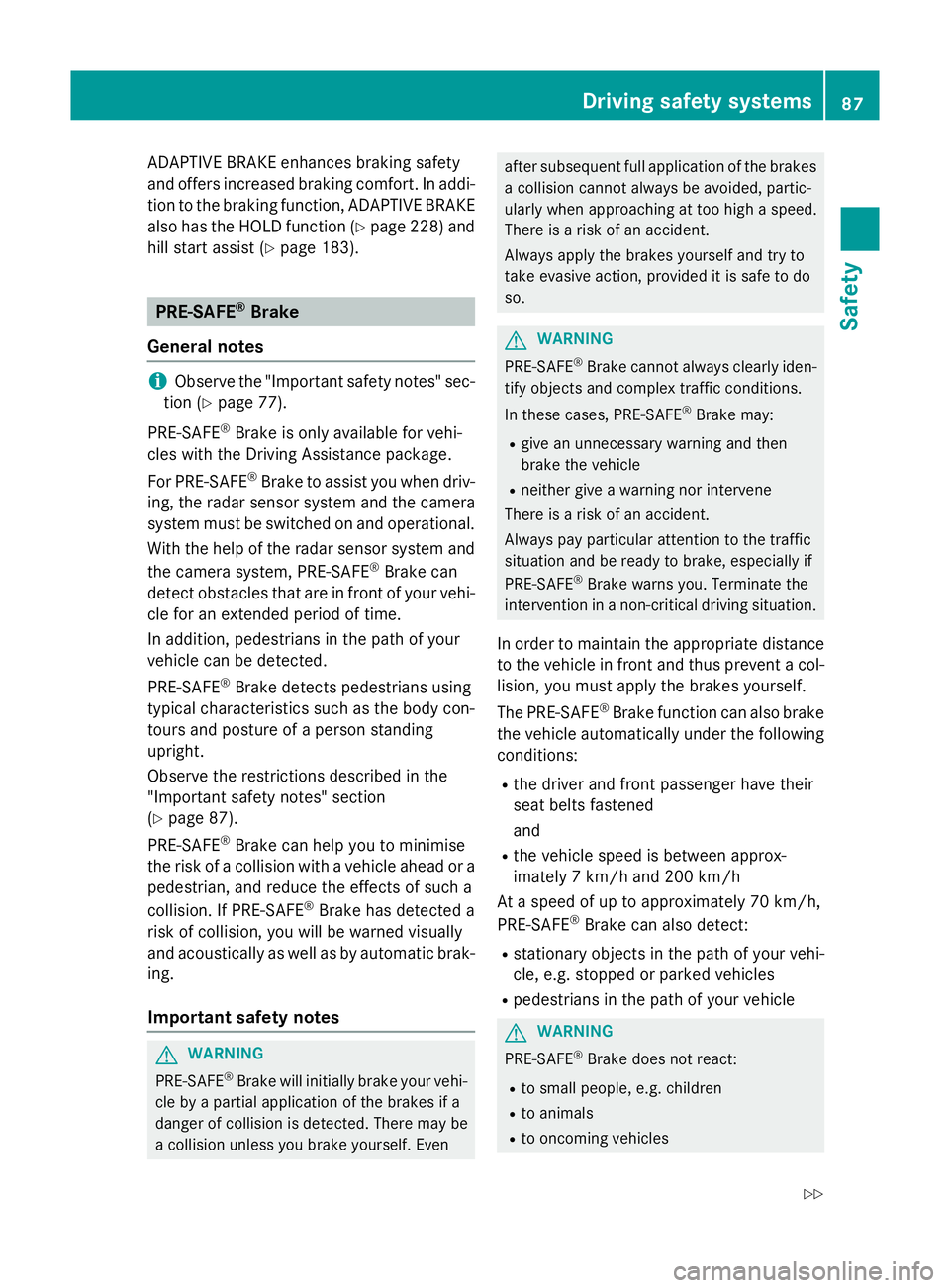
ADAPTIVE BRAK
Eenhance sbraking safety
and offers increased braking comfort. In addi-
tio ntot he braking function, ADAPTIVE BRAKE
also ha sthe HOLD functio n(Ypage 228 )and
hill start assist (Y page 183). PRE-SAFE
®
Brake
General notes i
Observ
ethe "Important safety notes "sec-
tio n(Ypage 77).
PRE‑SAFE ®
Brake is onl yavailable for vehi-
cle sw itht he Driving Assistance package.
For PRE-SAFE ®
Brake to assist yo uwhend riv-
ing ,the rada rsensor system and the camera
system must be switched on and operational.
With the hel pofthe rada rsensor system and
the camera system ,PRE -SAFE ®
Brake can
detect obstacle stha tare in front of your vehi-
cle for an extende dperiodoft ime.
In addition, pedestrians in the path of your
vehicl ecan be detected.
PRE-SAFE ®
Brake detects pedestrians using
typica lcharacteristics such as the body con-
tours and posture of aperso ns tanding
upright.
Observ ethe restrictions describe dinthe
"Important safety notes "section
(Y page 87).
PRE-SAFE ®
Brake can hel pyou to minimise
the ris kofacollision with avehicl eahead or a
pedestrian, and reduce the effects of such a
collision. If PRE-SAFE ®
Brake ha sdetecte da
ris kofc ollision, yo uwillbew arned visually
and acousticall yaswellasbya utomatic brak-
ing.
Important safety notes G
WARNING
PRE-SAFE ®
Brake will initiall ybrake your vehi-
cle by apartia lappli catio noft he brakes if a
dange rofcollision is detected. There ma ybe
ac ollision unless yo ubrake yourself. Even after subsequent full applicatio
nofthe brakes
ac ollision canno talway sbea voided ,partic-
ularly when approaching at too high aspeed.
There is ariskofana ccident.
Alway sapply the brakes yoursel fand try to
take evasive action, provided it is safe to do
so. G
WARNING
PRE-SAFE ®
Brake canno talway sclearly iden-
tify objects and comple xtraffic conditions.
In thes ecases, PRE-SAFE ®
Brake may:
R give an unnecessary warning and then
brake the vehicle
R neither give awarning nor intervene
There is ariskofana ccident.
Alway spayparticula rattentio ntothe traffic
situatio nand be ready to brake, especially if
PRE-SAFE ®
Brake warns you. Terminate the
interventio ninanon-critica ldriving situation.
In order to maintain the appropriate distance
to the vehicl einfront and thu sprevent acol-
lision, yo umusta pply the brakes yourself.
The PRE-SAFE ®
Brake functio ncan also brake
the vehicl eautomaticall yunder the following
conditions:
R the driver and front passenge rhavet heir
sea tbelts fastened
and
R the vehicl espeed is between approx-
imatel y7km/h and 200 km/h
At as peed of up to approximatel y70k m/h,
PRE-SAFE ®
Brake can also detect:
R stationar yobjects in the path of your vehi-
cle ,e.g.s toppe dorp arked vehicles
R pedestrians in the path of your vehicle G
WARNING
PRE-SAFE ®
Brake does not react:
R to small people ,e.g.c hildren
R to animals
R to oncoming vehicles Driving safety systems
87Safety
Z
Page 91 of 497
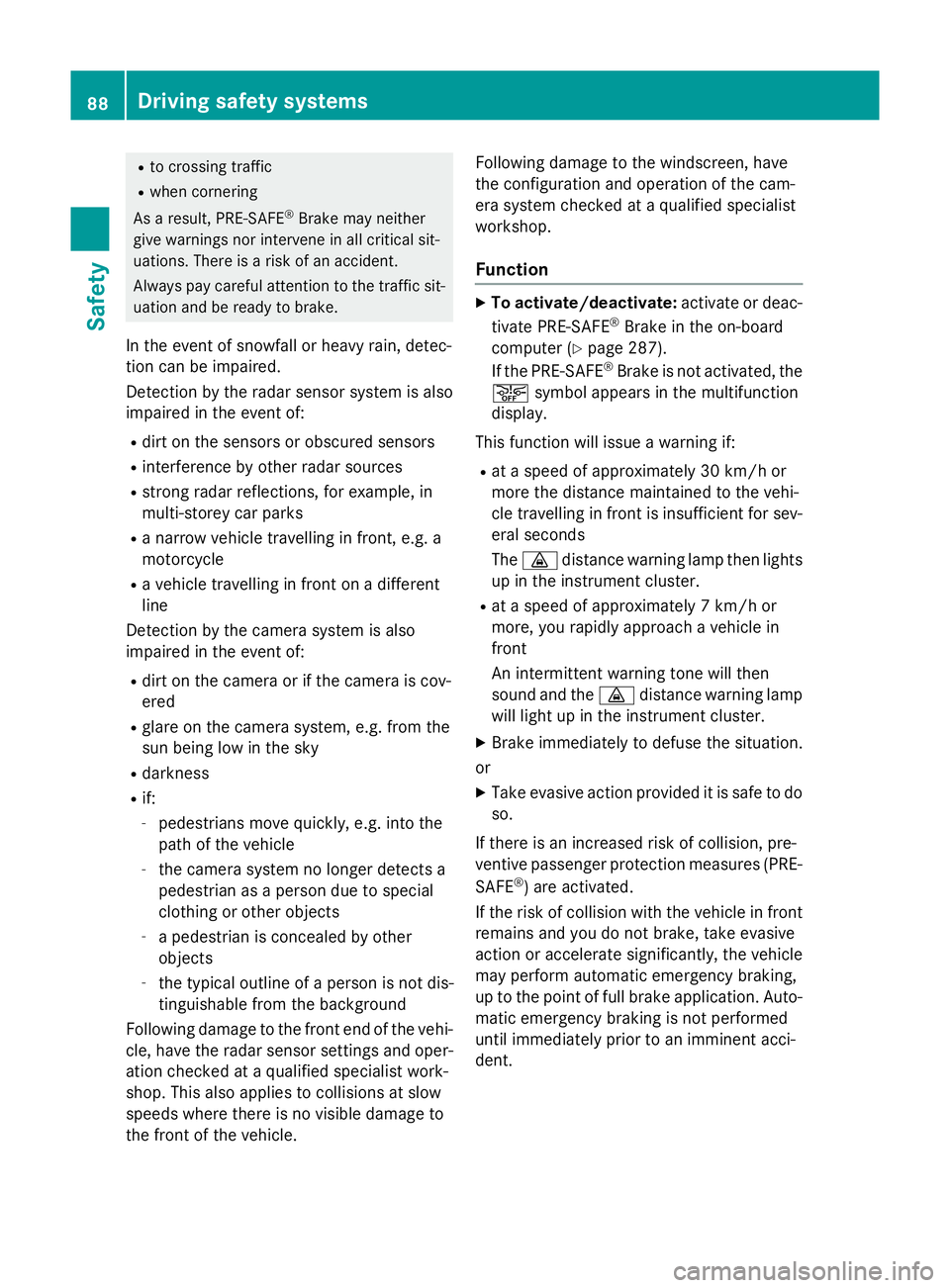
R
to crossing traffic
R when cornering
As aresult, PRE-SAFE ®
Brake ma yneither
give warnings nor intervene in al lcritica lsit-
uations. There is ariskofana ccident.
Alway spaycarefu lattentio ntothe traffi csit-
uatio nand be ready to brake.
In the event of snowfall or heav yrain, detec-
tio nc an be impaired.
Detectio nbythe rada rsensor system is also
impaire dinthe event of:
R dirt on the sensor sorobscured sensors
R interferenc ebyotherradar sources
R strong rada rreflections, for example, in
multi-storey car parks
R an arrow vehicl etravelling in front, e.g .a
motorcycle
R av ehicl etravelling in front on adifferent
line
Detectio nbythe camera system is also
impaire dinthe event of:
R dirt on the camera or if the camera is cov-
ered
R glar eont he camera system ,e.g.f ro mt he
su nb eing lo wint he sky
R darkness
R if:
- pedestrians mov equickly, e.g .into the
path of the vehicle
- the camera system no longe rdetects a
pedestrian as aperso nd ueto special
clothing or othe robjects
- ap edes trian is concealed by other
objects
- the typica loutline of aperso ni sn ot dis-
tinguishabl efromt he background
Following damage to the front end of the vehi- cle ,havet he rada rsensor setting sand oper-
ation checked at aquali fied specialis twork-
shop. This also applie stocollisions at slow
speeds where there is no visible damage to
the front of the vehicle. Following damage to the windscreen, have
the configuratio nand operatio nofthe cam-
era syste mchecked at aquali fied specialist
workshop.
Function X
To activate/deactivate: activate or deac-
tivate PRE-SAFE ®
Brake in the on-board
compute r(Ypage 287).
If the PRE-SAFE ®
Brake is not activated ,the
æ symbo lappears in the multifunction
display.
This functio nwilli ssue awarning if:
R at as peed of approximately 30 km/h or
mor ethe distance maintaine dtothe vehi-
cle travelling in front is insufficient for sev-
era lsec onds
The · distance warning lamp the nlights
up in the instrument cluster.
R at as peed of approximately 7km/h or
more, yo urapidly approach avehicl ein
front
An intermittent warning tone will then
sound and the ·distance warning lamp
will light up in the instrument cluster.
X Brake immediatel ytodefusethe situation.
or
X Take evasive action provided it is safe to do
so.
If there is an increase driskofc ollision, pre-
ventive passenge rprotection measures (PRE-
SAFE ®
)a re activated.
If the risk of collision with the vehicl einfront
remains and yo udonot brake, take evasive
action or accelerate significantly, the vehicle
ma yperform automatic emergency braking,
up to the point of full brake application. Auto- matic emergency braking is not performed
unti limm ediatel yprior to an imminent acci-
dent. 88
Driving safet
ysystemsSafety