2015 MERCEDES-BENZ E-CLASS ESTATE lane assist
[x] Cancel search: lane assistPage 7 of 497
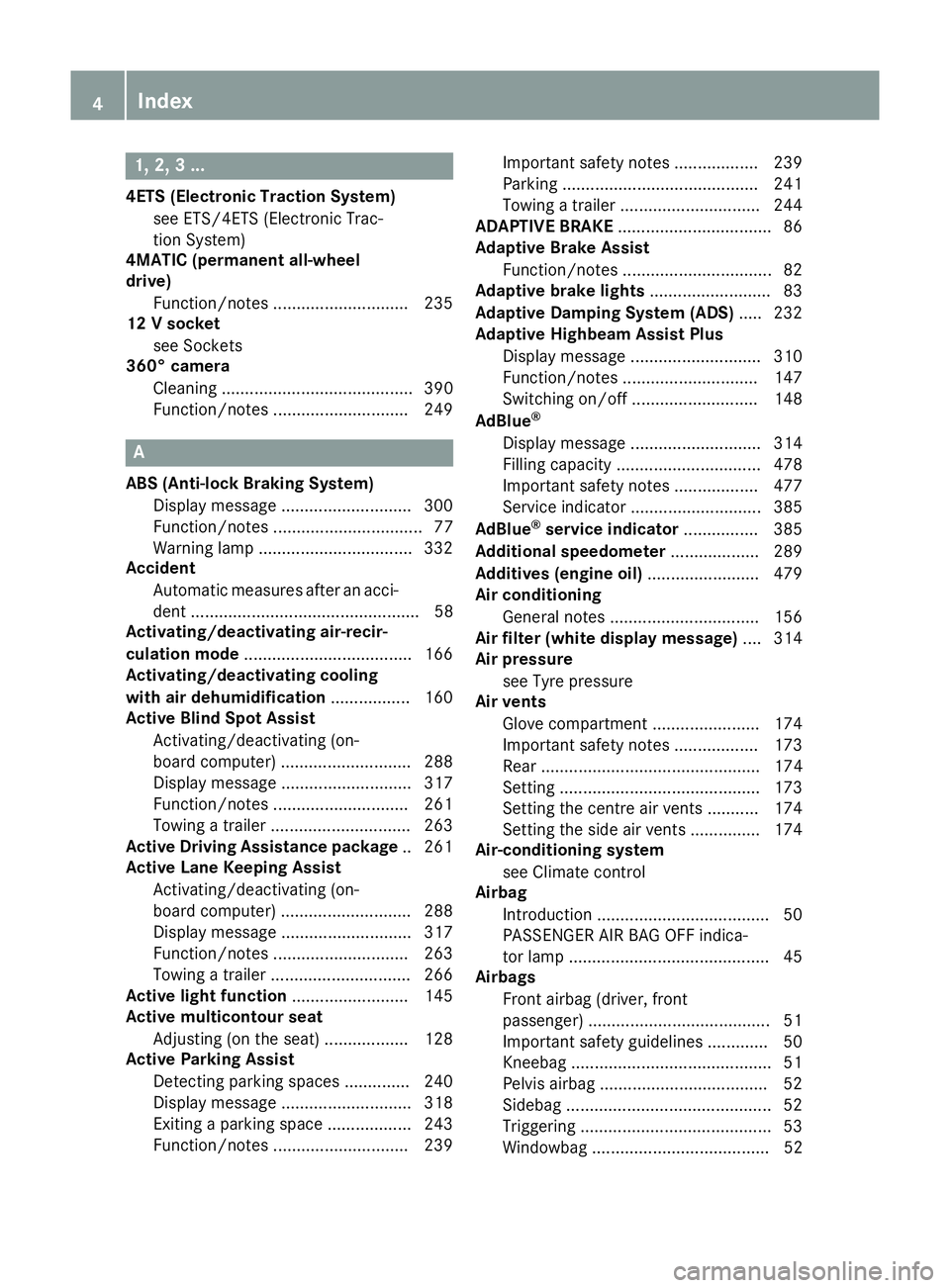
1, 2,
3...
4ETS (Electronic Traction System) see ETS/4ETS (Electronic Trac-
tion System)
4MATIC (permanent all-wheel
drive)
Function/notes .............................2 35
12 Vsocket
see Sockets
360 °camera
Cleaning ......................................... 390
Function/notes ............................ .249 A
ABS (Anti-lock Braking System) Display message ............................ 300
Function/notes ................................ 77
Warning lamp ................................. 332
Accident
Automatic measure safter an acci-
dent ................................................. 58
Activating/deactivating air-recir-
culation mode ................................... .166
Activating/deactivating cooling
with air dehumidification ................. 160
Active Blin dSpot Assist
Activating/deactivating (on-
board computer) ............................ 288
Display message ............................ 317
Function/notes ............................ .261
Towing atrailer .............................. 263
Active Driving Assistanc epackage .. 261
Active Lane Keepin gAssist
Activating/deactivating (on-
board computer) ............................ 288
Display message ............................ 317
Function/notes ............................ .263
Towing atrailer .............................. 266
Active light function ......................... 145
Active multicontour seat
Adjusting (on the seat) .................. 128
Active Parking Assist
Detecting parking spaces .............. 240
Display message ............................ 318
Exiting aparking space .................. 243
Function/notes ............................ .239 Important safety notes .................. 239
Parking .......................................... 241
Towing atrailer .............................. 244
ADAPTIVE BRAKE ................................. 86
Adaptive Brake Assist
Function/notes ................................ 82
Adaptive brake lights .......................... 83
Adaptive Dampin gSyste m(ADS)..... 232
Adaptive Highbeam Assist Plus
Display message ............................ 310
Function/notes ............................ .147
Switching on/off ........................... 148
AdBlue ®
Display message ............................ 314
Filling capacity ............................... 478
Important safety notes .................. 477
Service indicator ............................ 385
AdBlue ®
service indicator ................ 385
Additional speedometer ................... 289
Additives (engine oil) ........................ 479
Airc onditioning
General notes ................................ 156
Airf ilter(wh ite display message) .... 314
Airp ressure
see Tyr epressure
Airv ents
Glove compartment ....................... 174
Important safety notes .................. 173
Rea r............................................... 174
Setting .......................................... .173
Setting the centre airv ents ........... 174
Setting the sid eairvents .............. .174
Air-conditionin gsystem
see Climate control
Airbag
Introduction ..................................... 50
PASSENGER AIR BAG OFF indica-
tor lamp .......................................... .45
Airbags
Fron tairbag (driver ,front
passenger )....................................... 51
Important safety guidelines .............50
Kneebag ........................................... 51
Pelvi sairbag .................................... 52
Sideba g............................................ 52
Triggering .........................................53
Windowbag ...................................... 52 4
Index
Page 13 of 497
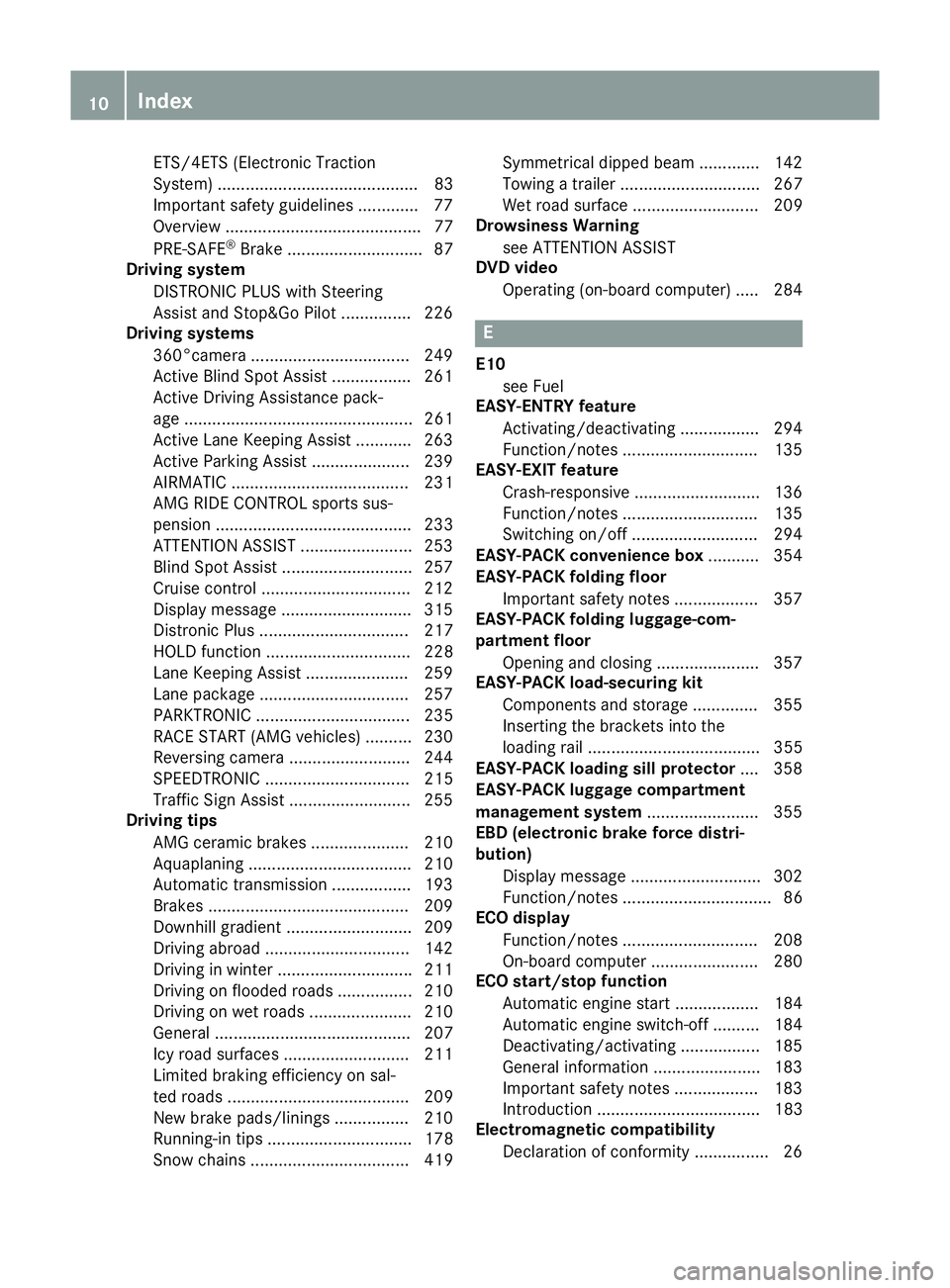
ETS/4ETS (Electroni
cTraction
System) ........................................... 83
Important safety guideline s............ .77
Overview .......................................... 77
PRE-SAFE ®
Brake ............................. 87
Driving system
DISTRONIC PLUS with Steering
Assist and Stop&Go Pilot ............... 226
Driving systems
360°camera ..................................2 49
Active Blind Spot Assist ................. 261
Active Driving Assistance pack-
age ................................................. 261
Active Lane Keeping Assist ............ 263
Active Parking Assist ..................... 239
AIRMATIC ...................................... 231
AMG RIDE CONTROL sports sus-
pension .......................................... 233
ATTENTION ASSIST ........................ 253
Blind Spot Assist ............................ 257
Cruise control ................................ 212
Display message ............................ 315
Distronic Plu s................................ 217
HOLD function ............................... 228
Lane Keeping Assist ..................... .259
Lane package ................................ 257
PARKTRONI C................................. 235
RAC ESTART (AMG vehicles) .......... 230
Reversing camera .......................... 244
SPEEDTRONIC ............................... 215
Traffi cSign Assist .......................... 255
Driving tips
AMG cerami cbrakes ..................... 210
Aquaplaning ................................... 210
Automatic transmission ................. 193
Brakes .......................................... .209
Downhill gradient ........................... 209
Driving abroad ............................... 142
Driving in winter ............................ .211
Driving on flooded road s................ 210
Driving on wet road s..................... .210
General .......................................... 207
Icy road surfaces ........................... 211
Limited braking efficiency on sal-
ted road s....................................... 209
New brake pads/linings ................ 210
Running-in tips ............................... 178
Snow chains .................................. 419 Symmetrical dipped bea
m............. 142
Towing atraile r.............................. 267
Wet roa dsurface ........................... 209
Drowsines sWarning
see ATTENTIO NASSIST
DVD video
Operating (on-board computer) ..... 284 E
E10 see Fuel
EASY-ENTRY feature
Activating/deactivating ................. 294
Function/note s............................. 135
EASY-EXIT feature
Crash-responsiv e........................... 136
Function/note s............................. 135
Switching on/of f........................... 294
EASY-PACK convenience box ........... 354
EASY-PACK foldin gfloor
Important safety notes .................. 357
EASY-PACK foldin gluggage-com-
partmen tfloor
Opening and closing ...................... 357
EASY-PACK load-securing kit
Components and storage .............. 355
Inserting the brackets into the
loading rai l..................................... 355
EASY-PACK loadin gsillp rotector .... 358
EASY-PACK luggag ecom partment
management system ........................ 355
EBD (electroni cbrake forc edistri-
bution)
Displa ymessage ............................ 302
Function/note s................................ 86
EC Od isplay
Function/note s............................. 208
On-board compute r....................... 280
EC Os tart/sto pfunction
Automati cengine start .................. 184
Automati cengine switch-off .......... 184
Deactivating/activating ................. 185
Genera linformation ....................... 183
Important safety notes .................. 183
Introduction ................................... 183
Electromagnetic compatibility
Declaration of conformity ................ 26 10
Index
Page 18 of 497
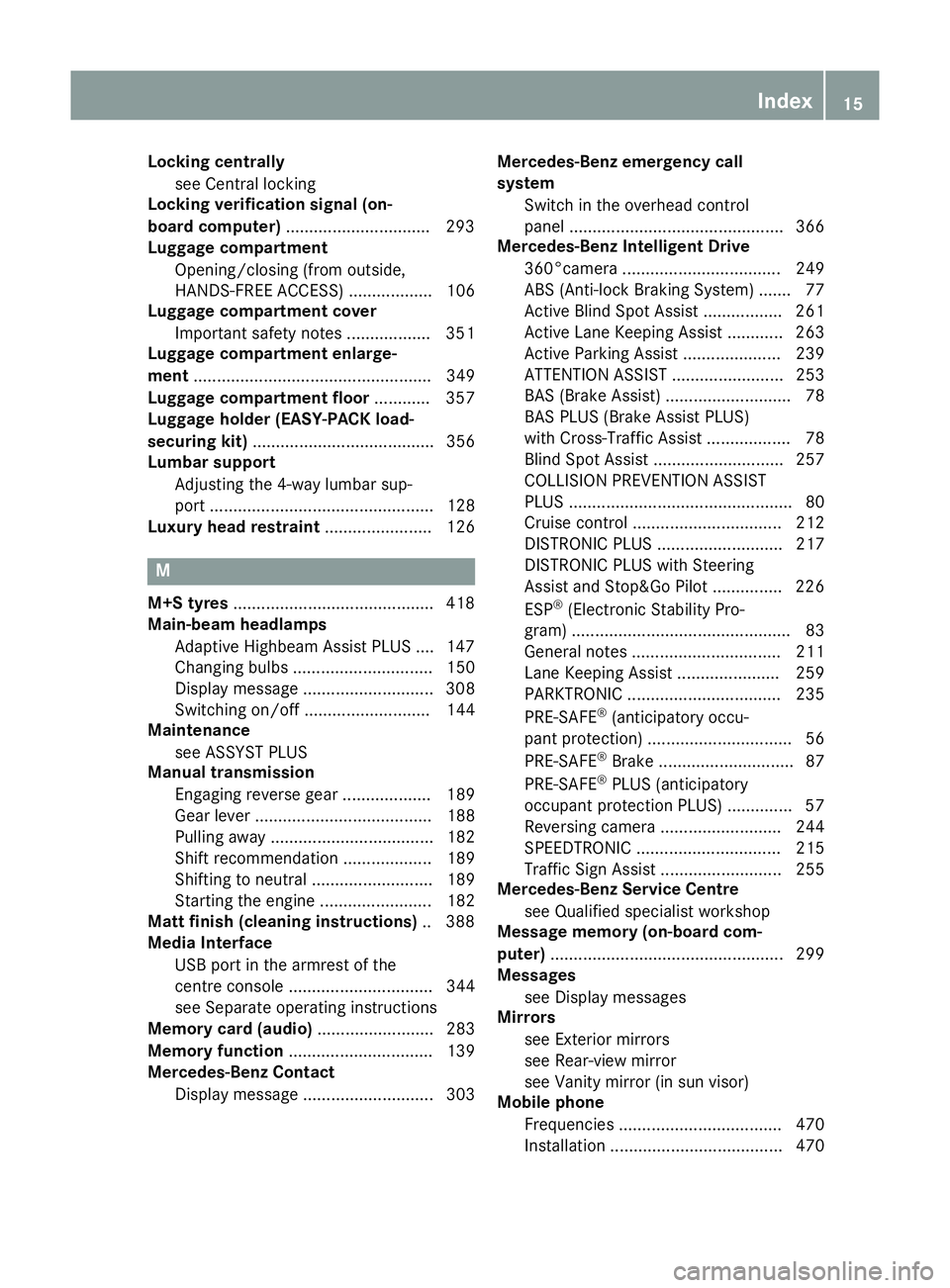
Locking centrally
see Central locking
Locking verification signa l(on-
boar dcomputer) .............................. .293
Luggage compartment
Opening/closing (from outside,
HANDS-FREE ACCESS) .................. 106
Luggage compartment cover
Important safety notes .................. 351
Luggage compartment enlarge-
ment ................................................... 349
Luggage compartment floor ............ 357
Luggage holde r(EA SY-PAC Kload-
securing kit) ....................................... 356
Lumbar support
Adjusting the 4-way lumba rsup-
port ................................................ 128
Luxury head restraint ....................... 126M
M+S tyres .......................................... .418
Main-beam headlamps
Adaptive Highbeam Assist PLUS .... 147
Changing bulbs .............................. 150
Display message ............................ 308
Switching on/off ........................... 144
Maintenance
see ASSYST PLUS
Manual transmission
Engaging revers egear................... 189
Gea rleve r...................................... 188
Pulling away ................................... 182
Shift recommendation ................... 189
Shifting to neutral .......................... 189
Starting the engine ........................ 182
Matt finis h(clea ning instructions) .. 388
Medi aInterface
USB por tinthe armres tofthe
centre console ............................... 344
see Separate operating instructions
Memory card (audio) ......................... 283
Memory function ............................... 139
Mercedes-Benz Contact
Displa ymessage ............................ 303 Mercedes-Benz emergenc
ycall
system
Switch in the overhead control
panel .............................................. 366
Mercedes-Benz Intelligent Drive
360°camera .................................. 249
ABS (Anti-lock Braking System) ....... 77
Active Blind Spot Assist ................. 261
Active Lane Keeping Assist ............ 263
Active Parking Assist ..................... 239
ATTENTIO NASSIST ........................ 253
BAS (Brake Assist) ........................... 78
BAS PLU S(Brake Assist PLUS)
with Cross-Traffic Assist .................. 78
Blind Spot Assist ............................ 257
COLLISION PREVENTION ASSIST
PLU S................................................ 80
Cruise control ................................ 212
DISTRONIC PLU S........................... 217
DISTRONIC PLU SwithS teering
Assist and Stop&G oPilot ............... 226
ESP ®
(Electronic Stability Pro-
gram) ............................................... 83
Genera lnotes ................................ 211
Lane Keeping Assist ...................... 259
PARKTRONIC ................................. 235
PRE-SAFE ®
(anticipatory occu-
pant protection) ............................... 56
PRE-SAFE ®
Brake ............................. 87
PRE-SAFE ®
PLU S(anticipatory
occupant protectio nPLUS) .............. 57
Reversing camera .......................... 244
SPEEDTRONIC ............................... 215
Traffic Sig nAssist .......................... 255
Mercedes-Benz Servic eCentre
see Qualifie dspecialist workshop
Messag ememory (on-board com-
puter) .................................................. 299
Messages
see Displa ymessages
Mirrors
see Exterior mirrors
see Rear-vie wmirror
see Vanity mirror (i nsun visor)
Mobil ephone
Frequencie s................................... 470
Installation ..................................... 470 Index
15
Page 24 of 497
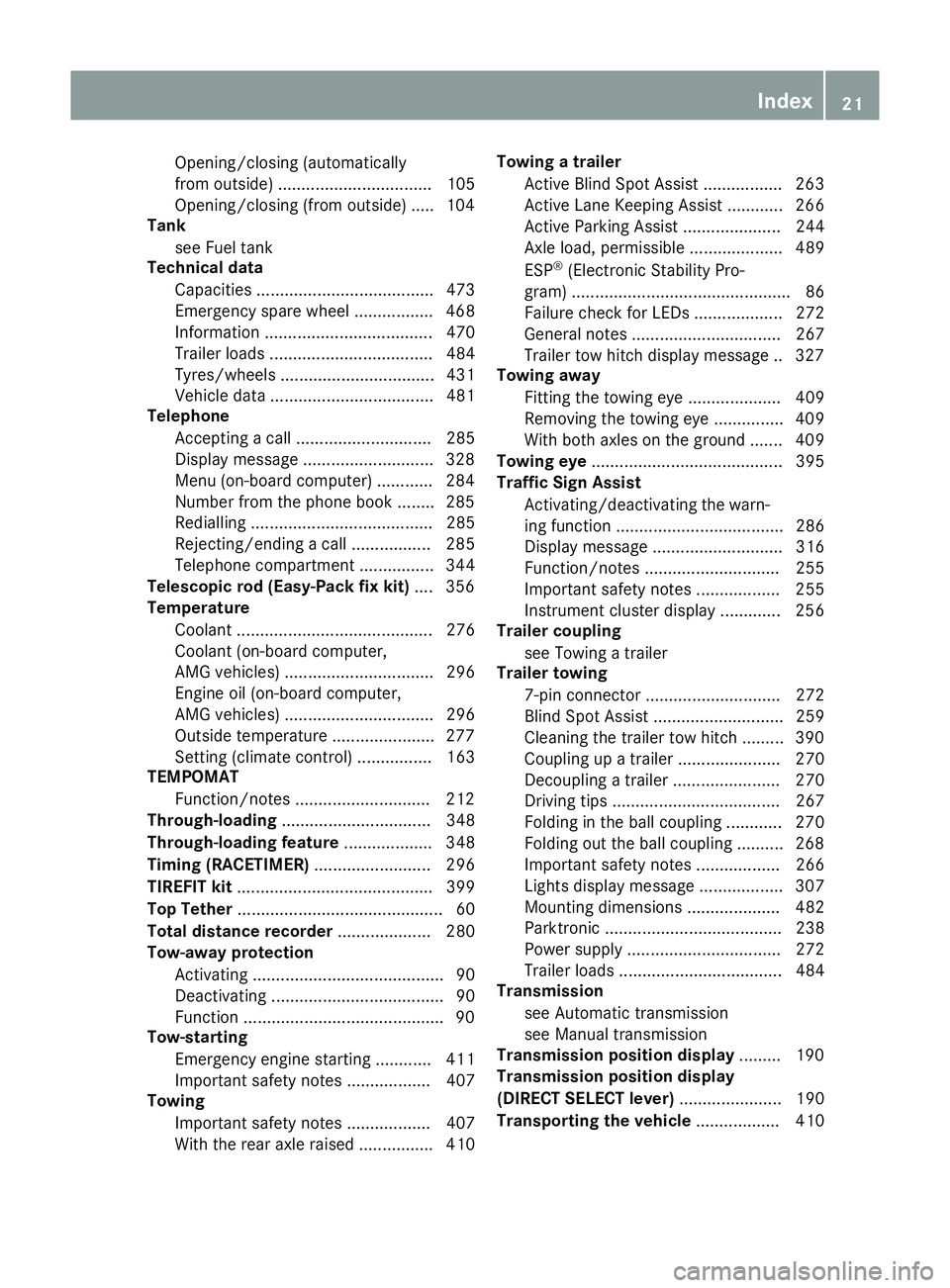
Opening/closing (automatically
from outside) ................................. 105
Opening/closing (from outside) ..... 104
Tank
see Fuel tank
Technical data
Capacities ...................................... 473
Emergencys pare wheel ................. 468
Information .................................... 470
Trailerl oads ................................... 484
Tyres/wheels. ................................ 431
Vehicle data ................................... 481
Telephone
Accepting acall ............................. 285
Display message ............................3 28
Menu (on-board computer) ............ 284
Number from the phone book ....... .285
Redialling ....................................... 285
Rejecting/ending acall ................. 285
Telephone compartment ................ 344
Telescopic rod (Easy-Pac kfix kit) .... 356
Temperature
Coolant .......................................... 276
Coolant (on-board computer,
AMG vehicles) ................................ 296
Engine oil (on-board computer,
AMG vehicles) ................................ 296
Outside temperature ..................... .277
Setting (climate control) ................ 163
TEMPOMAT
Function/notes ............................ .212
Through-loading ................................ 348
Through-loading feature ................... 348
Timing (RACETIMER) ......................... 296
TIREFIT kit .......................................... 399
Top Tether ............................................ 60
Total distanc erecorder .................... 280
Tow-away protection
Activating ......................................... 90
Deactivating ..................................... 90
Function .......................................... .90
Tow-starting
Emergency engine starting ............ 411
Important safety notes .................. 407
Towing
Important safety notes .................. 407
With the rea raxler aise d................ 410 Towin
gatrailer
Active Blind Spo tAssist ................. 263
Active Lane Keeping Assist ............ 266
Active Parking Assist ..................... 244
Axle load ,permissibl e.................... 489
ESP ®
(Electronic Stability Pro-
gram) ............................................... 86
Failure check for LEDs ................... 272
Genera lnotes ................................ 267
Trailer tow hitch display message .. 327
Towin gaway
Fitting the towing ey e.................... 409
Removing the towing ey e............... 409
With both axles on the ground ....... 409
Towin geye......................................... 395
Traffi cSignA ssist
Activating/deactivating the warn- ing function .................................... 286
Displa ymessage ............................ 316
Function/note s............................. 255
Important safety notes .................. 255
Instrument cluster display ............. 256
Trailer coupling
see Towing atrailer
Trailer towing
7-pi nconnecto r............................. 272
Blind Spot Assist ............................ 259
Cleaning the traile rtow hitch ......... 390
Coupling up atraile r...................... 270
Decoupling atraile r....................... 270
Driving tip s.................................... 267
Folding in the ball coupling ............ 270
Folding ou tthe ball coupling .......... 268
Important safety notes .................. 266
Lights display message .................. 307
Mounting dimensions .................... 482
Parktroni c...................................... 238
Power supply ................................. 272
Trailer load s................................... 484
Transmission
see Automati ctransmission
see Manua ltransmission
Transmissio nposition display ......... 190
Transmissio nposition display
(DIRECT SELECT lever) ...................... 190
Transporting the vehicle .................. 410 Index
21
Page 80 of 497
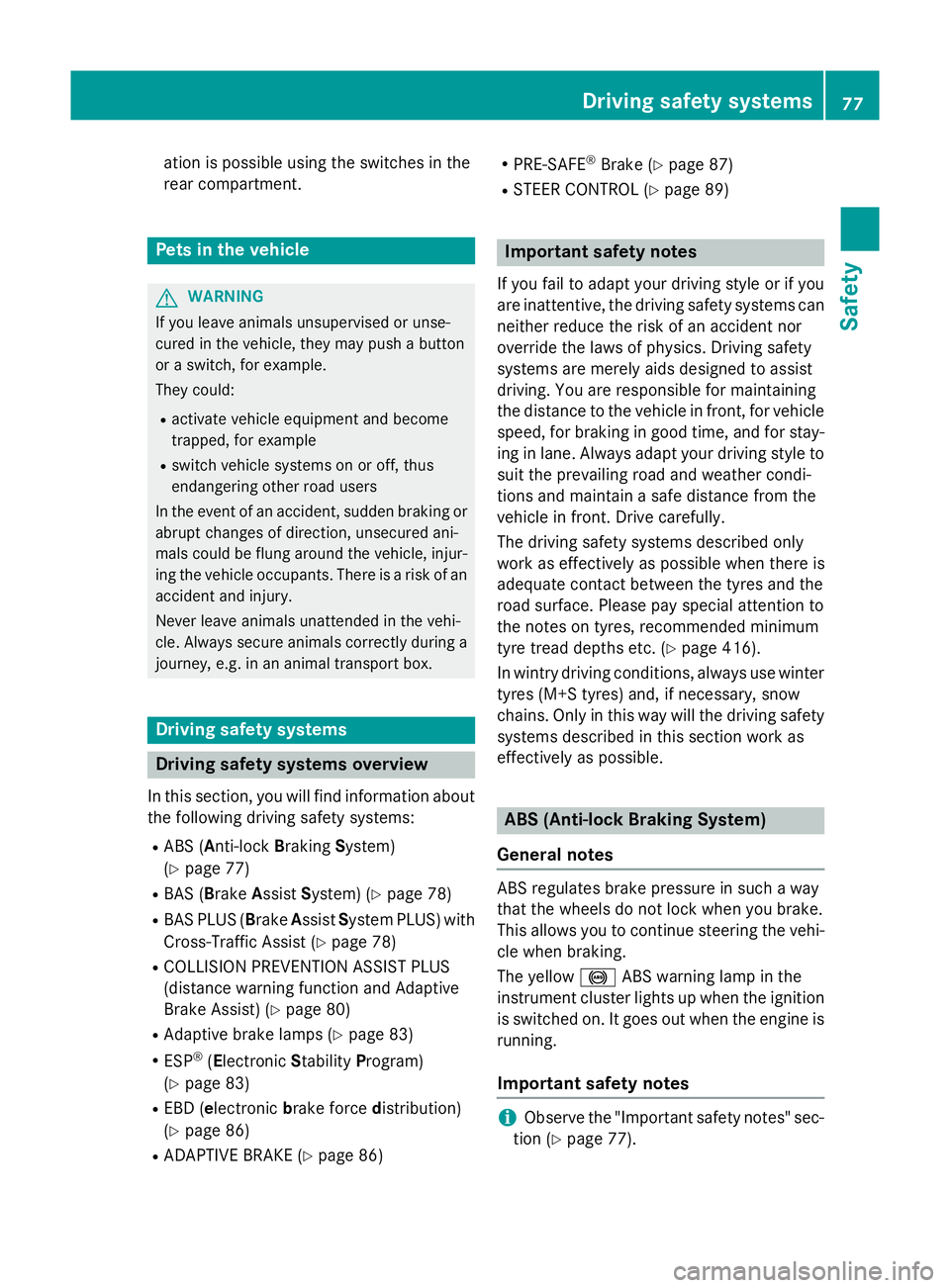
atio
nisp ossible usin gthe switches in the
rear compartment. Pet
sint hevehicle G
WARNING
If you leave animals unsupervised or unse-
cured in th evehicle ,the ym ay push abutton
or as witch ,for example.
They could:
R activat evehicle equipmen tand become
trapped, for example
R switch vehicle systems on or off ,thus
endangering other road users
In th eevent of an accident, sudde nbraking or
abrupt changes of direction ,unsecured ani-
mals could be flun garoun dthe vehicle ,injur-
ing th evehicle occupants .Ther eisar iskofan
acciden tand injury.
Never leave animals unattende dinthevehi-
cle .Always secure animals correctly durin ga
journey, e.g .inananimal transpor tbox. Driving safety systems
Driving safety systems overview
In this section, you will fin dinformatio nabout
th ef ollowin gdriving safety systems:
R AB S(Anti-lock Braking System)
(Y page 77)
R BA S(Brake AssistSystem) (Y page 78)
R BA SP LUS(Brake AssistSystem PLUS) with
Cross-Traffic Assist (Y page 78)
R COLLISION PREVENTION ASSIST PLUS
(distanc ewarning function and Adaptive
Brake Assist )(Y page 80)
R Adaptive brak elamps (Y page 83)
R ESP ®
(E lectronic Stability Program)
(Y page 83)
R EB D( electronic brakeforce distribution)
(Y page 86)
R ADAPTIV EBRAKE (Y page 86) R
PRE-SAFE ®
Brake (Y page 87)
R STEE RCONTROL (Y page 89) Important safety notes
If you fail to adapt your driving style or if you
are inattentive, th edriving safety systems can
neither reduc ethe riskofana ccidentnor
override th elaws of physics. Drivin gsafety
systems are merely aids designe dtoassist
driving .You are responsible for maintaining
th ed istanc etothevehicle in front, for vehicle
speed, for braking in good time, and for stay- ing in lane .Always adapt your driving style to
suit th eprevailin groad and weather condi-
tions and maintain asafe distanc efromt he
vehicle in front. Drive carefully.
The driving safety systems describe donly
work as effectivel yaspossible when there is
adequat econtac tbetween th etyres and the
road surface. Pleas epay special attentio nto
th en otes on tyres, recommended minimum
tyr etread depths etc. (Y page 416).
In wintry driving conditions, always use winter
tyres (M+ Styres) and ,ifnecessary, snow
chains .Onlyint hisw ay will th edriving safety
systems describe dinthiss ectio nwork as
effectivel yaspossible. ABS (Anti-lock Braking System)
General notes AB
Sr egulate sbrak epressure in suc haway
that th ewheels do no tloc kw hen you brake.
This allows you to continue steering th evehi-
cle when braking.
The yellow !ABSw arning lamp in the
instrumen tcluste rlight supw hen th eignition
is switched on .Itgoes out when th eengineis
running.
Important safety notes i
Observ
ethe "Important safety notes" sec-
tio n(Ypage 77). Driving safety systems
77Safety Z
Page 221 of 497
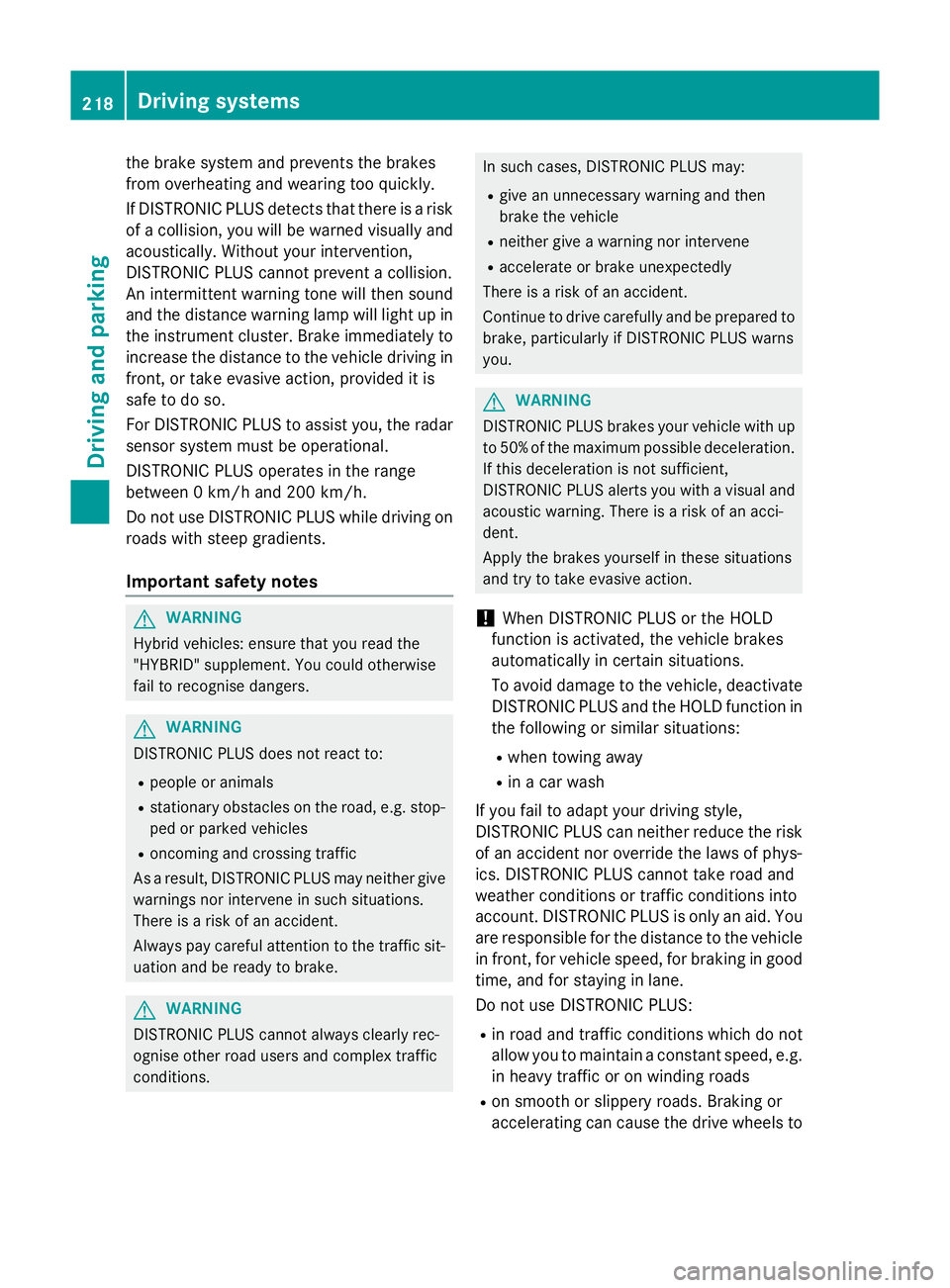
the brake syste
mand prevents the brakes
fro mo verheating and wearing too quickly.
If DISTRONIC PLU Sdetects tha tthere is arisk
of ac ollision, yo uwillbew arned visually and
acoustically. Without your intervention,
DISTRONIC PLU Scannot prevent acollision.
An intermittent warning tone will the nsound
and the distance warning lamp will ligh tupin
the instrument cluster. Brake immediatel yto
increase the distance to the vehicl edriving in
front, or take evasive action, provide ditis
safe to do so.
For DISTRONIC PLU Stoassistyou ,the radar
senso rsystemm ustbeo perational.
DISTRONIC PLU Soperates in the range
between 0km/h and 200 km/h.
Do not us eDISTRONIC PLU Swhile driving on
roads with steep gradients.
Important safety notes G
WARNING
Hybri dvehicles :ensur ethaty ou rea dthe
"HYBRID" supplement. Yo ucould otherwise
fail to recognis edangers. G
WARNING
DISTRONIC PLU Sdoesn ot react to:
R people or animals
R stationar yobstacle sont he road, e.g .stop-
pe dorp arked vehicles
R oncoming and crossing traffic
As aresult, DISTRONIC PLU Smayneithe rgive
warnings nor intervene in such situations.
There is ariskofana ccident.
Alway spaycarefu lattentio ntothe traffi csit-
uatio nand be ready to brake. G
WARNING
DISTRONIC PLU Scannot always clearly rec-
ognis eother roa dusers and complex traffic
conditions. In such cases
,DISTRONIC PLU Smay:
R give an unnecessary warning and then
brake the vehicle
R neithe rgiveaw arning nor intervene
R accelerate or brake unexpectedly
There is ariskofana ccident.
Continu etodrive carefull yand be prepared to
brake, particularl yifDISTRONIC PLU Swarns
you. G
WARNING
DISTRONIC PLU Sbrakes your vehicl ewithup
to 50% of the maximum possibl edeceleration.
If thi sdeceleratio nisn ot sufficient,
DISTRONIC PLU Salerts yo uwithav isual and
acoustic warning. There is ariskofana cci-
dent.
Apply the brakes yourself in these situations
and try to take evasive action.
! When DISTRONIC PLU
Sorthe HOLD
functio nisa ctivated ,the vehicl ebrakes
automaticall yincertainsituations.
To avoi ddamag etothe vehicle, deactivate
DISTRONIC PLU Sand the HOL Dfunctio nin
the following or simila rsituations:
R when towing away
R in ac ar wash
If yo ufailtoa dapt your driving style,
DISTRONIC PLU Scan neithe rreduc ethe risk
of an accident nor override the laws of phys-
ics .D ISTRONIC PLU Scannot take roa dand
weather conditions or traffi cconditions into
account. DISTRONIC PLU Siso nlyana id.Y ou
ar er esponsibl efor the distance to the vehicle
in front, for vehicl espeed, for braking in good
time, and for staying in lane.
Do not us eDISTRONIC PLUS:
R in roa dand traffi cconditions which do not
allo wyouto maintain aconstant speed, e.g.
in heav ytraffi coronw inding roads
R on smooth or slippery roads .Braking or
accelerating can cause the drive wheels to 218
Driving systemsDriving an
dparking
Page 228 of 497
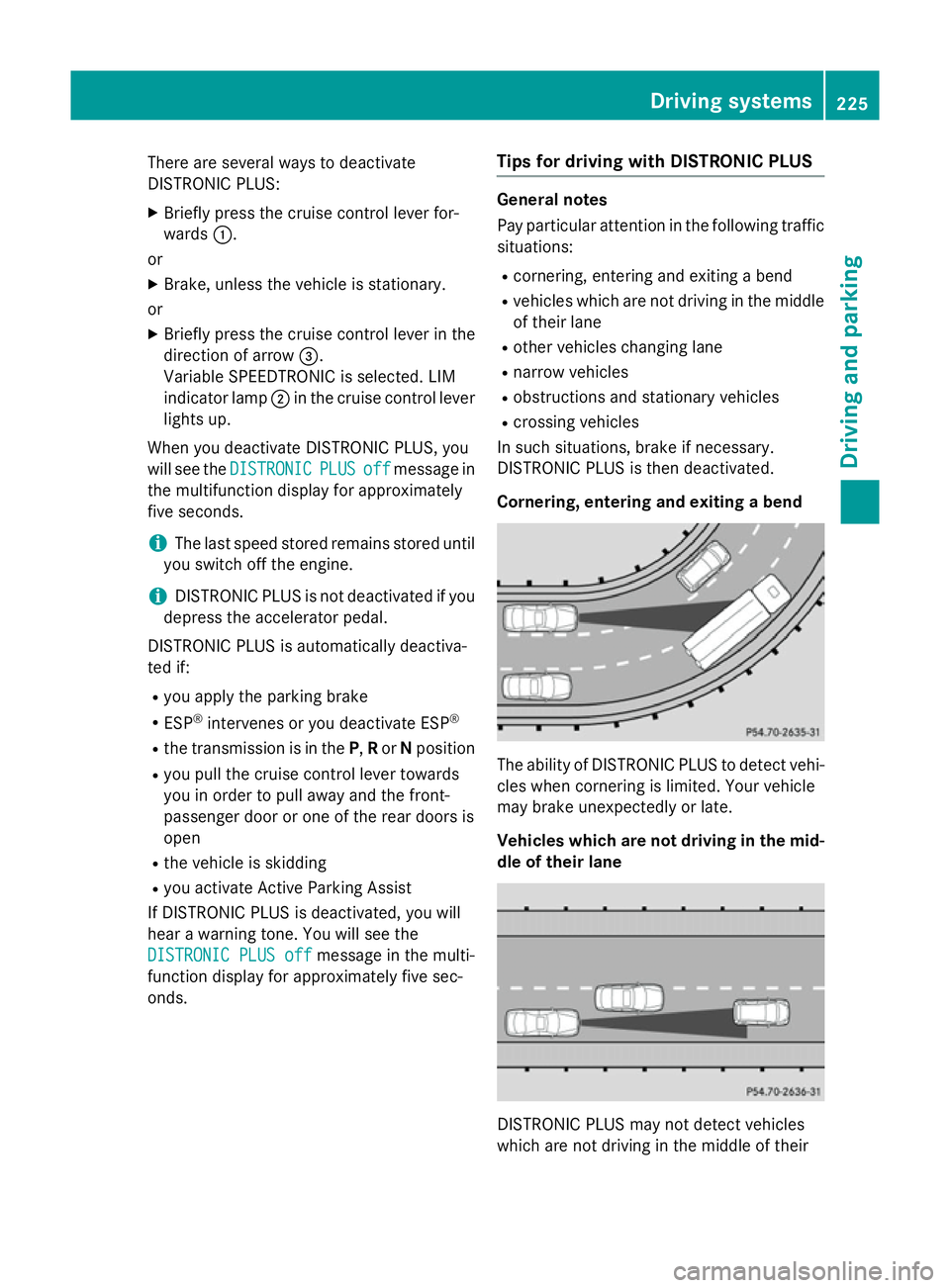
There are several ways to deactivate
DISTRONIC PLUS:
X Briefly press the cruise control lever for-
wards :.
or
X Brake, unless the vehicle is stationary.
or X Briefly press the cruise control lever in the
direction of arrow =.
Variable SPEEDTRONIC is selected. LIM
indicator lamp ;in the cruise control lever
lights up.
When you deactivate DISTRONIC PLUS, you
will see the DISTRONIC
DISTRONIC PLUS PLUSoff
offmessage in
the multifunction display for approximately
five seconds.
i The last speed stored remains stored until
you switch off the engine.
i DISTRONIC PLUS is not deactivated if you
depress the accelerator pedal.
DISTRONIC PLUS is automatically deactiva-
ted if: R you apply the parking brake
R ESP ®
intervenes or you deactivate ESP ®
R the transmission is in the P,Ror Nposition
R you pull the cruise control lever towards
you in order to pull away and the front-
passenger door or one of the rear doors is
open
R the vehicle is skidding
R you activat eActive Parking Assist
If DISTRONIC PLUS is deactivated, you will
hear awarning tone. You will see the
DISTRONIC PLUS off DISTRONIC PLUS off message in the multi-
function display for approximately five sec-
onds. Tips for driving with DISTRONIC PLUS General notes
Pay particular attention in the following traffic
situations:
R cornering, entering and exitin gabend
R vehicles which are not driving in the middle
of their lane
R other vehicles changin glane
R narrow vehicles
R obstructions and stationary vehicles
R crossin gvehicles
In such situations, brake if necessary.
DISTRONIC PLUS is then deactivated.
Cornering, entering and exiting abend The ability of DISTRONIC PLUS to detect vehi-
cles when cornering is limited. Your vehicle
may brake unexpectedly or late.
Vehicles which are not driving in the mid- dle of their lane DISTRONIC PLUS may not detect vehicles
which are not driving in the middle of their Driving systems
225Driving and parking Z
Page 229 of 497
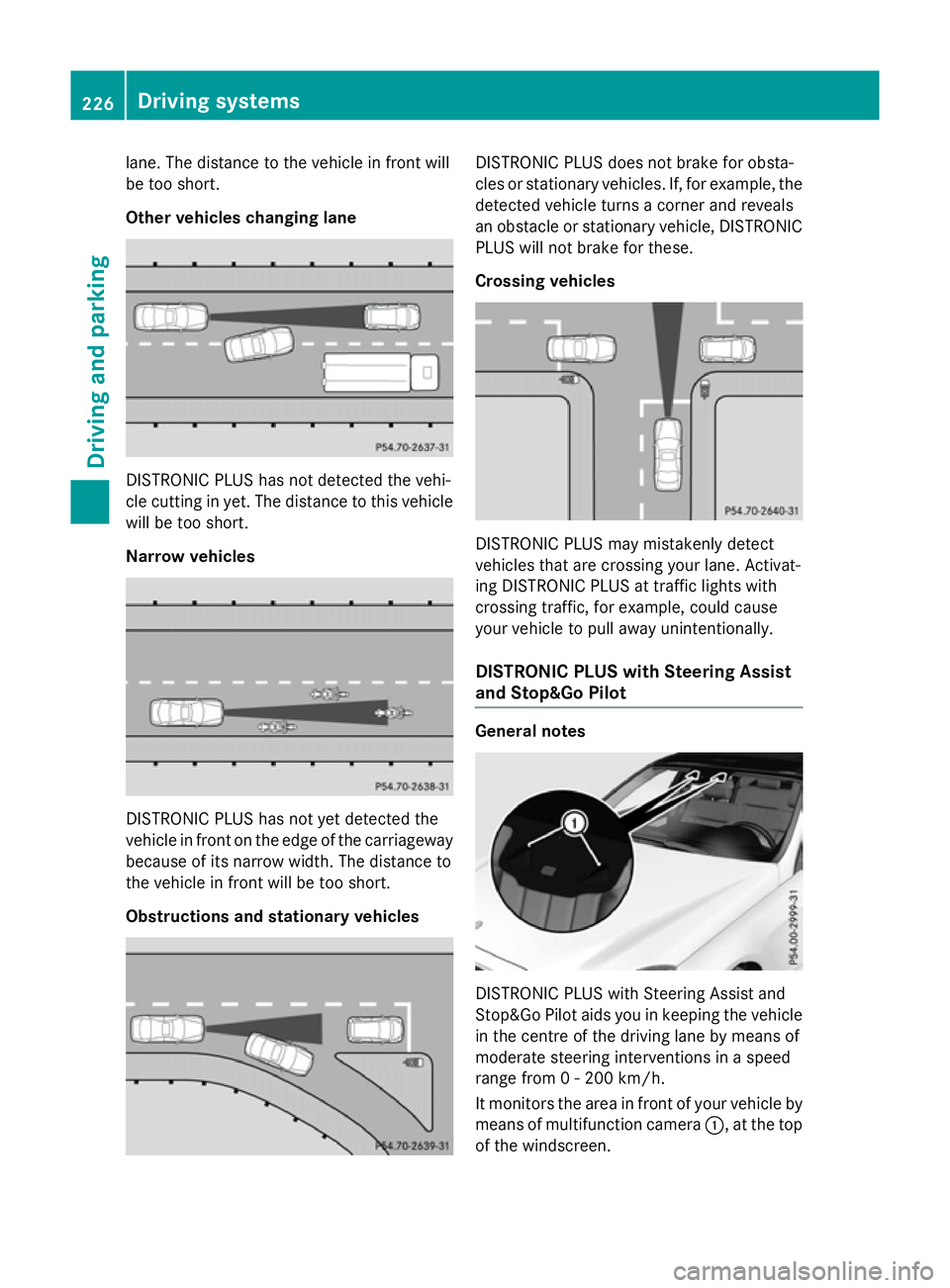
lane. The distanc
etothe vehicle in front will
be too short.
Other vehicles changing lane DISTRONIC PLUS has not detected the vehi-
cle cuttin ginyet. The distanc etothis vehicle
will be too short.
Narrow vehicles DISTRONIC PLUS has not yet detected the
vehicle in front on the edge of the carriageway
because of its narrow width .The distanc eto
the vehicle in front will be too short.
Obstructions and stationary vehicles DISTRONIC PLUS does not brak
efor obsta-
cles or stationary vehicles. If, for example, the
detected vehicle turns acorner and reveals
an obstacle or stationary vehicle, DISTRONIC PLUS will not brak efor these.
Crossin gvehicles DISTRONIC PLUS may mistakenly detect
vehicles that are crossin
gyour lane. Activat-
ing DISTRONIC PLUS at traffic light swith
crossin gtraffic ,for example, could cause
your vehicle to pull away unintentionally.
DISTRONIC PLUS with Steering Assist
and Stop&Go Pilot General notes
DISTRONIC PLUS with Steerin
gAssist and
Stop&Go Pilot aids you in keeping the vehicle in the centr eofthe drivin glane by mean sof
moderate steerin ginterventions in aspeed
rang efrom0-2 00 km/h.
It monitor sthe area in front of your vehicle by
mean sofm ultifunction camera :,atthe top
of the windscreen. 226
Driving systemsDriving and parking