2015 MERCEDES-BENZ C-CLASS COUPE sensor
[x] Cancel search: sensorPage 226 of 385

Visual and acousti
ccollision warning
If yo uswitch on the turn signal stochange lanes
and avehicl eisd etected in the sid emonitoring
range, yo ureceive avisua land acoustic collision
warning .You will then hea radoublewarning
tone and red warning lamp :flashes. If the turn
signal remains on, detected vehicles are indica-
ted by the flashing of red warning lamp :.
There are no further warning tones.
Course-correctin gbrake application
If Active Blind Spot Assist detects ariskofa side
impact in the monitoring range, acourse-cor-
recting brake application is carrie dout.T hisis
designed to hel pyou avoid acollision. G
WARNING
Ac ourse-correcting brake application cannot
always prevent acollision. There is ariskofan
accident.
Alway ssteer, brake or accelerate yourself,
especially if Active Blind Spot Assist warns
yo uorm akesac ourse-correcting brake appli-
cation. Alway smaintai nasafed istance at the
sides.
If ac ourse-correcting brake application occurs,
red warning lamp :flashe sinthe exterio rmir-
ror and adualw arning tone sounds. In addition,
display ;underlining the danger of asidec ol-
lisio nappea rs in the multifunctio ndisplay.
In very rar ecases, the system may make an
inappropriate brake application. Acourse-cor-
recting brake application may be interrupted at
any time if yo ustee rslightl yint he opposite
direction or accelerate.
The course-correcting brake application is avail-
able in the speed rang ebetween 30 km/h and
200 km/h.
Eithe racourse-correcting brake application
appropriate to the driving situation, or none at
all, may occu rif:
R ther eare vehicles or obstacles, e.g. crash
barriers ,onboth sides of your vehicle
R av ehicl eapproaches too closel yonthe side
R youh avea dopte das porty driving style with
high cornering speeds
R youc learl ybrake or accelerate
R ad riving safety system intervenes, such as
ESP ®
or PRE-SAFE ®
Brake R
ESP ®
is deactivated
R al ossoft yre pressure or adefective tyre is
detected
Activatin gActive Blind Spo tAssist
X Make sure tha tActive Blind Spot Assist is
activate dinthe on-board computer
(Y page 245).
X Turn the key to position 2in the ignition lock.
Warning lamps :in the exterio rmirrors light
up red for approximatel y1.5 seconds .Grey
radar waves propagating backwards appear
next to the vehicl einthe assistance display in
the multifunctio ndisplay.
Towin gatrailer
If yo ucoupl eupa trailer, make sure tha tyou
have correctly established the electrical con-
nection. Thi scan be accomplished by checking
the traile rlighting. Active Blind Spot Assist is
then deactivated. The radar waves next to the
vehicl eare hidden in the assistance display .The
Active Blind Spo tAssist not availa‐
Active Blind Spo tAssist not availa‐
ble ble when
when towing a
towing a trailer
trailerSee
SeeOwner's
Owner's
Manual
Manual message appears in the multifunction
display.
Active Lan eKeeping Assist General notes
Active Lane Keeping Assist monitors the are
ain
front of your vehicl ebymeans of multifunction
camera :at the top of the windscreen. Various
different areas to the front, rea rand sid eofyour
vehicl eare also monitore dwitht he ai doft he
radar sensor system .Active Lane Keeping
Assist detects lane marking sonthe roa dand
can warn yo ubefore yo uleave your lane unin-
tentionally .Ifyoudo not react to the warning ,a
lane-correcting application of the brakes can
bring the vehicl ebacki nto the original lane. Driving systems
223Driving and parking Z
Page 227 of 385

Important safety notes
If you fail to adapt your driving style, Activ eLane
Keepin gAssist can neither reduce th eriskofan
acciden tnor override th elaws of physics .Active
Lan eKeepin gAssist canno ttak ea ccoun tof
road and weather conditions. It may no tdetect
traffic situations. Activ eLaneK eepin gAssist is
only an aid. You are responsible for th edistance
to th evehicle in front, for vehicle speed, for
braking in good tim eand for staying in lane.
Activ eLaneK eepin gAssist canno tcontin uously
keep your vehicle in its lane. G
WARNING
Activ eLaneK eepin gAssist canno talways
clearly detect lane markings.
In suc hcases, Activ eLaneK eepin gAssist
can:
R giv eanu nnecessar ywarning and then
mak eac ourse-correcting brak eapplication
to th evehicle
R neither giv eawarning no rintervene
Ther eisar iskofana ccident.
Always pay particula rattentio ntothetraffic
situation and keep within th elane ,especially
if Activ eLaneK eepin gAssist alert syou. Ter-
minate th einterventio ninanon-critical driv-
ing situation.
The system may be impaired or may no tfunction
if:
R there is poor visibility, e.g .due to insufficient
illumination of th eroad ,ord ue to snow, rain,
fog or spray
R there is glare, e.g .fro mo ncom ingt raffic, the
sun or reflectio nfromo ther vehicle s(e.g. if
th er oad surface is wet)
R thew indscree nisdirty, miste dup, damaged
or covered, for instance by asticker, in the
vicinity of th ecamera
R ther adar sensor sinthefron torr ear bumpers
or th eradiator trim are dirty, e.g .obscured by
snow
R no or several, unclear lane markings are pres-
en tfor on elane ,e.g.inac onstruction area
R thel ane markings are worn away, dark or cov-
ere dup, e.g .bydirt or snow
R thed istanc etothevehicle in fron tistoosmall
and th elane markings thus canno tbedetec-
ted R
thel ane markings chang equickly, e.g. lanes
branch off ,cross on eanother or merge
R ther oad is narrow and winding
R there are highly variable shad econdi tionson
th er oad
If no vehicle is detected in th eadjacent lane and
broke nlane markings are detected, no lane-cor-
rectin gbrak eapplication is made.
Warning vibration through th esteering
wheel
Aw arning may be given if afront wheel passes
ove ralane marking. It will warn you by mean sof
intermitten tvibration in th esteering wheel for
up to 1. 5seconds.
Lane-correcting brak eapplication
If you leave your lane under certain circumstan- ces ,the vehicle will brak ebriefly on on eside.
This is intended to help you return th evehicle to
th eo riginal lane. G
WARNING
Al ane-correcting brak eapplication cannot
always brin gthe vehicle back int othe original
lane .Ther eisar iskofana ccident.
Always steer ,brak eora ccelerate yourself,
especially if Activ eLaneK eepin gAssist warns
you or makes alane-correcting brak eappli-
cation. If
al ane-correcting brak eapplication occurs,
display :appear sinthemultifunction display.
The brak eapplication also slightly reduces driv-
ing speed.
This function is available in aspee drange
between 60 km/h and 20 0km/ h.
Al ane-correcting brak eapplication can be made
after driving ove ralane markin gdetected as
bein gsolid or broken. Before this, awarning 224
Driving systemsDriving and pa
rking
Page 235 of 385

Important safety notes
G
WARNING
Operating th eintegrate dinformation systems
and communication sequipmen tinthevehicle
while driving will distrac tyou from traffic con-
ditions. You could then lose control of the
vehicle. Ther eisariskofana ccident.
Only operate these device sifroad traffic con-
dition spermit .Ifyou are unsure about the
surroundin gconditi ons, pull ove rtoasafe
location and mak eentrie sonlyw hile th evehi-
cle is stationary.
You must observ ethe legal requirements for the
country in whic hyou are currentl ydriving when
operating th eon-bo ard computer. G
WARNING
If th einstrumen tcluste rhas faile dormal-
functioned, you may no trecognise function
restriction srelevan ttosafety. The operating
safet yofy our vehicl emay be impaired .There
is ar iskofana ccident.
Drive on carefully. Hav ethe vehicl echecked
at aq ualified specialist workshop immedi-
ately.
If th eoperating safet yofyour vehicl eis
impaired ,park th evehicl esafely as soo naspos-
sible .Contac taqualified specialist workshop.
The on-board computer only shows message sor
warning sfromc ertai nsystems in th emultifunc-
tion display. You should therefor emakes ure
your vehicl eisoperating safely at all times.
Fo rano verview, see th einstrumen tcluste rillus-
tration (Y page 32). Display
sand operation Instrumen
tcluster lighting The lighting in th
einstrumen tcluster, in th edis-
plays and th econtrols in thevehicl einterior can
be adjusted usin gbrightness control knob :.
X Turn brightness control knob :up or down.
If you tur nthe ligh tswitch (Y page 118) to the
T, ÃorL position ,the brightness
will depend upon th ebrightness of th eambi-
en tlight.
i The ligh
tsensor in th einstrumen tcluster
automatically control sthe brightness of the
multifunction display.
In daylight, th edisplays in th einstrument
cluste rare lit .Adimming function is no tpos-
sible in daylight. Speedometer with segments
The speedometer is divided int osegments on
Mercedes-AM Gvehicles or vehicles with
DISTRONI CPLUS.
The segments in th espeedometer indicate
whic hspee drange is available.
R Cruis econtro lactivated (Y page 180):
The segments ligh tupfromt hestore dspeed
to th etype-tested maximum speed.
R Variable SPEEDTRONI Cactivated
(Y page 182):
The segments ligh tupfromt hestart of the
scale to th eselected limi tspeed.
R DISTRONI CPLUSa ctivated (Y page 184):
On eort wo segments in th eset spee drange
ligh tup.
R DISTRONI CPLUSd etects avehicl einf ront
moving mor eslowly than th estoreds peed: 232
Display
sand operationOn-boar dcomputer and displays
Page 263 of 385

Display messages
Possible causes/consequences and
M
MSolutions Collision Preven‐
Collision Preven‐
tio
nA ssist Plus
tio nA ssist Plus
currently unavaila‐ currently unavaila‐
ble ble See
SeeOwner's
Owner's Man‐
Man‐
ual
ual COLLISION PREVENTION ASSIST PLU
Sistemporarily inoperative.
Possibl ecauses:
R ther adar sensor system is temporarily inoperative, e.g. due to elec-
tromagneti cradiation emitted by nearby TV or radi ostation sor
other source sofelectromagneti cradiation
R thes ystem is outside th eoperating temperature range
R theo n-bo ardv oltag eistoolow.
Once th ecauses listed abov enolonger apply, th edisplay message
goe sout.
COLLISION PREVENTION ASSIST PLU Sisoperational again.
If th edisplay message does no tdisappear:
X Pull ove rand stop th evehicl esafely as soo naspossible, paying
attention to roa dand traffic conditions.
X Safeguar dthe vehicl eagainst rollin gaway (Y page 172).
X Restart th eengine. Collision Preven‐
Collision Preven‐
tio
nA ssist Plus
tio nA ssist Plus
inoperative inoperative COLLISION PREVENTION ASSIST PLU
Sistemporarily inoperative due
to am alfunction .Adaptive Brake Assis tmay also hav efailed.
X Consult aqualified specialist workshop immediately. PRE-SAFE inopera‐
PRE-SAFE inopera‐
tiv
eS ee Owner's
tiv eS ee Owner's
Manual Manual Importan
tPRE-SAFE ®
function shavef ailed. Al lother occupant safety
systems ,e.g.a irbags, remain available.
X Consult aqualified specialist workshop immediately. PRE-SAFE Functions
PRE-SAFE Functions
currently limited currently limited
See Owner'
sManual
See Owner' sManual PRE
‑SAFE ®
PLU SorP RE‑SAFE ®
Brake is temporarily inoperative.
Possibl ecauses:
R thef unction is impaire ddue to heav yrain or snow
R ther adar sensor system is temporarily inoperative, e.g. due to elec-
tromagneti cradiation emitted by nearby TV or radi ostation sor
other source sofelectromagneti cradiation
R Mercedes-AMG vehicles: ESP ®
is deactivated
R thes ystem is outside th eoperating temperature range
R theo n-bo ardv oltag eistoolow.
Once th ecauses listed abov enolonger apply, th edisplay message
goe sout.
PRE ‑SAFE ®
PLU Sand PRE ‑SAFE®
Brake are operational again.
If th edisplay message does no tdisappear:
X Pull ove rand stop th evehicl esafely as soo naspossible, paying
attention to roa dand traffic conditions.
X Safeguar dthe vehicl eagainst rollin gaway (Y page 172).
X Restart th eengine.
X Mercedes-AMG vehicles: reactivat eESP®
(Y page 73). 260
Display
messagesOn-boardcomputer an ddisplays
Page 264 of 385

Display messages
Possible causes/consequences and
M
MSolutions PRE-SAFE Functions
PRE-SAFE Functions
limited limited
See
SeeOwner's
Owner's
Manual
Manual PRE
‑SAFE ®
PLU SorP RE‑SAFE ®
Brake is unavailable due to amal-
function .BAS PLU SwithC ross-Traffic Assis tmay also hav efailed.
X Consult aqualified specialist workshop immediately. Radar
Radar
sensors
sensors dirty
dirty
See Owner' sManual
See Owner' sManual At least on
eofthefollowin gdrivin gsystems or drivin gsafet ysystems
is temporarily restricted or inoperative:
R PRE-SAFE ®
PLUS
R PRE-SAFE ®
Brake
R COLLISION PREVENTION ASSIST PLUS
R Active Lan eKeepin gAssist
R Active Blind Spot Assist
R DISTRONI CPLUSw ithS teering Assis tand Stop&Go Pilot
If th eradar sensor system in fron tisdirty, Active Blind Spot Assis twill
no tp erfor mac ourse-correcting brak eapplication.
Possibl ecauses:
R thes ensor sintheradiato rtrima nd/o rinthebumpers are dirty
R thef unction of th edrivin gsystem or drivin gsafet ysystem is
impaire ddue to heav yrain or snow
Aw arning tone also sounds.
Once th ecauses listed abov enolonger apply, th edisplay message
goe sout.A lldrivin gsystems or drivin gsafet ysystems are operative
again.
If th edisplay message does no tdisappear:
X Pull ove rand stop th evehicl esafely as soo naspossible, paying
attention to roa dand traffic conditions.
X Safeguar dthe vehicl eagainst rollin gaway (Y page 172).
X Switc hoff th eengine.
X Clean th esensor s(Ypage 330) in th efollowin glocations:
R in th eradiato rtrim
R in th efront bumper
R in th erear bumper, particularly in th emiddle of th erear bumper
X Restart th eengine.
The display message disappears. 6
Restraint sys
.mal‐
Restraint sys .mal‐
function Consult function Consult
workshop workshop The restrain
tsystem is faulty. The 6warning lamp also lights up in
th ei nstrumen tcluster.
G WARNING
The airbags or belt tensioners may either be triggered unintentionally or, in th eevent of an accident, may no tbetriggered.
This poses an increased ris kofinjury.
X Consult aqualified specialist workshop immediately.
Fo rfurther information about th erestrain tsystem, see (Y page 39). Display
messages
261On-boardcomputer an ddisplays Z
Page 268 of 385
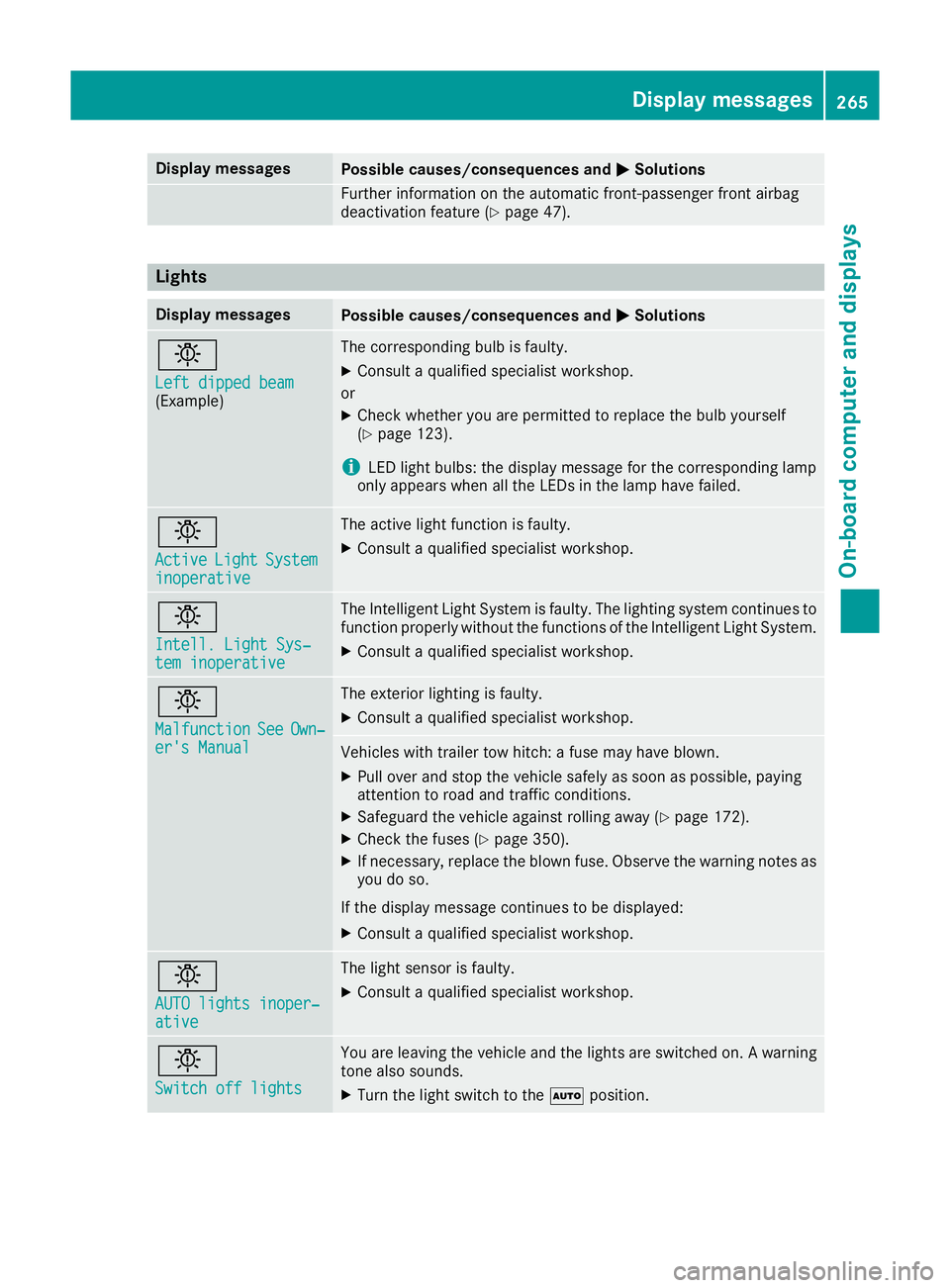
Display messages
Possible causes/consequences and
M
MSolutions Further information on th
eautomatic front-passenger fron tairbag
deactivation feature (Y page 47).Lights
Display messages
Possible causes/consequences and
M
MSolutions b
Lef
td ipped beam
Lef td ipped beam
(Example) The correspondin
gbulb is faulty.
X Consult aqualified specialist workshop.
or X Chec kwhether you are permitte dtoreplace th ebulb yourself
(Y page 123).
i LE
Dl igh tbulbs :the display message for th ecorre spondin glamp
only appear swhen all th eLEDsint helamp hav efailed. b
Active Active
Light
LightSystem
System
inoperative
inoperative The active ligh
tfunction is faulty.
X Consult aqualified specialist workshop. b
Intell
.Light Sys‐
Intell .Light Sys‐
tem inoperative tem inoperative The Intelligent Light Syste
misfaulty. The lighting system continues to
function properly without th efunction softheIntelligent Light System.
X Consult aqualified specialist workshop. b
Malfunction Malfunction
See
SeeOwn‐
Own‐
er' sM anual
er' sM anual The exterio
rlighting is faulty.
X Consult aqualified specialist workshop. Vehicles wit
htrailer to whitch :af usem ay hav eblown.
X Pull ove rand stop th evehicl esafely as soo naspossible, paying
attention to roa dand traffic conditions.
X Safeguar dthe vehicl eagainst rollin gaway (Y page 172).
X Chec kthe fuses (Y page 350).
X If necessary, replace th eblown fuse. Observ ethe warning note sas
you do so.
If th edisplay message continues to be displayed:
X Consult aqualified specialist workshop. b
AUT
Ol ights inoper‐
AUT Ol ights inoper‐
ative ative The ligh
tsensor is faulty.
X Consult aqualified specialist workshop. b
Switch off lights Switch off lights You are leaving th
evehicl eand th elights are switched on .Awarning
tone also sounds.
X Turn th eligh tswitch to the Ãposition. Display
messages
265On-boardcomputer an ddisplays Z
Page 275 of 385

Display messages
Possible causes/consequences and
M
MSolutions Blind Spo
tAssist
Blind Spo tAssist
currently unavaila‐
currently unavaila‐
ble ble See
SeeOwner's
Owner's Man‐
Man‐
ual
ual orActive Blind
Active Blind
Spo tA ssist cur‐
Spo tA ssist cur‐
rently unavailable
rently unavailable
See Owner' sManual
See Owner' sManual Blind Spot Assis
torActiveBlind Spot Assis tistemporarily inoperative.
Possibl ecauses:
R ther adar sensor system is outside th eoperating temperature range
R ther adar sensor system is temporarily inoperative, e.g. due to elec-
tromagneti cradiation emitted by nearby TV or radi ostation sor
other source sofelectromagneti cradiation
Once th ecauses listed abov enolonger apply, th edisplay message
goe sout.
Blind Spot Assis torActiveBlind Spot Assis tisoperational again.
If th edisplay message does no tdisappear:
X Pull ove rand stop th evehicl esafely as soo naspossible, paying
attention to roa dand traffic conditions.
X Safeguar dthe vehicl eagainst rollin gaway (Y page 172).
X Restart th eengine. Blind Spo
tAssist
Blind Spo tAssist
not available when not available when
towing atrailer
towing atrailer
See Owner' sManual
See Owner' sManual
or Active Blind Active Blind
Spo tA ssist not
Spo tA ssist not
available whe ntow‐
available whe ntow‐
ing atraile rSee
ing atraile rSee
Owner' sManual
Owner' sManual Blind Spot Assis
torActiveBlind Spot Assis tisdeactivated while tow-
ing atrailer.
You hav eestablished th eelectrical connection between th etrailer and
your vehicle.
X Press aon thesteering whee ltoc onfir mthedisplay message. Blind Spo
tAssist
Blind Spo tAssist
inoperative
inoperative or
Active Blind Spot Active Blind Spot
Assist inoperative Assist inoperative Blind Spot Assis
torActiveBlind Spot Assis tisfaulty.
X Consult aqualified specialist workshop. Par
kA ssist cancel‐
Par kA ssist cancel‐
led
led The driver's door is open.
X Repeat th eparking gap measuremen tand parking process wit hthe
driver's door closed. You touched th
emultifunction steering whee lwhile steering inter-
vention was active.
X Whil esteering intervention is active ,makes uren otto touch the
multifunction steering wheel. The vehicl
ehas started to skid and ESP ®
has intervened.
X Use Active Parking Assis tagain later (Y page 201). Par
kA ssist inoper‐
Par kA ssist inoper‐
ative
ative PARKTRONI
Cismalfunctioning or faulty.
X Follow th einstruction sand helpful hints in th e"Problem swith
PARKTRONIC" section (Y page 201).
If th emultifunction display still shows th edisplay message:
X Consult aqualified specialist workshop. 272
Display
messagesOn-boardcomputer an ddisplays
Page 277 of 385

Display messages
Possible causes/consequences and
M
MSolutions DISTRONIC PLU
Scur‐
DISTRONIC PLU Scur‐
rently unavailable
rently unavailable
See Owner' sManual
See Owner' sManual DISTRONI
CPLUSist emporarily inoperative.
Steering Assis tand Stop&Go Pilo tare temporarily inoperative.
Possibl ecauses:
R ther adar sensor system is temporarily inoperative, e.g. due to elec-
tromagneti cradiation emitted by nearby TV or radi ostation sor
other source sofelectromagneti cradiation
R thes ystem is outside th eoperating temperature range
R theo n-bo ardv oltag eistoolow.
Aw arning tone also sounds.
Once th ecauses listed abov enolonger apply, th edisplay message
goe sout.
DISTRONI CPLUSiso perational again.
If th edisplay message does no tdisappear:
X Pull ove rand stop th evehicl esafely as soo naspossible, paying
attention to roa dand traffic conditions.
X Safeguar dthe vehicl eagainst rollin gaway (Y page 172).
X Restart th eengine. DISTRONIC DISTRONIC
PLUS
PLUSinop‐
inop‐
erative
erative DISTRONI
CPLUSisf aulty.
The followin gmay hav ealso failed:
R BA SP LUSw ithC ross-Traffic Assist
R PRE-SAFE ®
Brake
R Steering Assis tand Stop&Go Pilot
Aw arning tone also sounds.
X Consult aqualified specialist workshop. DISTRONIC PLU
Ssus‐
DISTRONIC PLU Ssus‐
pended
pended You hav
edepressed th eaccelerato rpedal .DISTR ONICPLUSisno
longer controllin gthe speed of th evehicle.
X Remove your foo tfromt heaccelerato rpedal. DISTRONIC PLUS
DISTRONIC PLUS
---m
ph
---m ph An activation condition for DISTRONI
CPLUSisn otfulfilled.
X Chec kthe activation condition sfor DISTRONI CPLUS(Ypage 184). DISTRONIC PLU
Sand
DISTRONIC PLU Sand
SPEEDTRONIC inoper‐ SPEEDTRONIC inoper‐
ative ative DISTRONI
CPLUSa nd SPEEDTRONI Care faulty. Awarning tone also
sounds.
Steering Assis tand Stop&Go Pilo tare therefor ealso unavailable.
X Consult aqualified specialist workshop. 274
Display
messagesOn-boardcomputer an ddisplays