2015 MERCEDES-BENZ C-CLASS COUPE lane assist
[x] Cancel search: lane assistPage 6 of 385

1, 2,
3...
12 Vsocket
see Socket (12 V)
230 Vpower socket .......................... 317
360° camera
Cleaning .........................................3 30
Display in the multimedi asystem .. 212
Function/notes ............................ .210 A
ABS (Anti-lock Braking System) Display message ............................ 254
Function/notes ................................ 66
Important safety notes .................... 66
Warning lamp ................................. 287
Accident
Automatic measure safter an acci-
dent ................................................. 55
Activatin gmedia mode
General notes ................................ 306
Activating/deactivating air-recir-
culation mode ................................... .135
Activating/deactivating cooling
with air dehumidification ................. 132
Active Blin dSpot Assist
Activating/deactivating (on-
board computer) ............................ 245
Display message ............................ 272
Active Lane Keepin gAssist
Activating/deactivating (on-
board computer) ............................ 246
Display message ............................ 271
Function/notes ............................ .223
Active light function ......................... 121
Active Light System
Display message ............................ 265
Active Parking Assist
Cancelling ...................................... 205
Detecting parking spaces .............. 202
Display message ............................ 272
Exiting aparking space .................. 204
Function/notes ............................ .201
Important safety notes .................. 201
Parking .......................................... 203
Towing atrailer .............................. 201
ADAPTIVE BRAKE ................................. 75 Adaptive Brake Assist
Function/notes ................................ 70
Adaptive brake lights .......................... 71
Adaptive Dampin gSystem
Function/notes ............................ .197
Adaptive Dampin gSyste m(ADS)..... 196
Adaptive Highbeam Assist Plus
Display message ............................ 266
Function/notes ............................ .121
Switching on/off ........................... 122
AdBlue ®
Additive ......................................... 374
Display message ............................ 269
Displaying leve land range ............. 244
Filling capacity ............................... 375
Important safety notes .................. 374
Low outside temperatures ............. 374
Purity ............................................. 374
Topping up ..................................... 169
Additional speedometer ................... 248
Additives (engine oil) ........................ 376
Address book
See also Digita lOwner' sManual ... 296
Adjustin gthe headlamp range ......... 120
Adjustin gthe volume
Multimedi asystem ........................ 297
Airc onditioning
General notes ................................ 129
Airf ilter(wh ite display message) .... 269
Airp ressure
see Tyr epressure
Airv ents
Important safety notes .................. 143
Rea r............................................... 143
Setting .......................................... .143
Setting the centre airv ents ........... 143
Setting the sid eairvents .............. .143
Air-conditionin gsystem
see Climate control
Airbag
Automatic front-passenger front
airba gdeactivatio n......................... .47
Introduction ..................................... 44
PASSENGER AIR BAG indicator
lamps ............................................... 40
Airbags
Display message ............................ 263 Index
3
Page 12 of 385

Driving on flooded roads
.................. 179
Driving safet ysystem
BA SP LUSw ithC ross-Traffic
Assis t............................................... 67
COLLISION PREVENTION ASSIST
PLU S............................................... .69
EB D( electronic brak eforce distri-
bution )............................................. 75
STEER CONTROL ............................ .77
Driving safet ysystems
AB S(Anti-l ockB raking System) ...... .66
ADAPTIVE BRAK E............................. 75
Adaptive Brake Assist ...................... 70
Adaptive brake lights ....................... 71
BAS (Brake Assist System) .............. 67
Distance warning function ............... 69
ESP ®
(Electronic Stability Pro-
gram) ............................................... 71
Important safety guideline s............. 66
Overview .......................................... 66
PRE-SAFE ®
Brake ............................. 75
Drivin gsystem
DISTRONIC PLU SwithS teering
Assist and Stop&G oPilot ............... 191
Driving Assistance Plus packag e... 221
RAC ESTAR T(Mercedes-AMG
vehicles) ........................................ 194
Drivin gsystems
360°camera .................................. 210
Active Blind Spot Assist ................. 221
Active Lane Keeping Assist ............ 223
Active Parking Assist ..................... 201
AIRMATI C...................................... 195
AMG RIDE CONTROL sports sus-
pensio n.......................................... 197
ATTENTIO NASSIST ........................ 215
Blind Spot Assist ............................ 218
Cruise control ................................ 180
Displa ymessage ............................ 270
Distroni cPlus. ............................... 184
HOLD function ............................... 192
Lane Keeping Assist ...................... 219
Lane packag e................................ 217
PARKTRONIC ................................. 197
Reversing camera .......................... 206
SPEEDTRONIC ............................... 182
Traffic Sig nAssist .......................... 216 Drivin
gtips
AMG ceramic brakes ..................... 179
Aquaplaning ................................... 179
Automati ctransmission ................. 160
Brakes ........................................... 177
DISTRONIC PLU S........................... 190
Downhil lgradient ........................... 177
Driving abroa d............................... 118
Driving in winter ............................. 179
Driving on floode droads ................ 179
Driving on we troads ...................... 179
Fue l................................................ 176
Genera l.......................................... 176
Icy roa dsurfaces ........................... 179
Limite dbraking efficiency on sal-
ted roads ....................................... 178
New brake disks ............................ 178
New brake pads/linings ................ 178
Running-i ntips. .............................. 144
Snow chains .................................. 356
Subjecting brakes to aloa d. .......... 178
Symmetrical dipped beam ............. 118
The first 1500 km .......................... 144
Towing atraile r.............................. 227
Wet roa dsurface ........................... 178
DVD video
Operating (on-board computer) ..... 241
See also Digital Owner' sManual... 296
DYNAMI CSELECT switch
Automati ctransmission ................. 154
Climate control (THERMATIC 2-
zone) .............................................. 131
Manua ltransmission ...................... 154 E
EASY-ENTRY feature Function/note s............................. 112
EASY-EXIT feature
Function/note s............................. 112
EBD (electroni cbrake forc edistri-
bution)
Displa ymessage ............................ 256
Function/note s................................ 75
EC Od isplay
Function/note s............................. 176
On-board compute r....................... 237 Index
9
Page 16 of 385

J
Jack Storage location ............................3 36
Using ............................................. 362
Jump starting (engine) ......................345 K
Key Changing the battery ....................... 83
Checking the battery ....................... 83
Convenience closing feature ............ 95
Convenience opening feature .......... 94
Display message ............................ 284
Door central locking/unlocking ....... 81
Emergency key element ................... 82
Important safety notes .................... 80
KEYLESS-GO start function .............. 82
Loss ................................................. 85
Modifying the programming ............. 82
Overview .......................................... 80
Positions (ignition lock) ................. 145
Problem (malfunction) ..................... 85
Starting the engine ........................ 147
Keyp ositions
Key ................................................ 145
Start/Stop button .......................... 145
KEYLESS-GO
Convenience closing ........................ 95
Deactivation ..................................... 81
Locking ............................................ 81
Removing the Start/Stop button ... 146
Start function ................................... 82
Unlocking ......................................... 81
Kickdown
Driving tips ................................... .161
Manual gearshifting ....................... 165
Kneebag ............................................... 46 L
Lamps see Warning and indicator lamps
Lane Keepin gAssist
Activating/deactivating ................. 220
Activating/deactivating (on-
board computer) ............................ 246
Display message ............................ 271 Function/informatio
n.................... 219
see Active Lane Keeping Assist
Lan epackage ..................................... 217
Lap time (RACETIMER) ...................... 251
Lashin geyelets ................................. 312
Licenc eplate lamp (display mes-
sage) ................................................... 265
Light senso r(display message) ....... 265
Lighting
see Lights
Lights
Activating/deactivating the Intel-
ligent Light System ........................ 247
Active light function ....................... 121
Adaptive Highbeam Assist PLU S.... 121
Automati cheadlamp mod e............ 118
Cornering light function ................. 121
Dipped-bea mheadlamp s............... 119
Driving abroa d............................... 118
Foglamp s(extende drange) ........... 121
Genera lnotes ................................ 118
Hazard warning lamps ................... 120
Headlamp flashe r........................... 120
Headlamp rang e............................ 120
Intelligent Light System (func-
tion) ............................................... 121
Light switch ................................... 118
Main-bea mheadlamp s................... 120
Misted up headlamp s.................... 122
Motorwa ymode............................. 121
Parking lamps ................................ 119
Rear foglamp ................................. 119
Setting exterio rlighting ................. 118
Sid elam ps ..................................... 119
Turn signal s................................... 120
see Interior lighting
LI Mi ndicator lamp
Cruise control ................................ 181
DISTRONIC PLU S........................... 185
Variabl eSPEEDTRONIC ................. 183
Limiting the speed
see SPEEDTRONIC
LINGUATRONIC
see Separate operating instructions
Loadin gguidelines ............................ 308
Locking
see Central locking Index
13
Page 17 of 385
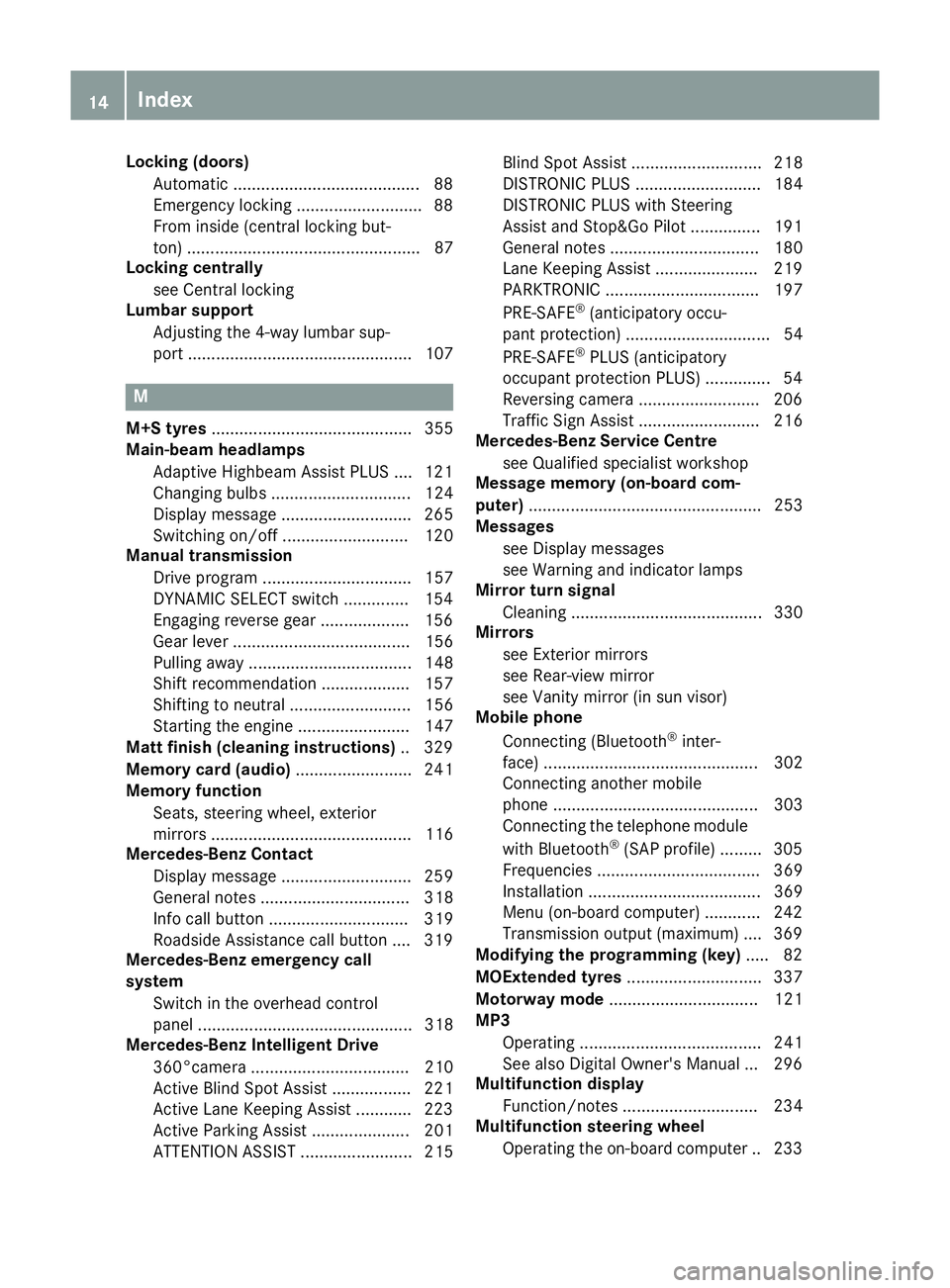
Locking (doors)
Automatic ........................................ 88
Emergenc ylocking .......................... .88
From inside (centra llocking but-
ton) .................................................. 87
Locking centrally
see Central locking
Lumbar support
Adjusting the 4-wa ylum bars up-
port ................................................ 107 M
M+S tyres ........................................... 355
Main-beam headlamps
Adaptiv eHighbea mAssist PLUS .... 121
Changing bulb s.............................. 124
Displa ymessage ............................ 265
Switching on/of f........................... 120
Manual transmission
Drive progra m................................ 157
DYNAMIC SELECT switch .............. 154
Engaging reverse gea r................... 156
Gear lever ...................................... 156
Pulling away ................................... 148
Shift recommendation ................... 157
Shifting to neutral .......................... 156
Starting the engine ........................ 147
Matt finis h(clea ning instructions) .. 329
Memory card (audio) ......................... 241
Memory function
Seats, steering wheel, exterior
mirrors ........................................... 116
Mercedes-Benz Contact
Displa ymessage ............................ 259
Genera lnotes ................................ 318
Info cal lbutton .............................. 319
Roadsid eAssistance cal lbutton .... 319
Mercedes-Benz emergenc ycall
system
Switch in the overhead control
panel .............................................. 318
Mercedes-Benz Intelligent Drive
360°camera .................................. 210
Active Blind Spot Assist ................. 221
Active Lane Keeping Assist ............ 223
Active Parking Assist ..................... 201
ATTENTIO NASSIST ........................ 215 Blind Spot Assist ............................ 218
DISTRONIC PLU
S........................... 184
DISTRONIC PLU SwithS teering
Assist and Stop&G oPilot ............... 191
Genera lnotes ................................ 180
Lane Keeping Assist ...................... 219
PARKTRONIC ................................. 197
PRE-SAFE ®
(anticipatory occu-
pant protection) ............................... 54
PRE-SAFE ®
PLU S(anticipatory
occupant protectio nPLUS) .............. 54
Reversing camera .......................... 206
Traffic Sig nAssist .......................... 216
Mercedes-Benz Servic eCentre
see Qualifie dspecialist workshop
Messag ememory (on-board com-
puter) .................................................. 253
Messages
see Displa ymessages
see Warning and indicator lamps
Mirro rturn signal
Cleaning ......................................... 330
Mirrors
see Exterior mirrors
see Rear-vie wmirror
see Vanity mirror (i nsun visor)
Mobil ephone
Connecting (Bluetooth ®
inter-
face ).............................................. 302
Connecting another mobile
phone ............................................ 303
Connecting the telephone module
with Bluetooth ®
(SAP profile) ......... 305
Frequencie s................................... 369
Installation ..................................... 369
Menu (on-board computer) ............ 242
Transmission outpu t(maximum) .... 369
Modifying the programming (key) ..... 82
MOExtende dtyres ............................. 337
Motorway mode ................................ 121
MP3
Operating ....................................... 241
See also Digital Owner' sManual... 296
Multifunctio ndisplay
Function/note s............................. 234
Multifunctio nsteering wheel
Operating the on-board compute r..2 33 14
Index
Page 24 of 385

Switching ....................................... 297
Switching input line ....................... 298
Tow-away protection
Activating ......................................... 78
Deactivating ..................................... 79
Function ........................................... 78
Tow-starting
Emergency engine starting ............ 350
Important safety notes .................. 347
Towing
Important safety notes .................. 347
Transporting the vehicl e................ 349
With the rea raxler aised ................ 349
Towin gatrailer
Active Blind Spot Assist ................. 223
Active Lane Keeping Assist ............ 226
Active Parking Assist ..................... 201
Axle load ,permissibl e.................... 380
ESP ®
(Electronic Stability Pro-
gram) ............................................... 74
Failure check for LEDs ................... 229
Genera lnotes ................................ 227
Pulling away with atraile r.............. 148
Trailer tow hitch display message .. 282
Towin gaway
Fitting the towing ey e.................... 348
Removing the towing ey e............... 349
With both axles on the ground ....... 349
Towin geye......................................... 336
Traffi cSignA ssist
Activating ....................................... 217
Activating/deactivating the warn- ing function .................................... 245
Displa ymessage ............................ 273
Function/note s............................. 216
Important safety notes .................. 217
Instrument cluster display ............. 217
Trailer
Folding the ball coupling in/out ..... 228
Trailer coupling
see Towing atrailer
Trailer towing
7-pi nconnecto r............................. 229
Blind Spot Assist ............................ 219
Cleaning the traile rtow hitch ......... 331
Coupling up atraile r...................... 228
Decoupling atraile r....................... 229
Driving tip s.................................... 227 Folding in the ball coupling ............ 228
Folding ou
tthe ball coupling .......... 228
Important safety notes .................. 226
Lights display message .................. 265
Mounting dimensions .................... 378
Parktroni c...................................... 197
Power supply ................................. 229
Problem (fault) ............................... 231
Trailer load s................................... 378
Transmission
see Automati ctransmission
see Manua ltransmission
Transmissio nposition display ......... 159
Transmissio nposition display
(DIRECT SELECT lever) ...................... 159
Transporting the vehicle .................. 349
Trim piece s(clea ning instruc-
tions) .................................................. 332
Trip computer (on-board com-
puter) .................................................. 237
Trip meter
Calling up ....................................... 236
Resetting (on-board computer) ...... 238
Turn signals
Changing bulb s(front) ................... 125
Switching on/of f........................... 120
TV
Operating (on-board computer) ..... 242
Two-wa yradio
Frequencie s................................... 369
Installation ..................................... 369
Transmission outpu t(maximum) .... 369
Type identificatio nplate
see Vehicl eide ntification plate
Tyre changin gtoolkit....................... 336
Tyre inflation compressor
see TIREFIT kit
Tyre pressure
Calling up (on-board computer) ..... 359
Displa ymessage ............................ 277
Not reached (TIREFIT) .................... 340
Reached (TIREFIT) .......................... 340
Recommended ............................... 356
Tyre pressure loss warning
Genera lnotes ................................ 358
Important safety notes .................. 358
Restarting ...................................... 358 Index
21
Page 69 of 385

Pets in the vehicle
G
WARNING
If you leave animals unsupervised or unse-
cured in the vehicle, they may push abutton
or as witch, for example.
They could:
R activate vehicle equipment and become
trapped, for example
R switch vehicle systems on or off, thus
endangering other road users
In the event of an accident, sudden braking or
abrupt changes of direction, unsecured ani-
mals could be flung around the vehicle, injur-
ing the vehicle occupants. There is arisk of an
accident and injury.
Never leave animals unattended in the vehi-
cle. Always secure animals correctly during a
journey, e.g. in an animal transport box. Driving safety systems
Driving safety systems overview
In this section,y ou will find information about
the following driving safety systems:
R ABS (Anti-lock BrakingSystem)
(Y page 66)
R BAS ( Brake Assist System) (Y page 67)
R BAS PLUS with Cross-Traffic Assist ( Brake
Assist System PLUS with Cross-Traffic Assist)
(Y page 67)
R COLLISION PREVENTION ASSIST PLUS
(Y page 69)
R Adaptive brake lights (Y page 71)
R ESP ®
(Electronic StabilityProgram)
(Y page 71)
R EBD ( electronic brakeforce distribution)
(Y page 75)
R ADAPTIVE BRAKE (Y page 75)
R PRE-SAFE ®
Brake (Y page 75)
R STEERC ONTROL (Y page 77) Important safety notes
If you fail to adapt your driving style or if you are
inattentive, the driving safety systems can nei-
ther reduce the risk of an accident nor override the laws of physics. Driving safety systems are
merely aids designed to assist driving. You are
responsible for maintaining the distance to the
vehicle in front,f or vehicle speed, for braking in
good time, and for staying in lane. Always adapt your driving style to suit the prevailing road and
weather condition sand maintain asafe distance
from the vehicle in front.D rive carefully.
The driving safety systems described only work
as effectively as possible when there is ade-
quate contact between the tyres and the road
surface. Pay particular attention to the informa- tion regarding tyres, recommended minimum
tyre tread depths etc. in the "Wheels and tyres" section (Y page 353).
In wintry driving conditions, always use winter
tyres (M+S tyres) and, if necessary, snow
chains. Only in this way will the driving safety
systems described in this section work as effec-
tively as possible. ABS (Anti-loc
kBraking System)
General notes ABS regulates brake pressure in such
away that
the wheels do not lock when you brake. This
allowsy ou to continue steering the vehicle when
braking.
The ! ABS warning lamp in the instrument
cluster lights up when the ignition is switched
on. It goes out when the engine is running.
ABS works from aspeed of about 8km/h,
regardless of road-surface conditions. ABS
works on slippery surfaces, even when you only brake gently.
Important safety notes i
Observe the "Important safety notes" sec-
tion (Y page 66). G
WARNING
If ABS is faulty, the wheels could lock when
braking. The steerability and braking charac-
teristic smay be severely impaired. Addition-
ally,f urther driving safety systems are deac- 66
Driving safety systemsSafety
Page 78 of 385

If yourv
ehicle/trailer combination begins to
lurch, you can only stabilise the vehicle/trailer
combination by depressing the brake firmly.
ESP ®
trailer stabilisatio nisactive above speeds
of approximately 65 km/h.
ESP ®
trailer stabilisatio ndoes not work if ESP ®
is deactivated or disabled because of amalfunc-
tion.
Crosswind Assist General notes
Strong crosswind gusts can impair the road-
holding of yourv ehicle when driving straight
ahead. The crosswind driving assistance func-
tion integrated in ESP ®
noticeably reduces
these impairments.
Depending on the direction and intensity of the
side wind, ESP ®
is activated automatically.
ESP ®
intervenes with stabilising braking to
assisty ou in keeping the vehicle in the lane.
Crosswind Assist is active at vehicle speeds
above 80 km/h when driving straight aheador
cornering gently.
Important safety notes Crosswind Assist does not work if ESP ®
is deac-
tivated or disabled because of amalfunction. EBD (electroni
cbrake force distribu-
tion)
General notes EBD monitors and controls the brake pressure
on the rear wheelstoi
mprove driving stability
whileb raking.
Important safety notes i
Observe the "Important safety notes" sec-
tion (Y page 66). G
WARNING
If EBD is malfunctioning, the rear wheelsc an
lock, e.g. under full braking. This increases the risk of skidding and an accident.
You shouldt herefore adapt yourd riving style
to the different handling characteristics. Have the brake system checked at
aqualifieds pe-
cialist workshop.
Observe information regarding indicator and
warning lamps( Ypage 287) as well as display
messages (Y page 256). ADAPTIVE BRAKE
ADAPTIVE BRAKE enhances braking safety and
offers increased braking comfort. In addition to
the braking function, ADAPTIVE BRAKE also has
the HOLD function (Y page 192) and hill start
assist (Y page 149). PRE-SAFE
®
Brake
General notes PRE-SAFE
®
Brake can help you to minimise the
risk of acollision with avehicle aheadora
pedestrian, and reduce the effects of such a
collision. If PRE-SAFE ®
Brake has detected arisk
of ac ollision, you willbew arned visually and
acoustically as well as by automatic braking.
i Pay attention to the important safety notes
in the "Driving safety systems" section
(Y page 66).
PRE‑SAFE ®
Brake is only available in vehicles
with the Driving Assistance Plusp ackage.
For PRE-SAFE ®
Brake to assist you when driving,
the radars ensor system and the camera system
must be switched on and operational.
With the help of the radars ensor system and the
camera system, PRE-SAFE ®
Brake can detect
obstacle sthat are in front of yourv ehicle for an
extended period of time.
In addition, pedestrians in the path of yourv ehi-
cle can be detected.
PRE-SAFE ®
Brake detects pedestrians using
typica lcharacteristics such as the body con-
tours and posture of aperson standing upright.
i Observe the restrictions describe
dinthe
"Important safety notes" section
(Y page 76). Driving safety systems
75Safety Z
Page 183 of 385

You should drive particularly carefully on slip-
pery road surfaces. Avoid sudden acceleration,
steerin gand braking manoeuvres .Donot use
cruis econtrol or DISTRONIC PLUS.
If the vehicle threaten stoskid or cannot be
stopped when movin gatlow speed:
X Vehicles with manual transmission: shift
to neutral.
X Vehicles with automatic transmission:
shift the transmission to position
N.
X Try to brin gthe vehicle under control by using
correctiv esteering.
The outsid etemperature indicator is not
designed to serv easanice-warnin gdevic eand
is therefore unsuitable for that purpose.
Changes in the outsid etemperature are dis-
played afte rashortdelay.
Indicated temperatures just above the freezing
point do not guarantee that the road surfac eis
free of ice. The road may still be icy, especially in wooded areas or on bridges .The vehicle could
skid if you fail to adapt your drivin gstyle. Always
adapt your drivin gstyle and drive at aspeed to
suit the prevailin gweather conditions.
You should pay special attention to road condi-
tion swhen temperatures are around freezing
point.
Further information on drivin gwith sno wchains
(Y page 356).
Further information on drivin gwith summer
tyres (Y page 355).
Observe the notes in the "Winter operation" sec-
tion (Y page 355). Driving systems
Mercedes-Benz Intelligent Drive
Mercedes-Ben zIntelligent Drive stands for inno-
vativ edriver assistanc eand safet ysystems
which enhance comfort and support the driver in critical situations .With these intelligent co-ordi-
nated systems Mercedes-Ben zhas set amile-
stone on the path towards autonomous driving.
Mercedes-Ben zIntelligent Drive embraces all
elements of active and passive safet yinone well
thought-out syste m–for the safet yofthe vehi-
cle occupant sand that of other road users.
Further information on drivin gsafet ysystems
(Y page 66). Cruise control
Genera lnotes Cruise control maintains
aconstan troad speed
for you. It brakes automatically in order to avoid
exceeding the set speed. Change int oalower
gear in good tim eonlong and steep downhill
gradients. Take particular not eofthis when driv-
ing aladen vehicle and when towin gatrailer. By
doing so, you will make use of the braking effect
of the engine. This relieve sthe load on the brake
syste mand prevent sthe brakes from overheat-
ing and wearing too quickly.
Use cruis econtrol only if road and traffic con-
dition sare appropriate for maintainin gasteady
speed for aprolonged period. You can store any
road speed above 30 km/h.
Important safet ynotes If you fail to adapt your drivin
gstyle, cruis econ-
trol can neither reduce the risk of an accident
nor override the laws of physics .Cruise control
cannot tak eintoa ccount road, weather or traffic
conditions. Cruise control is only an aid. You are responsible for the distance to the vehicle in
front, for vehicle speed, for braking in good time,
and for stayin ginlane.
Do not use cruis econtrol:
R in road and traffic condition swhich do not
allow you to maintain aconstan tspeed, e.g. in
heavy traffic or on windin groads
R on smoot horslippery roads. Braking or accel-
erating can cause the drive wheels to lose
traction and the vehicle could the nskid
R when there is poor visibility, e.g. due to fog,
heavy rain or snow
If there is achange of drivers, advise the new
driver of the speed stored.
i The speed indicated in the speedometer
may diffe rslightly from the speed stored. 180
Driving systemsDriving and parking