2015 MERCEDES-BENZ C-CLASS COUPE seat memory
[x] Cancel search: seat memoryPage 15 of 385

Glove compartment
..........................309
Google ™Local Search
See also Digita lOwner' sManual ... 296 H
HANDS-FRE EACCESS .......................... 91
Handwriting recognition
Switching text reader function
on/off ............................................ 298
Touchpa d....................................... 298
Hazard warning lamps ......................120
Head restraint
General notes ................................ 105
Head restraints
Adjusting (electrically). .................. 106
Adjusting (manually). .....................105
Adjusting (rear) .............................. 106
Adjusting the fore-and-aft posi-
tion manually ................................. 105
Fitting/removing (rear) .................. 106
Important safety notes .................. 105
Head-up display
Adjusting the brightness ................ 247
Displaysa nd operating .................. 235
Function/notes ............................ .235
Important safety notes .................. 235
Selecting displays .......................... 246
Setting the position ....................... 247
Storing settings (memory func-
tion) ............................................... 116
Headlamp
Cleaning system (notes) ................ 377
Headlamp flasher .............................. 120
Headlamps
Misting up ...................................... 122
see Automatic headlamp mode
Heating
see Climate control
High-pressure cleaners .................... 328
Hill start assist .................................. 149
HOLD function
Activating ....................................... 193
Activatio nconditions ..................... 193
Deactivating ................................... 193
Display message ............................ 273
Function/notes ............................ .192
General notes ................................ 192 Home address
See also Digita lOwner' sManual ... 296
Horn ...................................................... 30
HUD
see Head-up display I
Ignitio nlock
see Key positions
Immobiliser .......................................... 77
Indicator and warning lamp
Restraint system ............................ 290
Indicator and warning lamps
COLLISION PREVENTION ASSIST
PLUS .............................................. 293
Coolant .......................................... 291
Engine diagnostics ......................... 290
SPORT handling mode ................... 289
Indicator lamps
Display message ............................ 265
see Warning and indicator lamps
Indicators
see Turn signals
Insectp rotection on the radiator .... 322
Instrument cluster
Overview .......................................... 32
Warning and indicator lamps ........... 32
Instrument cluster lighting .............. 232
Intelligen tLight System
Activating/deactivating ................. 247
Display message ............................ 265
Overview ........................................ 121
Setting the dipped-bea mhead-
lamps for driving on the right/left .. 247
Interior lighting
Control .......................................... .123
Overview ........................................ 123
Reading lamp ................................. 123
Interior motio nsensor
Deactivating ..................................... 79
Function .......................................... .79
Priming ............................................ 79
Switching off .................................... 79
iPod ®
See also Digital Owner's Manual ... 296
ISOFIX child seat securing system ....5712
Index
Page 17 of 385
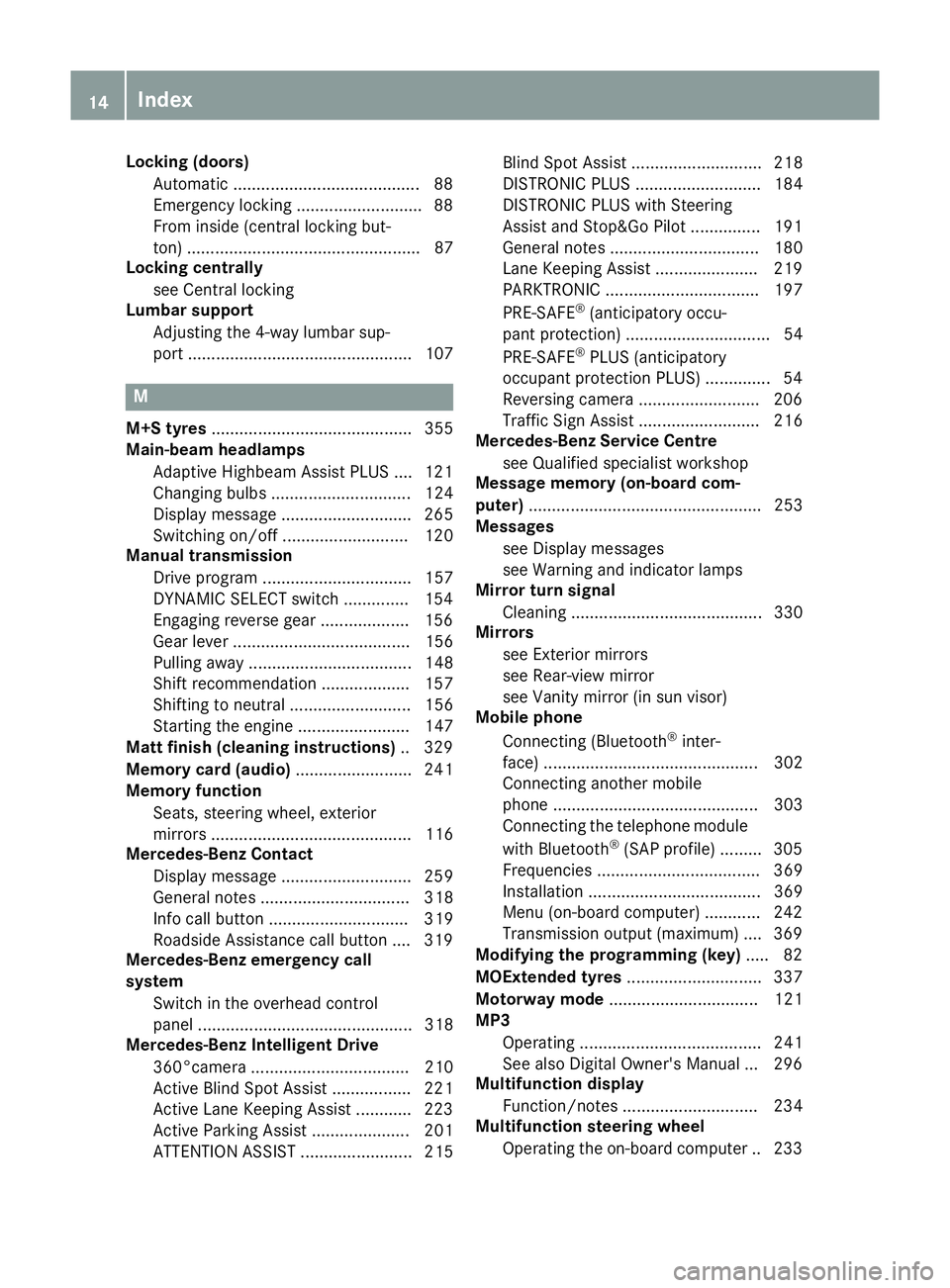
Locking (doors)
Automatic ........................................ 88
Emergenc ylocking .......................... .88
From inside (centra llocking but-
ton) .................................................. 87
Locking centrally
see Central locking
Lumbar support
Adjusting the 4-wa ylum bars up-
port ................................................ 107 M
M+S tyres ........................................... 355
Main-beam headlamps
Adaptiv eHighbea mAssist PLUS .... 121
Changing bulb s.............................. 124
Displa ymessage ............................ 265
Switching on/of f........................... 120
Manual transmission
Drive progra m................................ 157
DYNAMIC SELECT switch .............. 154
Engaging reverse gea r................... 156
Gear lever ...................................... 156
Pulling away ................................... 148
Shift recommendation ................... 157
Shifting to neutral .......................... 156
Starting the engine ........................ 147
Matt finis h(clea ning instructions) .. 329
Memory card (audio) ......................... 241
Memory function
Seats, steering wheel, exterior
mirrors ........................................... 116
Mercedes-Benz Contact
Displa ymessage ............................ 259
Genera lnotes ................................ 318
Info cal lbutton .............................. 319
Roadsid eAssistance cal lbutton .... 319
Mercedes-Benz emergenc ycall
system
Switch in the overhead control
panel .............................................. 318
Mercedes-Benz Intelligent Drive
360°camera .................................. 210
Active Blind Spot Assist ................. 221
Active Lane Keeping Assist ............ 223
Active Parking Assist ..................... 201
ATTENTIO NASSIST ........................ 215 Blind Spot Assist ............................ 218
DISTRONIC PLU
S........................... 184
DISTRONIC PLU SwithS teering
Assist and Stop&G oPilot ............... 191
Genera lnotes ................................ 180
Lane Keeping Assist ...................... 219
PARKTRONIC ................................. 197
PRE-SAFE ®
(anticipatory occu-
pant protection) ............................... 54
PRE-SAFE ®
PLU S(anticipatory
occupant protectio nPLUS) .............. 54
Reversing camera .......................... 206
Traffic Sig nAssist .......................... 216
Mercedes-Benz Servic eCentre
see Qualifie dspecialist workshop
Messag ememory (on-board com-
puter) .................................................. 253
Messages
see Displa ymessages
see Warning and indicator lamps
Mirro rturn signal
Cleaning ......................................... 330
Mirrors
see Exterior mirrors
see Rear-vie wmirror
see Vanity mirror (i nsun visor)
Mobil ephone
Connecting (Bluetooth ®
inter-
face ).............................................. 302
Connecting another mobile
phone ............................................ 303
Connecting the telephone module
with Bluetooth ®
(SAP profile) ......... 305
Frequencie s................................... 369
Installation ..................................... 369
Menu (on-board computer) ............ 242
Transmission outpu t(maximum) .... 369
Modifying the programming (key) ..... 82
MOExtende dtyres ............................. 337
Motorway mode ................................ 121
MP3
Operating ....................................... 241
See also Digital Owner' sManual... 296
Multifunctio ndisplay
Function/note s............................. 234
Multifunctio nsteering wheel
Operating the on-board compute r..2 33 14
Index
Page 21 of 385

Safety system
see Driving safety systems
SD memory card
Ejecting .......................................... 307
Inserting ........................................3 07
Inserting/removing ........................ 307
See also Digita lOwner' sManual ... 296
Selecting ........................................ 241
Seat
Adjusting (Performance Seat) ....... .107
Seat backres tdispla ymessage ..... 281
Seat belt
Correct usage .................................. 42
Seat belts
Adjusting the driver's and front-
passenger sea tbelt. ........................ 44
Cleaning ......................................... 332
Fastening ......................................... 43
Important safety guideline s............. 41
Introduction ..................................... 41
Rear sea tbelts tatus indicator ......... 44
Releasing ......................................... 44
Warning lamp ................................. 285
Warning lamp (function) ................... 44
Seats
Adjusting (electrically) ................... 104
Adjusting (manuall yand electri-
cally ).............................................. 104
Adjusting the 4-wa ylum bars up-
por t................................................ 107
Adjusting the hea drestraint .......... 105
Calling up astore dsetting (mem-
ory function) .................................. 117
Cleaning the cove r......................... 332
Correct driver' sseatp osition ........ 102
Folding the backrests forward/
back ............................................... 106
Important safety notes .................. 102
Sea theating .................................. 108
Sea theating problem .................... 110
Storing settings (memory func-
tion) ............................................... 116
Switching sea theating on/of f....... 108
Switching the sea tventilation on/
off .................................................. 108
Securing aload
see Stowag espace
Securing luggage ............................... 312 Selecto
rlever
Cleaning ......................................... 332
see Automati ctransmission
Sensors (cleaning instructions) ....... 330
Service
see ASSYST PLUS
Servic eCentre
see Qualifie dspecialist workshop
Servic emenu( on-board com-
puter) .................................................. 244
Servic emessage
see ASSYST PLUS
Servic eproducts
AdBlue ®
specia laddit ives.............. 374
Brake fluid ..................................... 376
Coolant (engine) ............................ 376
Engine oi l....................................... 375
Fue l................................................ 371
Important safety notes .................. 371
Washe rfluid ................................... 377
Setting the date/time format
See also Digital Owner' sManual... 296
Setting the language
See also Digital Owner' sManual... 296
Setting the time
See also Digital Owner' sManual... 296
Settings
Factory (on-board computer) ......... 249
On-board compute r....................... 244
SETUP (on-board computer) ............. 250
Shiftin gtoneutral (manual trans-
mission) ............................................. 156
Side lamps
Switching on/of f........................... 119
Side windows
Convenience closing ........................ 94
Convenience opening ...................... 94
Important safety notes .................... 93
Opening/closing .............................. 94
Problem (malfunction) ..................... 96
Resetting ......................................... 95
Reversing feature ............................. 93
Sidebag ................................................ 46
Sliding sunroof
Opening/closing .............................. 97
Rain closing feature ......................... 98
Resetting ......................................... 98 18
Index
Page 57 of 385

the front-passenge
rsided eploys under the
following conditions:
- an occupant is detecte donthe front-
passenge rseator
- the belt tongue is engaged in the belt
buckle of the front-passenge rseat
R Windowbag on the side on which an impact
occurs, independent of seat belt usag eand
regardles sofwhether the front-passenger
seat is occupied
R Fron tseatb eltt ensioners ,ifthe system
determine sthatd eployme nt can offer addi-
tional protection for the vehicl eoccupants in
thi ss ituation
i Not al
lairbags ar edeployed in an accident.
The different airba gsystems work independ-
entl yofe acho ther.
How the airba gsystemw orks is determined
by the severity of the accident detected,
especiall ythe vehicl edeceleratio noraccel-
eration, and the apparent typ eofaccident:
R frontal collision
R side impact PRE-SAFE
®
(anticipatory occupant
protection)
Introduction PRE-SAFE
®
take spre-emptive measures to pro-
tect occupants in certain hazardous situations.
Important safety notes !
Make sure tha
tthere ar enoobjects in the
footwell or behind the seats .There is arisk
tha tthe seats and/or the objects could be
damage dwhenP RE-SAFE ®
is activated.
Although your vehicl eisequippe dwithaP RE-
SAFE ®
system, the possibility of injury in the
event of an accident cannot be rule dout.A lways
adap tyou rd rivin gstyle to suit the prevailing
roa dand weather conditions and maintain a
safe distance fro mthe vehicl einfront. Drive
carefully. Function PRE-SAFE
®
intervenes:
R in emergency braking situations, e.g .when
BAS is activated
R in critica ldrivin gsituations, e.g .whenp hysi-
cal limits ar eexceeded and the vehicl eunder-
steers or oversteers severely
R vehicles with the Drivin gAssistance package:
when adriver assistance syste mintervenes
powerfull yorthe rada rsen sorsystemd etects
an imminent dange rofcollision in certai nsit-
uations
PRE-SAFE ®
take sthe following measures
depending on the hazardous situatio ndetected:
R the front seat belts ar epre-tensioned.
R if the vehicl eskids ,the side windows and the
panorama sliding sunroo fare closed.
R vehicles with the memory functio nfor the
front-passenge rseat: the front-passenger
seat is adjusted if it is in an unfavourable
position.
If the hazardous situatio npasse sw ithou tresult-
ing in an accident, PRE-SAFE ®
slackens the belt
pre-tensioning .All setting smadebyP RE-SAFE ®
can the nbereversed.
If the seat belt pre-tensioning is not reduced:
X Mov ethe seat backrest or seat back slightly
when the vehicl eisstationary.
Sea tbeltp re-tensioning is reduce dand the
locking mechanis misreleased.
The seat-bel tadjustment is an integra lpartof
the PRE-SAFE ®
convenience function. Informa-
tio na bout the convenience functio ncan be
found under "Belt adjustment" (Y page 44). PRE-SAFE
®
PLUS (anticipatory occu-
pant protection PLUS)
Introduction PRE-SAFE
®
PLU Siso nlya vailable in vehicles
with the Drivin gAssistance package.
Using the rada rsensors ystem, PRE-SAFE ®
PLU Sisa bletod etect tha tahead-o norrear-end
collision is imminent. In certai nhazardous sit-
uations, PRE-SAFE ®
PLU Stake spre-emptive
measures to protect the vehicl eoccupants. 54
Occupant safetySafety
Page 58 of 385

Important safety notes
The intervention of PRE-SAFE
®
PLU Scannot
preven tanimminent collision.
The driver is no twarned before th eintervention
of PRE-SAFE ®
PLUS.
PRE-SAFE ®
PLU Sdoes no tintervene:
R if th evehicl eisr eversing
R when th evehicl eist owingat railer and there
is ar iskofar ear-end collision
When driving ,orwhen parking or exiting apark-
ing spac ewitha ssistanc efromA ctiveParking
Assist ,PRE-SAFE ®
PLU Swill no tapply the
brakes.
Function PRE-SAFE
®
PLU Sintervenes in certain situa-
tion sift heradar sensor system detects an
imminent head-on or rear-end collision.
PRE-SAFE ®
PLU Stakes th efollowin gmeasures
depending on th ehazardous situation detected:
R if th eradar sensor system detects that a
head-on collision is imminent ,the seat belts
are pre-tensioned
R if th eradar sensor system detects that arear-
en dc ollision is imminent:
- ther ear hazard warning lamp sare activa-
te da nd flas hatah igher frequency
- theb rak epressur eisincreased if th edriver
applie sthe brakes when th evehicl eiss ta-
tionary
- thes eat belt sare pre-tensioned
The PRE-SAFE ®
PLU Sbraking application is can-
celled:
R if th eaccelerato rpedal is depressed when a
gear is engaged
R if th eriskofac ollision passes or is no longer
detected
R if DISTRONI CPLUSindicates an intention to
pull away
If th ehazardous situation passes without result-
ing in an accident, th eoriginal setting sare
restored. Automati
cmeasures after an acci-
dent
Immediately after an accident, th efollowing
measures are implemented, depending on the
typ eand severity of th eimpact:
R theh azard warning lamp sare activated
R thee mergenc ylighting is activated
R thev ehicl edoor sare unlocked
R thef ront side windows are lowered
R vehicles wit hamemory function :the electri-
call yadjustable steering whee lisraised
R thee ngineiss witched off and th efuel supply
is cut off
R vehicles wit hthe Mercedes-Ben zemergency
call system: automatic emergenc ycall Children in th
evehicle Important safety notes
Acciden tstatistics sho wthatc hildren secured
in th erear seat sare safer than children secured
in th efront seats. Fo rthisr eason ,Mercedes-
Ben zstrongly advises that you fit achild
restrain tsystem on arear seat .Children are
generally bette rprotected there.
If ac hild younger than twelve years old and
under 1.50 minh eight is travellin ginthe vehi-
cle:
R always secur ethe child in achild restraint
system suitable for Mercedes-Ben zvehicles.
The child restraint system must be appropri-
ate to the age, weight and size of the child.
R be sure to observe the instructions and safety
notes in this section in addition to the child
restraint system manufacturer' sinstallation
instructions.
R always pay attention to the instructions and
safet ynotes on the automatic co-driver's
front airbag deactivation system (Y page 47). Children in thev
ehicle
55Safety Z
Page 108 of 385

i
Furthe rrelated subjects:
R You can store the sea tsetting susing the
memory function (Y page 116).
R If PRE-SAFE ®
is triggered ,the front-
passenger sea twillbem ovedtoab etter
positio nifitw aspreviousl yinanunfavour-
able positio n(Ypage 54).
R Whe nthe sea tismovedforward sorback-
wards, the headrest is move dupordown
automatically.
Vehicles with AMG Performance Seat: the
height of the hea drestraints cannot be adjus-
ted. Adjusting the head restraints
Important safety notes G
WARNING
You could los econtrol of the vehicle while
driving if you:
R adjust the driver's seat, steering wheel or
mirrors
R fasten the sea tbelt
There is arisk of an accident.
Adjus tthe driver's seat, hea drestraint, steer-
ing wheel and mirrors and fasten your seat
bel tbefore starting the engine. G
WARNING
The hea drestraints cannot provide the inten-
ded protection unless they are fitted and
adjuste dcorrectly .There is an increased risk
of injur ytothe hea dand neck in the event of
an accident or sudden braking, for example.
Alway sdrive with the hea drestraints fitted.
Ensure that the centre of the hea drestraints
support the back of each vehicle occupant's
hea date yelevel before driving off.
General notes Observe the important safety notes
(Y
page 102).
Do not interchange the hea drestraints of the
front and rea rseats. Otherwise ,you will not be able to adjust the height and angl
eofthe head
restraints to the correct position.
Adjusting the head restraint height
manually X
To raise: pull the hea drestraint up to the
desire dposition.
X To lower: press release catch :and push
the hea drestraint dow ntothe desire dposi-
tion.
Adjusting the head restraint fore-and-
aft positio nmanually Thi
sfunction allow syou to adjust the distance
between the hea drestraint and the back of the
head.
X To move forwards: pull the headrestraint
forward sinthe directio nofthe arro wuntil it
engages in the desire dposition.
X To move backwards: press and holdrelease
button :.
X Push the hea drestraint back.
X Release the release button once the head
restraint is in the desire dposition.
X Ensure that the hea drestraint has engaged
properly. Seats
105Seats, steering wheel and mirrors Z
Page 110 of 385

Folding th
eseat backres tforwards Wit
hthe EASY-ENTRY system, th eseat moves
forwards if you have folded th ebackrest for-
wards and you pull th eseat forwards horizon-
tally. This makes it easie rfor passenger stoget
int oa nd out of th erear compartment.
The head restrain talso lower sonvehicles with
electric seat adjustment.
X Vehicles without memory function:
release th
ehead restrain tifnecessar yand
push it down.
X Pull seat release handle :and fol dthe back-
res tforwards until it engages.
X Push th eseat as far forwards as it will go.
X Vehicles with memory function: pull seat
release handle :and fol dthe backrest for-
wards as far as it will go.
The seat moves automatically to th eforemost
position.
Folding back th eseat backrest X
Vehicles without memory function: push
th es eat backrest bac khorizontally until the
seat reaches th eposition that was previously
set.
X Fold th eseat backrest backwards until you
hear it engage .Dosoinasmoothmanner.
If th erear seat backrest is no tengaged, this
will be shown in th emultifunction display in
th ei nstrumen tcluster. Awarning tone also
sounds.
X Afte rthe seat backrest has been folded back,
check th eposition of th ehead restraint and
set it to th ecorre ct position.
X Vehicles with memory function: swing
bac kthe seat backrest.
If th erear seat backrest is no tengaged, this
will be shown in th emultifunction display in th
ei nstrumen tcluster. Awarning tone also
sounds.
The seat moves automatically to th estored
position.
If it is no longer possible to adjust th eseat to the
desired position ,e.g.w hen there is luggag ein
th er ear compartmen tfootwell or when a
passenger enters th erear compartment:
X Pull seat release handle :again and
straighten th ebackrest once more.
The seat engage sinthenews eat fore-and-aft
adjustmen tposition. Adjusting th
e4-wa ylumbar support :
To rais ethe backrest contour
; To softe nthe backrest contour
= To lower th ebackrest contour
? To harden th ebackrest contour
You can adjust th econtou rofthefron tseat
backrest sindividually to provide optimum sup-
por tfor your back. Adjusting th
eAMG Performance Seat
To adjust th econtou roftheseat and for
improve dlateral support ,you can individually
adjust th efront seats. Seats
107Seats, steering wheel and mirrors Z
Page 115 of 385

Problems with the steering wheel heating
Problem
Possible causes/consequences and
M
MSolutions The steering wheel heat-
ing has switched itself
off prematurely or can-
not be switched on. The on-board voltage is too low because too many electrical consum-
ers are switched on.
X Switch off electrical consumers that you do not need, such as the
rear window heating or interior lighting. EASY-ENTRY/EXIT feature
Important safety notes G
WARNING
When the EASY-ENTRY/EXIT feature adjusts
the steering wheel, you and other vehicle
occupants –particularly children –could
become trapped. There is arisk of injury.
While the EASY-ENTRY/EXIT feature is mak-
ing adjustments, make sure that no one has
any body parts in the sweep of the steering
wheel.
Move the steering wheel adjustment lever if
there is arisk of entrapment by the steering
wheel. The adjustment process is stopped.
Press one of the memory function position but-
tons. The adjustment process is stopped. This
function is only available on vehicles with a
memory function. G
WARNING
If children activate the EASY-ENTRY/EXIT fea- ture, they can become trapped, particularly
when unattended. There is arisk of injury.
When leaving the vehicle, always take the key with you and lock the vehicle. Never leave
children unattended in the vehicle. G
WARNING
If you drive off while the EASY-ENTRY/EXIT
feature is making adjustments, you could lose
control of the vehicle. There is arisk of an
accident.
Always wait until the adjustment process is
complete before driving off. The EASY-ENTRY/EXIT feature makes gettingin
and out of your vehicle easier.
You can activate and deactivate the EASY-
ENTRY/EXIT feature using the multimedia sys-
tem (see the separate operating instructions).
Position of the steering wheel when the EASY-ENTRY/EXIT featureisa ctive The steering wheel tilts upwards if you:
R remove the key from the ignition lock
R with KEYLESS-GO: open the driver's door;
KEYLESS-GO must be in position 1
R with the key: open the driver's door; the key
must be in position 0or 1in the ignition lock
(Y page 145)
R open the driver's door when the ignition is
switched off
i The steering wheel only tilts upwards if the
driving position is stored after the steering
column adjustment has been adjusted
(Y page 116).
The most recent driving position of the steering
wheel is stored if:
R the ignition is switched off
R the settingiss tored using the memory func-
tion (Y page 116)
i The steering wheel only moves upwards if it
has not already reached the upper steering
limiter. 112
Steering wheelSeats, steering wheela
nd mirrors