2015 MERCEDES-BENZ B-CLASS SPORTS tailgate
[x] Cancel search: tailgatePage 11 of 346
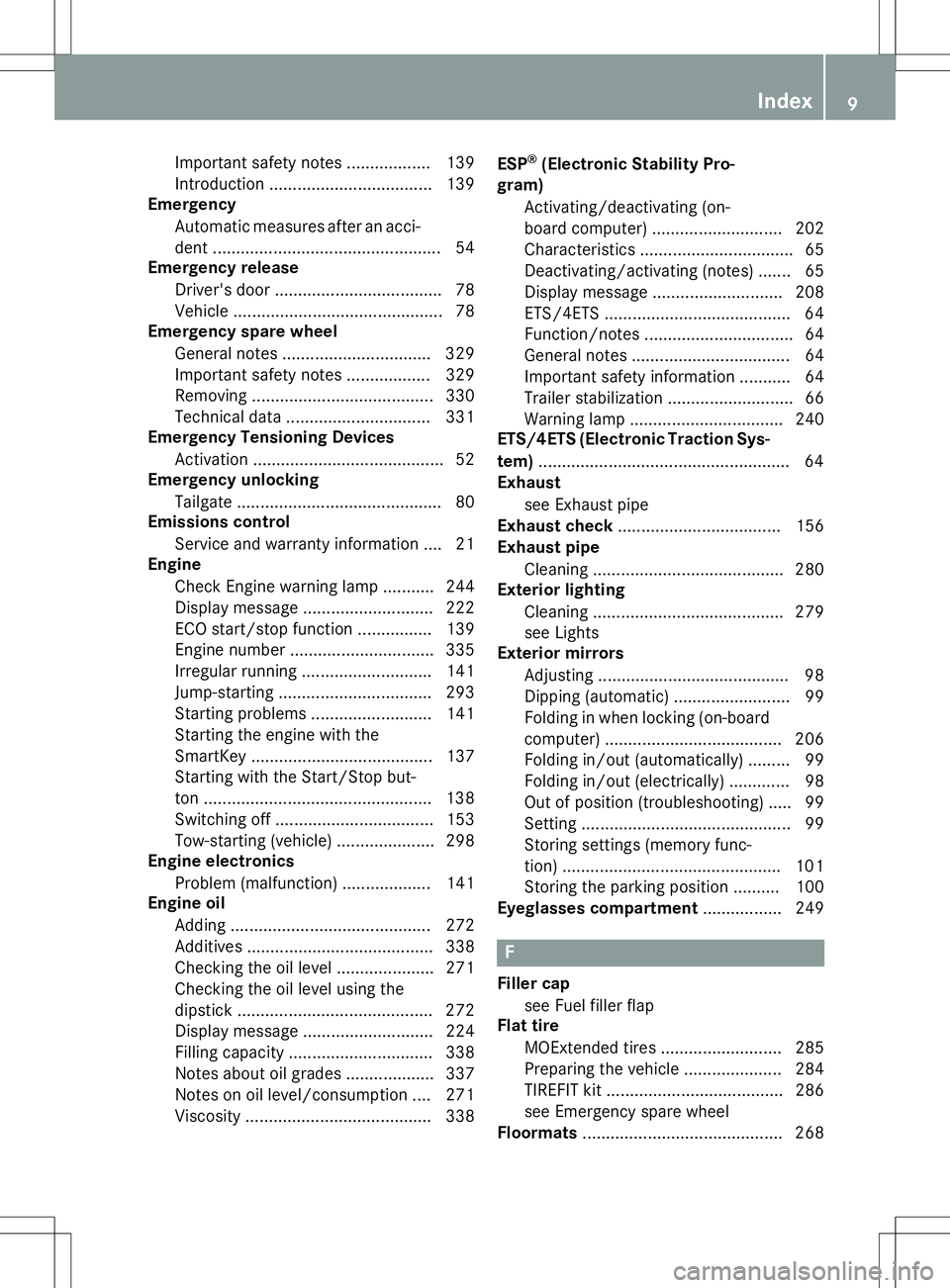
Important safety notes .................. 139
Introduction ................................... 139
Emergency
Automatic measures after an acci-
dent ................................................ .54
Emergency release
Driver's door .................................... 78
Vehicle ............................................ .78
Emergency spare wheel
General notes ................................ 329
Important safety notes .................. 329
Removing ...................................... .330
Technical data ............................... 331
Emergency Tensioning Devices
Activation ......................................... 52
Emergency unlocking
Tailgate ............................................ 80
Emissions control
Service and warranty information .... 21
Engine
Check Engine warning lamp ........... 244
Display message ............................ 222
ECO start/stop function ................ 139
Engine number ............................... 335
Irregular running ............................ 141
Jump-starting ................................. 293
Starting problems .......................... 141
Starting the engine with the
SmartKey ....................................... 137
Starting with the Start/Stop but-
ton ................................................. 138
Switching off .................................. 153
Tow-starting (vehicle) ..................... 298
Engine electronics
Problem (malfunction) ................... 141
Engine oil
Adding .......................................... .272
Additives ........................................ 338
Checking the oil level ..................... 271
Checking the oil level using the
dipstick .......................................... 272
Display message ............................ 224
Filling capacity ............................... 338
Notes about oil grades ................... 337
Notes on oil level/consumption .... 271
Viscosity ........................................ 338 ESP
®
(Electronic Stability Pro-
gram)
Activating/deactivating (on-
board computer) ............................ 202
Characteristics ................................. 65
Deactivating/activating (notes) ....... 65
Display message ............................ 208
ETS/4ETS ........................................ 64
Function/notes ................................ 64
General notes .................................. 64
Important safety information ........... 64
Trailer stabilization ........................... 66
Warning lamp ................................. 240
ETS/4ETS (Electronic Traction Sys-
tem) ...................................................... 64
Exhaust
see Exhaust pipe
Exhaust check ................................... 156
Exhaust pipe
Cleaning ......................................... 280
Exterior lighting
Cleaning ......................................... 279
see Lights
Exterior mirrors
Adjusting ......................................... 98
Dipping (automatic) ......................... 99
Folding in when locking (on-boardcomputer) ...................................... 206
Folding in/out (automatically )......... 99
Folding in/out (electrically) ............. 98
Out of position (troubleshooting) ..... 99
Setting ............................................. 99
Storing settings (memory func-
tion) ............................................... 101
Storing the parking position .......... 100
Eyeglasses compartment ................. 249
F
Filler cap
see Fuel filler flap
Flat tire
MOExtended tire s.......................... 285
Preparing the vehicle ..................... 284
TIREFIT kit ...................................... 286
see Emergency spare wheel
Floormats ........................................... 268
Index9
Page 18 of 346
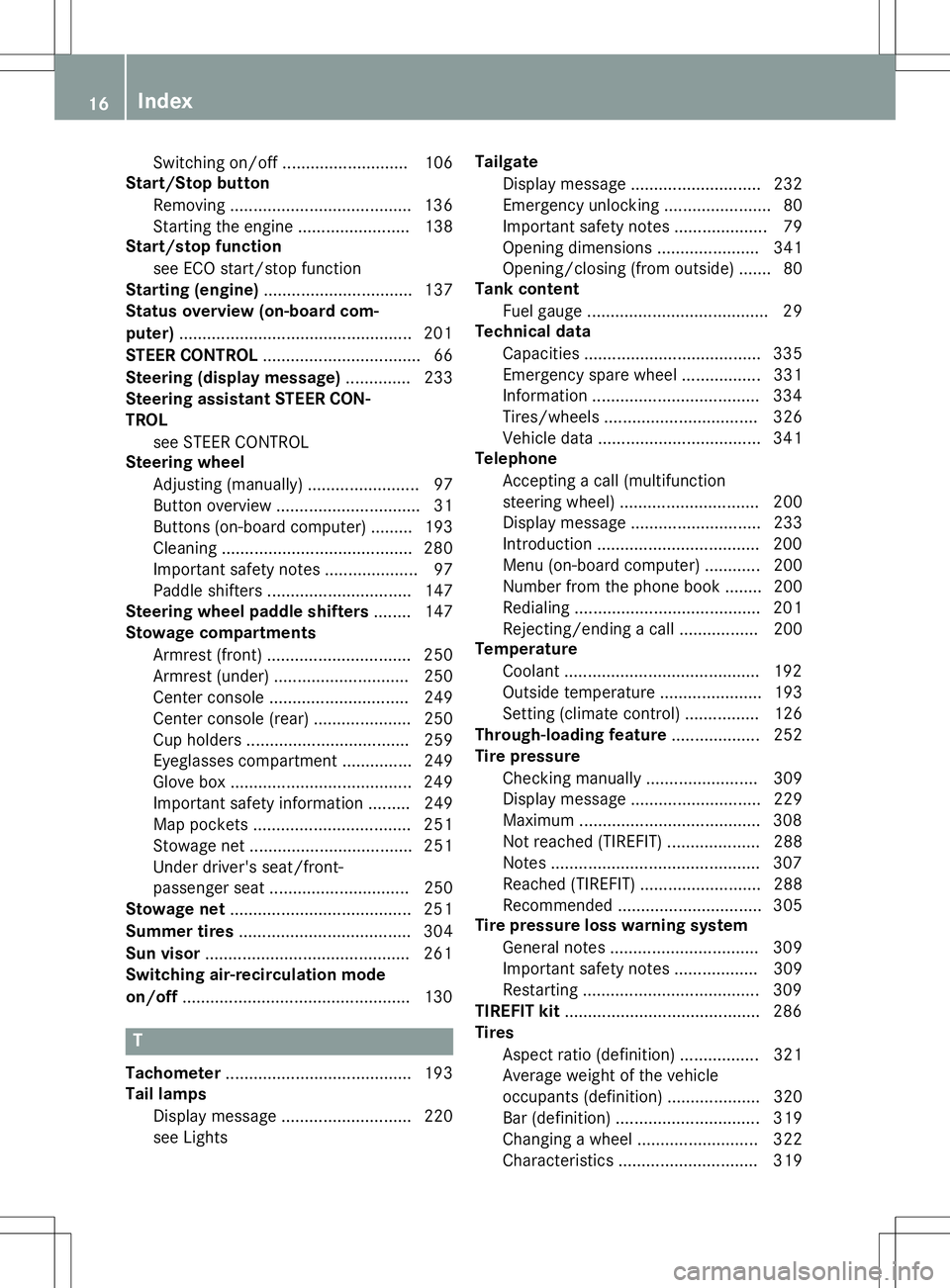
Switching on/off........................... 106
Start/Stop button
Removing ....................................... 136
Starting the engine ........................ 138
Start/stop function
see ECO start/stop function
Starting (engine) ................................ 137
Status overview (on-board com- puter) .................................................. 201
STEER CONTROL .................................. 66
Steering (display message) .............. 233
Steering assistant STEER CON- TROL
see STEER CONTROL
Steering wheel
Adjusting (manually) ........................ 97
Button overview ............................... 31
Buttons (on-board computer) ......... 193
Cleaning ......................................... 280
Important safety notes .................... 97
Paddle shifters ............................... 147
Steering wheel paddle shifters ........ 147
Stowage compartments
Armrest (front) ............................... 250
Armrest (under) ............................. 250
Center console .............................. 249
Center console (rear) ..................... 250
Cup holders ................................... 259
Eyeglasses compartment ............... 249
Glove box ....................................... 249
Important safety information ......... 249
Map pockets .................................. 251
Stowage net ................................... 251
Under driver's seat/front-
passenger sea t.............................. 250
Stowage net ....................................... 251
Summer tires ..................................... 304
Sun visor ............................................ 261
Switching air-recirculation mode
on/off ................................................. 130
T
Tachometer ........................................ 193
Tail lamps
Display message ............................ 220
see Lights Tailgate
Display message ............................ 232
Emergency unlocking ....................... 80
Important safety notes .................... 79
Opening dimensions ...................... 341
Opening/closing (from outside) ....... 80
Tank content
Fuel gauge ....................................... 29
Technical data
Capacities ...................................... 335
Emergency spare wheel ................. 331
Information .................................... 334
Tires/wheels ................................. 326
Vehicle data ................................... 341
Telephone
Accepting a call (multifunction
steering wheel) .............................. 200
Display message ............................ 233
Introduction ................................... 200
Menu (on-board computer) ............ 200
Number from the phone book ........ 200
Redialing ........................................ 201
Rejecting/ending a call ................. 200
Temperature
Coolant .......................................... 192
Outside temperature ...................... 193
Setting (climate control )................ 126
Through-loading feature ................... 252
Tire pressure
Checking manually ........................ 309
Display message ............................ 229
Maximum ....................................... 308
Not reached (TIREFIT) .................... 288Note s............................................. 307
Reached (TIREFIT) .......................... 288
Recommended ............................... 305
Tire pressure loss warning system
General notes ................................ 309
Important safety notes .................. 309
Restarting ...................................... 309
TIREFIT kit .......................................... 286
Tires
Aspect ratio (definition) ................. 321
Average weight of the vehicle
occupants (definition) .................... 320
Bar (definition) ............................... 319
Changing a whee l.......................... 322
Characteristics .............................. 319
16Index
Page 69 of 346
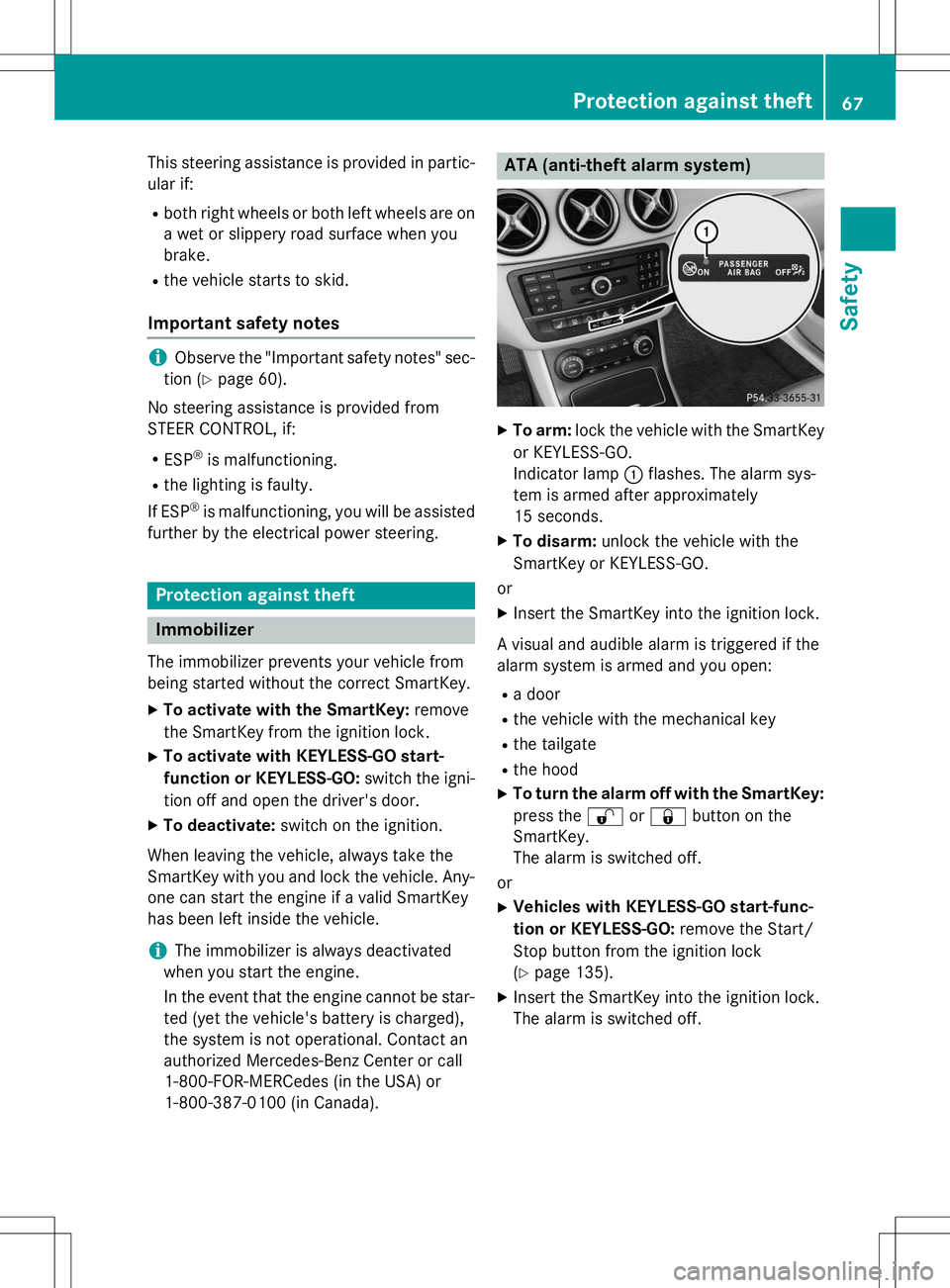
This steering assistance is provided in partic-
ular if:
R both right wheels or both left wheels are on
a wet or slippery road surface when you brake.
R the vehicle starts to skid.
Important safety notes
iObserve the "Important safety notes" sec-
tion ( Ypage 60).
No steering assistance is provided from
STEER CONTROL, if: R ESP ®
is malfunctioning.
R the lighting is faulty.
If ESP ®
is malfunctioning, you will be assisted
further by the electrical power steering.
Protection against theft
Immobilizer
The immobilizer prevents your vehicle from
being started without the correct SmartKey.
X To activate with the SmartKey: remove
the SmartKey from the ignition lock.
X To activate with KEYLESS-GO start-
function or KEYLESS-GO: switch the igni-
tion off and open the driver's door.
X To deactivate: switch on the ignition.
When leaving the vehicle, always take the
SmartKey with you and lock the vehicle. Any-
one can start the engine if a valid SmartKey
has been left inside the vehicle.
iThe immobilizer is always deactivated
when you start the engine.
In the event that the engine cannot be star-
ted (yet the vehicle's battery is charged),
the system is not operational. Contact an
authorized Mercedes-Benz Center or call
1-800-FOR-MERCedes (in the USA) or
1-800-387-0100 (in Canada).
ATA (anti-theft alarm system)
X To arm: lock the vehicle with the SmartKey
or KEYLESS-GO.
Indicator lamp :flashes. The alarm sys-
tem is armed after approximately
15 seconds.
X To disarm: unlock the vehicle with the
SmartKey or KEYLESS-GO.
or X Insert the SmartKey into the ignition lock.
A visual and audible alarm is triggered if the
alarm system is armed and you open: R a door
R the vehicle with the mechanical key
R the tailgate
R the hood
X To turn the alarm off with the SmartKey:
press the %or& button on the
SmartKey.
The alarm is switched off.
or
X Vehicles with KEYLESS-GO start-func-
tion or KEYLESS-GO: remove the Start/
Stop button from the ignition lock ( Y page 135).
X Insert the SmartKey into the ignition lock.
The alarm is switched off.
Protection against theft67
Safety
Z
Page 73 of 346
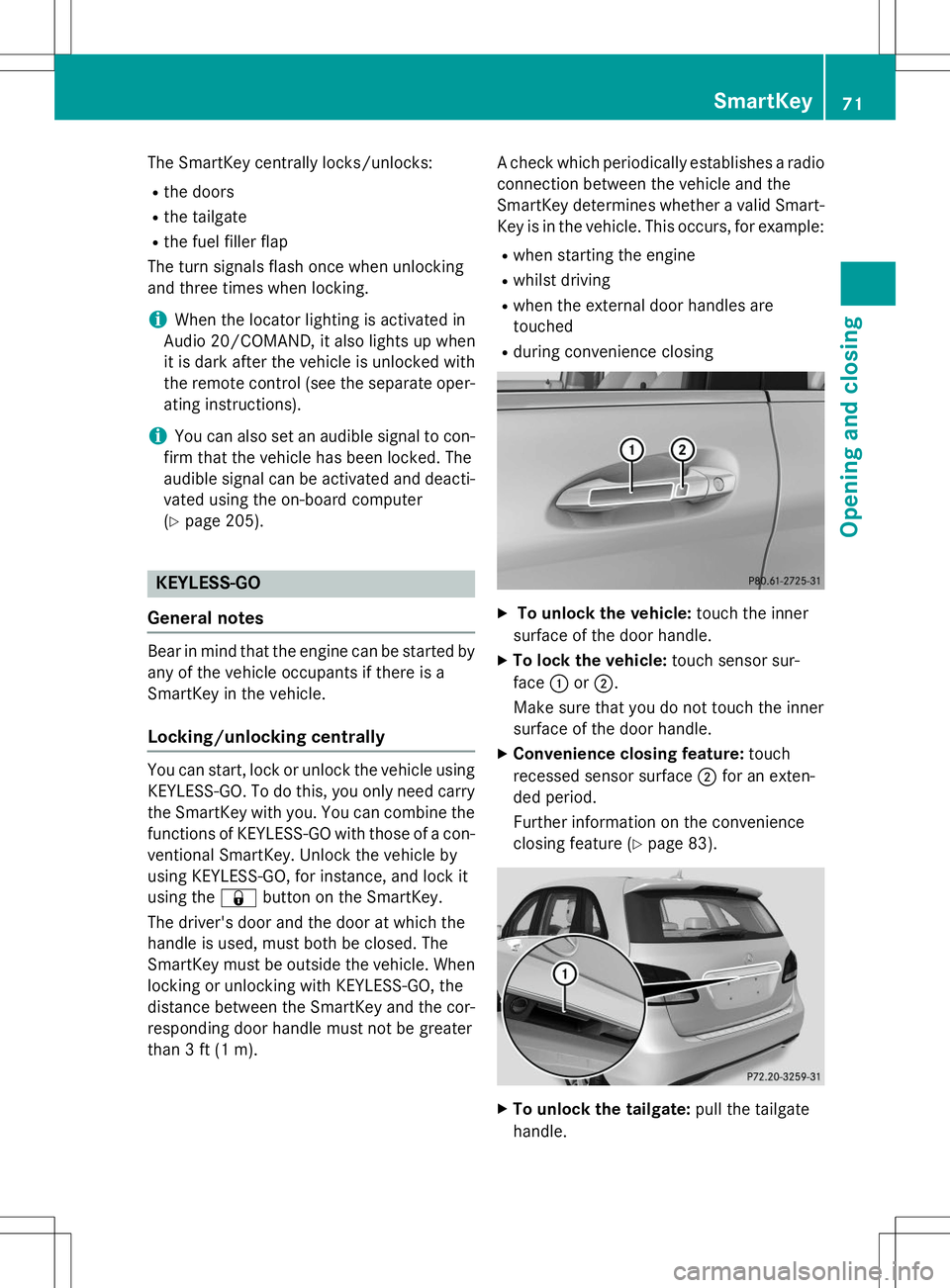
The SmartKey centrally locks/unlocks:R the doors
R the tailgate
R the fuel filler flap
The turn signals flash once when unlocking
and three times when locking.
iWhen the locator lighting is activated in
Audio 20/COMAND, it also lights up when
it is dark after the vehicle is unlocked with
the remote control (see the separate oper- ating instructions).
iYou can also set an audible signal to con-
firm that the vehicle has been locked. The
audible signal can be activated and deacti- vated using the on-board computer( Y page 205).
KEYLESS-GO
General notes
Bear in mind that the engine can be started by
any of the vehicle occupants if there is a
SmartKey in the vehicle.
Locking/unlocking centrally
You can start, lock or unlock the vehicle using
KEYLESS-GO. To do this, you only need carry the SmartKey with you. You can combine the
functions of KEYLESS-GO with those of a con-
ventional SmartKey. Unlock the vehicle by
using KEYLESS-GO, for instance, and lock it
using the &button on the SmartKey.
The driver's door and the door at which the
handle is used, must both be closed. The
SmartKey must be outside the vehicle. When locking or unlocking with KEYLESS-GO, the
distance between the SmartKey and the cor-
responding door handle must not be greater
than 3 ft (1 m). A check which periodically establishes a radio
connection between the vehicle and the
SmartKey determines whether a valid Smart- Key is in the vehicle. This occurs, for example:
R when starting the engine
R whilst driving
R when the external door handles aretouched
R during convenience closing
X To unlock the vehicle: touch the inner
surface of the door handle.
X To lock the vehicle: touch sensor sur-
face :or; .
Make sure that you do not touch the inner
surface of the door handle.
X Convenience closing feature: touch
recessed sensor surface ;for an exten-
ded period.
Further information on the convenience
closing feature ( Ypage 83).
X
To unlock the tailgate: pull the tailgate
handle.
SmartKey71
Opening and closing
Z
Page 80 of 346
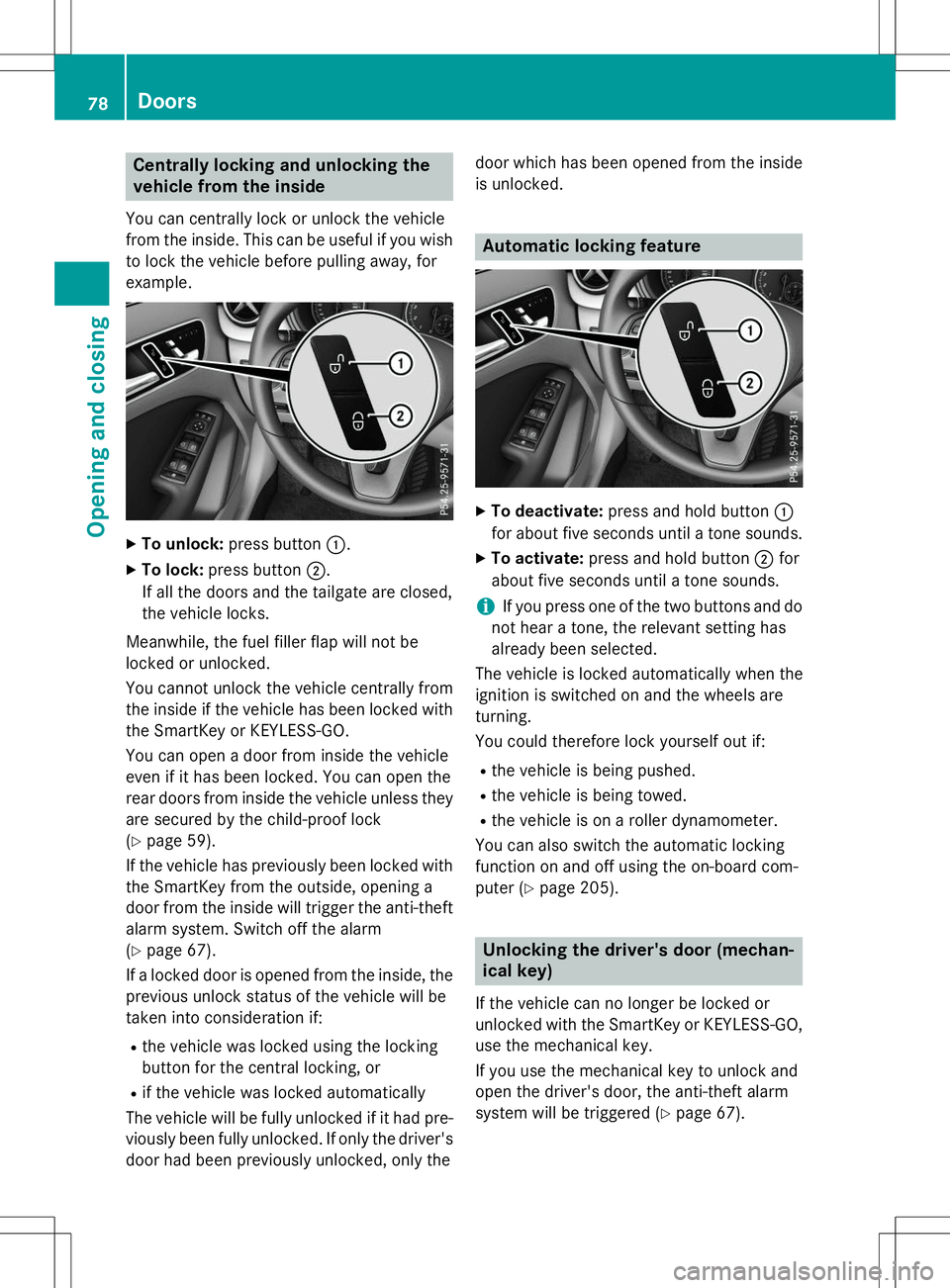
Centrally locking and unlocking the
vehicle from the inside
You can centrally lock or unlock the vehicle
from the inside. This can be useful if you wish
to lock the vehicle before pulling away, for
example.
XTo unlock: press button :.
X To lock: press button ;.
If all the doors and the tailgate are closed,
the vehicle locks.
Meanwhile, the fuel filler flap will not be
locked or unlocked.
You cannot unlock the vehicle centrally from
the inside if the vehicle has been locked with the SmartKey or KEYLESS-GO.
You can open a door from inside the vehicle
even if it has been locked. You can open the
rear doors from inside the vehicle unless they
are secured by the child-proof lock( Y page 59).
If the vehicle has previously been locked with
the SmartKey from the outside, opening a
door from the inside will trigger the anti-theft alarm system. Switch off the alarm( Y page 67).
If a locked door is opened from the inside, the previous unlock status of the vehicle will be
taken into consideration if:
R the vehicle was locked using the locking
button for the central locking, or
R if the vehicle was locked automatically
The vehicle will be fully unlocked if it had pre- viously been fully unlocked. If only the driver's
door had been previously unlocked, only the door which has been opened from the inside
is unlocked.
Automatic locking feature
X
To deactivate: press and hold button :
for about five seconds until a tone sounds.
X To activate: press and hold button ;for
about five seconds until a tone sounds.
iIf you press one of the two buttons and do
not hear a tone, the relevant setting has
already been selected.
The vehicle is locked automatically when the
ignition is switched on and the wheels are
turning.
You could therefore lock yourself out if:
R the vehicle is being pushed.
R the vehicle is being towed.
R the vehicle is on a roller dynamometer.
You can also switch the automatic locking
function on and off using the on-board com-
puter ( Ypage 205).
Unlocking the driver's door (mechan-
ical key)
If the vehicle can no longer be locked or
unlocked with the SmartKey or KEYLESS-GO,
use the mechanical key.
If you use the mechanical key to unlock and
open the driver's door, the anti-theft alarm
system will be triggered ( Ypage 67).
78Doors
Opening and closing
Page 81 of 346
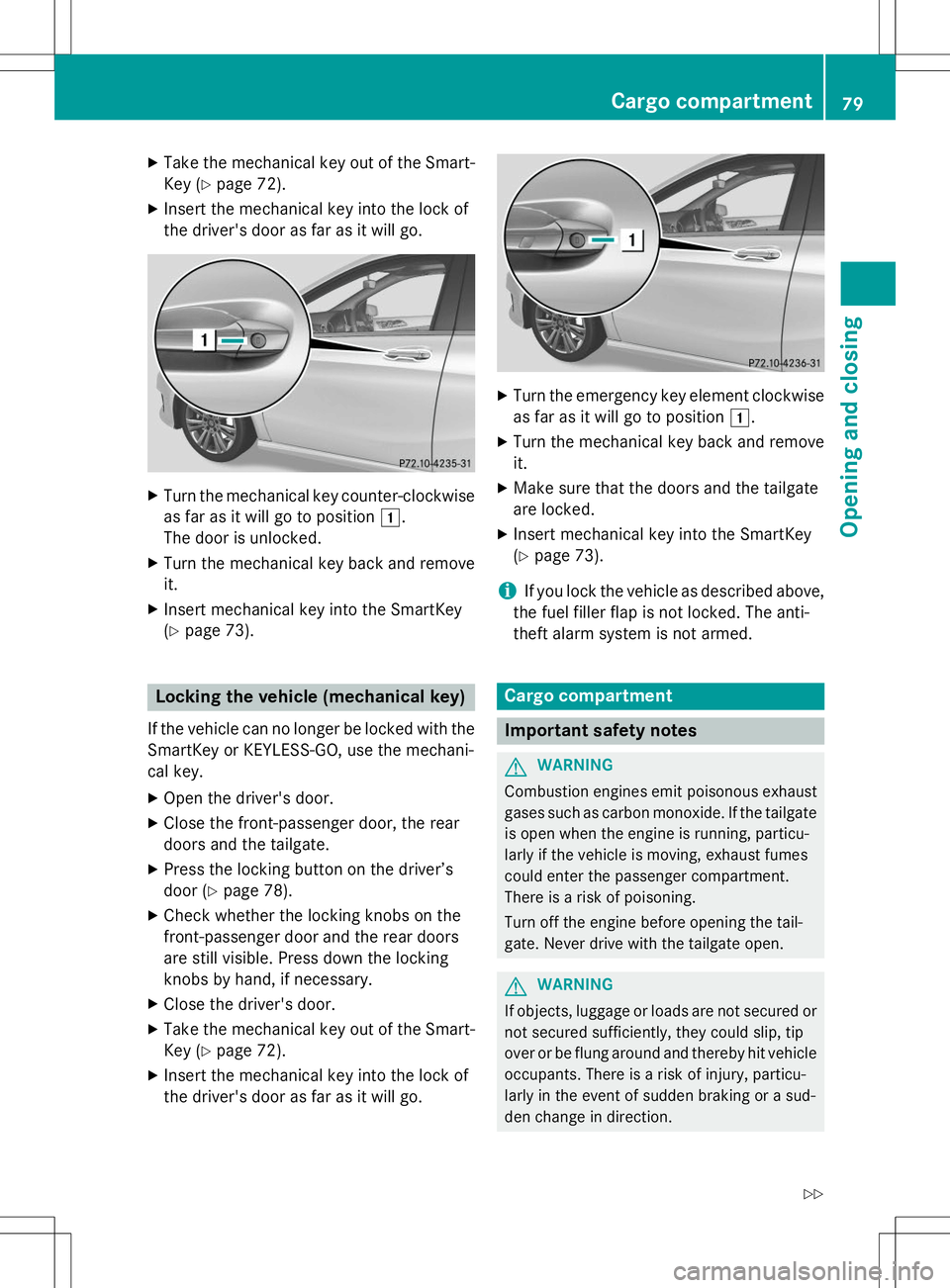
XTake the mechanical key out of the Smart-
Key ( Ypage 72).
X Insert the mechanical key into the lock of
the driver's door as far as it will go.
XTurn the mechanical key counter-clockwise
as far as it will go to position 1.
The door is unlocked.
X Turn the mechanical key back and remove it.
X Insert mechanical key into the SmartKey(Y page 73).
Locking the vehicle (mechanical key)
If the vehicle can no longer be locked with the
SmartKey or KEYLESS-GO, use the mechani-
cal key.
X Open the driver's door.
X Close the front-passenger door, the rear
doors and the tailgate.
X Press the locking button on the driver’s
door ( Ypage 78).
X Check whether the locking knobs on the
front-passenger door and the rear doors
are still visible. Press down the locking
knobs by hand, if necessary.
X Close the driver's door.
X Take the mechanical key out of the Smart-
Key ( Ypage 72).
X Insert the mechanical key into the lock of
the driver's door as far as it will go.
XTurn the emergency key element clockwise
as far as it will go to position 1.
X Turn the mechanical key back and remove it.
X Make sure that the doors and the tailgate
are locked.
X Insert mechanical key into the SmartKey(Y page 73).
iIf you lock the vehicle as described above,
the fuel filler flap is not locked. The anti-
theft alarm system is not armed.
Cargo compartment
Important safety notes
GWARNING
Combustion engines emit poisonous exhaust
gases such as carbon monoxide. If the tailgate is open when the engine is running, particu-
larly if the vehicle is moving, exhaust fumes
could enter the passenger compartment.
There is a risk of poisoning.
Turn off the engine before opening the tail-
gate. Never drive with the tailgate open.
GWARNING
If objects, luggage or loads are not secured ornot secured sufficiently, they could slip, tip
over or be flung around and thereby hit vehicle
occupants. There is a risk of injury, particu-
larly in the event of sudden braking or a sud-
den change in direction.
Cargo compartment79
Opening and closing
Z
Page 82 of 346
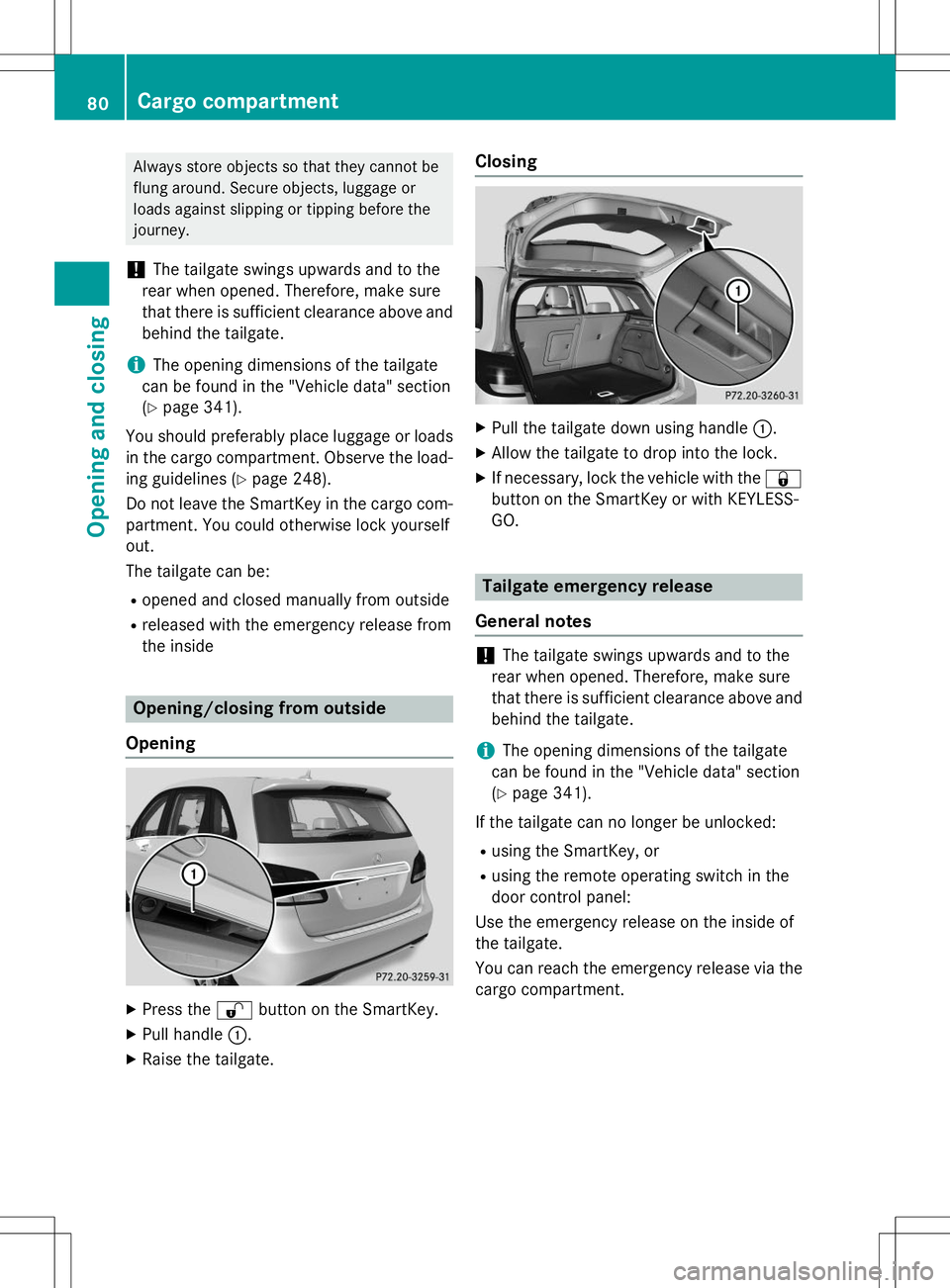
Always store objects so that they cannot be
flung around. Secure objects, luggage or
loads against slipping or tipping before the
journey.
!The tailgate swings upwards and to the
rear when opened. Therefore, make sure
that there is sufficient clearance above and behind the tailgate.
iThe opening dimensions of the tailgate
can be found in the "Vehicle data" section ( Y page 341).
You should preferably place luggage or loads in the cargo compartment. Observe the load-
ing guidelines ( Ypage 248).
Do not leave the SmartKey in the cargo com- partment. You could otherwise lock yourself
out.
The tailgate can be:
R opened and closed manually from outside
R released with the emergency release from
the inside
Opening/closing from outside
Opening
X Press the %button on the SmartKey.
X Pull handle :.
X Raise the tailgate.
Closing
XPull the tailgate down using handle :.
X Allow the tailgate to drop into the lock.
X If necessary, lock the vehicle with the &
button on the SmartKey or with KEYLESS-
GO.
Tailgate emergency release
General notes
!The tailgate swings upwards and to the
rear when opened. Therefore, make sure
that there is sufficient clearance above and behind the tailgate.
iThe opening dimensions of the tailgate
can be found in the "Vehicle data" section ( Y page 341).
If the tailgate can no longer be unlocked:
R using the SmartKey, or
R using the remote operating switch in the
door control panel:
Use the emergency release on the inside of
the tailgate.
You can reach the emergency release via the cargo compartment.
80Cargo compartment
Opening and closing
Page 83 of 346
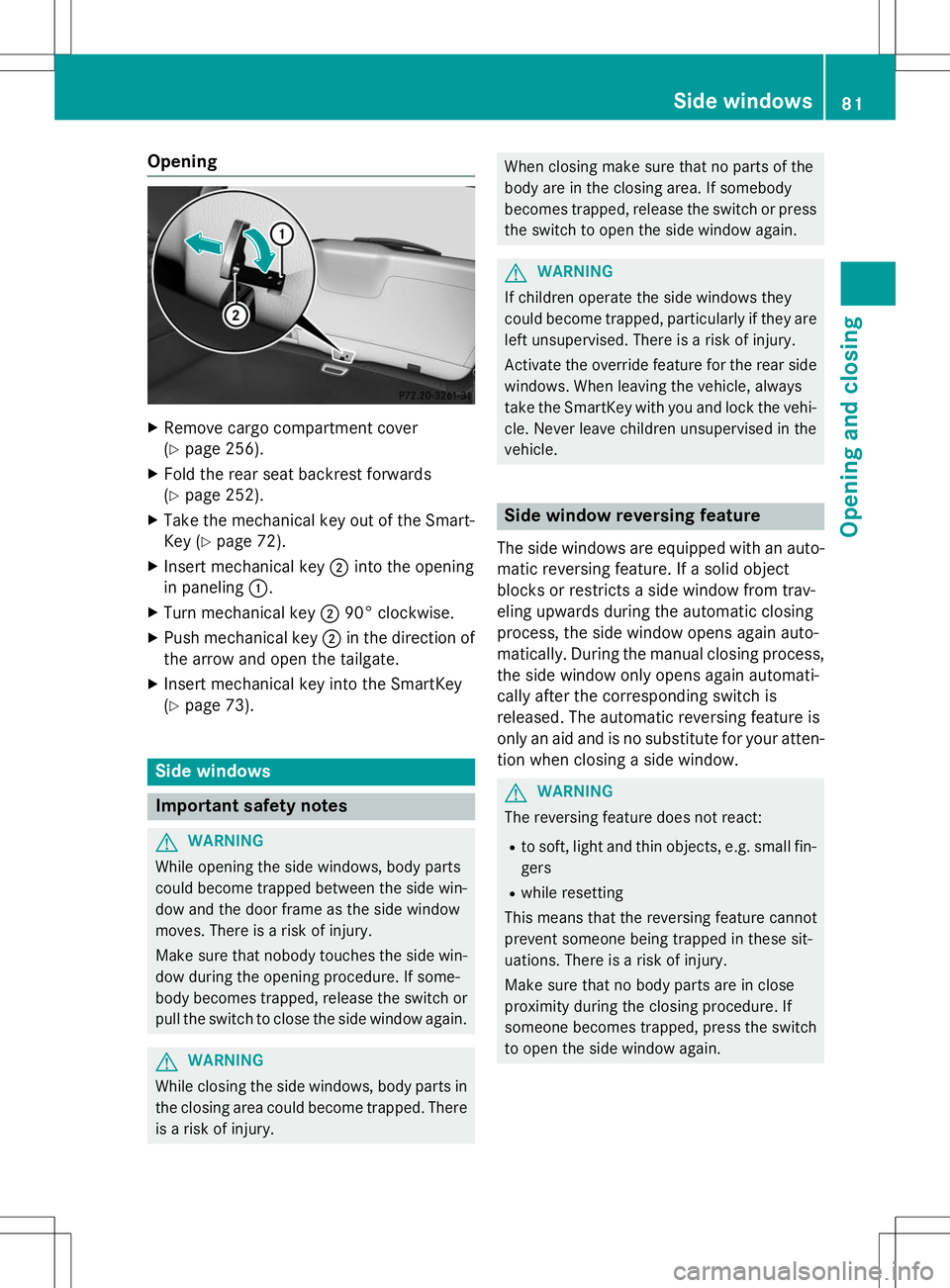
Opening
XRemove cargo compartment cover (Y page 256).
X Fold the rear seat backrest forwards(Y page 252).
X Take the mechanical key out of the Smart-
Key ( Ypage 72).
X Insert mechanical key ;into the opening
in paneling :.
X Turn mechanical key ;90° clockwise.
X Push mechanical key ;in the direction of
the arrow and open the tailgate.
X Insert mechanical key into the SmartKey(Y page 73).
Side windows
Important safety notes
GWARNING
While opening the side windows, body parts
could become trapped between the side win-
dow and the door frame as the side window
moves. There is a risk of injury.
Make sure that nobody touches the side win-
dow during the opening procedure. If some-
body becomes trapped, release the switch or pull the switch to close the side window again.
GWARNING
While closing the side windows, body parts inthe closing area could become trapped. There is a risk of injury.
When closing make sure that no parts of the
body are in the closing area. If somebody
becomes trapped, release the switch or pressthe switch to open the side window again.
GWARNING
If children operate the side windows they
could become trapped, particularly if they are left unsupervised. There is a risk of injury.
Activate the override feature for the rear side
windows. When leaving the vehicle, always
take the SmartKey with you and lock the vehi-
cle. Never leave children unsupervised in thevehicle.
Side window reversing feature
The side windows are equipped with an auto- matic reversing feature. If a solid object
blocks or restricts a side window from trav-
eling upwards during the automatic closing
process, the side window opens again auto-
matically. During the manual closing process,
the side window only opens again automati-
cally after the corresponding switch is
released. The automatic reversing feature is
only an aid and is no substitute for your atten- tion when closing a side window.
GWARNING
The reversing feature does not react:
R to soft, light and thin objects, e.g. small fin-
gers
R while resetting
This means that the reversing feature cannot
prevent someone being trapped in these sit-
uations. There is a risk of injury.
Make sure that no body parts are in close
proximity during the closing procedure. If
someone becomes trapped, press the switch
to open the side window again.
Side windows81
Opening and closing
Z