2015 Hyundai Genesis Coupe ignition
[x] Cancel search: ignitionPage 103 of 438
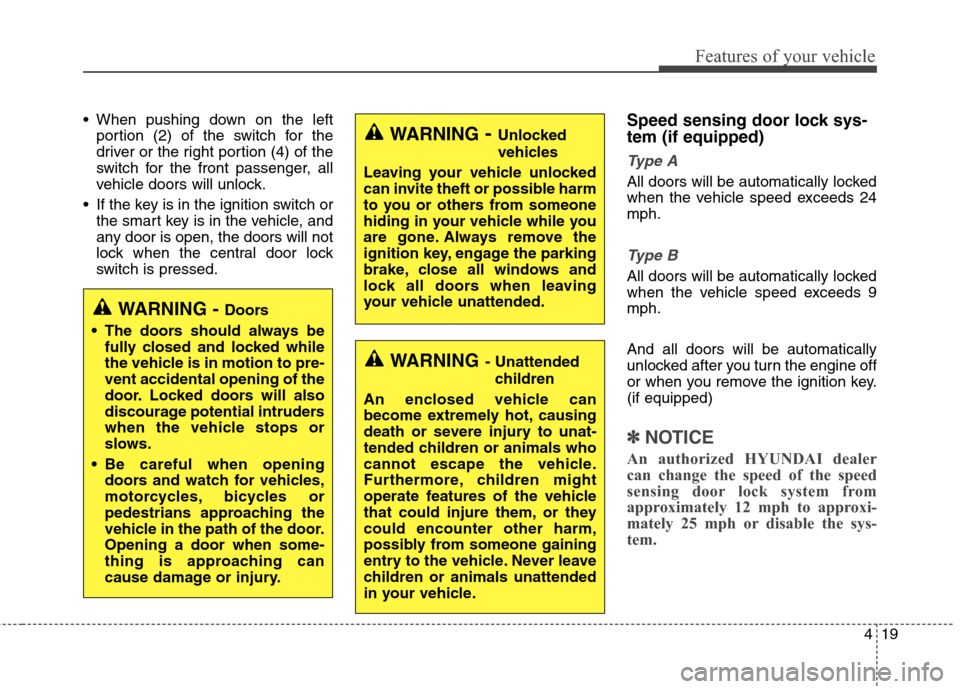
419
Features of your vehicle
When pushing down on the left
portion (2) of the switch for the
driver or the right portion (4) of the
switch for the front passenger, all
vehicle doors will unlock.
If the key is in the ignition switch or
the smart key is in the vehicle, and
any door is open, the doors will not
lock when the central door lock
switch is pressed.Speed sensing door lock sys-
tem (if equipped)
Ty p e A
All doors will be automatically locked
when the vehicle speed exceeds 24
mph.
Ty p e B
All doors will be automatically locked
when the vehicle speed exceeds 9
mph.
And all doors will be automatically
unlocked after you turn the engine off
or when you remove the ignition key.
(if equipped)
✽ ✽
NOTICE
An authorized HYUNDAI dealer
can change the speed of the speed
sensing door lock system from
approximately 12 mph to approxi-
mately 25 mph or disable the sys-
tem.
WARNING- Unlocked
vehicles
Leaving your vehicle unlocked
can invite theft or possible harm
to you or others from someone
hiding in your vehicle while you
are gone. Always remove the
ignition key, engage the parking
brake, close all windows and
lock all doors when leaving
your vehicle unattended.
WARNING- Unattended
children
An enclosed vehicle can
become extremely hot, causing
death or severe injury to unat-
tended children or animals who
cannot escape the vehicle.
Furthermore, children might
operate features of the vehicle
that could injure them, or they
could encounter other harm,
possibly from someone gaining
entry to the vehicle. Never leave
children or animals unattended
in your vehicle.
WARNING - Doors
The doors should always be
fully closed and locked while
the vehicle is in motion to pre-
vent accidental opening of the
door. Locked doors will also
discourage potential intruders
when the vehicle stops or
slows.
Be careful when opening
doors and watch for vehicles,
motorcycles, bicycles or
pedestrians approaching the
vehicle in the path of the door.
Opening a door when some-
thing is approaching can
cause damage or injury.
Page 107 of 438
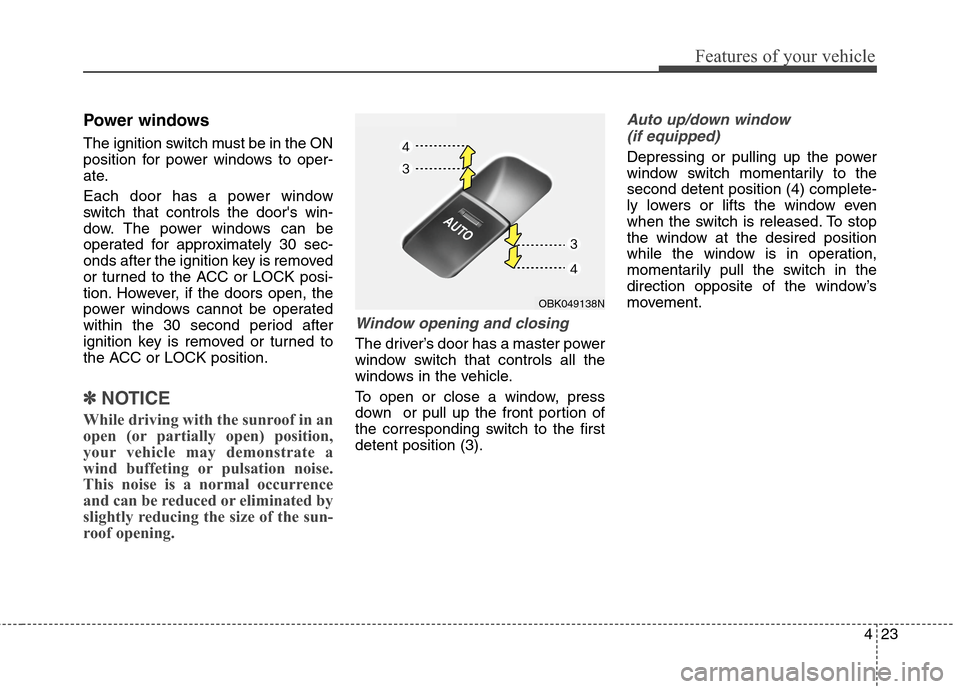
423
Features of your vehicle
Power windows
The ignition switch must be in the ON
position for power windows to oper-
ate.
Each door has a power window
switch that controls the door's win-
dow. The power windows can be
operated for approximately 30 sec-
onds after the ignition key is removed
or turned to the ACC or LOCK posi-
tion. However, if the doors open, the
power windows cannot be operated
within the 30 second period after
ignition key is removed or turned to
the ACC or LOCK position.
✽ ✽
NOTICE
While driving with the sunroof in an
open (or partially open) position,
your vehicle may demonstrate a
wind buffeting or pulsation noise.
This noise is a normal occurrence
and can be reduced or eliminated by
slightly reducing the size of the sun-
roof opening.
Window opening and closing
The driver’s door has a master power
window switch that controls all the
windows in the vehicle.
To open or close a window, press
down or pull up the front portion of
the corresponding switch to the first
detent position (3).
Auto up/down window
(if equipped)
Depressing or pulling up the power
window switch momentarily to the
second detent position (4) complete-
ly lowers or lifts the window even
when the switch is released. To stop
the window at the desired position
while the window is in operation,
momentarily pull the switch in the
direction opposite of the window’s
movement.
OBK049138N
Page 108 of 438
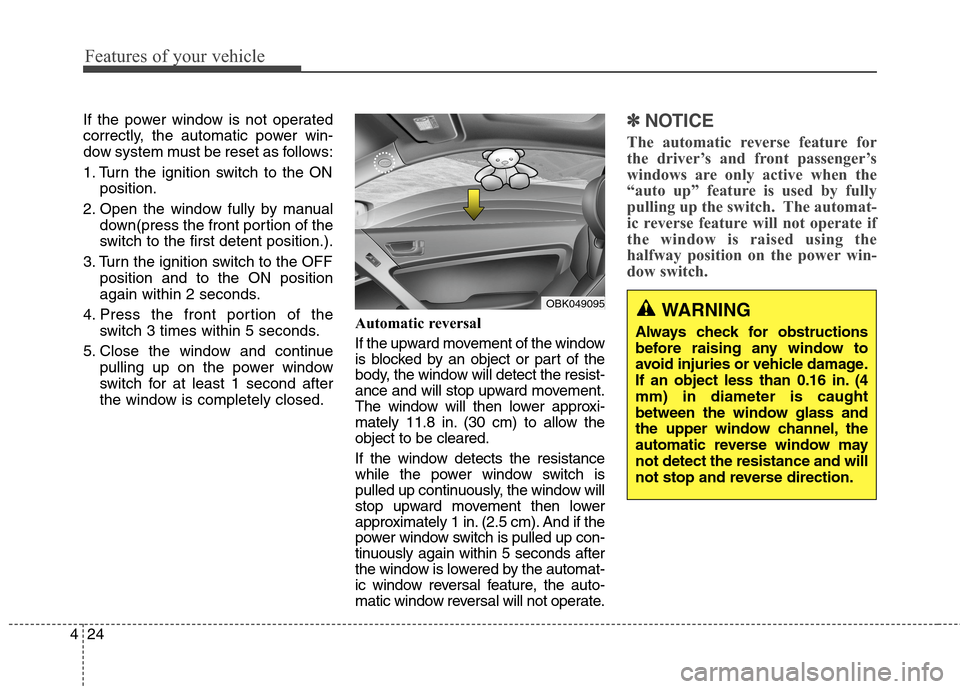
Features of your vehicle
24 4
If the power window is not operated
correctly, the automatic power win-
dow system must be reset as follows:
1. Turn the ignition switch to the ON
position.
2. Open the window fully by manual
down(press the front portion of the
switch to the first detent position.).
3. Turn the ignition switch to the OFF
position and to the ON position
again within 2 seconds.
4. Press the front portion of the
switch 3 times within 5 seconds.
5. Close the window and continue
pulling up on the power window
switch for at least 1 second after
the window is completely closed.Automatic reversal
If the upward movement of the window
is blocked by an object or part of the
body, the window will detect the resist-
ance and will stop upward movement.
The window will then lower approxi-
mately 11.8 in. (30 cm) to allow the
object to be cleared.
If the window detects the resistance
while the power window switch is
pulled up continuously, the window will
stop upward movement then lower
approximately 1 in. (2.5 cm). And if the
power window switch is pulled up con-
tinuously again within 5 seconds after
the window is lowered by the automat-
ic window reversal feature, the auto-
matic window reversal will not operate.✽ ✽
NOTICE
The automatic reverse feature for
the driver’s and front passenger’s
windows are only active when the
“auto up” feature is used by fully
pulling up the switch. The automat-
ic reverse feature will not operate if
the window is raised using the
halfway position on the power win-
dow switch.
WARNING
Always check for obstructions
before raising any window to
avoid injuries or vehicle damage.
If an object less than 0.16 in. (4
mm) in diameter is caught
between the window glass and
the upper window channel, the
automatic reverse window may
not detect the resistance and will
not stop and reverse direction.
OBK049095
Page 114 of 438
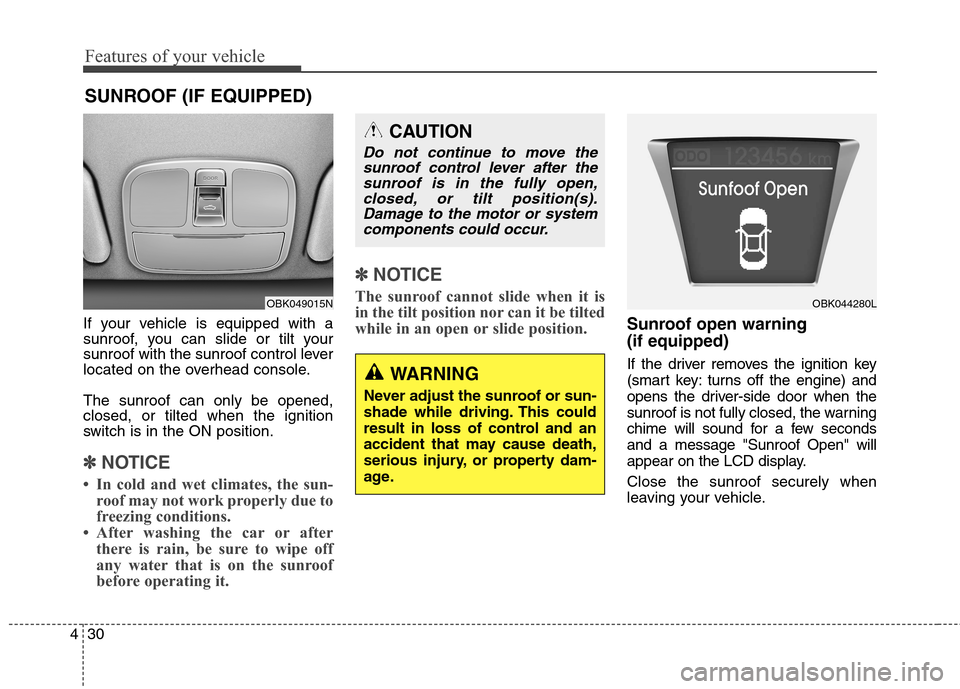
Features of your vehicle
30 4
If your vehicle is equipped with a
sunroof, you can slide or tilt your
sunroof with the sunroof control lever
located on the overhead console.
The sunroof can only be opened,
closed, or tilted when the ignition
switch is in the ON position.
✽ ✽
NOTICE
• In cold and wet climates, the sun-
roof may not work properly due to
freezing conditions.
• After washing the car or after
there is rain, be sure to wipe off
any water that is on the sunroof
before operating it.
✽ ✽
NOTICE
The sunroof cannot slide when it is
in the tilt position nor can it be tilted
while in an open or slide position.
Sunroof open warning
(if equipped)
If the driver removes the ignition key
(smart key: turns off the engine) and
opens the driver-side door when the
sunroof is not fully closed, the warning
chime will sound for a few seconds
and a message "Sunroof Open" will
appear on the LCD display.
Close the sunroof securely when
leaving your vehicle.
SUNROOF (IF EQUIPPED)
OBK049015N
CAUTION
Do not continue to move the
sunroof control lever after the
sunroof is in the fully open,
closed, or tilt position(s).
Damage to the motor or system
components could occur.
WARNING
Never adjust the sunroof or sun-
shade while driving. This could
result in loss of control and an
accident that may cause death,
serious injury, or property dam-
age.
OBK044280L
Page 116 of 438
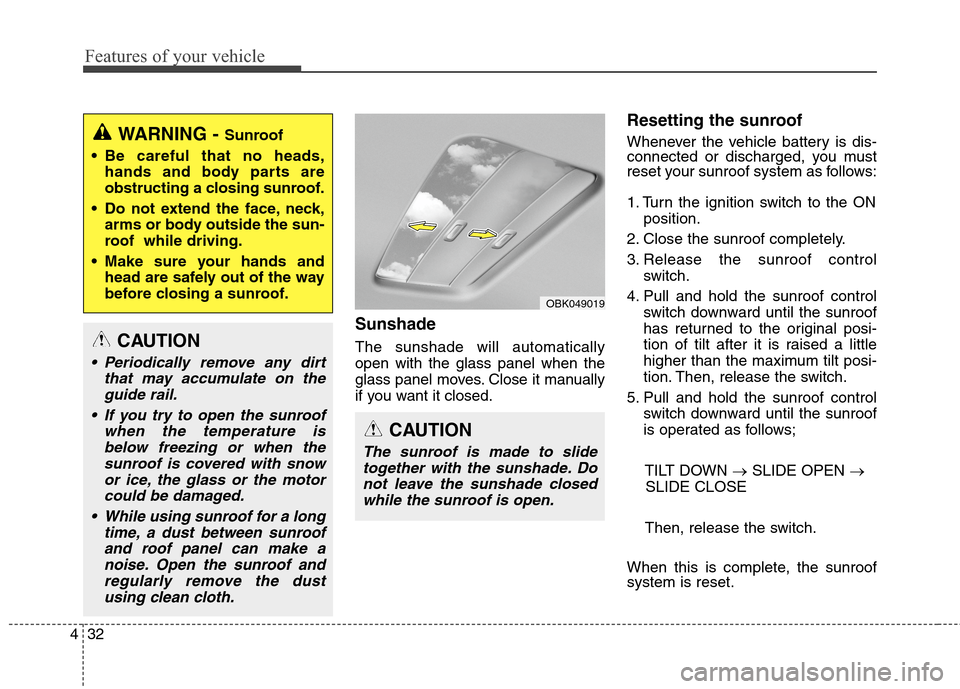
Features of your vehicle
32 4
Sunshade
The sunshade will automatically
open with the glass panel when the
glass panel moves. Close it manually
if you want it closed.
Resetting the sunroof
Whenever the vehicle battery is dis-
connected or discharged, you must
reset your sunroof system as follows:
1. Turn the ignition switch to the ON
position.
2. Close the sunroof completely.
3. Release the sunroof control
switch.
4. Pull and hold the sunroof control
switch downward until the sunroof
has returned to the original posi-
tion of tilt after it is raised a little
higher than the maximum tilt posi-
tion. Then, release the switch.
5. Pull and hold the sunroof control
switch downward until the sunroof
is operated as follows;
TILT DOWN →SLIDE OPEN →
SLIDE CLOSE
Then, release the switch.
When this is complete, the sunroof
system is reset.
CAUTION
The sunroof is made to slide
together with the sunshade. Do
not leave the sunshade closed
while the sunroof is open.
OBK049019
WARNING - Sunroof
Be careful that no heads,
hands and body parts are
obstructing a closing sunroof.
Do not extend the face, neck,
arms or body outside the sun-
roof while driving.
Make sure your hands and
head are safely out of the way
before closing a sunroof.
CAUTION
Periodically remove any dirt
that may accumulate on the
guide rail.
If you try to open the sunroof
when the temperature is
below freezing or when the
sunroof is covered with snow
or ice, the glass or the motor
could be damaged.
While using sunroof for a long
time, a dust between sunroof
and roof panel can make a
noise. Open the sunroof and
regularly remove the dust
using clean cloth.
Page 121 of 438
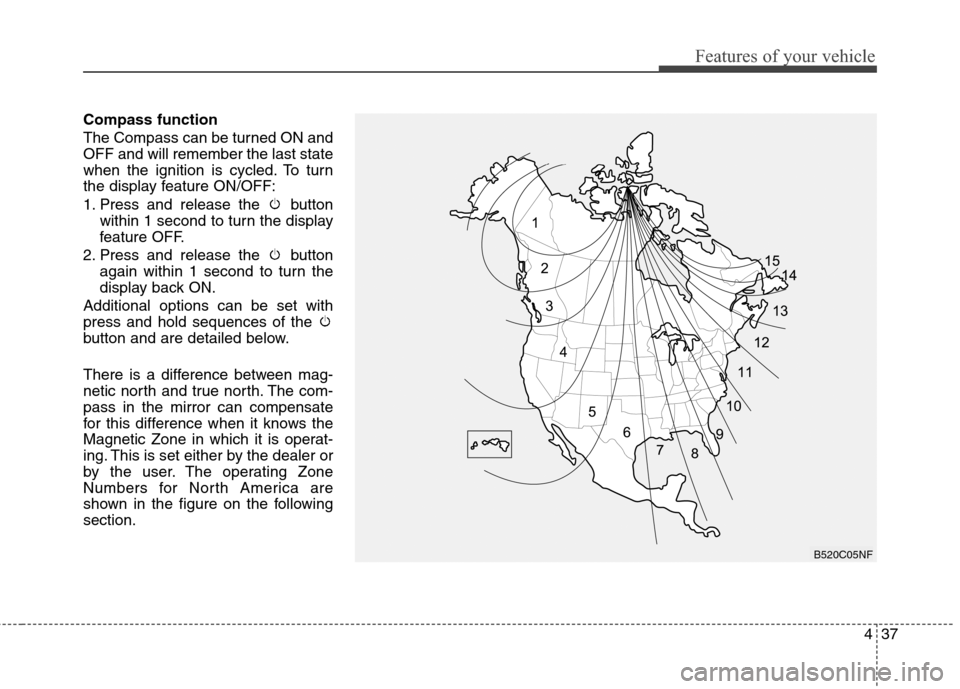
437
Features of your vehicle
Compass function
The Compass can be turned ON and
OFF and will remember the last state
when the ignition is cycled. To turn
the display feature ON/OFF:
1. Press and release the button
within 1 second to turn the display
feature OFF.
2. Press and release the button
again within 1 second to turn the
display back ON.
Additional options can be set with
press and hold sequences of the
button and are detailed below.
There is a difference between mag-
netic north and true north. The com-
pass in the mirror can compensate
for this difference when it knows the
Magnetic Zone in which it is operat-
ing. This is set either by the dealer or
by the user. The operating Zone
Numbers for North America are
shown in the figure on the following
section.
B520C05NF
Page 123 of 438
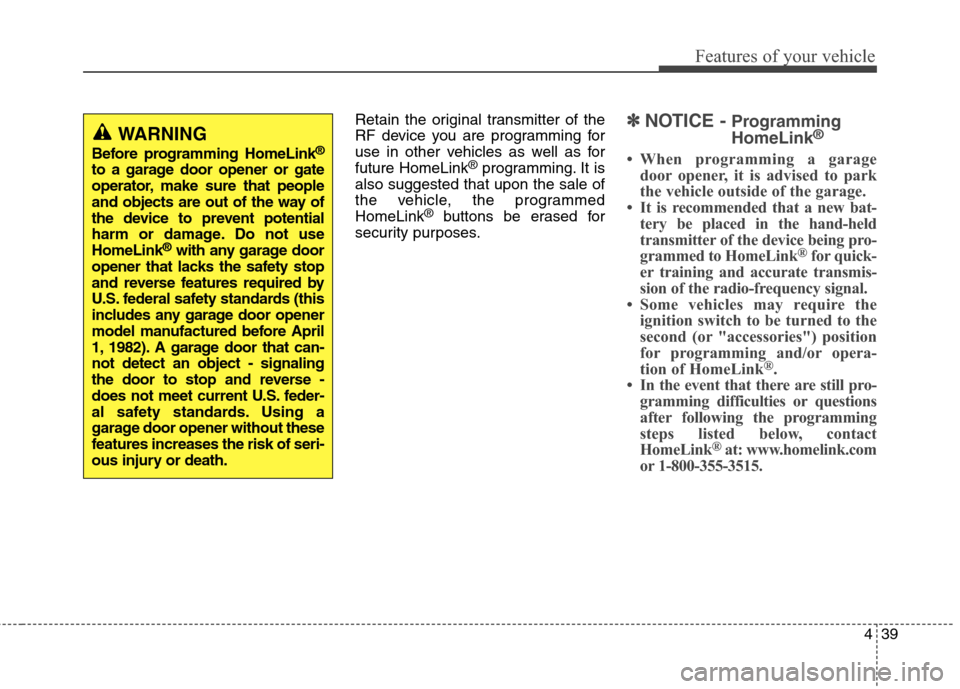
439
Features of your vehicle
Retain the original transmitter of the
RF device you are programming for
use in other vehicles as well as for
future HomeLink
®programming. It is
also suggested that upon the sale of
the vehicle, the programmed
HomeLink
®buttons be erased for
security purposes.
✽ ✽
NOTICE - Programming
HomeLink®
• When programming a garage
door opener, it is advised to park
the vehicle outside of the garage.
• It is recommended that a new bat-
tery be placed in the hand-held
transmitter of the device being pro-
grammed to HomeLink
®for quick-
er training and accurate transmis-
sion of the radio-frequency signal.
• Some vehicles may require the
ignition switch to be turned to the
second (or "accessories") position
for programming and/or opera-
tion of HomeLink
®.
• In the event that there are still pro-
gramming difficulties or questions
after following the programming
steps listed below, contact
HomeLink
®at: www.homelink.com
or 1-800-355-3515.
WARNING
Before programming HomeLink®
to a garage door opener or gate
operator, make sure that people
and objects are out of the way of
the device to prevent potential
harm or damage. Do not use
HomeLink
®with any garage door
opener that lacks the safety stop
and reverse features required by
U.S. federal safety standards (this
includes any garage door opener
model manufactured before April
1, 1982). A garage door that can-
not detect an object - signaling
the door to stop and reverse -
does not meet current U.S. feder-
al safety standards. Using a
garage door opener without these
features increases the risk of seri-
ous injury or death.
Page 134 of 438
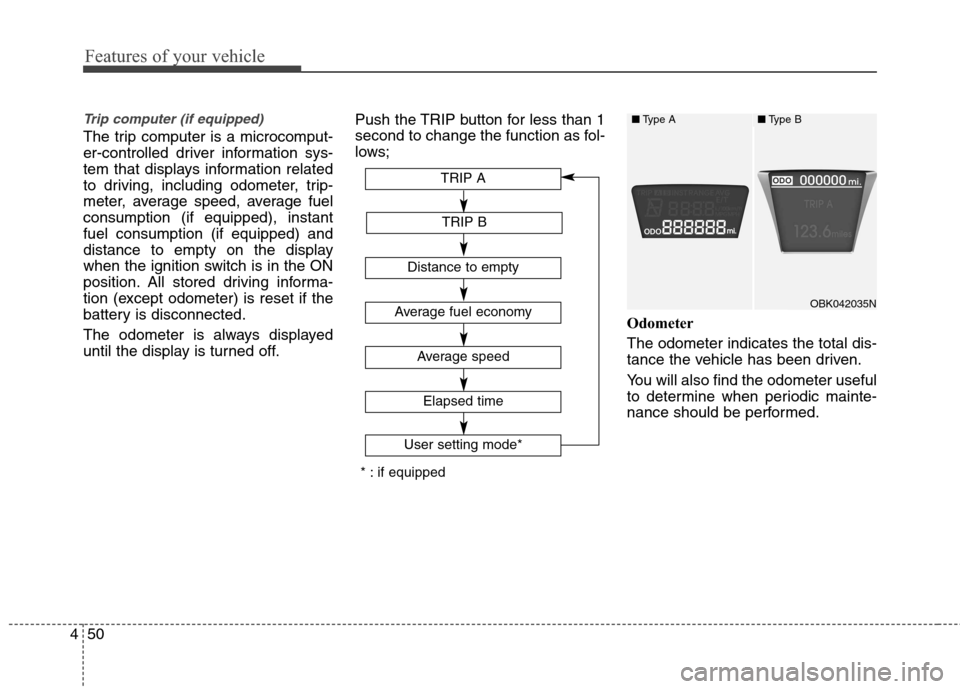
Features of your vehicle
50 4
Trip computer (if equipped)
The trip computer is a microcomput-
er-controlled driver information sys-
tem that displays information related
to driving, including odometer, trip-
meter, average speed, average fuel
consumption (if equipped), instant
fuel consumption (if equipped) and
distance to empty on the display
when the ignition switch is in the ON
position. All stored driving informa-
tion (except odometer) is reset if the
battery is disconnected.
The odometer is always displayed
until the display is turned off.Push the TRIP button for less than 1
second to change the function as fol-
lows;
Odometer
The odometer indicates the total dis-
tance the vehicle has been driven.
You will also find the odometer useful
to determine when periodic mainte-
nance should be performed.
Average fuel economy
Average speed
TRIP A
TRIP B
Distance to empty
Elapsed time
User setting mode*
* : if equipped
OBK042035N
■Type A■Type B