2015 Hyundai Genesis Coupe stop start
[x] Cancel search: stop startPage 7 of 438

1
2
3
4
5
6
7
8
I
IntroductionHow to use this manual / Fuel requirements / Vehicle break-in process /
Vehicle data collection and event data recorders / Indicator symbols on the instrument cluster
Your vehicle at a glance
Exterior overview / Interior overview / Instrument panel overview / Engine compartment
Safety features of your vehicle
Seats / Seat belts / Child restraint system / Air bag
Features of your vehicleKeys / Door locks / Trunk / Windows / Hood / Fuel filler lid / Sunroof / Steering wheel / Mirrors /
Instrument cluster / Multigauge / Lighting / Wipers & Washers / Climate control system / Etc.
Driving your vehicleBefore driving / Engine start/stop button / Transmission / Brake system / Cruise control system /
Winter driving / Vehicle load limit / Etc.
What to do in an emergencyRoad warning / Emergency while driving / Emergency starting / Engine overheat / TPMS / Flat tire / Towing / Etc.
MaintenanceEngine compartment / Maintenance service / Engine oil / Engine coolant / Brake fluid / Washer fluid /
Parking brake / Air cleaner / Wiper blades / Battery / Tire and wheels / Fuses / Light bulbs / Etc.
Specifications, Consumer information and Reporting safety defects
Index
table of contents
Page 20 of 438

25
Your vehicle at a glance
INSTRUMENT PANEL OVERVIEW
1. Instrument cluster.............................4-45
2. Horn .................................................4-34
3. Driver’s front air bag .........................3-48
4. Wiper/Washer ...................................4-87
5. Ignition switch or engine
start/stop button ..........................5-5, 5-8
6. Hazard warning flasher switch ..4-81, 6-2
7. Climate control system .........4-92, 4-102
8. Shift lever ................................5-13, 5-17
9. Seat warmer .....................................3-10
10. Passenger’s front air bag ...............3-48
11. Glove box .....................................4-120
OBK012002N
Page 87 of 438
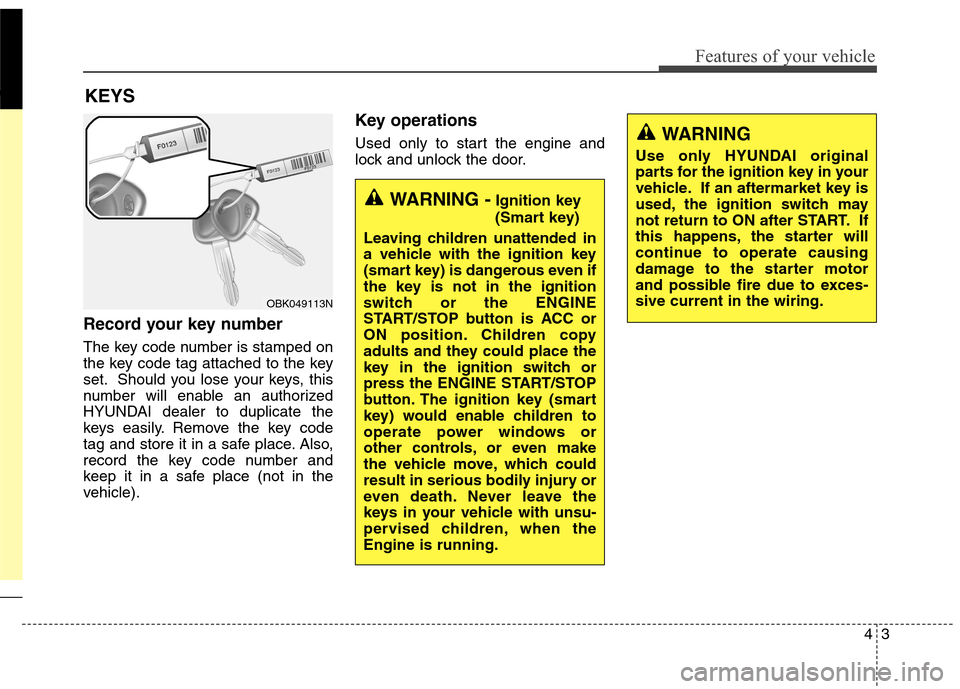
43
Features of your vehicle
Record your key number
The key code number is stamped on
the key code tag attached to the key
set. Should you lose your keys, this
number will enable an authorized
HYUNDAI dealer to duplicate the
keys easily. Remove the key code
tag and store it in a safe place. Also,
record the key code number and
keep it in a safe place (not in the
vehicle).
Key operations
Used only to start the engine and
lock and unlock the door.
KEYS
WARNING -Ignition key
(Smart key)
Leaving children unattended in
a vehicle with the ignition key
(smart key) is dangerous even if
the key is not in the ignition
switch or the ENGINE
START/STOP button is ACC or
ON position. Children copy
adults and they could place the
key in the ignition switch or
press the ENGINE START/STOP
button. The ignition key (smart
key) would enable children to
operate power windows or
other controls, or even make
the vehicle move, which could
result in serious bodily injury or
even death. Never leave the
keys in your vehicle with unsu-
pervised children, when the
Engine is running.
WARNING
Use only HYUNDAI original
parts for the ignition key in your
vehicle. If an aftermarket key is
used, the ignition switch may
not return to ON after START. If
this happens, the starter will
continue to operate causing
damage to the starter motor
and possible fire due to exces-
sive current in the wiring.
OBK049113N
Page 88 of 438
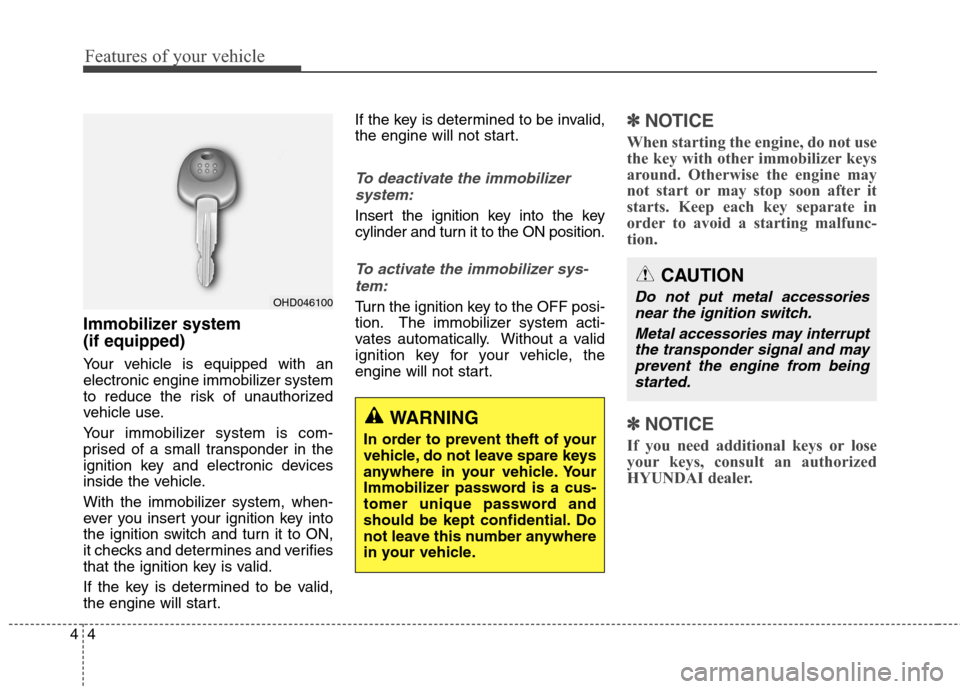
Features of your vehicle
4 4
Immobilizer system
(if equipped)
Your vehicle is equipped with an
electronic engine immobilizer system
to reduce the risk of unauthorized
vehicle use.
Your immobilizer system is com-
prised of a small transponder in the
ignition key and electronic devices
inside the vehicle.
With the immobilizer system, when-
ever you insert your ignition key into
the ignition switch and turn it to ON,
it checks and determines and verifies
that the ignition key is valid.
If the key is determined to be valid,
the engine will start.If the key is determined to be invalid,
the engine will not start.
To deactivate the immobilizer
system:
Insert the ignition key into the key
cylinder and turn it to the ON position.
To activate the immobilizer sys-
tem:
Turn the ignition key to the OFF posi-
tion. The immobilizer system acti-
vates automatically. Without a valid
ignition key for your vehicle, the
engine will not start.
✽ ✽
NOTICE
When starting the engine, do not use
the key with other immobilizer keys
around. Otherwise the engine may
not start or may stop soon after it
starts. Keep each key separate in
order to avoid a starting malfunc-
tion.
✽ ✽
NOTICE
If you need additional keys or lose
your keys, consult an authorized
HYUNDAI dealer.
WARNING
In order to prevent theft of your
vehicle, do not leave spare keys
anywhere in your vehicle. Your
Immobilizer password is a cus-
tomer unique password and
should be kept confidential. Do
not leave this number anywhere
in your vehicle.
OHD046100
CAUTION
Do not put metal accessories
near the ignition switch.
Metal accessories may interrupt
the transponder signal and may
prevent the engine from being
started.
Page 91 of 438
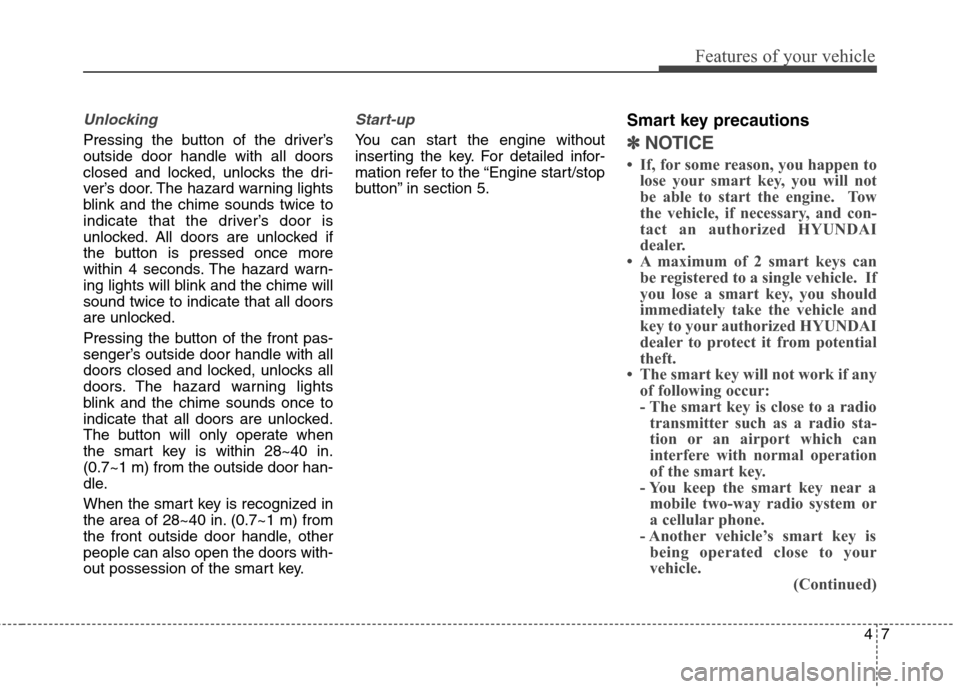
47
Features of your vehicle
Unlocking
Pressing the button of the driver’s
outside door handle with all doors
closed and locked, unlocks the dri-
ver’s door. The hazard warning lights
blink and the chime sounds twice to
indicate that the driver’s door is
unlocked. All doors are unlocked if
the button is pressed once more
within 4 seconds. The hazard warn-
ing lights will blink and the chime will
sound twice to indicate that all doors
are unlocked.
Pressing the button of the front pas-
senger’s outside door handle with all
doors closed and locked, unlocks all
doors. The hazard warning lights
blink and the chime sounds once to
indicate that all doors are unlocked.
The button will only operate when
the smart key is within 28~40 in.
(0.7~1 m) from the outside door han-
dle.
When the smart key is recognized in
the area of 28~40 in. (0.7~1 m) from
the front outside door handle, other
people can also open the doors with-
out possession of the smart key.
Start-up
You can start the engine without
inserting the key. For detailed infor-
mation refer to the “Engine start/stop
button” in section 5.
Smart key precautions
✽ ✽
NOTICE
• If, for some reason, you happen to
lose your smart key, you will not
be able to start the engine. Tow
the vehicle, if necessary, and con-
tact an authorized HYUNDAI
dealer.
• A maximum of 2 smart keys can
be registered to a single vehicle. If
you lose a smart key, you should
immediately take the vehicle and
key to your authorized HYUNDAI
dealer to protect it from potential
theft.
• The smart key will not work if any
of following occur:
- The smart key is close to a radio
transmitter such as a radio sta-
tion or an airport which can
interfere with normal operation
of the smart key.
- You keep the smart key near a
mobile two-way radio system or
a cellular phone.
- Another vehicle’s smart key is
being operated close to your
vehicle.
(Continued)
Page 117 of 438
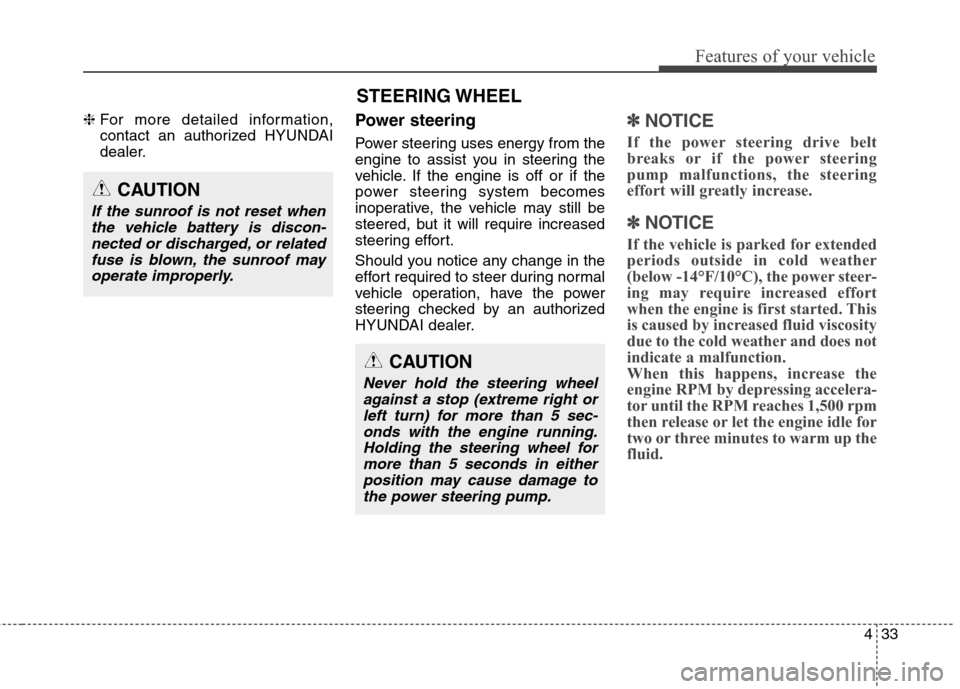
433
Features of your vehicle
❈For more detailed information,
contact an authorized HYUNDAI
dealer.Power steering
Power steering uses energy from the
engine to assist you in steering the
vehicle. If the engine is off or if the
power steering system becomes
inoperative, the vehicle may still be
steered, but it will require increased
steering effort.
Should you notice any change in the
effort required to steer during normal
vehicle operation, have the power
steering checked by an authorized
HYUNDAI dealer.
✽ ✽
NOTICE
If the power steering drive belt
breaks or if the power steering
pump malfunctions, the steering
effort will greatly increase.
✽ ✽
NOTICE
If the vehicle is parked for extended
periods outside in cold weather
(below -14°F/10°C), the power steer-
ing may require increased effort
when the engine is first started. This
is caused by increased fluid viscosity
due to the cold weather and does not
indicate a malfunction.
When this happens, increase the
engine RPM by depressing accelera-
tor until the RPM reaches 1,500 rpm
then release or let the engine idle for
two or three minutes to warm up the
fluid.
CAUTION
Never hold the steering wheel
against a stop (extreme right or
left turn) for more than 5 sec-
onds with the engine running.
Holding the steering wheel for
more than 5 seconds in either
position may cause damage to
the power steering pump.
CAUTION
If the sunroof is not reset when
the vehicle battery is discon-
nected or discharged, or related
fuse is blown, the sunroof may
operate improperly.
STEERING WHEEL
Page 140 of 438
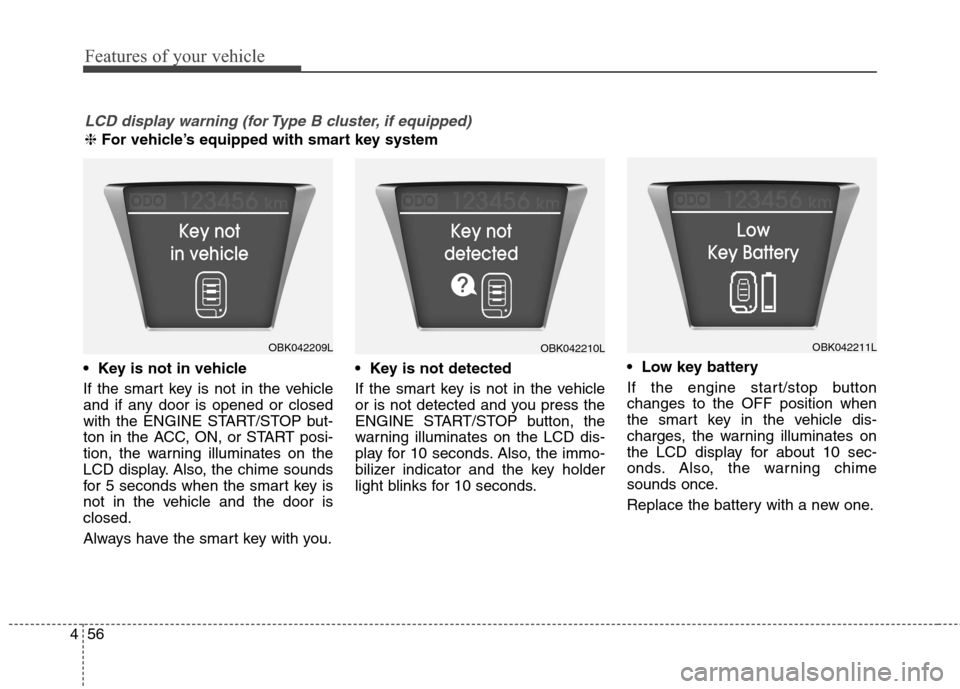
Features of your vehicle
56 4
If the smart key is not in the vehicle
and if any door is opened or closed
with the ENGINE START/STOP but-
ton in the ACC, ON, or START posi-
tion, the warning illuminates on the
LCD display. Also, the chime sounds
for 5 seconds when the smart key is
not in the vehicle and the door is
closed.
Always have the smart key with you.
If the smart key is not in the vehicle
or is not detected and you press the
ENGINE START/STOP button, the
warning illuminates on the LCD dis-
play for 10 seconds. Also, the immo-
bilizer indicator and the key holder
light blinks for 10 seconds.
If the engine start/stop button
changes to the OFF position when
the smart key in the vehicle dis-
charges, the warning illuminates on
the LCD display for about 10 sec-
onds. Also, the warning chime
sounds once.
Replace the battery with a new one.
LCD display warning (for Type B cluster, if equipped)
❈ For vehicle’s equipped with smart key system
OBK042209LOBK042210LOBK042211L
Page 141 of 438
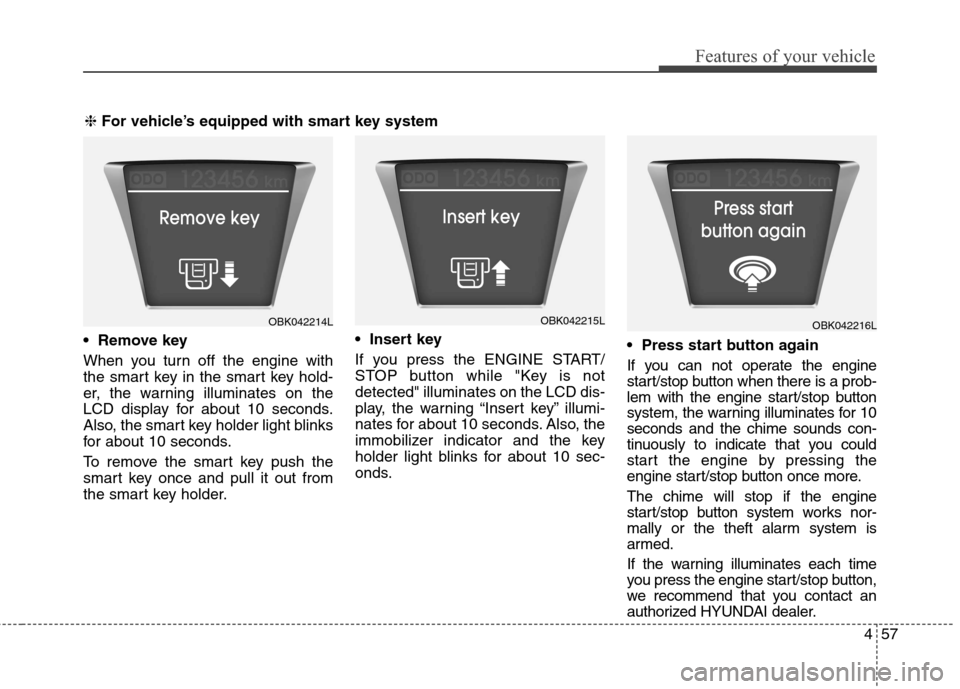
457
Features of your vehicle
When you turn off the engine with
the smart key in the smart key hold-
er, the warning illuminates on the
LCD display for about 10 seconds.
Also, the smart key holder light blinks
for about 10 seconds.
To remove the smart key push the
smart key once and pull it out from
the smart key holder.
If you press the ENGINE START/
STOP button while "Key is not
detected" illuminates on the LCD dis-
play, the warning “Insert key” illumi-
nates for about 10 seconds. Also, the
immobilizer indicator and the key
holder light blinks for about 10 sec-
onds.
If you can not operate the engine
start/stop button when there is a prob-
lem with the engine start/stop button
system, the warning illuminates for 10
seconds and the chime sounds con-
tinuously to indicate that you could
start the engine by pressing the
engine start/stop button once more.
The chime will stop if the engine
start/stop button system works nor-
mally or the theft alarm system is
armed.
If the warning illuminates each time
you press the engine start/stop button,
we recommend that you contact an
authorized HYUNDAI dealer.
OBK042214LOBK042215LOBK042216L
❈ For vehicle’s equipped with smart key system