2015 Hyundai Genesis Coupe ignition
[x] Cancel search: ignitionPage 152 of 438

Features of your vehicle
68 4
Low washer fluid level
warning light
(if equipped)
This warning light indicates the
washer fluid reservoir is near empty.
Refill the washer fluid as soon as
possible.
Malfunction indicator
light (MIL) (check engine
light)
This indicator light is part of the
Engine Control System which moni-
tors various emission control system
components. If this light illuminates
while driving, it indicates that a
potential malfunction has been
detected somewhere in the emission
control system.
This light will also illuminate when
the ignition switch is turned to the
ON position, and will go out in a few
seconds after the engine is started. If
it illuminates while driving, or does
not illuminate when the ignition
switch is turned to the ON position,
take your vehicle to your nearest
authorized HYUNDAI dealer and
have the system checked.
Generally, your vehicle will continue
to be drivable, but have the system
checked by an authorized HYUNDAI
dealer promptly.
CAUTION
Prolonged driving with the
Malfunction Indicator Light
illuminated may cause dam-
age to the emission control
systems which could effect
drivability and/or fuel econo-
my.
If the Malfunction Indicator
Light illuminates, potential cat-
alytic converter damage is pos-
sible which could result in loss
of engine power. Have the
Engine Control System inspect-
ed as soon as possible by an
authorized HYUNDAI dealer.
Page 153 of 438

469
Features of your vehicle
ESC indicator
(Electronic Stability
Control)
The ESC indicator will illuminate
when the ignition switch is turned
ON, but should go off after approxi-
mately 3 seconds. When the ESC is
on, it monitors the driving conditions.
Under normal driving conditions, the
ESC light will remain off. When a
slippery or low traction condition is
encountered, the ESC will operate,
and the ESC indicator will blink to
indicate the ESC is operating.
The ESC indicator stays on when the
ESC may have a malfunction. Take
your car to an authorized HYUNDAI
dealer and have the system
checked.
ESC OFF indicator
The ESC OFF indicator will illumi-
nate when the ignition switch is
turned ON, but should go off after
approximately 3 seconds. To switch
to ESC OFF mode, press the ESC
OFF button . The ESC OFF indica-
tor will illuminate indicating the
ESC is deactivated.
With the ESC system in the stand by
position, if you use the parking brake
to stop the vehicle due abnormal
brake operation, the ESC system
may be stopped and ESC OFF indi-
cator may illuminate for about 5
minutes.
Cruise indicator (if equipped)
CRUISE indicator
The indicator light illuminates when
the cruise control system is enabled.
The cruise indicator light in the
instrument cluster is illuminated
when the cruise control ON-OFF but-
ton on the steering wheel is pushed.
The indicator light turns off when the
cruise control ON-OFF button is
pushed again. For more information
about the use of cruise control, refer to
“Cruise control system” in section 5.
CAUTION
Do not use the parking brake to
stop the vehicle, except in an
emergency situation.
CRUISE
Page 154 of 438

Features of your vehicle
70 4
Cruise SET indicator
The indicator light illuminates when
the cruise function switch (SET- or
RES+) is ON.
The cruise SET indicator light in the
instrument cluster is illuminated
when the cruise control switch (SET-
or RES+) is pushed. The cruise SET
indicator light does not illuminate
when the cruise control switch (CAN-
CEL) is pushed or the system is dis-
engaged.Key reminder warning chime
Without smart key
If the driver’s door is opened while
the ignition key is left in the ignition
switch (ACC or LOCK position), the
key reminder warning chime will
sound. This is to prevent you from
locking your keys in the vehicle. The
chime sounds until the key is
removed from the ignition switch or
the driver’s door is closed.
With smart key
If the driver’s door is opened while
the smart key is in the vehicle with
the engine start/stop button in ACC
or the smart key is in the smart key
holder with the engine start/stop but-
ton in OFF, the key reminder warning
chime will sound.
The chime sounds until the smart
key is removed from the smart key
holder or the driver’s door is closed.
KEY OUT indicator
(if equipped)
When the ignition switch is in the
ACC or ON position, if any door is
open, the system checks for the
smart key. If the smart key is not in
the vehicle, the indicator will blink,
and if all doors are closed, the chime
will also sound for about 5 seconds.
The indicator will turn off while the
vehicle is moving. Keep the smart
key in the vehicle.
KEY
OUTSET
Page 157 of 438
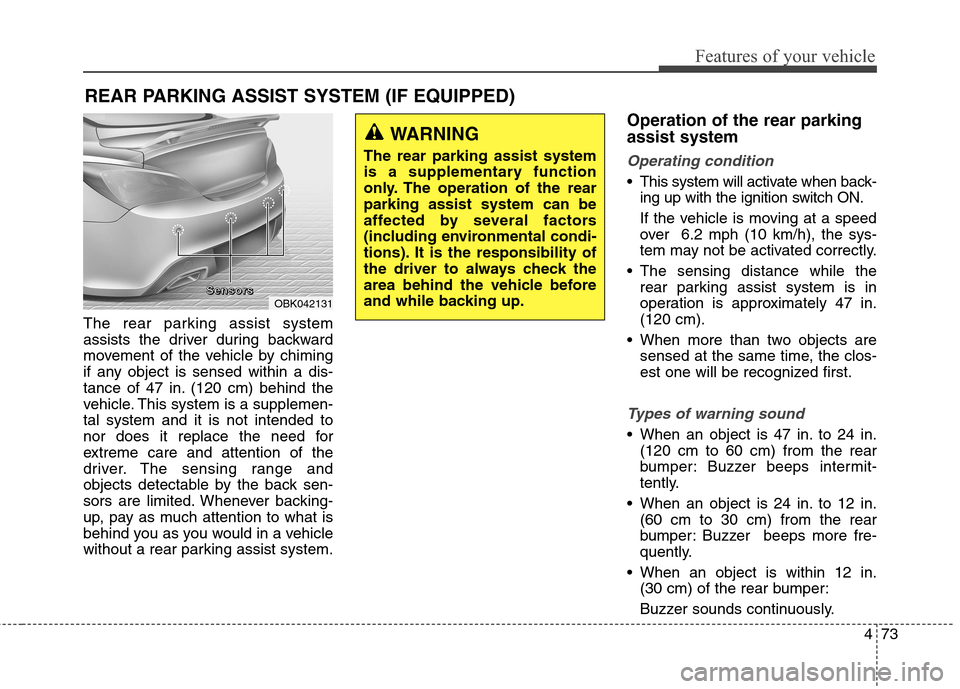
473
Features of your vehicle
The rear parking assist system
assists the driver during backward
movement of the vehicle by chiming
if any object is sensed within a dis-
tance of 47 in. (120 cm) behind the
vehicle. This system is a supplemen-
tal system and it is not intended to
nor does it replace the need for
extreme care and attention of the
driver. The sensing range and
objects detectable by the back sen-
sors are limited. Whenever backing-
up, pay as much attention to what is
behind you as you would in a vehicle
without a rear parking assist system.
Operation of the rear parking
assist system
Operating condition
This system will activate when back-
ing up with the ignition switch ON.
If the vehicle is moving at a speed
over 6.2 mph (10 km/h), the sys-
tem may not be activated correctly.
The sensing distance while the
rear parking assist system is in
operation is approximately 47 in.
(120 cm).
When more than two objects are
sensed at the same time, the clos-
est one will be recognized first.
Types of warning sound
When an object is 47 in. to 24 in.
(120 cm to 60 cm) from the rear
bumper: Buzzer beeps intermit-
tently.
When an object is 24 in. to 12 in.
(60 cm to 30 cm) from the rear
bumper: Buzzer beeps more fre-
quently.
When an object is within 12 in.
(30 cm) of the rear bumper:
Buzzer sounds continuously.
REAR PARKING ASSIST SYSTEM (IF EQUIPPED)
WARNING
The rear parking assist system
is a supplementary function
only. The operation of the rear
parking assist system can be
affected by several factors
(including environmental condi-
tions). It is the responsibility of
the driver to always check the
area behind the vehicle before
and while backing up.
OBK042131 S S S S
e e e e
n n n n
s s s s
o o o o
r r r r
s s s s
Page 160 of 438

Features of your vehicle
76 4
PARKING ASSIST SYSTEM (IF EQUIPPED)
The parking assist system assists the
driver during movement of the vehicle
by chiming if any object is sensed
within the distance of 24 in. (60 cm) in
front and 47 in. (120 cm) behind the
vehicle. This system is a supplemental
system and it is not intended to nor
does it replace the need for extreme
care and attention of the driver.The sensing range and objects
detectable by the sensors are limit-
ed. Whenever moving pay as much
attention to what is in front and
behind of you as you would in a vehi-
cle without a parking assist system.
The front parking assist system has
2 sensors on the front bumper. These
2 sensors can detect right and left
side area. It means the front parking
assist system can not detect the cen-
ter area of the front bumper.
Operation of the parking
assist system
Operating condition
This system activates when the
parking assist button is pressed
with the ignition switch ON.
OBK042226
OBK042131
■Type A
■Type B
S
S S S
e e e e
n n n n
s s s s
o o o o
r r r r
S S S S
e e e e
n n n n
s s s s
o o o o
r r r r
WARNING
The parking assist system
should only be considered as a
supplementary function. The
driver must check the front and
rear view. The operational func-
tion of the parking assist system
can be affected by many factors
and conditions of the surround-
ings, so the responsibility rests
always with the driver.
OBK042227
Page 164 of 438
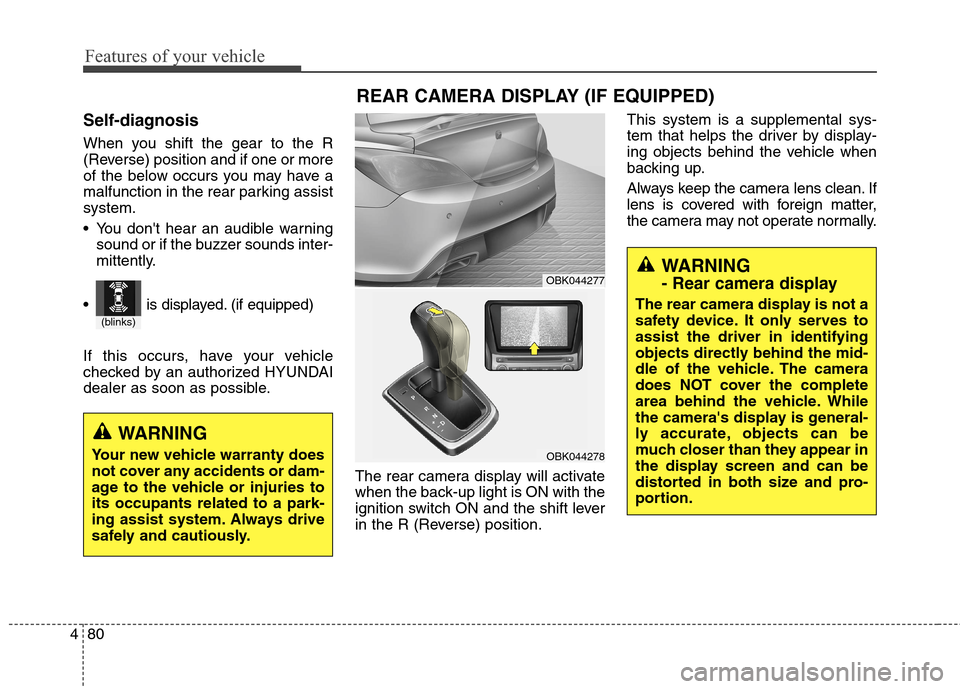
Features of your vehicle
80 4
Self-diagnosis
When you shift the gear to the R
(Reverse) position and if one or more
of the below occurs you may have a
malfunction in the rear parking assist
system.
You don't hear an audible warning
sound or if the buzzer sounds inter-
mittently.
If this occurs, have your vehicle
checked by an authorized HYUNDAI
dealer as soon as possible.
The rear camera display will activate
when the back-up light is ON with the
ignition switch ON and the shift lever
in the R (Reverse) position.This system is a supplemental sys-
tem that helps the driver by display-
ing objects behind the vehicle when
backing up.
Always keep the camera lens clean. If
lens is covered with foreign matter,
the camera may not operate normally.
WARNING
Your new vehicle warranty does
not cover any accidents or dam-
age to the vehicle or injuries to
its occupants related to a park-
ing assist system. Always drive
safely and cautiously.
(blinks)
is displayed. (if equipped)
REAR CAMERA DISPLAY (IF EQUIPPED)
WARNING
- Rear camera display
The rear camera display is not a
safety device. It only serves to
assist the driver in identifying
objects directly behind the mid-
dle of the vehicle. The camera
does NOT cover the complete
area behind the vehicle. While
the camera's display is general-
ly accurate, objects can be
much closer than they appear in
the display screen and can be
distorted in both size and pro-
portion.
OBK044277
OBK044278
Page 165 of 438
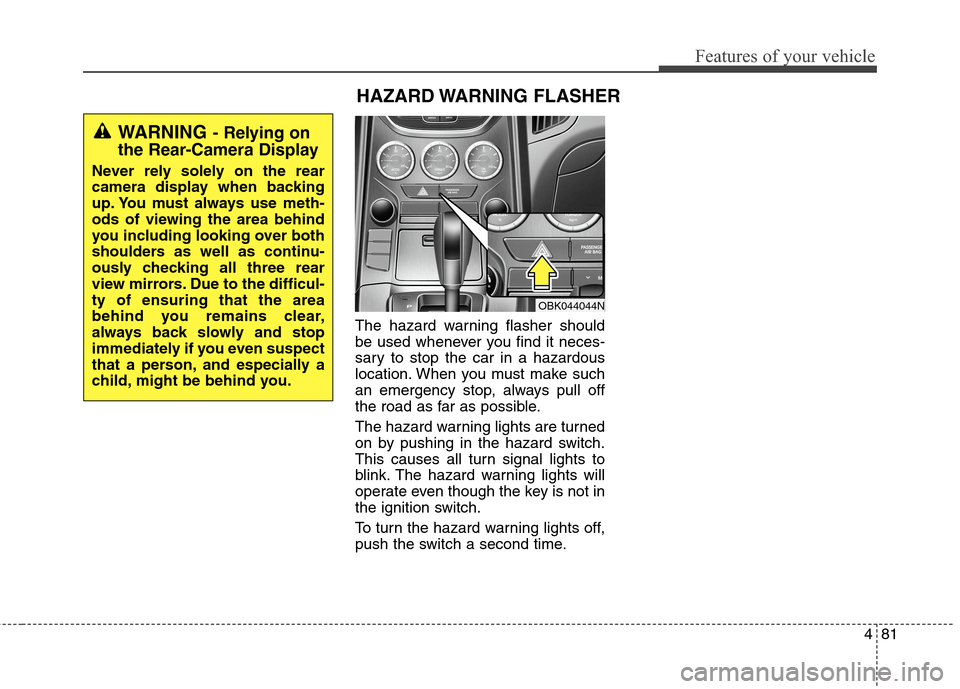
481
Features of your vehicle
The hazard warning flasher should
be used whenever you find it neces-
sary to stop the car in a hazardous
location. When you must make such
an emergency stop, always pull off
the road as far as possible.
The hazard warning lights are turned
on by pushing in the hazard switch.
This causes all turn signal lights to
blink. The hazard warning lights will
operate even though the key is not in
the ignition switch.
To turn the hazard warning lights off,
push the switch a second time.
HAZARD WARNING FLASHER
OBK044044N
WARNING - Relying on
the Rear-Camera Display
Never rely solely on the rear
camera display when backing
up. You must always use meth-
ods of viewing the area behind
you including looking over both
shoulders as well as continu-
ously checking all three rear
view mirrors. Due to the difficul-
ty of ensuring that the area
behind you remains clear,
always back slowly and stop
immediately if you even suspect
that a person, and especially a
child, might be behind you.
Page 166 of 438
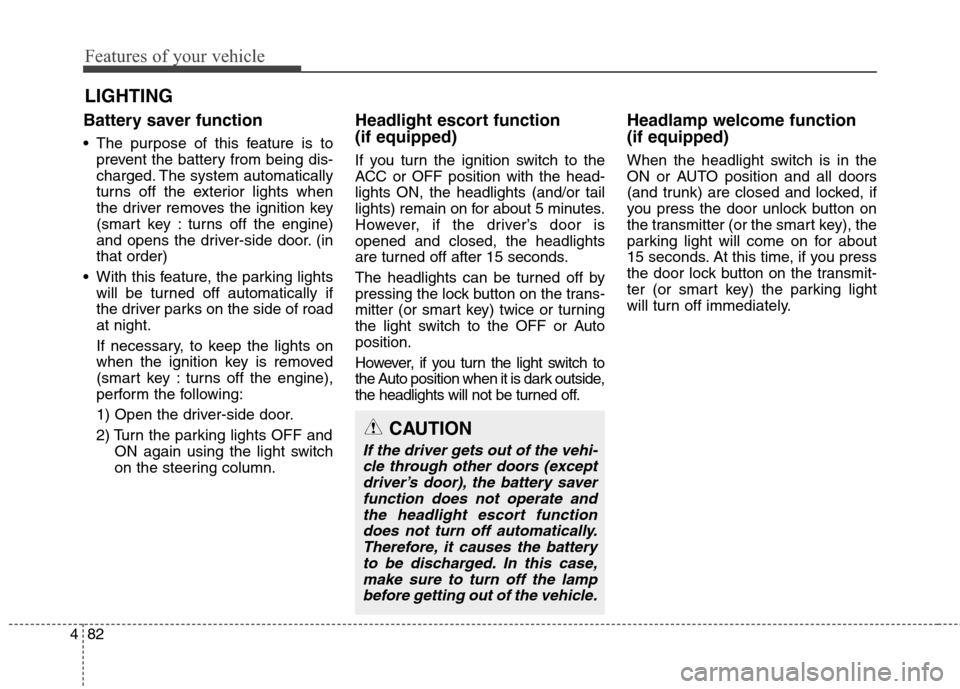
Features of your vehicle
82 4
Battery saver function
The purpose of this feature is to
prevent the battery from being dis-
charged. The system automatically
turns off the exterior lights when
the driver removes the ignition key
(smart key : turns off the engine)
and opens the driver-side door. (in
that order)
With this feature, the parking lights
will be turned off automatically if
the driver parks on the side of road
at night.
If necessary, to keep the lights on
when the ignition key is removed
(smart key : turns off the engine),
perform the following:
1) Open the driver-side door.
2) Turn the parking lights OFF and
ON again using the light switch
on the steering column.
Headlight escort function
(if equipped)
If you turn the ignition switch to the
ACC or OFF position with the head-
lights ON, the headlights (and/or tail
lights) remain on for about 5 minutes.
However, if the driver’s door is
opened and closed, the headlights
are turned off after 15 seconds.
The headlights can be turned off by
pressing the lock button on the trans-
mitter (or smart key) twice or turning
the light switch to the OFF or Auto
position.
However, if you turn the light switch to
the Auto position when it is dark outside,
the headlights will not be turned off.
Headlamp welcome function
(if equipped)
When the headlight switch is in the
ON or AUTO position and all doors
(and trunk) are closed and locked, if
you press the door unlock button on
the transmitter (or the smart key), the
parking light will come on for about
15 seconds. At this time, if you press
the door lock button on the transmit-
ter (or smart key) the parking light
will turn off immediately.
LIGHTING
CAUTION
If the driver gets out of the vehi-
cle through other doors (except
driver’s door), the battery saver
function does not operate and
the headlight escort function
does not turn off automatically.
Therefore, it causes the battery
to be discharged. In this case,
make sure to turn off the lamp
before getting out of the vehicle.