2015 FORD TRANSIT ESP
[x] Cancel search: ESPPage 8 of 461

Audio Troubleshooting..............................299
SYNC™
G
eneral Information..................................
300
Using Voice Recognition
...........................302
Using SYNC™ With Your Phone............305
S
YNC
™ Applications and Services......320
Using SYNC™ With Your Media Player............................................................332
SYNC™
Troubleshooting.........................342
MyFord Touch ™
General Information...................................349
S
ettings............................................................357
Entertainment..............................................368
Phone...............................................................387
Information....................................................395
Navigation.....................................................404
Accessories
Accessories.....................................................414
Auxiliary Switches........................................
415
Appendices
End User License Agreement..................416
Extended Service Plan (ESP)
Extended Service Plan (ESP)..................431
Scheduled Maintenance
General Maintenance Information........433
Normal S
cheduled Maintenance..........436
Special Operating Conditions Scheduled Maintenance.............................................438
Scheduled Maintenance Record............441
5Transit (TTH) Canada/United States of America, enUSA, Edition date: 03/2014 Table of Contents
Page 10 of 461

ABOUT THIS MANUAL
Thank you for choosing Ford. We
recommend that you take some time to
get to know your vehicle by reading this
manual. The more that you know about it,
the greater the safety and pleasure you
will get from driving it.
WARNING
Driving while distracted can result in
loss of vehicle control, crash and
injury. We strongly recommend that
you use extreme caution when using any
device that may take your focus off the
road. Your primary responsibility is the safe
operation of your vehicle. We recommend
against the use of any handheld device
while driving and encourage the use of
voice-operated systems when possible.
Make sure you are aware of all applicable
local laws that may affect the use of
electronic devices while driving. Note:
This manual describes product
features and options available throughout
the range of available models, sometimes
even before they are generally available. It
may describe options not fitted to your
vehicle.
Note: Some of the illustrations in this
manual may show features as used in
different models, so may appear different
to you on your vehicle. However, the
essential information in the illustrations is
always correct.
Note: Always use and operate your vehicle
in line with all applicable laws and
regulations.
Note: Pass on this manual when selling
your vehicle. It is an integral part of the
vehicle. Note:
Either Ford Motor Company or an
authorized Ford dealer may have originally
sold this incomplete vehicle to a vehicle
modifier who upfitted it. As a result, some
of the options and features on this vehicle
may differ from what we describe in this
manual.
This manual may qualify the location of a
component as left-hand side or right-hand
side. The side is determined when facing
forward in the seat. Right-hand side
A
Left-hand side
B
Protecting the Environment
You must play your part in protecting the
environment. Correct vehicle usage and
the authorized disposal of waste, cleaning
and lubrication materials are significant
steps toward this aim.
SYMBOLS GLOSSARY
These are some of the symbols you may
see on your vehicle. Safety alert
See Owner's Manual
7 Transit (TTH) Canada/United States of America, enUSA, Edition date: 03/2014 IntroductionE154903
Page 14 of 461

Scheduled Maintenance and
Mechanical Repairs
One of the best ways for you to make sure
that your vehicle provides years of service
is to have it maintained in line with our
recommendations using parts that
conform to the specifications detailed in
this Owner
’s Manual. Genuine Ford and
Motorcraft parts meet or exceed these
specifications.
Collision Repairs
We hope that you never experience a
collision, but accidents do happen. Genuine
Ford replacement collision parts meet our
stringent requirements for fit, finish,
structural integrity, corrosion protection
and dent resistance. During vehicle
development we validate these parts
deliver the intended level of protection as
a whole system. A great way to know for
sure you are getting this level of protection
is to use genuine Ford replacement
collision parts.
Warranty on Replacement Parts
Genuine Ford and Motorcraft replacement
parts are the only replacement parts that
benefit from a Ford Warranty. Damage
caused to your vehicle as a result of the
failure of non-Ford parts may not be
covered by the Ford Warranty. For
additional information, refer to the terms
and conditions of the Ford Warranty.
SPECIAL NOTICES
If converting or modifying your vehicle from
production specification, refer to the Body
and Equipment Mounting Manual at
www.etis.ford.com/fordservice. MOBILE COMMUNICATIONS
EQUIPMENT
Using mobile communications equipment
is becoming increasingly important in the
conduct of business and personal affairs.
However, you must not compromise your
own or others’
safety when using such
equipment. Mobile communications can
enhance personal safety and security when
appropriately used, particularly in
emergency situations. Safety must be
paramount when using mobile
communications equipment to avoid
negating these benefits. Mobile
communication equipment includes, but
is not limited to, cellular phones, pagers,
portable email devices, text messaging
devices and portable two-way radios. WARNING
Driving while distracted can result in
loss of vehicle control, crash and
injury. We strongly recommend that
you use extreme caution when using any
device that may take your focus off the
road. Your primary responsibility is the safe
operation of your vehicle. We recommend
against the use of any hand-held device
while driving and encourage the use of
voice-operated systems when possible.
Make sure you are aware of all applicable
local laws that may affect the use of
electronic devices while driving. EXPORT UNIQUE OPTIONS
For your particular global region, your
vehicle may be equipped with features and
options that are different from the features
and options that are described in this
Owner
’s Manual. A market unique
supplement may be supplied that
complements this book. By referring to the
market unique supplement, if provided,
you can properly identify those features,
recommendations and specifications that
11 Transit (TTH) Canada/United States of America, enUSA, Edition date: 03/2014 Introduction
Page 16 of 461
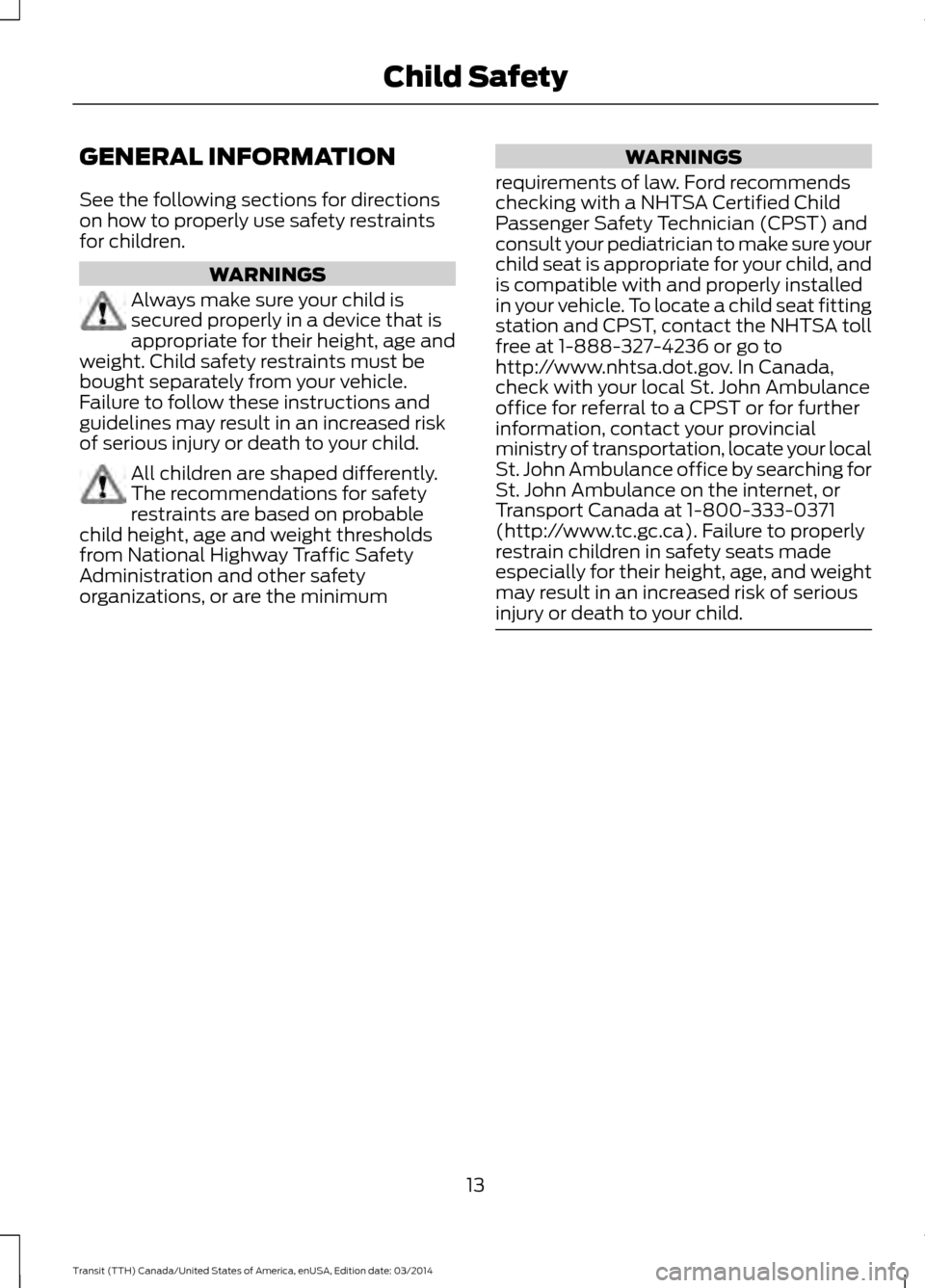
GENERAL INFORMATION
See the following sections for directions
on how to properly use safety restraints
for children.
WARNINGS
Always make sure your child is
secured properly in a device that is
appropriate for their height, age and
weight. Child safety restraints must be
bought separately from your vehicle.
Failure to follow these instructions and
guidelines may result in an increased risk
of serious injury or death to your child. All children are shaped differently.
The recommendations for safety
restraints are based on probable
child height, age and weight thresholds
from National Highway Traffic Safety
Administration and other safety
organizations, or are the minimum WARNINGS
requirements of law. Ford recommends
checking with a NHTSA Certified Child
Passenger Safety Technician (CPST) and
consult your pediatrician to make sure your
child seat is appropriate for your child, and
is compatible with and properly installed
in your vehicle. To locate a child seat fitting
station and CPST, contact the NHTSA toll
free at 1-888-327-4236 or go to
http://www.nhtsa.dot.gov. In Canada,
check with your local St. John Ambulance
office for referral to a CPST or for further
information, contact your provincial
ministry of transportation, locate your local
St. John Ambulance office by searching for
St. John Ambulance on the internet, or
Transport Canada at 1-800-333-0371
(http://www.tc.gc.ca). Failure to properly
restrain children in safety seats made
especially for their height, age, and weight
may result in an increased risk of serious
injury or death to your child. 13
Transit (TTH) Canada/United States of America, enUSA, Edition date: 03/2014 Child Safety
Page 32 of 461

Safety Belt Locking Modes
WARNINGS
After any vehicle crash, the safety
belt system at all passenger seating
positions must be checked by an
authorized dealer to verify that the
automatic locking retractor feature for
child seats is still functioning properly. In
addition, all safety belts should be checked
for proper function. Safety belt and retractor assemblies
must be replaced if the safety belt
assembly automatic locking retractor
feature, or any other safety belt function
is not operating correctly when checked
by an authorized dealer. Failure to replace
the safety belt and retractor assembly
could increase the risk of injury in a crash. All safety belts in your vehicle are
combination lap and shoulder belts. The
driver safety belt has the first type of
locking mode, and the front outboard
passenger and rear seat safety belts have
both types of locking modes described as
follows:
Vehicle Sensitive Mode
This is the normal retractor mode, which
allows free shoulder belt length
adjustment to your movements and
locking in response to vehicle movement.
For example, if the driver brakes suddenly
or turns a corner sharply, or the vehicle
receives an impact of approximately 5 mph
(8 km/h) or more, the combination safety
belts will lock to help reduce forward
movement of the driver and passengers.
In addition, the retractor is designed to lock
if the webbing is pulled out too quickly. If
this occurs, let the safety belt retract
slightly and pull webbing out again in a
slow and controlled manner. Automatic Locking Mode
In this mode, the shoulder belt is
automatically pre-locked. The safety belt
will still retract to remove any slack in the
shoulder belt. The automatic locking mode
is not available on the driver safety belt.
When to Use the Automatic Locking
Mode
This mode should be used any time a child
safety seat, except a booster, is installed
in passenger front or rear seating positions.
Children 12 years old and under should be
correctly restrained in a rear seating
position whenever possible. See Child
Safety (page 13).
How to Use the Automatic Locking
Mode 1. Buckle the combination lap and
shoulder belt.
2. Grasp the shoulder portion and pull downward until the entire safety belt
is pulled out.
Allow the safety belt to retract. As the
safety belt retracts, you will hear a clicking
sound. This indicates the safety belt is now
in the automatic locking mode.
29 Transit (TTH) Canada/United States of America, enUSA, Edition date: 03/2014 Safety BeltsE142591
Page 40 of 461

1. Insert the ignition key and turn the
switch to ON.
2. The pass airbag off light will briefly illuminate when the ignition is turned
to on. This indicates that the passenger
airbag is operational.
The passenger side airbag should always
be on (the pass airbag off light should not
be illuminated) unless the passenger
meets the requirements stated either in
Category 1, 2 or 3 of the National Highway
Traffic Safety Administration or Transport
Canada deactivation criteria which follows.
The vast majority of drivers and passengers
are much safer with an airbag than
without. To do their job and reduce the risk
of life threatening injuries, airbags must
open with great force, and this force can
pose a potentially deadly risk in some
situations, particularly when a front seat
passenger is not using the safety belt
correctly. The most effective way to reduce
the risk of unnecessary airbag injuries
without reducing the overall safety of your
vehicle is to make sure all passengers are
correctly restrained in the vehicle,
especially in the front seat. This provides
the protection of safety belts and permits
the airbags to provide the additional
protection they were designed to provide.
If you choose to deactivate your airbag, you are losing the very significant risk
reducing benefits of the airbag and you are
also reducing the effectiveness of the
safety belts, because safety belts in
modern vehicles are designed to work as
a safety system with the airbags.
National Highway Traffic Safety
Administration Deactivation Criteria
(Excluding Canada)
WARNING
This vehicle has special energy
management safety belts for the
driver and right front passenger.
These particular belts are specifically
designed to work with airbags to help
reduce the risk of injury in a crash. The
energy management safety belt is
designed to give or release additional belt
webbing in some accidents to reduce
concentration of force on an occupant's
chest and reduce the risk of certain bone
fractures and injuries to underlying organs.
In a crash, if the airbag is turned off, this
energy management safety belt might
permit the person wearing the belt to move
forward enough to incur a serious or fatal
injury. The more severe the crash, and the
heavier the occupant, the greater the risk
is. Be sure the airbag is turned on for any
person who does not qualify under the
National Highway Traffic Safety
Administration deactivation criteria. 1.
Infant. An infant (less than 1 year old)
must ride in the front seat because:
37 Transit (TTH) Canada/United States of America, enUSA, Edition date: 03/2014Supplementary Restraints SystemE181521
Page 47 of 461

PRINCIPLE OF OPERATION
The remote control allows you to:
•
remotely lock or unlock the vehicle
doors
• unlock the doors without actively using
a key or remote control (intelligent
access only)
• remotely open the power liftgate (if
equipped)
• remotely start or stop the engine (if
equipped)
• arm and disarm the anti-theft system
• activate the panic alarm.
GENERAL INFORMATION ON
RADIO FREQUENCIES
This device complies with Part 15 of the
FCC Rules and with Industry Canada
license-exempt RSS standard(s).
Operation is subject to the following two
conditions: (1) This device may not cause
harmful interference, and (2) This device
must accept any interference received,
including interference that may cause
undesired operation.
Note: Changes or modifications not
expressively approved by the party
responsible for compliance could void the
user's authority to operate the equipment.
The term IC before the radio certification
number only signifies that Industry Canada
technical specifications were met.
The typical operating range for your
transmitter is approximately 33 feet (10
meters). Vehicles with the remote start
feature will have a greater range. One of
the following could cause a decrease in
operating range:
• weather conditions
• nearby radio towers •
structures around the vehicle
• other vehicles parked next to your
vehicle
The radio frequency used by your remote
control can also be used by other short
distance radio transmissions, for example
amateur radios, medical equipment,
wireless headphones, remote controls and
alarm systems. If the frequencies are
jammed, you will not be able to use your
remote control. You can lock and unlock
the doors with the key.
Note: Make sure to lock your vehicle before
leaving it unattended.
Note: If you are in range, the remote control
will operate if you press any button
unintentionally.
REMOTE CONTROL
Integrated Key head Transmitter
(If Equipped) Use the key blade to start your vehicle and
unlock or lock the driver door from outside
your vehicle. The transmitter portion
functions as the remote control.
44 Transit (TTH) Canada/United States of America, enUSA, Edition date: 03/2014 Keys and Remote ControlsE177585
Page 61 of 461

One-Stage Unlocking
You can switch on this function using the
information display. See Information
Displays (page 79).
If you have switched on this function, you
unlock all doors including the rear doors
and the sliding door.
Note: When you unlock the doors, the
direction indicators flash once.
You unlock all of the doors when you:
• Pull either interior handle.
• Turn the key in the driver door lock.
• Press the unlock button on the remote
control once.
• Press the interior unlock button once.
Two-Stage Unlocking
Note: When you unlock the doors, the
direction indicators flash once.
You unlock the front doors when you:
• Pull either interior handle.
• Turn the key in the driver door lock.
• Press the unlock button on the remote
control once.
• Press the interior unlock button once.
You unlock the front doors and cargo area
when you:
• Turn the key in the driver door lock to
the unlock position twice within three
seconds.
• Press the unlock button on the remote
control twice within three seconds.
• Press the interior unlock button twice
within three seconds.
Zone Re-Locking
If you enable zone re-locking and open one
door, all other doors remain locked. See an
authorized dealer for further information. The locks on van, bus or wagon and Kombi
have two zones, cabin and cargo. For van
and Kombi, the cargo area includes the
rear doors and the sliding door. For bus or
wagon, the cargo area includes the rear
doors.
•
Exit your vehicle and press the lock
button.
• Press the unlock button or the cargo
area unlock button once to open the
respective zone.
If you now open a door within the unlocked
zone, the other doors in that zone
automatically lock.
Configurable Unlocking
Configurable unlocking is set when you
purchase your vehicle. It allows you to
select which doors unlock when you press,
once or twice, the unlock button or the
cargo area unlock button on your remote
control. You cannot switch this feature
back on if you had it switched off. See an
authorized dealer for further information.
58 Transit (TTH) Canada/United States of America, enUSA, Edition date: 03/2014 Locks