Page 89 of 248
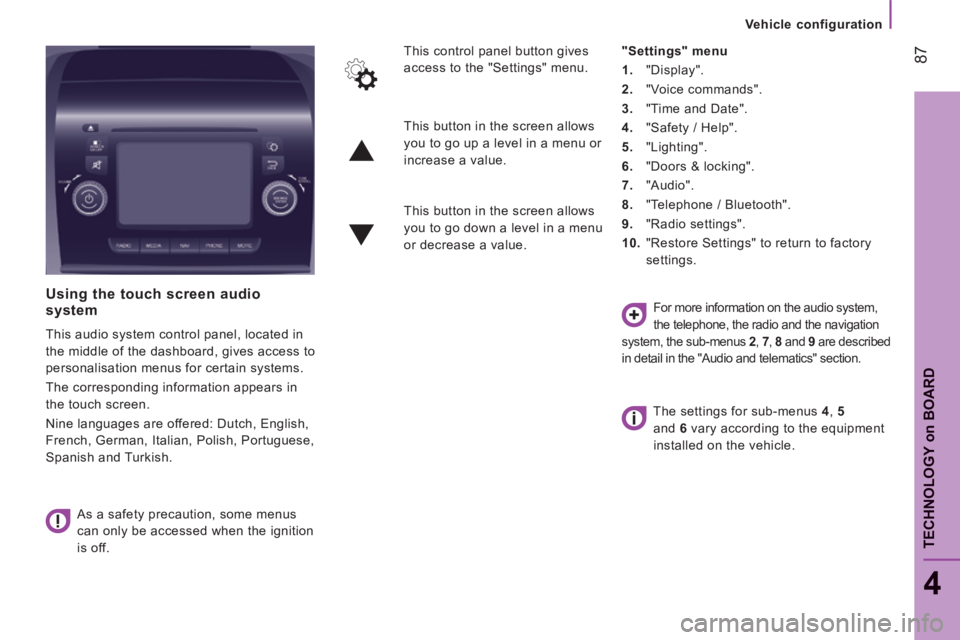
87
4
TECHNOLOGY on BOARD
Vehicle configuration
Using the touch screen audio system
This audio system control panel, located in
the middle of the dashboard, gives access to
personalisation menus for certain systems.
The corresponding information appears in
the touch screen.
Nine languages are offered: Dutch, English,
French, German, Italian, Polish, Portuguese,
Spanish and Turkish. As a safety precaution, some menus
can only be accessed when the ignition
is off. This control panel button gives
access to the "Settings" menu.
"Settings" menu
1. "Display".
2. "Voice commands".
3. "Time and Date".
4. "Safety / Help".
5. "Lighting".
6. "Doors & locking".
7. "Audio".
8. "Telephone / Bluetooth".
9. "Radio settings".
10. "Restore Settings" to return to factory
settings.
This button in the screen allows
you to go up a level in a menu or
increase a value.
This button in the screen allows
you to go down a level in a menu
or decrease a value.
For more information on the audio system,
the telephone, the radio and the navigation
system, the sub-menus 2 , 7 , 8 and 9 are described
in detail in the "Audio and telematics" section.
The settings for sub-menus 4 , 5
and 6 vary according to the equipment
installed on the vehicle.
Page 90 of 248

88
Vehicle configuration
From the "Safety / Help" sub menu, you can:
- select "Reversing camera" to activate or deactivate its use (On, Off),
- select "Passenger airbag" to activate or deactivate its use (On, Off).
From the "Lighting" sub-menu, you can:
- select "Day lamps" to activate or deactivate their use (On, Off),
- select "Headlamp sensor" to adjust its sensitivity (1, 2, 3).
From the "Doors & locking", you can:
- select "Autoclose" to activate or deactivate its use (On, Off).
From the "Display" sub-menu, you can:
- select "Languages" and choose one of
the languages listed above,
- select "Units of measurement" to choose the units for fuel consumption
(l/100 km, mpg), distance (miles, km)
and temperature (°C, °F),
- select "Display Trip B" to switch trip B On or Off in the trip computer.
From the "Time and Date" sub-menu, you
can:
- select "Adjust time and format" to set the hour, minutes and seconds and choose
the format (24 h, 12 h with am or pm),
- select "Adjust Date" to set the day, month and year.
To set the time manually, "Synch Time"
must be Off.
Page 92 of 248
90
Vehicle data
TACHOGRAPH
If your vehicle is fitted with a tachograph,
this permits storing of all of the data relating
to the vehicle in the unit and on a card
inserted in it.
Example: at the beginning of each journey
or change of team. When the card is inserted, all of the data
can be:
- displayed on the tachograph screen,
- printed,
- transferred to external storage media via
an interface. For further information, refer to the
documents supplied by the manufacturer of
the tachograph.
If your vehicle is fitted with a
tachograph, disconnection of the
negative (-) terminal of the battery (located
under the floor on the left-hand side, in the
cab) is recommended if the vehicle is not to
be used for a period of more than 5 days.
Page 94 of 248

92
Parking sensors
REVERSING CAMERA
If your vehicle is fitted with this camera, it is
located at the rear, next to the third brake
lamp.
It sends views to the screen installed
in the cab. This rear vision is an aid to
manoeuvring.
The reversing camera may be coupled with
rear parking sensors. Screen
The camera sends the images to a 5 inch
LCD colour screen. This screen is also
the one used by the touch screen audio-
telematic system.
Activation and deactivation of the system
is done in the settings menu of the touch
screen audio-telematic system.
Operation
The camera comes into operation when
reverse gear is engaged and remains active
up to approximately 9 mph (15 km/h). It is
deactivated above 11 mph (18 km/h).
The camera also comes on, with the vehicle
stationary, when the rear doors are opened.
Switching off
When a forward gear is engaged, the last
image remains displayed for approximately
5 seconds then switches off.
In the same way, the last image also
remains displayed, with the vehicle
stationary, when the rear doors are closed.
Good practice
With optimum vehicle conditions (position on
the road, loading level) the maximum area of
visibility covered by the camera has a fi eld
depth approximately 3 m long and 5.5 m wide.
The area of visibility may vary depending on
the external weather conditions (brightness,
rain, snow, fog, ...), the load in the vehicle
and the position of the vehicle on the road.
When cleaning the camera and the screen,
avoid using a detergent or a tool which may
scratch the glass.
Use a non-abrasive cloth or a small brush.
Page 96 of 248

94
Loading assistance
Deactivation
Make a long press on both controls
simultaneously to deactivate the system.
The LEDs remain on. Return to the nominal floor height
Press the same number of times in reverse
as the level of the position displayed.
Reactivation
A second long press on both controls
simultaneously reactivates the system. The
LEDs go off.
Automatic correction of loading floor height
Above 12 mph (20 km/h), the system
automatically returns the rear height to its
nominal value.
Operating fault
If a fault occurs with the system,
this warning lamp comes on.
Good practice
Driving with the suspension set too high or
too low risks damaging components under
the body.
The height may be adjusted automatically to
take account of changes of temperature or
loading.
You must avoid using this control in the
following circumstances:
- when working underneath the vehicle,
- when changing a wheel,
- when the vehicle is being transported by lorry, train, ferry, boat, ...
Above 3 mph (5 km/h), the system
reactivates automatically. Have the system checked by a
CITROËN dealer or a qualified workshop.
Page 108 of 248

106
Airbags
Deactivating the passenger's front airbag
When OFF is selected, the passenger's front
airbag will not be triggered in the event of an
impact.
As soon as the child seat is removed, select ON to
re-activate the airbag and thus ensure the safety
of your passenger in the event of an impact. Lateral airbags and curtain airbags
If your vehicle is fitted with lateral airbags,
these are fitted to the front seat backs on
the door side.
The curtain airbags are fitted to the door
pillars and the upper part of the passenger
compartment, in the roof over the front cab
seats.
They inflate between the occupant and the
glazed area.
They are deployed independently of each
other depending on which side the collision
occurs.
To ensure the safety of your child, it is
essential to deactivate the passenger's
front airbag when you install a rearward
facing child seat on the front passenger
seat. Otherwise, the child would risk being
killed or seriously injured if the airbag were
to inflate.
If your vehicle is not fitted with this facility:
do not install a rearward facing child seat. Deactivation check
This is confirmed by the
illumination of this warning lamp,
accompanied by a message in
the display screen, every time the
engine is started.
Operating fault If this warning lamp comes on,
contact a CITROËN dealer to
have the vehicle checked.
Refer to the "Technology on board -
Vehicle configuration" section.
The setting is made using the "
MODE "
button: in the "Passenger airbag" menu,
select " OFF ".
Page 135 of 248

133
Discharged battery
QUICK HELP
8
The presence of this label, in particular
with the Stop & Start system, indicates
the use of a 12 V lead-acid battery with
special technology and specification;
the involvement of a CITROËN dealer or
a qualified workshop is essential when
replacing or disconnecting the battery.
Failure to observe this recommendation may
cause premature wear of the battery.
After refi tting the battery by a CITROËN
dealer or a qualifi ed workshop, the
Stop & Start system will only be active after
a continuous period of immobilisation of
the vehicle, a period which depends on the
climatic conditions and the state of charge of
the battery (up to about 8 hours).
Do not disconnect the battery to
charge it.
It is advisable to disconnect the
negative (-) terminal of the battery
if the vehicle is not to be used for a
period of more than one month.
The description of the battery charging
procedure is given as an indication only.
If the battery has been disconnected
for some time, it may be necessary to
reinitialise the following functions:
- the display parameters (date, time, language, distance unit and temperature
unit),
- the radio stations,
- the central locking.
Some settings are cleared and must be
reprogrammed, consult a CITROËN.
If your vehicle is fitted with a tachograph or
an alarm, disconnection of the negative (-)
terminal of the battery (located under the
floor on the left-hand side, in the cab) is
recommended if the vehicle is not to be used
for a period of more than 5 days.
Page 170 of 248
02
10.4
Rotate: scroll through a list or tune to a radio station.
Press: confi rm the option displayed in the screen.
Quit selection / back to previous screen page.
CD compartment.
Press: on / off.
Rotate: adjust volume (each source is independent).
Mute / restore volume (mute / pause).
Screen on / off.
Eject CD.
The screen is of the "resistive" type, it is necessary to press fi rmly, particularly for "fl ick" gestures (scrolling through a list, moving the map...). A simple wipe will not be enough. Pressing with more than one fi nger is not recognised.
The screen can be used when wearing gloves. This technology allows use at all temperatures.
FIRST STEPS
To clean the screen, use a soft non-abrasive cloth (spectacles cloth) w\
ithout any additional product.
Do not use pointed objects on the screen.
Do not touch the screen with wet hands.