2015 CHRYSLER TOWN AND COUNTRY phone
[x] Cancel search: phonePage 435 of 726
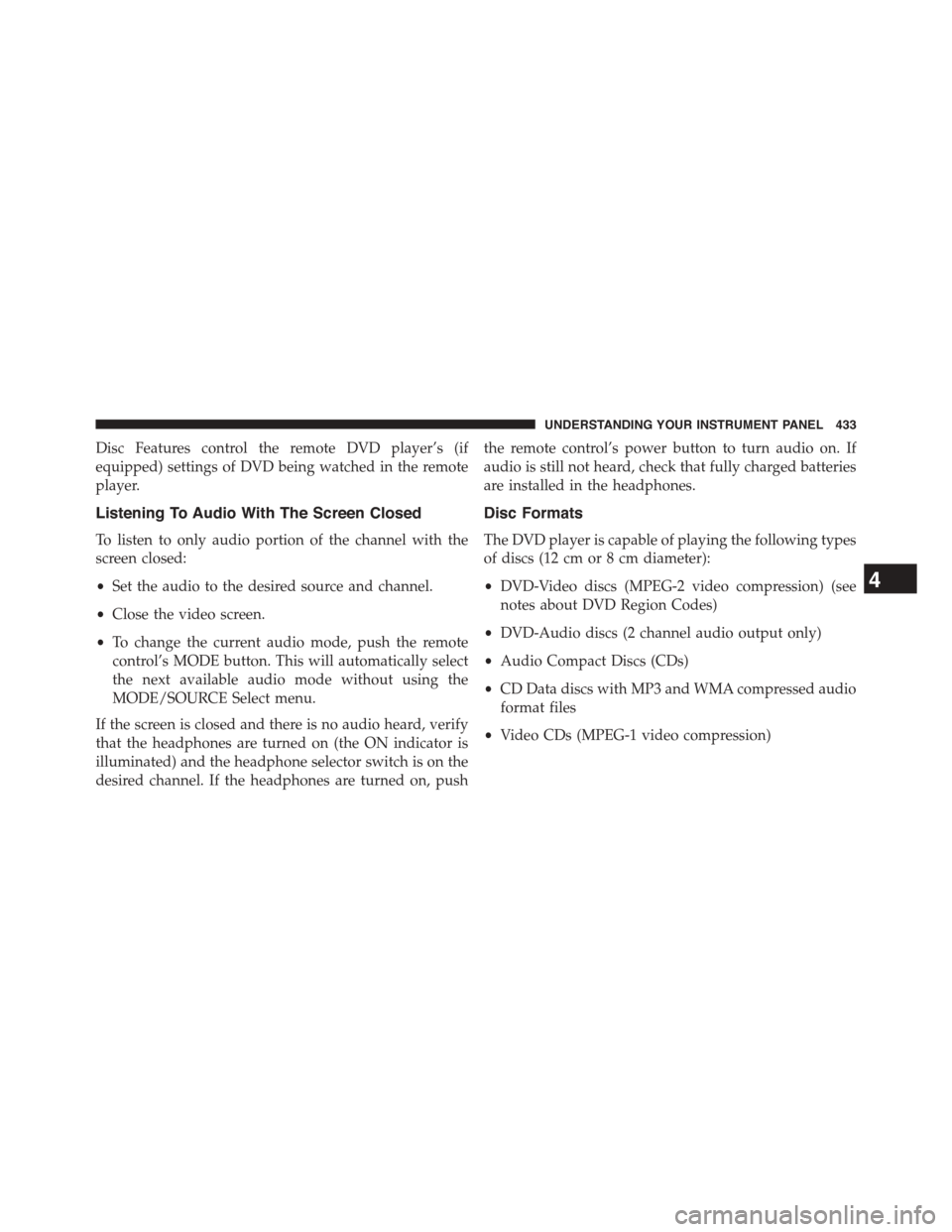
Disc Features control the remote DVD player’s (if
equipped) settings of DVD being watched in the remote
player.
Listening To Audio With The Screen Closed
To listen to only audio portion of the channel with the
screen closed:
•Set the audio to the desired source and channel.
•Close the video screen.
•To change the current audio mode, push the remote
control’s MODE button. This will automatically select
the next available audio mode without using the
MODE/SOURCE Select menu.
If the screen is closed and there is no audio heard, verify
that the headphones are turned on (the ON indicator is
illuminated) and the headphone selector switch is on the
desired channel. If the headphones are turned on, push
the remote control’s power button to turn audio on. If
audio is still not heard, check that fully charged batteries
are installed in the headphones.
Disc Formats
The DVD player is capable of playing the following types
of discs (12 cm or 8 cm diameter):
•DVD-Video discs (MPEG-2 video compression) (see
notes about DVD Region Codes)
•DVD-Audio discs (2 channel audio output only)
•Audio Compact Discs (CDs)
•CD Data discs with MP3 and WMA compressed audio
format files
•Video CDs (MPEG-1 video compression)
4
UNDERSTANDING YOUR INSTRUMENT PANEL 433
Page 451 of 726
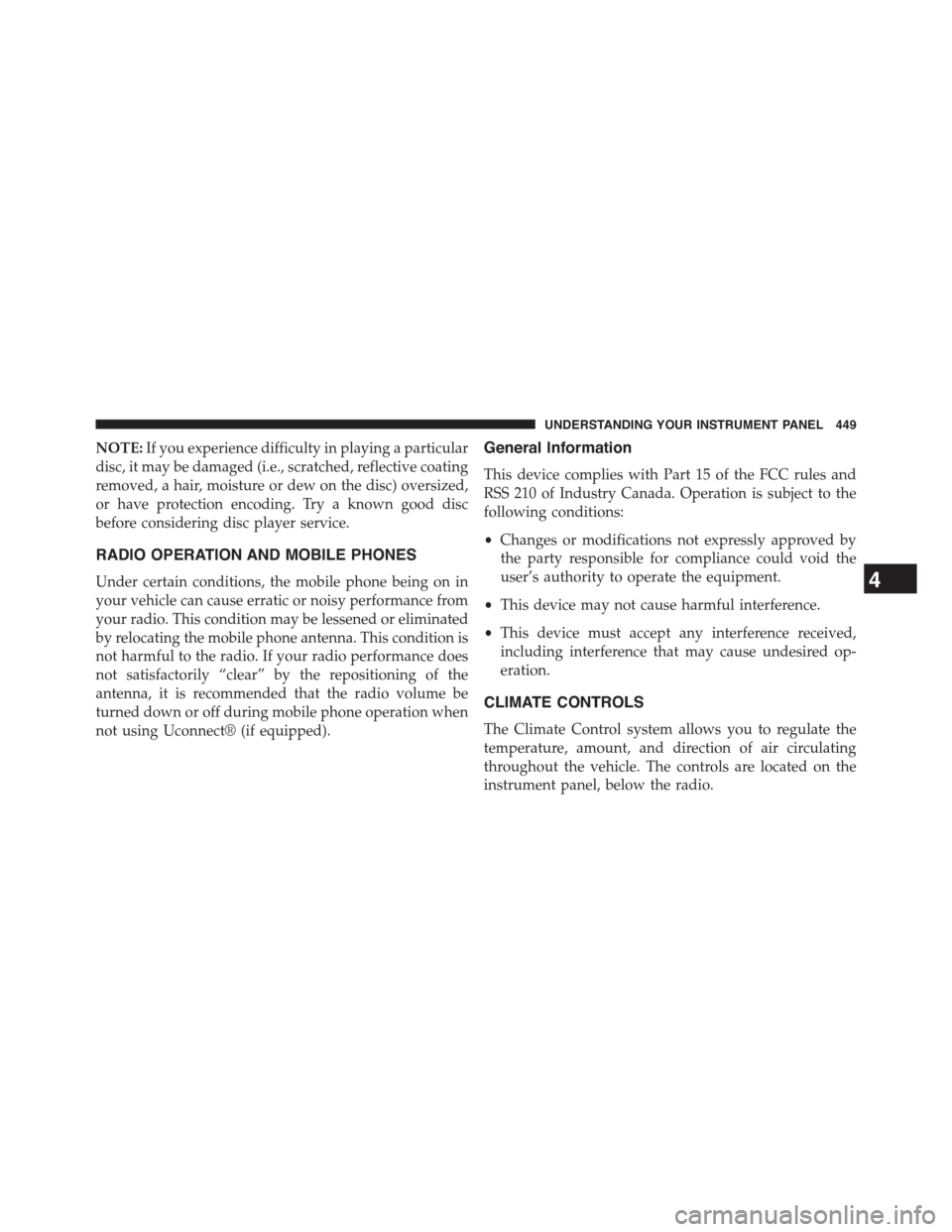
NOTE:If you experience difficulty in playing a particular
disc, it may be damaged (i.e., scratched, reflective coating
removed, a hair, moisture or dew on the disc) oversized,
or have protection encoding. Try a known good disc
before considering disc player service.
RADIO OPERATION AND MOBILE PHONES
Under certain conditions, the mobile phone being on in
your vehicle can cause erratic or noisy performance from
your radio. This condition may be lessened or eliminated
by relocating the mobile phone antenna. This condition is
not harmful to the radio. If your radio performance does
not satisfactorily “clear” by the repositioning of the
antenna, it is recommended that the radio volume be
turned down or off during mobile phone operation when
not using Uconnect® (if equipped).
General Information
This device complies with Part 15 of the FCC rules and
RSS 210 of Industry Canada. Operation is subject to the
following conditions:
•Changes or modifications not expressly approved by
the party responsible for compliance could void the
user’s authority to operate the equipment.
•This device may not cause harmful interference.
•This device must accept any interference received,
including interference that may cause undesired op-
eration.
CLIMATE CONTROLS
The Climate Control system allows you to regulate the
temperature, amount, and direction of air circulating
throughout the vehicle. The controls are located on the
instrument panel, below the radio.
4
UNDERSTANDING YOUR INSTRUMENT PANEL 449
Page 620 of 726
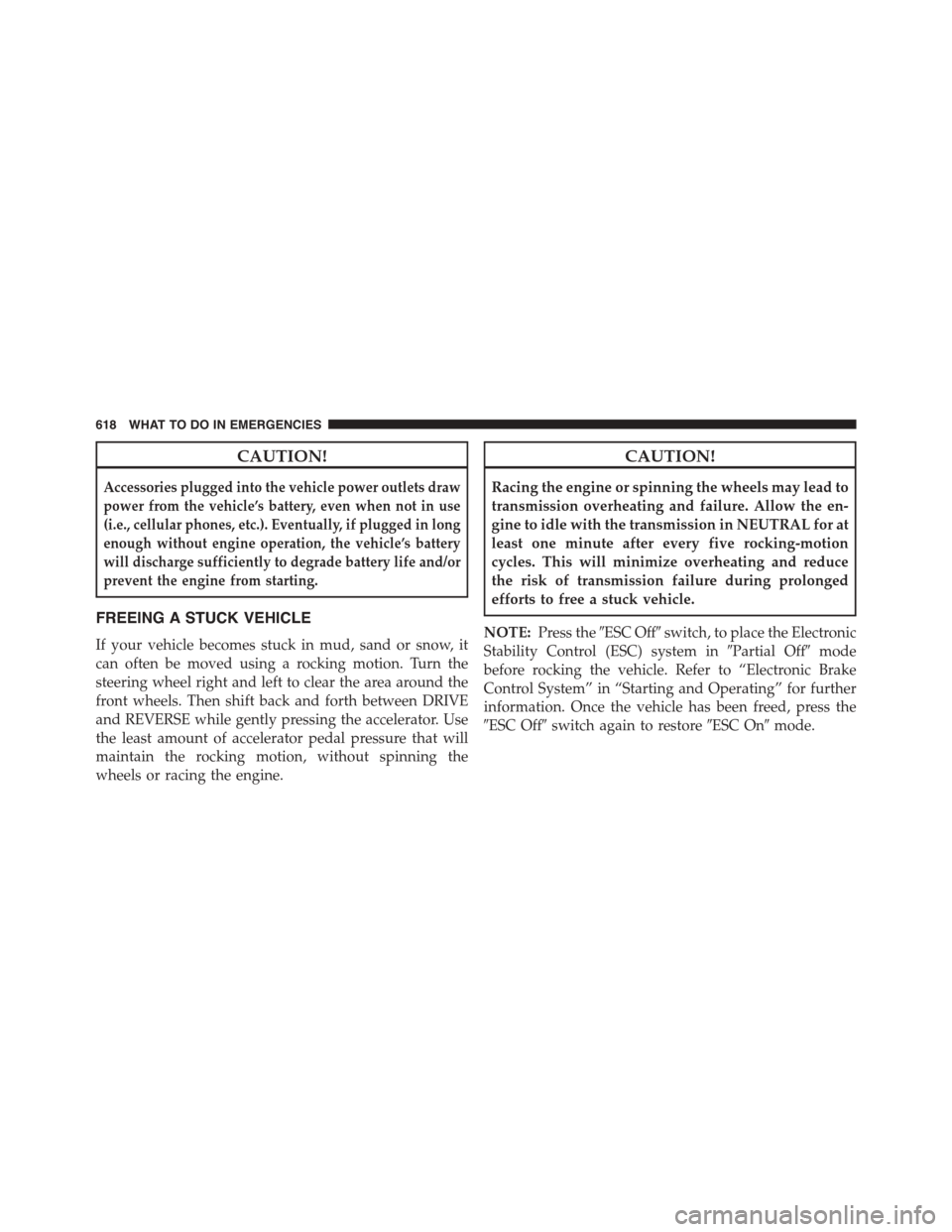
CAUTION!
Accessories plugged into the vehicle power outlets draw
power from the vehicle’s battery, even when not in use
(i.e., cellular phones, etc.). Eventually, if plugged in long
enough without engine operation, the vehicle’s battery
will discharge sufficiently to degrade battery life and/or
prevent the engine from starting.
FREEING A STUCK VEHICLE
If your vehicle becomes stuck in mud, sand or snow, it
can often be moved using a rocking motion. Turn the
steering wheel right and left to clear the area around the
front wheels. Then shift back and forth between DRIVE
and REVERSE while gently pressing the accelerator. Use
the least amount of accelerator pedal pressure that will
maintain the rocking motion, without spinning the
wheels or racing the engine.
CAUTION!
Racing the engine or spinning the wheels may lead to
transmission overheating and failure. Allow the en-
gine to idle with the transmission in NEUTRAL for at
least one minute after every five rocking-motion
cycles. This will minimize overheating and reduce
the risk of transmission failure during prolonged
efforts to free a stuck vehicle.
NOTE:Press the#ESC Off#switch, to place the Electronic
Stability Control (ESC) system in#Partial Off#mode
before rocking the vehicle. Refer to “Electronic Brake
Control System” in “Starting and Operating” for further
information. Once the vehicle has been freed, press the
#ESC Off#switch again to restore#ESC On#mode.
618 WHAT TO DO IN EMERGENCIES
Page 696 of 726
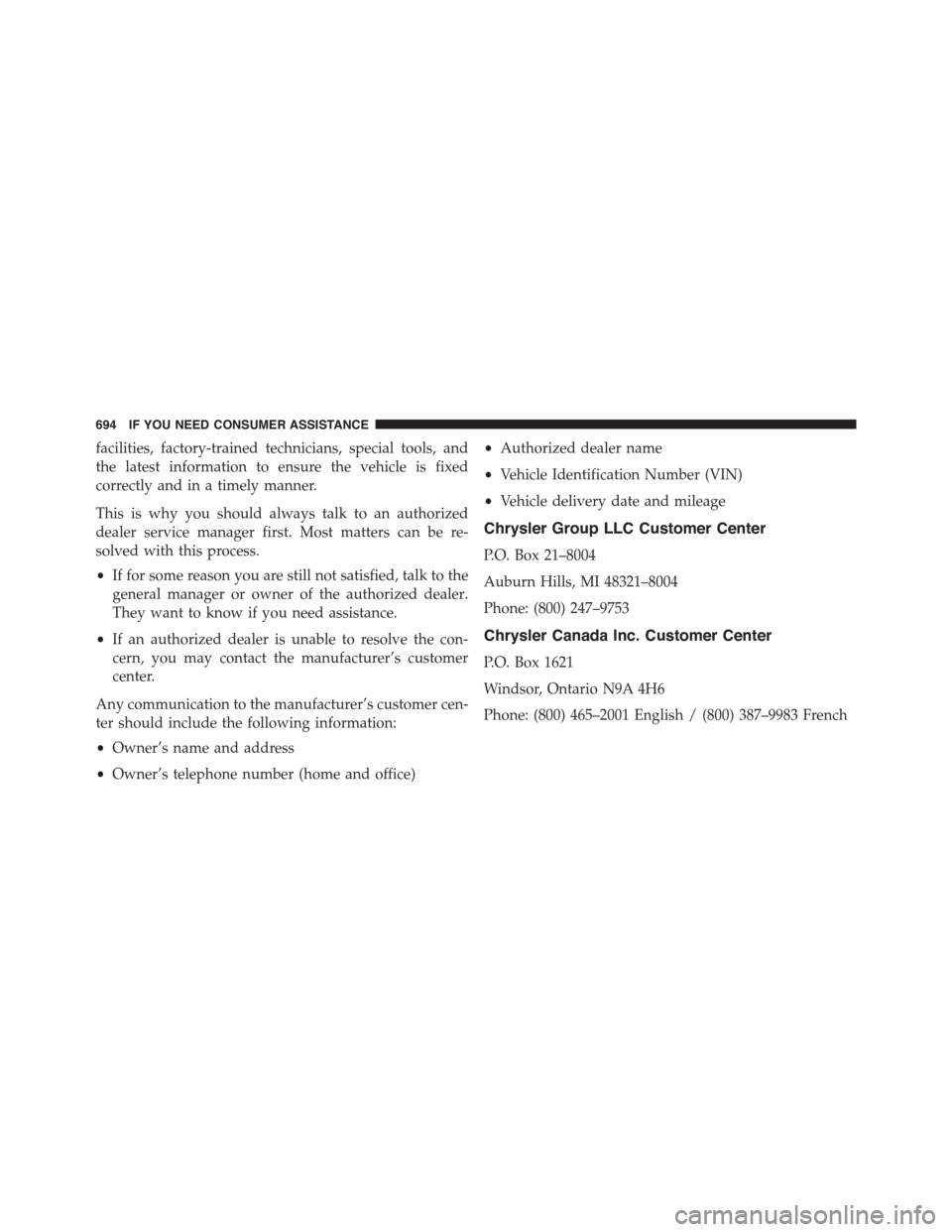
facilities, factory-trained technicians, special tools, and
the latest information to ensure the vehicle is fixed
correctly and in a timely manner.
This is why you should always talk to an authorized
dealer service manager first. Most matters can be re-
solved with this process.
•If for some reason you are still not satisfied, talk to the
general manager or owner of the authorized dealer.
They want to know if you need assistance.
•If an authorized dealer is unable to resolve the con-
cern, you may contact the manufacturer’s customer
center.
Any communication to the manufacturer’s customer cen-
ter should include the following information:
•Owner’s name and address
•Owner’s telephone number (home and office)
•Authorized dealer name
•Vehicle Identification Number (VIN)
•Vehicle delivery date and mileage
Chrysler Group LLC Customer Center
P.O. Box 21–8004
Auburn Hills, MI 48321–8004
Phone: (800) 247–9753
Chrysler Canada Inc. Customer Center
P.O. Box 1621
Windsor, Ontario N9A 4H6
Phone: (800) 465–2001 English / (800) 387–9983 French
694 IF YOU NEED CONSUMER ASSISTANCE
Page 700 of 726
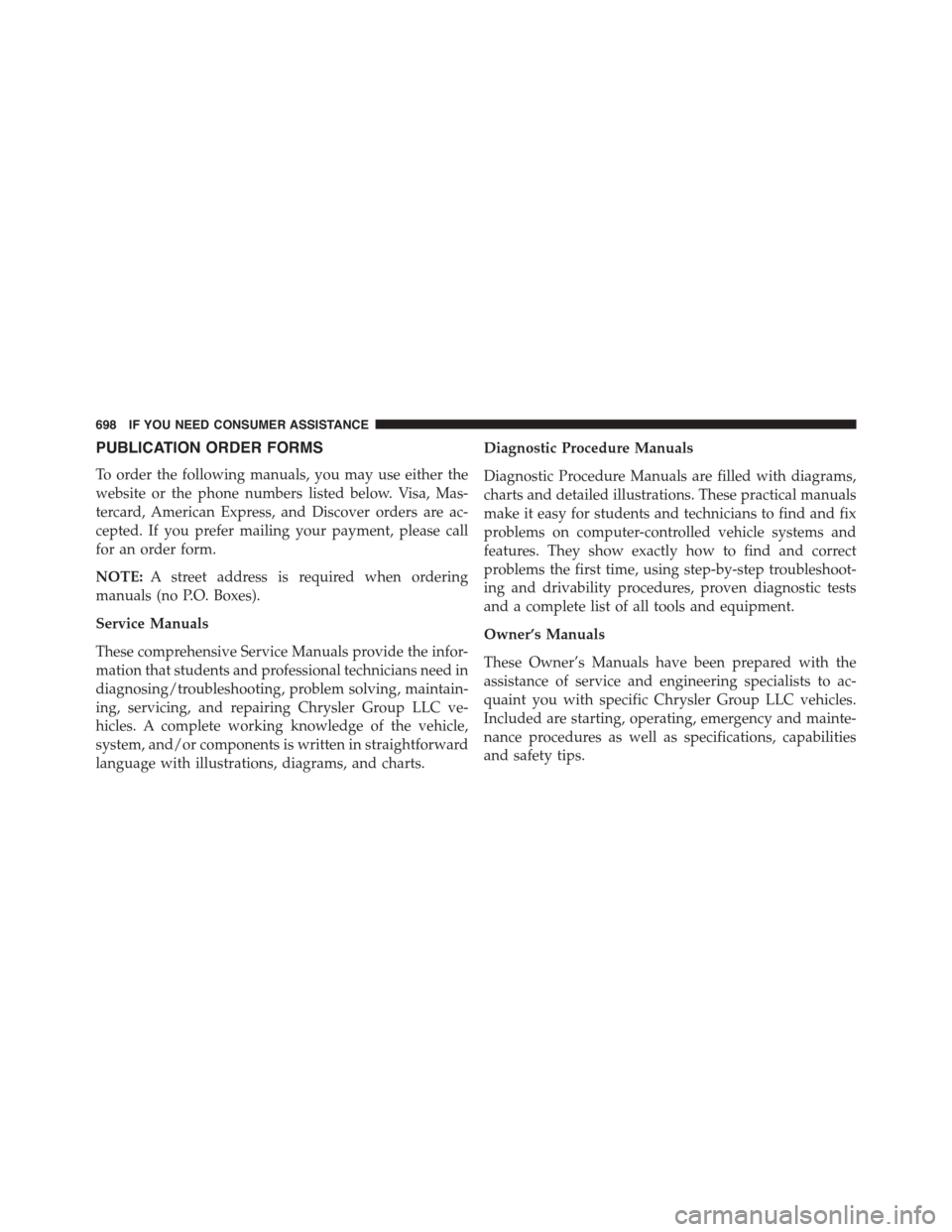
PUBLICATION ORDER FORMS
To order the following manuals, you may use either the
website or the phone numbers listed below. Visa, Mas-
tercard, American Express, and Discover orders are ac-
cepted. If you prefer mailing your payment, please call
for an order form.
NOTE:A street address is required when ordering
manuals (no P.O. Boxes).
Service Manuals
These comprehensive Service Manuals provide the infor-
mation that students and professional technicians need in
diagnosing/troubleshooting, problem solving, maintain-
ing, servicing, and repairing Chrysler Group LLC ve-
hicles. A complete working knowledge of the vehicle,
system, and/or components is written in straightforward
language with illustrations, diagrams, and charts.
Diagnostic Procedure Manuals
Diagnostic Procedure Manuals are filled with diagrams,
charts and detailed illustrations. These practical manuals
make it easy for students and technicians to find and fix
problems on computer-controlled vehicle systems and
features. They show exactly how to find and correct
problems the first time, using step-by-step troubleshoot-
ing and drivability procedures, proven diagnostic tests
and a complete list of all tools and equipment.
Owner’s Manuals
These Owner’s Manuals have been prepared with the
assistance of service and engineering specialists to ac-
quaint you with specific Chrysler Group LLC vehicles.
Included are starting, operating, emergency and mainte-
nance procedures as well as specifications, capabilities
and safety tips.
698 IF YOU NEED CONSUMER ASSISTANCE
Page 706 of 726
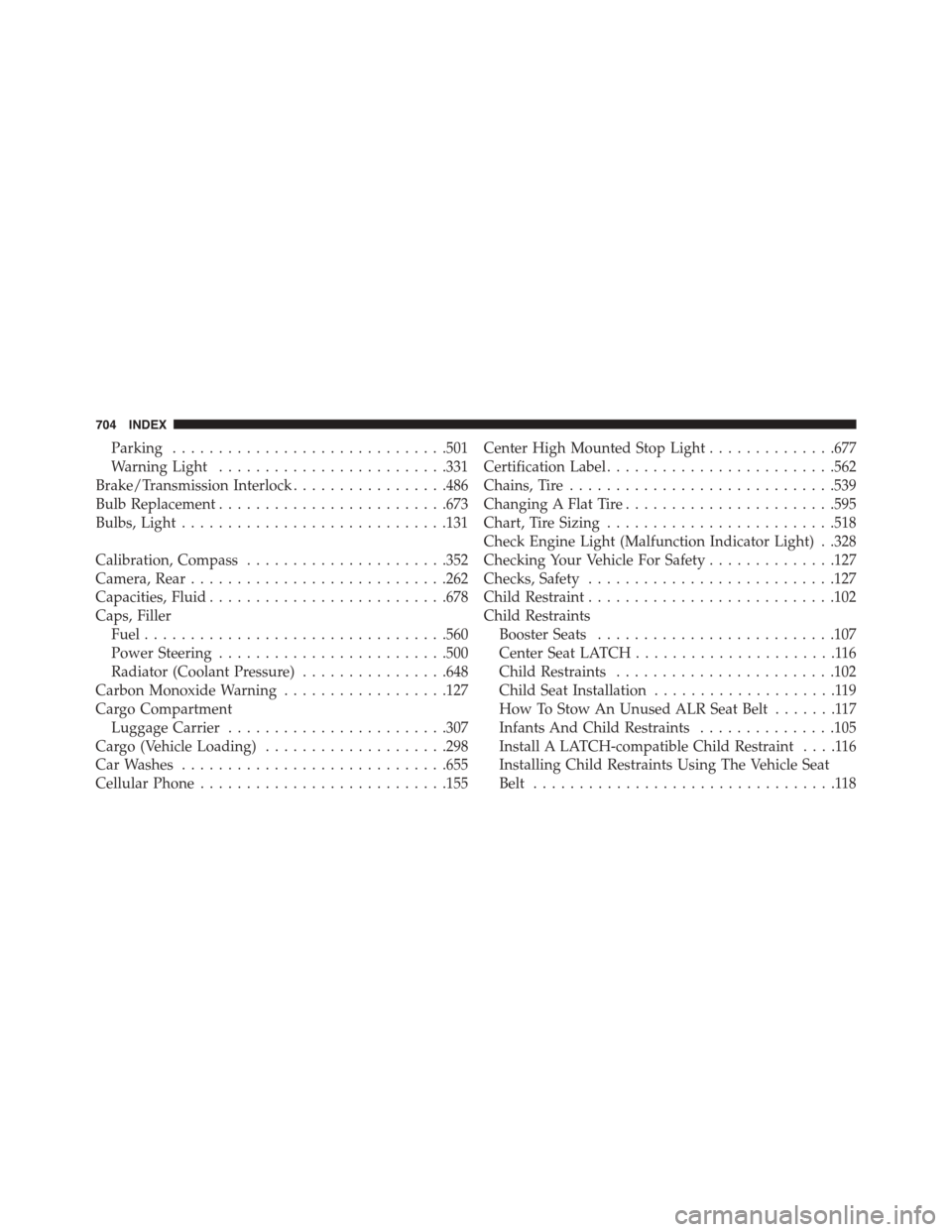
Parking..............................501
Warning Light.........................331
Brake/Transmission Interlock.................486
Bulb Replacement.........................673
Bulbs, Light.............................131
Calibration, Compass......................352
Camera, Rear............................262
Capacities, Fluid..........................678
Caps, Filler
Fuel.................................560
Power Steering.........................500
Radiator (Coolant Pressure)................648
Carbon Monoxide Warning..................127
Cargo Compartment
Luggage Carrier........................307
Cargo (Vehicle Loading)....................298
Car Washes.............................655
Cellular Phone...........................155
Center High Mounted Stop Light..............677
Certification Label.........................562
Chains, Tire.............................539
Changing A Flat Tire.......................595
Chart, Tire Sizing.........................518
Check Engine Light (Malfunction Indicator Light) . .328
Checking Your Vehicle For Safety..............127
Checks, Safety...........................127
Child Restraint...........................102
Child Restraints
Booster Seats..........................107
Center Seat LATCH......................116
Child Restraints........................102
Child Seat Installation....................119
How To Stow An Unused ALR Seat Belt.......117
Infants And Child Restraints...............105
Install A LATCH-compatible Child Restraint....116
Installing Child Restraints Using The Vehicle Seat
Belt.................................118
704 INDEX
Page 711 of 726
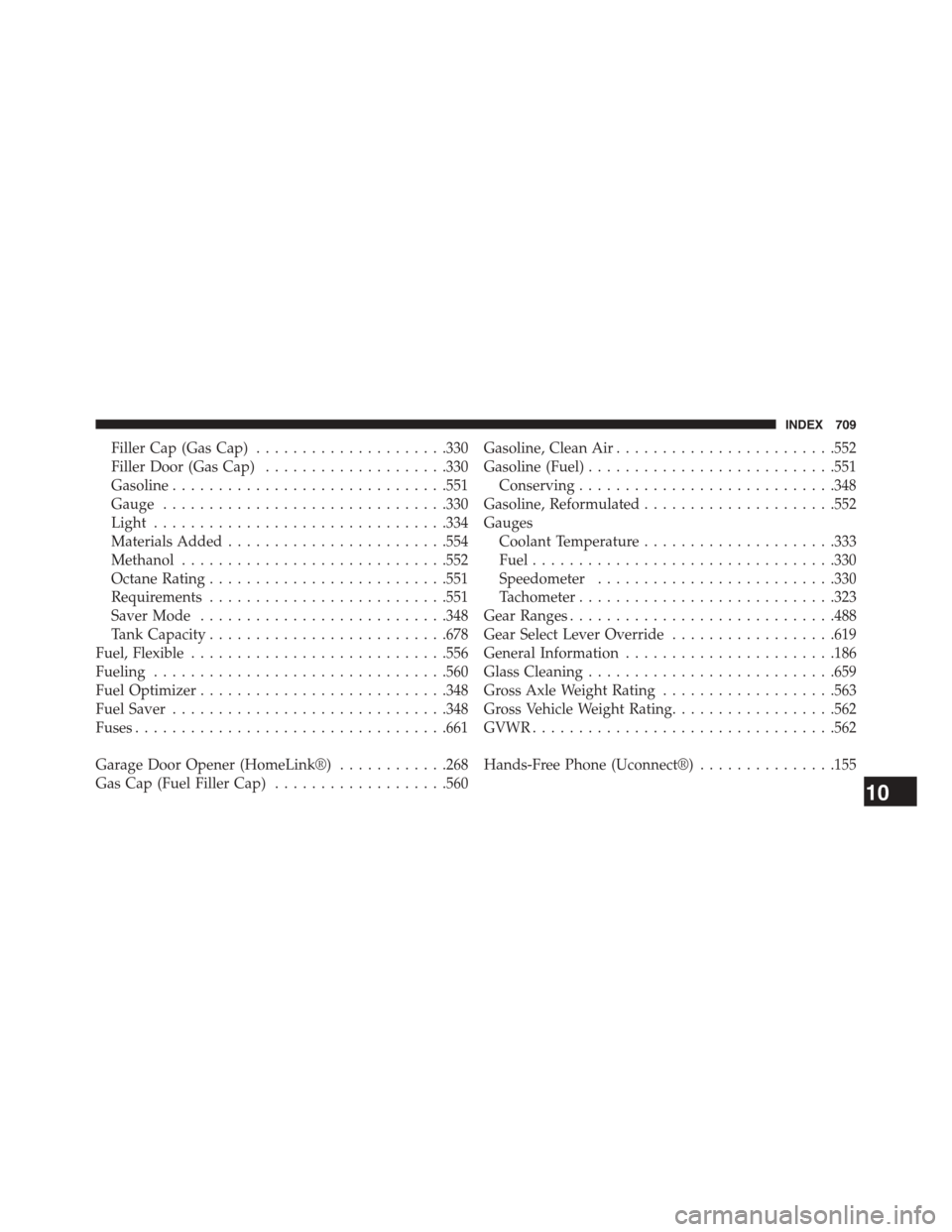
Filler Cap (Gas Cap).....................330
Filler Door (Gas Cap)....................330
Gasoline..............................551
Gauge...............................330
Light................................334
Materials Added........................554
Methanol.............................552
Octane Rating..........................551
Requirements..........................551
Saver Mode...........................348
Tank Capacity..........................678
Fuel, Flexible............................556
Fueling................................560
Fuel Optimizer...........................348
Fuel Saver..............................348
Fuses..................................661
Garage Door Opener (HomeLink®)............268
Gas Cap (Fuel Filler Cap)...................560
Gasoline, Clean Air........................552
Gasoline (Fuel)...........................551
Conserving............................348
Gasoline, Reformulated.....................552
Gauges
Coolant Temperature.....................333
Fuel.................................330
Speedometer..........................330
Tachometer............................323
Gear Ranges.............................488
Gear Select Lever Override..................619
General Information.......................186
Glass Cleaning...........................659
Gross Axle Weight Rating...................563
Gross Vehicle Weight Rating..................562
GVWR.................................562
Hands-Free Phone (Uconnect®)...............155
10
INDEX 709
Page 716 of 726
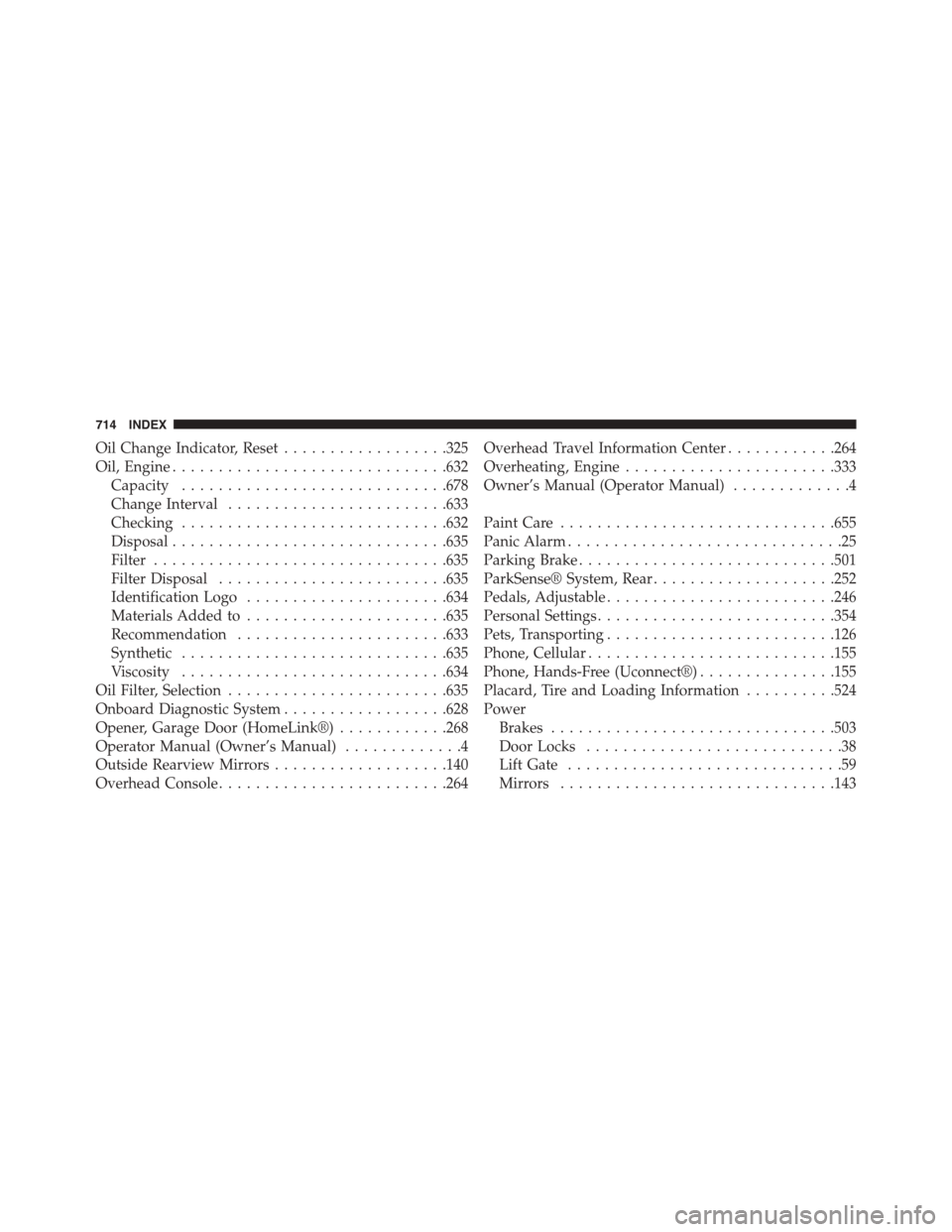
Oil Change Indicator, Reset..................325
Oil, Engine..............................632
Capacity.............................678
Change Interval........................633
Checking.............................632
Disposal..............................635
Filter................................635
Filter Disposal.........................635
Identification Logo......................634
Materials Added to......................635
Recommendation.......................633
Synthetic.............................635
Viscosity.............................634
Oil Filter, Selection........................635
Onboard Diagnostic System..................628
Opener, Garage Door (HomeLink®)............268
Operator Manual (Owner’s Manual).............4
Outside Rearview Mirrors...................140
Overhead Console.........................264
Overhead Travel Information Center............264
Overheating, Engine.......................333
Owner’s Manual (Operator Manual).............4
Paint Care..............................655
Panic Alarm..............................25
Parking Brake............................501
ParkSense® System, Rear....................252
Pedals, Adjustable.........................246
Personal Settings..........................354
Pets, Transporting.........................126
Phone, Cellular...........................155
Phone, Hands-Free (Uconnect®)...............155
Placard, Tire and Loading Information..........524
Power
Brakes...............................503
Door Locks............................38
Lift Gate..............................59
Mirrors..............................143
714 INDEX