2015 CADILLAC ATS radio antenna
[x] Cancel search: radio antennaPage 1 of 138
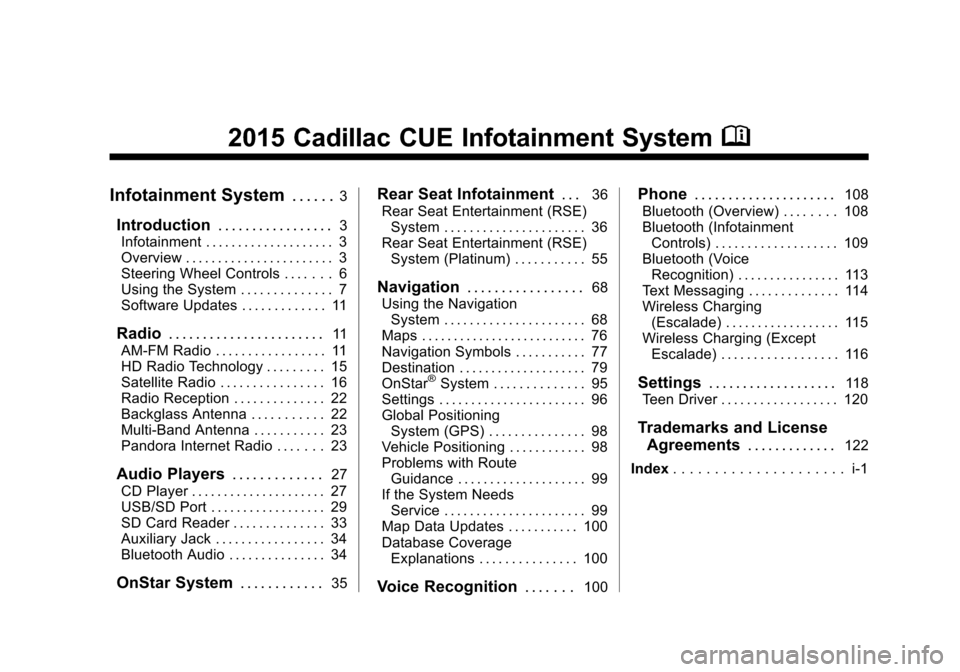
Black plate (1,1)Cadillac CUE Infotainment System (GMNA-Localizing-U.S./Canada-
7639728) - 2015 - CRC - 9/3/14
2015 Cadillac CUE Infotainment SystemM
Infotainment System. . . . . .3
Introduction. . . . . . . . . . . . . . . . .3
Infotainment . . . . . . . . . . . . . . . . . . . . 3
Overview . . . . . . . . . . . . . . . . . . . . . . . 3
Steering Wheel Controls . . . . . . . 6
Using the System . . . . . . . . . . . . . . 7
Software Updates . . . . . . . . . . . . . 11
Radio . . . . . . . . . . . . . . . . . . . . . . .11
AM-FM Radio . . . . . . . . . . . . . . . . . 11
HD Radio Technology . . . . . . . . . 15
Satellite Radio . . . . . . . . . . . . . . . . 16
Radio Reception . . . . . . . . . . . . . . 22
Backglass Antenna . . . . . . . . . . . 22
Multi-Band Antenna . . . . . . . . . . . 23
Pandora Internet Radio . . . . . . . 23
Audio Players . . . . . . . . . . . . .27
CD Player . . . . . . . . . . . . . . . . . . . . . 27
USB/SD Port . . . . . . . . . . . . . . . . . . 29
SD Card Reader . . . . . . . . . . . . . . 33
Auxiliary Jack . . . . . . . . . . . . . . . . . 34
Bluetooth Audio . . . . . . . . . . . . . . . 34
OnStar System . . . . . . . . . . . .35
Rear Seat Infotainment . . .36
Rear Seat Entertainment (RSE) System . . . . . . . . . . . . . . . . . . . . . . 36
Rear Seat Entertainment (RSE) System (Platinum) . . . . . . . . . . . 55
Navigation . . . . . . . . . . . . . . . . .68
Using the Navigation System . . . . . . . . . . . . . . . . . . . . . . 68
Maps . . . . . . . . . . . . . . . . . . . . . . . . . . 76
Navigation Symbols . . . . . . . . . . . 77
Destination . . . . . . . . . . . . . . . . . . . . 79
OnStar
®System . . . . . . . . . . . . . . 95
Settings . . . . . . . . . . . . . . . . . . . . . . . 96
Global Positioning System (GPS) . . . . . . . . . . . . . . . 98
Vehicle Positioning . . . . . . . . . . . . 98
Problems with Route Guidance . . . . . . . . . . . . . . . . . . . . 99
If the System Needs Service . . . . . . . . . . . . . . . . . . . . . . 99
Map Data Updates . . . . . . . . . . . 100
Database Coverage Explanations . . . . . . . . . . . . . . . 100
Voice Recognition . . . . . . .100
Phone. . . . . . . . . . . . . . . . . . . . .108
Bluetooth (Overview) . . . . . . . . 108
Bluetooth (Infotainment Controls) . . . . . . . . . . . . . . . . . . . 109
Bluetooth (Voice Recognition) . . . . . . . . . . . . . . . . 113
Text Messaging . . . . . . . . . . . . . . 114
Wireless Charging (Escalade) . . . . . . . . . . . . . . . . . . 115
Wireless Charging (Except Escalade) . . . . . . . . . . . . . . . . . . 116
Settings . . . . . . . . . . . . . . . . . . .118
Teen Driver . . . . . . . . . . . . . . . . . . 120
Trademarks and License Agreements . . . . . . . . . . . . .
122
Index . . . . . . . . . . . . . . . . . . . . . i-1
Page 22 of 138

Black plate (22,1)Cadillac CUE Infotainment System (GMNA-Localizing-U.S./Canada-
7639728) - 2015 - CRC - 9/3/14
22 Infotainment System
This fuel station POI can either be
searched for through a POI search,
or browsed through the POI
category structure.
.Press the Sort button to change
the sort method. The default sort
method is based on distance,
with the closest fuel stations at
the top of the list.
.Press the Sort button to cycle
through the sorting options of
distance, price, or name. The
last viewed sorting method is
displayed and is retained over
ignition cycles.
If the sorting method of price has
been selected, the fuel stations in
the list will appear from the lowest to
the highest price based on the fuel
type selected. For gasoline, the
price shown is for regular unleaded.
When diesel is selected as the fuel
type, the diesel price is shown.
Radio Reception
Unplug electronic devices from the
accessory power outlets if there is
interference or static in the radio.
FM
FM signals only reach about 16 to
65 km (10 to 40 mi). Although the
radio has a built-in electronic circuit
that automatically works to reduce
interference, some static can occur,
especially around tall buildings or
hills, causing the sound to fade in
and out.
AM
The range for most AM stations is
greater than for FM, especially at
night. The longer range can cause
station frequencies to interfere with
each other. Static can also occur
when things like storms and power
lines interfere with radio reception.
When this happens, try reducing the
treble on the radio.
SiriusXM Satellite Radio
Service
If equipped, SiriusXM Satellite
Radio Service provides digital radio
reception. Tall buildings or hills can
interfere with satellite radio signals,
causing the sound to fade in and
out. In addition, traveling or standing
under heavy foliage, bridges,
garages, or tunnels may cause loss
of the SiriusXM signal for a period
of time.
Cell Phone Usage
Cell phone usage, such as making
or receiving phone calls, charging,
or just having the phone on may
cause static interference in the
radio. Unplug the phone or turn it off
if this happens.
Backglass Antenna
The AM-FM antenna is integrated
with the rear window defogger in the
rear window. Do not scratch the
inside surface or damage the lines
in the glass. If the inside surface is
Page 23 of 138

Black plate (23,1)Cadillac CUE Infotainment System (GMNA-Localizing-U.S./Canada-
7639728) - 2015 - CRC - 9/3/14
Infotainment System 23
damaged, it could interfere with
radio reception. For proper radio
reception, the antenna connector
needs to be properly attached to the
post on the glass.
If attaching a cell phone antenna to
the glass, attach it between the grid
lines.
{Caution
Using a razor blade or sharp
object to clear the inside rear
window can damage the rear
window antenna and/or the rear
window defogger. Repairs would
not be covered by the vehicle
warranty. Do not clear the inside
rear window with sharp objects.
{Caution
Do not apply aftermarket glass
tinting with metallic film. The
metallic film in some tinting
materials will interfere with or
distort the incoming radio
reception. Any damage caused to
the backglass antenna due to
metallic tinting materials will not
be covered by the vehicle
warranty.
Multi-Band Antenna
The roof antenna is for OnStar,
SiriusXM Satellite Radio (U.S. and
Canada only), and GPS (Global
Positioning System). Keep clear of
obstructions for clear reception.
If the vehicle has a sunroof, and it is
open, reception can also be
affected.
Pandora Internet Radio
If equipped, Pandora®is a free
Internet radio service that streams
personalized radio stations based
on artists, tracks, genres, and
comedians. Create stations using
the Pandora website or Smartphone
application, then use
-(thumbs up)
or
,(thumbs down) to personalize
stations. To set up an account, or for
more information, go to
www.pandora.com.
A phone or tablet with an Internet
connection and the Pandora
application installed is required.
Personal cell phone data plans are
used. Make sure the latest version
is installed on the device.
Page 135 of 138

Black plate (1,1)Cadillac CUE Infotainment System (GMNA-Localizing-U.S./Canada-
7639728) - 2015 - CRC - 9/3/14
INDEX i-1
A
Accepting or Declining a Call . . . 111
AM . . . . . . . . . . . . . . . . . . . . . . . . . . . . . . 22
AM-FM Radio . . . . . . . . . . . . . . . . . . . . 11
AntennaMulti-band. . . . . . . . . . . . . . . . . . . . . . . 23
Applications Tray . . . . . . . . . . . . . . . . . 8
Apps . . . . . . . . . . . . . . . . . . . . . . . . . . . . . . 7
Audio . . . . . . . . . . . . . . . . . . . . . . . . . . . . . 7
Bluetooth. . . . . . . . . . . . . . . . . . . . . . . . 34
Audio Output . . . . . . . . . . . . . . . . . . . . 51
Audio Players . . . . . . . . . . . . . . . . . . . 27
CD . . . . . . . . . . . . . . . . . . . . . . . . . . . . . . 27
Audio System . . . . . . . . . . . . . . . . . . . 109 Backglass Antenna. . . . . . . . . . . . . . 22
Radio Reception . . . . . . . . . . . . . . . . 22
Auxiliary Inputs . . . . . . . . . . . . . . . . . . 50
Auxiliary Jack . . . . . . . . . . . . . . . . . . . . 34
AVCHD . . . . . . . . . . . . . . . . . . . . . . . . . 125
AVCREC . . . . . . . . . . . . . . . . . . . . . . . 125
B
BDA . . . . . . . . . . . . . . . . . . . . . . . . . . . . 125
Before Driving . . . . . . . . . . . . . . . . . . . 36
Bluetooth . . . . . . . . . . . . . . . . . . 119, 125 Overview . . . . . . . . 108, 109, 113
Bluetooth Audio . . . . . . . . . . . . . . . . . 34
C
Call Waiting . . . . . . . . . . . . . . . . . . . . . 112
Canceling Voice Recognition . . . 102
Card Reader SD . . . . . . . . . . . . . . . . . . . . . . . . . . . . . . 33
CD Player . . . . . . . . . . . . . . . . . . . . . . . 27
Cell Phone Usage . . . . . . . . . . . . . . . 22
Character Handwriting
Recognition . . . . . . . . . . . . . . . . . . . . 81
Charging Wireless. . . . . . . . . . . . . . . . . . .115, 116
Cinavia . . . . . . . . . . . . . . . . . . . . . . . . . 125
Cleaning High Gloss Surfaces and Vehicle Information and
Radio Displays . . . . . . . . . . . . . . . . . 11
Cleaning the Components . . . . . . . 67 Cleaning the Video Screens . . . . . 67
Clearing the System . . . . . . . . . . . . 114
Climate . . . . . . . . . . . . . . . . . . . . . . . . . . . 8
Controls . . . . . . . . . . . . . . . . . . . . . . . . 108
Steering Wheel. . . . . . . . . . . . . . . . . . . 6
Customer Assistance . . . . . . . . . . . . . 4
D
Database Coverage Explanations . . . . . . . . . . . . . . . . . . 100
Destination, Navigation . . . . . . . . . . 79
Detailed Areas . . . . . . . . . . . . . . . . . . . 76
Display . . . . . . . . . . . . . . . . . . . . . 97, 119
Dolby . . . . . . . . . . . . . . . . . . . . . . . . . . . 124
Driver Teen . . . . . . . . . . . . . . . . . . . . . . . . . . 120
Driving on a Route . . . . . . . . . . . . . . . 78
DTS . . . . . . . . . . . . . . . . . . . . . . . . . . . . 124
Dual Tone Multi-Frequency (DTMF) Tones . . . . . . . . . . . . . . . . . 113
DVD Rear Seat EntertainmentSystem . . . . . . . . . . . . . . . . . . . . 36, 55
Page 136 of 138

Black plate (2,1)Cadillac CUE Infotainment System (GMNA-Localizing-U.S./Canada-
7639728) - 2015 - CRC - 9/3/14
i-2 INDEX
E
Ending a Call . . . . . . . . . . . . . . . . . . . 112
Energy (If Equipped) . . . . . . . . . . . . . . 7
English and Metric UnitConversion . . . . . . . . . . . . . . . . . . . . 120
Error Messages . . . . . . . . . . . . . . . . . 28
F
Finding a Station . . . . . . . . . . . . . . . . 13
FM . . . . . . . . . . . . . . . . . . . . . . . . . . . . . . 22
G
Global Positioning System (GPS) . . . . . . . . . . . . . . . . . . 98
H
Haptic Feedback . . . . . . . . . . . . . . . . . 9
HD Radio Technology . . . . . . . . . . . 15
Headphones . . . . . . . . . . . . . . . . . . . . . 49
Helpful Hints for SpeakingCommands . . . . . . . . . . . . . . . . . . . . 102
Home Page . . . . . . . . . . . . . . . . . . . . . . . 5
I
Infotainment . . . . . . . . . . . . . . . . . . . . . . 3
Infotainment Gestures . . . . . . . . . . . . 9
Infotainment System . . . . . . . . . . . . . . 4
Infotainment System Settings . . . . 11
Internet Radio Pandora. . . . . . . . . . . . . . . . . . . . . . . . . 23
J
Jack
Auxiliary. . . . . . . . . . . . . . . . . . . . . . . . . 34
Java . . . . . . . . . . . . . . . . . . . . . . . . . . . . 125
L
Language . . . . . . . . . . . . . . . . . . . . . . . 118
Launching Pandora . . . . . . . . . . . . . . 24
Loading and Ejecting Discs . . . . . . 27
Low Fuel Alert . . . . . . . . . . . . . . . . . . . 97
M
Making a Call . . . . . . . . . . . . . . . . . . . 113
Making a Call Using Contacts and Recent Calls . . . . 111
Making a Call Using the Keypad . . . . . . . . . . . . . . . . . . . . . . . . 111
Map Adjustments . . . . . . . . . . . . . . . . 75
Map Data Updates . . . . . . . . . . . . . . 100
Map End User License
Agreement . . . . . . . . . . . . . . . . . . . . 128
Maps . . . . . . . . . . . . . . . . . . . . . . . . . . . . 76
Menus and Features . . . . . . . . . . . . . 37
Messaging
Text . . . . . . . . . . . . . . . . . . . . . . . . . . . .114
Mixed-Audio Favorites . . . . . . . . . . . 13
MP3 Guidelines . . . . . . . . . . . . . . . . . 29
Multi-band Antenna . . . . . . . . . . . . . . 23
N
NAV/ OnStar NAV . . . . . . . . . . . . . . . . 7
Navigation Destination. . . . . . . . . . . . . . . . . . . . . . 79
Symbols. . . . . . . . . . . . . . . . . . . . . . . . . 77
Using the System . . . . . . . . . . . . . . . 68