2015 AUDI S3 SEDAN sport mode
[x] Cancel search: sport modePage 23 of 282

dealer or authorized Audi Service Facility for as
sistance.
A WARNING
If the engine stops while driving, you will
need to use more force to brake the vehicle.
This increases the risk of an accident. There
will still be power steering if the ignition is
switched on while the vehicle is rolling and
there is sufficient battery charge. Otherwise,
you must use greater force when steering.
!;.!~ Electronic stabilization control (ESC)
and
(8) anti-lock braking system (ABS)
If the DJ indicator light blinks while driving, the
ESC or ASR (Anti-Slip Regulation) is actively regu
lating.
If the
DJ indicator light turns on, the system has
switched the ESC off. In this case , you can switch
the ignition off and then on to switch the ESC on
again. The indicator light turns off when the sys
tem is functioning fully.
Stabilization control (ESC): sport. Warning! Re
stricted stability
If the II indicator light turns on, ESC sport
mode was switched on using the
i .i, O FF I button
¢ page 124. You can turn the ESC on again by
press the
i .i, OFFI button again .
Stabilization control (ESC): off. Warning! Re
stricted stability
If the II indicator light turns on, the ESC was re
stricted or switched off using the
I.$ O FF I button
r::!:> page 124. The message ESC OFF also appears.
You can turn the ESC on again by press the
i.i, OF F! button again.
The system switched on when the ignition is
switched on. The
II indicator light turns off
when the system is functioning fully.
Stabilization control (ESC) malfunction! See
owner's manual
M N Stabilization control (ESC/ABS) malfunction! 0
iii See owner's manual ,...., \!) 1.1"1
1.1"1
1.1"1
,....,
Instruments and indicator lights
ABS malfunction! See owner's manual
If the Bl indicator light and the ABS indicator
light[!] (USA models) /
¢0) (Canada models)
turn on and this message appears, there is a mal
function in the ABS system or electronic differen
tial lock. This also causes the ESC to malfunction.
The brakes still function with their normal power,
but ABS is not active.
Drive to an authorized Audi dealer or authorized
Audi Service Facility immediately to have the
malfunction corrected.
A WARNING
If the 1111 (USA models) /. (Canada mod
els) brake system indicator light turns on to
gether with the ABS and ESC indicator lights,
the ABS/ESC regulating function may have
failed . Functions that stabilize the vehicle are
no longer available. This could cause the vehi
cle to swerve, which increases the risk that
the vehicle will slide. Drive carefully to the
nearest authorized Audi dealer or authorized
Audi Service Facility and have the malfunction
corrected.
(D Tips
For additional information on ESC and ABS,
refer tor::!:> page
123.
BRAKEt< O: Brake pads
1111 (USA models) / [IJ (Canada models)
Brake pads!
If the warning light illuminates, immediately
contact your authorized Audi dealer or qualified
workshop to have all brake pads inspected. Both
sets of brake pads on an axle must always be re
placed at the same time.
A WARNING
-Driving with bad brakes can cause a collision
and serious personal injury .
21
Page 73 of 282
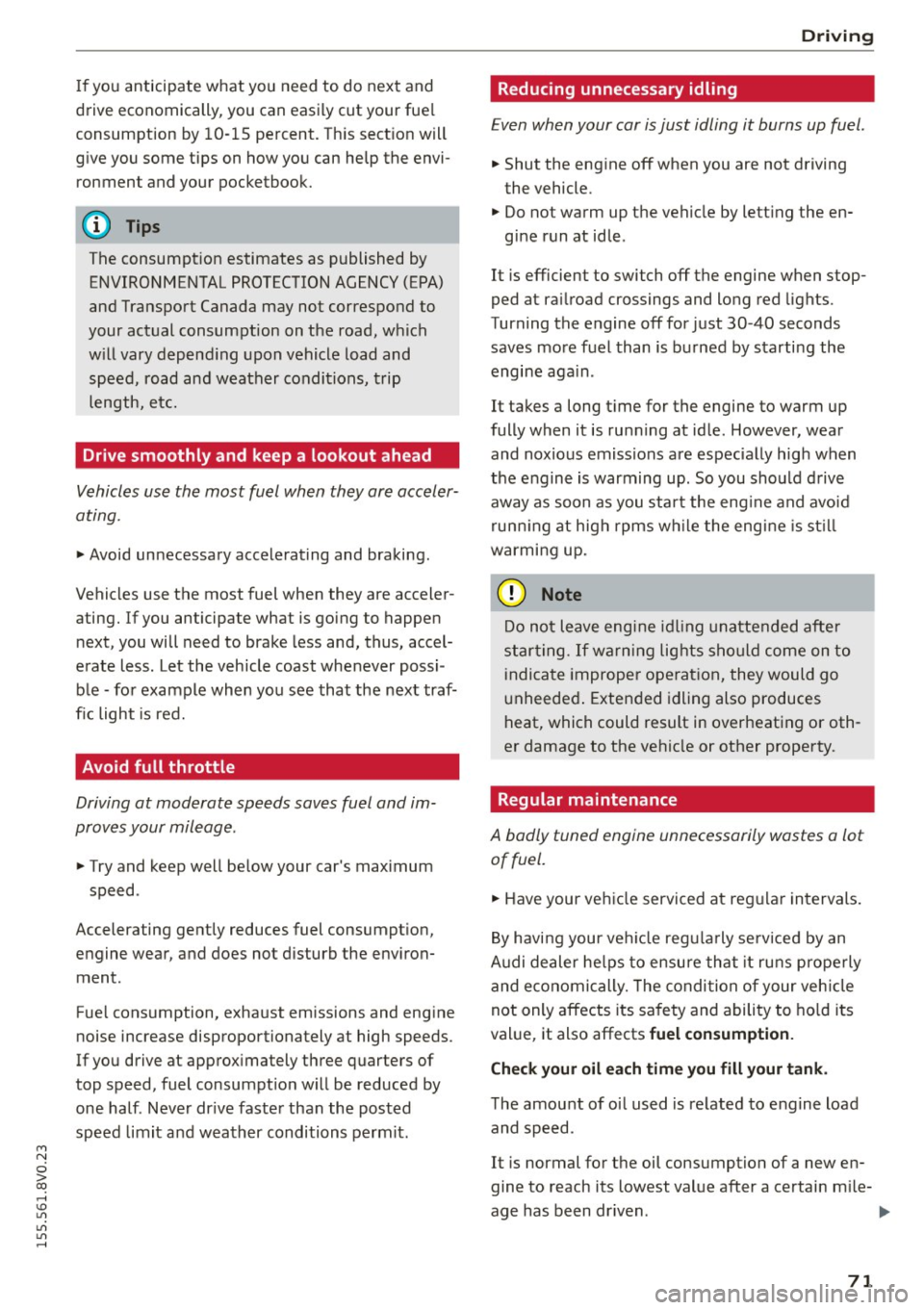
M N
0 > co ,...., \!) 1.1'1
1.1'1
1.1'1
,....,
If you anticipate w hat you need to do next and
drive economically, you can easily cut your fue l
consumption by 10-15 percent. Th is sect ion will
g ive you some tips on how you can help the envi
ronment and your pocketbook.
The consumpt ion estimates as published by
ENVIRONMENTAL PROTECTION AGENCY (EPA)
and Transport Canada may not correspond to
your actual consumption on the road, which
w ill vary depend ing upon vehicle load and
speed, road and weather conditions, trip
length, e tc.
Drive smoothly and keep a lookout ahead
Vehicles use the most fuel when they are acceler
ating.
.. Avoid unnecessary accelerating and braking.
Vehicles use the most fuel when they are acceler
ating. If you anticipate what is going to happen next, you will need to brake less and, thus, accel
erate less. Let the vehicle coast whenever possi b le -for example when you see that the next traf
fic light is red.
Avoid full throttle
Driving at moderate speeds saves fuel and im
proves your mileage .
.. Try and keep well be low your car's max imum
speed .
Accelerating gently reduces fuel consumpt ion,
engine wear, and does not d isturb the env iron
ment .
Fue l consumption, exha ust emissions and eng ine
noise increase disproportionately at high speeds.
If you drive at approx imately t hree quarters of
top speed, fuel consumpt ion w ill be reduced by
one half . Never dr ive faste r than the posted
speed limit a nd weather conditions perm it.
Dri ving
Reducing unnecessary idling
Even when your car is just idling it burns up fuel .
.. Shut the eng ine off when you are not driving
the vehicle .
.. Do not warm up the vehicle by lett ing the en-
gine run at idle.
It is efficient to switch off the engine when stop
ped at ra ilroad crossings and long red lights.
Turning the engine off for just 30-40 seconds
saves more fuel than is b urned by starti ng the
engine aga in .
It takes a long t ime for the engine to warm up
fully when it is ru nning at idle. However, wear
and noxious emissions are espec ia lly hig h when
t h e engine is warming up. So you should d rive
away as soon as you sta rt the eng ine and avoid
run ning at high rpms w hile the eng ine is s till
warmi ng up .
@ Note
Do no t leave eng ine idl ing una ttended afte r
s ta rtin g.
If war ning lig hts s hou ld come on to
i ndica te imprope r operat ion, they would go
u nheede d. Extended idling also produces
heat, which could result in overheat ing or oth
er damage to the ve hicle or other property.
Regular maintenance
A badly tuned engine unnecessarily wastes a lot
of fuel.
.. Have your ve hicle serviced at reg ular in tervals.
B y havi ng your ve hicle regu la rly se rv iced by an
Audi dealer he lps to ensu re that it ru ns p rope rly
and economically. The condi tion of your veh icle
not only affects its sa fety and ability to ho ld i ts
val ue, it also affects
fuel consumption.
Check your oil each time you fill your tank.
The amou nt of oi l used is re lated to engine load
and speed.
It is normal for the oil consumption of a new en
gine to reach its lowest value after a certai n m ile-
age has been dr iven. ...,
71
Page 84 of 282
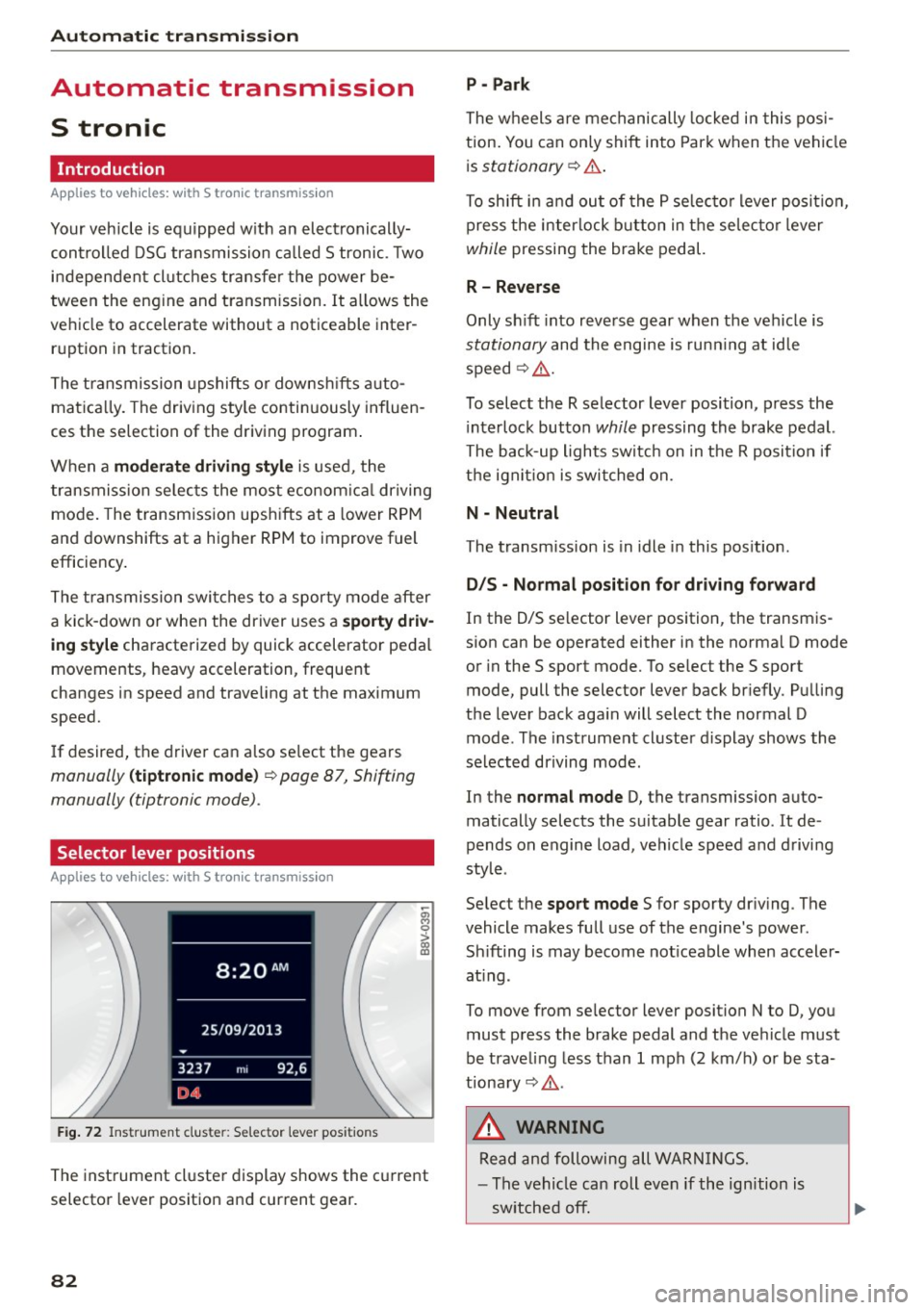
Automatic transmi ssion
Automatic transmission
S tronic
Introduction
Applies to veh icles: w ith S tro nic transmiss ion
Your vehicle is equ ipped w ith an electronically
contro lled DSG transmission ca lled S tronic. Two
independent clutches transfer the power be
tween the eng ine and t ransmission. It a llows the
vehicle to accelerate without a noticeable inter
ruption in tract ion .
The transmission upshifts or downsh ifts auto
matica lly. The driv ing style contin uously influen
ces the se lection of the driving program .
When a
mod era te driving style is used, the
transmiss ion se lects the mos t econom ica l driving
mode. The transmission upsh ifts at a lower RPM
and downshifts at a higher RPM to improve fuel
efficiency .
The transmission swit ches to a sporty mode after
a kick-down or when the driver uses a
s po rty driv
ing sty le
characterized by quick accelerator pedal
movements, heavy acceleration, frequent
changes in speed and t raveling at the maximum
speed.
If desired, the drive r can a lso se lect the gears
manually ( tiptronic mode) ¢ page 87, Shift ing
manually (tiptronic mode) .
Selector lever positions
Applies to vehicles: w ith S tro nic transmiss ion
F ig. 72 In strum ent clus te r: S electo r lev er pos it io ns
-~ 0 > a, ID
The inst rument cl uste r display shows the c urrent
selector lever position and current gear.
82
P - Park
The wheels a re mechanically locked i n this pos i
tion . You can on ly shift into Par k when the vehi cle
i s
stationary ¢.&. .
To shift i n and ou t of the P se lec to r lever posit io n,
press the interlock button in the selec tor lever
while pressing the brake pedal.
R - Reverse
Only sh ift into reve rse gear when the vehicle is
stationary and the engine is run ning at id le
speed¢ .&..
To select the R selector lever position, p ress the
i nterlock button
while pressing the brake pedal.
The back-up lights switc h on in the R posit ion if
the ign it io n is switched on.
N - Neutral
The transm ission is in idle in this pos ition .
D/S - Normal po sit ion fo r dri ving f orward
In the D/S se lector lever position , the transm is
s ion can be operated either in the norma l D mode
or in the S sport mode. To se lect the S sport
mode, pull the selector lever back br iefly . Pu lling
the lever back aga in will select the normal D
mode . The instrument cluster display shows the
selected driving mode .
In the
normal mode D, the transmission auto
matically selects the suitable gear ratio. It de
pends on engine load, vehicle speed and d rivi ng
style .
Se lect the
sport mode S for sporty dr iv ing . The
vehicle makes fu ll use of the engine 's power.
Sh ifting is may become not iceable when accele r
at ing .
To move from se lec tor lever position N to D, you
must p ress the brake pedal and the ve hicle must
be traveling less than 1 mph (2 km/h) o r be sta
tiona ry¢ .&..
&, WARNING
Read and following all WA RN IN GS.
- The vehicle can roll even if the ignition is
sw itched off.
Page 85 of 282
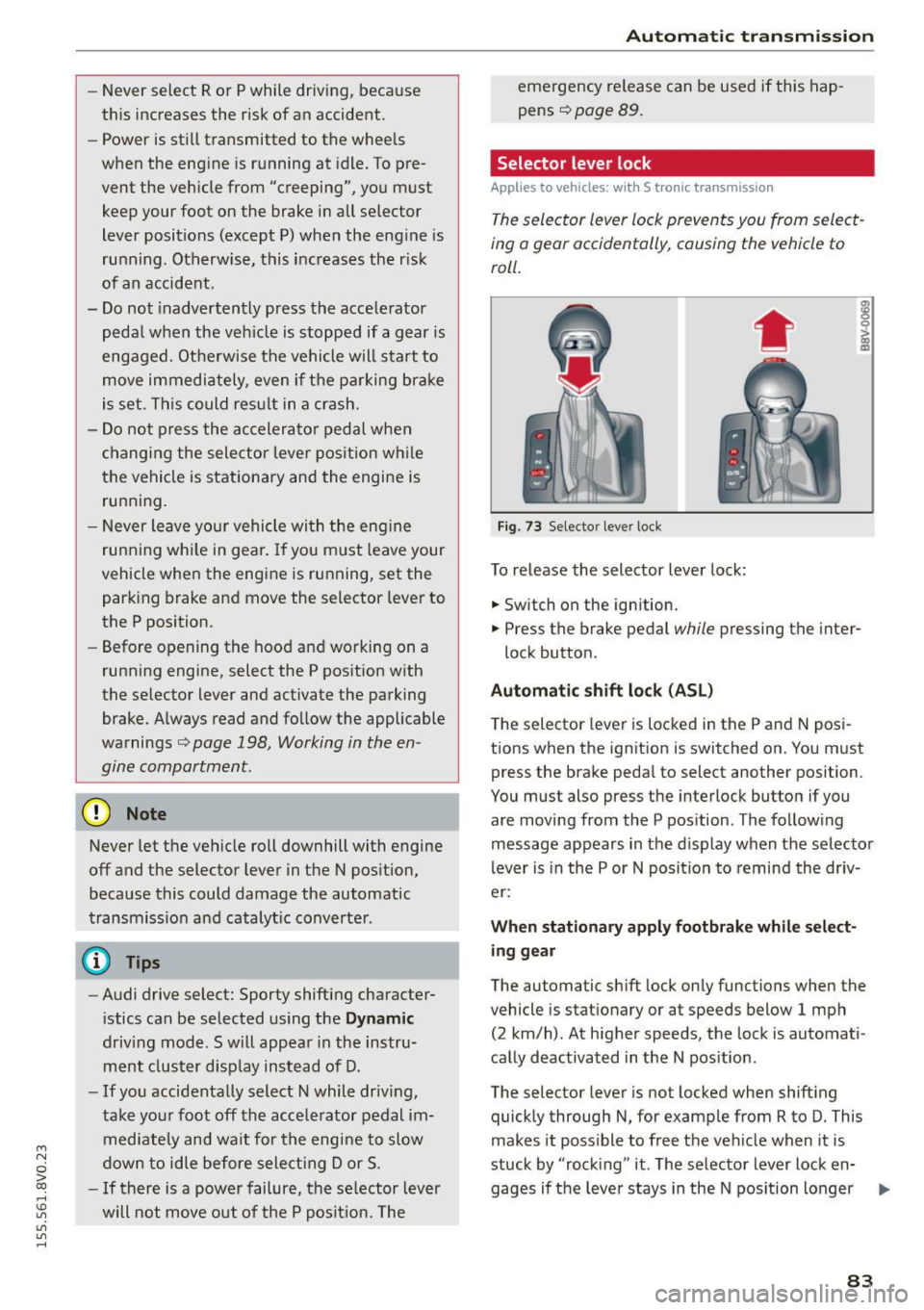
....,
N
0 > co
rl I.O
"'
"'
"'
rl
-Never select R or P while driving, because
this increases the risk of an accident.
- Power is stil l transmitted to the whee ls
when the engine is running at idle. To pre
vent the vehicle from "creeping", you must
keep your foot on the brake in all selector
lever positions (except P) when the engine is
running . Otherwise, this inc reases the r isk
of an accident.
- Do not inadvertently press the accelerator
peda l when the veh icle is stopped if a gear is
engaged . Otherwise the vehicle will start to
move immediately, even if the pa rking brake
is set . This could res ult in a crash.
- Do not press the accelerator pedal when
changing the selector lever pos ition while
the vehicle is stationary and the engine is running.
- Never leave your vehicle with the eng ine
running whi le in gear . If you must leave your
vehicle when the engine is running, set the parking brake and move the selector lever to
the P position.
- Before opening the hood and working on a
running engine, select the P position with
the se lector lever and activate the parking
brake. Always read and fo llow the applicable
warnings
¢ page 198, Working in the en
gine compartment.
(D Note
Never let the veh icle roll downhill with engine
off and the selector lever in the N pos ition,
because this could damage the automatic
transmiss ion and catalyt ic converte r.
(D Tips
- Audi drive select: Sporty shifting character
i stics can be selected us ing the
Dynam ic
driving mode.Sw ill appear in the instru
ment clust er disp lay ins tead of D.
- If you accidentally select N while driv ing,
take your foot off the acce le rator pedal im
mediately and wa it for the engine to slow
down to idle before select ing Dor S .
-If there is a power failure, the se lector lever
will not move out of the P posit ion. The
Au tom atic t ra nsm iss io n
emergency release can be used if this hap
pens
¢page 89.
Selector lever lock
Applies to veh icles: w ith S tronic tra nsm iss io n
The selector lever lock prevents you from select
ing o gear occidentally, causing the vehicle to
roll.
Fig. 73 Selecto r lever lock
To release the selector lever lock:
.,. Switch on the ignition.
•
m 0
0
>
~
.,. Press the brake pedal while pressing the inter-
lock button.
Automat ic shift loc k (AS L)
The selector lever is locked in the P and N posi
tions when the ignition is switched on. You must press the brake peda l to select another position .
You must also press the interlock button if you
are moving from the P pos ition . The fol low ing
message appears in the d isplay when the selector
lever is in the P or N posit ion to remind the dr iv
er:
When stationar y appl y footbrake whil e selec t
ing g ear
The automatic sh ift lock only functions when the
vehicle is stat ionary or at speeds below 1 mph
(2 km/h). At h igher speeds, the lock is automati
cally deactivated in the N pos ition .
The selector lever is not locked when shift ing
quickly through N, for example from R to D. This
makes it poss ible to free the vehicle when it is
stuck by "rock ing" it . The selector lever lock en-
gages if the leve r stays in the N pos ition longer
liJ,,
83
Page 90 of 282
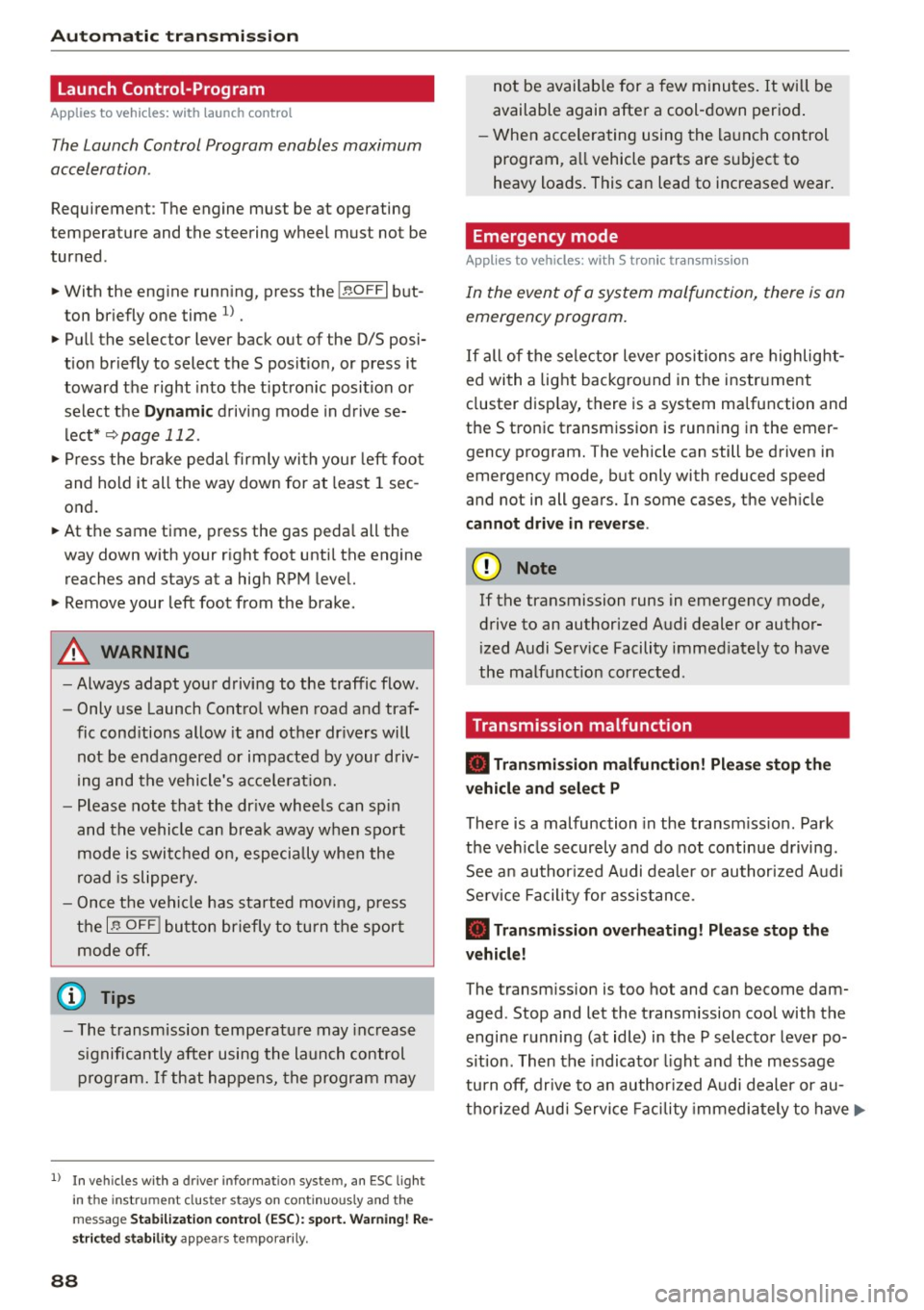
Automatic transmission
Launch Control-Program
Applie s to v ehi cles: w ith launch control
The Launch Control Program enables maximum
acceleration .
Requirement: The engine must be at operating
temperature and t he steering wheel must not be
turned.
.,. With the engine running, press the
!~OFFI but
ton briefly one time
l) .
.,. Pull the selector lever back out of the O/S posi
tion briefly to select the S position, or press it
toward the right into the tiptronic position or
select the
Dynamic driving mode in drive se
lect*
~page 112.
.,. Press the brake pedal firmly with your left foot
and hold it all the way down for at least 1 sec
ond.
.,. At the same time, press the gas pedal all the
way down with your right foot until the engine
reaches and stays at a high RPM level.
.,. Remove your left foot from the brake.
_.&. WARNING
- Always adapt your driving to the traffic flow.
- Only use Launch Control when road and traf-
fic conditions allow it and other drivers will
not be endangered or impacted by your driv
ing and the vehicle's acceleration.
- Please note that the drive wheels can spin
and the vehicle can break away when sport
mode is switched on, especially when the
road is slippery.
- Once the vehicle has started moving, press
the
l .1'3 OFF ! button briefly to turn the sport
mode off.
(D Tips
- The transmission temperature may increase
significantly after using the launch control program. If that happens, the program may
1l In vehicles w ith a d rive r infor matio n syste m, a n ESC light
in t he instrument clus ter s tays o n co ntinuo usly and t he
message
Stabilization control (ESC): sport. Warning! Re·
stricted stability
appears temporarily.
88
not be available for a few minutes. It will be
available again after a cool-down period.
- When accelerating using the launch control
program, all vehicle parts are subject to
heavy loads. This can lead to increased wear.
Emergency mode
App lies to vehicles : wi th S t ro ni c t ra nsmi ssio n
In the event of a system malfunction, there is an
emergency program .
If all of the selector lever positions are highlight
ed with a light background in the instrument
cluster display, there is a system malfunction and
the S tronic transmission is running in the emer
gency program. The vehicle can still be driven in
emergency mode, but only with reduced speed
and not in all gears. In some cases, the vehicle
cannot drive in reverse .
(D Note
If the transmission runs in emergency mode,
drive to an authorized Audi dealer or author
ized Audi Service Facility immediately to have
the malfunction corrected.
Transmission malfunction
• Transmission malfunction! Please stop the
vehicle and select P
There is a malfunction in the transmission. Park
the vehicle securely and do not continue driving.
See an authorized Audi dealer or authorized Audi
Service Facility for assistance.
• Transmission overheating! Please stop the
vehicle!
The transmission is too hot and can become dam
aged. Stop and let the transmission cool with the
engine running (at idle) in the P selector lever po
sition. Then the indicator light and the message
turn off, drive to an authorized Audi dealer or au
thorized Audi Service Facility immediately to have.,.
Page 93 of 282

M N
0 > co ,...., \!) ..,.,
..,.,
..,., ,....,
Trailer mode Driving with a trailer
General information
Your Audi was designed primarily for passenger
transportation .
If you plan to tow a tra iler, p lease remember that
the additiona l load will affect d urability, econo
my and performance .
T railer towing not on ly places more stress on the
vehicle, it a lso calls for more concentrat ion from
the dr iver .
F or this reason, a lways fo llow the operating and
d riving instructions provided and use common
sense.
Technical requirements
Traile r hitch
Use a weight-carrying hitch conforming to the
gross trailer we ight. The hitch must be suitable
for your vehicle and trai ler and must be mounted
securely on the veh icle 's chassis at a technically
sound
location . Use on ly a tra iler hitc h with a re
movable ba ll mou nt. Always chec k w ith the t ra il
e r hitch m anu fac tur er to make sure that you a re
using the co rrec t hitch.
Do not use a bumper hitch .
The hitch must be installed in such a way that it
does not i nterfere wit h the impact -absorbi ng
bumper system. No mod ificat ions should b e
mad e to the vehicle exhaust and brake systems .
Fr om time to t ime, c hec k t hat a ll h itch mou nti ng
bo lts remain sec urely fastened .
When you are no t tow ing a trailer,
remove the
trai ler hitch ball mount . Th is prevents the hitc h
fr om caus ing damage should you r vehicle be
s truck from behind~,&. .
Trailer brakes
If yo ur tra iler is equipped w it h a braking system,
check to be s ure that it conforms to all regu la
tions.
Trailer mode
T he trailer hyd raulic brake system must not be di
rect ly connected to the ve hicle's hydraulic b rake
system .
Safety chains
Always use s afe ty chains be tween your ve hicle
and the tra ile r.
Trailer lights
Tra ile r li ghts must meet all regulations. Be sure
to check w it h your Aud i dea le r fo r corr ect w irin g,
swi tches and relays.
Mirrors
If you a re unable to see the traffic behind you us
i ng the regular o uts ide mirrors, then you
must in
sta ll extended mirrors .
It is importa nt that you
always have clea r vision to the rea r.
_&. WARNING
Afte r removing the trailer hit ch, d o no t store
i t in yo ur vehicle. In ca se of sudden br akin g,
the hitch could fly fo rward and inju re you or
your passengers.
Operating instructions
Maximum traile r weight
A trai le r fo r you r vehicle is limited to a typi cal
class 1 or class 2 trai le r.
Trailer load distribution
B e sure the load in the t raile r is held secure ly in
pla ce to p revent it from shift ing forward, back
ward or sideways .
Never allow a pas senger to ride in a trailer~.&.
in Driving instructions on page 92.
Engine cooling system
Towing a trailer makes the engine work harder . It
is important tha t the cooling system 's pe rform
ance is up to the additional load. Make s ure that
the coo ling system has enoug h flu id.
Tire pressure
When towing a trailer, inflate the tires of your ve-
hicle to the cold tire pressure listed under "Full
lilJJ..
91
Page 98 of 282
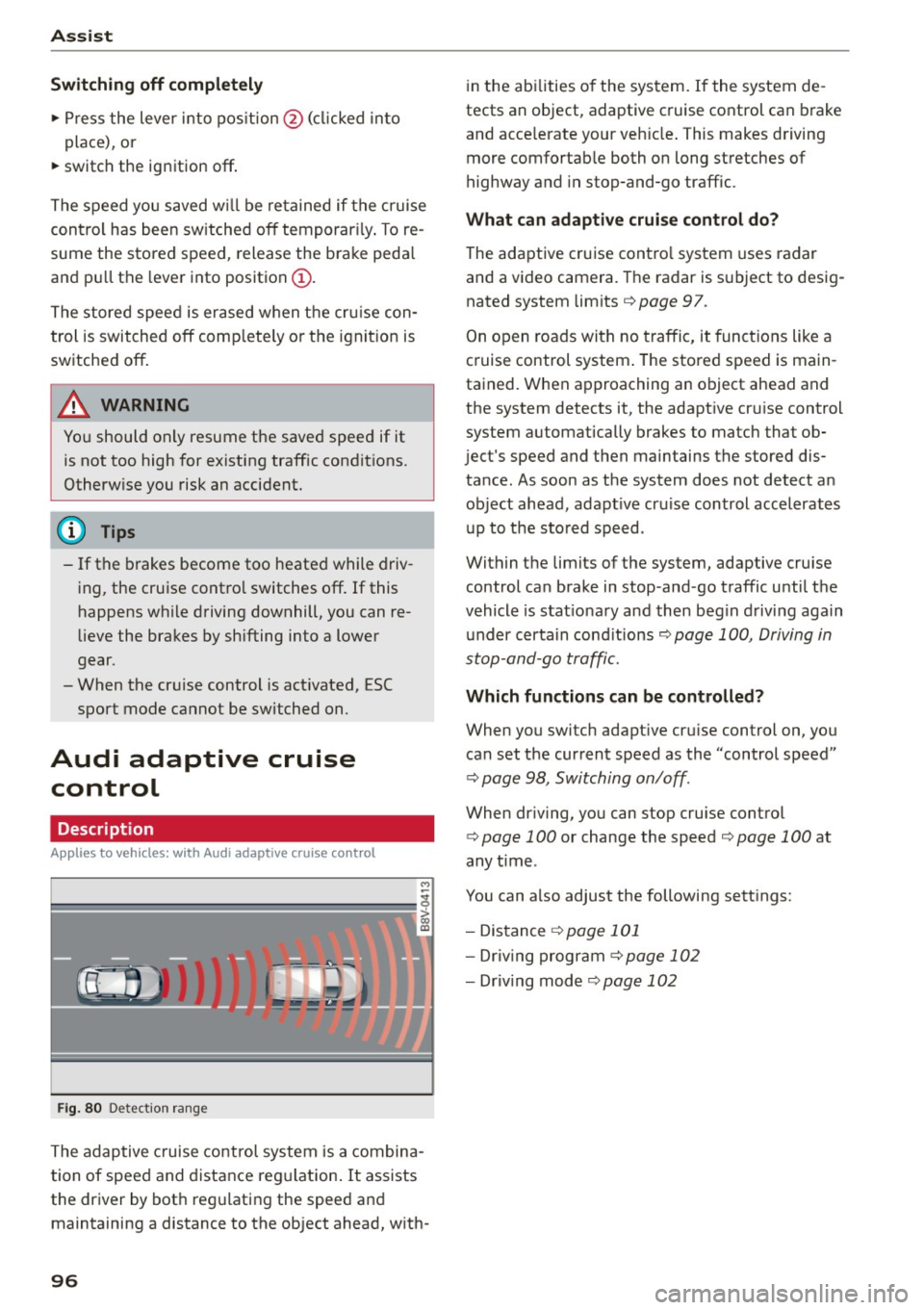
Ass is t
Sw it c h ing off c omplet ely
.,. Press the lever into pos ition @ (clicked into
place) , or
.,. switch the ignition
off .
The speed you saved w ill be retained if the cr uise
control has been sw itched
off temporar ily . To re
sume the stored speed, release the brake peda l
and pu ll the lever into position
(D .
The stored speed is erased when the cru ise con
trol is switched
off comp lete ly or the ignition is
switched
off .
A WARNING
You should only resume the saved speed if it
is not too high for existing traffic conditions.
Otherw ise you risk an accident.
@ Tips
- If the brakes become too heated while driv
ing, the cruise contro l switches
off. If this
happens while driving downhill, you can re
lieve the brakes by sh ifting into a lower
gear.
- When the cruise control is act ivated, ESC
sport mode cannot be switched on.
Audi adaptive cruise control
Description
Applies to veh icles: w ith Audi adaptive cruise control
F ig. 80 Det ect ion rang e
The adaptive cruise control system is a combina
tion of speed and distance reg ulation . It assists
the driver by bot h reg ulating the speed and
maintaining a distance to the object ahead, w ith -
96
in the abilities o f the system. If the system de
tects an object, adaptive cruise control can brake
and acce lerate your veh icle . This makes driving
more comfortab le both on long stretches of
highway and in stop-and-go traffic.
What can adaptive crui se con trol do?
The adaptive cruise contro l system uses radar
and a video camera. The radar is subject to desig
nated system limits
q page 97.
On open roads with no traffic, it funct ions like a
cruise control system . The stored speed is main
tained. When approaching an object ahead and
the system detects it, the adapt ive cruise control
system automatically brakes to match that ob
ject's speed and then maintains the stored dis
tance. As soon as the system does not detect an object ahead, adapt ive cr uise control accelerates
up to the sto red speed .
Within the limits of the system, adaptive cruise
control can brake in stop -and -go traffic until the
vehicle is stat iona ry and then beg in driving again
under certain cond itions
q page 100, Driving in
stop-and-go traff ic.
Which functions can be controlled?
When you swi tch adapt ive cru ise control on, you
can set the current speed as the "control speed"
q page 98, Switching on/off .
When driving, yo u can stop cruise contro l
q page 100 or change the speed q page 100 at
any time .
You can also adjust the following sett ings:
- Distance
q page 101
- Dr iv ing program C) page 102
-Dr iv ing mode C)page 102
Page 101 of 282

M N
0 > co ,...., \!) 1.1'1
1.1'1
1.1'1
,....,
Switching adaptive cruise control on
"'Pull the lever toward yo u into posit ion (!)
¢fig. 84. ACC: sta ndb y appears in the instru
ment cluster disp lay .
Saving the speed and activating regulation
"'T o save the current speed, press the !SETI
¢ fig. 84 button . T he stored speed is s hown in
the tachomete r LED line @and appears briefly
in the information line @¢
fig. 85.
"' To activate the reg ulation while stationary, you
must press the brake pedal.
Sw itching adaptiv e cruise c ontrol off
"' Push the lever away from you into position @
u nt il it clicks into place. The message
ACC : off
appears .
The stored speed in the L ED line is erased.
@ Indicato r light s
II-adaptive cruise contro l is switched o n. Ob
jects ahead are not detected. The stored speed is
maintained.
• -An object ahead was detected . The adaptive
cruise control system regu lates the speed and
d istance to the object ahead and brakes/acceler
ates automatica lly.
f:i -adaptive cru ise contro l is switched o n. An
object ahead was detected. Yo ur vehicle remains
stopped and w ill not start dr iving automatica lly.
• -The automatic brak ing is no t eno ugh to
maintain a sufficient distance to an object ahead .
You must intervene ¢
page 102, Request for
driver intervention.
© Instrument clu ster display
If adaptive cruise control is not shown in the in
strument cluster display, yo u can call i t up using
the mu ltifunc tion steering wheel buttons
¢page 28.
Based on the g raphics in the display, you can de
termine if the system is ma inta ining a distance to
a vehicle ahead and what that dis tance to this ve
h icle is:
No vehi cle -No object ahead was detected .
Ass is t
White vehicle -An object ahead was de tected .
Re d vehi cle -Request fo r the d river to take action
¢page 102.
Both arrows on the scale© indicate the d istance
to the object ahead. No arrow appears when the
vehicle is on an open road and the re is no object
ahead. If a n object is detected ahead, the a rrow
moves on the sca le.
T he green zone on the sca le indicates the store
distance. For i nformat ion on changing the dis
t a nce, refer to ¢
page 101. If the distance se
l ected is ex ceeded or not reached, the arrow
moves into the red zone on the scale .
_& WARNING
-Using adaptive cruise contro l incorrectly can
cause collisions, other accidents and serious in ju ries.
- If you press the
ISETI button when driving at
speeds be low 20 mph (30 km/h), the vehi
cle acce lerates automatically up to 20 mph
(30 km/h), which is the mi nimum speed
that can be set.
{!) Tips
- If you switch the ignit ion or the adaptive
cruise contro l system off, the set speed is
erased for safety reason.
- The Electronic Stabilization Control (ESC) and Anti-Slip Regulat ion (ASR) both sw itch
on when the adaptive cruise contro l is
switched on . ESC and ASR ca nnot be switch
e d off when adaptive c ruise cont ro l is
sw itched on.
- With the adaptive c ruise control activated
the ESC sport mode cannot be activated .
99