2015 AUDI Q5 warning lights
[x] Cancel search: warning lightsPage 213 of 302
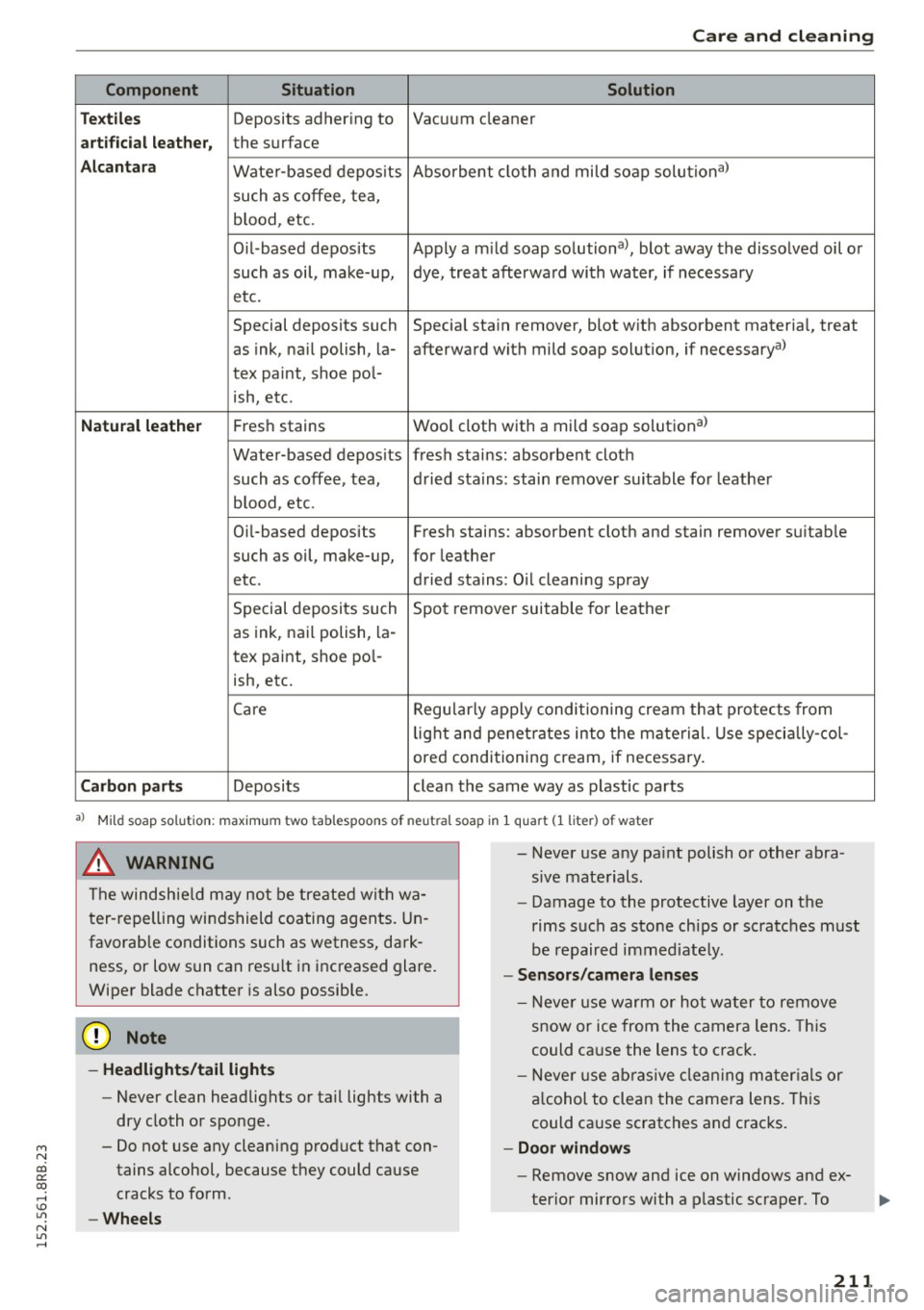
M N
co
a:
co
,...., \!) 1.1"1
N 1.1"1 ,....,
Care and cleaning
Component Situation Solution
Te xtile s
Deposits adhering to Vacuum cleaner
artificial leather, the surface
Alcantara Water-based depos its Absorbent
cloth and mild soap solutiona)
such as coffee, tea,
b lood, etc.
Oil-based deposits Apply a m ild soap solutiona>, blot away the dissolved oil or
such as oil, make-up, dye, treat afterward with water, if necessary
etc.
Special deposits such Specia l sta in remover, blot with absorbent material, treat
as ink, na il polish, la- afterward with mild soap solution, if necessarya>
tex paint, shoe pol-
ish, etc.
Natural leather Fresh stains Woo
l cloth with a mild soap solutiona>
Water-based deposits fresh stains : absorbent cloth
such as coffee, tea, dried stains: stain remover suitable for leather
blood, etc.
Oil-based deposits Fresh stains: absorbent cloth and stain remover sui tab le
such as oil, make-up, for leathe r
etc. dried stains: Oil cleaning spray
Special deposits such Spot remover suitable for leather
as ink, nai l polish, la-
t ex paint, shoe po l-
ish, etc.
Ca re Regularly apply conditioning cream that protects from
light and penetrates into the mate rial. Use specially-col-
ored conditioning cream, if necessary.
Carbon parts Deposits clean the same way as plastic parts
a) Mild soap sol ution : maximum two tablespoons of neutral soap in 1 quart (1 liter) of water
.8, WARNING
The windshield may not be treated with wa
ter-repelling windshield coating agents . Un
favorab le conditions such as wetness, dark
ness, or low sun can resu lt in increased glare.
Wiper blade chatter is also possible.
@ Note
- Headlights/tail lights
- Never clean headlights or tail lights with a
dry cloth or sponge.
- Do not use any cleaning product that con
tains alcohol, because they could cause
cracks to form.
- Wheels
-
- Never use any paint polish or other abra
sive materials.
- Damage to the protective layer on the
rims such as stone chips or scratches must
be repaired immediately.
- Sensors/camera lenses
-Never use warm or hot water to remove
snow or ice from the camera lens. This
could ca use the lens to crack.
- Never use abrasive cleaning materials or
alcohol to clean the camera lens. This
could cause scratches and cracks.
- Door windows
-Remove snow and ice on windows and ex-
terior mirrors with a plastic scraper. To
211
Page 226 of 302

Checking and F ill in g
Audi oil quality standard
Gas oline VW 502 00 or
engi ne
vw 504 00
Die sel
vw 50 7 00
e n g in e
Using the proper engine o il is important for the
functionality and serv ice life of the engine. Your
engine was facto ry-filled with a high-qua lity oil
which can usually be used throughout the entire
year.
(D Note
Your Limited New Vehicle Warranty does not
cover damage or malfunctions due to failure
to follow recommended maintenance and use
requirements as set forth in the Audi Owner's Manual and Warranty
& Ma intenance booklet.
- Use only a high qua lity eng ine oil that ex-
pressly complies w ith the Audi o il quality
standard specified for your vehicle's engine.
Using any other oil can cause serious engine
damage.
- Do not mix any lubricants or other additives
into the engine oil. Doing so can cause en
gine damage.
(D Tips
If you need to add oil and there is none availa
ble that meets the Audi o il quality standard
your eng ine requires, you may add a total of
no more than 0.5 quart/liter of a h igh-quality
"synthe tic"oil that meets the followi ng speci
fications.
- Vehicles with gasoli ne engine: AC EA A3 o r
API SM wi th a viscosity g rade of SAE OW-30,
SA E SW-30 or SAE SW-40 .
- Vehicles wi th d iesel engine: AC EA C3 o r
API CF wi th a v iscosi ty grade of SA E OW-30
or SAE SW-30.
- Fo r more information abo ut eng ine oil t hat
has been approved for your vehicle, please
contact eithe r your a uthorized Audi dea le r
or A udi Customer Relations at
1 (800) 822-2834 or visit our web site at
www.aud iusa.com or www .aud icanada.ca.
224
· Eng ine oil consumption
The engine in your vehicle depends on an ade
quate amount of oil to lubricate and cool all of
its moving parts.
In order to prov ide effective lubrication and coo l
i ng of internal engine components, all internal
combust ion engines consume a certa in amount
of oil. Oil consumpt ion va ries from engine to en
gine and may change sig nificantly over the life of
the engine. Typically, eng ines wi th a specified
break -in period (see¢
page 198) consume mo re
o il during t he b reak-in period than they co nsume
after oil consumption has stabilized .
Un der normal cond itions, the rate o f oi l con
sumption depends on the q uality and viscos ity o f
the oil, the RPM (revolutions per min ute) at
which the engine is operated, the ambient tem perature and road condit ions. Further factors are
the amount of o il dilution from water condensa
tion or fuel residue and the ox idat ion leve l of the
o il. As any engine is subject to wear as mileage
builds up, the oil consumption may inc rease over
time unt il rep lacement of worn compone nts may
become necessary.
With a ll these variab les coming into p lay, no
standard rate of oil consumpt ion can be estab
li shed or spec ified. There is no alte rnative to reg
u lar and frequent checking of the oil leve l, see
Note .
If the yellow engine oil leve l warning symbo l in
the i nstrument cluster
II lights up, you should
c h ec k t he o il level as soon as poss ible
cf> page 2 25. Top off the oil at your ear liest con
venience
r:!> page 225.
A WARNING
Before you check anything in the engine com
partment, always read and heed a ll WARN
INGS¢ .&.
in Working in the engine compart
ment on page 221.
(D Note
Driving wit h an insufficient oi l level is likely to
cause severe damage to the engine.
liJJ,
Page 233 of 302

M N
co
a:
co
,...., \!) 1.1'1
N 1.1'1 ,....,
Disconnecting the battery terminals
Some vehicle functions (power window regula
tors , for example) are lost if the battery termi
nals are disconnected. These functions have to be
re learned after th e battery terminals are con
nected again. To prevent this, the batte ry should
only be disconnected from the ve hicle electrical
system when absolutely necessary for repairs.
Vehicles not driven for long periods
If you do not drive your vehicle over a period of
several days or weeks, e lectrica l components are
gradually cut back or switched off. This reduces
energy consumption and maintains starting ca pability over a longer period
c:> page 196.
Take into consideration that when you un lock
your veh icle, some convenience functions, such
as the interior lights or the power seat adjust
ment, may not be available . The convenience
functions will be ava ilable again when you turn
on the ignition and start the engine.
Winter operation
During the winter months, battery capacity tends
to decrease as temperatures drop. This is because
more power is also consumed while starting, and
the headlights, rear window defogger, etc ., are
used more often.
Avoid unnecessary power consumption, part icu
larly in city traffic or when traveling only short
d istances . Let your authorized Aud i dealer check
the capacity of the vehicle battery before w inter
sets in
c:> page 232. A well charged battery will
not only prevent s tarting problems when the
weather is cold, but will also last longer.
Working on the battery
Be especially careful when working on or near
the battery.
The battery is located in the luggage compart
ment under the floor. Before you check anything
in the lug gage compartment,
read and heed all
WARNINGS
c:> ,&. .
Hybr id drive*: you can find important informat ion
about the high vo ltage battery u nder
c:> page 98.
Checking and Filling
Always heed the safety warnings, when working
on the vehicle battery or the vehicle e lectrica l
system to prevent injury.
The following WARNINGS are very important
when working on the battery :
Always heed the following WARNING SYM·
BOLS and safety precautions when working on
the battery.
®
Always wear eye protection.
~
Battery acid contains sulfuric acid. Al·
ways wear gloves and eye protection.
@
No
· sparks
· flames
· smoking.
~
When a battery is charged, it produces
hydrogen gas which is explosive and
could cause personal injury.
®
Always keep the battery well out of reach
of children.
A WARNING
= -Whenever working on the battery or on the
e lectrica l system, there is the risk of injury,
accident and even fire . Read and heed the fol
lo w ing WARNINGS:
- Always wear eye protection. Do not let bat
tery acid or any lead particles get on your
skin or clothing. Shield yo ur eyes. Exp losive
gases can cause blindness or other injury.
- Battery acid contains sulfuric acid. Sulfuric
acid can cause blindness and severe burns .
- Always wear g loves and eye protection. Do
not tilt the battery because acid could leak
out of the ventilation openings.
-If you get battery acid in your eyes or on
your skin, immed iately r ins e with cold wa
ter for several minutes and get medical at
tent ion.
- If you should ingest any battery acid, seek
med ical attention immediate ly .
- Do not expose the battery to an open flame,
elec tric sparks or an open light.
- Do not smoke.
~
231
Page 234 of 302
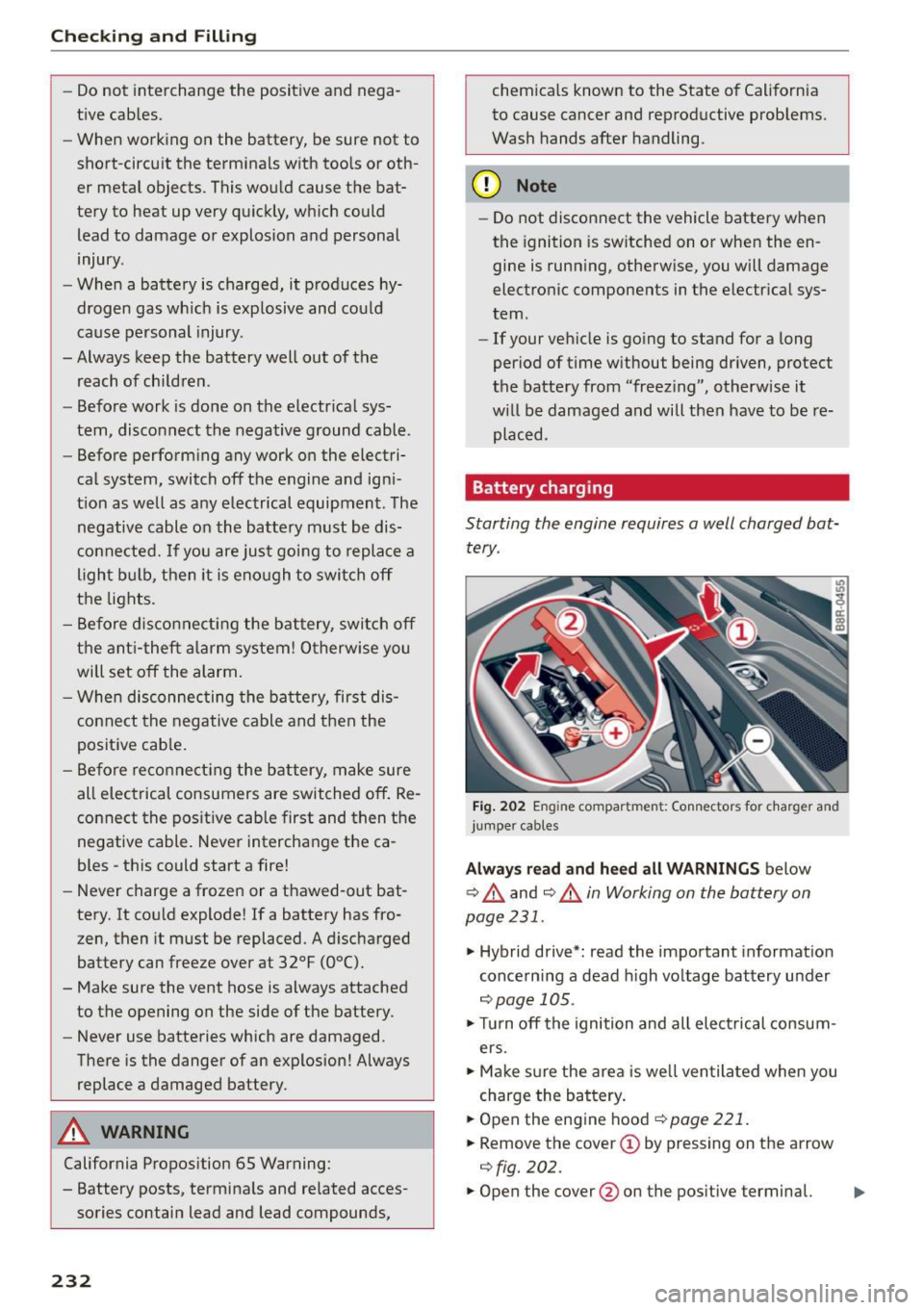
Checking and Filling
-Do not interchange the positive and nega
tive cables .
- When working on the battery, be sure not to
short-circuit the terminals with tools or oth
er metal objects. This would cause the bat
tery to heat up very quickly, which could
lead to damage or explosion and personal
injury .
- When a battery is charged, it produces hy
drogen gas which is explosive and could
cause personal injury.
- Always keep the battery well out of the
reach of children .
- Before work is done on the electrical sys
tem, disconnect the negative ground cable .
- Before performing any work on the electri
cal system, switch off the engine and igni
tion as well as any electrical equipment. The
negative cable on the battery must be dis
connected. If you are just going to replace a
light bulb, then it is enough to switch off
the lights.
- Before disconnecting the battery, switch off
the anti-theft alarm system! Otherwise you
will set off the alarm.
- When disconnecting the battery, first dis
connect the negative cable and then the
positive cable.
- Before reconnecting the battery, make sure
all electrical consumers are switched off. Re
connect the positive cable first and then the
negative cable . Never interchange the ca
bles -this could start a fire!
- Never charge a frozen or a thawed-out bat
tery. It could explode! If a battery has fro
z en, then it must be replaced . A discharged
battery can freeze over at 32°F (O°C).
- Make sure the vent hose is always attached
to the opening on the side of the battery .
- Never use batteries which are damaged.
There is the danger of an explosion! Always
replace a damaged battery.
A WARNING
California Proposition 65 Warning:
- Battery posts, terminals and related acces
sories contain lead and lead compounds,
232
chemicals known to the State of California
to cause cancer and reproductive problems.
Wash hands after handling.
(D Note
- Do not disconnect the vehicle battery when
the ignition is switched on or when the en
gine is running, otherwise , you will damage
electronic components in the electrical sys
tem .
- If your vehicle is going to stand for a long
period of time without being driven, protect
the battery from "freezing", otherwise it
will be damaged and will then have to be re placed.
Battery charging
Starting the engine requires a well charged battery .
Fig. 202 Engin e compar tment : Co nnec tors fo r char ger and
jumper cables
Always read and heed all WARNINGS below
¢ .&. and
¢.&. in Working on the battery on
page 231 .
.. Hybrid drive*: read the important information
concerning a dead high voltage battery under
¢ page 105.
.. Turn off the ignition and all electrical consum
ers.
.. Make sure the area is well ventilated when you
charge the battery .
.. Open the engine hood
¢ page 221.
.. Remove the cover(!) by pressing on the arrow
¢fig. 202 .
.. Open the cover @on the positive terminal. .,.
Page 256 of 302
![AUDI Q5 2015 Owners Manual Wheels
Indicator lights
ti] Loss of pressure in at least one tire c::> &
Check the tires and replace or repa ir if necessary.
Check/correct the pressures of all four tires and
store AUDI Q5 2015 Owners Manual Wheels
Indicator lights
ti] Loss of pressure in at least one tire c::> &
Check the tires and replace or repa ir if necessary.
Check/correct the pressures of all four tires and
store](/manual-img/6/57635/w960_57635-255.png)
Wheels
Indicator lights
ti] Loss of pressure in at least one tire c::> &
Check the tires and replace or repa ir if necessary.
Check/correct the pressures of all four tires and
store the pressure again in the Infotainment sys
tem
c::> page 254 .
ffim (Tire Pressure Monitoring System) Tire pres
sure: System malfunction!. If
iUm appears after
switching the ignition on or while driving and the
ti] indicator light in the instrument cluster
blinks for approximately one minute and then
stays on, there is system malfunction. Try to
store the correct tire pressures
c::> page 254 . If
the indicator light does turn off or turns on again
after a short period of time, drive to your author ized Audi dealer or qualified repair facility imme
diately to have the malfunction corrected.
A WARNING
- If the tire pressure indicator appears in the
display, reduce your speed immediately and
avoid any hard steering or braking maneu
vers. Stop as soon as possible and check the
tires and their pressure.
- The driver is responsible for maintaining the
correct tire pressure. You must check the
ti re pressure regularly.
- Under certain conditions (such as a sporty driving style, winter conditions or unpaved
roads), the tire pressure monitoring system
indicator may be delayed .
(D Tips
- The tire pressure monitoring system can al
so stop working when there is an ESC mal
function .
- Using snow chains may result in a system
malfunction.
- The Tire Pressure Monitoring System in your Audi was calibrated with "Audi Original
Equipment tires"
c::> page 242 . We recom
mend that you use these tires .
254
· Storing tire pressures
Applies to vehicles: with tire pressure monitor ing system
If the tire pressure changes or a tire is replaced,
it must be confirmed in the Infotainment sys
tem .
.,. Make sure before storing that the tire pressures
of all four tires meet the spec ified values and
are adapted to the load <=:>page 245.
.,. Switch the ignition on.
.,. Select: the
I CAR I funct ion key > Tir e Pressure
Monitoring System
> Yes, store now. Or
.,. Select: the
I CARI function button > Car Sys
tems*
control button > Servicing & checks >
Tire pressure monitoring > Store tire pressures
> Yes, store now.
(D Tips
Do not store the tire pressures if snow chains
are installed.
Page 271 of 302

M N
co
a:
co
,...., \!) 1.1'1
N 1.1'1 ,....,
Fuse panel© (brown)
No. Equipment
1 Luggage compartment lid control module
2 12 V socket, c igarette lighter
3
DCDC converter path 1 or high vo ltage bat-
tery blower (hybrid drive)
4 DCDC converter path 2, DSP amplifier, ra-
dio
7 Electromechanical parking brake
9
Right front doo r (window reg ulator, cen-
tral locking, mirror, switch, lighting)
11 Rear r
ight door (window regulator, switch,
lighting)
12 Cell phone
preparation
Fuse panel ® (black)
No. Equipment
1 Right front seat heating
2 Automatic dimming rearview mirror
3 Instrument panel terminal 30
4 MMI
5 Radio
6 Rearview came
ra
7 Rear window defogger
8 Rear Seat Entertainment
11 AdBlue heating
12 Ad
Blue supply or high voltage battery (hy-
brid drive)
Bulbs
Replacing light bulbs
For your safety, we recommend that you have
your authorized Audi dealer replace burned out bulbs for you.
It is becoming increasingly more and more diffi
cult to replace vehicle light bulbs since in many
cases, other parts of the car must first be re
moved before you are ab le to get to the bulb.
This applies espec ially to the light bulbs in the
front of you r car which you can only reach
through the engine compartment.
Fuses and bulbs
Sheet metal and bulb holders can have sharp
edges that can cause serious cuts, and parts
must be correctly taken apart and then properly
put back together to help prevent breakage of
parts and long term damage from water that can
enter housings that have not been proper ly re
sealed .
For your safety, we recommend that you have
your authorized Aud i dealer replace any bulbs for
you, since your dealer has the proper too ls, the
correct bulbs and the expertise .
Gas discharge lamps (Xenon lights )*:
Due to the high e lectrica l voltage, have the bulbs
replaced by a qualified technician. Headlights
with Xenon light can be identif ied by the high
vo ltage sticker.
A WARNING
Contact with high-voltage components of the
electr ical system and improper replacement
of gas discharge (Xenon) headlight bulbs can
cause ser ious personal injury and death.
- Xenon bulbs are pressur ized and can ex-
plode when being changed.
- Changing Xenon lamps requ ires the special
train ing, instructions and equipment.
- Only an authorized Audi dealer or other
qualified workshop should change the bulbs
in gas discharge lamps.
A WARNING "'--
There are parts with sharp edges on the open-
in gs and on the bulb holders that can cause
serious cuts.
- If you are uncertain about what to do, have
the wor k performed by an authorized Aud i
dealer or other qualified workshop. Serious
personal injury may resu lt from improperly
performed work .
(D Tips
-If you must replace the light bulbs yourself,
always remember that the engine compart
ment of any vehicle is a hazardous area to
work in . Always read and heed all WARN
INGS¢ page 221 ¢ .&,.
269
Page 274 of 302

Emergency situation s
When jump starting or charging the battery,
never connect the negative ground cable to
the battery negative post because the bat
tery manager system must be able to detect
the battery's state of charge. Always con nect the negative ground cable to the nega
tive ground post of the battery manager
control un it.
Use of jumper cables
Make sure to connect the jumper cable clamps in
exactly the order described below!
Fig. 227 Engine co mpar tment : Connectors for ju mp er ca
bl es and charger
Fig. 228 Jum p starting wi th the battery of anot her ve hicl e:
@ booste r batte ry ,@ discharged vehicle battery
The procedure described be low for connecting
jumper cables is intended to provide a jump start for your vehicle.
Hybrid drive*: read the important information
concerning a dead high voltage battery under
c;,page 105.
Vehicle with discharged battery:
• Turn off lights and accessories, move lever of
automatic transmission to N (Neutral) or P
(Park) and set parking brake.
272
Connect POSITIVE(+) to POSITIVE (+) (red)
• Remove the cover (!) by pressing on the arrow
¢fig. 227.
• Open the cover @on the positive terminal.
1. Connect one end of the red positive cable on
the
jump start bolt c::> fig. 228 @ (Bolts un
der cover = "positive") of the vehicle to be
started @.
2 . Connect the other end to the positive termi-
nal @ of the booster battery @.
Connect NEGATIVE (-) to NEGATIVE (-)
(black)
3 . Connect one end of the black negative cable
to the negative terminal @ of the booster
battery @.
4. Connect the other end of the black negative
cable to the
jump start bolt © (Bolts with
hex head= "negative") of the vehicle to be
started @.
Starting the engine
• Start the engine of the vehicle with the booster
battery @. Run the eng ine at a moderate
speed.
• Start engine with discharged vehicle battery @
in the usual manner.
• lfthe engine fails to start: do not keep the
starter cranking for longer than 10 seconds.
Wait for about 30 seconds and then try again.
• With engine running, remove jumper cables
from both vehicles in the exact
reverse order .
• Close the cover @on the positive terminal and
re-install the cover@¢
fig. 22 7.
The battery is vented to the outside to prevent
gases from entering the vehicle interior . Make
sure that the jumper clamps are well connected
with their
metal parts in full contact with the
batte ry terminals.
& WARNING
To avoid serious personal injury and damage
to the veh icle, heed all warnings and instruc
tions of the jumper cable manufacturer. If in
doubt, call for road service.
- Jumper cables must be long enough so that
the vehicles do not touch. ..,.
Page 287 of 302

M N
co
a:
co
,...., \!) 1.1'1
N 1.1'1 ,....,
A
A/C (climate control) . . . . . . . . . . . . . . . . . . . 81
Accessories . . . . . . . . . . . . . . . . . . . . . . . . . . 283
Active lane assist
Cleaning the camera area . . . . . . . . . . . . . 209
Adapt ive cruise control . . . . . . . . . . . . . . . . . 107
C leaning the sensor . . . . . . . . . . . . . . . . . . 209
Indicator lamp . . . . . . . . . . . . . . . . . . . . . . 109
Messages . . . . . . . . . . . . . . . . . . . . . . . . . . 114
Request for driver intervention . . . . . . . . . 112
Setting the distance....... .. .. .. .. .. . 111
Setting the driving program . . . . . . . . . . . 112
Adaptive dampers . . . . . . . . . . . . . . . . . . . . . 120
Adapt ive light . . . . . . . . . . . . . . . . . . . . . . . . . 54
Defective . . . . . . . . . . . . . . . . . . . . . . . . . . . 34
AdBlue .... .. ................. .. .... . 218
Messages . . . . . . . . . . . . . . . . . . . . . . . . . . 218
Opening the tank door . . . . . . . . . . . . . . . . 219
Refilling . .. .. ........... .. .. .. .... . 219
Adding Engine coolant ........... .... .. .... .
Engine oil ............ ...... .... ... .
Windshield washer fluid ... .. .. .. .. .. .
Additional accessories
Addit ives 228
225
234
283
Engine oil . . . . . . . . . . . . . . . . . . . . . . . . . . 225
Adjusting Air distribution (climate control) . . . . . . . . 81
Instrument illumination . . . . . . . . . . . . . . . 56
Steer ing column manually . . . . . . . . . . . . . 84
Temperatu re (climate control) . . . . . . . . . . 81
Airbag . . . . . . . . . . . . . . . . . . . . . . . . . . . . . . 152
Airbag system . . . . . . . . . . . . . . . . . . . . . . . . 167
Advanced Airbag-System . . . . . . . . . . . . . . 156
Advanced Airbag System components . . . 158
Care. . . . . . . . . . . . . . . . . . . . . . . . . . . . . . . 165
Children . . . . . . . . . . . . . . . . . . . . . . . . . . . 173
Child restraints ... .. ...... .. .. .. .. .. . 174
Components (front airbags) . . . . . . . . . . . 158
Danger of fitting a child safety seat on the
front passenger seat . . . . . . . . . . . . . . . . . 153
Disposal . . . . . . . . . . . . . . . . . . . . . . . . . . . 165
Front airbags . . . . . . . . . . . . . . . . . . . 1S6, 157
How do the front airbags work? . . . . . . . . 160
How many airbags does my vehicle have? 158
How the Advanced Airbag System compo-
nents work together . . . . . . . . . . . . . . . . . 160
Index
Important information . . . . . . . . . . . . . . . 152
Indicator light . . . . . . . . . . . . . . . . . . . . . . 162
Monitoring . . . . . . . . . . . . . . . . . . . . . . . . . 162
PASS ENGER AIR BAG OFF light . . . . . . . . . 162
Repairs . . . . . . . . . . . . . . . . . . . . . . . . . . . . 16S
Safety instructions . . . . . . . . . . . . . . . . . . . 164
S ide airbags . . . . . . . . . . . . . . . . . . . . . . . . 166
Side curtain airbags . . . . . . . . . . . . . . . . . . 169
Warning/ind icator lights . . . . . . . . . . . . . . . 16
We ight-sensing mat . . . . . . . . . . . . . . . . . 173
When must the system be inspected? . . . 162
Air transport . . . . . . . . . . . . . . . . . . . . . . . . . 106
All-wheel drive . . . . . . . . . . . . . . . . . . . . . . . 195
Se lective wheel torque control . . . . . . . . . 191
All season tires . . . . . . . . . . . . . . . . . . . . . . . 250
Alternator Malfunction . . . . . . . . . . . . . . . . . . . . . . . . . 28
Anti-freeze
refer to Engine coolant system . . . . . . . . . 227
Anti- lock brake system
Warning/indicator lights . . . . . . . . . . . . 15, 17
Anti-Lock Braking System . . . . . . . . . . . . . . 191
Anti-slip regu lation
W arning/indicator lights . . . . . . . . . . . . . . . 15
Anti-Slip Regu lation . . . . . . . . . . . . . . . . . . . 191
Anti-theft alarm warning system . . . . . . . . . . 38
Electronic immobilizer . . . . . . . . . . . . . . . . . 38
App roach/departure angle . . . . . . . . . . . . . . 202
Ashtray . . . . . . . . . . . . . . . . . . . . . . . . . . . . . . 76
Audi braking guard
refer to Braking guard 113
Audi drive select Indicato r light . . . . . . . . . . . . . . . . . . . . . . 195
also refer to Drive select . . . . . . . . . . . . . . 120
Audi parking system plus with rearview cam- era . . . . . . . . . . . . . . . . . . . . . . . . . . . . . . . . . 129
Adjusting the display . . . . . . . . . . . . . . . . . 134
Adjusting the warning tones . . . . . . . . . . . 134
Rearview camera -parking mode 1 . . . . . . 132
Rearview camera -parking mode 2 . . . . . . 133
Safety precautions . . . . . . . . . . . . . . . . . . . 129
Switching on and off . . . . . . . . . . . . . . . . . 131
T ra iler hitch . . . . . . . . . . . . . . . . . . . . . . . . 134
Audi Service Repair Manuals and Literature 281
Auto-Check Control . . . . . . . . . . . . . . . . . . . . 27
Auto locking . . . . . . . . . . . . . . . . . . . . . . . . . . 38
Automatic belt retractor . . . . . . . . . . . . . . . 14 7
285