2015 AUDI Q5 warning lights
[x] Cancel search: warning lightsPage 127 of 302

M N
co
a:
co
,...., \!) 1.1"1
N 1.1"1 ,....,
(Neutral) for more than approximately 1 second,
without the brake pedal being pressed.
Release button
The release button on the selector lever prevents
the lever from be ing acc identally shifted into cer
tain positions. Pressing this button deactivates
the selector lever lock . Depending on the direc
tion of the shift, the se lector lever locks at differ
ent positions. The positions are highlighted in
the illustration¢
fig. 135.
Ignition key safety interlock
The key cannot be removed from the igni tion un
l ess the se lector lever is in the P park position .
When the ignition key is removed, the selector
l ever will be locked in the P position.
Driving the automatic transmission
Fig. 136 Shift gate on the center conso le: selector lever
with release button
Starting the engine
.,. The selector lever must be in P or N.
Starting off
.,. Press and hold the brake pedal.
.,. Press and ho ld the release button in the se lec
tor lever handle, select the desired selector lev
er position such as D/S and release the button.
.,. Wait br iefly until the transmission has shifted
(you will feel a slight movement).
.,. Remove your foot from the brake pedal and ac
celerate.
Stopping temporarily
.,. Keep the vehicle stationary using the brak ing
pedal, for example at traffic lights.
Automatic transmission
.,. Do not press the accelerator peda l when doing
this.
.,. To prevent the vehicle from rolling when you
start dr iv ing, set the parking brake when stop
ping on steep incl ines¢ &_.
The parking brake will re lease automatically and
the vehicle wi ll start moving once you press the
acce lerator pedal.
Stopping/parking
If the selector lever is not in the P position when
you open the driver's door, the vehicle could roll.
The message
Transmission: Car may roll! Shift
to park!
appears.
.,. Press and hold the brake pedal until the vehicle
has come to a complete stop.
.,. App ly the parking brake¢
page 90, Parking .
.,. Select the P se lector lever position ¢ &_ .
Stopping on an incline
.,. Always press the brake pedal to hold the vehi
cle in place and prevent it from "ro lling back"
¢ &_ . Do
not try to prevent the vehicle from
"rolling back" when a gear is engaged by in
creasing the engine speed
c> (D .
Starting on an incline
.,. Activate the parking brake .
.,. With the driving gear selected, press the acce l
erator pedal carefu lly. The parking brake wi ll re
lease automatically if your seat belt is fastened.
Under certain circumstances, such as driving in
the mountains, it may be usefu l to switch tempo
rari ly to the manual shift program in order to ad
just the gears to the driving conditions by hand
¢page 127 .
On s lopes, activate the parking brake first and
then move the selector lever to the P position .
This prevents too much stress from being placed on the locking mechanism .
A WARNING ,_
-Unintended vehicle movement can cause se-
rious injury.
~
125
Page 133 of 302

M N
co ~ co
rl I.O
"' N
"' rl
Switching on and off
Applies to vehicles: with Audi parking system p lus w ith rear
view came ra
The reorview camera switches on automatically
together with the acoustic and visual park assist
when you put the vehicle in reverse.
Fig. 145 Center console: Parking system switch
Fig. 1 46 MMI display: visual dista nce display
Switching on
.. Switch the MMI on and select reverse gea r.
.. To use the front parking system, press the
switch
P' "A in the center console c::> fig . 145. A
sho rt confirmat ion tone sou nds a nd the indica
tor light in the switc h lights up.
Switching betwe en th e re arview camera and
v is ual display
.. Press the Gr aphic control button c::> page 132,
fig. 147
® to see the visual d isplay .
.. Press the
Rear view cont ro l button to see the
rearview camera image
c::> fig . 146 .
Switching off
.. Drive faster than 6 mph ( 10 km/h), or
.. press the sw itch P
11JA or
.. swi tch off the ignit ion.
Par king system
Segm ents in th e vi sual display
T he red segmen ts in front of and behind the vehi
cle
c::> fig. 146 help you to determine the distance
between you and an obstacle. As your vehicle
comes closer to the obstacle, the segments move
closer to the vehicle. The collision area has been
reached when the next to last segment is dis
played. Do not continue dr iv ing farther ¢.&.
in
General Information on page 130!
A WARNING
--The MM I display cannot show, or cannot ad-
equate ly show, certa in objects (such as
smal l posts or grating), reces ses in the
ground a nd protr uding p arts on ano ther car.
- Only use t he rearview came ra to ass ist you if
it shows a good, clear picture. For examp le,
the image may be affected by the su n shin
ing into the lens, dirt on the lens or if there
is a defect.
- Use the rearv iew camera only with the rear
lid completely closed. Make sure any objects
you may have mounted on the rear lid do
not block the rearview camera.
(D Tips
-The sensors m ust be kept clean and free o f
snow and ice for t he park assist to operate.
- The visua l display is shown in the ill ustra
tion of the rearview camera. This disp lay
shows whe re the sensors have detected an
obstacle.
- Yo u can change the volume and pitch of the
signa ls as well as the display ¢
page 134.
-Please fo llow the instruc tions for tow ing a
trailer ¢
page 134.
-What appears in the disp lay is time -delayed .
131
Page 137 of 302

M N
co
a:
co
Driving safety
Basics
Safe driving habits
Please remember -safety first!
This chapter contains important information,
tips, instructions and warnings that you need to
read and observe for your own safety, the safety
of your passengers and others . We have summar
ized here what you need to know about safety
belts, airbags , chi ld restraints as well as child
safety. Your safety is for us
priority number 1. Al
ways observe the informat ion and warn ings in
this section - for your own safety as well as that
of your passengers .
The information in this section app lies to all
model ve rsions of your vehicle . Some of the fea
tures described in this sections may be standard
equipment on some models, or may be optional
eq uipment on others .
If you are not sure, ask
your authorized Audi dealer.
A WARNING
- Always make sure that you follow the in
struct ions and heed the WARNINGS in this
Manual. It is in your interest and in the in
terest of your passengers.
- Always keep the complete Owne r's Litera
ture in your Aud i when you lend or sell your
vehicle so that this important info rmation
will always be ava ilable to the driver and
passenge rs.
-
- Always keep the Owner's literature handy so
that you can find it easily if you have ques
tions.
Safety equipment
The safety features are part of the occupant re
straint system and work together to help reduce the risk of injury in a wide variety of accident sit
uations.
Your safety and the safety of your passenge rs
should not be left to chance. Advances in tec h-
; nology have made a var iety of fea tures available
~ to help reduce the r isk o f injury in an accident. ,....,
Dr ivin g sa fet y
The following is a list of just a few of the sa fety
features in your A udi:
- sophisticated s afety be lts fo r drive r and a ll pas-
senger seat ing pos itions,
- be lt fo rce limi ters for the front seats,
- belt pretensioners for the seats,
- be lt he ight adjustment for the front seats,
- head restra ints for each seating posit ion,
- front airbags,
- side airbags in the front seats and outer rear
seats *,
- side curtain airbags,
- specia l LATCH anchorages for child rest raints,
- adjustab le steering colum n.
These ind iv idual safety features, can work to
gether as a system to help protect you and your
passengers in a w ide range of accidents . T hese
features cannot work as a system if they are not always cor rect ly adjusted and co rrectly used.
S afet y is ev erybod y's re sponsibil it y !
Important things to do before driving
Safety is everybody 's job! Vehicle and occupant
safety always depends on the informed and care
ful driver .
For your safety and the safety of your passen
gers,
before driv ing alway s:
.,. Make s ure that all lights and signals are operat
ing correctly .
.,. Make sure that the tire pressure is correct .
.,. Make sure that all windows are clean and afford
good vis ibility to the outs ide .
.,. Secure all luggage and other items carefully
Q page 77 .
.,. Ma ke s ure that nothing can inte rfere wi th the
peda ls .
.,. Adjust front seat, head restraint and mirrors
correctly for your height.
.,. Instruct passengers to adjust the head re
straints according to the ir height.
.,. Make sure to use the r ight child restraint cor
rectly to protect ch ildren
Q page 172, Child
safety.
1 3 5
Page 146 of 302
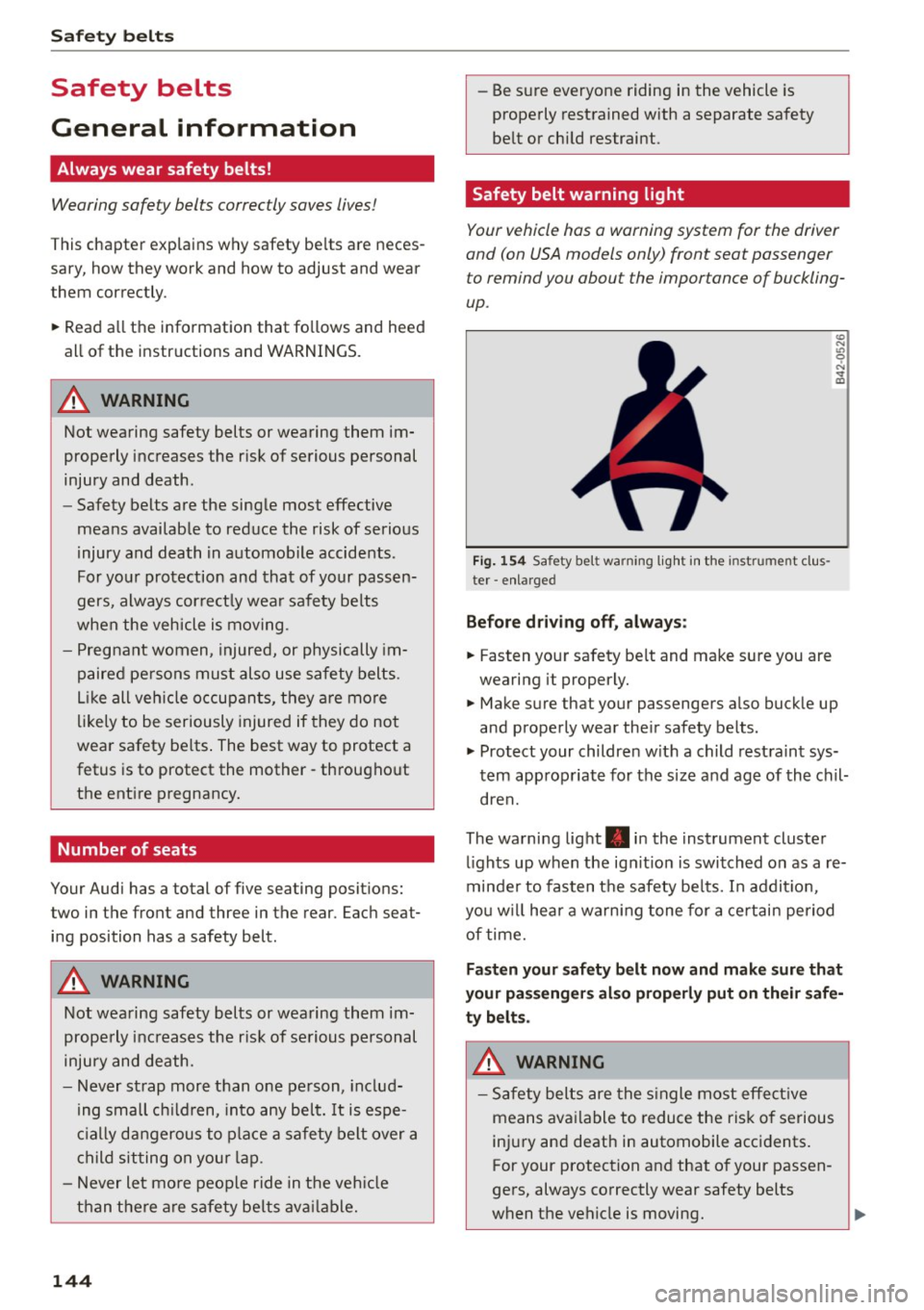
Safety belt s
Safety belts
General information
Always wear safety belts!
Wearing safety belts correctly saves lives!
This chapter explain s why safety be lts are neces
sary, how they work and how to adjust and wear
them correctly.
.. Read all the information that fo llows and heed
all of the instructions and WARNINGS.
&_ WARNING
Not wearing safety belts or wearing them im
properly increases the risk of serious personal
injury and death.
- Safety belts are the single most effective
means available to reduce the risk of serious
injury and death in automobile accidents.
For your protection and that of your passen
gers, always correct ly wear safety belts
when the vehicle is moving.
- Pregnant women, injured, or physically im
paired persons must also use safety belts.
L ik e all veh icle occupants, they are more
likely to be seriously injured if they do not
wear safety be lts . The best way to protect a
fetus is to protect the mother - throughout
the ent ire pregnancy.
Number of seats
Your Audi has a total of five seating positions:
two in the front and three in the rear. Each seat
ing position has a safety belt .
&_ WARNING
Not wearing safety belts or wearing them im
properly increases the risk of serious personal
injury and death.
- Never strap more than one person, includ
ing small ch ildren, into any belt. It is espe
cially dangerous to place a safety belt over a
child sitting on your lap.
- Never let more people ride in the vehicle
than there are safety belts available.
144
-Be sure everyone riding in the vehicle is
properly restrained with a separate safety
belt or child restraint.
Safety belt warning light
Your vehicle has a warning system for the driver
and (on USA models only) front seat passenger
to remind you about the importance of buckling
up .
Fig. 154 Safety belt warning light in the instrument cl us
ter -enlarged
Before driving off, always:
.. Fas ten your safety belt and make sure you are
wearing it properly .
(0
"'
"' 0 N
and properly wear the ir safety belts .
.. Protect your children w ith a child restraint sys
tem appropriate for the siz e and age of the chil
dren.
The warning light . in the instrument cluster
lights up when the ign it ion is switched on as a re
minder to fasten the safety be lts. In addit io n,
you w ill hear a warning tone for a certain period
of time.
Fasten your safety belt now and make sure that
your passengers also properly put on their safe
ty belts.
&_ WARNING
-Safety belts are the single most effective
means ava ilable to reduce the risk of serious
injury and death in automobile accidents.
For your protection and that of your passen
gers, always correctly wear safety belts
when the vehicle is moving.
-
Page 194 of 302

Smart Technology
wheels can spin even with these assistance
systems that cannot always help to reduce
the risk of loss of vehicle control.
@ Tips
-ABS and ASR only work correctly when all
four whee ls are equipped with identical
Switching on/off
tires . Different tire sizes can lead to a reduc
tion in engine power .
- You may hear noises when the systems de
scribed are working.
- When installing a factory-supplied roof rack
system on the roof railing, the ESC will
adapt itself to a different center of gravity.
ESC turns on automatically when you start the engine.
Fig. 185 Version A: Lower center console, YJ. OFF butto n
The fo llow ing situations are exceptions where it
may be useful to sw itch on offroad mode to allow
the wheels to spin:
- Rocking the vehicle to free it when it is stuck
- Driving in deep snow or on loose ground
Offroad mode on
Fig. 186 Ve rs ion B: Upper center co nsole, YJ. O FF button
-Driving with snow chains
- Driving downhill while braking on loose ground
- Driving on rough terrain when much of the car's
weight is lifted off the wheels (axle articula
tion)
Offroad mode off
Behavior
The ESC and ASR stabilization functions are The full stabilization function of the ESC
limited
c> & .
Operation Press the l.13 OFF I button.
Indicator Ill turns on.
lights
Driver mes· Stabilization control (ESC): Offroad .
sages Warning! Restricted stability
A WARNING
- You should only switch offroad mode on if
your driving abilit ies and road conditions
permit.
- The stabilization function is limited when offroad mode is switched on. The driving
wheels cou ld spin and the vehicle could
swerve, especially on slick or slippery road
surfaces.
192
and ASR is availab le again.
Press the
1.$ OFF I button again.
II turns off.
Stabilization control (ESC): On
(D Tips
Offroad mode cannot be switched on when
adaptive cruise control" is switched on .
Page 202 of 302

Driving and th e environment
consumption by 10-15 percent. This section will
give you some tips on how you can help the envi ronment and your pocketbook.
(D Tips
The consumption estimates as published by ENVIRONMENTAL PROTECTION AGENCY (EPA)
and Transport Canada may not correspond to
your actual consumption on the road, wh ich
w ill vary depend ing upon vehicle load and
speed, road and weather conditions, trip
length, etc .
Drive smoothly and keep a lookout ahead
Vehicles use the most fuel when they are acceler
ating .
"'Avoid unnecessary accelerating and braking.
Vehicles use the most fuel when they are acceler
ating . If you anticipate what is going to happen
next, you will need to brake less and, thus, accel
erate less. Let the vehicle coast whenever possi
ble -for example when you see that the next traf
fic light is red .
Avoid full throttle
Driving at moderate speeds saves fuel and im
proves your mileage.
"' Try and keep well be low your car's max imum
speed.
Accelerating gently reduces fuel consumption,
engine wear, and does not disturb the environ
ment.
Fue l consumption, exhaust emissions and engine
noise increase disproportionately at high speeds.
If you drive at approximately three quarters of
top speed, fuel consumpt ion w ill be reduced by
one half. Never dr ive faster than the posted
speed lim it and weather conditions permit .
200
· Reducing unnecessary idling
Even when your car is just idling it burns up fuel .
"'Shut the engine off when you are not driving
the vehicle.
"' Do not warm up the vehicle by letting the en-
gine run at idle .
The idling phase is automatically reduced for
vehicles with the Start-Stop-System*. It is effi c ient to sw itch off the eng ine in vehicles w ithout
the Start-Stop-System* when stopped at railroad
crossings and long red lights. Turn ing the engine
off for just 30-40 seconds saves more fuel than is
burned by start ing the eng ine again.
It takes a long t ime for the engine to warm up
fully when it is runn ing at id le . However, wear
and noxious emissions are especia lly high when
the engine is warming up. So you sho uld drive
away as soon as you start the eng ine and avoid
running at high rpms whi le the engine is s till
warming up.
Q) Note
Do not leave engine id ling unattended after
starting. If warning lights should come on to
indicate improper operation, they would go
unheeded. Extended idling also produces
heat, which could result in overheating or oth
er damage to the veh icle or other property.
· Regular maintenance
A badly tuned engine unnecessarily wastes a lot
of fuel.
"' Have your vehicle serviced at regu lar intervals.
By having your veh icle reg ularly serv iced by an
authorized Aud i dea le r helps to ensure that i t
runs proper ly and economica lly. The condition of
your vehicle not on ly affects its safety and ability
to hold its value, it also affects
fuel consump
t ion .
Chec k your oil ea ch t ime y ou fill your tank.
The amount of o il used is re lated to engine load
and speed. .,.
Page 204 of 302

Offroad driving
Off road driving
Driving under difficult
conditions and off-road
General information
The opera tion of the E lectronic Stabilization Con
trol (ESC) is expanded for operation away from paved roads. In situat ions where s lip or a differ
ential locking function is required, the offroad mode can be activated
<=> page 191. Your Aud i al
so has permanent a ll-wheel drive in addition .
However, your Audi is not a pure offroad veh icle.
It was not bu ilt for driving under extreme condi
tions, e.g. for trips that are in the nature of an ex
pedit io n.
Dri ve o nly on roads and offro ad sections which
match the des ign of you r vehicle and your abil i
ties as a dr iver. Neve r take r isks!
B efo re driving offroad
- Check the eng ine oil level, tire p ressure, cool
ant leve l, and the fluid level i n the windshield
washer reservo ir.
- Stow luggage items and other objects in the
lu ggage compartment, and sec ure them
against slid ing aro und.
After dri ving off road
- After trips offroad, remove any twigs and othe r
f oreign objects from the grill, the unde rbody
and the wheels . Pay special attention to foreign
objects (stones) which have become lodged in
the tire tread.
- Clean the body and the vehicle unders ide, and
inspect the vehicle for poss ible damage.
- Clean dirty windows, headlamp lenses, rear
lights, and license p lates.
- Perform a brake check (particularly after t ravel
li ng through water).
A WARNING
- Drive especia lly attentive ly and plan ahead
in diffic ult road cond itions and w hen
off
road. Excessive speed or incorrect mane u
vers can cause in ju ries and damage to the
vehicle.
202
- Always adapt your speed and driving sty le to
road, off road, traffic, and weather cond i
tions. Dr ive espec ially slowly offroad w hen
your view is restricted.
- Please be aware that in offroad mode, par
ticularly on a smooth and slippery road, the
wheels may have an increased tendency to
spin and the vehicle may break away -dan
ge r of skidding!
- Stability is limited in the offroad mode .
® For the sake of the environment
Avoid damage to the environment and respect
nature.
(D Tips
Only drive where it is permitte d and stay on
marked roads and paths .
Explanation of some technical terms
The following data refer to ideal cond itions. De
pend ing on veh icle load a nd gro und cond itions
and the env ironment, the numbe rs may vary.
It is
the d river 's responsibility to decide whethe r ave
h icle can overcome a specific s ituation
<=> .&, .
Gradient angle
The number of meters in alt itude ga ined over a
distance of 109 .4 yards or 100 meters (grade)
are given as a pe rcentage o r degrees . Info rma
tion about the gradient the ve hicle can climb un
der i ts own power (depends in part on the road
s ur fa ce and eng ine power). M axim um permi tted
grade: 31°
Ground clearance
The distanc e between the road s urface and the
l owest poi nt of the veh icle underbody . G round
cl ear ance 7.9 in ( 20 0 mm)
A WARNING
Exceed ing the s tated max imum figur es c an
res ult in seve re injuries or vehicle damage .
- All the info rm ation w as g athered on level,
-
fi rm and non -slip pery road s urfaces, and un-
de r dry weather conditions .
llll>
Page 206 of 302

Trailer mode
Trailer mode
Driving with a trailer
General information
Your Audi was designed primarily for passenger
transportation.
If you plan to tow a trai ler, please remember that
the additional load will affect durability, econo my and performance.
Trailer towing not on ly places more stress on the
vehicle, it also calls for more concentration from the driver .
F or this reason, always follow the operating and
driving instructions provided and use common
sense.
Technical requirements
Tr aile r h itch
Use a weight-carrying hitch conforming to the
gross trailer weight. The hitch must be suitable
for your vehicle and trailer and must be mounted
securely on the veh icle's chassis at a technically
sound
location . Use only a trai ler hitch w ith a re
movable bal l mount . Always check with the tra il
er h itch man ufacturer to make sure that you are
using the co rrect hitch.
D o not u se a bump er hit ch.
The hitch must be installed in such a way that it
does not interfere with the impact -absorbing
bumper system. No mod ificat ions should be
made to the vehicle exhaust and brake systems .
From time to time, check that all hitch mounting
bolts remain securely fastened .
When you are not towing a trailer, remove the
trailer h itch ball mount. This prevents the hitch
from causing damage should your vehicle be struck from behind ¢ .&, .
Trailer bra kes
If your trailer is equipped with a braking system,
check to be sure that it conforms to all regula
tions.
204
The trailer hydraulic brake system must not be di
rect ly connected to the vehicle's hydraulic brake
system ¢.&, .
Safet y ch ain s
Always use safety chains betwee n your veh icle
and the trai ler .
Tr aile r lights
Trailer lights must meet all regulations. Be sure
to check w ith your author ized Audi dealer for cor
rect w iring, sw itches, and relays .
Mirro rs
If you are unable to see the traffic behind you us
ing the regular outside mirrors, then you
must in
stall extended mirrors .
It is important that you
always have clear vision to the rear.
&, WARNING
-If a trailer has electrical brakes p lease note
that these brakes are not activated by the
factory -fitted contro l unit -risk of accident!
- After removing the t railer hitch, do not store
it in your vehicle . In case of sudden braking,
the hitch could fly forward and injure you or
your passengers.
- Never install a "weight distributing" or "load equalizing" trailer hitch on your vehi
cle. The vehicle was not designed for these
kinds of tra iler hitches. The hitch attach
ment can fail, causing the tra iler to tear
loose from the veh icle.
- The Gross Vehicle Weight Rating for your ve
hicle, found on the safety compliance label
on the driver's side B-p illar, must never be
exceeded under any circumstances . Exceed
ing the Gross Vehicle We ight Rating of your
veh icle is likely to damage your vehicle, and
such damage will not be covered by your Limited New Vehicle Warranty. Exceeding
the Gross Vehicle Weight Rating will also
change the performance and handling char
acteristics of your vehicle, wh ich could cause
a crash resulting in serious injury or death .