2015 AUDI A5 warning light
[x] Cancel search: warning lightPage 94 of 264
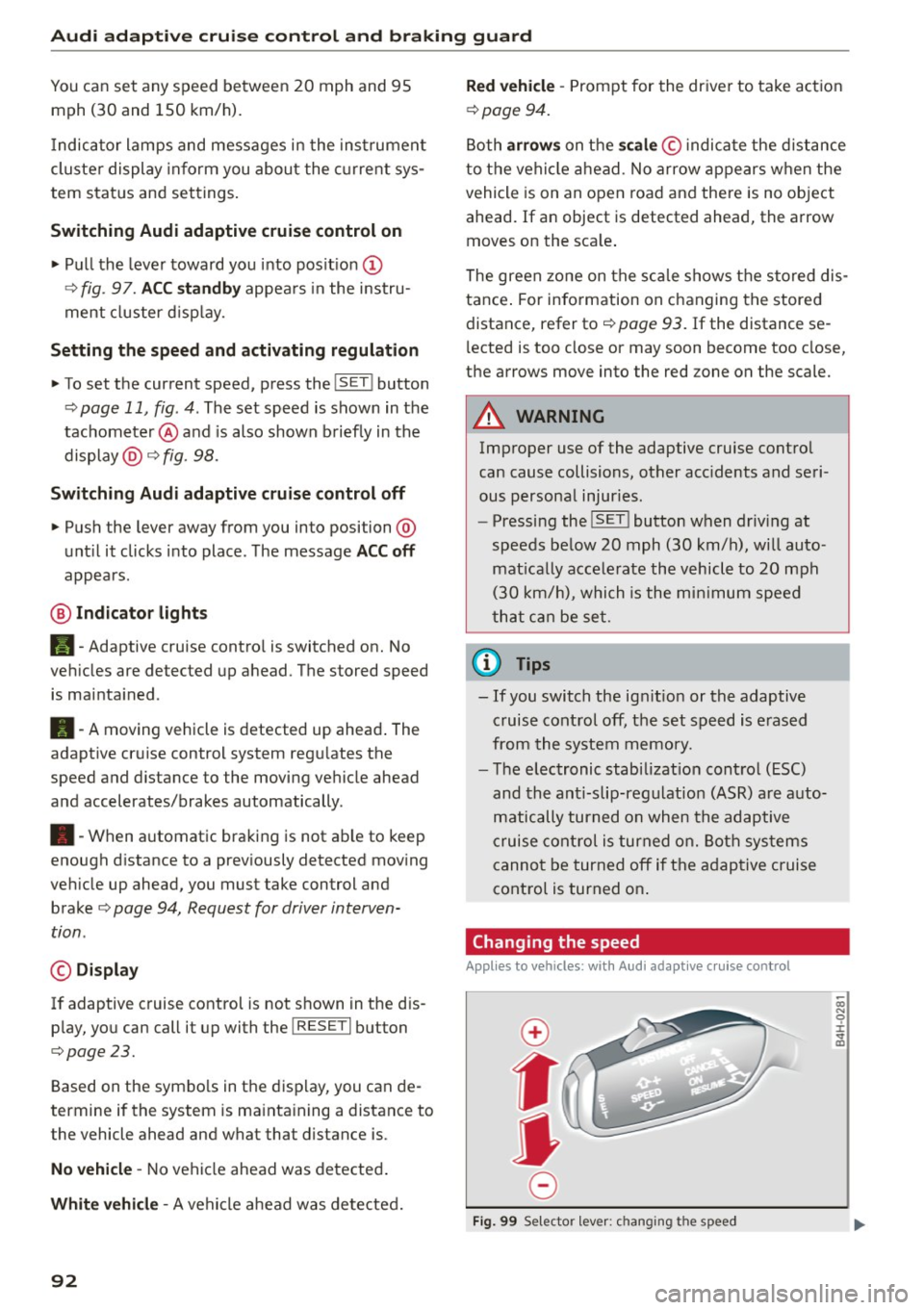
Audi adaptive cruise control and braking guard
You can set any speed between 20 mph and 95
mph (30 and 150 km/h).
I ndicator lamps and messages i n the instrument
cluster display inform you about the current sys
tem status and settings .
Switching Audi adaptive cruise control on
11-Pull the lever toward you into posit ion (D
¢ fig. 97. ACC standby appears in the instru
ment cluster display.
Setting the speed and activating regulation
.,.. To set the current speed, press the !SET ! button
¢ page 11, fig. 4. The set speed is shown in the
tachometer @ and is also shown b rief ly in the
display @¢
fig. 98.
Switching Audi adaptive cruise control off
.,.. Push the lever away from you into position @
until it clicks into place. The message
ACC off
appears.
@ Indicator lights
Ill-Adaptive cruise contro l is switched on. No
veh icles are detected up ahead . The stored speed
is mainta ined .
•- A moving vehicle is detected up ahead. The
adaptive cruise control system regu lates the
speed and distance to the moving vehicle ahead
and accelerates/brakes automatically .
•- When automatic braking is not able to keep
enough distance to a previously detected moving
veh icle up ahead, you must take control and
brake ¢
page 94, Request for driver interven
tion .
© Display
If adaptive cruise control is not shown in the d is
play, you can call it up with the
!RESET! button
¢page 23.
Based on the symbo ls in the display, you can de
termine if the system is mainta ining a distance to
the vehicle ahead and what that distance is.
No vehicle -No vehicle ahead was detected .
White vehicle -A vehicle ahead was detected.
92
Red vehicle -Prompt for the driver to take action
¢page 94.
Both arrows on the scale © indicate the d istance
to the vehicle ahead. No arrow appears when the
vehicle is on an open road and there is no object
ahead. If an object is detected ahead, the arrow
moves on the scale .
The green zone on the scale shows the stored dis
tance . For info rmation on changing the stored
distance, refer to¢
page 93. If the distance se
l ected is too close or may soon become too close,
the arrows move into the red zone on the scale .
A WARNING
Improper use of the adaptive cruise contro l
can cause collisions, other acc idents and seri
ous persona l injuries.
- Pressing the
!SET ! button when driving at
speeds below 20 mph (30 km/h), will auto
matically accelerate the vehicle to 20 mph
(30 km/h), which is the minimum speed
that can be set.
@ Tips
-If you switch the ign it ion or the adaptive
cruise control off, the set speed is erased
from the system memory.
- The electronic stabilizat ion control (ESC)
and the anti-slip-regulation (ASR) are auto
matically turned on when the adaptive
cruise control is turned on. Both systems
cannot be turned off if the adaptive cruise
control is turned on .
Changing the speed
Applies to veh icles: with Aud i adapt ive cru ise control
0
f
•
0
Fig. 99 Selector lever: ch ang ing th e speed
Page 96 of 264

Audi adapt ive cru ise control and brak ing gu ard
c::::, ___ c::::,_ Distan ce 3: This setting corresponds
to a distance of 164 feet/SO meters when travel
ing at 62 mph (100 km/h), or a t ime interval of
1.8 seconds.
c::::, ___ _ c::::, Di stan ce 4: This setting corresponds
to a distance of 210 feet/64 meters when travel
ing at 62 mph (100 km/h), or a t ime interval of
2 .3 seconds.
_&. WARNING
Following other vehicles too closely increases
the risk of collisions and ser ious personal in
jury .
- Setting short distances to the traffic ahead
reduces the time and d istance availab le to
br ing your vehicle to a safe stop and makes
it eve n mo re necessa ry to pay close atten
t ion to traffic.
- Always obey applicable traffic laws, use
good judgment, and select a safe followi ng
dis tance for the traffic, ro ad an d wea ther
cond itio ns.
¢j) Tips
- Distance
3 is set automatically each time
you sw itch the ignit ion on.
- Your standard settings are automatically
stored and assigned to the remote contro l
k ey being used.
Setting the driving program
Applies to veh icles: with Audi adaptive cruise control
Depending on the se lected dr iv ing program and
distance, driving behavior when acce le rat ing will
vary from dynamic to comfortab le .
Setting the driving program for vehicles
w ithout Audi dr ive s elect*
~ In the radio/MM! *, select: I CAR ! function but
ton
> Adapti ve c ru is e control > Dri ving prog. >
comfo rt , stand ard or dyn amic . Or
~ Select : ICARI funct ion button > Car s ystems*
control button > Driver ass ist > Adap tive crui se
control
> Dr iving program * > Comfort , Stand
ard
o r Dynamic .
94
Setting the driving mode for vehicles with
Audi drive se lect*
Refer to r:!> page 103.
(D Tips
Your settings are automat ica lly stored and as
signed to the remote control key being used.
Request for driver intervention
Applies to vehicles: with Audi adapt ive cruise control
Fig . 102 Instr ument cl uster: request for driver interven
t ion
In certa in situations, the system will p rompt you
to take act ion. This could happen, fo r example, if
braking by the adap tive c ruise control system is
not enough to maintain enough distance to the
vehicle ahead.
The ins trumen t clu ster w ill warn you about the
dange r¢
fig. 102:
- A red vehicle is pictured in the display .
- The text
DISTANCE ! appears in the status bar .
- The red indicator light . blinks.
- In addition, a warning tone sounds.
Page 97 of 264

Audi adaptive cruise control and braking guard
Audi braking guard
Description
Applies to vehicles: with Audi adaptive cruise co ntrol
F ig. 103 Instrument cluste r: app roac h warn ing
Braking guard uses a radar sensor. It also func
tions within the limits of the system when adap
tive cruise control is switched off .
What can Audi braking guard do?
When detected in time, the system can assess
situations when a vehicle ahead brakes suddenly
or if your own vehicle is traveling at a high speed
and approaching a vehicle up ahead that is mov
ing more slowly . Braking guard does not react if it
cannot detect the s ituation .
The system advises you of various situations:
- The
distance warning is given if you are too
close to the vehicle ahead for a long time. If the
vehicle ahead brakes sharply, you will not be
able to avoid a collision. The indicator light.
in the d isplay comes on .
- The
approach warning is given when a detected
vehicle up ahead in your lane is moving much
more slowly than you are or if it brakes sharply .
When this warning is g iven, it may only be pos
s ible to avoid a co llision by swerving or braki ng
sharply. The indicator light . and indicator in
the display will warn yo u about the danger
c> fig. 103. You wi ll also hear an acoust ic signa l.
If you do not react fast enough or do not react at
all to the situation, Braking guard will intervene
by braking and the message
braking guard inter-
~ vention will appear.
0 l-oo
rl I.O
"' N "' 11
This is not available in som e count ries. rl
- If a collision is imminent, the system wi ll first
provide an
acute warning by briefly and sharply
app ly ing the brakes.
- If you do not react to the acute warning, brak
ing guard can brake within the limits of the sys
tem. This reduces the vehicle speed in the event
of a collision.
- At speeds under 20 mph (30 km/h), the system
can initiate a complete deceleration shortly be
fore a collisionl).
- If the braking guard senses that you are not
braking hard enough when a collision is immi
nent, it can increase the braking force.
Which functions can be controlled?
You can switch braking guard and the distance/
approach warning on or off in the radio or MMI
c> page 96, Settings in the radio/MM! .
A WARNING
-
Lack of attention can cause collisions, other
accidents and serious personal injuries. The b raking guard is an ass ist system and cannot
prevent a collis ion by itself. The driver must
always intervene. The driver is always respon
sib le for b ra kin g at the correct time.
- Always pay close attent ion to traffic, even
when the braking guard is switched on. Be
ready to intervene and be ready to take com
p lete control whenever necessary. Always
keep t he safe a nd legal distance between
your vehicle and vehicles up ahead.
- Braking guard works within limits and will
not respond outside the system limits, for
examp le when approaching a stopped vehi
cle or stationary obstacle (end of a traffic
jam or vehicle that has broken down in traf
f ic).
- Always remember that the radar sensor for
the braking guard works on ly w ithin defined
detection and range limits that may prevent
the proper detection of other vehicles.
- The radar sensor's funct ion and range can
be reduced by ra in, snow and heavy spray.
Moving vehicles up ahead may not be
,.
95
Page 109 of 264

M N
0 loo
rl I.O
"' N
"' rl
The rear acoust ic park assist system is integrated
in the rear of th e vehicle and the rear vi ew cam
era is integ rated in the rear lid¢
pag e 108.
.&_ WARNING
-
- The rear view camera has blind spots, in
which objects cannot be detected. Be espe
c ially carefu l to check for small children and
animals before backing up . Small children
and animals wi ll not a lways be detected by
the sensors.
General Information
Applies to vehicles: with parking system (rear, with rear view
camera)
F ig . 113 Cove red area (!) and uncov ere d ar ea @ of the r ear
v iew ca mera
0
0
Fig. 114 Trunk lid : Location of the rea r view camera
Sensors in th e bumper
Sensors are located in the rear bumpers . If these
detect an obstacle, audible s ignals war n you . The
r ange at whi ch the sensors beg in to measure is
a pproxim ate ly :
To the side
2 ft (0 .60 m)
Center rea r 5.2 ft (1.60 m)
D istance warning when revers ing starts when an
obstacle is detected in the ra nge of the parking
Parking Sy stem
ass ist system. As the distance decreases, the
time int erval be tween the audible tones becomes
shorter.
When the distan ce is less than 1ft (0.30 m), the
tone becomes cont inuous. At this point you
shou ld stop backing up .
If the distance to an obst acle stays the same, the
vo lume of the dis tance s ignal ch ime is gradually
reduced afte r abo ut 4 seconds (does not affect
t h e continuous signal tone) . Approaching anoth
er obstacle w ill cause the distance s ignal to
sound again at the normal volume.
R ea r v iew cam era cov erage area
The M MI display shows the area covered by the
rear view camera ¢
fig. 113 (D. Objects that are
not in the area covered @are not shown on the
MMI display.
We recommend that you pract ice pa rking w ith
the rear view camera in a traffic -free location or
parking lot to become fami liar with the system,
the o rientat ion lines , and their function . When
doing t his, there should be good light and weath
er conditions.
In the MMI display, objects or vehicles appear
close r or furthe r away if:
- you a re d riving in reverse gear from a leve l su r
face onto an incline, o r a downward s lope,
- you are driving in reverse gear tow ard p rotr ud
ing objects,
- the vehicle is car ry ing too mu ch load in the
rea r.
T he acc uracy of the o rientation lines and b lue
su rfaces diminishes if :
- the rear view camera does not provide a reliable
image, fo r example , in poor visib ility condi tions
or if the lens is dirty ,
- the image on the screen is not vis ib le due to
sun glare and reflection .
Caring for the rear view camera len s
The rear v iew camera is located above the rear li
cense p late bracket. For the parking ass ist to op-
erate, the lens ¢
fig. 114 mu st be kept clean : 1111>
107
Page 114 of 264

Driving safety
Driving safety
Basics
Safe driving habits
Please remember -safe ty first!
This chapter contains important information,
tips, instructions and warnings that you need to
read and observe for your own safety, the safety
of your passengers and others. We have summar ized here what you need to know about safety
belts, airbags, child restraints as well as child
safety. Your safety is for us
priority number 1. Al
ways observe the information and warnings in
this section - for your own safety as well as that
of your passengers .
The information in this section applies to all
model versions of your vehicle . Some of the fea
tures described in this sections may be standard
equipment on some models, or may be optional
equipment on others. If you are not sure, ask
your authorized Audi dealer.
A WARNING
- Always make sure that you follow the in
structions and heed the WARNINGS in this
Manual.
It is in your interest and in the in
terest of your passengers.
- Always keep the complete Owner's Litera
ture in your Audi when you lend or sell your
vehicle so that this important information
will always be available to the driver and
passengers.
-
- Always keep the Owner's literature handy so
that you can find it easily if you have ques
tions .
Safety equipment
The safety features are part of the occupant re
straint system and work together to help reduce
the risk of injury in a wide variety of occident sit
uations.
Your safety and the safety of your passengers
should not be left to chance. Advances in tech
nology have made a variety of features available
to help reduce the risk of injury in an accident.
112
The following is a list of just a few of the safety
features in your Audi:
-sophisticated safety belts for driver and all pas-
senger seating positions,
- belt force limiters for the front seats,
- belt pretensioners for the seats,
- head restraints for each seating position,
- front airbags,
- side airbags in the front seats,
- side curtain airbags,
- special LATCH anchorages for child restraints,
- adjustable steering column.
T hese individual safety features, can work to
gether as a system to help protect you and your
passengers in a wide range of accidents . These
features cannot work as a system if they are not
always correctly adjusted and correctly used.
Safety is everybody's responsibility!
Important things to do before driving
Safety is everybody's job! Vehicle and occupant
safety always depends on the informed and care
ful driver.
For your safety and the safety of your passen
gers,
before driving always:
.,. Make sure that all lights and signals are operat
ing correctly .
.,. Make sure that the tire pressure is correct.
.,. Make sure that all windows are clean and afford
good visibility to the outside .
.,. Secure all luggage and other items carefully
Q page 60.
.,. Make sure that nothing can interfere with the
pedals .
.,. Adjust front seat, head restraint and mirrors
correctly for your height.
.,. Instruct rear seat passengers to adjust the
head restraints according to their height.
.,. Make sure to use the right child restraint cor
rectly to protect ch ildren
c> page 151 , Child
safety .
.,. Sit properly in your seat and make sure that
your passengers do the same
Q page 54, Seats
and storage.
Page 115 of 264

M N
0 loo
rl I.O
"' N
"' rl
.. Fasten your safety belt and wear it properly. Al
so instruct your passengers to fasten their safe
ty belts properly
¢ page 121.
What impairs driving safety?
Safe driving is directly related to the condition of
the vehicle, the driver as well as the driver's abili
ty to concentrate on the road without being dis
tracted .
The driver is responsible for the safety of the ve
hicle and all of its occupants. If your ability to
drive is impaired, safety risks for everybody in the
veh icle increase and you also become a hazard to
everyone else on the road ¢.&, .Therefore:
.. Do not let yourself be distracted by passengers
or by using a cellular te lephone .
.. NEVER drive when your driv ing ability is im
paired (by medicat ions, alcohol, drugs, etc.).
.. Observe all traffic laws, rules of the road and
speed limits and plain common sense .
.. ALWAYS adjust you r speed to road, traff ic and
weather cond itions .
.. Take frequent breaks on long trips. Do not drive
for more than two hours at a stretch .
.. Do NOT drive when you are tired , under pres
sure or when you are stressed.
A WARNING
Impaired driving safety increases the risk of
ser ious personal injury and death whenever a
vehicle is being used.
Driving safety
Correct passenger
seating positions
Proper seating position for the driver
The proper driver seating position is important
for safe, relaxed driving.
Fig. 119 Correct se ating position
For your own safety and to reduce the risk of in
jury in the event of an accident, we recommend
that you adjust the driver's seat to the following pos ition:
.. Adjust the driver's seat so that you can easily
push the pedals all the way to the floor while
keeping your knee(s) slightly bent¢.&, .
.,. Adjust the angle of the seatback so that it is in
an upright position so that your back comes in
fu ll contact wi th it when you dr ive.
.. Adjust the steer ing wheel so that there is a dis
tance of at least 10 inches (25 cm) between the
steering whee l and your breast bone
¢fig. 119 .
If not possible, see your authorized A udi dealer
about adaptive equipment.
.. Adjust the steering wheel so that the steering
wheel and airbag cover points at your chest and
not at your face .
.,. Grasp the top of the steer ing wheel with your
elbow(s) slightly bent.
.. App lies to veh icles w ith adjustable head re
s tra ints: Adjust the head restraint so the upper
edge is as even as possible with the top of your
head . If that is not possible , try to adjust the
head restraint so that it is as close to this posi
tion as possible.
.. Fasten and wear safety belts correctly
¢page 124.
.,. Always keep both feet in the footwell so that
you are in control of the vehicle at all times.
113
Page 123 of 264

Safety belts
General information
Always wear safety belts!
Wearing safety belts correctly saves lives !
This chapter exp lains why safety be lts are neces
sary, how they work and how to adjust and wear
them correctly .
~ Read all the informat ion that fo llows and heed
all of the instructions and WARNINGS .
A WARNING
Not wearing safety belts or wearing them im
properly increases the r isk of serious personal
injury and death.
- Safety belts are the sing le most effective
means availab le to reduce the r isk of serious
injury and death in automobile accide nts .
For yo ur protection and tha t of your passen
gers, always correct ly wear safety belts
when the veh icle is moving.
- Preg nant wome n, injured, or physically im
paired pe rsons mu st also use safety belts .
Lik e all ve hicle occu pants, t hey are more
likely to be seriously injured if they do not
wea r safety belts . The best way to protect a
fetus is to protect the mother -th rougho ut
the enti re pregnancy.
Number of seats
Your Audi has a total of four seating positions:
t wo in the fron t and two in the rear. Each seating
position has a safety belt.
A WARNING
N ot wea ring safety belts or wea ring them im
prope rly i ncreases the r is k of se rious personal
injury and death.
- Never st rap more than one pe rson, includ
ing small children, into any belt. It is espe
ci ally d angerous t o place a safe ty belt over a
c hild sitting on you r lap.
- Never le t mo re people ride in t he ve hicle
t han there are s afety be lts availab le.
Safety bel ts
- Be s ure everyone riding in the vehicle is
properly restrained w ith a separate safety
belt or chi ld restraint.
Safety belt warning light
Your vehicle hos o warning system for the driver
and (on USA models onl y) front seat passenger
to remind you abou t the importance of buckling
up .
Fig. 1 22 Safety bel t warni ng lig ht in the instr um ent clu s
te r -enlarged
Before driving off, alway s:
.. Fas ten yo ur sa fe ty belt and make sure you are
wearing it pr operly.
.,, N
"' 0 ..:, ., m
~ Make sure that your passengers also buck le up
and properly wear the ir safety be lts .
~ Protect your children w it h a child rest raint sys
t em app rop riate for the s ize and age of the chil
d ren.
The . warn ing light in the instrument cluster
lights up when the ignit ion is switched on as a re
minde r to fasten the safety be lts. In addition,
yo u w ill hea r a warn ing tone for a ce rtai n period
of time.
Fast en your safety belt now and make sure that
your passenger s also properly put on their safe
ty belt s.
121
Page 127 of 264

M N
0 loo
rl I.O
"' N
"' rl
Automatic safety belt retractors
Every safety belt is equipped with an automatic
belt retractor on the shoulder belt. This feature
locks the belt when the belt is pulled out fast,
during hard braking and in an accident . The belt
may also lo ck when you drive up or down a steep
hill or through a sharp curve. During normal driv
ing the belt lets you move freely.
Safety belt pretensioners
The safety belts are equipped with a belt preten
sioner that helps to tighten the safety belt and
remove slack when the pretensioner is activated.
The function of the pretensioner is monitored by
a warning light
r::> page 19.
Convertible locking retractor
Every safety belt except the one on the driver
seat is equipped with a convertible locking retrac
tor that
must be used when the safety belt is
used to attach a child safety seat. Be sure to read
the important information about this feature
r::;, page 160 .
& WARNING
Improperly positioned safety belts can cause
serious injury in an accident
r::;, page 125,
Safety belt position.
- Safety belts offer optimum protection only
when the seatback is upright and belts are
properly positioned on the body.
- Never attach the safety belt to the buckle
for another seat. Attaching the belt to the
wrong buckle will reduce safety belt effec
tiveness and can cause serious personal in
jury.
- A passenger who is not properly restrained
can be seriously injur ed by the safety belt it
self when it moves from the stronger parts of the body into critical areas like the abdo
men.
- Always lock the convertible locking retractor
when you are securing a child safety seat in
the vehicle
r::> page 162.
Safety belts
Safety belt position
Correct belt position is the key to getting maxi
mum protection from safety belts.
Fig. 129 Safety belt position
Standard features on your vehicle help you adjust
the position of the safety belt to match your body
size.
- height-adjustable front seats .
& WARNING
Improperly positioned safety belts can cause
serious personal injury in an accident.
- The shoulder belt should lie as close to the
center of the collar bone as possible and
should fit well on the body. Hold the belt
above the latch tongue and pull it evenly
across the chest so that it sits as low as pos
sible on the pelvis and there is no pressure
on the abdomen. The belt should always fit
snugly
r::;, fig . 129 . Pull on the belt to tighten
if necessary.
- The lap belt portion of the safety belt must
be positioned as low as possible across pel
vis and never over the abdomen. Make sure
the belt lies flat and snug
r::> fig. 129. Pull on
the belt to tighten if necessary.
- A loose-fitting safety belt can cause serious
injuries by shifting its position on your body
from the strong bones to more vulnerable,
soft tissue and cause serious injury.
-Always read and heed all WARNINGS and
other important information
r::;, page 123.
125