2015 AUDI A5 service
[x] Cancel search: servicePage 4 of 264

Table of contents
Owner's Literature
About this Owner's Manual ... .. .
Operation ....... ........... .. .. .. .
Cockpit ... .. ............... .. .. .. .
Gene ral illus tra tion . ..... ... .. .. .. .. . 5
6
8
8
8
Instrument
s and indicator lights 10
Instruments . . . . . . . . . . . . . . . . . . . . . . . . 10
Indicator ligh ts . . . . . . . . . . . . . . . . . . . . . 1 3
Driver information system . . . . . . 23
I n troduct ion . . . . . . . . . . . . . . . . . . . . . . . . 23
Trip computer . . . . . . . . . . . . . . . . . . . . . . .
24
Gearshift Indicator . . . . . . . . . . . . . . . . . . . 26
E fficiency program . . . . . . . . . . . . . . . . . . . 26
Service interval disp lay . . . . . . . . . . . . . . . 28
O n Board Diag nostic System (OBD) . . . . . . 29
Open ing and closing . . . . . . . . . . . . . 31
Centra l locking . . . . . . . . . . . . . . . . . . . . . . 31
Luggage compartment lid . . . . . . . . . . . . . 37
Powe r W indows . . . . . . . . . . . . . . . . . . . . . 38
P anorama roof . . . . . . . . . . . . . . . . . . . . . . 40
Va let par king . . . . . . . . . . . . . . . . . . . . . . . 40
G arage door ope ner (Home Link) . . . . . . . .
4 1
Lights and Vision . . . . . . . . . . . . . . . . . 44
E xte rior ligh ting . . . . . . . . . . . . . . . . . . . . .
4 4
Interior lighting . . . . . . . . . . . . . . . . . . . . . 47
V1s1on ... .... ... .. .. ..... ... .. .. .. .
Windshield wipers .. ..... ... .. .. .. .. .
Dig ita l compass ... ........... .. .. .. . 4
7
so
52
Seats and storage . . . . . . . . . . . . . . . . 54
Gene ral i nfo rmation . . . . . . . . . . . . . . . . . 54
Front seats . . . . . . . . . . . . . . . . . . . . . . . . . 55
H ead restraints . . . . . . . . . . . . . . . . . . . . . 57
Memory funct ion . . . . . . . . . . . . . . . . . . . .
58
Ashtray . . . . . . . . . . . . . . . . . . . . . . . . . . . . 59
Ciga rette lig hte r. . . . . . . . . . . . . . . . . . . . .
60
Sto ring . . . . . . . . . . . . . . . . . . . . . . . . . . . . 60
Roof rac k . . . . . . . . . . . . . . . . . . . . . . . . . . 6 2
L uggage compartmen t . . . . . . . . . . . . . . . 64
Warm and cold . . . . . . . . . . . . . . . . . . . 68
Climate con tro l sys tem . . . . . . . . . . . . . . . 6 8
2
Driving .... . .... .. .. ... . .. .... ... . .
Steering . ... .... .. .. .. .. .. .... ... . .
72
72
Ign it ion loc k . . . . . . . . . . . . . . . . . . . . . . . . 72
Convenience key . . . . . . . . . . . . . . . . . . . . . 75
Driver messages . . . . . . . . . . . . . . . . . . . . . 76
E lectromechan ical pa rking brake . . . . . . .
77
Speed warning system . . . . . . . . . . . . . . . . 79
Cru ise cont ro l system . . . . . . . . . . . . . . . .
80
Automatic transmission . . . . . . . . . 82
Manua l transm ission . . . . . . . . . . . . . . . . . 82
5 tronic , tiptronic . . . . . . . . . . . . . . . . . . . . 82
Audi adaptive cruise control and
braking guard . . . . . . . . . . . . . . . . . . . .
89
Introduc tion . . . . . . . . . . . . . . . . . . . . . . . . 89
Gener al informa tion . . . . . . . . . . . . . . . . . 89
Audi adaptive cruise contro l . . . . . . . . . . .
91
Audi braking guard . . . . . . . . . . . . . . . . . . 95
Messages . . . . . . . . . . . . . . . . . . . . . . . . . . 96
Audi side assi st . . . . . . . . . . . . . . . . . . 98
Side assist . . . . . . . . . . . . . . . . . . . . . . . . . 98
Audi drive select . . . . . . . . . . . . . . . . . 102
Driving settings . . . . . . . . . . . . . . . . . . . . . 102
Parking System . . . . . . . . . . . . . . . . . . 105
Pa rking system . . . . . . . . . . . . . . . . . . . . . . 105
Rear par king system . . . . . . . . . . . . . . . . . 105
Rear parking system w ith rearview
camera
106
Safety 112
Driving safety . . . . . . . . . . . . . . . . . . . . 112
Bas ics . . . . . . . . . . . . . . . . . . . . . . . . . . . . . 112
Correc t passenger seating positions . . . . . 113
D river 's and front passenger 's footwell . . 116
Pedal area . . . . . . . . . . . . . . . . . . . . . . . . . . 117
Stor ing cargo co rrectly . . . . . . . . . . . . . . . 118
Repo rting Sa fe ty Defe cts.......... .. .. 119
Safety belts . . . . . . . . . . . . . . . . . . . . . . 121
General informa tion . . . . . . . . . . . . . . . . . 1 2 1
Why use safety bel ts? . . . . . . . . . . . . . . . . 122
Safety be lts . . . . . . . . . . . . . . . . . . . . . . . . 12 4
Be lt tensioners . . . . . . . . . . . . . . . . . . . . . . 127
Page 6 of 264

Table of contents
Audi Service Repair Ma nuals and
Literature . . . . . . . . . . . . . . . . . . . . . . . . . . 244
M aintenance . . . . . . . . . . . . . . . . . . . . . . . . 244
Accessories and technical changes . . . . . . 246
Declaration of Compl iance,
Te lecommunications and E lectronic
Sys tems . . . . . . . . . . . . . . . . . . . . . . . . . . . 247
Index ..... .... ... .. ..... ... .. .... . 248
4
Page 7 of 264

M N
i? co ,...., \!) 1.1'1
N 1.1'1 ,....,
In addition to t his Owner's Man ual , your A udi
comes w ith the
- MM I Operating In str uction s
- W arranty
& Maintenanc e boo klet.
If you are m iss ing one of these p ublicat io ns, or if
you beli eve that the information is not complete,
contact your author ized A udi dealer for assis
tanc e.
MMI Operating Instructions
contain detailed description of the Aud i M ulti
Media I nterface (MMI) including t he nav igation
system , the sou nd system and the hand held
phone.
The Warranty & Maintenance booklet
e x plains how yo u can keep your A udi i n top driv
i n g cond ition by having it serviced regu larly and
contains detailed inf ormation about the war ran
ties cove ring your Audi. Always have the booklet
w ith you w hen you ta ke your v ehicl e to an autho r
iz ed A udi dealer for service. Yo ur Audi Se rv ice Ad
v isor w ill record ea ch sc he du led se rv ic e an d ca n
a nswer any ques tions yo u m ay h ave reg arding
h ow to maintain your vehicle.
In Canada,
the v eh icl e li teratu re is also availab le in Fren ch.
To ob ta in a copy, co nt ac t yo ur deale r or write to:
Au Canada, on peut se procure r un exemp la ire e n
fran~ais de ce doc ume nt aupres du concession
n a ir e ou de:
Aud i Canada
Clie nt Assistance
Assistanc e a la Cli entel e
777 Bayly S tre et, West,
A jax, On tario L lS 7G 7
If you sell your Audi
all literature should be left in the ve hicle to make
the War ranty terms as well as all operating, safe
ty and mai nte nance informa tion ava ilab le to the
next owner .
Owner's Literature
If you change your address or if you bought
this Aud i used
b e s ure to send in a "Notice of Address C hange"/
"Not ice of Used Car P urchase" post card . T hi s
ca rd ca n be found in the Warranty
& Maintena nce
booklet or obtai ned from you r authorized Aud i
dealer .
It is in your own interest that we are able to
contact you should the need arise .
5
Page 19 of 264

M N
i? co ,...., \!) 1.1'1
N 1.1'1 ,....,
9:::1: Engine oil pressure
The red engine oil pressure warning symbol re
quires immediate service or repair . Driving with a
low-oil-pressure indication is likely to inflict se
vere damage to the engine.
• Turn off engin e! Oil pressure too low
If the indicator light t urns on and the message
appears, the oil pressure is too low.
• Pull
off the road.
• Stop the vehicle .
• Turnoff the engine.
• Check the engine oil level ¢ page 195.
• If the engine oil level is too low, add engine oil
¢ page 195. Make sure that the o il pressure
warning symbol. appears no longe r in the
display before you start dr iving again.
• If the engi ne oil leve l is correct a nd the ind ica
tor light st ill turns on, turn the eng ine
off and
do not continue driving . Seek p rofess ional as
s istance .
(D Tips
- The engine oil pressure symbol. is not
an indicator for a low engine oil level. Do
not rely on it. Instead , check the oil level in
your engine at regular intervals, prefe rably
each time you refuel, and always before
going on a long trip.
- The yellow oil level warning indication
Ill
requires oil refill or workshop service with
out delay. Do not wait until the red oil pressure warning. starts to flash before
you respond to the low oil leve l warning
Ill . By then , your engine may already have
suffered serious damage.
~ . Engine oil level
• WARNING : Plea se add oil immediately
If the indicator light and the message appear,
add engine o il immed iate ly
¢page 193.
Ill Add oil, max X XXX l. You may cont . driv .
When the symbo l II and driver message appear,
add the amount of oi l appearing in the display at
the next opportu nity
¢page 193.
Instruments and indicator lights
-L Engine cooling system
A malfunction in the engine cooling system must
be repaired as soon as possible .
• Turn off eng ine and check coolant level
If the indicator light turns on and the message
appears, the coolant temperature is too high o r
the coo lant leve l is too low.
• Pull
off th e roa d.
• Stop the vehicle.
• Tur noff the engine .
• Check coolant leve l
¢page 197.
• Add coo lant if necessary ¢ page 198.
• Continue dr iv ing o nly after the engine coolant
warning/ indicator light goes out .
• Contact your autho rized Aud i dealer for assis-
tance if necessa ry.
If the engi ne coo lant level is correct, t hen the ra
dia to r fan may be the cause o f th e malfunct io n.
• Coolant temperature! Let engine run with
v ehicle stationary
If the indicator ligh t turns on and the message
appears, let the eng ine run at id le for a few mi
nutes to coo l down.
A WARNING
-- If your vehicle should brea k down for me
cha nica l o r other reasons, pa rk at a safe d is
tanc e from moving traffic, turn
off the en
g ine and turn o n the h azard warn ing lights
¢ page 46, Emergency flashers.
- Ne ver open the hood if you see o r hear
steam or coo la nt es caping fro m the eng ine
compa rtment - y ou risk being scalded. Wai t
until yo u can no longer see or hear s te a m o r
coo lant escapin g.
- Th e engine comp artment o f any vehicle is a
d angerous a rea. Befo re you perfo rm any
wo rk in the eng ine com partment, tur n of
the engine and a llow it to cool. Fo llow the
warn ing stickers
¢ page 191.
(D Note
Do not con tinue dr iv ing if the . symbol illu-
minates. The re is a ma lfunction in the engine
II>-
17
Page 23 of 264

M N
i? co ,...., \!) ..,.,
N ..,., ,....,
If the indicator light turns on and this message
appears, there is a malfunction in the tank sys
tem.
Drive to your authorized Audi dealer immediately
to have the malfunction corrected.
Ci:> Windshield washer flu id level
B Please refill washer fluid
If the symbol illuminates, add windshield washer
fluid to the washer system and also to the head
light washer system*
~ page 204.
~ Windshield wipers
(•j Windshield wiper defective
There is a malfunction with the windshield wip
ers.
Drive to your authorized Audi dealer immediately
to have the malfunction corrected.
~/ }D 10$ Defective light bulb warning
If the r.:J indicator light turns on, a bulb has
failed. The message indicates the location of the
bulb.
- If the Im indicator light also turns on, then a
fog light has failed. The position of the indica
tor light corresponds with the location on the
vehicle.
- If the II indicator light also turns on, then a
rear fog* light has failed. The position of the in
dicator light corresponds with the location on
the vehicle.
This warning can also occur if the light switch is
in an unengaged position between two symbols.
Vehicle lights: System fault!
If the message appears, there is a malfunction in
the headlights or light switch.
Drive to your authorized Audi dealer immediately
to have the malfunction corrected.
Instruments and indicator lights
A WARNING
-Light bulbs are pressurized and could ex
plode while they are being changed causing
serious personal injury.
-
- Work with due care when handling the high
voltage section of gas discharge (xenon)
lights*. Failure to do so could result in death
. . . or serious inJury.
@ Tips
Have the bulb replaced or the connection re
paired by your authorized Audi Service depart
ment.
i,0 Headlight range control
Applies to vehicles: with headlight range control
II Headlight range control defective !
If the symbol II illuminates, the dynamic head
light range control is no longer working properly.
Have the system checked and repaired at your au
thorized Audi dealer.
§0 Adaptive Light
Applies to vehicles: with adaptive ligh t
rlJ Audi adaptive light: defective
If the indicator light turns on and this message
appears, there is a malfunction in the adaptive
light system. The headlights still function.
Go to an authorized dealership to have the head
lights or the control unit for the adaptive light re
paired.
@. o Light /rain sen sor
Applies to vehicles: with light/ra in sensor
II Automatic headlights/ automatic wipers
defective
If the indicator light turns on and this message
appears, the light/rain sensor is not functioning
correctly.
For safety reasons the low beams are turned on
permanently with the switch in
AUTO . However, Ii),,
21
Page 25 of 264

M N
0 loo
rl I.O
"' N
"' rl
Driver information
system
Introduction
The Driver information display inside the instru
ment cluster provides you, the driver, with im
portant information.
Fig. 7 Instrument cluster: ce nter display
Fig . 8 Wipe r lever: controls fo r the men u display
Cent er dis play
With the ignition on, the display in the Driver In
formation System shows the following informa
tion :
- CD* inserted or Radio * station set
- Outs ide temperature* : At temperatures below
41 °f (+S
0
(), a snowf lake symbol appears in
front of the temperature display¢&. .
- Wa rning if one of the doors, front lid o r engine
compartment lid is not closed.
Additional function s
You can open the following functions in the Driv
er Information System display by pressing the
I RESET I button ¢ fig. 8 one or more times:
Digital speedometer*
T ire pressure monitoring*
¢page222
Dr iver inform atio n sy stem
Trip computer Q page24
Efficiency program* ¢page26
Service interval display Qpage28
Speed warning ¢page 79
Gearshift selector positions Au -i=>page83
tomatic transmission
Adaptive cr uise control*
¢ page89
Auto Chec k Control
Some functions and vehicle components are
scanned for their operating status when yo u
switch the ignition on and whi le you are driving.
Malfunctions or required service procedures are
signaled audibly and indicated by red and yellow
illuminated symbols and reminders in the dis
play.
A WARNING
--- Never rely exclusively on the outside tem pe ratu re d isplay to dete rm ine if a road sur
face is icy or not. Keep in mind that road sur
faces, espe cially bridges and overpasses,
could be ice covered and slippery even at an
outside temperature above 41 °f (+S °C).
- Always remember, even if the "snowflake"
symbo l (ice warning) does not appear in the
display, black ice cou ld be on the road .
-Always red uce your speed and d rive with
specia l care in cold weather conditions when
the chance of encountering icy road surfaces
increases.
(j) Tips
If the vehicle is stationary, or if yo u are driv
ing at a very low speed, the temperature
shown in the disp lay might be slightly higher
than the actual outside temperature . This is
caused by the heat being radiated from the
engine.
23
Page 30 of 264

Drive r in formation syste m
Fuel economy messages
App lies to veh icles: w ith tr ip compute r w it h eff ic iency pro
g ra m
F ig . 1 6 Display : fu el economy messag e
Fuel economy messages are disp layed when fuel
consumption is increased by certain conditions.
If
you follow these fuel economy messages, you can reduce your vehicle 's consumption of fuel. The
messages appear automatically and are only dis
played in the eff ic iency program . The fuel econo
my messages turn
off automatically after acer
tain period of time.
• To turn a fuel economy message
off immed iate
ly after it appears, press the !R ESET I button
¢ page 25, fig . 11 @, or
• Press the function selection switch~
page 25 ,
fig. 11
® ·
@ Tips
- Once you have turned a fuel economy mes
sage off, it will on ly appear again after yo u
turn the ign it ion on again.
- The fuel economy messages are not dis
played in every instance, but rather in inter
vals over a per iod of t ime.
28
Service interval display
T he service interval display reminds you when
your next service is due.
Fig. 17 D isp lay : Se rvice i nterval dis play
<0 0
"' 0 a: co m
The schedule for the next oi l change or inspec
tion is ca lculated automatically and disp layed ac
cord ingly . T he d isp lay works in two stages:
Service r eminder
30 days before the next service is due, a service
reminder appears in the d isp lay when you turn on
the ignit ion
q fig. 17 .
After about 5 second s the display switches back
to norma l. The distance and time remaining are
updated each time the ignit ion is turned on unt il
the date due for service is reached.
Ser vice due
When the due date for service is reached, the
message
Se rvice due! appears in the instrume nt
cluster immed iately after you turn on the igni
tion. Additiona lly, a warning tone sounds . After
about 5 seconds the d isplay switches back to nor
mal.
Calling up the service schedul es
If or when an oil change or inspection is due, can
be shown in the radio or MMI* d isplay by select
i ng the service interval d isplay in the ca r menu.
Se lect
I C ARI funct ion but ton > Serv ic e interval
di spla y
or!CAR lfunction button> Ca r sy ste ms*
control b utton > Se rvicing & check s.
Resetting the servic e interval display
Your authorized Audi deale r will reset the corre
sponding service schedule after performing the
appropria te service on your vehicle. You also have ..,.
Page 31 of 264
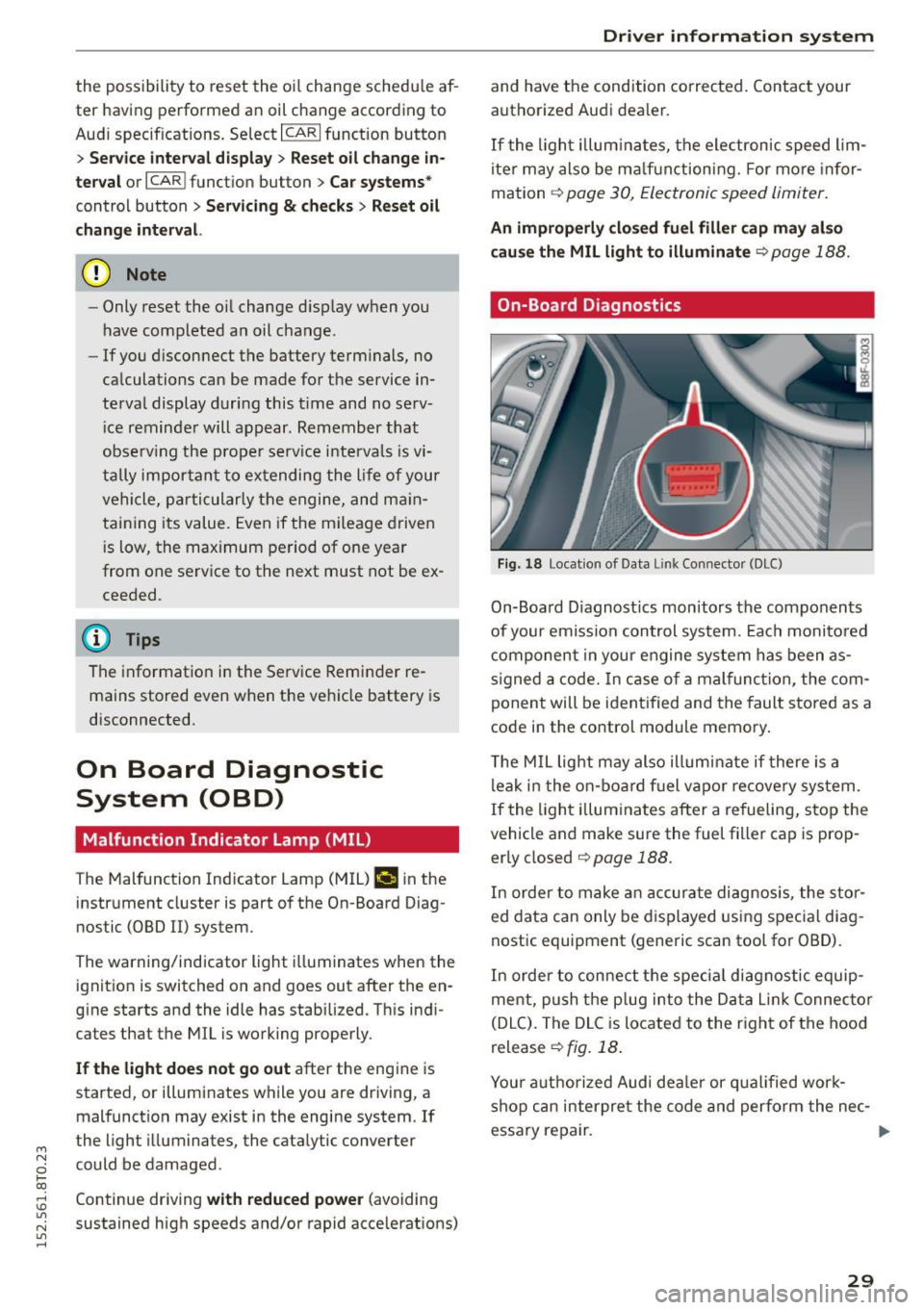
M N
0 loo
rl I.O
"' N
"' rl
the possibility to reset the oi l change schedu le af
ter having performed an oil change according to
Audi specif ications. Select
ICARI function button
> Service interval display > Reset oil change in
terval
or I CAR ! function button > Car systems*
control button > Servicing & checks > Reset oil
change interval.
(D Note
- Only reset the oil change d isp lay when you
have completed an oil change .
- If you d isconnect the battery terminals, no
calculations can be made for the service in
terval display during this t ime and no serv
i ce reminder will appear . Remember that
obse rv in g the proper serv ice intervals is vi
tally impor tant to extending the life of your
vehicle, particularly the engine, and main
taining its value. Even if the mi leage driven
i s low, the maximum period of one year
from one service to the next must not be ex
ceeded.
(D Tips
The information in the Service Reminder re
mains stored even when the veh icle battery is
disconnected.
On Board Diagnostic
System (OBD)
Malfunction Indicator Lamp (MIL)
The Malfunction Indicator Lamp (MIL) ¢-4 in the
instrument cluster is part of the On-Board Diag
nostic (OBD II) system.
The warning/indicator light illuminates when the
ignition is switched on and goes out after the en
gine starts and the idle has stabilized. This indi
cates that the MIL is working properly.
If the light does not go out after the engine is
started, or illuminates while you are driving, a malfunct ion may exist in the engine system. If
the light illuminates, the catalytic converter
could be damaged.
Continue driving
with reduced power (avoiding
sustained high speeds and/or rapid accelerations)
Dri ver information system
and have the condition corrected. Contact your
authorized Audi dea ler.
If t he light illuminates, the electronic speed lim
ite r may also be ma lf u nctioning. For more infor
mation
¢ page 30, Electronic speed limiter .
An improperly closed fuel filler cap may also
cause the MIL light to illuminate ¢
page 188.
On-Board Diagnostics
Fig. 18 Locat ion of Data Link Connector (DLC)
On-Board D iagnost ics monitors the components
of your emission control system. Each monito red
component in your engine system has been as
signed a code. In case of a malfunction, the com
ponent will be ident ified and the fault stored as a
code in the control module memory.
T he MIL light may also illum inate if there is a
leak in the on-board fuel vapo r recovery system .
If the light illuminates after a refueling, stop the
vehicle and make sure the fuel filler cap is prop
erly closed
¢ page 188.
In order to make an accurate diagnosis, the stor
ed data can only be displayed using special diag
nostic equipment (generic scan tool for OBD).
In order to connect the spec ial diagnostic equip
ment, push the plug into the Data Lin k Connec tor
(DLC). The DLC is located to the right of the hood
release
¢ fig. 18.
Your authorized Audi deale r or qualified work
shop can interpre t the code and perform the nec-
essary repair. .,,.
29