Page 786 of 872
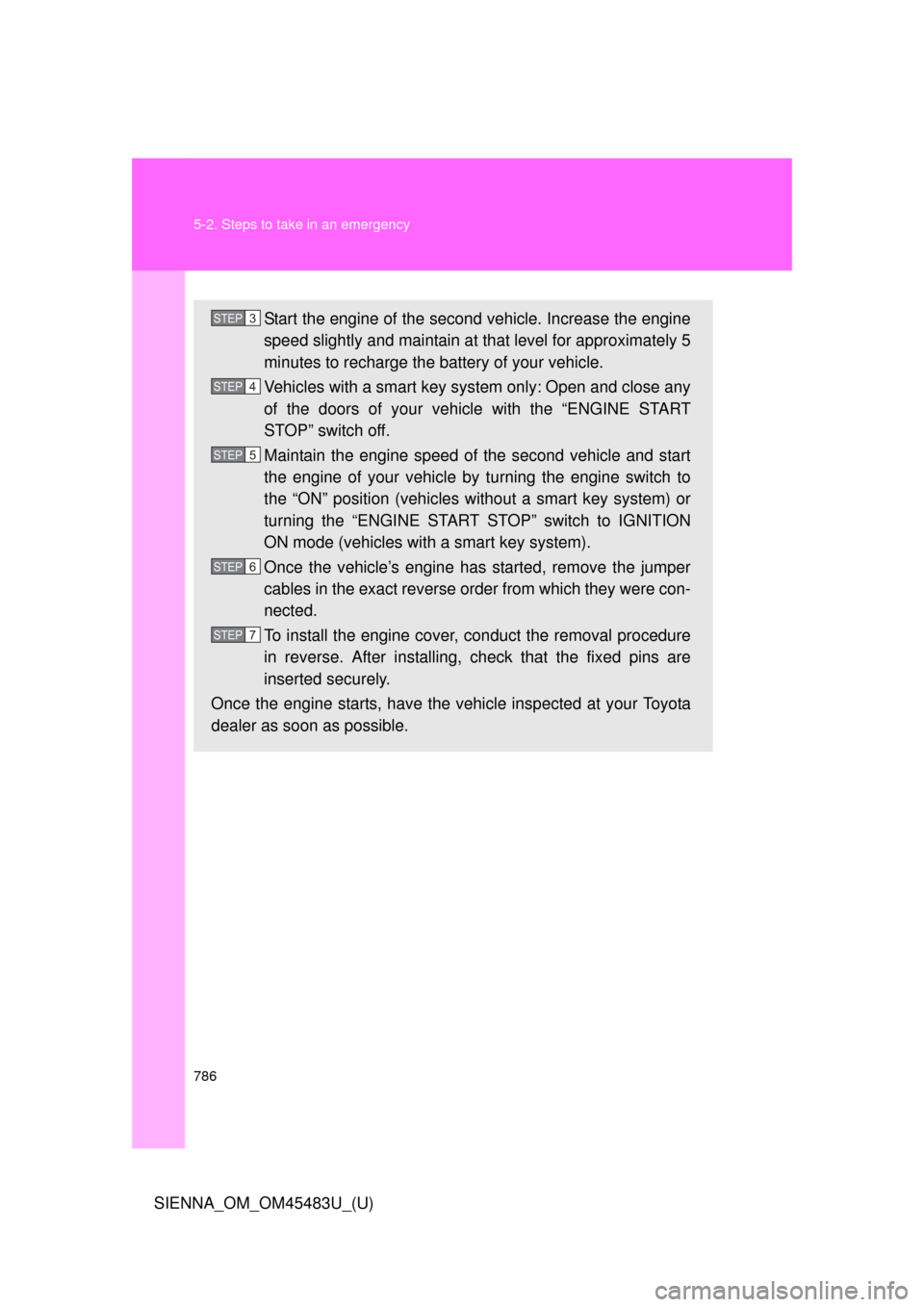
786 5-2. Steps to take in an emergency
SIENNA_OM_OM45483U_(U)
Start the engine of the second vehicle. Increase the engine
speed slightly and maintain at that level for approximately 5
minutes to recharge the battery of your vehicle.
Vehicles with a smart key system only: Open and close any
of the doors of your vehicle with the “ENGINE START
STOP” switch off.
Maintain the engine speed of the second vehicle and start
the engine of your vehicle by turning the engine switch to
the “ON” position (vehicles without a smart key system) or
turning the “ENGINE START STOP” switch to IGNITION
ON mode (vehicles with a smart key system).
Once the vehicle’s engine has started, remove the jumper
cables in the exact reverse or der from which they were con-
nected.
To install the engine cover, conduct the removal procedure
in reverse. After installing, check that the fixed pins are
inserted securely.
Once the engine starts, have the vehicle inspected at your Toyota
dealer as soon as possible.STEP3
STEP4
STEP5
STEP6
STEP7
Page 787 of 872
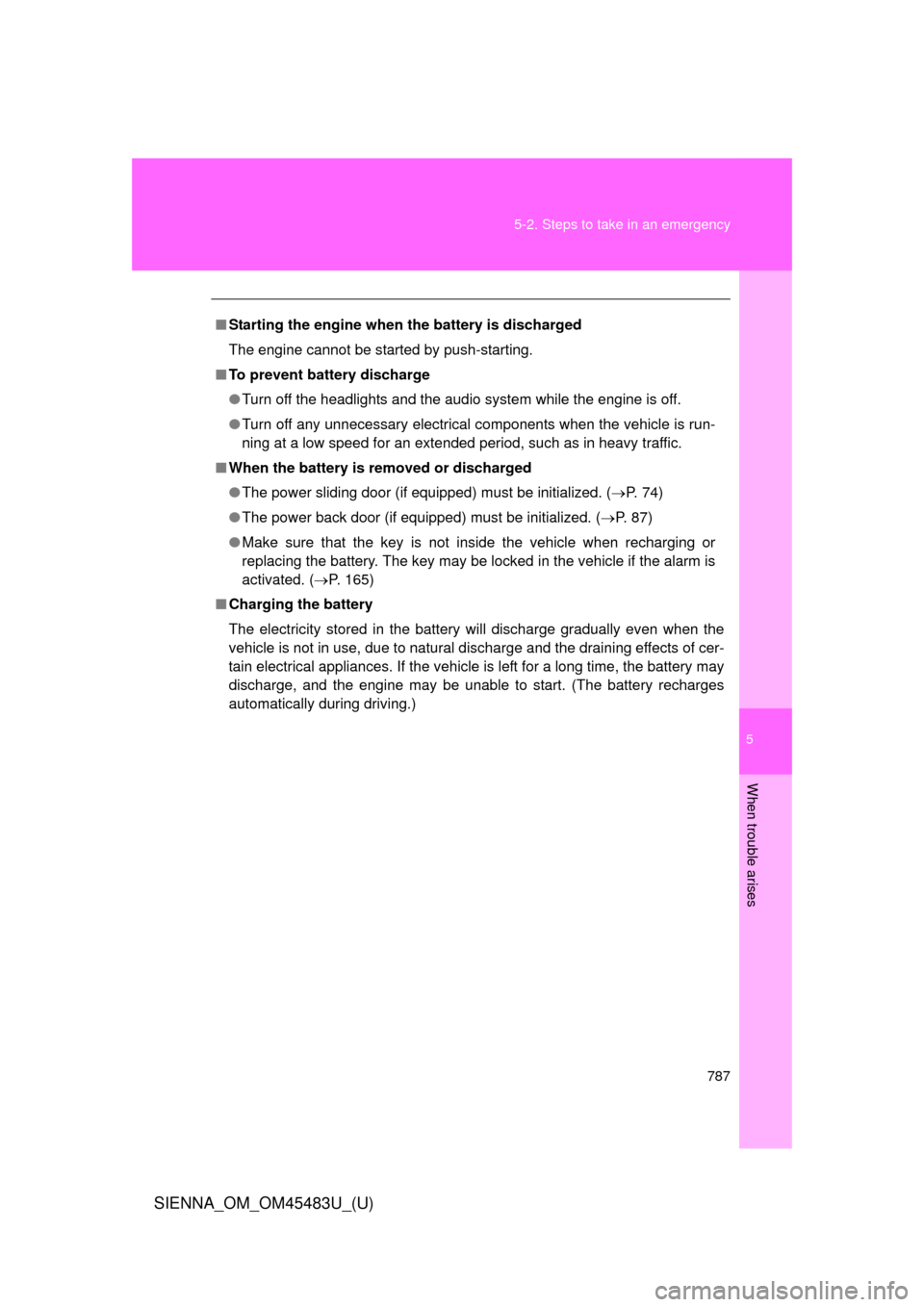
5
When trouble arises
787
5-2. Steps to take in an emergency
SIENNA_OM_OM45483U_(U)
■
Starting the engine when the battery is discharged
The engine cannot be started by push-starting.
■ To prevent battery discharge
●Turn off the headlights and the audio system while the engine is off.
● Turn off any unnecessary electrical components when the vehicle is run-
ning at a low speed for an extended period, such as in heavy traffic.
■ When the battery is removed or discharged
●The power sliding door (if equipped) must be initialized. ( P. 74)
● The power back door (if equipped) must be initialized. ( P. 87)
● Make sure that the key is not inside the vehicle when recharging or
replacing the battery. The key may be locked in the vehicle if the alarm is
activated. ( P. 165)
■ Charging the battery
The electricity stored in the battery will discharge gradually even when the
vehicle is not in use, due to natural discharge and the draining effects of cer-
tain electrical appliances. If the vehicle is left for a long time, the battery may
discharge, and the engine may be unable to start. (The battery recharges
automatically during driving.)
Page 795 of 872
5
When trouble arises
795
5-2. Steps to take in an emergency
SIENNA_OM_OM45483U_(U)
If your vehicle has to be stopped in an emergency
Only in an emergency, such as if it becomes impossible to stop the
vehicle in the normal way, stop the vehicle using the following pro-
cedure:
Steadily step on the brake pedal with both feet and firmly
depress it.
Do not pump the brake pedal repeatedly as this will increase the
effort required to slow the vehicle.
Shift the shift lever to N.
If the shift lever is shifted to N After slowing down, stop the vehi cle in a safe place by the
road.
Stop the engine.
If the shift lever cannot be shifted to N Keep depressing the brake pedal with both feet to reduce
vehicle speed as much as possible.
Vehicles without a smart key
system: Stop the engine by
turning the engine switch to
the “ACC” position.
STEP1
STEP2
STEP3
STEP4
STEP3
STEP4
Page 796 of 872
796 5-2. Steps to take in an emergency
SIENNA_OM_OM45483U_(U)
CAUTION
■If the engine has to be turned off while driving
●Power assist for the brakes and steering wheel will be lost, making the
brake pedal harder to depress and the steering wheel heavier to turn.
Decelerate as much as possible before turning off the engine.
● Vehicles without a smart key system: Never attempt to remove the key, as
doing so will lock the steering wheel.
Vehicles with a smart key sys-
tem: To stop the engine, press
and hold the “ENGINE START
STOP” switch for 2 consecu-
tive seconds or more, or press
it briefly 3 times or more in
succession.
Stop the vehicle in a safe place by the road.
Press and hold for 2 seconds or more
or press briefly 3 times or more
STEP4
STEP5
Page 828 of 872
828
SIENNA_OM_OM45483U_(U)
6-2. Customization
Customizable features
ItemFunctionDefault settingCustomizedsetting
Smart key
system
*1
and
wireless
remote
control
(
P. 3 653) Unlocking operation
*2
Drivers door
unlocked in one step, all doors
unlocked in two steps All doors
unlocked in one step
Automatic door lock
function to be activated
if door is not opened
after being unlocked
*2
On Off
Time elapsed before
automatic door lock
function is activated if
door is not opened after
being unlocked
*2
60 seconds 30 seconds
120 seconds
Operation signal
*2
(Emergency flashers) On Off
Operation signal
(Buzzer) On Off
Your vehicle includes a variety of
electronic features that can be
personalized to suit your preferences. Programming these
preferences requires specialized eq uipment and may be performed
by your Toyota dealer.
Some function settings are changed simultaneously with other functions
being customized. Contact your Toyota dealer for further details.
Page 829 of 872
829
6-2. Customization
6
Vehicle specifications
SIENNA_OM_OM45483U_(U)
Smart key
system
*1
and
wireless
remote
control
(
P. 3 653) Open door warning
function
(when locking the vehi-
cle)
On Off
Wireless
remote
control
(
P. 5 3 ) Wireless remote control On Off
Operation signal
(Buzzer volume)
Level 7Level 1 to 6
Off
Panic function OnOff
Power sliding door
operation*1
On Off
Press and hold Press twice
One short press
Power back door oper-
ation
*1
On Off
Press and hold Press twice
One short press
Smart key
system
*1
( P. 36) Smart key system On Off
Number of permissible
times of continuous
smart lock
Twice Unlimited
ItemFunctionDefault settingCustomized
setting
Page 830 of 872
830 6-2. Customization
SIENNA_OM_OM45483U_(U)
Door lock
(
P. 60)Unlocking using a key
Drivers door
unlocked in one step, all doors
unlocked in two steps All doors
unlocked in one step
Speed-detecting auto-
matic door lock func-
tion
*2Off On
Opening drivers door
unlocks all doors
*2Off On
Shifting gears to P
unlocks all doors
*2On Off
Shifting gears to posi-
tion other than P locks
all doors
*2On Off
ItemFunctionDefault settingCustomized
setting
Page 832 of 872
832 6-2. Customization
SIENNA_OM_OM45483U_(U)
*1: If equipped
*2: For vehicles with the multi-information display, the setting can be changedby operating the multi-information display. (
P. 833)
Illumination
(
P. 582)
Time elapsed before
lights turn off
15 seconds7.5 seconds
30 seconds
Operation when the
doors are unlocked On Off
Operation after the
engine switch is turned
to the “LOCK” position
(vehicles without a
smart key system) or
the “ENGINE START
STOP” switch is turned
to OFF (vehicles with a
smart key system) On Off
Rear ceiling light
*1On Off
Outer foot lights
*1On Off
Intuitive
parking
assist
*1
(
P. 318) Buzzer volume Max. Min. to Max.
Seat belt
reminder
(
P. 747) Vehicle speed linked
seat belt reminder
buzzer
On Off
ItemFunctionDefault settingCustomized
setting