Page 3 of 872
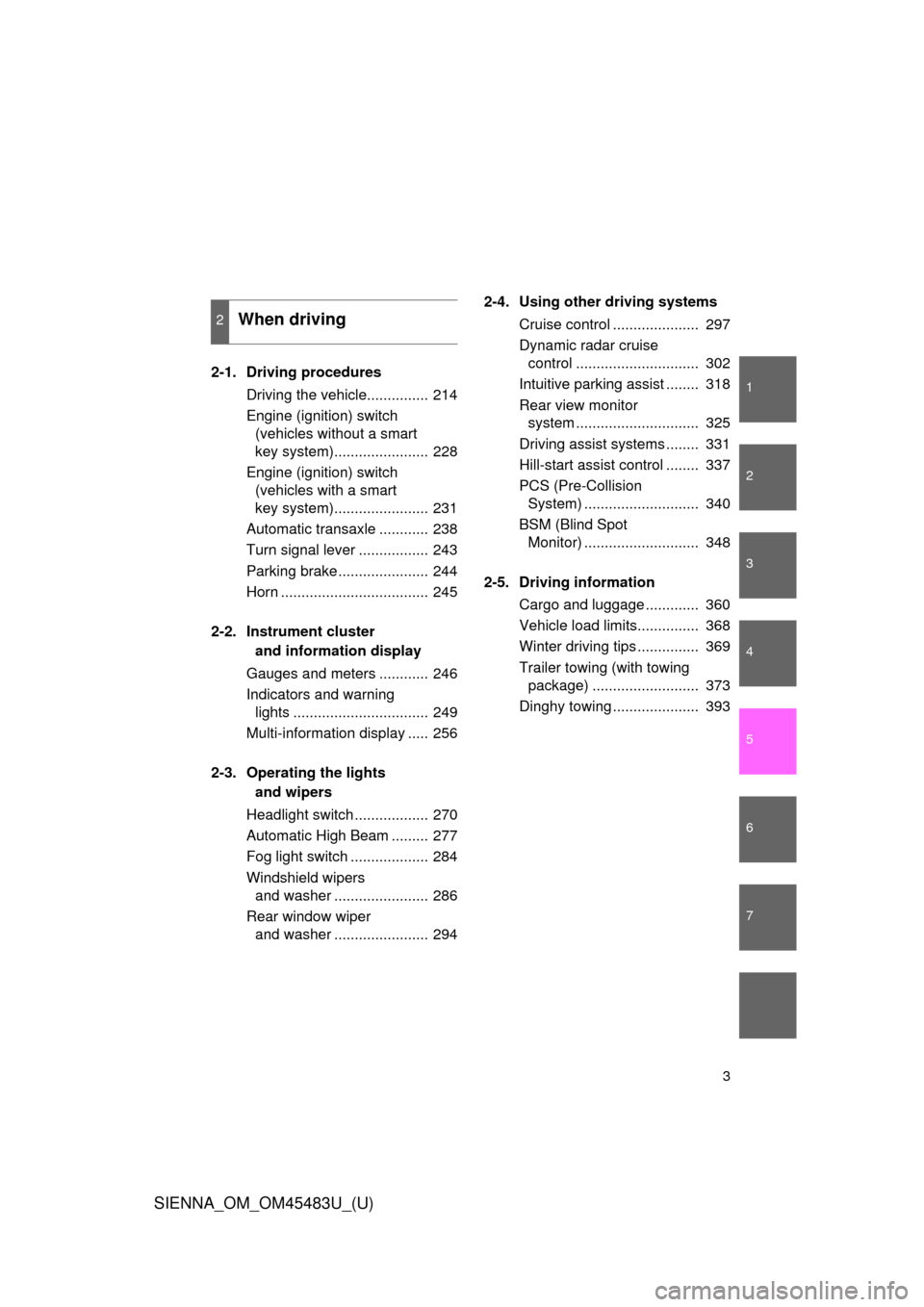
1
2
3
4
5
6
7
3
SIENNA_OM_OM45483U_(U)
2-1. Driving proceduresDriving the vehicle............... 214
Engine (ignition) switch (vehicles without a smart
key system)....................... 228
Engine (ignition) switch (vehicles with a smart
key system)....................... 231
Automatic transaxle ............ 238
Turn signal lever ................. 243
Parking brake ...................... 244
Horn .................................... 245
2-2. Instrument cluster and information display
Gauges and meters ............ 246
Indicators and warning lights ................................. 249
Multi-information display ..... 256
2-3. Operating the lights and wipers
Headlight switch .................. 270
Automatic High Beam ......... 277
Fog light switch ................... 284
Windshield wipers and washer ....................... 286
Rear window wiper and washer ....................... 294 2-4. Using other driving systems
Cruise control ..................... 297
Dynamic radar cruise control .............................. 302
Intuitive parking assist ........ 318
Rear view monitor system .............................. 325
Driving assist systems ........ 331
Hill-start assist control ........ 337
PCS (Pre-Collision System) ............................ 340
BSM (Blind Spot Monitor) ............................ 348
2-5. Driving information Cargo and luggage ............. 360
Vehicle load limits............... 368
Winter driving tips ............... 369
Trailer towing (with towing package) .......................... 373
Dinghy towing ..................... 393
2When driving
Page 18 of 872
SIENNA_OM_OM45483U_(U)
18
Pictorial indexInstrument panel
B
Talk switch* P. 551
Audio remote control
switches
P. 479
Telephone switch* P. 551
Distance switch P. 302
Engine (ignition) switch
(vehicles without a smart key system)
P. 228
Cruise control switch P. 297, 302
Page 19 of 872
SIENNA_OM_OM45483U_(U)
19
C
Shift lock override button P. 778
Engine (ignition) switch
(vehicles with a smart key system)
P. 231
Shift lever P. 238
Emergency flasher switch P. 736
: If equipped
*: Refer to “NAVIGATION SYSTEM OWNER’S MANUAL”.
Page 42 of 872
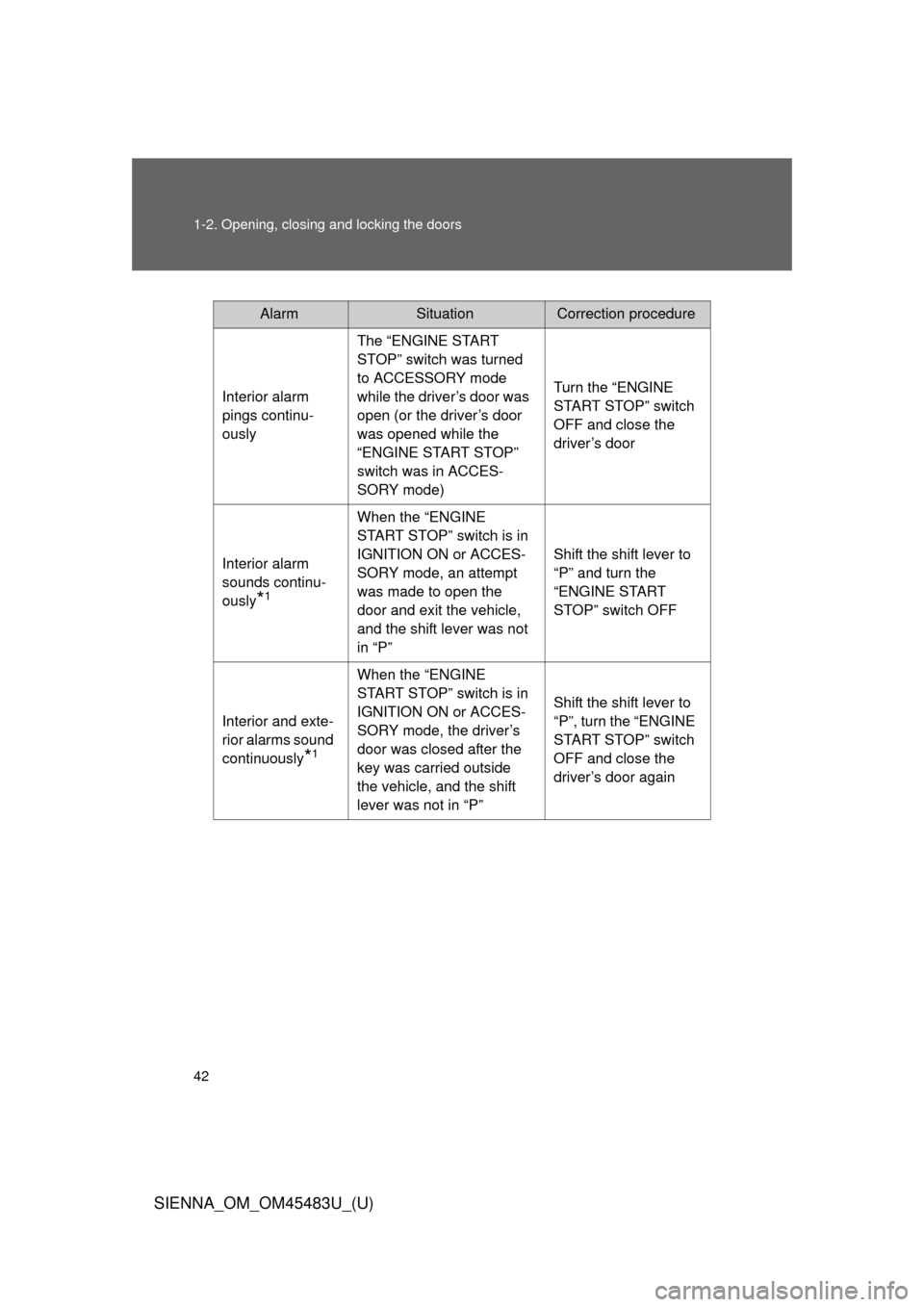
42 1-2. Opening, closing and locking the doors
SIENNA_OM_OM45483U_(U)
AlarmSituationCorrection procedure
Interior alarm
pings continu-
ously The “ENGINE START
STOP” switch was turned
to ACCESSORY mode
while the driver’s door was
open (or the driver’s door
was opened while the
“ENGINE START STOP”
switch was in ACCES-
SORY mode) Turn the “ENGINE
START STOP” switch
OFF and close the
driver’s door
Interior alarm
sounds continu-
ously
*1
When the “ENGINE
START STOP” switch is in
IGNITION ON or ACCES-
SORY mode, an attempt
was made to open the
door and exit the vehicle,
and the shift lever was not
in “P” Shift the shift lever to
“P” and turn the
“ENGINE START
STOP” switch OFF
Interior and exte-
rior alarms sound
continuously
*1
When the “ENGINE
START STOP” switch is in
IGNITION ON or ACCES-
SORY mode, the driver’s
door was closed after the
key was carried outside
the vehicle, and the shift
lever was not in “P” Shift the shift lever to
“P”, turn the “ENGINE
START STOP” switch
OFF and close the
driver’s door again
Page 62 of 872
62 1-2. Opening, closing and locking the doors
SIENNA_OM_OM45483U_(U)
Locking the front doors from the outside without a keyMove the inside lock button to the lock position.
Close the door.
Vehicles without a smart key system
The doors cannot be locked if either of the front doors is open and the
key is in the engine switch.
Vehicles with a smart key system
The door cannot be locked if the “ENGINE START STOP” switch is in
ACCESSORY or IGNITION ON mode, or the electronic key is left
inside the vehicle.
The key may not be detected correctly and the door may be locked.
STEP1
STEP2
Page 64 of 872
64 1-2. Opening, closing and locking the doors
SIENNA_OM_OM45483U_(U)■
Setting and canceling the functions
To switch between set and canceled, follow the procedure below:
Vehicles without a smart key system
Close all the doors and turn the engine switch to the “ON”
position. (Perform step 2 within 10 seconds.)
Vehicles with a smart key system
Close all the doors and turn the “ENGINE START STOP”
switch to IGNITION ON mode. (Perform step 2 within 10 sec-
onds.)
STEP1
Page 72 of 872

72 1-2. Opening, closing and locking the doors
SIENNA_OM_OM45483U_(U)
■Power sliding doors
●If the power sliding door outside handle is pulled while the power sliding
door is opening or closing, the door will reverse the operation directio\
n.
● During opening operation:
Stroking the power sliding door handle forward will reverse the direction
and start closing.
Stroking the handle backward will continue opening.
During closing operation:
Stroking the power sliding door handle backward will reverse the direc-
tion and start opening.
Stroking the handle forward will continue closing.
● The power sliding doors can be opened/closed manually when the power
sliding door function is canceled with the main switch.
● Vehicles without a smart key system: A buzzer sounds if you put the shift
lever out of P with the engine switch in the “ON” position and the sliding
door not completely closed.
Vehicles with a smart key system: A buzzer sounds if you put the shift
lever out of P with the “ENGINE START STOP” switch in IGNITION ON
mode and the sliding door not completely closed.
● Vehicles with AUTO ACCESS SEAT : If the AUTO ACCESS SEAT has
not been locked in place after being stowed, the right-hand sliding door
will not close and a beep will sound twice.
For details, refer to “AUTO ACCESS SEAT OWNER’S MANUAL”.
● In an emergency, power slide door operation can be stopped by any of
the following:
• Pulling the outside handle three consecutive times
• During opening operation, sliding t he inside handle forward three con-
secutive times
• During closing operation, sliding the inside handle backward three con-
secutive times
• Pressing the power sliding door switch three consecutive times
• Pressing the power sliding door button on wireless remote control three consecutive times ( P. 53)
After stopping, power sliding door brake function will be activated ( P. 73)
Page 79 of 872
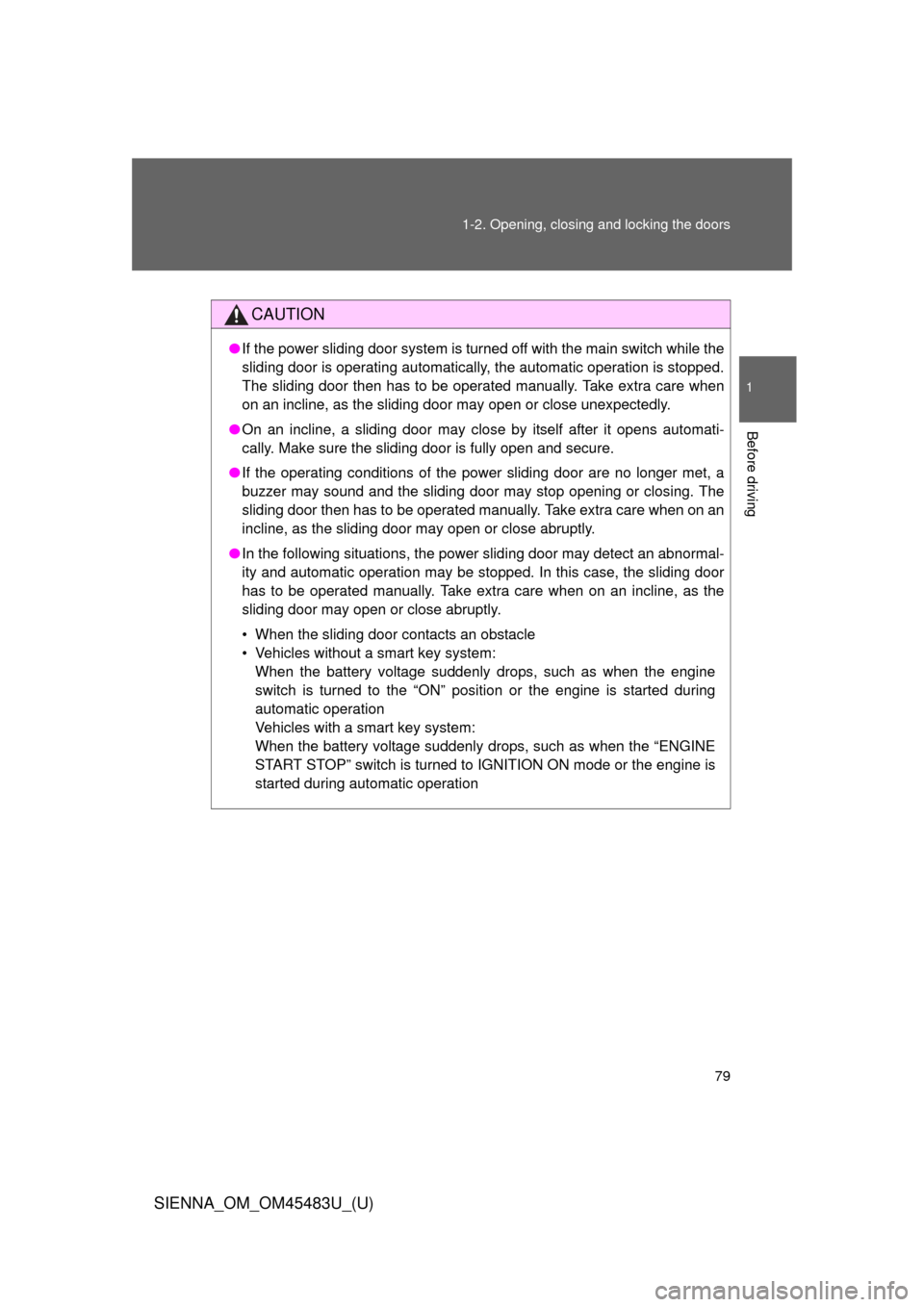
79
1-2. Opening, closing and locking the doors
1
Before driving
SIENNA_OM_OM45483U_(U)
CAUTION
●
If the power sliding door system is turned off with the main switch while the
sliding door is operating automatically, the automatic operation is stopped.
The sliding door then has to be operated manually. Take extra care when
on an incline, as the sliding door may open or close unexpectedly.
● On an incline, a sliding door may close by itself after it opens automati-
cally. Make sure the sliding door is fully open and secure.
● If the operating conditions of the power sliding door are no longer met, a
buzzer may sound and the sliding door may stop opening or closing. The
sliding door then has to be operated manually. Take extra care when on an
incline, as the sliding door may open or close abruptly.
● In the following situations, the power sliding door may detect an abnormal-
ity and automatic operation may be stopped. In this case, the sliding door
has to be operated manually. Take extra care when on an incline, as the
sliding door may open or close abruptly.
• When the sliding door contacts an obstacle
• Vehicles without a smart key system:
When the battery voltage suddenly drops, such as when the engine
switch is turned to the “ON” position or the engine is started during
automatic operation
Vehicles with a smart key system:
When the battery voltage suddenly drops, such as when the “ENGINE
START STOP” switch is turned to IGNITION ON mode or the engine is
started during automatic operation