Page 587 of 872
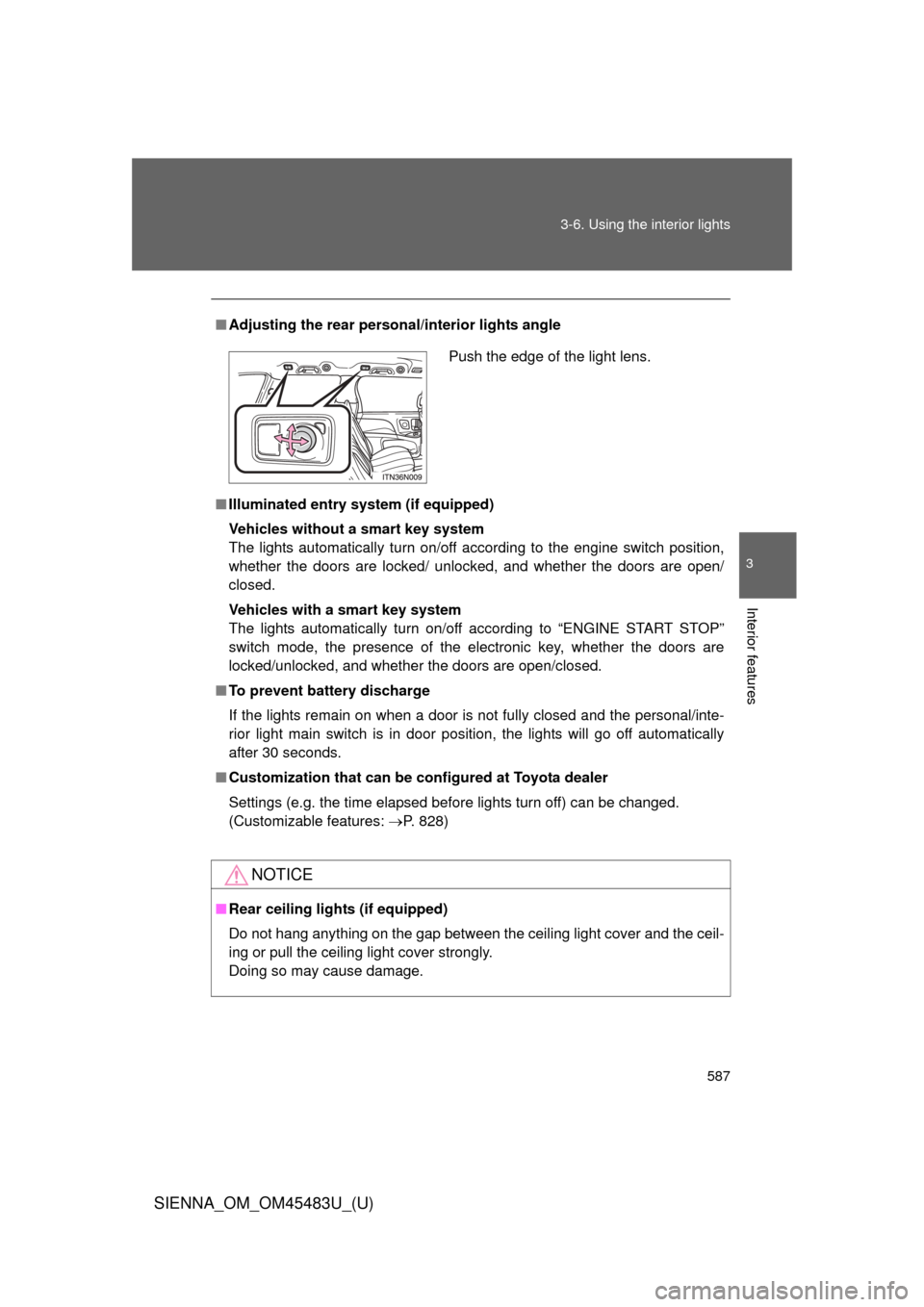
587
3-6. Using the interior lights
3
Interior features
SIENNA_OM_OM45483U_(U)
■
Adjusting the rear person al/interior lights angle
■ Illuminated entry system (if equipped)
Vehicles without a smart key system
The lights automatically turn on/off according to the engine switch position,
whether the doors are locked/ unlocked, and whether the doors are open/
closed.
Vehicles with a smart key system
The lights automatically turn on/off according to “ENGINE START STOP”
switch mode, the presence of the electronic key, whether the doors are
locked/unlocked, and whether the doors are open/closed.
■ To prevent battery discharge
If the lights remain on when a door is not fully closed and the personal/inte-
rior light main switch is in door position, the lights will go off automatically
after 30 seconds.
■ Customization that can be co nfigured at Toyota dealer
Settings (e.g. the time elapsed before lights turn off) can be changed.
(Customizable features: P. 828)
NOTICE
■Rear ceiling lights (if equipped)
Do not hang anything on the gap between the ceiling light cover and the ceil-
ing or pull the ceiling light cover strongly.
Doing so may cause damage.
Push the edge of the light lens.
Page 590 of 872
590 3-7. Using the storage features
SIENNA_OM_OM45483U_(U)Lower glove box
The lower glove box can be opened by pulling the lever and can be
locked and unlocked by using the
master key (vehicles without a
smart key) or the mechanical key (vehicles with a smart key system).
Unlock
Lock
Open
■Removing the separate tray (upper glove box)
CAUTION
■Caution while driving
Keep the glove box closed when not in use. In the event of sudden braking
or sudden swerving, an accident may occur due to an occupant being struck
by the open glove box or the items stored inside.
Pull out the separate tray.
Glove boxes
Page 608 of 872
608
3-8. Other interior features
SIENNA_OM_OM45483U_(U)
Clock
: If equipped
■The clock is displayed when
Vehicles without a smart key system
The engine switch is in the “ACC” or “ON” position.
Vehicles with a smart key system
The “ENGINE START STOP” switch is in ACCESSORY or IGNITION ON
mode.
■ When disconnecting and reco nnecting battery terminals
The time display will automatically be set to 1:00.
Vehicles with multi-information display
P. 256
Vehicles without multi-information display Adjusts the hours.
Adjusts the minutes.
Page 612 of 872
612 3-8. Other interior features
SIENNA_OM_OM45483U_(U)
■The power outlet can be used when
Vehicles without a smart key system
12 V: The engine switch is in the “ACC” or “ON” position.
120 V AC: The engine switch is in the “ON” position.
Vehicles with a smart key system
12 V: The “ENGINE START STOP” switch is in ACCESSORY or IGNITION
ON mode.
120 V AC: The “ENGINE START STOP” switch is in IGNITION ON mode.
Power outlet socket luggage compartment
Page 614 of 872
614
3-8. Other interior features
SIENNA_OM_OM45483U_(U)
Seat heaters
: If equipped
■The seat heaters can be used when
Vehicles without a smart key system
The engine switch is in the “ON” position.
Vehicles with a smart key system
The “ENGINE START STOP” switch is in IGNITION ON mode.
■ When not in use
Move the dial fully downward. The indicator light turns off.
For driver’s seat
For front passenger’s seat
On
The indicator light comes on.
Adjusts the seat tempera-
ture
The further you move the dial
upward, the warmer the seat
becomes.
Page 642 of 872
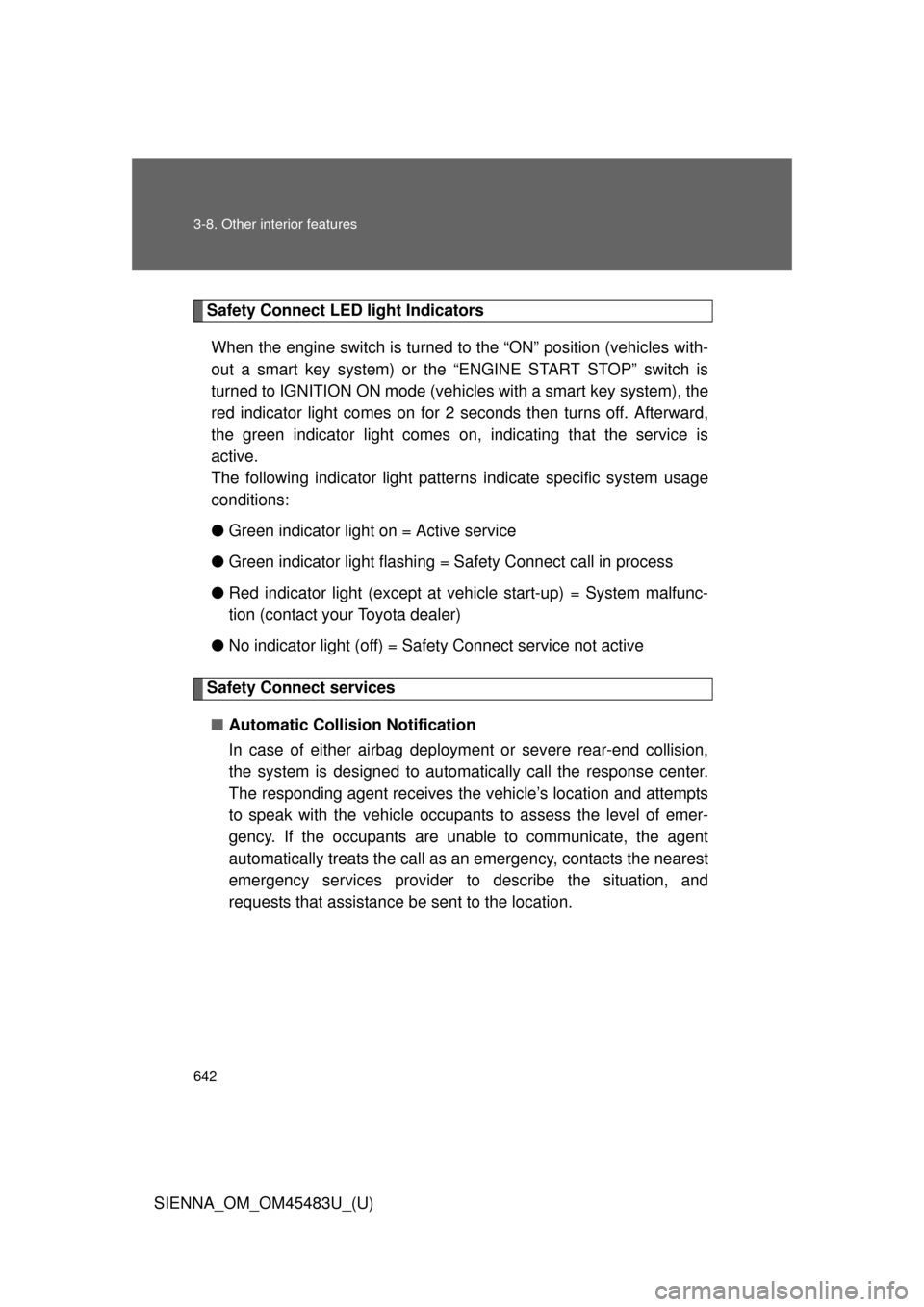
642 3-8. Other interior features
SIENNA_OM_OM45483U_(U)
Safety Connect LED light IndicatorsWhen the engine switch is turned to the “ON” position (vehicles with-
out a smart key system) or the “ENGINE START STOP” switch is
turned to IGNITION ON mode (vehicl es with a smart key system), the
red indicator light comes on for 2 seconds then turns off. Afterward,
the green indicator light comes on, indicating that the service is
active.
The following indicator light patter ns indicate specific system usage
conditions:
● Green indicator light on = Active service
● Green indicator light flashing = Safety Connect call in process
● Red indicator light (except at v ehicle start-up) = System malfunc-
tion (contact your Toyota dealer)
● No indicator light (off) = Safe ty Connect service not active
Safety Connect services
■ Automatic Collision Notification
In case of either airbag deployment or severe rear-end collision,
the system is design ed to automatically call the response center.
The responding agent receives th e vehicle’s location and attempts
to speak with the vehicle occup ants to assess the level of emer-
gency. If the occupants are unable to communicate, the agent
automatically treats the call as an emergency, contacts the nearest
emergency services provider to describe the situation, and
requests that assistance be sent to the location.
Page 647 of 872
Maintenance and care4
647
SIENNA_OM_OM45483U_(U)
4-1. Maintenance and careCleaning and protecting the vehicle exterior ......... 648
Cleaning and protecting the vehicle interior .......... 653
4-2. Maintenance Maintenance requirements .................. 657
General maintenance....... 660
Emission inspection and maintenance (I/M)
programs........................ 664
4-3. Do-it-yourself maintenance Do-it-yourself service precautions .................... 665
Hood ................................ 669
Positioning a floor jack ..... 671
Engine compartment ........ 673
Tires ................................. 688
Tire inflation pressure ...... 699
Wheels ............................. 703
Air conditioning filter......... 706
Wireless remote control/ electronic key battery ..... 708
Checking and replacing fuses .............................. 711
Light bulbs........................ 724
Page 649 of 872
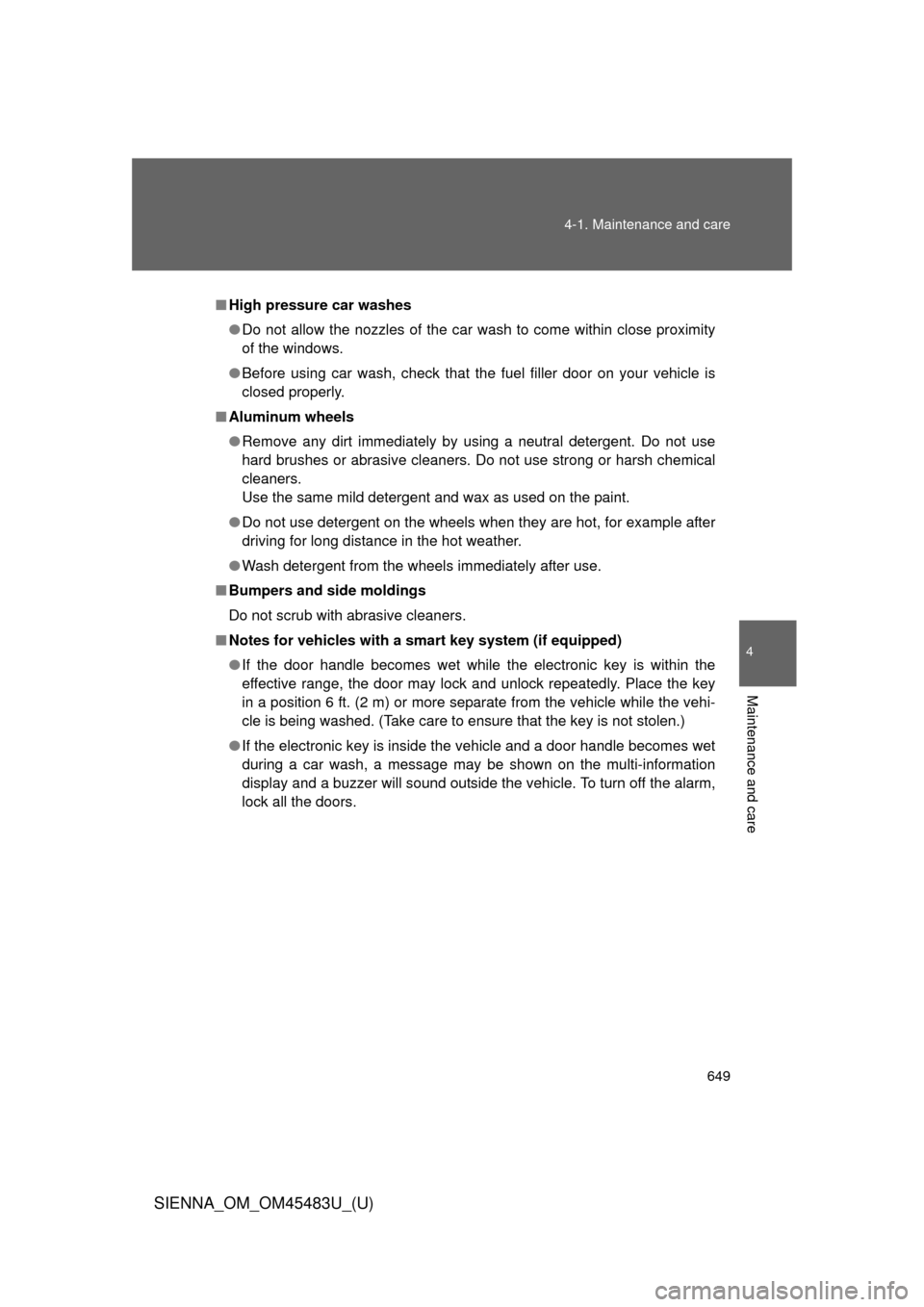
649
4-1. Maintenance and care
4
Maintenance and care
SIENNA_OM_OM45483U_(U)
■
High pressure car washes
●Do not allow the nozzles of the car wash to come within close proximity
of the windows.
● Before using car wash, check that the fuel filler door on your vehicle is
closed properly.
■ Aluminum wheels
●Remove any dirt immediately by using a neutral detergent. Do not use
hard brushes or abrasive cleaners. Do not use strong or harsh chemical
cleaners.
Use the same mild detergent and wax as used on the paint.
● Do not use detergent on the wheels when they are hot, for example after
driving for long distance in the hot weather.
● Wash detergent from the wheels immediately after use.
■ Bumpers and side moldings
Do not scrub with abrasive cleaners.
■ Notes for vehicles with a smar t key system (if equipped)
● If the door handle becomes wet while the electronic key is within the
effective range, the door may lock and unlock repeatedly. Place the key
in a position 6 ft. (2 m) or more separate from the vehicle while the vehi-
cle is being washed. (Take care to ensure that the key is not stolen.)
● If the electronic key is inside the vehicle and a door handle becomes wet
during a car wash, a message may be shown on the multi-information
display and a buzzer will sound outside the vehicle. To turn off the alarm,
lock all the doors.