Page 238 of 872
238
2-1. Driving procedures
SIENNA_OM_OM45483U_(U)
Automatic transaxle
Select a shift position appropriate for the driving conditions.
■Shifting the shift lever
Vehicles without a smart key system:
While the engine switch is in the “ON” position, move the
shift lever with the brake pedal depressed.
Vehicles with a smart key system:
While the “ENGINE START STOP” switch is in IGNITION
ON mode, move the shift lever with the brake pedal
depressed.
When shifting the shift lever between P and D, make sure that the
vehicle is completely stopped.
Page 243 of 872
243
2-1. Driving procedures
2
When driving
SIENNA_OM_OM45483U_(U)
Tur n signal lever
■Turn signals can be operated when
Vehicles without a smart key system:
The engine switch is in the “ON” position.
Vehicles with a smart key system:
The “ENGINE START STOP” switch is in IGNITION ON mode.
■ If the indicator flashes faster than usual
Check that a light bulb in the front or rear turn signal lights has not burned
out.
The turn signal lever can be used to show the following intentions of
the driver:
Right turn
Left turn
Lane change to the right
(push and hold the lever
partway)
The right hand signal will flash
until you release the lever.
Lane change to the left
(push and hold the lever
partway)
The left hand signal will flash
until you release the lever.
Page 248 of 872
248 2-2. Instrument cluster and information display
SIENNA_OM_OM45483U_(U)
■The meters and display illuminate when (Optitron type meters)
Vehicles without a smart key system:
The engine switch is in the “ON” position.
Vehicles with a smart key system:
The “ENGINE START STOP” switch is in IGNITION ON mode.
NOTICE
■To prevent damage to the engine and its components
●Do not let the indicator needle of the tachometer enter the red zone, which
indicates the maximum engine speed.
● The engine may be overheating if the engine coolant temperature gauge is
in the red zone (H). In this case, immediately stop the vehicle in a safe
place, and check the engine after it has cooled completely. (
P. 790)
Page 252 of 872
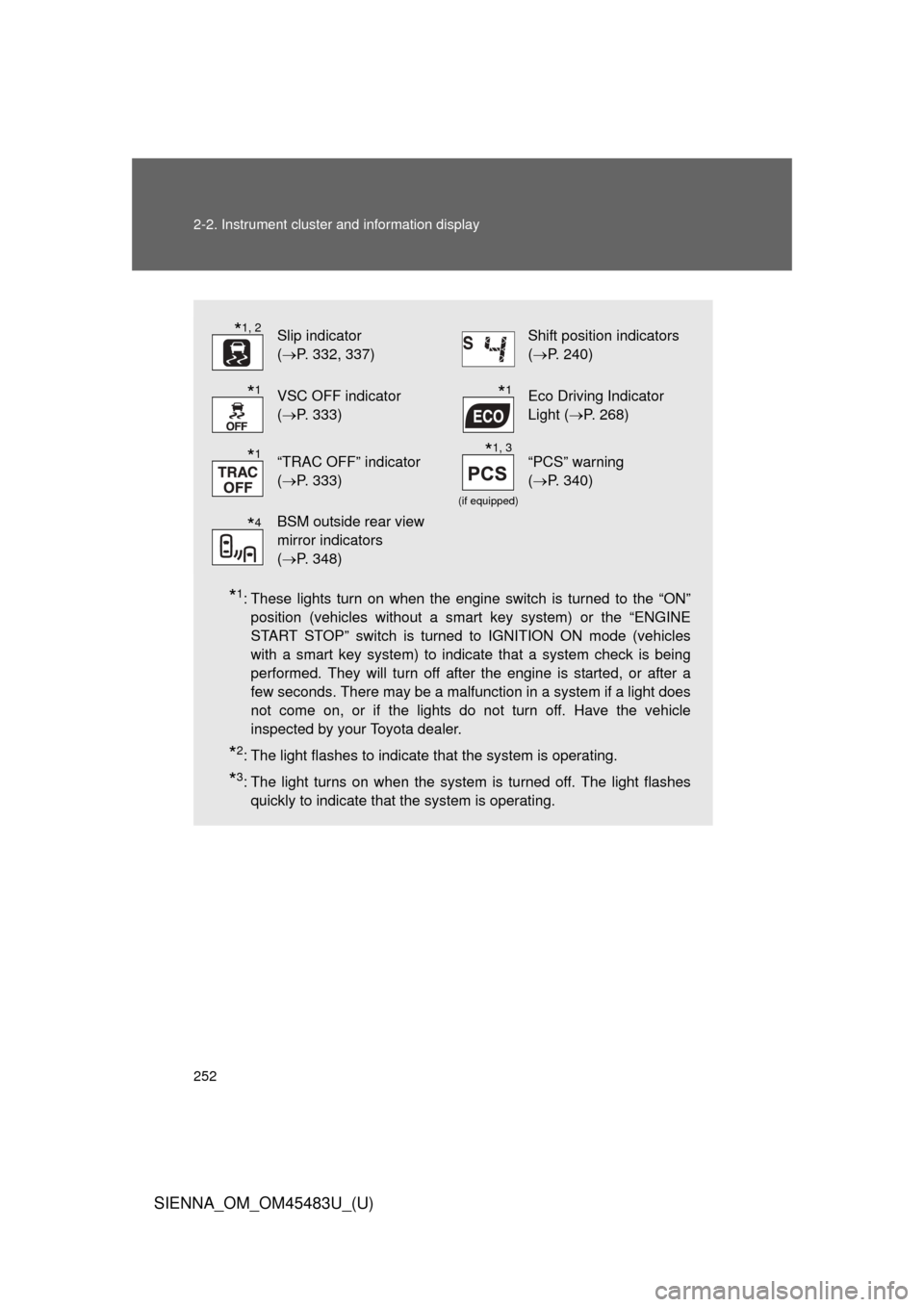
252 2-2. Instrument cluster and information display
SIENNA_OM_OM45483U_(U)
*1: These lights turn on when the engine switch is turned to the “ON”position (vehicles without a smart key system) or the “ENGINE
START STOP” switch is turned to IGNITION ON mode (vehicles
with a smart key system) to indicate that a system check is being
performed. They will turn off after the engine is started, or after a
few seconds. There may be a malfunction in a system if a light does
not come on, or if the lights do not turn off. Have the vehicle
inspected by your Toyota dealer.
*2: The light flashes to indicate that the system is operating.
*3: The light turns on when the system is turned off. The light flashesquickly to indicate that the system is operating.
Slip indicator
(P. 332, 337)Shift position indicators
(P. 240)
VSC OFF indicator
(P. 333)Eco Driving Indicator
Light ( P. 268)
“TRAC OFF” indicator
(P. 333)
(if equipped)
“PCS” warning
(P. 340)
BSM outside rear view
mirror indicators
(P. 348)
*1, 2
*1*1
*1*1, 3
*4
Page 253 of 872
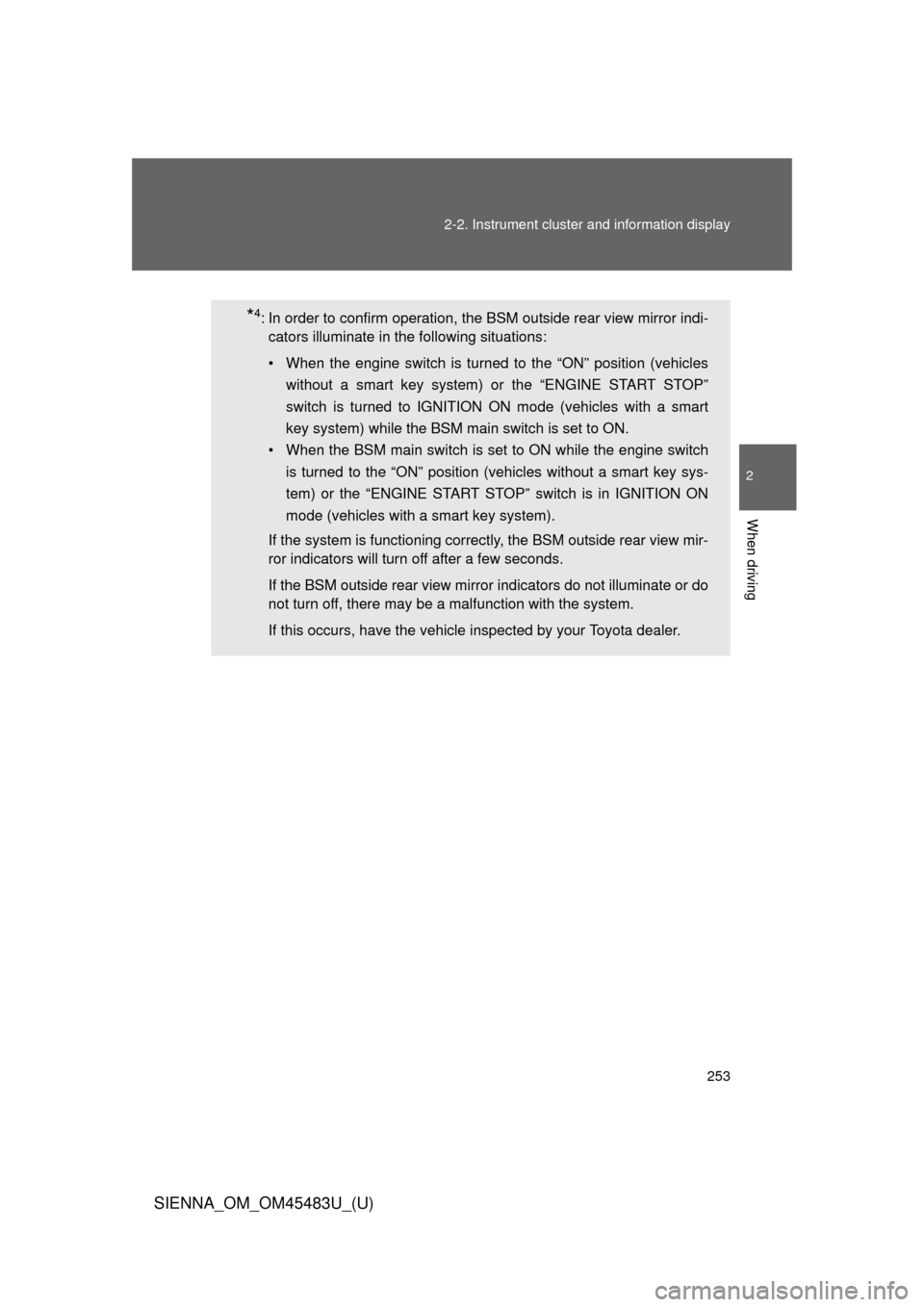
253
2-2. Instrument cluster and information display
2
When driving
SIENNA_OM_OM45483U_(U)
*4: In order to confirm operation, the BSM outside rear view mirror indi-
cators illuminate in the following situations:
• When the engine switch is turned to the “ON” position (vehicles
without a smart key system) or the “ENGINE START STOP”
switch is turned to IGNITION ON mode (vehicles with a smart
key system) while the BSM main switch is set to ON.
• When the BSM main switch is set to ON while the engine switch is turned to the “ON” position (vehicles without a smart key sys-
tem) or the “ENGINE START STOP” switch is in IGNITION ON
mode (vehicles with a smart key system).
If the system is functioning correctly, the BSM outside rear view mir-
ror indicators will turn off after a few seconds.
If the BSM outside rear view mirror indicators do not illuminate or do
not turn off, there may be a malfunction with the system.
If this occurs, have the vehicle inspected by your Toyota dealer.
Page 254 of 872
254 2-2. Instrument cluster and information display
SIENNA_OM_OM45483U_(U)
■Warning lights
Warning lights inform the driver of malfunctions in any of the
vehicle’s systems. ( P. 743)
*1: These lights turn on when the engine switch is turned to the “ON”
position (vehicles without a smart key system) or the “ENGINE
START STOP” switch is turned to IGNITION ON mode (vehicles
with a smart key system) to indicate that a system check is being
performed. They will turn off after the engine is started, or after a
few seconds. There may be a malfunction in a system if a light does
not come on, or if the lights do not turn off. Have the vehicle
inspected by your Toyota dealer for details.
*2: The light flashes to indicate a malfunction.
(U.S.A.)(Canada)(U.S.A.)(Canada)(U.S.A.)
(Canada)(U.S.A.)
(if equipped)(if equipped)(if equipped)(if equipped)(if equipped)
(if equipped)(if equipped)
*1*1*1*1*1*1*1*1
*1*1*1*1*1
*1*1*1*1, 2*2*2
*2*1
Page 258 of 872
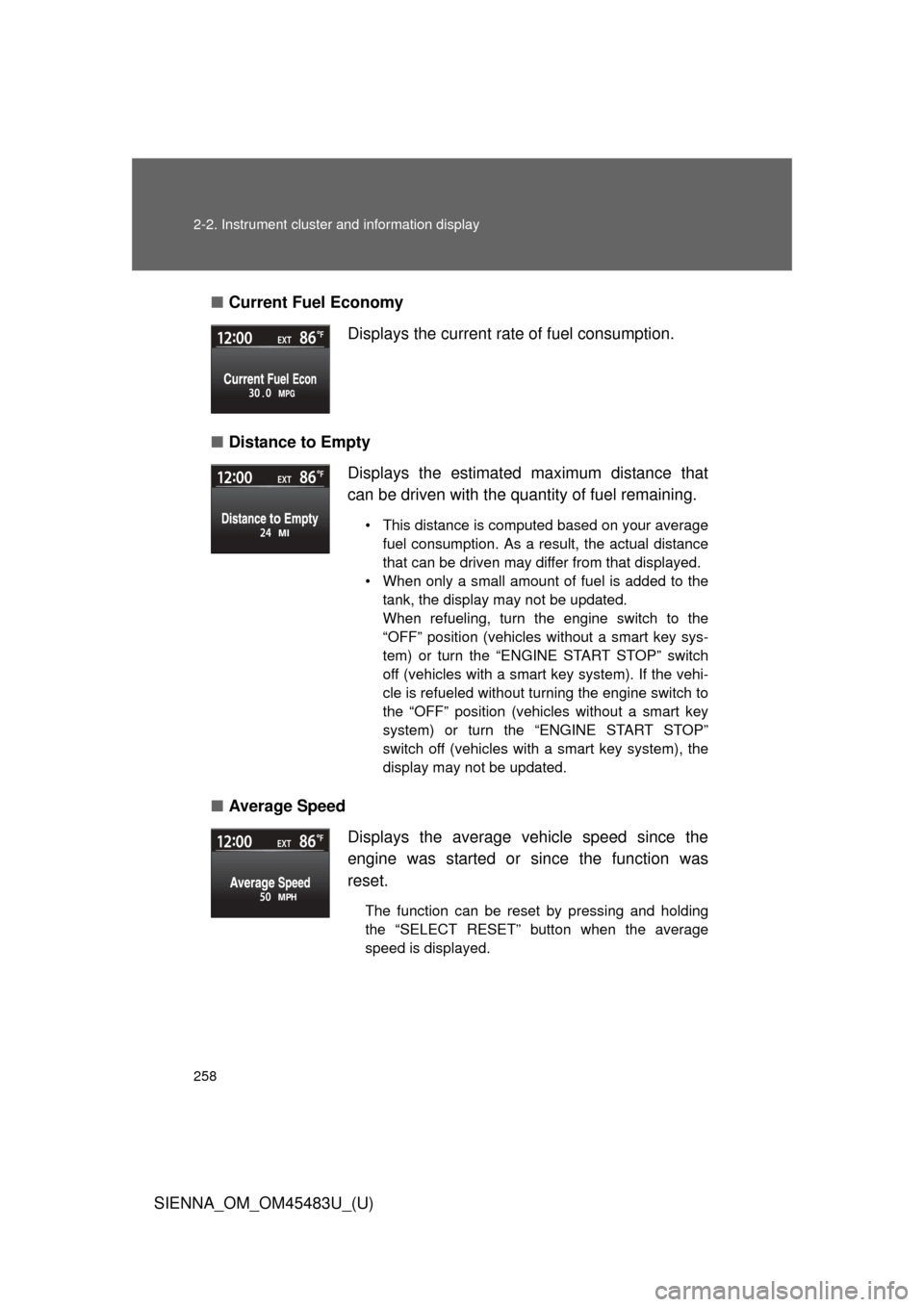
258 2-2. Instrument cluster and information display
SIENNA_OM_OM45483U_(U)■
Current Fuel Economy
■ Distance to Empty
■ Average Speed Displays the current rate of fuel consumption.
Displays the estimated maximum distance that
can be driven with the quantity of fuel remaining.
• This distance is computed based on your average
fuel consumption. As a result, the actual distance
that can be driven may differ from that displayed.
• When only a small amount of fuel is added to the tank, the display may not be updated.
When refueling, turn the engine switch to the
“OFF” position (vehicles without a smart key sys-
tem) or turn the “ENGINE START STOP” switch
off (vehicles with a smart key system). If the vehi-
cle is refueled without turning the engine switch to
the “OFF” position (vehicles without a smart key
system) or turn the “ENGINE START STOP”
switch off (vehicles with a smart key system), the
display may not be updated.
Displays the average vehicle speed since the
engine was started or since the function was
reset.
The function can be reset by pressing and holding
the “SELECT RESET” button when the average
speed is displayed.
Page 269 of 872
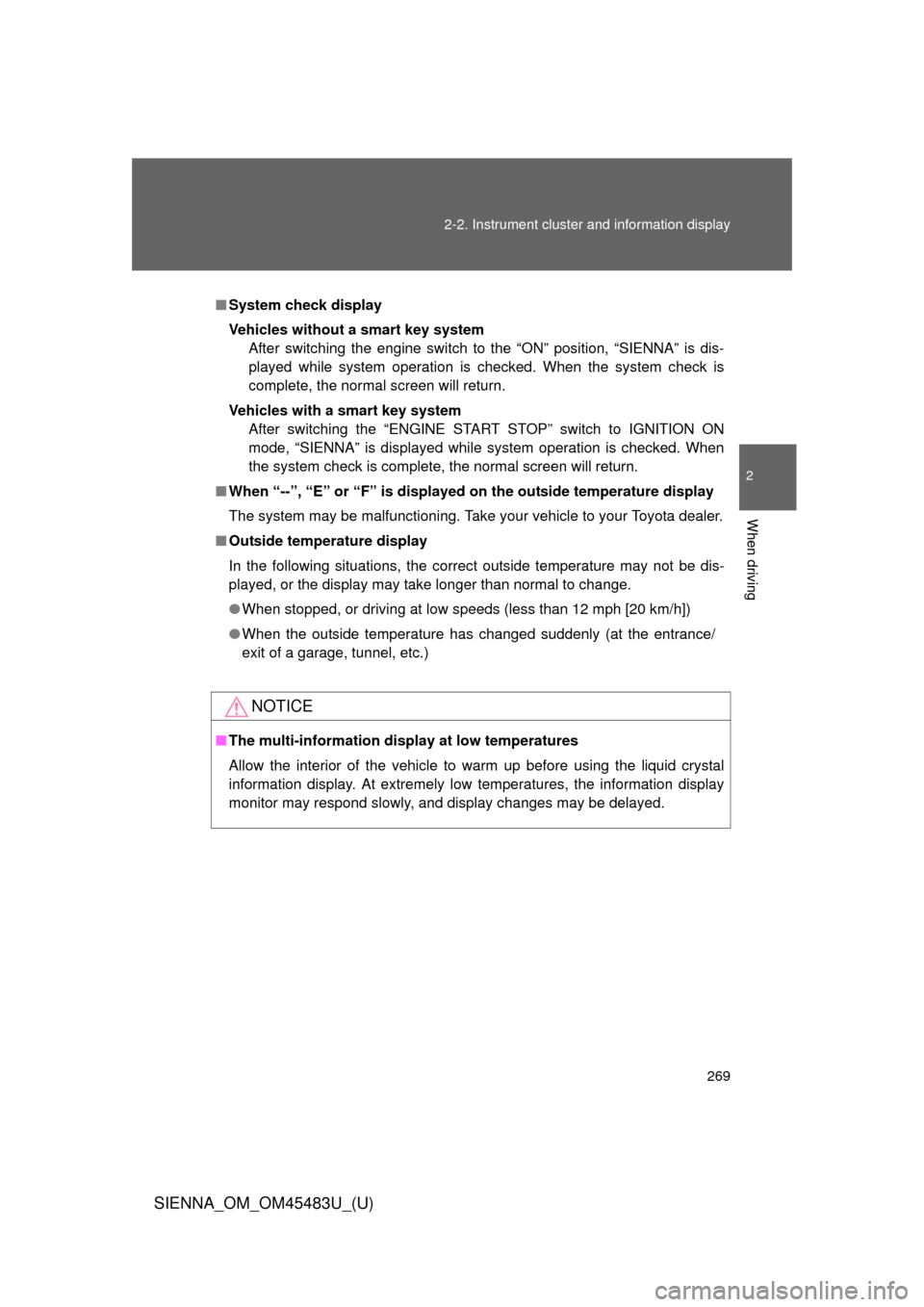
269
2-2. Instrument cluster and information display
2
When driving
SIENNA_OM_OM45483U_(U)
■
System check display
Vehicles without a smart key system
After switching the engine switch to the “ON” position, “SIENNA” is dis-
played while system operation is checked. When the system check is
complete, the normal screen will return.
Vehicles with a smart key system After switching the “ENGINE START STOP” switch to IGNITION ON
mode, “SIENNA” is displayed while system operation is checked. When
the system check is complete, the normal screen will return.
■ When “--”, “E” or “F” is displayed on the outside temperature display
The system may be malfunctioning. Take your vehicle to your Toyota dealer.
■ Outside temperature display
In the following situations, the correct outside temperature may not be dis-
played, or the display may take longer than normal to change.
●When stopped, or driving at low speeds (less than 12 mph [20 km/h])
● When the outside temperature has changed suddenly (at the entrance/
exit of a garage, tunnel, etc.)
NOTICE
■The multi-information disp lay at low temperatures
Allow the interior of the vehicle to warm up before using the liquid crystal
information display. At extremely low temperatures, the information display
monitor may respond slowly, and display changes may be delayed.