Page 658 of 872
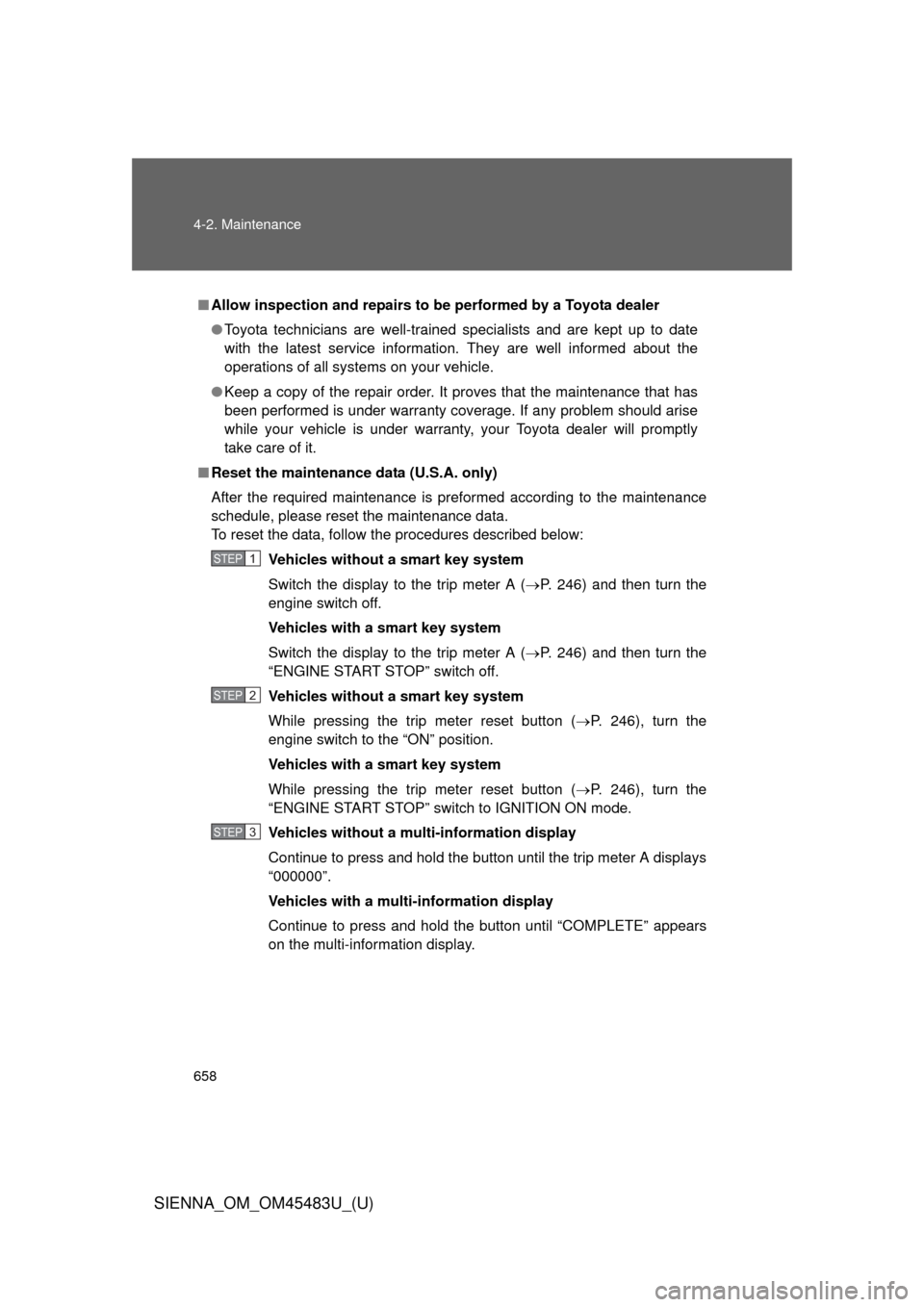
658 4-2. Maintenance
SIENNA_OM_OM45483U_(U)
■Allow inspection and repairs to be performed by a Toyota dealer
●Toyota technicians are well-trained specialists and are kept up to date
with the latest service information. They are well informed about the
operations of all systems on your vehicle.
● Keep a copy of the repair order. It proves that the maintenance that has
been performed is under warranty coverage. If any problem should arise
while your vehicle is under warranty, your Toyota dealer will promptly
take care of it.
■ Reset the maintenance data (U.S.A. only)
After the required maintenance is preformed according to the maintenance
schedule, please reset the maintenance data.
To reset the data, follow the procedures described below:
Vehicles without a smart key system
Switch the display to the trip meter A ( P. 246) and then turn the
engine switch off.
Vehicles with a smart key system
Switch the display to the trip meter A ( P. 246) and then turn the
“ENGINE START STOP” switch off.
Vehicles without a smart key system
While pressing the trip meter reset button ( P. 246), turn the
engine switch to the “ON” position.
Vehicles with a smart key system
While pressing the trip meter reset button ( P. 246), turn the
“ENGINE START STOP” switch to IGNITION ON mode.
Vehicles without a multi-information display
Continue to press and hold the button until the trip meter A displays
“000000”.
Vehicles with a multi-information display
Continue to press and hold the button until “COMPLETE” appears
on the multi-information display.
STEP1
STEP2
STEP3
Page 667 of 872
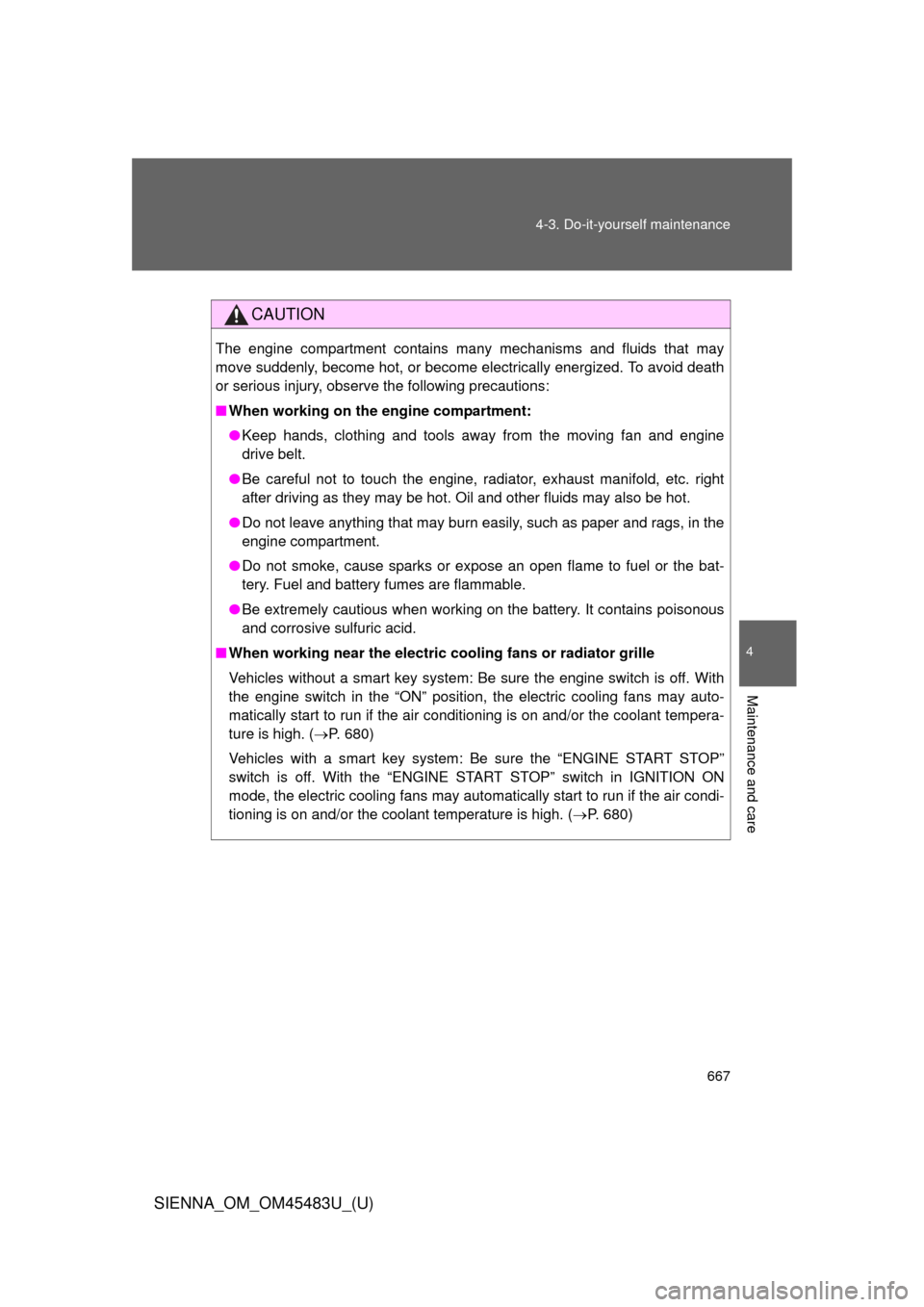
667
4-3. Do-it-yourself maintenance
4
Maintenance and care
SIENNA_OM_OM45483U_(U)
CAUTION
The engine compartment contains many mechanisms and fluids that may
move suddenly, become hot, or become electrically energized. To avoid death
or serious injury, observe the following precautions:
■
When working on the engine compartment:
●Keep hands, clothing and tools away from the moving fan and engine
drive belt.
● Be careful not to touch the engine, radiator, exhaust manifold, etc. right
after driving as they may be hot. Oil and other fluids may also be hot.
● Do not leave anything that may burn easily, such as paper and rags, in the
engine compartment.
● Do not smoke, cause sparks or expose an open flame to fuel or the bat-
tery. Fuel and battery fumes are flammable.
● Be extremely cautious when working on the battery. It contains poisonous
and corrosive sulfuric acid.
■ When working near the electric c ooling fans or radiator grille
Vehicles without a smart key system: Be sure the engine switch is off. With
the engine switch in the “ON” position, the electric cooling fans may auto-
matically start to run if the air conditioning is on and/or the coolant tempera-
ture is high. ( P. 680)
Vehicles with a smart key system: Be sure the “ENGINE START STOP”
switch is off. With the “ENGINE START STOP” switch in IGNITION ON
mode, the electric cooling fans may automatically start to run if the air condi-
tioning is on and/or the coolant temperature is high. ( P. 680)
Page 680 of 872
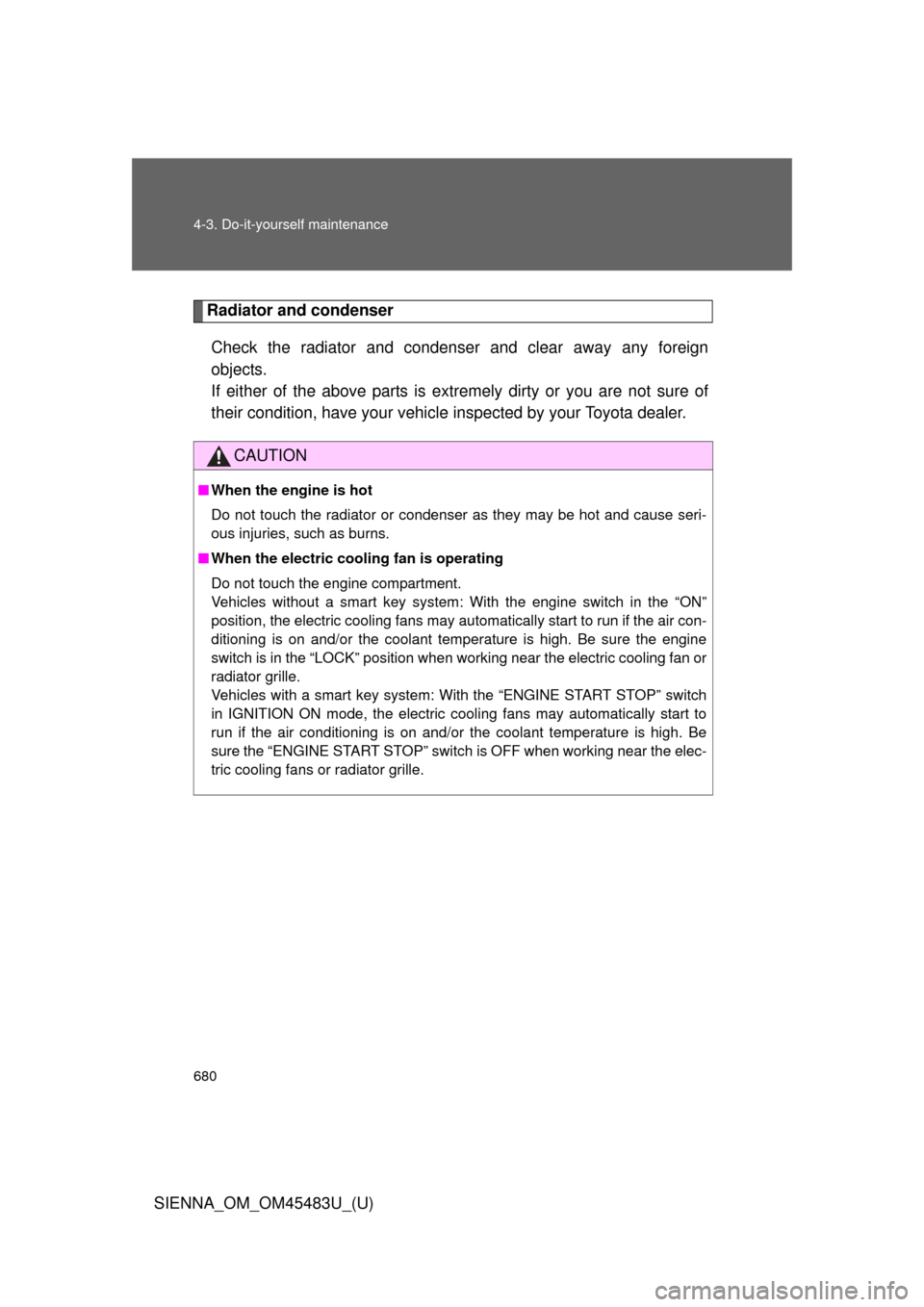
680 4-3. Do-it-yourself maintenance
SIENNA_OM_OM45483U_(U)
Radiator and condenserCheck the radiator and condenser and clear away any foreign
objects.
If either of the above parts is extr emely dirty or you are not sure of
their condition, have your vehicle inspected by your Toyota dealer.
CAUTION
■When the engine is hot
Do not touch the radiator or condenser as they may be hot and cause seri-
ous injuries, such as burns.
■ When the electric cooling fan is operating
Do not touch the engine compartment.
Vehicles without a smart key system: With the engine switch in the “ON”
position, the electric cooling fans may automatically start to run if the air con-
ditioning is on and/or the coolant temperature is high. Be sure the engine
switch is in the “LOCK” position when working near the electric cooling fan or
radiator grille.
Vehicles with a smart key system: With the “ENGINE START STOP” switch
in IGNITION ON mode, the electric cooling fans may automatically start to
run if the air conditioning is on and/or the coolant temperature is high. Be
sure the “ENGINE START STOP” switch is OFF when working near the elec-
tric cooling fans or radiator grille.
Page 684 of 872
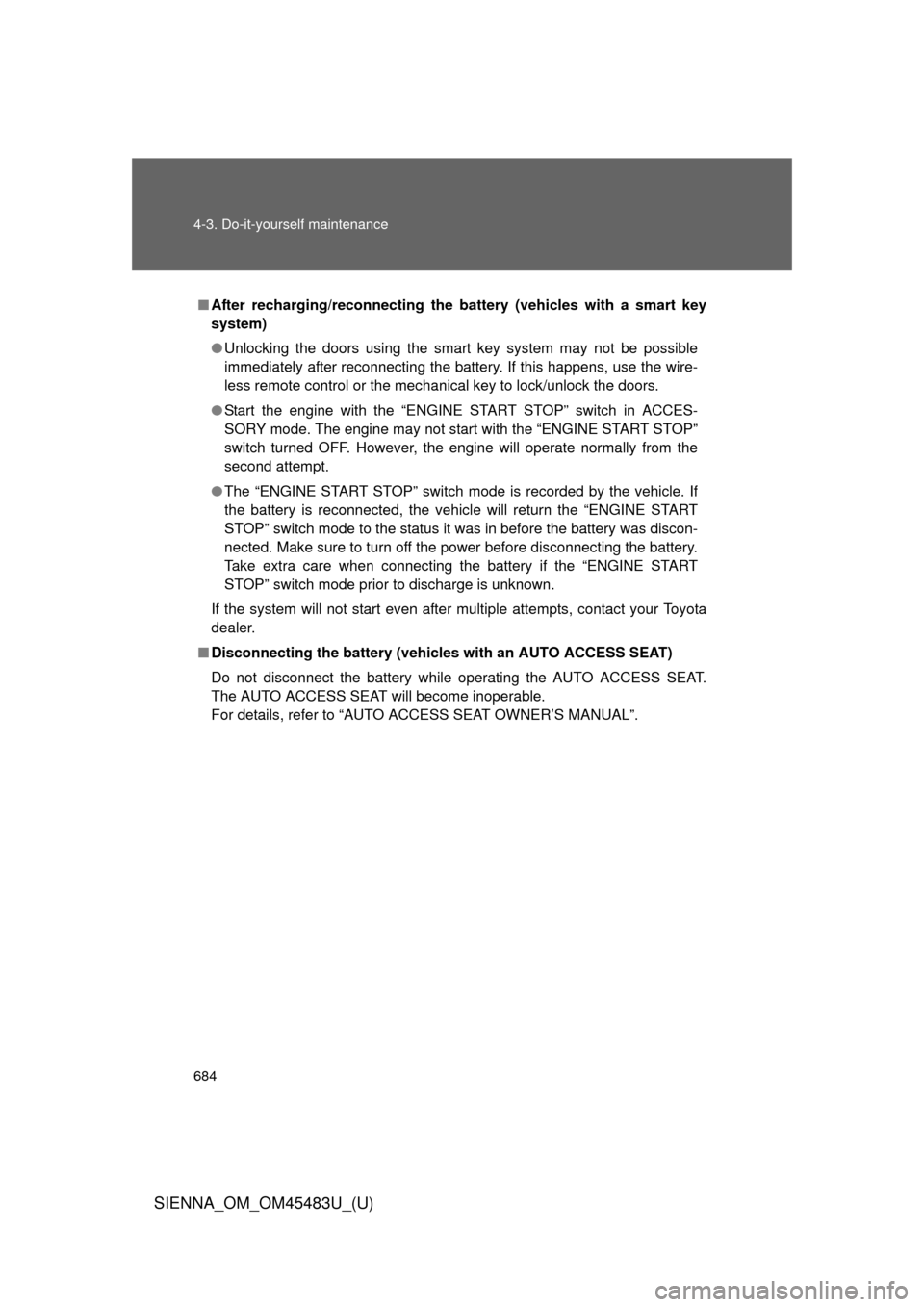
684 4-3. Do-it-yourself maintenance
SIENNA_OM_OM45483U_(U)
■After recharging/reconnecting the battery (vehicles with a smart key
system)
●Unlocking the doors using the smart key system may not be possible
immediately after reconnecting the battery. If this happens, use the wire-
less remote control or the mechanical key to lock/unlock the doors.
● Start the engine with the “ENGINE START STOP” switch in ACCES-
SORY mode. The engine may not start with the “ENGINE START STOP”
switch turned OFF. However, the engine will operate normally from the
second attempt.
● The “ENGINE START STOP” switch mode is recorded by the vehicle. If
the battery is reconnected, the vehicle will return the “ENGINE START
STOP” switch mode to the status it was in before the battery was discon-
nected. Make sure to turn off the power before disconnecting the battery.
Take extra care when connecting the battery if the “ENGINE START
STOP” switch mode prior to discharge is unknown.
If the system will not start even after multiple attempts, contact your Toyota
dealer.
■ Disconnecting the battery (vehic les with an AUTO ACCESS SEAT)
Do not disconnect the battery while operating the AUTO ACCESS SEAT.
The AUTO ACCESS SEAT will become inoperable.
For details, refer to “AUTO ACCESS SEAT OWNER’S MANUAL”.
Page 690 of 872
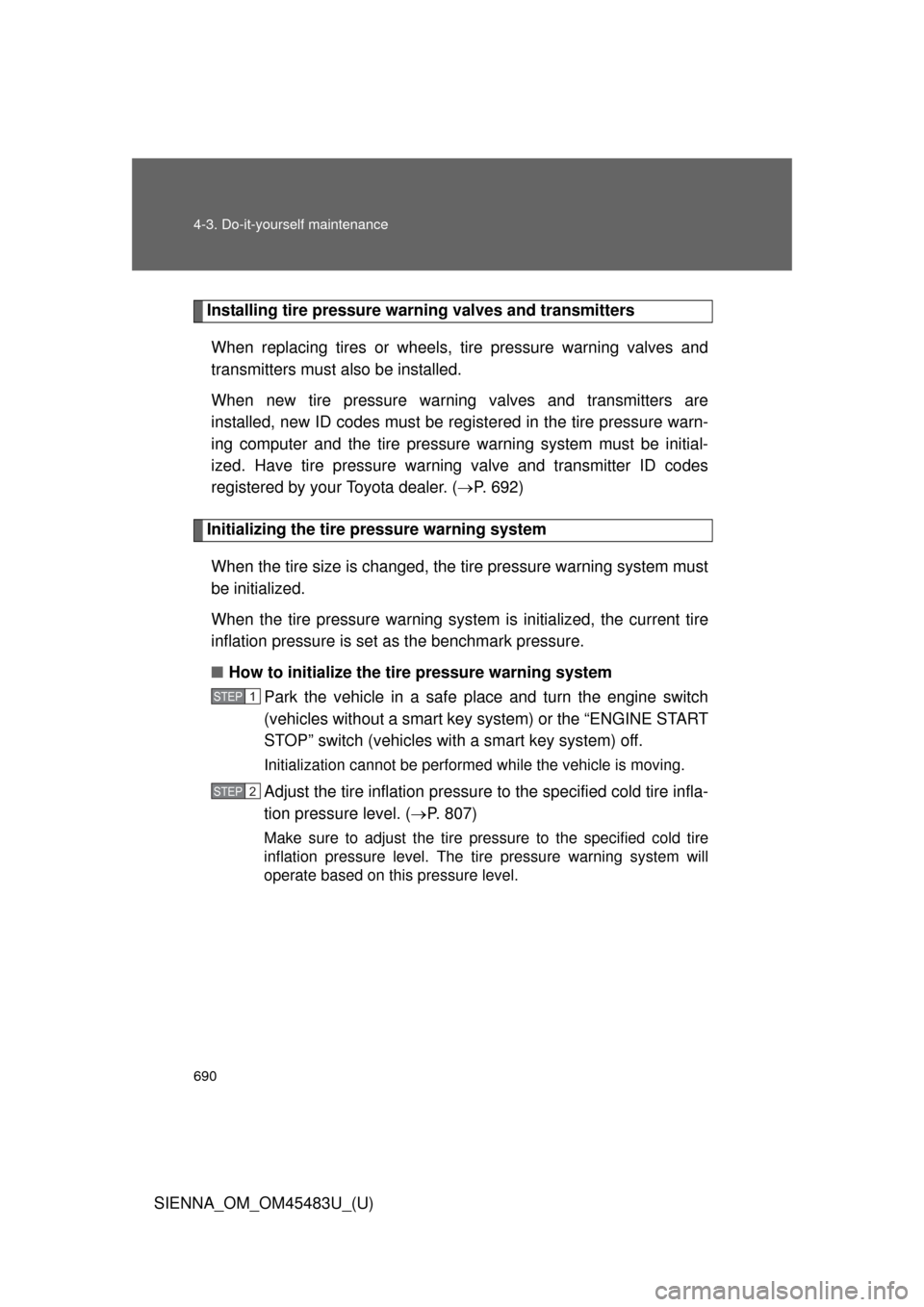
690 4-3. Do-it-yourself maintenance
SIENNA_OM_OM45483U_(U)
Installing tire pressure warning valves and transmittersWhen replacing tires or wheels, tire pressure warning valves and
transmitters must also be installed.
When new tire pressure warning valves and transmitters are
installed, new ID codes must be regi stered in the tire pressure warn-
ing computer and the tire pressure warning system must be initial-
ized. Have tire pressure warning valve and transmitter ID codes
registered by your Toyota dealer. ( P. 692)
Initializing the tire pressure warning system
When the tire size is changed, the tire pressure warning system must
be initialized.
When the tire pressure warning syst em is initialized, the current tire
inflation pressure is set as the benchmark pressure.
■ How to initialize the tire pressure warning system
Park the vehicle in a safe pl ace and turn the engine switch
(vehicles without a smart key system) or the “ENGINE START
STOP” switch (vehicles with a smart key system) off.
Initialization cannot be performed while the vehicle is moving.
Adjust the tire inflation pressure to the specified cold tire infla-
tion pressure level. ( P. 807)
Make sure to adjust the tire pressure to the specified cold tire
inflation pressure level. The ti re pressure warning system will
operate based on this pressure level.
STEP1
STEP2
Page 691 of 872
691
4-3. Do-it-yourself maintenance
4
Maintenance and care
SIENNA_OM_OM45483U_(U)
Turn the engine switch to the “O
N” position (vehicles without a
smart key system) or “ENGINE START STOP” switch to IGNI-
TION ON mode (vehicles with a smart key system).
Press and hold the tire pressure
warning reset switch until the tire
pressure warning light blinks
slowly 3 times.
Vehicles without a smart key system: Wait for a few minutes
with the engine switch in the “ON” position and then turn the
engine switch to the “ACC” or “LOCK” position.
Vehicles with a smart key system: Wait for a few minutes with
the “ENGINE START STOP” switch in IGNITION ON mode
and then turn the “ENGINE START STOP” switch off.
STEP3
STEP4
STEP5
Page 706 of 872
706
4-3. Do-it-yourself maintenance
SIENNA_OM_OM45483U_(U)
Air conditioning filter
The air conditioning filter must be changed regularly to maintain air
conditioning efficiency.
■ Removal method
Turn the engine switch (vehicles without a smart key sys-
tem) or “ENGINE START STOP” switch (vehicles with a
smart key system) off.
Open the glove box. Slide off
the damper.
Push in each side of the glove
box to disconnect the claws.
Remove the filter cover.
STEP1
STEP2
STEP3
STEP4
Page 708 of 872
708
4-3. Do-it-yourself maintenance
SIENNA_OM_OM45483U_(U)
Wireless remote control/electronic key batter y
Replace the battery with a new one if it is discharged.
■You will need the following items:
●Flathead screwdriver
● Lithium battery CR2032
■ Replacing the battery (vehicles without a smart key system)
Remove the cover using a
coin protected with tape etc.
Remove the discharged trans-
mitter battery.
Insert a new battery with the
“+” terminal facing up.
STEP1
STEP2