Page 24 of 872
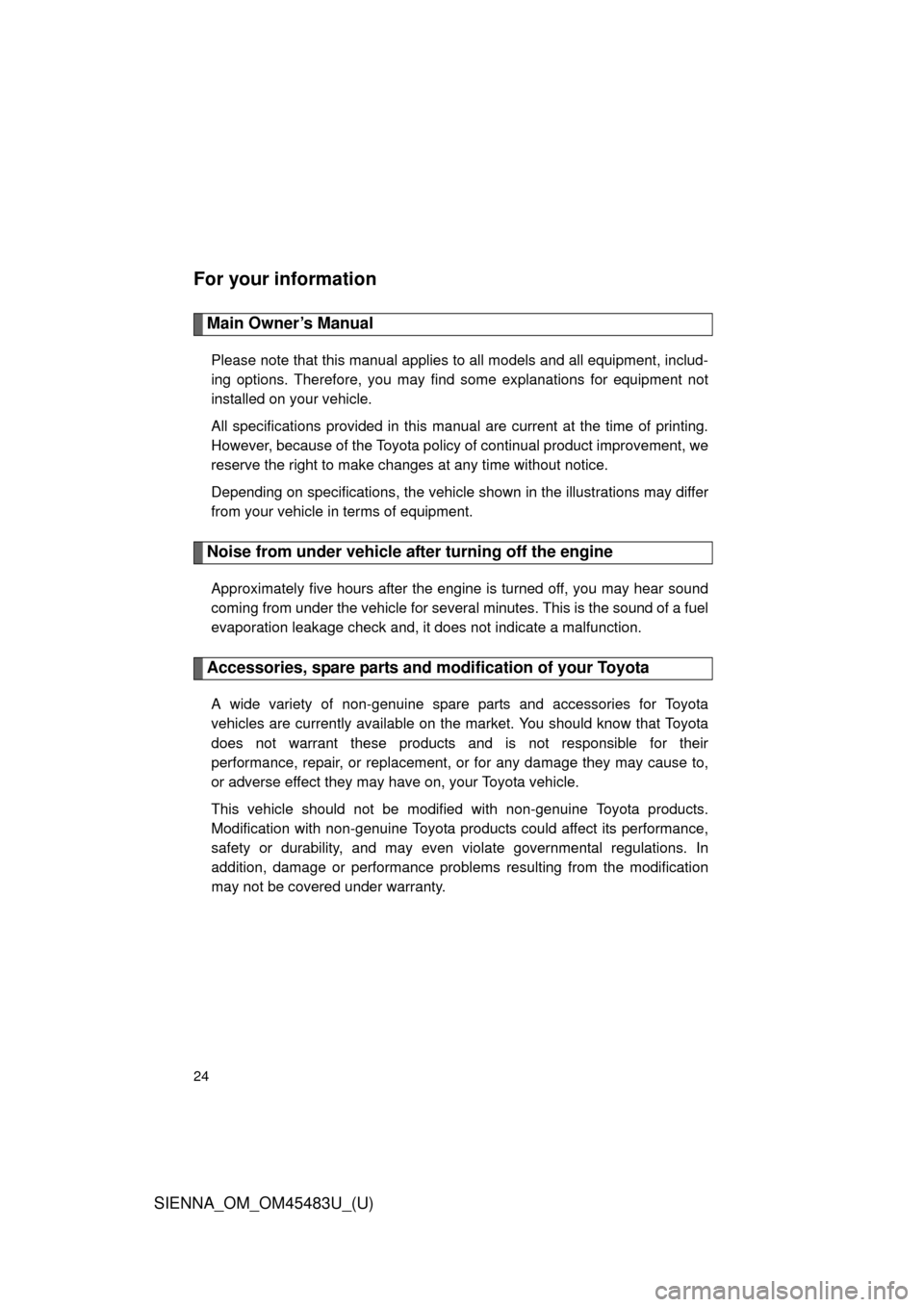
SIENNA_OM_OM45483U_(U)
24
For your information
Main Owner’s Manual
Please note that this manual applies to all models and all equipment, includ-
ing options. Therefore, you may find some explanations for equipment not
installed on your vehicle.
All specifications provided in this manual are current at the time of printing.
However, because of the Toyota policy of continual product improvement, we
reserve the right to make changes at any time without notice.
Depending on specifications, the vehicle shown in the illustrations may differ
from your vehicle in terms of equipment.
Noise from under vehicle after turning off the engine
Approximately five hours after the engine is turned off, you may hear sound
coming from under the vehicle for several minutes. This is the sound of a fuel
evaporation leakage check and, it does not indicate a malfunction.
Accessories, spare parts and modification of your Toyota
A wide variety of non-genuine spare parts and accessories for Toyota
vehicles are currently available on the market. You should know that Toyota
does not warrant these products and is not responsible for their
performance, repair, or replacement, or for any damage they may cause to,
or adverse effect they may have on, your Toyota vehicle.
This vehicle should not be modified with non-genuine Toyota products.
Modification with non-genuine Toyota products could affect its performance,
safety or durability, and may even violate governmental regulations. In
addition, damage or performance problems resulting from the modification
may not be covered under warranty.
Page 44 of 872

44 1-2. Opening, closing and locking the doors
SIENNA_OM_OM45483U_(U)
■Switching the door unlock function
It is possible to set which doors the entry function unlocks using the wireless
remote control.
Turn the “ENGINE START STOP” switch off.
When the indicator on the key surface is not on, press and hold
, , , or for about 5 seconds while pressing
and holding .
The setting changes each time an operation is performed, as shown below.
(When changing the setting continuously, release the buttons, wait for at least
5 seconds, and repeat .)
For vehicles equipped with an alarm, to prevent unintended triggering of the\
alarm, unlock the doors using the wireless remote control and open and
close a door once after the settings have been changed. (If a door is not
opened within 60 seconds after is pressed, the doors will be locked
again and the alarm will automatically be set.)
In case that the alarm is triggered, immediately stop the alarm. (P. 163)
STEP1
STEP2
STEP2
Multi-information display Unlocking functionBeep
Holding the driver’s door
handle unlocks only the
driver’s door and driver
side power sliding door. Exterior: Beeps three
times
Interior: Pings once
Holding the front passen-
ger’s door handle or pull-
ing either power sliding
door handle unlocks all
doors.
Holding either front door
handle or pulling either
power sliding door handle
unlocks all doors. Exterior: Beeps twice
Interior: Pings once
Page 233 of 872
233
2-1. Driving procedures
2
When driving
SIENNA_OM_OM45483U_(U)
■
Changing “ENGINE START STOP” switch modes
Modes can be changed by pressing the “ENGINE START
STOP” switch with the brake pedal released. (The mode
changes each time the switch is pressed.)
Off
*
Emergency flashers can be
used.
ACCESSORY mode
Some electrical components
such as the audio system can
be used.
The “ENGINE START STOP”
switch indicator turns amber.
IGNITION ON mode
All electrical components can
be used.
The “ENGINE START STOP”
switch indicator turns amber.
*: If the shift lever is in a positionother than P when turning off
the engine, the “ENGINE
START STOP” switch will be
turned to ACCESSORY mode,
not to OFF.
Page 234 of 872
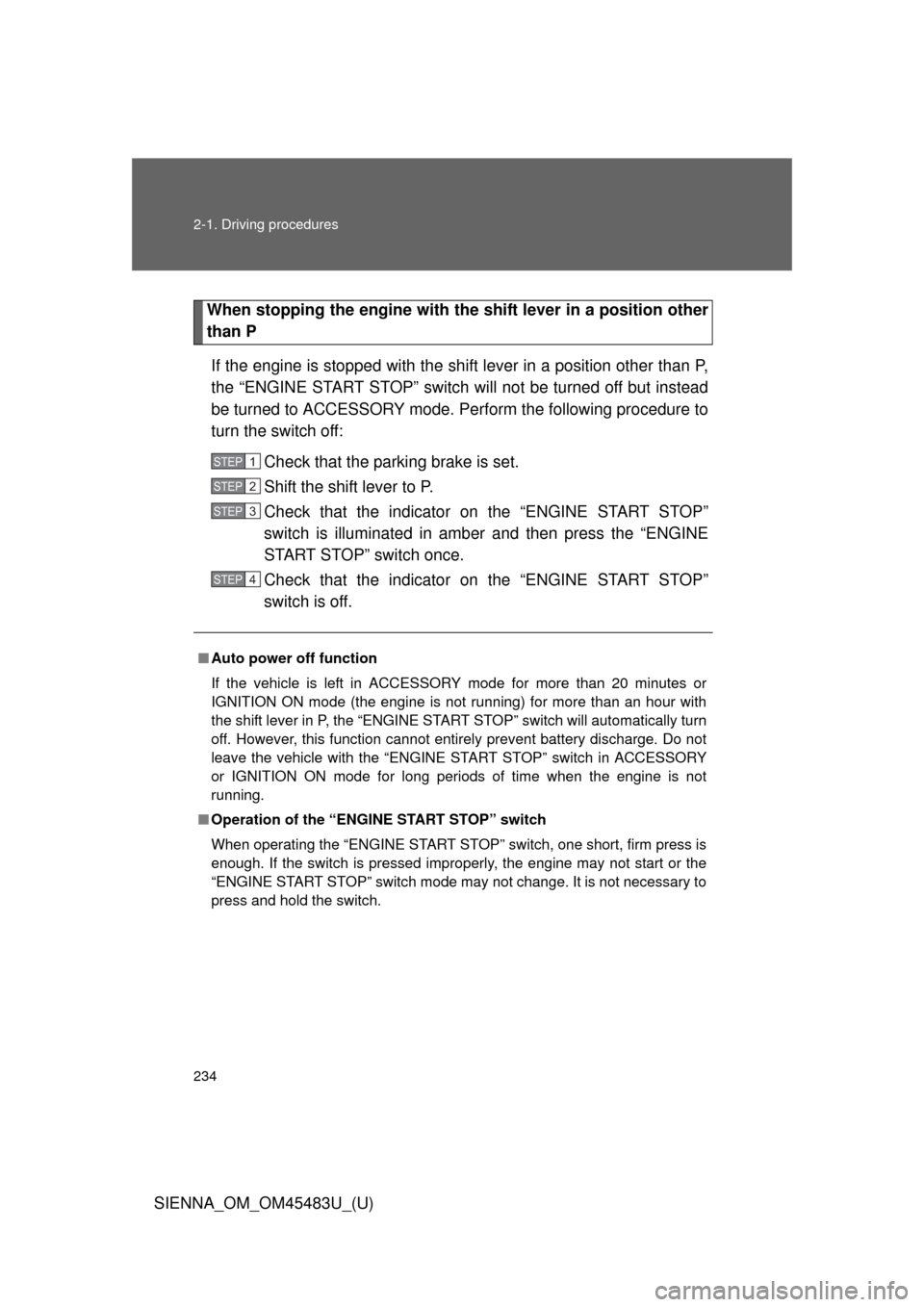
234 2-1. Driving procedures
SIENNA_OM_OM45483U_(U)
When stopping the engine with the shift lever in a position other
than PIf the engine is stopped with the sh ift lever in a position other than P,
the “ENGINE START STOP” switch will not be turned off but instead
be turned to ACCESSORY mode. Perform the following procedure to
turn the switch off:
Check that the parking brake is set.
Shift the shift lever to P.
Check that the indicator on the “ENGINE START STOP”
switch is illuminated in amber and then press the “ENGINE
START STOP” switch once.
Check that the indicator on the “ENGINE START STOP”
switch is off.
■Auto power off function
If the vehicle is left in ACCESSORY mode for more than 20 minutes or
IGNITION ON mode (the engine is not running) for more than an hour with
the shift lever in P, the “ENGINE START STOP” switch will automatically turn
off. However, this function cannot entirely prevent battery discharge. Do not
leave the vehicle with the “ENGINE START STOP” switch in ACCESSORY
or IGNITION ON mode for long periods of time when the engine is not
running.
■ Operation of the “ENGINE START STOP” switch
When operating the “ENGINE START STOP” switch, one short, firm press is
enough. If the switch is pressed improperly, the engine may not start or the
“ENGINE START STOP” switch mode may not change. It is not necessary to
press and hold the switch.
STEP1
STEP2
STEP3
STEP4
Page 242 of 872
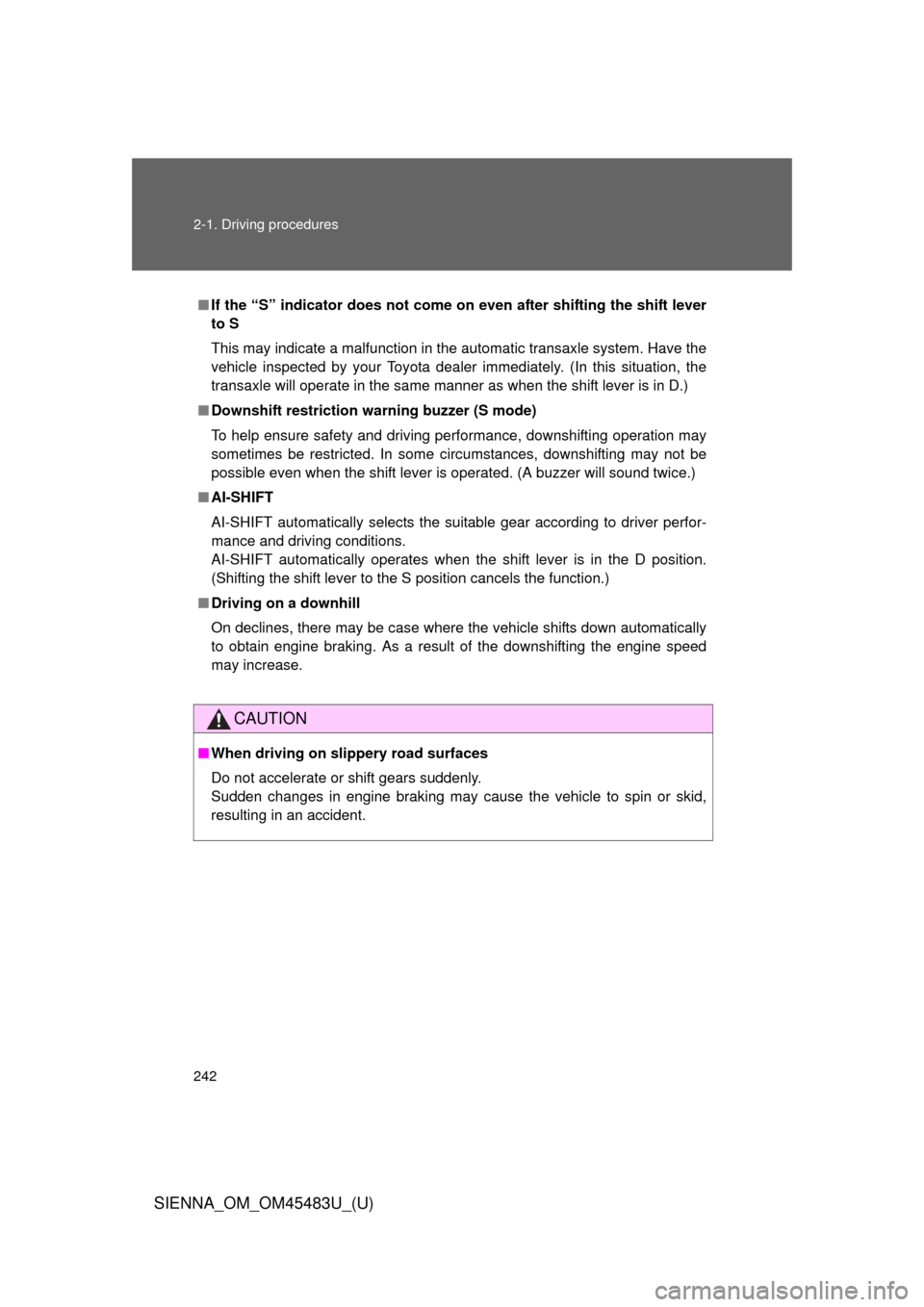
242 2-1. Driving procedures
SIENNA_OM_OM45483U_(U)
■If the “S” indicator does not come on even after shifting the shift lever
to S
This may indicate a malfunction in the automatic transaxle system. Have the
vehicle inspected by your Toyota dealer immediately. (In this situation, the
transaxle will operate in the same manner as when the shift lever is in D.)
■ Downshift restriction warning buzzer (S mode)
To help ensure safety and driving performance, downshifting operation may
sometimes be restricted. In some circumstances, downshifting may not be
possible even when the shift lever is operated. (A buzzer will sound twice.)
■ AI-SHIFT
AI-SHIFT automatically selects the suitable gear according to driver perfor-
mance and driving conditions.
AI-SHIFT automatically operates when the shift lever is in the D position.
(Shifting the shift lever to the S position cancels the function.)
■ Driving on a downhill
On declines, there may be case where the vehicle shifts down automatically
to obtain engine braking. As a result of the downshifting the engine speed
may increase.
CAUTION
■When driving on slippery road surfaces
Do not accelerate or shift gears suddenly.
Sudden changes in engine braking may cause the vehicle to spin or skid,
resulting in an accident.
Page 298 of 872
298 2-4. Using other driving systems
SIENNA_OM_OM45483U_(U)
■Adjusting the set speed
To change the set speed, operate the lever until the desired set
speed is obtained.
Increases the speed
Decreases the speed
Fine adjustment: Momentarily
move the lever in the desired
direction.
Large adjustment: Hold the
lever in the desired direction.
The set speed will be increased or decreased as follows:
Fine adjustment: By approximately 1 mph (1.6 km/h) each time
the lever is operated.
Large adjustment: The set speed can be increased or
decreased continually until the lever is released.
Page 304 of 872
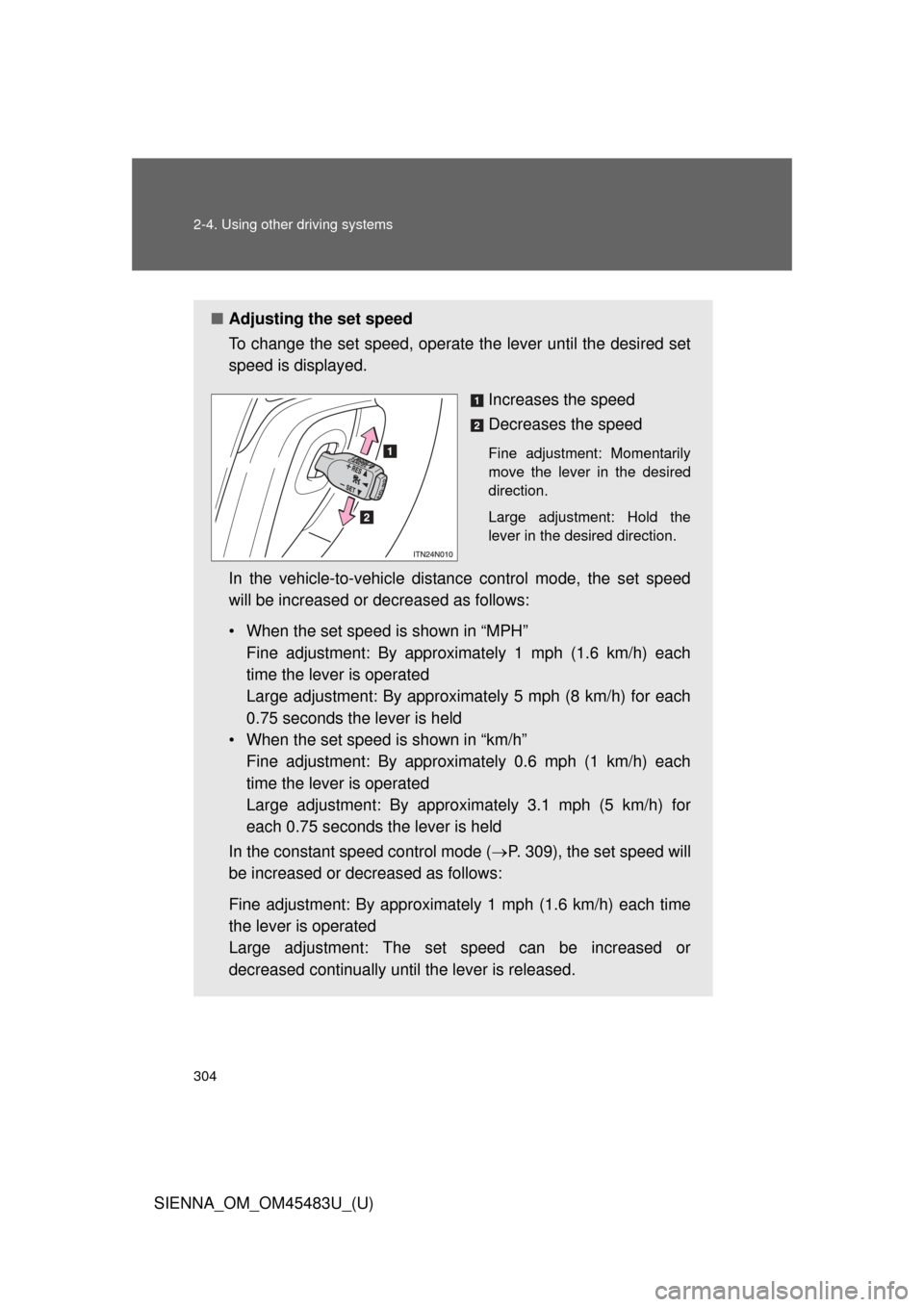
304 2-4. Using other driving systems
SIENNA_OM_OM45483U_(U)
■Adjusting the set speed
To change the set speed, operate the lever until the desired set
speed is displayed.
Increases the speed
Decreases the speed
Fine adjustment: Momentarily
move the lever in the desired
direction.
Large adjustment: Hold the
lever in the desired direction.
In the vehicle-to-vehicle distance control mode, the set speed
will be increased or decreased as follows:
• When the set speed is shown in “MPH”Fine adjustment: By approximately 1 mph (1.6 km/h) each
time the lever is operated
Large adjustment: By approximat ely 5 mph (8 km/h) for each
0.75 seconds the lever is held
• When the set speed is shown in “km/h” Fine adjustment: By approximately 0.6 mph (1 km/h) each
time the lever is operated
Large adjustment: By approximately 3.1 mph (5 km/h) for
each 0.75 seconds the lever is held
In the constant speed control mode ( P. 309), the set speed will
be increased or decreased as follows:
Fine adjustment: By approximat ely 1 mph (1.6 km/h) each time
the lever is operated
Large adjustment: The set speed can be increased or
decreased continually until the lever is released.
Page 430 of 872
430 3-2. Using the audio system
SIENNA_OM_OM45483U_(U)
Setting station presets (excluding XM® Satellite Radio)
Search for desired stations by turning or or
pressing “ ” or “ ” on .
Press and hold the button (from to or one of )
until you hear a beep.
Type B and C:
Each time is pressed, station pages are changed. There
are 6 sets of 6 presets. There is a total of 36 presets.
STEP1
STEP2