Page 386 of 563
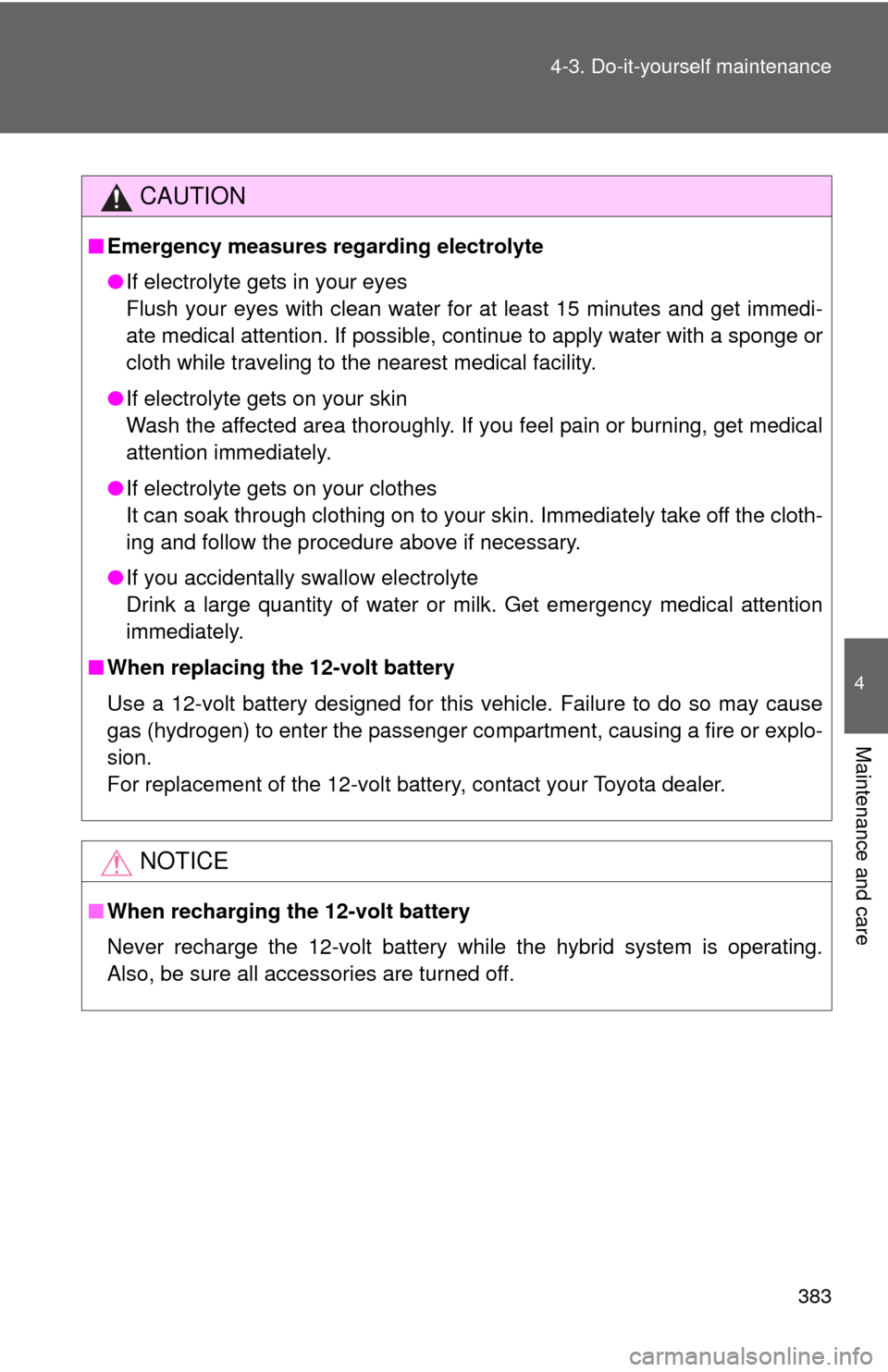
383
4-3. Do-it-yourself maintenance
4
Maintenance and care
CAUTION
■
Emergency measures regarding electrolyte
●If electrolyte gets in your eyes
Flush your eyes with clean water for at least 15 minutes and get immedi-
ate medical attention. If possible, continue to apply water with a sponge or
cloth while traveling to the nearest medical facility.
● If electrolyte gets on your skin
Wash the affected area thoroughly. If you feel pain or burning, get medical
attention immediately.
● If electrolyte gets on your clothes
It can soak through clothing on to your skin. Immediately take off the cloth-
ing and follow the procedure above if necessary.
● If you accidentally swallow electrolyte
Drink a large quantity of water or milk. Get emergency medical attention
immediately.
■ When replacing the 12-volt battery
Use a 12-volt battery designed for this vehicle. Failure to do so may ca\
use
gas (hydrogen) to enter the passenger co mpartment, causing a fire or explo-
sion.
For replacement of the 12-volt battery, contact your Toyota dealer.
NOTICE
■ When recharging the 12-volt battery
Never recharge the 12-volt battery while the hybrid system is operating.
Also, be sure all accessories are turned off.
Page 404 of 563
401
4-3. Do-it-yourself maintenance
4
Maintenance and care
Wireless remote control/electronic key batter y
Replace the battery with a new one if it is depleted.
■You will need the following items:
●Flathead screwdriver
● Small flathead screwdriver
● Lithium battery CR2016 (vehicles without a smart key sys-
tem), or CR2032 (vehicles with a smart key system)
■ Replacing the battery (vehicles without a smart key system)
Remove the cover.
To prevent damage to the key,
cover the tip of the screwdriver
with a rag.
Remove the module.
Open the case cover using a
coin protected with tape etc.
and remove the depleted bat-
tery using a small flathead
screwdriver.
Insert a new battery with the
“+” terminal facing up.
STEP1
STEP2
STEP3
Page 405 of 563
402 4-3. Do-it-yourself maintenance
■Replacing the battery (vehicles with a smart key system)
Take out the mechanical key.
Remove the cover.
To prevent damage to the key,
cover the tip of the screwdriver
with a rag.
Remove the depleted battery
using a small flathead screw-
driver.
Insert a new battery with the
“+” terminal facing up.
STEP1
STEP2
STEP3
Page 406 of 563
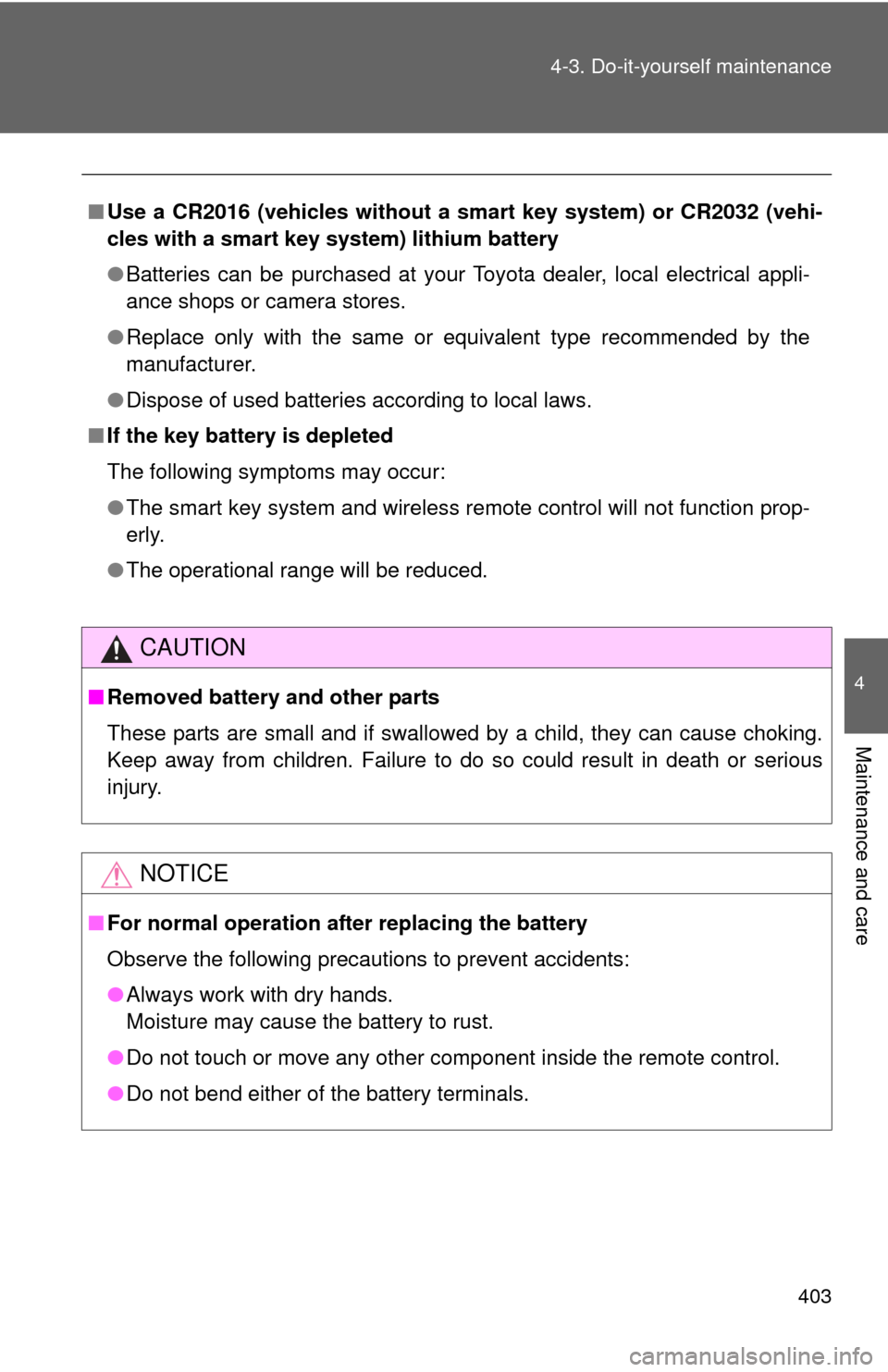
403
4-3. Do-it-yourself maintenance
4
Maintenance and care
■
Use a CR2016 (vehicles without a smart key system) or CR2032 (vehi-
cles with a smart key system) lithium battery
● Batteries can be purchased at your Toyota dealer, local electrical appli-
ance shops or camera stores.
● Replace only with the same or equivalent type recommended by the
manufacturer.
● Dispose of used batteries according to local laws.
■ If the key battery is depleted
The following symptoms may occur:
●The smart key system and wireless remote control will not function prop-
erly.
● The operational range will be reduced.
CAUTION
■Removed battery and other parts
These parts are small and if swallowed by a child, they can cause choking.
Keep away from children. Failure to do so could result in death or serious
injury.
NOTICE
■ For normal operation after replacing the battery
Observe the following precautions to prevent accidents:
●Always work with dry hands.
Moisture may cause the battery to rust.
● Do not touch or move any other component inside the remote control.
● Do not bend either of the battery terminals.
Page 413 of 563
410 4-3. Do-it-yourself maintenance
25 ECU-B NO.2 7.5 AAir conditioning system, gauge
and meters, occupant classifica-
tion system, tire pressure warning
system, starter system, smart key
system, power door lock system
26 AM2 7.5 A Starter system
27 STRG LOCK 20 A Starter system
28 ABS NO.2 10 A Brake system
29 IGCT-MAIN 30 A IGCT NO.2, IGCT NO.3, IGCT
NO.4, PCU, BATT FAN
30 D/C CUT 30 A DOME, ECU-B NO.1
31 PTC HTR NO.1 30 A PTC heater
32 PTC HTR NO.2 30 A PTC heater
33 FAN 30 A Electric cooling fan
34 PTC HTR NO.3 30 A PTC heater
35 DEF 30 A MIR HTR, rear window defogger
36 DEICER 20 A No circuit
37 BATT FAN 10 A Battery cooling fan
38 IGCT NO.2 10 A Hybrid system
39 IGCT NO.4 10 A Hybrid system
40 PCU 10 A Hybrid system
41 IGCT NO.3 10 A Hybrid system
42 MIR HTR 10 A Outside rear view mirror defoggers
FuseAmpereCircuit
Page 430 of 563
When trouble arises5
427
5-1. Essential informationEmergency flashers ......... 428
If your vehicle needs to be towed ........................ 429
If you think something is wrong ......................... 436
5-2. Steps to take in an emergency
If a warning light turns on or a warning buzzer
sounds ........................... 437
If a warning message is displayed........................ 447
If you have a flat tire......... 463
If the hybrid system will not start .......................... 475
If the shift lever cannot be shifted from P............ 477
If you lose your keys ........ 478
If the electronic key does not operate properly....... 479
If the vehicle 12-volt battery is discharged ...... 481
If your vehicle overheats ....................... 487
If the vehicle becomes stuck .............................. 492
If your vehicle has to be stopped in an
emergency ..................... 493
Page 431 of 563
428
5-1. Essential information
Emergency flashers
■Emergency flashers
If the emergency flashers are used for a long time while the hybrid system is
not operating (while the “READY” indicator is not illuminated), the 12-volt
battery may discharge.
The emergency flashers are used to warn other drivers when the
vehicle has to be stopped in the road due to a breakdown, etc.
Press the switch.
All the turn signal lights will
flash. To turn them off, press
the switch once again.
Page 444 of 563

5
When trouble arises
441
5-2. Steps to take in an emergency
*: Driver's and front passen
ger's seat belt buzzer:
The driver's and front passenger's seat belt buzzer sounds to alert the driver
and front passenger that his or her seat belt is not fastened. Once the engine
switch is turned to the “ON” or “START” position (vehicles without a smart
key system) or the “POWER” switch is turned to ON mode (vehicles with a
smart key system), the buzzer sounds for 6 seconds. If the vehicle reaches a
speed of 12 mph (20 km/h), the buzzer sounds once. If the seat belt is still
unfastened after 30 seconds, the buzzer will sound intermittently for 10 sec-
onds. Then, if the seat belt is still unfastened, the buzzer will sound in a dif-
ferent tone for 20 more seconds.
■ SRS warning light
This warning light system monitors the airbag sensor assembly, front impact
sensors, side impact sensors, driver's seat belt buckle switch, front passen-
ger occupant classification system (ECU and sensors), “AIR BAG ON” indi-
cator light, “AIR BAG OFF” indicator light, front passenger's seat belt buckle
switch, seat belt pretensioner assemblies, airbags, interconnecting wiring
and power sources. ( P. 438)
■ Front passenger detection sensor, passenger seat belt reminder and
warning buzzer
● If luggage is placed on the front passenger seat, the front passenger
detection sensor may cause the warning light to flash and the warning
buzzer to sound even if a passenger is not sitting in the seat.
● If a cushion is placed on the seat, the sensor may not detect a passen-
ger, and the warning light may not operate properly.
■ Electric power steering system wa rning light (warning buzzer)
When the 12-volt battery charge becomes insufficient or the voltage tempo-
rarily drops, the electric power st eering system warning light may come on
and the warning buzzer may sound.