Page 179 of 563
178
2-1. Driving procedures
Tur n signal lever
■Turn signals can be operated when
Vehicles without a smart key system
The engine switch is in the “ON” position.
Vehicles with a smart key system
The “POWER” switch is in ON mode.
■ If the indicator flashes faster than usual
Check that a light bulb in the front or rear turn signal lights has not burned
out.
The turn signal lever can be used to show the following intentions
of the driver:
Right turn
Left turn
Lane change to the right
(push and hold the lever
partway)
The right hand signals will
flash until you release the
lever.
Lane change to the left
(push and hold the lever
partway)
The left hand signals will flash
until you release the lever.
Page 186 of 563

185
2-2. Instrument cluster
2
When driving
■
Indicators
The indicators inform the driver of the operating state of the
vehicle’s various systems.
*1: These lights turn on when the engine switch is turned to the “ON”
position (vehicles without a smart key system) or the “POWER”
switch is turned to ON mode (vehicles with a smart key system) to
indicate that a system check is being performed. They will turn off
after the hybrid system is on, or after a few seconds. There may be
a malfunction in a system if a light does not come on, or if the lights
do not turn off. Have the vehicle inspected by your Toyota dealer.
*2: The light flashes to indicate that the system is operating.
Turn signal indicator
(P. 178)Driving ready indicator
( P. 160, 164)
Headlight high beam
indicator ( P. 205)EV drive mode indica-
tor (P. 172)
(U.S.A.)
Headlight indicator
(P. 204)Shift position indicator
( P. 176)
(Canada)
Tail light indicator
(P. 204)“ECO MODE” indicator
( P. 176)
(if equipped)
Front fog light indicator
(P. 208)EV drive indicator lamp
( P. 194)
(if equipped)
Immobilizer system indi-
cator ( P. 110)
(if equipped)
Cruise control indicator
(P. 217)
(if equipped)
Cruise control set indi-
cator (P. 217)
*1,2
Slip indicator ( P. 222)
SRS airbag
on-off indica-
tor (P. 130)*1
Page 187 of 563

186 2-2. Instrument cluster
CAUTION
■If a safety system warning light does not come on
Should a safety system light such as the ABS or SRS warning light not come
on when you start the hybrid system, this could mean that these systems are
not available to help protect you in an accident, which could result in death
or serious injury. Have the vehicle inspected by your Toyota dealer immedi-
ately if this occurs.
■ Warning lights
Warning lights inform the driver of malfunctions in any of the
vehicle's systems. ( P. 437)
*1: These lights turn on when the engine switch is turned to the “ON”
position (vehicles without a smart key system) or the “POWER”
switch is turned to ON mode (vehicles with a smart key system) to
indicate that a system check is being performed. They will turn off
after the hybrid system is on, or after a few seconds. There may be
a malfunction in a system if a light does not come on, or if the lights
do not turn off. Have the vehicle inspected by your Toyota dealer.
*2: For vehicles sold in U.S.A.
*3: For vehicles sold in Canada
(red)
(yellow)(Flashes)
*1, 2*1, 3*1*1, 2*1, 3*1*1, 2*1, 3
*1*1*1*1*1
Page 213 of 563
212 2-3. Operating the lights and wipers
■The windshield wipers and washer can be operated when
Vehicles without a smart key system
The engine switch is in the “ON” position.
Vehicles with a smart key system
The “POWER” switch is in ON mode.
■ If no windshield washer fluid sprays
Check that the washer nozzles are not blocked if there is washer fluid in the
windshield washer fluid reservoir.
CAUTION
■Caution regarding the use of washer fluid
When it is cold, do not use the washer fluid until the windshield becomes
warm. The fluid may freeze on the windshield and cause low visibility. This
may lead to an accident, resulting in death or serious injury.
Washer/wiper dual opera-
tion
The wipers will automatically
operate a couple of times after
the washer squirts.
Page 216 of 563
215
2-3. Operating the lights and wipers
2
When driving
■
The rear window wiper and washer can be operated when
Vehicles without a smart key system
The engine switch is in the “ON” position.
Vehicles with a smart key system
The “POWER” switch is in ON mode.
■ If no washer fluid sprays
Check that the washer nozzle is not blocked if there is washer fluid in the
washer fluid reservoir.
Ty p e B
Intermittent window
wiper operation
Normal window wiper
operation
Washer/wiper dual
operation
Washer/wiper dual
operation
The wipers will automatically
operate a couple of times after
the washer squirts.
Page 220 of 563
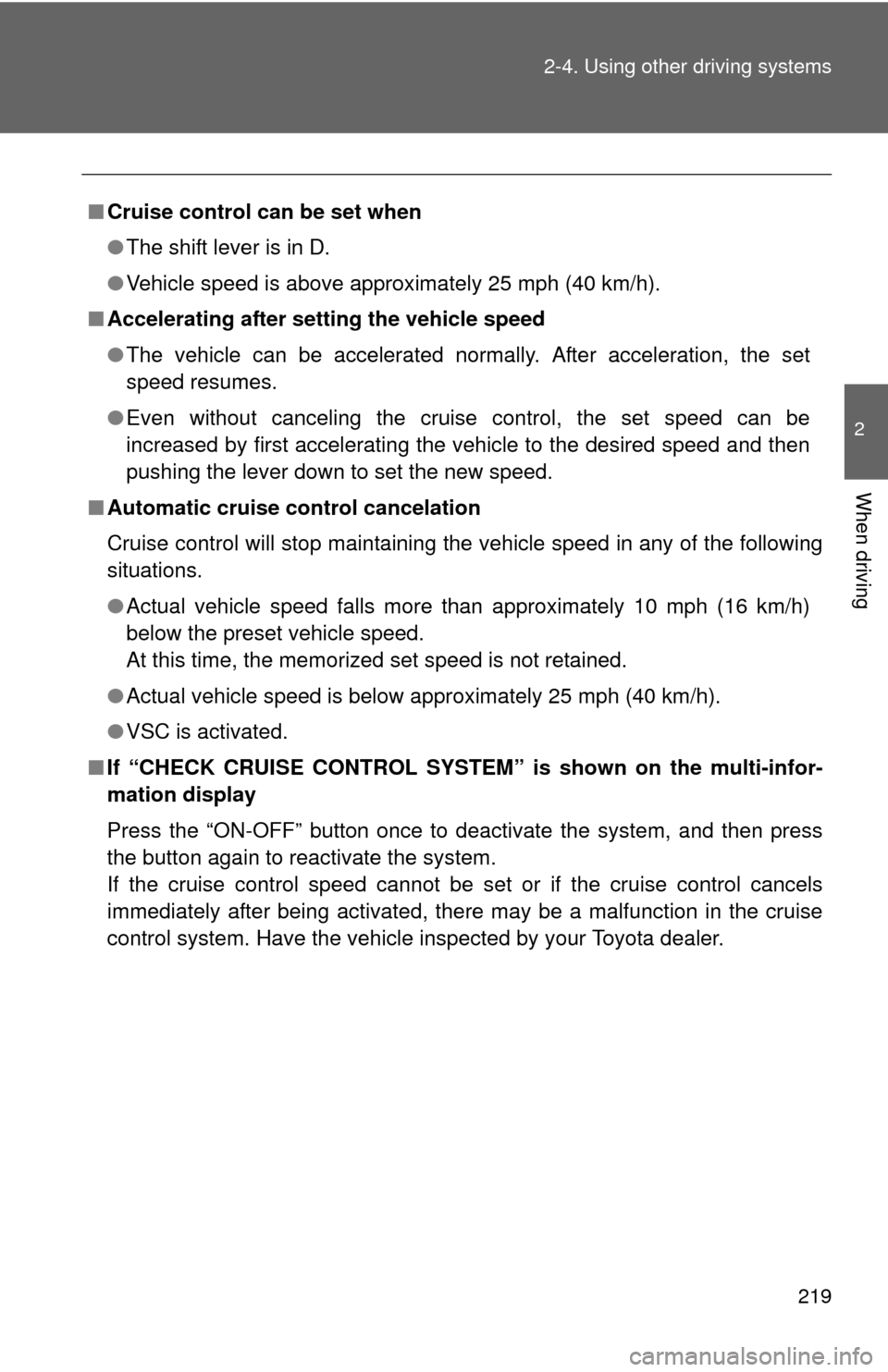
219
2-4. Using other
driving systems
2
When driving
■Cruise control can be set when
●The shift lever is in D.
● Vehicle speed is above approximately 25 mph (40 km/h).
■ Accelerating after setting the vehicle speed
●The vehicle can be accelerated normally. After acceleration, the set
speed resumes.
● Even without canceling the cruise control, the set speed can be
increased by first accelerating the vehicle to the desired speed and then
pushing the lever down to set the new speed.
■ Automatic cruise control cancelation
Cruise control will stop maintaining the vehicle speed in any of the following
situations.
●Actual vehicle speed falls more than approximately 10 mph (16 km/h)
below the preset vehicle speed.
At this time, the memorized set speed is not retained.
● Actual vehicle speed is below approximately 25 mph (40 km/h).
● VSC is activated.
■ If “CHECK CRUISE CONTROL SYSTEM ” is shown on the multi-infor-
mation display
Press the “ON-OFF” button once to deactivate the system, and then press
the button again to reactivate the system.
If the cruise control speed cannot be set or if the cruise control cancels
immediately after being activated, there may be a malfunction in the cruise
control system. Have the vehicle inspected by your Toyota dealer.
Page 232 of 563

231
2-5. Driving information
2
When driving
Winter driving tips
Carry out the necessary preparations and inspections before driving
the vehicle in winter. Always drive the vehicle in a manner appropri-
ate to the prevailing weather conditions.
■ Pre-winter preparations
●Use fluids that are appropriate to the prevailing outside tem-
peratures.
• Engine oil
• Engine/power control unit coolant
• Washer fluid
● Have a service technician inspec t the condition of the 12-volt
battery.
● Have the vehicle fitted with four snow tires or purchase a set
of tire chains for the front tires.
Ensure that all tires are the same size and brand, and that chains
match the size of the tires.
■Before driving the vehicle
Perform the following according to the driving conditions:
●Do not try to forcibly open a window or move a wiper that is
frozen. Pour warm water over the frozen area to melt the ice.
Wipe away the water immediately to prevent it from freezing.
● To ensure proper operation of th e climate control system fan,
remove any snow that has accumulated on the air inlet vents
in front of the windshield.
● Check for and remove any excess ice or snow that may have
accumulated on the exterior li ghts, vehicle's roof, chassis,
around the tires or on the brakes.
● Remove any snow or mud from the bottom of your shoes
before getting in the vehicle.
Page 261 of 563

258 3-2. Using the audio system
Switching the displayPress .
To return to the previous display, press or (BACK).
■ Display
Up to 12 characters can be displayed at a time.
If there are 13 characters or more, pressing and holding for 1
second or more will display the remaining characters.
A maximum of 64 characters can be displayed.
If is pressed for 1 second or more again, or has not been pressed
for 6 seconds or more, the display will return to the first 12 characters.
Depending on the contents recorded, the characters may not be displayed
properly or may not be displayed at all.
■ Error messages
“ERROR”: This indicates a problem either in the CD or inside the player.
“CD CHECK”: The CD may be dirty, damaged or inserted up-side down.
“WAIT”: Operation has stopped due to a high temperature inside the
player. Wait for a while and then press . If the CD
still cannot be played back, contact your Toyota dealer.
■ Discs that can be used
Discs with the marks shown below can be used.
Playback may not be possible depending on recording format or disc fea-
tures, or due to scratches, dirt or deterioration.
CDs with copy-protect features may not be used.
■ CD player protection feature
To protect the internal components, playback is automatically stopped when
a problem is detected while the CD player is being used.