Page 485 of 712
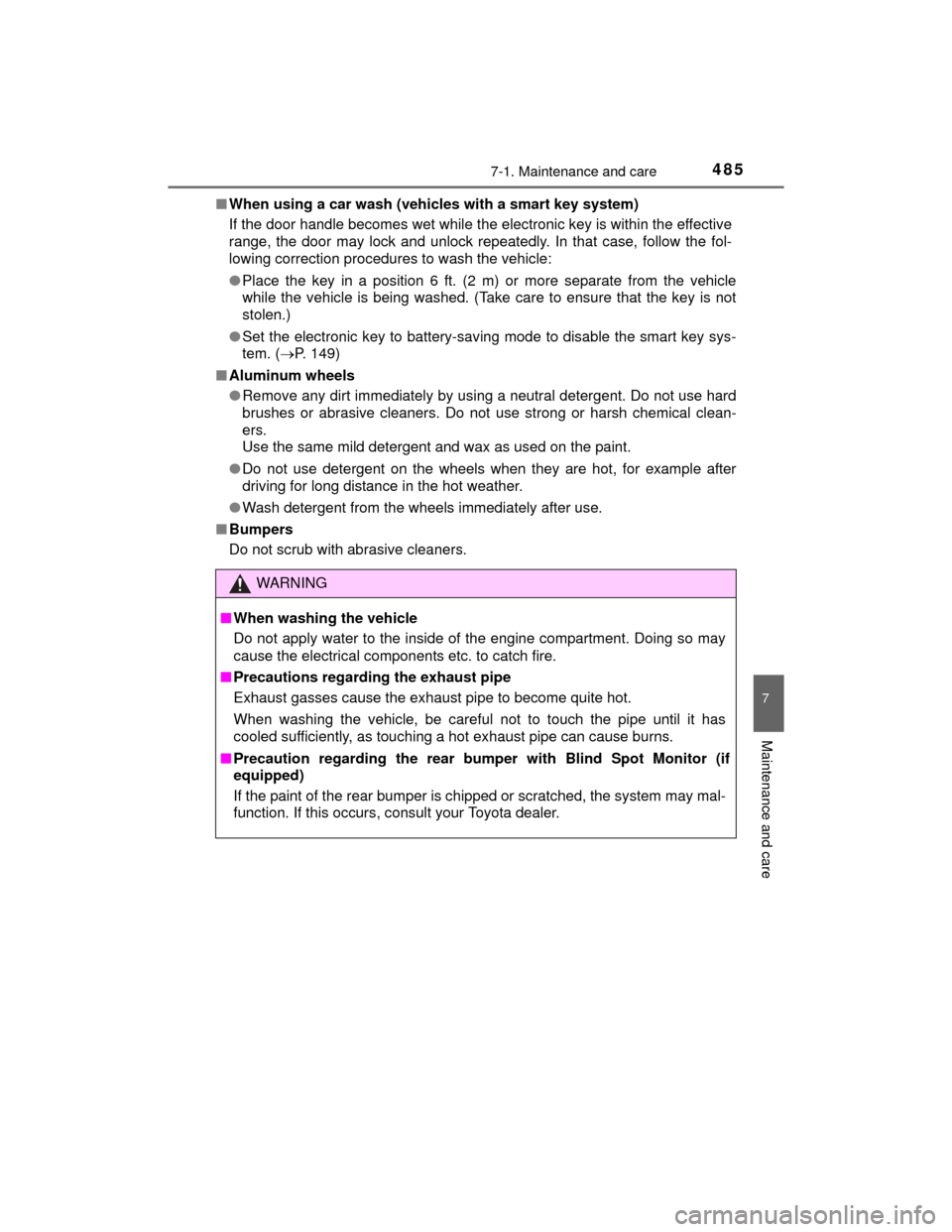
4857-1. Maintenance and care
7
Maintenance and care
HIGHLANDER_U (OM48A12U)■
When using a car wash (vehicles with a smart key system)
If the door handle becomes wet while the electronic key is within the effective
range, the door may lock and unlock repeatedly. In that case, follow the fol-
lowing correction procedures to wash the vehicle:
●Place the key in a position 6 ft. (2 m) or more separate from the vehicle
while the vehicle is being washed. (Take care to ensure that the key is not
stolen.)
● Set the electronic key to battery-saving mode to disable the smart key sys-
tem. ( P. 149)
■ Aluminum wheels
●Remove any dirt immediately by us ing a neutral detergent. Do not use hard
brushes or abrasive cleaners. Do not use strong or harsh chemical clean-
ers.
Use the same mild detergent and wax as used on the paint.
● Do not use detergent on the wheels when they are hot, for example after
driving for long distance in the hot weather.
● Wash detergent from the wheels immediately after use.
■ Bumpers
Do not scrub with abrasive cleaners.
WARNING
■When washing the vehicle
Do not apply water to the inside of the engine compartment. Doing so may
cause the electrical components etc. to catch fire.
■ Precautions regarding the exhaust pipe
Exhaust gasses cause the exhaust pipe to become quite hot.
When washing the vehicle, be careful not to touch the pipe until it has
cooled sufficiently, as touching a hot exhaust pipe can cause burns.
■ Precaution regarding the rear bumper with Blind Spot Monitor (if
equipped)
If the paint of the rear bumper is chipped or scratched, the system may mal-
function. If this occurs, consult your Toyota dealer.
Page 499 of 712

4997-3. Do-it-yourself maintenance
7
Maintenance and care
HIGHLANDER_U (OM48A12U)
WARNING
The engine compartment contains many mechanisms and fluids that may
move suddenly, become hot, or become electrically energized. To avoid death
or serious injury, observe the following precautions.
■When working on the engine compartment
●Keep hands, clothing and tools away from the moving fan and engine
drive belt.
● Be careful not to touch the engine, radiator, exhaust manifold, etc. right
after driving as they may be hot. Oil and other fluids may also be hot.
● Do not leave anything that may burn easily, such as paper and rags, in the
engine compartment.
● Do not smoke, cause sparks or expose an open flame to fuel or the bat-
tery. Fuel and battery fumes are flammable.
● Be extremely cautious when working on the battery. It contains poisonous
and corrosive sulfuric acid.
■ When working near the electric co oling fans or radiator grille
Vehicles without a smart key system:
Be sure the engine switch is off.
With the engine switch in the “ON” position, the electric cooling fans may
automatically start to run if the air conditioning is on and/or the coolant tem-
perature is high. ( P. 509)
Vehicles with a smart key system:
Be sure the engine switch is off.
With the engine switch in IGNITION ON mode, the electric cooling fans may
automatically start to run if the air conditioning is on and/or the coolant tem-
perature is high. ( P. 509)
■ Safety glasses
Wear safety glasses to prevent flying or falling material, fluid spray, etc.
from getting in your eyes.
NOTICE
■ If you remove the air cleaner filter
Driving with the air cleaner filter removed may cause excessive engine wear
due to dirt in the air.
Page 512 of 712
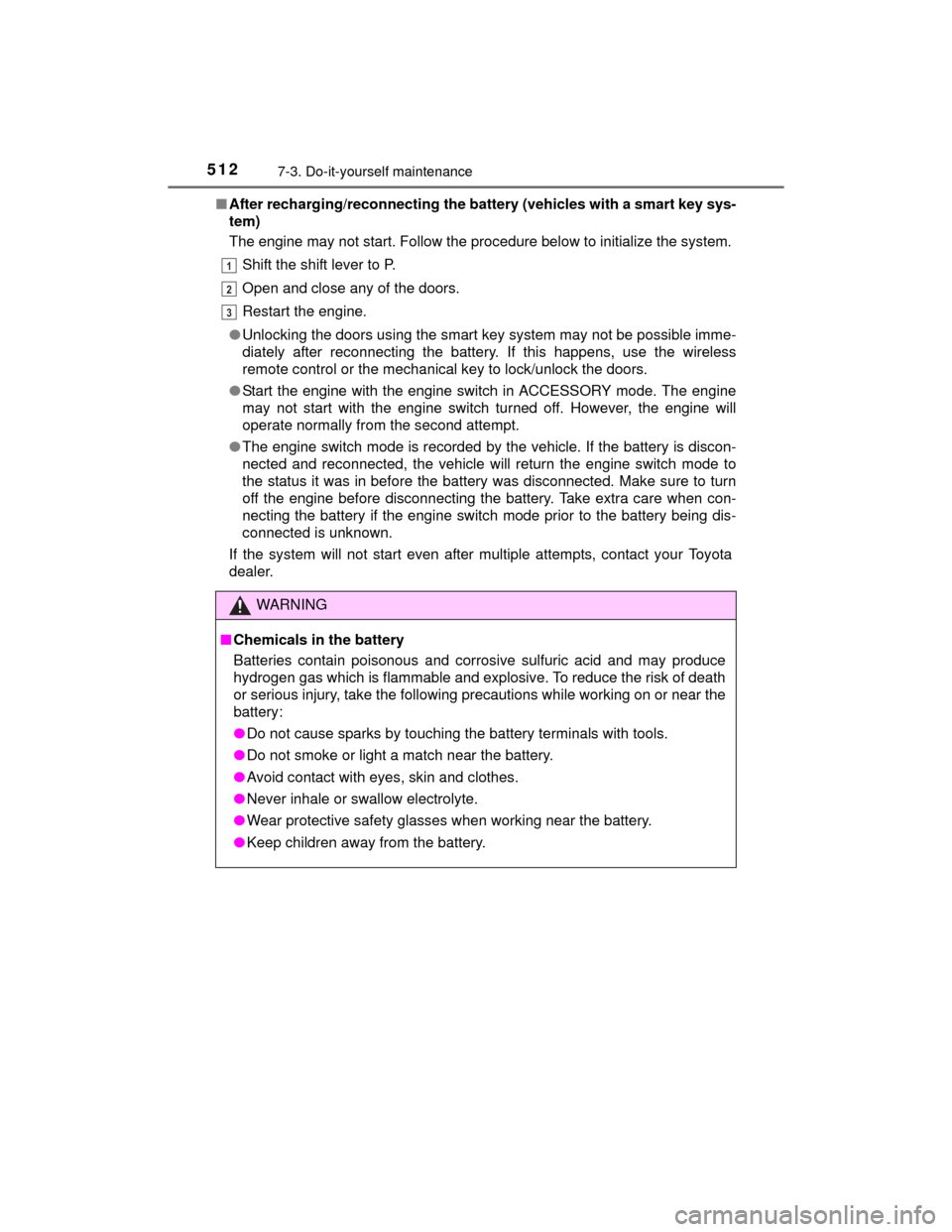
5127-3. Do-it-yourself maintenance
HIGHLANDER_U (OM48A12U)■
After recharging/reconnecting the battery (vehicles with a smart key sys-
tem)
The engine may not start. Follow the procedure below to initialize the system.
Shift the shift lever to P.
Open and close any of the doors.
Restart the engine.
● Unlocking the doors using the smart key system may not be possible imme-
diately after reconnecting the battery. If this happens, use the wireless
remote control or the mechanical key to lock/unlock the doors.
● Start the engine with the engine switch in ACCESSORY mode. The engine
may not start with the engine switch turned off. However, the engine will
operate normally from the second attempt.
● The engine switch mode is recorded by the vehicle. If the battery is discon-
nected and reconnected, the vehicle will return the engine switch mode to
the status it was in before the battery was disconnected. Make sure to turn
off the engine before disconnecting the battery. Take extra care when con-
necting the battery if the engine switch mode prior to the battery being dis-
connected is unknown.
If the system will not start even after multiple attempts, contact your Toyota
dealer.
WARNING
■ Chemicals in the battery
Batteries contain poisonous and corrosive sulfuric acid and may produce
hydrogen gas which is flammable and explosive. To reduce the risk of death
or serious injury, take the following precautions while working on or near the
battery:
●Do not cause sparks by touching the battery terminals with tools.
● Do not smoke or light a match near the battery.
● Avoid contact with eyes, skin and clothes.
● Never inhale or swallow electrolyte.
● Wear protective safety glasses when working near the battery.
● Keep children away from the battery.
1
2
3
Page 532 of 712
5327-3. Do-it-yourself maintenance
HIGHLANDER_U (OM48A12U)
●Flathead screwdriver
● Small flathead screwdriver
● Lithium battery CR2016 (vehicles without a smart key system), or
CR2032 (vehicles with a smart key system)
Vehicles without a smart key system
Remove the cover.
To prevent damage to the key,
cover the tip of the flathead screw-
driver with a rag.
To prevent the buttons from being
disassembled, face the button sur-
face downward.
Remove the module.
Wireless remote control/electronic key
batter y
Replace the battery with a new one if it is depleted.
You will need the following items:
Replacing the battery
1
2
Page 533 of 712
5337-3. Do-it-yourself maintenance
7
Maintenance and care
HIGHLANDER_U (OM48A12U)
Open the case cover using a
coin protected with tape etc.
and remove the depleted bat-
tery using a small flathead
screwdriver.
Insert a new battery with the “+”
terminal facing up.
Vehicles with a smart key system
Take out the mechanical key.
Remove the cover.
To prevent damage to the key,
cover the tip of the flathead screw-
driver with a rag.
Remove the depleted battery.
Insert a new battery with the “+”
terminal facing up.
3
1
2
3
Page 534 of 712
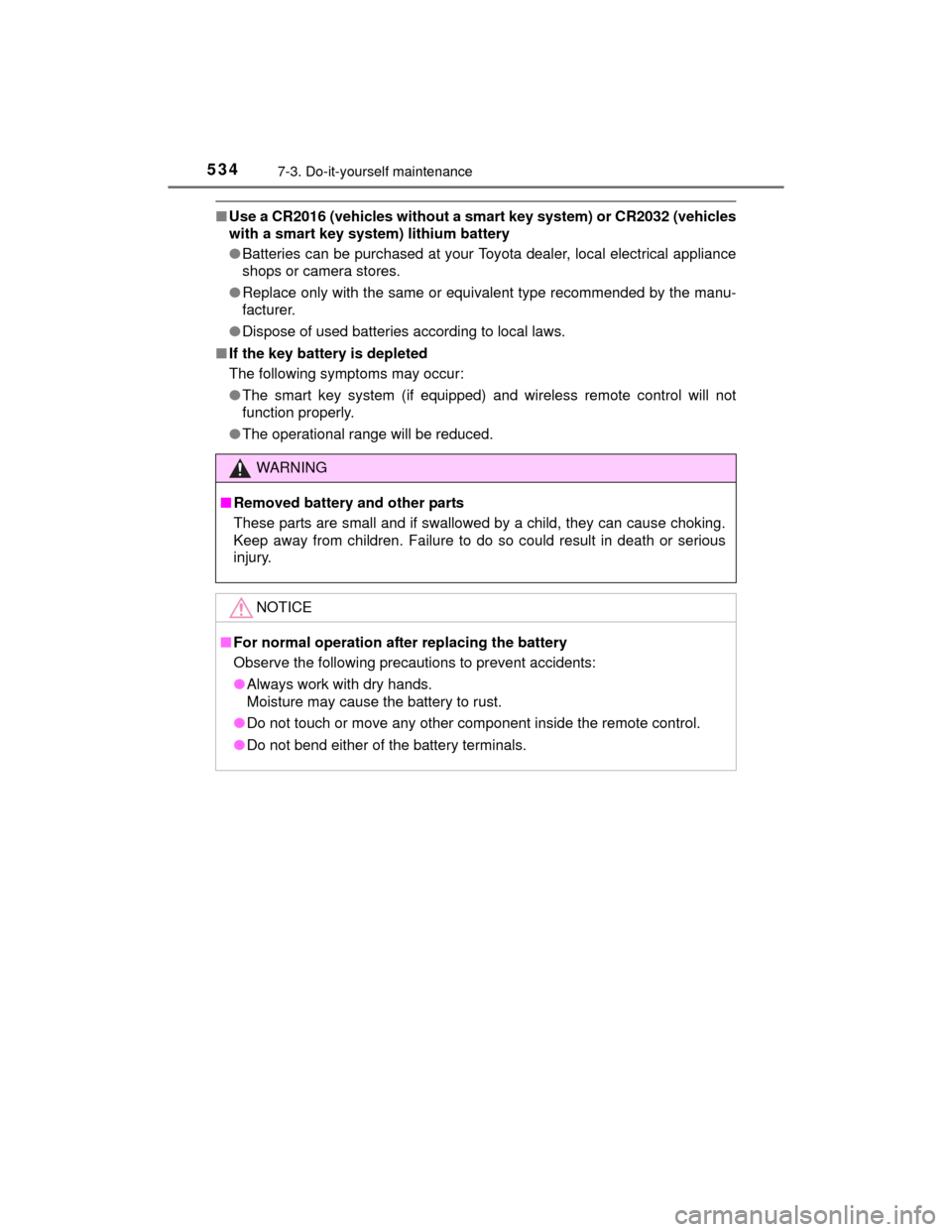
5347-3. Do-it-yourself maintenance
HIGHLANDER_U (OM48A12U)
■Use a CR2016 (vehicles without a smart key system) or CR2032 (vehicles
with a smart key system) lithium battery
●Batteries can be purchased at your Toyota dealer, local electrical appliance
shops or camera stores.
● Replace only with the same or equivalent type recommended by the manu-
facturer.
● Dispose of used batteries according to local laws.
■ If the key battery is depleted
The following symptoms may occur:
●The smart key system (if equipped) and wireless remote control will not
function properly.
● The operational range will be reduced.
WARNING
■Removed battery and other parts
These parts are small and if swallowed by a child, they can cause choking.
Keep away from children. Failure to do so could result in death or serious
injury.
NOTICE
■For normal operation after replacing the battery
Observe the following precautions to prevent accidents:
●Always work with dry hands.
Moisture may cause the battery to rust.
● Do not touch or move any other component inside the remote control.
● Do not bend either of the battery terminals.
Page 553 of 712
553
8When trouble arises
HIGHLANDER_U (OM48A12U)8-1. Essential information
Emergency flashers .......... 554
If your vehicle has to be stopped in an
emergency ...................... 555
8-2. Steps to take in an emergency
If your vehicle needs to be towed ......................... 557
If you think something is wrong .............................. 561
Fuel pump shut off system ............................ 562
If a warning light turns on or a warning buzzer
sounds ............................ 563
If a warning message is displayed ..................... 572
If you have a flat tire.......... 590
If the engine will not start ................................. 615
If the shift lever cannot be shifted from P ............. 617
If the electronic key does not operate properly ........ 618
If the vehicle battery is discharged ...................... 621
If your vehicle overheats ........................ 626
If the vehicle becomes stuck ............................... 629
Page 587 of 712
5878-2. Steps to take in an emergency
8
When trouble arises
HIGHLANDER_U (OM48A12U)
OnceContin-
uous
An attempt was made to lock
either front door by opening a
door and putting the inside lock
button into the lock position,
then closing the door with the
electronic key still inside the
vehicle.
Retrieve the electronic key
from the vehicle and lock
the doors again.
Once
The electronic key has a low
battery.
Replace the electronic key
battery. ( P. 532)
Once
The steering lock could not be
released within 3 seconds of
the engine switch being
pressed.
Press the engine switch
while depressing the brake
pedal and moving the
steering wheel left and
right.
Once
Indicates a malfunction in the
smart key system
Have the vehicle inspected
by your Toyota dealer.
Interior
buzzerExterior buzzerWarning messageDetails/Actions
(Flashes)
(Flashes)
(Flashes)