2014 TOYOTA HIGHLANDER maintenance
[x] Cancel search: maintenancePage 1 of 712

HIGHLANDER_U (OM48A12U)
Pictorial indexSearch by illustration
1For safety
and securityMake sure to read through them
2Instrument
clusterHow to read the gauges and meters, the variety of
warning lights and indicators, etc.
3
Operation of
each
componentOpening and closing the doors and windows,
adjustment before driving, etc.
4DrivingOperations and advices which are necessary for
driving
5Audio systemOperating the audio system
6Interior featuresUsage of the interior features, etc.
7Maintenance
and careCaring for your vehicle and maintenance
procedures
8When trouble
arisesWhat to do in case of malfunction or emergency
9Vehicle
specificationsVehicle specifications, customizable features, etc.
10For ownersReporting safety defects for U.S. owners, and seat
belt and SRS airbag instructions for Canadian
owners
IndexSearch by symptom
Search alphabetically
Page 6 of 712

TABLE OF CONTENTS6
HIGHLANDER_U (OM48A12U)6-4. Using the other interior
features
Other interior features ....... 455
• Sun visors .................... 455
• Vanity mirrors............... 455
• Conversation mirror ..... 456
• Clock ............................ 457
• Outside temperature display.......................... 458
• Power outlets ............... 459
• Rear sunshades............ 462
• Armrest ........................ 463
• Coat hooks................... 464
• Assist grips .................. 464
• Side table ..................... 465
Garage door opener .......... 466
Safety Connect.................. 473
Compass ........................... 479 7-1. Maintenance and care
Cleaning and protecting the vehicle exterior .......... 484
Cleaning and protecting the vehicle interior ........... 487
7-2. Maintenance Maintenance requirements ................... 490
General maintenance ........ 493
Emission inspection and maintenance (I/M)
programs ......................... 497
7-3. Do-it-yourself maintenance Do-it-yourself service precautions ...................... 498
Hood .................................. 500
Positioning a floor jack....... 502
Engine compartment ......... 503
Tires................................... 515
Tire inflation pressure ........ 525
Wheels............................... 528
Air conditioning filter .......... 530
Wireless remote control/ electronic key battery ...... 532
Checking and replacing fuses ................................ 535
Light bulbs ......................... 539
7Maintenance and care
Page 7 of 712

7
1
8 7
6
5
4
3
2
9
HIGHLANDER_U (OM48A12U)
10
8-1. Essential informationEmergency flashers .......... 554
If your vehicle has to be stopped in an
emergency ...................... 555
8-2. Steps to take in an emergency
If your vehicle needs to be towed ......................... 557
If you think something is wrong........................... 561
Fuel pump shut off system............................. 562
If a warning light turns on or a warning buzzer
sounds ............................ 563
If a warning message is displayed ......................... 572
If you have a flat tire .......... 590
If the engine will not start ................................. 615
If the shift lever cannot be shifted from P ............. 617
If the electronic key does not operate properly ........ 618
If the vehicle battery is discharged ...................... 621
If your vehicle overheats ... 626
If the vehicle becomes stuck................................ 629 9-1. Specifications
Maintenance data (fuel, oil level, etc.) .......... 632
Fuel information ................. 646
Tire information.................. 649
9-2. Customization Customizable features ....... 662
Items to initialize ................ 672
Reporting safety defects for U.S. owners................ 674
Seat belt instructions for Canadian owners
(in French) ....................... 675
SRS airbag instructions for Canadian owners
(in French) ....................... 678
What to do if... (Troubleshooting) ..................... 688
Alphabetical index ...................... 694
8When trouble arises9Vehicle specifications
10For owners
Index
Page 81 of 712
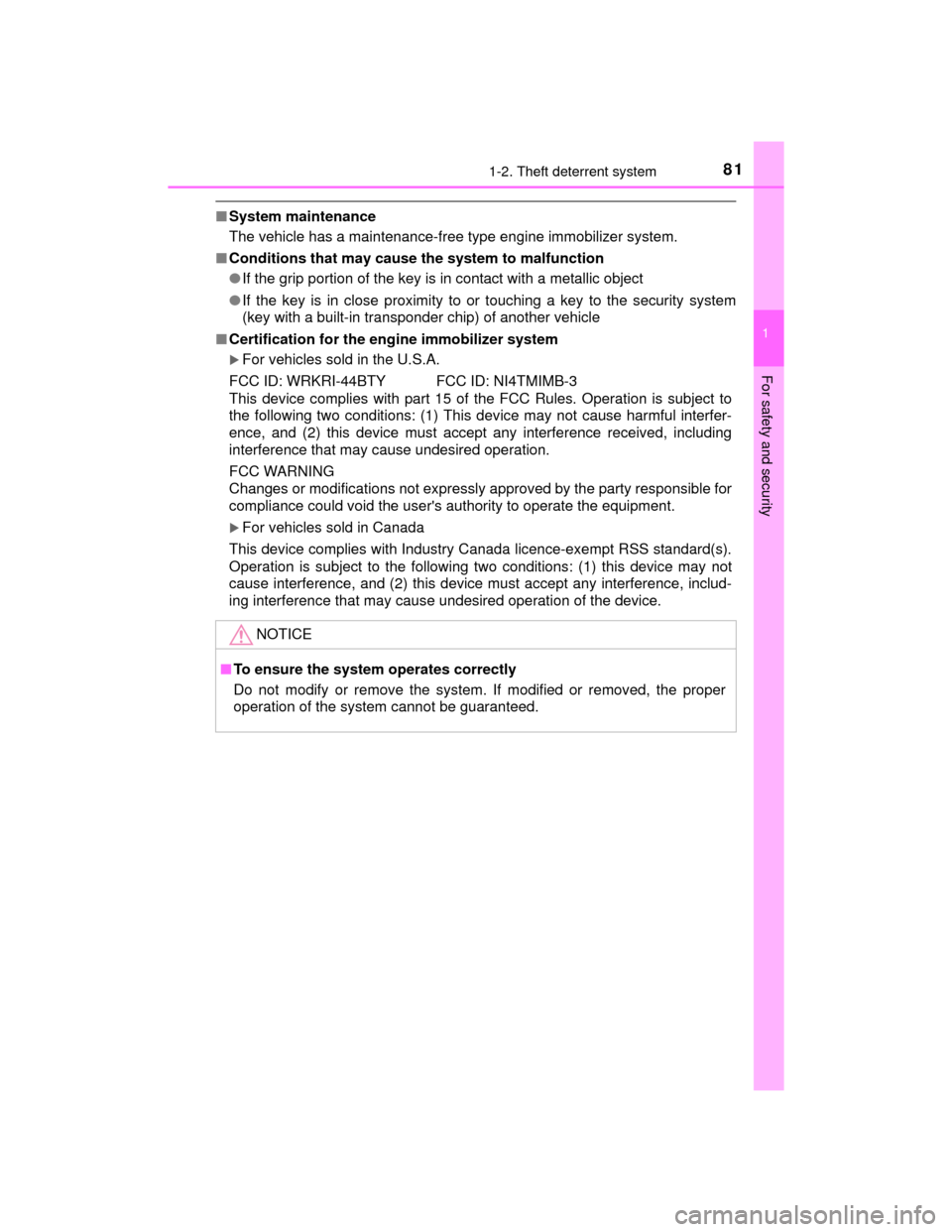
811-2. Theft deterrent system
1
For safety and security
HIGHLANDER_U (OM48A12U)
■System maintenance
The vehicle has a maintenance-free type engine immobilizer system.
■ Conditions that may cause the system to malfunction
●If the grip portion of the key is in contact with a metallic object
● If the key is in close proximity to or touching a key to the security system
(key with a built-in transponder chip) of another vehicle
■ Certification for the engine immobilizer system
For vehicles sold in the U.S.A.
FCC ID: WRKRI-44BTY FCC ID: NI4TMIMB-3
This device complies with part 15 of the FCC Rules. Operation is subject to
the following two conditions: (1) This device may not cause harmful interfer-
ence, and (2) this device must accept any interference received, including
interference that may cause undesired operation.
FCC WARNING
Changes or modifications not expressly approved by the party responsible for
compliance could void the user's authority to operate the equipment.
For vehicles sold in Canada
This device complies with Industry Canada licence-exempt RSS standard(s).
Operation is subject to the following two conditions: (1) this device may not
cause interference, and (2) this device must accept any interference, includ-
ing interference that may cause undesired operation of the device.
NOTICE
■ To ensure the system operates correctly
Do not modify or remove the system. If modified or removed, the proper
operation of the system cannot be guaranteed.
Page 83 of 712

831-2. Theft deterrent system
1
For safety and security
HIGHLANDER_U (OM48A12U)
Do one of the following to deactivate or stop the alarms:
●Unlock the doors.
● Vehicles without a smart key system: Turn the engine switch to the
“ACC” or “ON” position, or start the engine. (The alarm will be deac-
tivated or stopped after a few seconds.)
● Vehicles with a smart key system: Turn the engine switch to
ACCESSORY or IGNITION ON mode, or start the engine. (The
alarm will be deactivated or stopped after a few seconds.)
● Open the glass hatch (if equipped) using the entry function (vehi-
cles with smart key system).
■System maintenance
The vehicle has a maintenance-free type alarm system.
■ Items to check before locking the vehicle
To prevent unexpected triggering of the alarm and vehicle theft, make sure of
the following:
●Nobody is in the vehicle.
● The windows and the following openings are closed before the alarm is set.
• The glass hatch (if equipped)
• The moon roof (if equipped)
• The panoramic moon roof (if equipped)
● No valuables or other personal items are left in the vehicle.
Deactivating or stopping the alarm
Page 104 of 712

1042. Instrument cluster
HIGHLANDER_U (OM48A12U)■
Changing the settings
Select using the meter control switches.
Select an item and then set it with the center button.
■Customizable items
●Language
Select to change the language on the display.
● Units
Select to change the unit of measure for fuel consumption.
● Maintenance system (for U.S.A.)
Select to reset the maintenance data after the required mainte-
nance is performed. (
P. 491)
● Eco Driving Indicator Light
Select to activate/deactivate the Eco Driving Indicator Light.
(
P. 107)
● switch settings
You can register 1 screen as the top screen. To register, press
and hold while the desired screen is displayed.
● Drive information 1 through 3
Select to select up to 2 items that will be displayed on a Drive
information screen, up to 3 Drive information screens can be set.
● Pop-up display
Select to set the following pop-up displays, which may appear in
some situations, on/off.
• Route guidance display of the navigation system-linked sys- tem (if equipped)
• Incoming call display of the hands-free phone system
• Cruise control operation display
• Instrument panel brightness adjustment display
● Accent color
Select to change the accent colors on the screen, such as the
cursor color.
Settings display
1
2
Page 221 of 712

2214-1. Before driving
4
Driving
HIGHLANDER_U (OM48A12U)■
Break-in schedule
If your vehicle is new or equipped with any new power train components
(such as an engine, transmission, differential or wheel bearing), Toyota rec-
ommends that you do not tow a trailer until the vehicle has been driven for
over 500 miles (800 km).
After the vehicle has been driven for over 500 miles (800 km), you can start
towing. However, for the next 500 miles (800 km), drive the vehicle at a speed
of less than 50 mph (80 km/h) when towing a trailer, and avoid full throttle
acceleration.
■ Maintenance
●If you tow a trailer, your vehicle will require more frequent maintenance due
to the additional load. (See “Schedul ed Maintenance Guide” or “Owner’s
Manual Supplement”.)
● Retighten the fixing bolts of the towi ng ball and bracket after approximately
600 miles (1000 km) of trailer towing.
■ If trailer sway occurs
One or more factors (crosswinds, passing vehicles, rough roads, etc.) can
adversely affect handling of your vehicle and trailer, causing instability.
●If trailer swaying occurs:
• Firmly grip the steering wheel. Steer straight ahead.
Do not try to control trailer swaying by turning the steering wheel.
• Begin releasing the accelerator pedal immediately but very gradually to
reduce speed.
Do not increase speed. Do not apply vehicle brakes.
If you make no extreme correction with the steering or brakes, your vehicle
and trailer should stabilize.
● After the trailer swaying has stopped:
• Stop in a safe place. Get all occupants out of the vehicle.
• Check the tires of the vehicle and the trailer.
• Check the load in the trailer.
Make sure the load has not shifted.
Make sure the tongue weight is appropriate, if possible.
• Check the load in the vehicle. Make sure the vehicle is not overloaded after occupants get in.
If you cannot find any problems, the speed at which trailer swaying occurred
is beyond the limit of your particular vehicle-trailer combination. Drive at a
lower speed to prevent instability. Remember that swaying of the towing vehi-
cle-trailer increases as speed increases.
Page 286 of 712
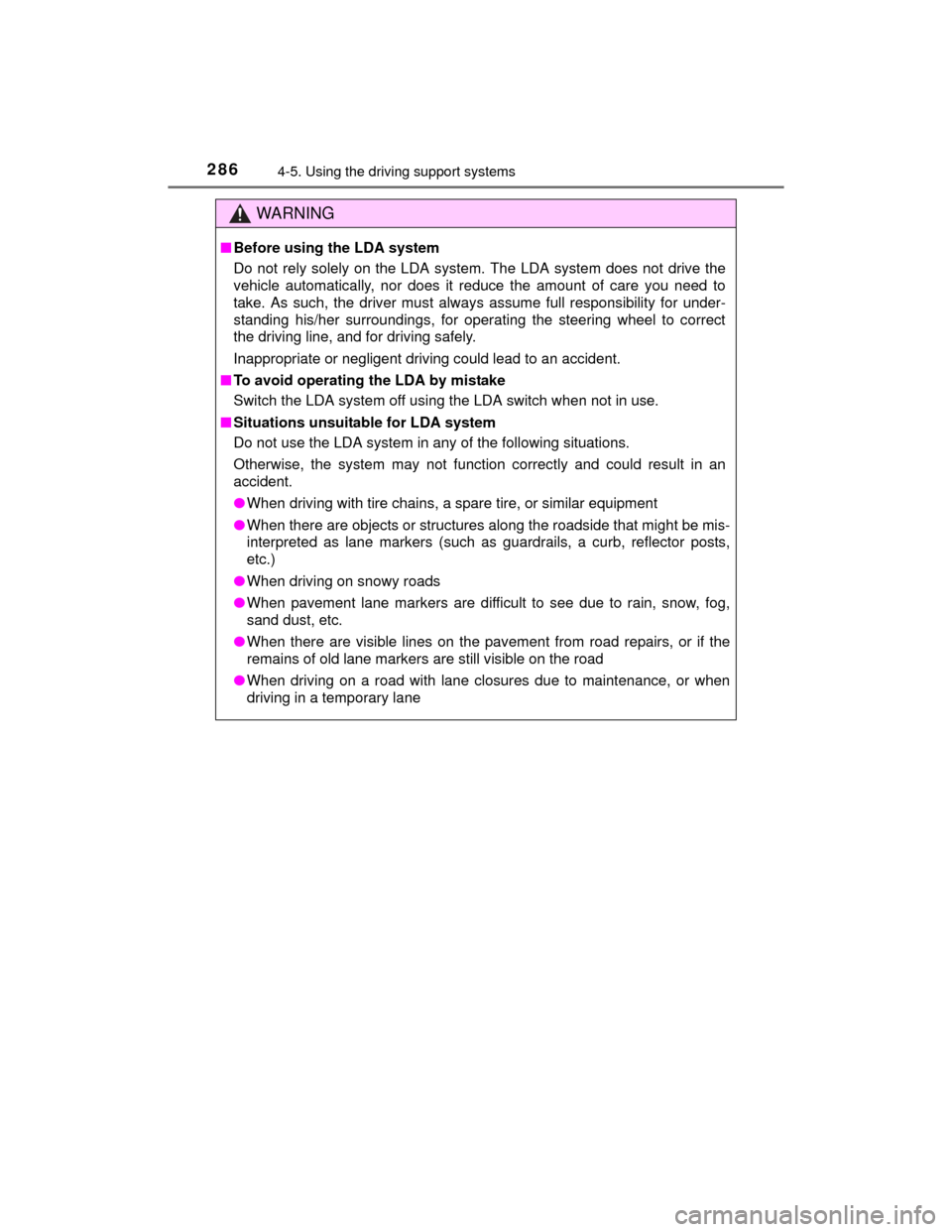
2864-5. Using the driving support systems
HIGHLANDER_U (OM48A12U)
WARNING
■Before using the LDA system
Do not rely solely on the LDA system. The LDA system does not drive the
vehicle automatically, nor does it reduce the amount of care you need to
take. As such, the driver must always assume full responsibility for under-
standing his/her surroundings, for operating the steering wheel to correct
the driving line, and for driving safely.
Inappropriate or negligent driving could lead to an accident.
■ To avoid operating the LDA by mistake
Switch the LDA system off using the LDA switch when not in use.
■ Situations unsuitable for LDA system
Do not use the LDA system in any of the following situations.
Otherwise, the system may not function correctly and could result in an
accident.
●When driving with tire chains, a spare tire, or similar equipment
● When there are objects or structures along the roadside that might be mis-
interpreted as lane markers (such as guardrails, a curb, reflector posts,
etc.)
● When driving on snowy roads
● When pavement lane markers are difficult to see due to rain, snow, fog,
sand dust, etc.
● When there are visible lines on the pavement from road repairs, or if the
remains of old lane markers are still visible on the road
● When driving on a road with lane closures due to maintenance, or when
driving in a temporary lane