Page 2 of 776
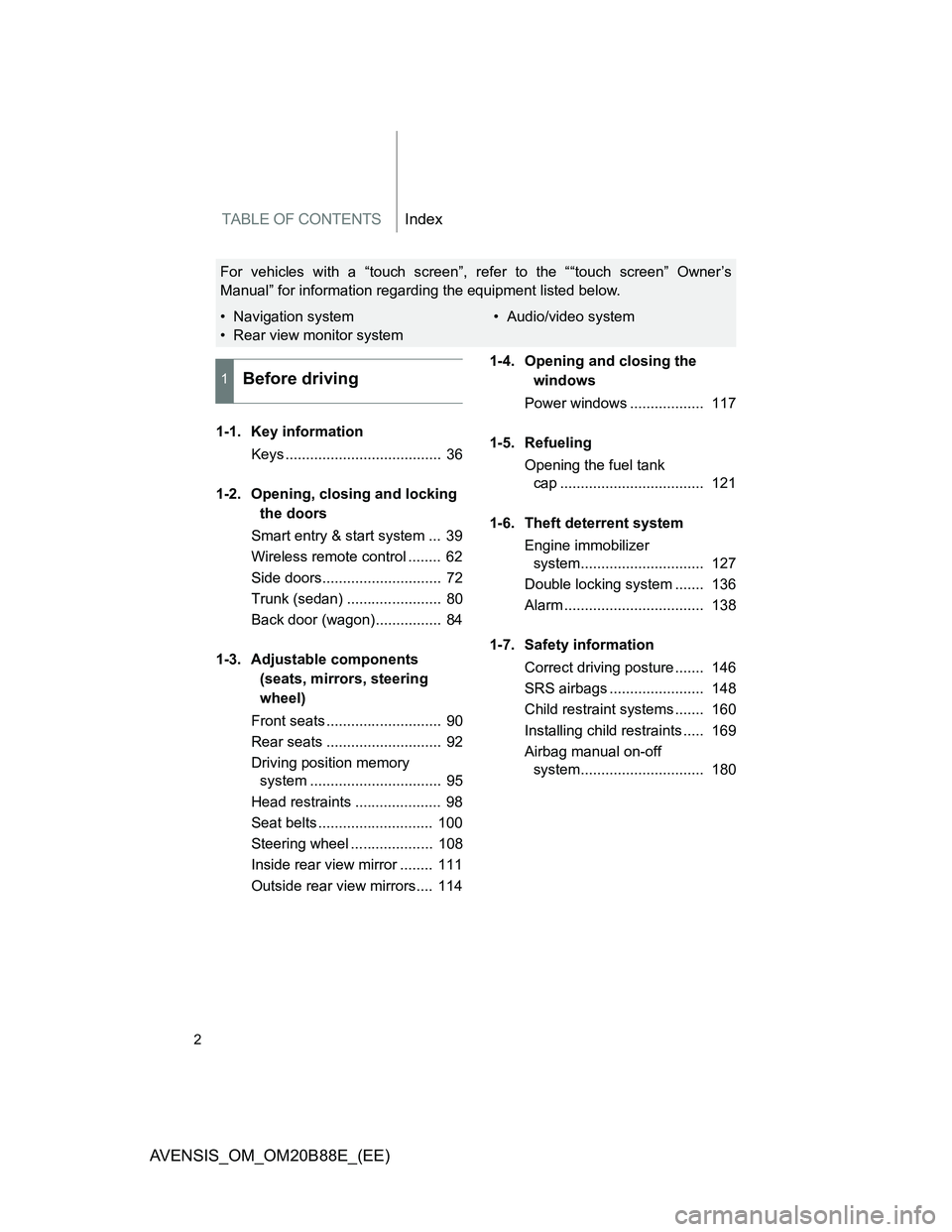
TABLE OF CONTENTSIndex
2
AVENSIS_OM_OM20B88E_(EE)
1-1. Key information
Keys ...................................... 36
1-2. Opening, closing and locking
the doors
Smart entry & start system ... 39
Wireless remote control ........ 62
Side doors............................. 72
Trunk (sedan) ....................... 80
Back door (wagon)................ 84
1-3. Adjustable components
(seats, mirrors, steering
wheel)
Front seats ............................ 90
Rear seats ............................ 92
Driving position memory
system ................................ 95
Head restraints ..................... 98
Seat belts ............................ 100
Steering wheel .................... 108
Inside rear view mirror ........ 111
Outside rear view mirrors.... 1141-4. Opening and closing the
windows
Power windows .................. 117
1-5. Refueling
Opening the fuel tank
cap ................................... 121
1-6. Theft deterrent system
Engine immobilizer
system.............................. 127
Double locking system ....... 136
Alarm .................................. 138
1-7. Safety information
Correct driving posture ....... 146
SRS airbags ....................... 148
Child restraint systems ....... 160
Installing child restraints ..... 169
Airbag manual on-off
system.............................. 180
1Before driving
For vehicles with a “touch screen”, refer to the ““touch screen” Owner’s
Manual” for information regarding the equipment listed below.
• Navigation system
• Rear view monitor system• Audio/video system
Page 18 of 776
18
AVENSIS_OM_OM20B88E_(EE)
B
Paddle shift switches P. 211, 217
Telephone switches *
“DISP” switch
P. 443
P. 240
Talk switch * P. 443
“DISP” switch
P. 240
Engine (ignition) switch (vehicles
with smart entry & start system)
P. 200
Engine (ignition) switch (vehicles
without smart entry & start system)
P. 205
Audio remote control
switches
P. 431
Cruise control switch P. 267, 273
Distance switch
P. 273
Pictorial indexInstrument panel
(left-hand drive vehicles)
Page 26 of 776
26
AVENSIS_OM_OM20B88E_(EE)
B
Pictorial indexInstrument panel
(right-hand drive vehicles)
Paddle shift switches P. 211, 217
Talk switch * P. 443
“DISP” switch
P. 240
Cruise control switch P. 267, 273
Audio remote control
switches
P. 431
Telephone switches *
“DISP” switch
P. 443
P. 240
Toyota parking
assist-sensor
switch
P. 295
Distance switch
P. 273
Tilt and telescopic steering
control switch
P. 108Tilt and telescopic steering lock
release lever
P. 108
Page 35 of 776
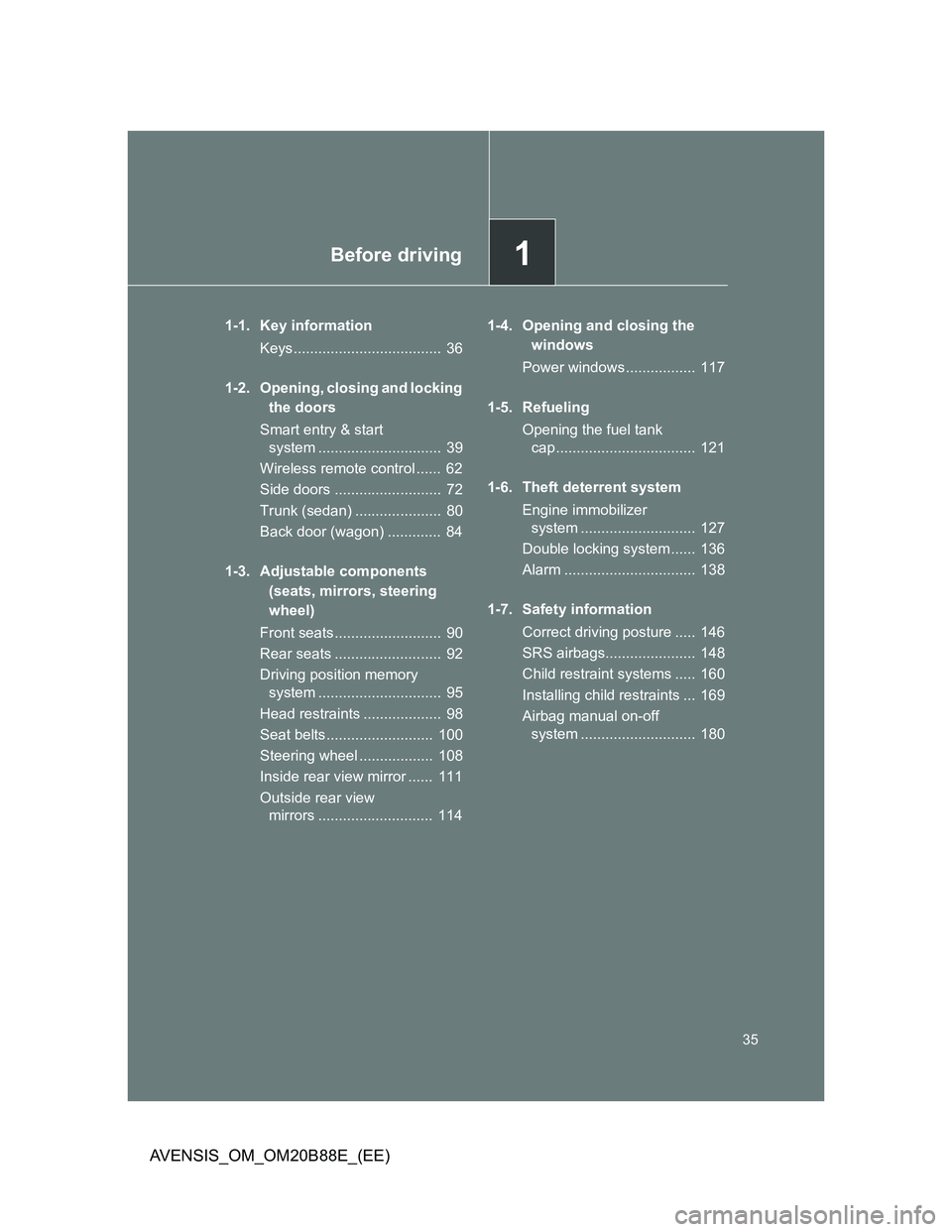
1Before driving
35
AVENSIS_OM_OM20B88E_(EE)
1-1. Key information
Keys.................................... 36
1-2. Opening, closing and locking
the doors
Smart entry & start
system .............................. 39
Wireless remote control ...... 62
Side doors .......................... 72
Trunk (sedan) ..................... 80
Back door (wagon) ............. 84
1-3. Adjustable components
(seats, mirrors, steering
wheel)
Front seats.......................... 90
Rear seats .......................... 92
Driving position memory
system .............................. 95
Head restraints ................... 98
Seat belts.......................... 100
Steering wheel .................. 108
Inside rear view mirror ...... 111
Outside rear view
mirrors ............................ 1141-4. Opening and closing the
windows
Power windows ................. 117
1-5. Refueling
Opening the fuel tank
cap .................................. 121
1-6. Theft deterrent system
Engine immobilizer
system ............................ 127
Double locking system ...... 136
Alarm ................................ 138
1-7. Safety information
Correct driving posture ..... 146
SRS airbags...................... 148
Child restraint systems ..... 160
Installing child restraints ... 169
Airbag manual on-off
system ............................ 180
Page 36 of 776
36
AVENSIS_OM_OM20B88E_(EE)
1-1. Key information
Keys
The following keys are provided with the vehicle.
Vehicles with smart entry & start system
Electronic keys
• Operating the smart entry &
start system (P. 39)
• Operating the wireless
remote control function
(P. 62)
Mechanical keys
Key number plate
Vehicles without smart entry & start system
Master keys
Operating the wireless remote
control function (P. 62)
Key number plate
Page 44 of 776
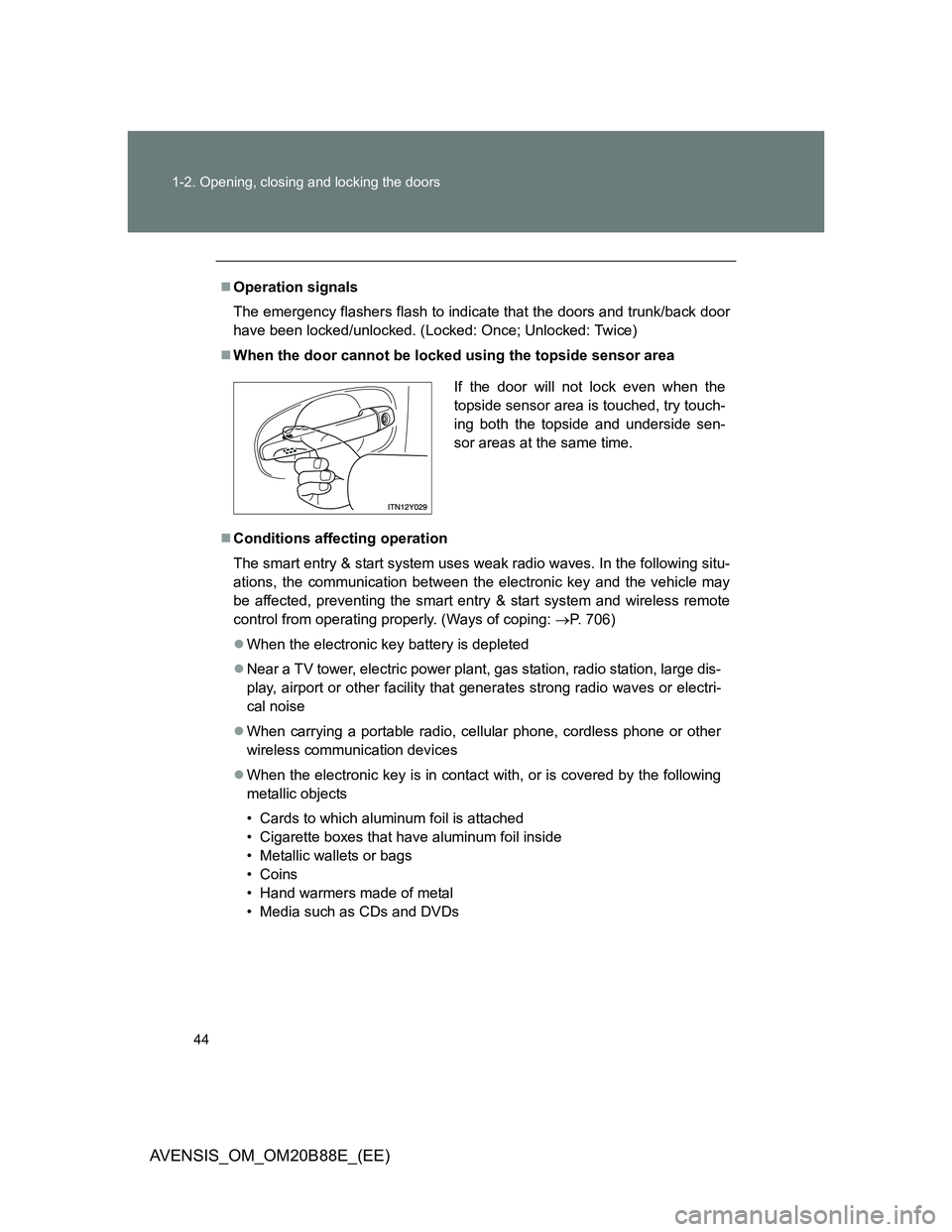
44 1-2. Opening, closing and locking the doors
AVENSIS_OM_OM20B88E_(EE)
Operation signals
The emergency flashers flash to indicate that the doors and trunk/back door
have been locked/unlocked. (Locked: Once; Unlocked: Twice)
When the door cannot be locked using the topside sensor area
Conditions affecting operation
The smart entry & start system uses weak radio waves. In the following situ-
ations, the communication between the electronic key and the vehicle may
be affected, preventing the smart entry & start system and wireless remote
control from operating properly. (Ways of coping: P. 706)
When the electronic key battery is depleted
Near a TV tower, electric power plant, gas station, radio station, large dis-
play, airport or other facility that generates strong radio waves or electri-
cal noise
When carrying a portable radio, cellular phone, cordless phone or other
wireless communication devices
When the electronic key is in contact with, or is covered by the following
metallic objects
• Cards to which aluminum foil is attached
• Cigarette boxes that have aluminum foil inside
• Metallic wallets or bags
• Coins
• Hand warmers made of metal
• Media such as CDs and DVDs
If the door will not lock even when the
topside sensor area is touched, try touch-
ing both the topside and underside sen-
sor areas at the same time.
Page 45 of 776

45 1-2. Opening, closing and locking the doors
1
Before driving
AVENSIS_OM_OM20B88E_(EE)
When multiple electronic keys are in the vicinity
When another wireless key (that emits radio waves) is being used nearby
When carrying or using the electronic key together with the following
devices that emit radio waves
• Another vehicle’s electronic key or a wireless key that emits radio
waves
• Personal computer or personal digital assistants (PDAs)
• Digital audio players
• Portable game systems
If window tint with a metallic content or metallic objects are attached to
the rear window
Sedan: If a metallic object is placed on the package tray
Battery-saving function
In the following circumstances, the smart entry & start system is disabled in
order to prevent the vehicle and electronic key batteries from discharging.
When the smart entry & start system has not been used for 5 days or
more
When the electronic key has been left within approximately 1 m (3 ft.) of
the vehicle for 10 minutes or more
The system will resume operation when...
The vehicle is locked touching the door handle lock sensor area.
The vehicle is locked/unlocked using the wireless remote control function
(P. 62) or the mechanical key. (P. 706)
Page 46 of 776

46 1-2. Opening, closing and locking the doors
AVENSIS_OM_OM20B88E_(EE)
Electronic key battery depletion
The standard battery life is 1 to 2 years. (The battery becomes depleted
even if the electronic key is not used.) If the smart entry & start system or
the wireless remote control function does not operate, or the detection
area becomes smaller, the battery may be depleted. Replace the battery
when necessary. (P. 556)
If the battery becomes low, an alarm will sound in the cabin when the
engine stops. (P. 48)
To avoid serious deterioration, do not leave the electronic key within 1 m
(3 ft.) of the following electrical appliances that produce a magnetic field:
•TVs
• Personal computers
• Cellular phones, cordless phones and battery chargers
• Recharging cellular phones or cordless phones
• Glass top ranges
• Table lamps
To operate the system properly
Make sure to carry the electronic key when operating the system. Do not get
the electronic key too close to the vehicle when operating the system from
the outside of the vehicle.
Depending on the position and holding condition of the electronic key, the
key may not be detected correctly and the system may not operate properly.
(The alarm may go off accidentally, or the door lock prevention may not func-
tion.)