Page 216 of 426
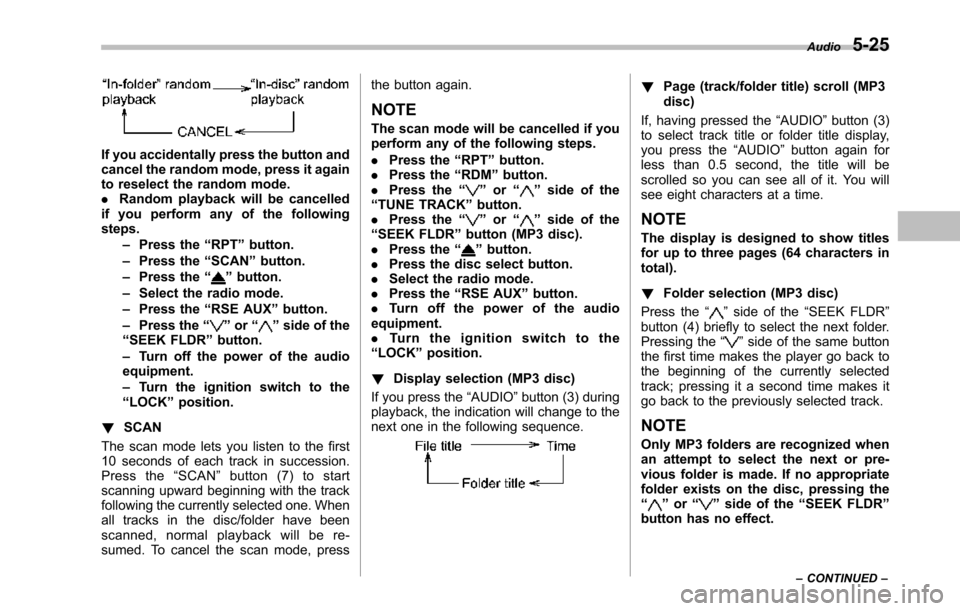
If you accidentally press the button andcancel the random mode, press it againto reselect the random mode..Random playback will be cancelledif you perform any of the followingsteps.–Press the“RPT”button.–Press the“SCAN”button.–Press the“”button.–Select the radio mode.–Press the“RSE AUX”button.–Press the“”or“”side of the“SEEK FLDR”button.–Turn off the power of the audioequipment.–Turn the ignition switch to the“LOCK”position.
!SCAN
The scan mode lets you listen to the first10 seconds of each track in succession.Press the“SCAN”button (7) to startscanning upward beginning with the trackfollowing the currently selected one. Whenall tracks in the disc/folder have beenscanned, normal playback will be re-sumed. To cancel the scan mode, press
the button again.
NOTE
The scan mode will be cancelled if youperform any of the following steps.
.Press the“RPT”button..Press the“RDM”button..Press the“”or“”side of the“TUNE TRACK”button..Press the“”or“”side of the“SEEK FLDR”button (MP3 disc)..Press the“”button..Press the discselect button..Select the radio mode..Press the“RSE AUX”button..Tu r n o f f t h e p o w e r o f t h e a u d i oequipment..Tu r n t h e i g n i t i o n s w i t c h t o t h e“LOCK”position.
!Display selection (MP3 disc)
If you press the“AUDIO”button (3) duringplayback, theindication will change to thenext one in the following sequence.
!Page (track/folder title) scroll (MP3disc)
If, having pressed the“AUDIO”button (3)to select track title or folder title display,you press the“AUDIO”button again forless than 0.5 second, the title will bescrolled so you can see all of it. You willsee eightcharacters at a time.
NOTE
The display is designed to show titlesfor up to three pages (64 characters intotal).
!Folder selection (MP3 disc)
Press the“”side of the“SEEK FLDR”button (4) briefly to select the next folder.Pressing the“”side of the same buttonthe first time makes the player go back tothe beginning of the currently selectedtrack; pressing it a second time makes itgo back to the previously selected track.
NOTE
Only MP3 folders are recognized whenan attempt to select the next or pre-vious folder is made. If no appropriatefolder existson the disc, pressing the“”or“”side of the“SEEK FLDR”button has no effect.
Audio5-25
–CONTINUED–
Page 217 of 426
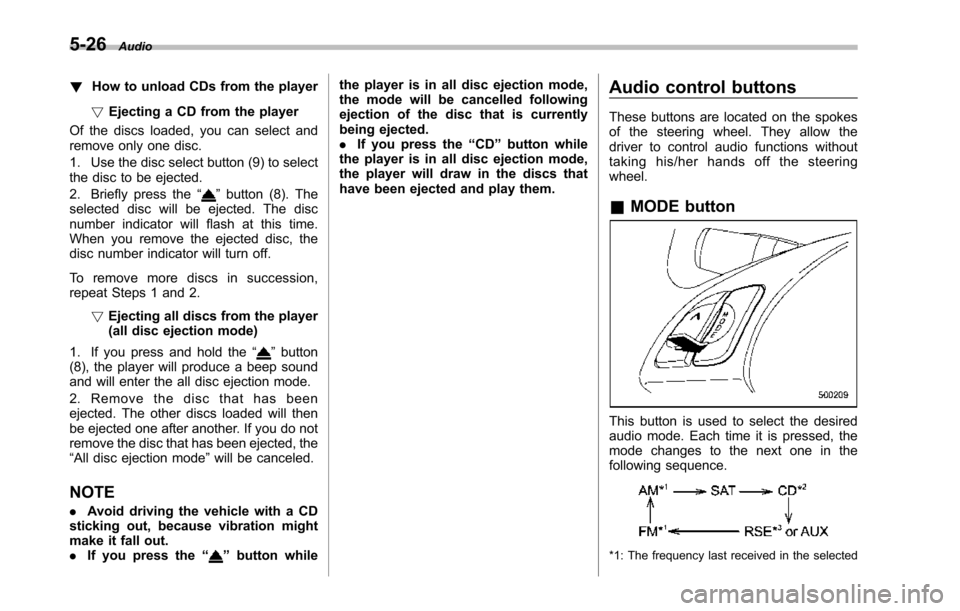
5-26Audio
!How to unload CDs from the player
!Ejecting a CD from the player
Of the discs loaded, you can select andremove only one disc.
1. Use the disc select button (9) to selectthe disc to be ejected.
2. Briefly press the“”button (8). Theselected disc will be ejected. The discnumber indicator will flash at this time.When you remove the ejected disc, thedisc number indicator will turn off.
To remove more discs in succession,repeat Steps 1 and 2.
!Ejecting all discs from the player(all disc ejection mode)
1. If you press and hold the“”button(8), the player will produce a beep soundand will enter the all disc ejection mode.
2. Remove the disc that has beenejected. The other discs loaded will thenbe ejected one after another. If you do notremove the disc that has been ejected, the“All disc ejection mode”will be canceled.
NOTE
.Avoid driving the vehicle with a CDstickingout, because vibration mightmake it fall out..If you press the“”buttonwhile
the player is in all disc ejection mode,the mode will be cancelled followingejection of the disc that is currentlybeing ejected..If you press the“CD”button whilethe player is in all disc ejection mode,the player will draw in the discs thathave been ejected and play them.
Audio control buttons
These buttons are located on the spokesof the steering wheel. They allow thedriver to control audio functions withouttaking his/her hands off the steeringwheel.
&MODE button
This button is used to select the desiredaudio mode. Each time it is pressed, themode changesto the next one in thefollowing sequence.
*1: The frequency last received in the selected
Page 218 of 426
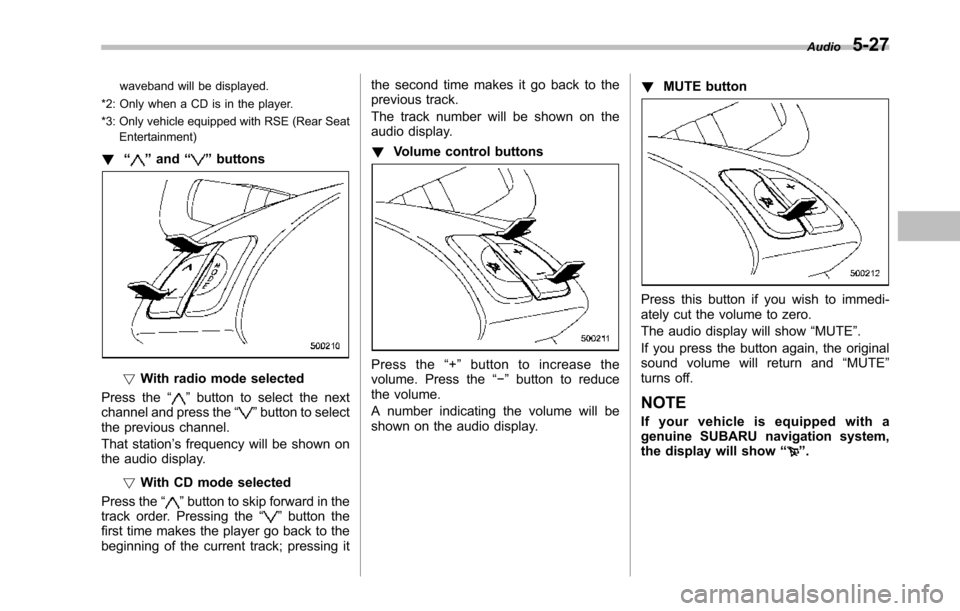
waveband will be displayed.
*2: Only when a CD is in the player.
*3: Only vehicle equipped with RSE (Rear SeatEntertainment)
!“”and“”buttons
!With radio mode selected
Press the“”button to select the nextchannel and press the“”button to selectthe previous channel.
That station’s frequency will be shown onthe audiodisplay.
!With CD mode selected
Press the“”button to skip forward in thetrack order. Pressing the“”button thefirst time makes the player go back to thebeginning of the current track; pressing it
the second time makes it go back to theprevious track.
The track number will be shown on theaudio display.
!Volume control buttons
Press the“+”button to increase thevolume. Press the“!”button to reducethe volume.
A number indicating the volume will beshown on the audio display.
!MUTE button
Press this button if you wish to immedi-ately cut the volume to zero.
The audio display will show“MUTE”.
If you press the button again, the originalsound volume will return and“MUTE”turns off.
NOTE
If your vehicle is equipped with agenuine SUBARU navigation system,the display will show“”.
Audio5-27
Page 219 of 426
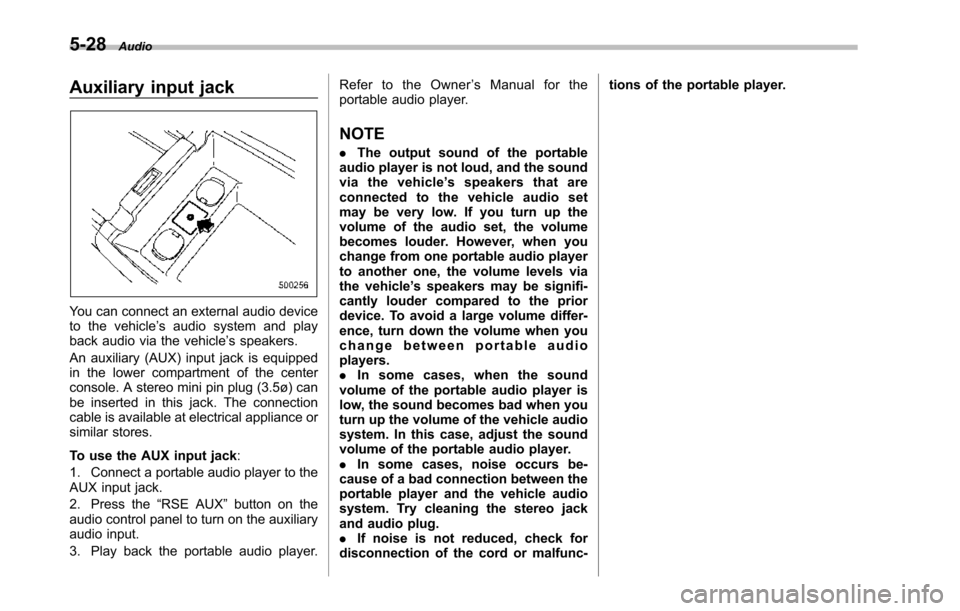
5-28Audio
Auxiliary input jack
You can connect an external audio deviceto the vehicle’s audio system and playback audio via the vehicle’s speakers.
An auxiliary (AUX) input jack is equippedin the lower compartment of the centerconsole. A stereo mini pin plug (3.5ø) canbe inserted in this jack. The connectioncable is available at electrical appliance orsimilar stores.
To use the AUX input jack:
1. Connect a portable audio player to theAUX input jack.
2. Press the“RSE AUX”button on theaudio control panel to turn on the auxiliaryaudio input.
3. Play back the portable audio player.
Refer to the Owner’sManualfortheportable audio player.
NOTE
.The output sound of the portableaudio player is not loud, and the soundvia the vehicle’sspeakersthatareconnected to the vehicle audio setmay be very low. If you turn up thevolume of the audio set, the volumebecomes louder. However, when youchange from one portable audio playerto another one, the volume levels viathe vehicle’s speakers may be signifi-cantly louder compared to the priordevice. To avoid a large volume differ-ence, turn down the volume when youchange between portable audioplayers..In some cases, when the soundvolume of the portable audio player islow, the sound becomes bad when youturn up the volume of the vehicle audiosystem. In this case, adjust the soundvolume of the portable audio player..In some cases, noise occurs be-cause of a bad connection between theportable player and the vehicle audiosystem. Try cleaning the stereo jackand audio plug..If noise is not reduced, check fordisconnection of the cord or malfunc-
tions of the portable player.
Page 221 of 426
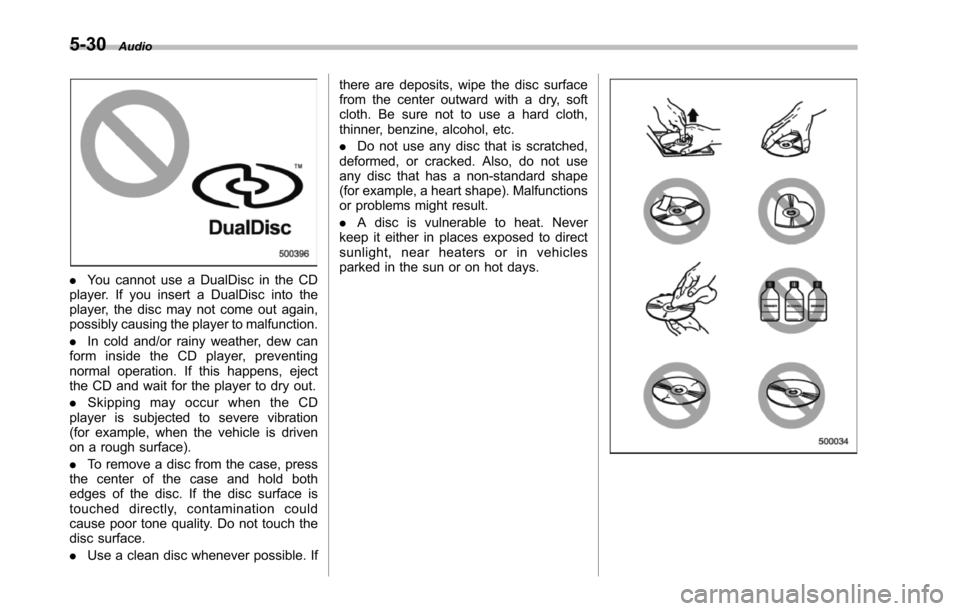
5-30Audio
.You cannot use a DualDisc in the CDplayer. If you insert a DualDisc into theplayer, the disc may not come out again,possibly causing the player to malfunction.
.In cold and/or rainy weather, dew canform inside the CD player, preventingnormal operation. If this happens, ejectthe CD and wait for the player to dry out.
.Skipping may occur when the CDplayer is subjected to severe vibration(for example, when the vehicle is drivenon a rough surface).
.To remove a disc from the case, pressthe center of the case and hold bothedges of the disc. If the disc surface istouched directly, contamination couldcause poor tone quality. Do not touch thedisc surface.
.Use a clean disc whenever possible. If
there are deposits, wipe the disc surfacefrom the center outward with a dry, softcloth. Be sure not to use a hard cloth,thinner, benzine, alcohol, etc.
.Do not use any disc that is scratched,deformed, or cracked. Also, do not useany disc that has a non-standard shape(for example, a heart shape). Malfunctionsor problems might result.
.A disc is vulnerable to heat. Neverkeep it either in places exposed to directsunlight, near heaters or in vehiclesparked in the sun or on hot days.