2014 SUBARU TRIBECA navigation system
[x] Cancel search: navigation systemPage 6 of 426
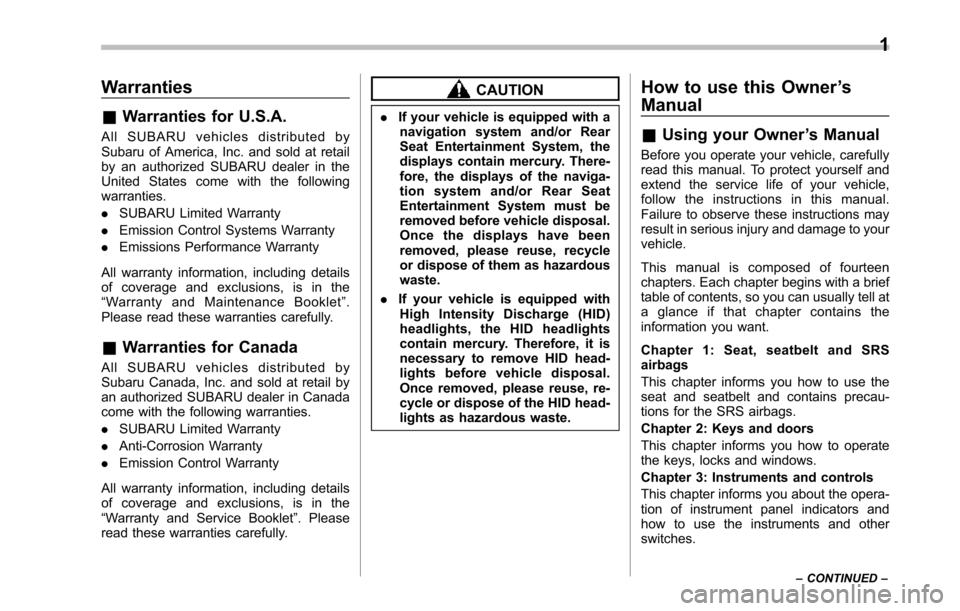
Warranties
&Warranties for U.S.A.
All SUBARU vehicles distributed bySubaru of America, Inc. and sold at retailby an authorized SUBARU dealer in theUnited States come with the followingwarranties.
.SUBARU Limited Warranty
.Emission Control Systems Warranty
.Emissions Performance Warranty
All warranty information, including detailsof coverage and exclusions, is in the“Warranty and Maintenance Booklet”.Please read these warranties carefully.
&Warranties for Canada
All SUBARU vehicles distributed bySubaru Canada, Inc. and sold at retail byan authorized SUBARU dealer in Canadacome with the following warranties.
.SUBARU Limited Warranty
.Anti-CorrosionWarranty
.Emission Control Warranty
All warranty information, including detailsof coverage and exclusions, is in the“Warranty and Service Booklet”. Pleaseread these warranties carefully.
CAUTION
.If your vehicle is equipped with anavigation system and/or RearSeat Entertainment System, thedisplays contain mercury. There-fore, the displays of the naviga-tion system and/or Rear SeatEntertainment System must beremoved beforevehicle disposal.Once the displays have beenremoved, please reuse, recycleor dispose of them as hazardouswaste.
.If your vehicle is equipped withHigh Intensity Discharge (HID)headlights, the HID headlightscontain mercury. Therefore, it isnecessary to remove HID head-lights before vehicle disposal.Once removed, please reuse, re-cycle or dispose of the HID head-lights as hazardous waste.
How to use this Owner’s
Manual
&Using your Owner’s Manual
Before you operate your vehicle, carefullyread this manual. To protect yourself andextend the service life of your vehicle,follow the instructions in this manual.Failure to observe these instructions mayresult in serious injury and damage to yourvehicle.
This manual is composed of fourteenchapters. Each chapter begins with a brieftable of contents, so you can usually tell ataglanceifthatchaptercontainstheinformation you want.
Chapter 1: Seat, seatbelt and SRSairbags
This chapter informs you how to use theseat and seatbelt and contains precau-tions for the SRS airbags.
Chapter 2: Keys and doors
This chapter informs you how to operatethe keys, locks and windows.
Chapter 3: Instruments and controls
This chapter informs you about the opera-tion of instrument panel indicators andhow to use the instruments and otherswitches.
1
–CONTINUED–
Page 13 of 426
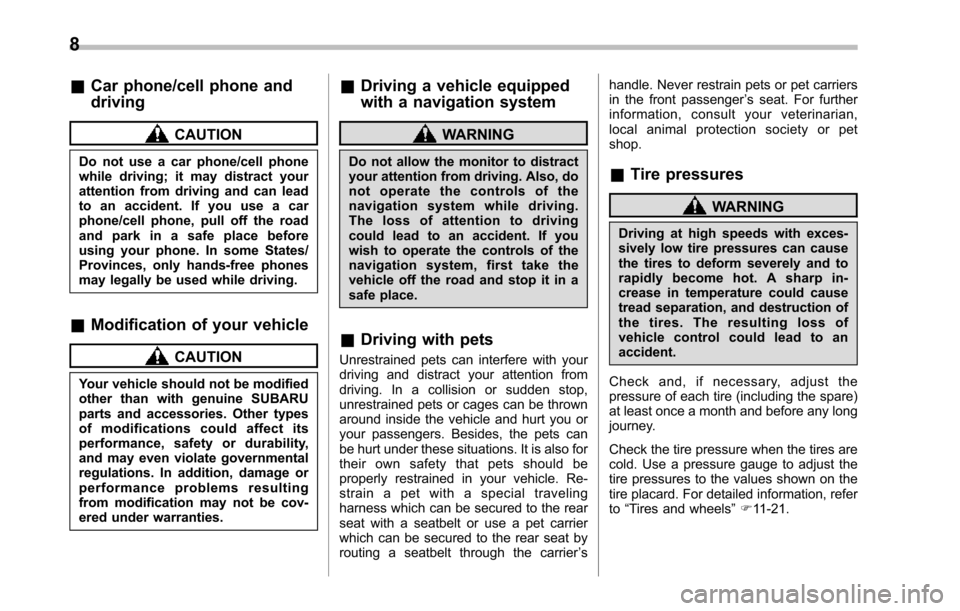
8
&Car phone/cell phone and
driving
CAUTION
Do not use a car phone/cell phonewhile driving; it may distract yourattention from driving and can leadto an accident. If you use a carphone/cell phone, pull off the roadand park in a safe place beforeusing your phone. In some States/Provinces, only hands-free phonesmay legally be used while driving.
&Modification of your vehicle
CAUTION
Your vehicle should not be modifiedother than with genuine SUBARUparts and accessories. Other typesof modifications could affect itsperformance, safety or durability,and may even violate governmentalregulations. In addition, damage orperformance problems resultingfrom modification may not be cov-ered under warranties.
&Driving a vehicle equipped
with a navigation system
WARNING
Do not allow the monitor to distractyour attention from driving. Also, donot operate the controls of thenavigation system while driving.The loss of attention to drivingcould lead to an accident. If youwish to operate the controls of thenavigation system, first take thevehicle off the road and stop it in asafe place.
&Driving with pets
Unrestrained pets can interfere with yourdriving and distract your attention fromdriving. In a collision or sudden stop,unrestrained pets or cages can be thrownaround inside the vehicle and hurt you oryour passengers. Besides, the pets canbe hurt under these situations. It is also fortheir own safety that pets should beproperly restrained in your vehicle. Re-strain a pet with a special travelingharnesswhich can be secured to the rearseat with a seatbelt or use a pet carrierwhich can be secured to the rear seat byrouting a seatbelt through the carrier’s
handle. Never restrain pets or pet carriersin the front passenger’s seat. For furtherinformation, consult your veterinarian,local animal protection society or petshop.
&Tire pressures
WARNING
Driving at high speeds with exces-sively low tirepressures can causethe tires to deform severely and torapidly become hot. A sharp in-crease in temperature could causetread separation, and destruction ofthe tires. The resulting loss ofvehicle control could lead to anaccident.
Check and, if necessary, adjust thepressure of each tire (including the spare)at least once a month and before any longjourney.
Check the tire pressure when the tires arecold. Use a pressure gauge to adjust thetire pressures to the values shown on thetire placard. For detailed information, referto“Tires and wheels”F11-21.
Page 29 of 426

24
Function settings
A SUBARU dealer can change the settings of the functions shown in the following table to meet your personal requirements. Contactthe nearest SUBARU dealer for details. If your vehicle is equipped with the genuine SUBARU navigation system, the settings for someof these functions can be changed using the navigation monitor. For details, please refer to the Owner’s Manual supplement for thenavigation system.
Item Function Possible settings Default setting Page
Alarm system Alarm system Operation/Non-operation Operation 2-16
Monitoring start delay time (after closure of doors) 0 second/30 seconds 30 seconds 2-17
Impact sensor operation (only models with shocksensors (dealer option))Operation/Non-operation Non-operation 2-20
Passive arming Operation/Non-operation Non-operation 2-19
Dome light/map lights illuminationON/OFFOFF 2-16
Remote keyless entry sys-temHazard warning flasher Operation/Non-operation Operation 2-8
Audible signal Operation/Non-operation Operation 2-11
Key lock-in prevention Key lock-in preventionOperation/Non-operationOperation2-7
Remote engine start system(dealer option)Horn chirp confirmation ON/OFF ON 7-10
Rear window defogger Rear window defoggerOperation for 15 minutes/Continuous operationOperation for 15 minutes 3-37
Windshield wiper deicer Windshield wiper deicer Operation for 15 minutes/Continuous operationOperation for 15 minutes 3-36
Map lights/Dome light Operation of map lights/dome light OFF delaytimerOFF/Short/Normal/Long Normal 6-2/6-3
Map lights Illumination in conjunction with a door open Operation/Non-operation Operation(Illumination - ON)6-3
Battery drainage preventionfunctionBattery drainage prevention function Operation/Non-operation Operation 2-6
Page 135 of 426
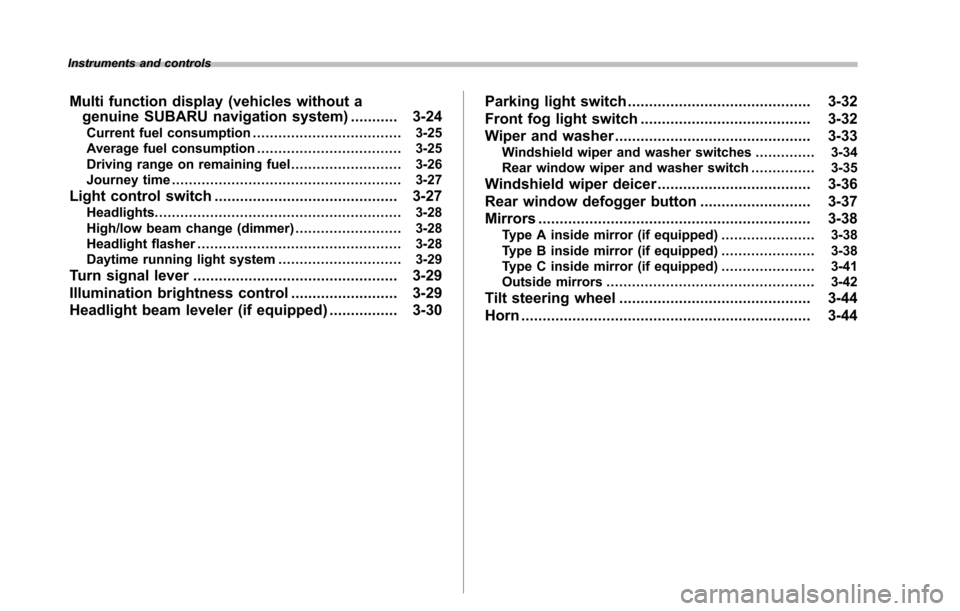
Instruments and controls
Multi function display (vehicles without agenuine SUBARU navigation system)........... 3-24Current fuel consumption................................... 3-25Average fuel consumption.................................. 3-25Driving range on remaining fuel.......................... 3-26Journey time...................................................... 3-27
Light control switch........................................... 3-27Headlights.......................................................... 3-28High/low beam change (dimmer)......................... 3-28Headlight flasher................................................ 3-28Daytime running light system............................. 3-29
Turn signal lever................................................ 3-29
Illumination brightness control......................... 3-29
Headlight beam leveler (if equipped)................ 3-30
Parking light switch........................................... 3-32
Front fog light switch........................................ 3-32
Wiper and washer.............................................. 3-33Windshield wiper and washer switches.............. 3-34Rear window wiper and washer switch............... 3-35
Windshield wiper deicer.................................... 3-36
Rear window defogger button.......................... 3-37
Mirrors................................................................ 3-38Type A inside mirror (if equipped) ...................... 3-38Type B inside mirror (if equipped) ...................... 3-38Type C inside mirror (if equipped) ...................... 3-41Outside mirrors................................................. 3-42
Tilt steering wheel............................................. 3-44
Horn.................................................................... 3-44
Page 155 of 426
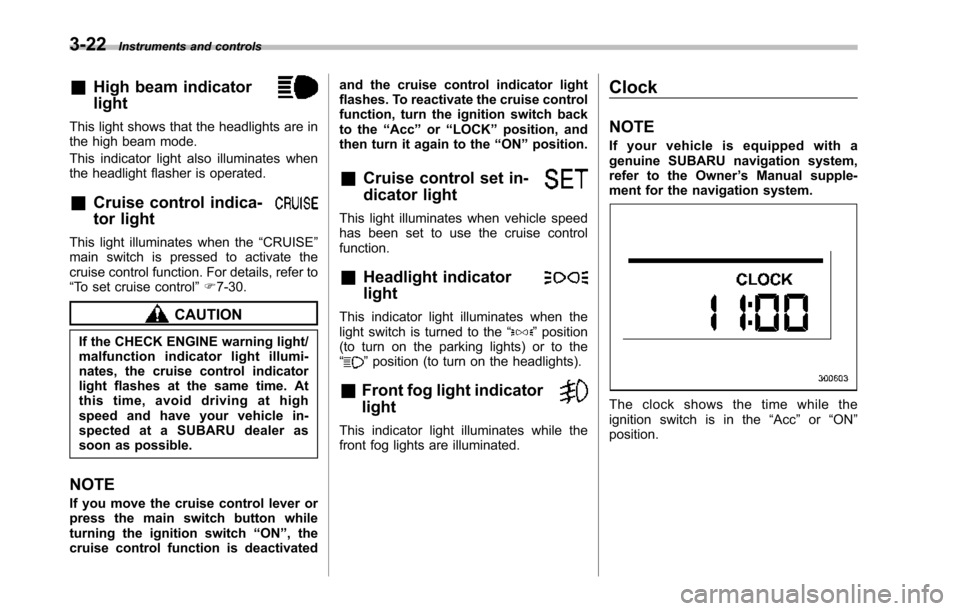
3-22Instruments and controls
&High beam indicator
light
This light shows that the headlights are inthe high beam mode.
This indicator light also illuminates whenthe headlight flasher is operated.
&Cruise control indica-
tor light
This light illuminates when the“CRUISE”main switch is pressed to activate thecruise control function. For details, refer to“To set cruise control”F7-30.
CAUTION
If the CHECK ENGINE warning light/malfunction indicator light illumi-nates, the cruise control indicatorlight flashes at the same time. Atthis time, avoid driving at highspeed and have your vehicle in-spected at a SUBARU dealer assoon as possible.
NOTE
If you move the cruise control lever orpress the main switch button whileturning the ignition switch“ON”, thecruise control function is deactivated
and the cruise control indicator lightflashes. To reactivate the cruise controlfunction, turn the ignition switch backto the“Acc”or“LOCK”position, andthen turn it again to the“ON”position.
&Cruise control set in-
dicator light
This light illuminates when vehicle speedhasbeen set to use the cruise controlfunction.
&Headlight indicator
light
This indicator light illuminates when thelight switch is turned to the“”position(to turn on the parking lights) or to the“”position (to turn on the headlights).
&Front fog light indicator
light
This indicator light illuminates while thefront fog lights are illuminated.
Clock
NOTE
If your vehicle is equipped with agenuine SUBARU navigation system,refer to the Owner’s Manual supple-ment for the navigation system.
The clock shows the time while theignition switch is in the“Acc”or“ON”position.
Page 156 of 426
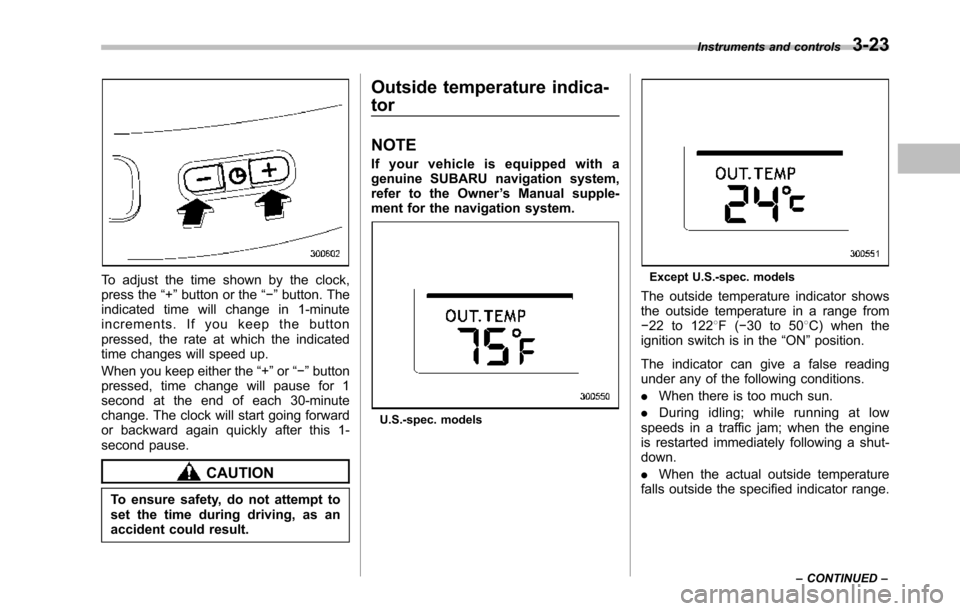
To adjust the time shown by the clock,press the“+”button or the“!”button. Theindicated time will change in 1-minuteincrements. If you keep the buttonpressed, the rate at which the indicatedtime changes will speed up.
When you keepeither the“+”or“!”buttonpressed,time change will pause for 1second at the end of each 30-minutechange. The clock will start going forwardor backward again quickly after this 1-second pause.
CAUTION
To ensure safety, do not attempt toset the time during driving, as anaccident could result.
Outside temperature indica-
tor
NOTE
If your vehicle is equipped with agenuine SUBARU navigation system,refer to the Owner’s Manual supple-ment for the navigation system.
U.S.-spec. models
Except U.S.-spec. models
Theoutside temperature indicator showsthe outside temperature in a range from!22 to 1228F(!30 to 508C) when theignition switch is in the“ON”position.
The indicator can give a false readingunder any of the following conditions.
.When there is too much sun.
.During idling; while running at lowspeeds in a traffic jam; when the engineis restarted immediately following a shut-down.
.When the actual outside temperaturefalls outside the specified indicator range.
Instruments and controls3-23
–CONTINUED–
Page 157 of 426
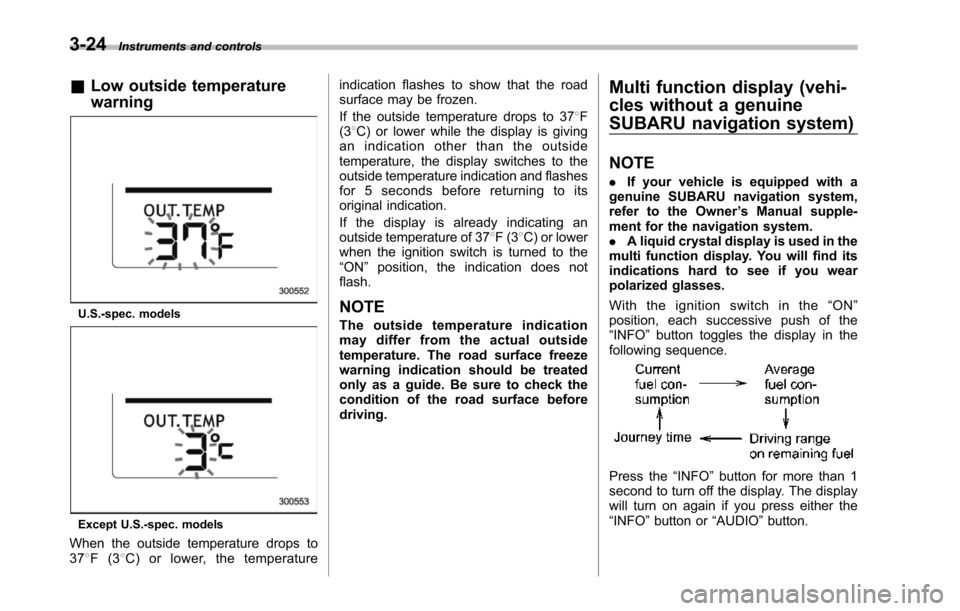
3-24Instruments and controls
&Low outside temperature
warning
U.S.-spec. models
Except U.S.-spec. models
When the outside temperature drops to378F(38C) or lower, the temperature
indication flashes to show that the roadsurface may be frozen.
If the outside temperature drops to 378F(38C) or lower while the display is givingan indication other than the outsidetemperature, the display switches to theoutside temperature indication and flashesfor 5 seconds before returning to itsoriginal indication.
If the display is already indicating anoutside temperature of 378F(38C) or lowerwhen the ignition switch is turned to the“ON”position, the indication does notflash.
NOTE
The outside temperature indicationmay differ from the actual outsidetemperature.The road surface freezewarning indication should be treatedonly as a guide. Be sure to check thecondition of the road surface beforedriving.
Multi function display (vehi-
cles without a genuine
SUBARU navigation system)
NOTE
.If your vehicle is equipped with agenuine SUBARU navigation system,refer to the Owner’s Manual supple-ment for the navigation system..A liquid crystal display is used in themulti function display. You will find itsindications hard to see if you wearpolarized glasses.
With the ignition switch in the“ON”position, each successive push of the“INFO”button toggles the display in thefollowing sequence.
Press the“INFO”button for more than 1second to turn off the display. The displaywill turn on again if you press either the“INFO”button or“AUDIO”button.
Page 218 of 426
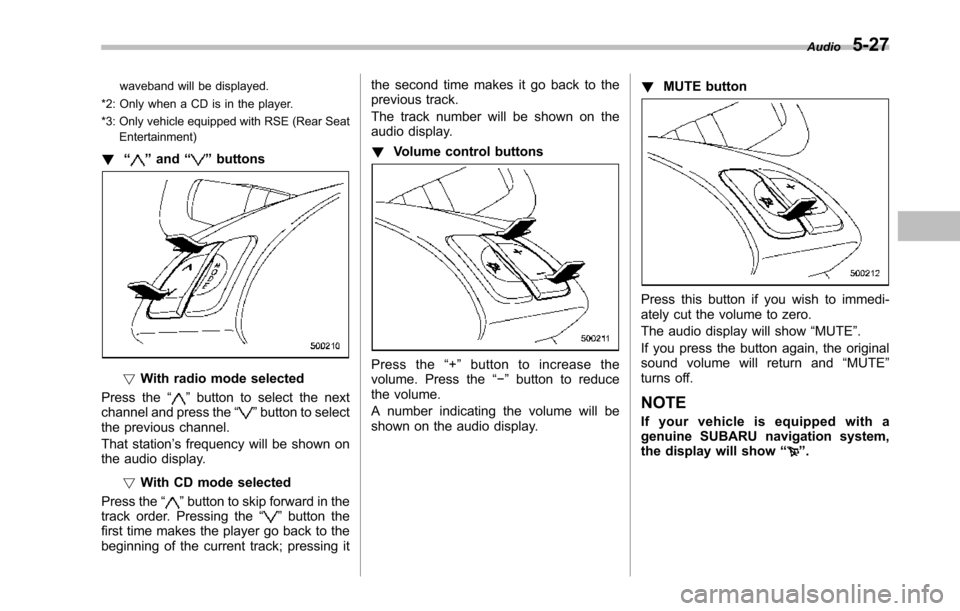
waveband will be displayed.
*2: Only when a CD is in the player.
*3: Only vehicle equipped with RSE (Rear SeatEntertainment)
!“”and“”buttons
!With radio mode selected
Press the“”button to select the nextchannel and press the“”button to selectthe previous channel.
That station’s frequency will be shown onthe audiodisplay.
!With CD mode selected
Press the“”button to skip forward in thetrack order. Pressing the“”button thefirst time makes the player go back to thebeginning of the current track; pressing it
the second time makes it go back to theprevious track.
The track number will be shown on theaudio display.
!Volume control buttons
Press the“+”button to increase thevolume. Press the“!”button to reducethe volume.
A number indicating the volume will beshown on the audio display.
!MUTE button
Press this button if you wish to immedi-ately cut the volume to zero.
The audio display will show“MUTE”.
If you press the button again, the originalsound volume will return and“MUTE”turns off.
NOTE
If your vehicle is equipped with agenuine SUBARU navigation system,the display will show“”.
Audio5-27