2014 SKODA OCTAVIA ignition
[x] Cancel search: ignitionPage 74 of 280

Lights and visibility
Lights
Introduction
This chapter contains information on the following subjects:
Operating the lights
71
Daylight running lights (DAY LIGHT)
72
Turn signal and main beam
73
Automatic driving lamp control
73
Adaptive headlights (AFS)
74
High Beam assistant
75
Fog lights
76
Fog lights with the CORNER function
76
Rear fog light
76
COMING HOME / LEAVING HOME
77
Hazard warning light system
77
Parking lights
78
Driving abroad
78
The lights work only with the ignition on, unless otherwise stated.
The arrangement of the controls right-hand drive models may differ from the layout shown in » Fig. 50 on page 71 . The symbols that mark the individual
positions of the controls are identical.
Keep the headlights lenses clean. The following guidelines must be ob-
served » page 184 , Headlight glasses .
WARNING■
The activation of the lights should only be undertaken in accordance with
national legal requirements.■
The driver is always responsible for the correct settings and use of the
lights.
WARNING (Continued)■ The automatic driving lamp control only operates as a support and
does not release the driver from his responsibility to check the light and, if
necessary, to switch on the light depending on the light conditions. The
light sensor cannot, for example, detect rain or snow. Under these condi-
tions we recommend switching on the low beam or fog lights!■
Never drive with only the side lights on! The side lights are not bright
enough to light up the road sufficiently in front of you or to be seen by oth-
er oncoming traffic. Therefore always switch on the low beam when it is
dark or if visibility is poor.
Note
■ The headlights may mist up temporarily. When the driving lights are switched
on, the light outlet surfaces are free from mist after a short period, although
the headlight lenses may still be misted up in the peripheral areas. This mist
has no influence on the life of the lighting system.■
The instruments are also illuminated when the side light, low or high beam
light is switched on. The brightness of the instrument lighting can be activated
or deactivated in the Infotainment » Operating instructions for Infotainment ,
chapter Vehicle settings (CAR button) .
Operating the lights
Fig. 50
Light switch and control dial for
the headlight beam range regu-
lation
Read and observe on page 71 first.
Switching lights on and off
Depending on the equipment configuration, the light switch
A
» Fig. 50 can be
moved to the following positions.
71Lights and visibility
Page 75 of 280

Turn switchSwitching off lights (except daytime running lights)Switching lights on and off automatically » page 73
Switching on the parking light or parking lights » page 78
Switching on the low beam
Pull switch Switching on the front fog light » page 76
Switching on the rear fog light » page 76
Headlight beam range regulation
Turning the dial B
» Fig. 50 from the position
in
means the headlight
beam range is gradually adjusted, thereby shortening the beam of light.
The positions of the width of illumination correspond approximately to the fol-
lowing car load.
Front seats occupied, boot empty
All seats occupied, boot empty
All seats occupied, boot loaded
Driver seat occupied, boot loaded
We recommend you adjust the headlight beam when the low beam is switched
on.
Bi-Xenon headlights
The Bi-Xenon bulbs adapt automatically to the load and driving state of the
vehicle when the ignition is switched on and when driving. Vehicles that are
equipped with Bi-Xenon headlights do not have a manual headlight range ad-
justment control.
WARNINGAlways adjust the headlight beam to satisfy the following conditions.■The vehicle does not dazzle other road users, especially oncoming vehi-
cles.■
The beam range is sufficient for safe driving.
Note
■ The light switch is in position or and the ignition is turned off, the low
beam is switched off automatically and the status light is lit. The side light
goes out after the ignition key is removed.■
If there is a fault in the light switch, the low beam comes on automatically.
Daylight running lights (DAY LIGHT)
Read and observe
on page 71 first.
The daytime running lights (the only function) provides the lighting of the front
vehicle range.
The daytime running lights are switched on automatically if the following
conditions are met.
The light switch is in the position
or
» Fig. 50 on page 71 .
The ignition is switched on.
The parking aid is activated.
Activating/deactivating daytime operation on vehicles with Infotainment
The function can be activated/deactivated in the Infotainment » Infotainment
manual , chapter Vehicle settings (CAR button) .
Deactivating on vehicles without Infotainment
›
Switch off the ignition.
›
Pull the turning signal and main beam lever ( » Fig. 51 on page 73 ) towards
the steering wheel, push down and hold in this position.
›
Switch on the ignition.
›
Hold the lever in this position for at least. 3 seconds after switching on the
ignition.
Activating on vehicles without Infotainment
›
Switch off the ignition.
›
Pull the turning signal and main beam lever towards the steering wheel,
push it up and hold it in this position.
›
Switch on the ignition.
›
Hold the lever in this position for at least. 3 seconds after switching on the
ignition.
WARNINGWhen the daytime running light is switched on, the side lights (neither at
the front or rear) and the number plate lights are not lit. Therefore always
switch on the low beam when the visibility is poor.72Using the system
Page 76 of 280

Turn signal and main beamFig. 51
Operating lever: Turn signal and
main beam operation
Read and observe on page 71 first.
Lever positions » Fig. 51
Switch on right turn signal
Switch on left turn signal
Switch on high beam/activate high-beam assistant (spring-loaded posi-
tion)
Switch on main beam or headlight flasher (spring-loaded position)
Main beam
The main beam can only be switched on when the low beam lights are on.
The warning light illuminates in the instrument cluster when the headlight
is switched on.
On vehicles with Headlight assist, when the lever is put into position
C
, the
Assistant is activated » page 75.
Headlamp flasher
The headlight flasher system can also be operated if the ignition is switched
off.
The warning light illuminates in the instrument cluster when the headlight
flasher is switched on.
Flashing
When the left flashing light is switched on, the warning light flashes in the
instrument cluster.
When the right flashing light is switched on, the warning light flashes in the
instrument cluster.
The turn signal light switches itself off automatically when driving around a
curve or after making a turn.
ABCDThe warning light flashes at twice its normal rate if a bulb for the turn signal
light fails.
“Convenience turn signal”
If you only wish to flash three times, briefly push the lever to the upper or low-
er pressure point and release again.
The “convenience turn signal” can be activated or deactivated in the Infotain- ment » Operating instructions for Infotainment , chapter Vehicle settings (CAR
button) .WARNINGOnly turn on the main beam or the headlight flasher if other road users will
not be dazzled.
Automatic driving lamp control
Fig. 52
Light switch: AUTO position
Read and observe on page 71 first.
If the light switch is in position
» Fig. 52 , the parking lights, low beam and
number plate lights are switched on or off automatically.
The on/off switching of the light is controlled by a sensor mounted under the
windscreen in the bracket of the inside mirror.
The sensitivity of the light sensor can be activated or deactivated in the Info-
tainment » Operating instructions for Infotainment , chapter Vehicle settings
(CAR button) .
If the light switch is in position
, the lettering
illuminates next to the
light switch. If the light is switched on automatically, the symbol
next to the
light switch also lights up.
73Lights and visibility
Page 80 of 280

Only the rear fog light on the trailer lights up if the vehicle has a factory-fitted
towing device or a towing device from ŠKODA original accessories and it is
driven with a trailer.
COMING HOME / LEAVING HOME
Read and observe
on page 71 first.
COMING HOME (hereinafter referred to only as a function) switches the light
automatically for a short time after leaving the vehicle.
LEAVING HOME (hereinafter referred to only as a function) switches the light
automatically for a short time when approaching the vehicle.
The daytime running lights are switched on automatically if the following
conditions are met.
The light switch is in position
» Fig. 52 on page 73 .
The visibility in the vehicle environment is reduced.
The ignition is switched off.
The parking aid is activated.
The function is switched on (the driver's door is opened/the car is un-
locked via the remote control).
The function switches on the following light, depending on the equipment
fitted.
› Parking lights
› Low beam
› Entry lighting in the exterior mirrors
› Licence plate light
Poorer visibility is evaluated by a sensor mounted in the bracket of the interior
mirror.
COMING HOME
The light turns on automatically when you open the driver's door on (within 60
seconds of turning off the ignition).
The light turns off 10 seconds after closing all the doors and the boot lid or af-
ter the pre-set time has expired.
If a door or the boot lid remains open, the light goes out after 60 seconds.
LEAVING HOME
The light turns on automatically after the vehicle is unlocked with the remote
control.
The light turns off after 10 seconds or after a pre-set time or after the vehicle
is locked.
Enabling / disabling and setting function
The functions and setting of the lighting duration can be activated or deactiva-
ted in the Infotainment » Operating instructions for Infotainment , chapter Ve-
hicle settings (button CAR) .
CAUTION
■
Do not attach any stickers or similar objects in front of the light sensor on
the windscreen to avoid impairing the function or its reliability.■
If this function is activated constantly, the battery will be heavily discharged
particularly in short-haul traffic.
Hazard warning light system
Fig. 55
Button for hazard warning light
system
Read and observe on page 71 first.
Switching on/off
›
Press the button
» Fig. 55 .
All the turn signal lights on the vehicle flash at the same time when the hazard
warning light system is switched on. The warning light for the turn signals and
the warning light in the button also flash at the same time. The hazard warn-
ing light system can also be operated if the ignition is switched off.
If one of the airbags is deployed, the hazard warning light system will switch
on automatically.
If the turn signal light is switched on when the hazard warning light and the
ignition are both switched on, then only the turn signal light on the corre-
sponding vehicle side will flash.
77Lights and visibility
Page 81 of 280

WARNINGSwitch on the hazard warning light system if, for example, the following oc-
curs.■
You encounter a traffic congestion.
■
The vehicle has to be parked on the roadside, due to a fault for example.
Parking lights
Read and observe
on page 71 first.
The parking light is provided for a temporary lighting of the parked vehicle.
Parking light switching on
›
Switch off the ignition.
›
Place the control lever into position
A
or
B
as far as it can go
» Fig. 51 on
page 73 - the parking light on the right/left-hand side of the vehicle is
switched on.
If the right or left turn signal light has been switched on and the ignition is
switched off, the parking light is not automatically switched on.
Switching on the side light on both sides
›
Turn the light switch
A
to position » Fig. 50
on page 71 and lock the vehi-
cle.
After pulling out the ignition key and opening the driver's door, an audible
warning sounds. After a few seconds or after closing the driver's door, the au-
dible alarm is turned off, but the parking lights will remain switched on.
CAUTION
Turning on the parking light means the battery is heavily loaded, especially
over short distances.
Driving abroad
Read and observe
on page 71 first.
The low beam is set asymmetrically. It illuminates the side of the road on
which the vehicle is being driven to a greater extent.
When driving in countries with opposing traffic system (traffic on the left/
right), asymmetric headlight adjustment can dazzle oncoming traffic. In order
to avoid this, the headlights must be adjusted at a specialist garage.
You can adjust the Xenon headlights yourself by setting the travel mode in In- fotainment » Operating instructions for Infotainment , chapter Vehicle settings
(button CAR) .
Note
You can find out more information on adjusting the headlights at a specialist
garage.
Interior lights
Introduction
This chapter contains information on the following subjects:
Front interior light
78
Rear interior lights
79
Front door warning light
79
Entry space lighting
80
Note
With the ignition off, the light turns off automatically after about 10 minutes.
Front interior light
Fig. 56
Operation of the front light: Variant 1/variant 2
Positions of rocker switch
A
. » Fig. 56
Switching on
Control with the door contact switch (middle position)
Switching off
78Using the system
Page 82 of 280
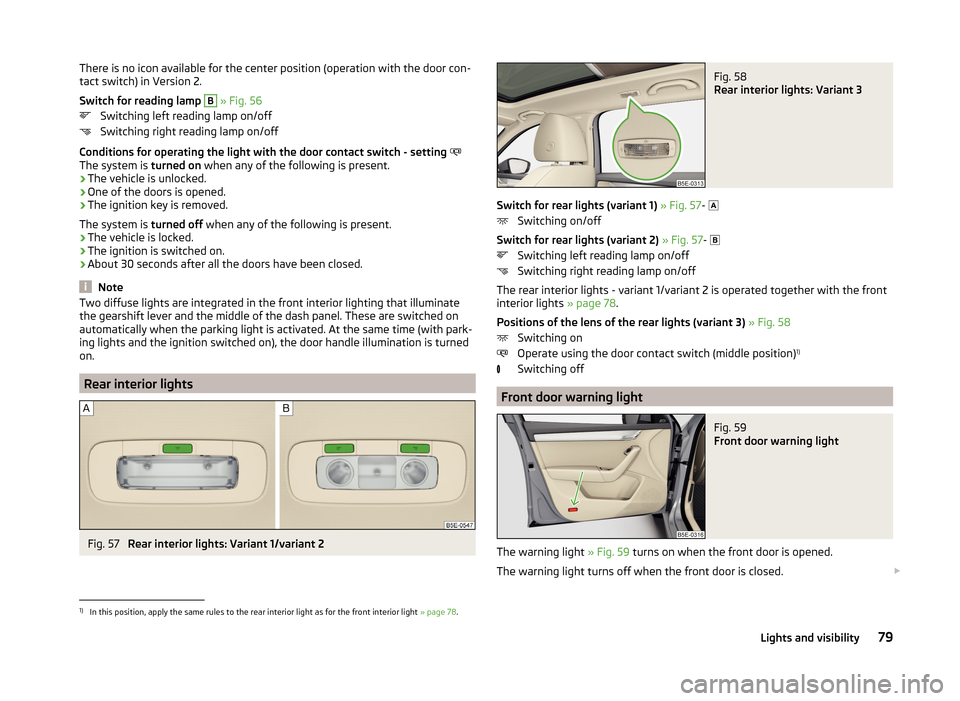
There is no icon available for the center position (operation with the door con-
tact switch) in Version 2.
Switch for reading lamp B
» Fig. 56
Switching left reading lamp on/off
Switching right reading lamp on/off
Conditions for operating the light with the door contact switch - setting
The system is turned on when any of the following is present.
› The vehicle is unlocked.
› One of the doors is opened.
› The ignition key is removed.
The system is turned off when any of the following is present.
› The vehicle is locked.
› The ignition is switched on.
› About 30 seconds after all the doors have been closed.
Note
Two diffuse lights are integrated in the front interior lighting that illuminate
the gearshift lever and the middle of the dash panel. These are switched on
automatically when the parking light is activated. At the same time (with park-
ing lights and the ignition switched on), the door handle illumination is turned
on.
Rear interior lights
Fig. 57
Rear interior lights: Variant 1/variant 2
Fig. 58
Rear interior lights: Variant 3
Switch for rear lights (variant 1) » Fig. 57-
Switching on/off
Switch for rear lights (variant 2) » Fig. 57-
Switching left reading lamp on/off
Switching right reading lamp on/off
The rear interior lights - variant 1/variant 2 is operated together with the front
interior lights » page 78.
Positions of the lens of the rear lights (variant 3) » Fig. 58
Switching on
Operate using the door contact switch (middle position) 1)
Switching off
Front door warning light
Fig. 59
Front door warning light
The warning light » Fig. 59 turns on when the front door is opened.
The warning light turns off when the front door is closed.
1)
In this position, apply the same rules to the rear interior light as for the front interior light
» page 78.
79Lights and visibility
Page 83 of 280

There is a reflector installed here on some vehicles instead.
Entry space lighting
The lighting is positioned on the bottom edge of the exterior mirror and illumi-
nates the entry area of the front door.
The light comes on after the vehicle has been unlocked or on opening the
front door. The lighting goes out about 30 seconds after the doors are closed
or if the ignition is switched on.
WARNINGIf the entry light is on, do not touch its cover – risk of burns!
Visibility
Introduction
This chapter contains information on the following subjects:
Windscreen and rear window heater
80
Sun visors in the front
81
Sun screen
81
Windscreen and rear window heater
Fig. 60
Buttons for the front and rear window heater: manual air condi-
tioning, heating/Climatronic
The heating for quick defrosting and ventilation of the front /and rear window.
Buttons for the heater in the centre console » Fig. 60
Switching the rear window heater on/off
Switching the windscreen heater on/off
When the heater is switched on, a lamp lights up inside or below the button.
The heating only works when the engine is running.
The heater automatically switches off after approximately 10 minutes.
If the heating of the motor is switched off with the heating turned on and then
started again within 15 minutes again, the heating is continued. The start of
the time limit for the Auto Off is counted before switching off the engine al-
ready from switching on the heating.
For the sake of the environment
The heating should be switched off as soon as the window is de-iced or free
from mist. The reduced current consumption will have a favourable effect on
fuel economy.
Note
■ If the on-board voltage drops, the heater switches off automatically, in order
to provide sufficient electrical energy for the engine control » page 203, Auto-
matic load deactivation .■
If the light within or below the button flashes, the radiator will not work be-
cause of the low state of the battery.
■
If the Climatronic recognises that the windshield could fog up, the windshield
heating is automatically switched on. This function can be activated/deactiva-
ted in the Infotainment » Operating instructions for Infotainment , chapter ve-
hicle settings .
80Using the system
Page 84 of 280

Sun visors in the frontFig. 61
Fold down visor / flip up visor / make-up mirror and Park Memo
Holder
The sun visors protect you from the blazing sun.
Operation and description of the sun shade » Fig. 61
Fold down the cover
Swivel cover towards the door
Make-up mirror, the cover can be pushed in the direction of the arrow
Parking ticket holder
WARNINGThe sun visors must not be swivelled towards the side windows in the de-
ployment area of the head airbags if any objects are attached to them. Ini-
tiation of the head airbags may cause injury.
Sun screen
Fig. 62
Sun screen
The sunshade protects against the blazing sun.
12ABThe sun screen is located in a housing on the luggage compartment cover.
Extending›
Pull the sun screen on the handle
B
» Fig. 62 and hang it in the holder
A
.
Retracting
›
Remove the sun shade from the holders
A
and hold it on handle
B
» Fig. 62 so that it can slowly roll up into the housing without being dam-
aged.
Windscreen wipers and washers
Introduction
This chapter contains information on the following subjects:
Windscreen wipers and washers
82
Headlight cleaning system
83
The wiper and washer system provide a good view through the windscreen or
rear window.
The windscreen wipers and the wash system only operate if the ignition is
switched on and the bonnet is closed.
Top up with windscreen wiper fluid » page 195.
WARNING■
Properly maintained windscreen wiper blades are essential for clear visi-
bility and safe driving » page 227.■
Replace the windscreen wiper blades once or twice a year for safety rea-
sons. These can be purchased from a ŠKODA Partner.
■
Do not use the windscreen washer system at low temperatures, without
heating the windscreen beforehand. Otherwise the window washer fluid
could freeze on the windscreen and restrict the view to the front.
■
Automatic wiping during rain is only a support. The driver is not released
from the responsibility to set the function of the windscreen wipers man-
ually depending on the visibility conditions.
81Lights and visibility