2014 SKODA OCTAVIA trailer
[x] Cancel search: trailerPage 5 of 280
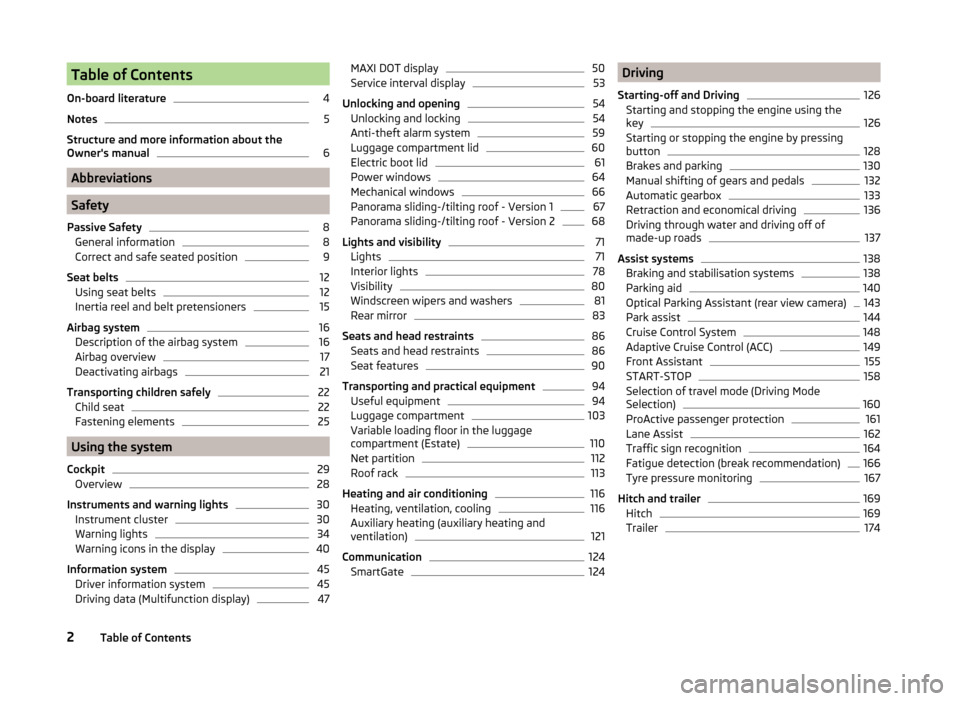
Table of Contents
On-board literature4
Notes
5
Structure and more information about the
Owner's manual
6
Abbreviations
Safety
Passive Safety
8
General information
8
Correct and safe seated position
9
Seat belts
12
Using seat belts
12
Inertia reel and belt pretensioners
15
Airbag system
16
Description of the airbag system
16
Airbag overview
17
Deactivating airbags
21
Transporting children safely
22
Child seat
22
Fastening elements
25
Using the system
Cockpit
29
Overview
28
Instruments and warning lights
30
Instrument cluster
30
Warning lights
34
Warning icons in the display
40
Information system
45
Driver information system
45
Driving data (Multifunction display)
47MAXI DOT display50Service interval display53
Unlocking and opening
54
Unlocking and locking
54
Anti-theft alarm system
59
Luggage compartment lid
60
Electric boot lid
61
Power windows
64
Mechanical windows
66
Panorama sliding-/tilting roof - Version 1
67
Panorama sliding-/tilting roof - Version 2
68
Lights and visibility
71
Lights
71
Interior lights
78
Visibility
80
Windscreen wipers and washers
81
Rear mirror
83
Seats and head restraints
86
Seats and head restraints
86
Seat features
90
Transporting and practical equipment
94
Useful equipment
94
Luggage compartment
103
Variable loading floor in the luggage
compartment (Estate)
110
Net partition
112
Roof rack
113
Heating and air conditioning
116
Heating, ventilation, cooling
116
Auxiliary heating (auxiliary heating and
ventilation)
121
Communication
124
SmartGate
124Driving
Starting-off and Driving126
Starting and stopping the engine using the key
126
Starting or stopping the engine by pressing
button
128
Brakes and parking
130
Manual shifting of gears and pedals
132
Automatic gearbox
133
Retraction and economical driving
136
Driving through water and driving off of
made-up roads
137
Assist systems
138
Braking and stabilisation systems
138
Parking aid
140
Optical Parking Assistant (rear view camera)
143
Park assist
144
Cruise Control System
148
Adaptive Cruise Control (ACC)
149
Front Assistant
155
START-STOP
158
Selection of travel mode (Driving Mode
Selection)
160
ProActive passenger protection
161
Lane Assist
162
Traffic sign recognition
164
Fatigue detection (break recommendation)
166
Tyre pressure monitoring
167
Hitch and trailer
169
Hitch
169
Trailer
1742Table of Contents
Page 10 of 280

AbbreviationsAbbreviationDefinitionrpmEngine revolutions per minuteABSAnti-lock brake systemACCAdaptive cruise controlAHLAdaptive headlightsAGAutomatic gearboxAGMVehicle battery typeTCSTraction controlCNGcompressed natural gasCO2Carbon dioxideDPFDiesel particle filterDSGAutomatic double clutch gearboxDSRActive driver-steering recommendationEDLElectronic differential lockECEEconomic Commission for EuropeEPCEPC fault lightESCElectronic Stability ControlDRim depthEUEuropean UnionG-TECLabelling for natural gas vehiclesGSMGlobal System for Mobile communicationsHBAHydraulic brake assistHHCUphill start assistKESSYkeyless unlocking, starting and lockingkWKilowatt, measuring unit for the engine outputMCBMulti-collision brakeMGManual gearboxMPIGasoline engine with a multi-point fuel injectionN1Panel van intended exclusively or mainly for the transporta-
tion of goodsNmNewton meter, measuring unit for the engine torqueAbbreviationDefinitionTDI CRDiesel engine with turbo charging and common-rail injection
systemTSATrailer stabilisationTSIPetrol engine with turbocharging and direct injectionVINVehicle identification numberWi-FiWireless data networkXDSFunctional expansion of the electronic differential lock7Abbreviations
Page 37 of 280

Viewing the charge level vehicle batteryRead and observe
on page 30 first.
›
Switch off the ignition.
›
Press and hold the button
6
» Fig. 22 on page 31 until the Battery status or
BATTERY SOC is shown in the display.
›
Release button
6
- the current charge level 1)
of the vehicle battery is dis-
played in %.
›
Wait about 4 seconds or press the
6
key, the system returns to the home
setting.
Warning lights
Introduction
This chapter contains information on the following subjects:
Automatic Transmission
35
Handbrake
35
Brake system
35
Seat belt warning light
36
Adaptive Cruise Control (ACC)
36
Central warning light
36
Power steering/steering lock (KESSY system)
36
Traction Control System (ASR)
37
Traction control system (TCS) deactivated
37
Electronic Stability Control (ESC)
37
Antilock brake system (ABS)
37
Rear fog light
38
Exhaust inspection system
38
Glow plug system (diesel engine)
38
Engine performance check (petrol engine)
38
Security systems
38
Tyre pressure
39
Brake linings
39
Lane following system (Lane Assist)
39
Turn signal system
39
Trailer turn signal lights40 Fog lights40
Cruise control system
40
Brake pedal (automatic transmission)
40
Natural gas operation
40
Main beam
40
The warning lights indicate certain functions or faults.
Some warning lights can be accompanied by acoustic signals and messages in
the display of the instrument cluster.
After switching on the ignition, some warning lights light up briefly as a func-
tion test.
If the tested systems are OK, the corresponding warning lights go out a few
seconds after switching on the ignition or after starting the engine.
The condition of some features and systems is shown by the warning icons on
the display » page 40.
The warning lights are at the following locations in the instrument clus-
ter » Fig. 22 on page 31 .
› Revolutions counter
1
›Speedometer
3
›Bar with warning lights
5WARNING■
Ignoring illuminated warning lights and related messages or instructions
in the display of the instrument cluster may lead to serious personal injury
or damage to the vehicle.■
If you have to stop for technical reasons, then park the vehicle at a safe
distance from the traffic, switch off the engine and activate the hazard
warning light system » page 77. The warning triangle must be set up at
the prescribed distance - observe the national legal provisions when doing
so.
■
The engine compartment of your car is a hazardous area. While working in
the engine compartment, be sure to observe the following warn-
ings » page 192 , Engine compartment .
1)
Applies to vehicles with START-STOP system.
34Using the system
Page 42 of 280

WARNINGWhen a fault in the airbag system occurs, there is a risk of the system not
being triggered in the event of an accident. Therefore, this must be
checked immediately by a specialized garage.
Tyre pressure
Read and observe
on page 34 first.
The warning light lights up
If the warning light illuminates while driving, this means that one of the
tyres has undergone a pressure change.
An audible signal sounds as a warning signal.
›
Immediately reduce speed and avoid sudden steering and braking manoeu-
vres.
›
Stop the vehicle, turn the ignition off and check the tyres and their inflation
pressure » page 204 .
›
Correct the tyre pressure if necessary or replace the affected
wheel » page 214 or use the repair kit » page 218.
›
Store the tyre pressure values in the system » page 167.
The indicator light flashes for about 1 min. and then remains lit
If the warning light flashes for approximately 1 minute and then remains lit,
there may be a fault in the tyre pressure monitoring system.
›
Stop the vehicle, turn the ignition off and start the engine again.
If the warning light flashes after starting the engine again, there is a system
error.
Seek help from a specialist garage.
The illumination of the warning light can have the following reasons.
› The vehicle is loaded on one side. Distribute loads as evenly as possible.
› The wheels of one axle are loaded more heavily (e.g. when towing a trailer or
when driving uphill or downhill).
› Snow chains are mounted.
› A wheel has been changed.
Store the tyre pressure values in the system » page 167.
CAUTIONUnder certain circumstances (e.g. sporty style of driving, wintry or unpaved
roads) the warning light in the instrument cluster can be delayed or does
not light up at all.
Note
If the vehicle's battery has been disconnected and reconnected, the warning
light comes on after switching on the ignition. If the warning light does not
go out after moving a short distance, this means there is an error in the sys-
tem. Seek help from a specialist garage.
Brake linings
Read and observe
on page 34 first.
If the indicator light
is illuminated , the brake pads are worn.
The following message is shown in the information cluster display. Check brake wear!
BRAKE PADS PLEASE CHECK
Seek assistance from a specialist garage immediately.
Lane following system (Lane Assist)
Read and observe
on page 34 first.
The warning lights
indicates the state of the Lane Assist system.
Further information » page 162, Lane Assist .
Turn signal system
Read and observe
on page 34 first.
Either the left
or the right
warning light flashes depending on the position
of the turn signal lever.
If there is a fault in the turn signal system, the warning light flashes at twice
its normal rate. This does not apply when towing a trailer.
Switching off the hazard warning light system is switched on will cause all of
the turn signal lights as well as both warning lights to flash.
39Instruments and warning lights
Page 43 of 280
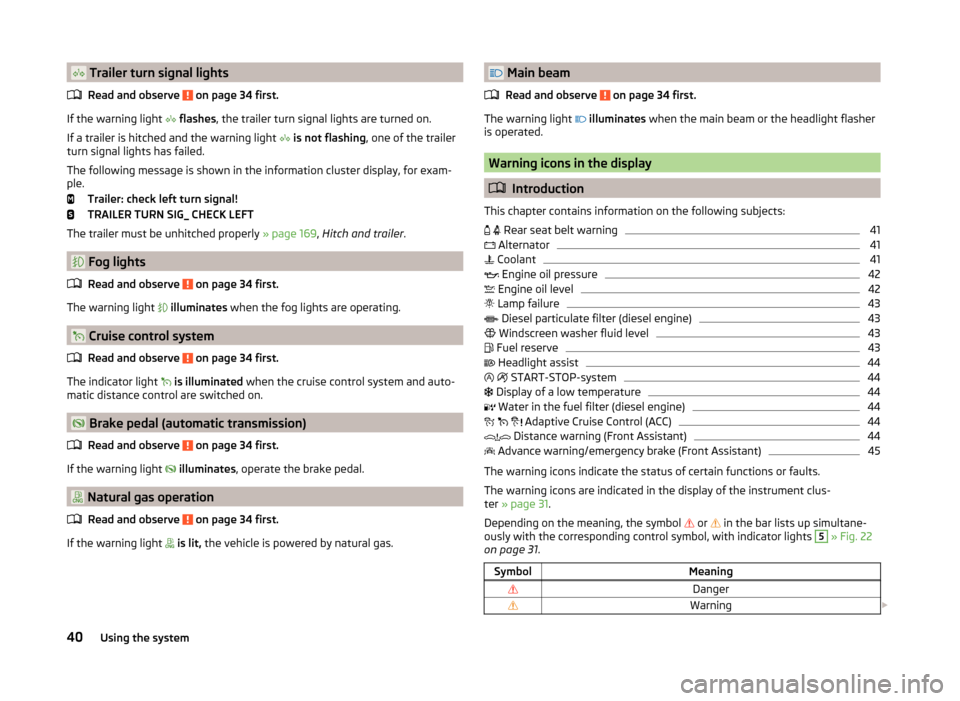
Trailer turn signal lightsRead and observe
on page 34 first.
If the warning light
flashes , the trailer turn signal lights are turned on.
If a trailer is hitched and the warning light
is not flashing , one of the trailer
turn signal lights has failed.
The following message is shown in the information cluster display, for exam-
ple.
Trailer: check left turn signal!
TRAILER TURN SIG_ CHECK LEFT
The trailer must be unhitched properly » page 169, Hitch and trailer .
Fog lights
Read and observe
on page 34 first.
The warning light
illuminates when the fog lights are operating.
Cruise control system
Read and observe
on page 34 first.
The indicator light
is illuminated when the cruise control system and auto-
matic distance control are switched on.
Brake pedal (automatic transmission)
Read and observe
on page 34 first.
If the warning light
illuminates , operate the brake pedal.
Natural gas operation
Read and observe
on page 34 first.
If the warning light
is lit, the vehicle is powered by natural gas.
Main beam
Read and observe
on page 34 first.
The warning light
illuminates when the main beam or the headlight flasher
is operated.
Warning icons in the display
Introduction
This chapter contains information on the following subjects:
Rear seat belt warning
41
Alternator
41
Coolant
41
Engine oil pressure
42
Engine oil level
42
Lamp failure
43
Diesel particulate filter (diesel engine)
43
Windscreen washer fluid level
43
Fuel reserve
43
Headlight assist
44
START-STOP-system
44
Display of a low temperature
44
Water in the fuel filter (diesel engine)
44
Adaptive Cruise Control (ACC)
44
Distance warning (Front Assistant)
44
Advance warning/emergency brake (Front Assistant)
45
The warning icons indicate the status of certain functions or faults.
The warning icons are indicated in the display of the instrument clus-
ter » page 31 .
Depending on the meaning, the symbol or
in the bar lists up simultane-
ously with the corresponding control symbol, with indicator lights
5
» Fig. 22
on page 31 .
SymbolMeaningDangerWarning 40Using the system
Page 62 of 280
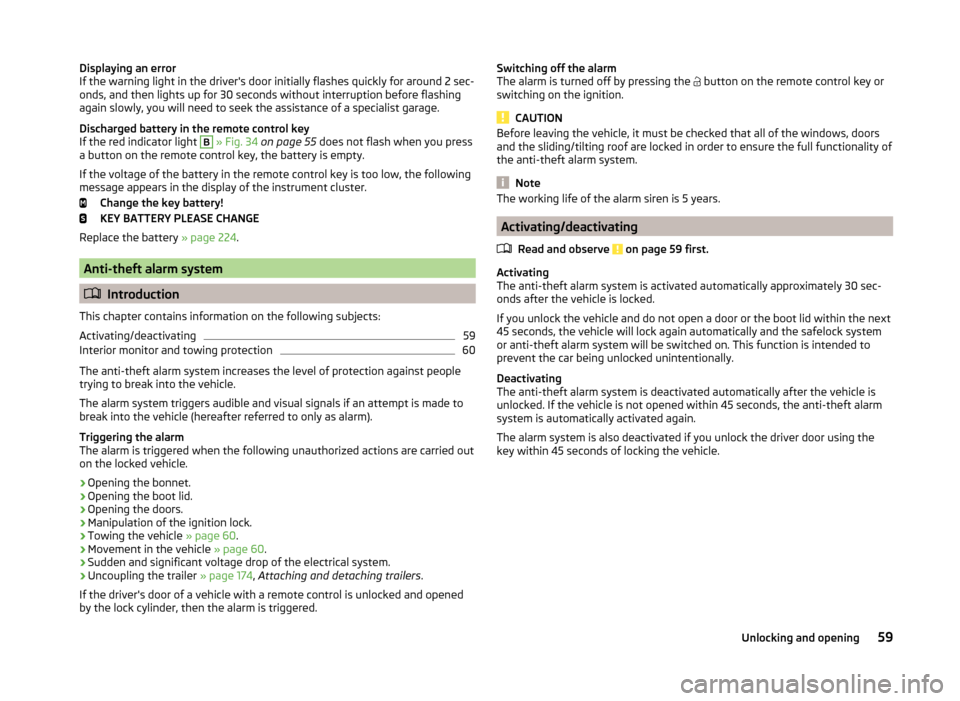
Displaying an error
If the warning light in the driver's door initially flashes quickly for around 2 sec-
onds, and then lights up for 30 seconds without interruption before flashing
again slowly, you will need to seek the assistance of a specialist garage.
Discharged battery in the remote control key
If the red indicator light B
» Fig. 34 on page 55 does not flash when you press
a button on the remote control key, the battery is empty.
If the voltage of the battery in the remote control key is too low, the following
message appears in the display of the instrument cluster.
Change the key battery!
KEY BATTERY PLEASE CHANGE
Replace the battery » page 224.
Anti-theft alarm system
Introduction
This chapter contains information on the following subjects:
Activating/deactivating
59
Interior monitor and towing protection
60
The anti-theft alarm system increases the level of protection against people
trying to break into the vehicle.
The alarm system triggers audible and visual signals if an attempt is made to
break into the vehicle (hereafter referred to only as alarm).
Triggering the alarm
The alarm is triggered when the following unauthorized actions are carried out
on the locked vehicle.
› Opening the bonnet.
› Opening the boot lid.
› Opening the doors.
› Manipulation of the ignition lock.
› Towing the vehicle
» page 60.
› Movement in the vehicle
» page 60.
› Sudden and significant voltage drop of the electrical system.
› Uncoupling the trailer
» page 174, Attaching and detaching trailers .
If the driver's door of a vehicle with a remote control is unlocked and opened
by the lock cylinder, then the alarm is triggered.
Switching off the alarm
The alarm is turned off by pressing the button on the remote control key or
switching on the ignition.
CAUTION
Before leaving the vehicle, it must be checked that all of the windows, doors
and the sliding/tilting roof are locked in order to ensure the full functionality of
the anti-theft alarm system.
Note
The working life of the alarm siren is 5 years.
Activating/deactivating
Read and observe
on page 59 first.
Activating
The anti-theft alarm system is activated automatically approximately 30 sec-
onds after the vehicle is locked.
If you unlock the vehicle and do not open a door or the boot lid within the next
45 seconds, the vehicle will lock again automatically and the safelock system
or anti-theft alarm system will be switched on. This function is intended to
prevent the car being unlocked unintentionally.
Deactivating
The anti-theft alarm system is deactivated automatically after the vehicle is
unlocked. If the vehicle is not opened within 45 seconds, the anti-theft alarm
system is automatically activated again.
The alarm system is also deactivated if you unlock the driver door using the
key within 45 seconds of locking the vehicle.
59Unlocking and opening
Page 65 of 280

CAUTION■Before opening or closing the lid, check if there are any objects in the open-
ing or closing range which could obstruct the movement (e.g. a load on the
roof rack or on the trailer, etc.) – risk of causing damage to the lid!■
Ensure that there is at least 10 cm of clearance above the opened lid (e.g. dis-
tance from the garage ceiling). Otherwise, it may happen that the clearance
above the opened lid is no longer sufficient after relieving the vehicle of a load
(e.g. after unloading) – risk of causing damage to the lid.
■
In certain circumstances, if the lid is loaded (e.g by a thick layer of snow), the
opening process of the lid can be interrupted. Remove the load on the lid to re-
enable the electrical operation.
■
If the lid closes automatically (e.g. under load of snow), you will hear an inter-
mittent beep.
■
Always close the sliding/tilting roof before disconnecting the battery.
Operating description
Fig. 41
Lid operation
Fig. 42
Button for the flap operation / operation areas
Read and observe and on page 61 first.
Control elements
› Symbol button
on the remote control key (press for about 1 s).
› Button in handle
A
on the outer part of the lid
» Fig. 41.
› Button
B
on the inner part of the lid
» Fig. 41.
› Button
C
in the centre console
» Fig. 42.
Operating areas
The system distinguishes 3 operating areas where the function of the individu-
al operating elements changes » Fig. 42. The end positions of the lid - fully
closed in the secured lock and fully opened - differ as well.
The range of the area
3
changes depending on the setting of the top position
of the lid » page 63 .
If the lid is set in the uppermost position in the area
2
, the area
3
is not ac-
tive. The range of the area
2
changes depending on the setting of the top po-
sition of the lid.
Symbol explanation in the operating description Feasible action
Non-feasible action
Movement in the opposite direction to the previous movement
Lid operation with the handle
AActionClosed LidArea » Fig. 42Open
Lid123OpeningStopClosing
The operation of the lid using the handle
A
is only possible when the vehicle
is unlocked.
Lid operation with the button
BActionClosed LidAreaOpenLid123OpeningStopClosing
Operating the lid with the button
B
is only possible when the lid is open.
62Using the system
Page 66 of 280

Lid operation with the symbol button on the remote control key and the
button CActionClosed LidAreaOpenLid123OpeningStopClosing
When the ignition is switched on, the operation of the lid does not function us-
ing the remote control key.
Operating the lid with the button
C
does not work if the vehicle was locked
from the outside.
Operating the lid with the symbol button on the remote control key and the
button
C
does not work when a trailer is coupled to the vehicle.
Acoustic signals
Read and observe
and on page 61 first.
The acoustic signals serve as a safety function and provide information about
the success of a performed action.
SignalsImportance
Interrupted tone
Open (using the button on the remote control key
or the button C
» Fig. 42 on page 62 )
Automatic closing of the lid » page 61,
in section In-
troduction
1 continuous toneForce limiter3 rising tonesConfirmation of the storage of the lid position3 identical tonesfault
Adjusting/deleting the top lid position
Read and observe
and on page 61 first.
Adjusting
›
Stop the lid in the desired position (electrically or manually).
›
Press and hold the button
B
» Fig. 41 on page 62 for longer than 3 seconds.
Storing the new position is confirmed with an audible signal.
Delete›
Carefully lift up the lid manually to the maximum opening position.
›
Press and hold the button
B
» Fig. 41 on page 62 for longer than 3 seconds.
An audible signal sounds and the height which was originally set is deleted
from the memory, while the basic position of the top lid position is again set.
The top lid position is adjusted, for example, in the following situations.
› When the space for opening the lid is limited (e.g. garage height).
› For a more convenient operation, such as by a person's height.
The top position which is reached when the lid opens automatically, is always
lower than the maximum top position which can be reached when the lid is
opened manually.
The lid always opens to the height which was last stored.
Malfunctions
Read and observe
and on page 61 first.
If the battery is disconnected and reconnected while the lid is open, it is nec-
essary to activate the system of the electric boot lid.
Activation means closing the lid slowly by hand. Thus, the end position of the
lid is stored under fully closed in secured lock.
Examples of operational malfunctions
Description of the malfunc-
tionPossible solutionsThe lid cannot be lifted out
of the lockEmergency unlocking of the lid » page 226The lid does not react to an
opening signal
Removing a possible obstacle (e.g. snow), re-
opening the lid » page 62
Press handle A
» Fig. 41 on page 62 and pull
the lid upwards
The lid remains in the top
positionManual closing of the lid63Unlocking and opening