2014 SKODA OCTAVIA towing
[x] Cancel search: towingPage 6 of 280

General Maintenance
Care and maintenance177
Service work, adjustments and technical alterations
177
Washing vehicle
180
Cleaning vehicle exterior
181
Interior care
185
Inspecting and replenishing
188
Fuel
188
Engine compartment
192
Engine oil
195
Coolant
197
Brake fluid
199
Vehicle battery
200
Wheels
204
Tyres and wheel rims
204
Manufacturer-approved tyre variants
207
Winter operation
209
Do-it-yourself
Emergency equipment, and self-help
211
Emergency equipment
211
Reserve and temporary spare
213
Changing a wheel
214
Puncture repair kit
218
Jump-starting
220
Towing the vehicle
221
Remote control
224
Emergency unlocking/locking
225
Replacing windscreen wiper blades
226
Fuses and light bulbs
228
Fuses
228
Bulbs
231Technical data
Technical data238
Basic vehicle data
238
Vehicle-specific information depending on
engine type
246
Index
3Table of Contents
Page 42 of 280

WARNINGWhen a fault in the airbag system occurs, there is a risk of the system not
being triggered in the event of an accident. Therefore, this must be
checked immediately by a specialized garage.
Tyre pressure
Read and observe
on page 34 first.
The warning light lights up
If the warning light illuminates while driving, this means that one of the
tyres has undergone a pressure change.
An audible signal sounds as a warning signal.
›
Immediately reduce speed and avoid sudden steering and braking manoeu-
vres.
›
Stop the vehicle, turn the ignition off and check the tyres and their inflation
pressure » page 204 .
›
Correct the tyre pressure if necessary or replace the affected
wheel » page 214 or use the repair kit » page 218.
›
Store the tyre pressure values in the system » page 167.
The indicator light flashes for about 1 min. and then remains lit
If the warning light flashes for approximately 1 minute and then remains lit,
there may be a fault in the tyre pressure monitoring system.
›
Stop the vehicle, turn the ignition off and start the engine again.
If the warning light flashes after starting the engine again, there is a system
error.
Seek help from a specialist garage.
The illumination of the warning light can have the following reasons.
› The vehicle is loaded on one side. Distribute loads as evenly as possible.
› The wheels of one axle are loaded more heavily (e.g. when towing a trailer or
when driving uphill or downhill).
› Snow chains are mounted.
› A wheel has been changed.
Store the tyre pressure values in the system » page 167.
CAUTIONUnder certain circumstances (e.g. sporty style of driving, wintry or unpaved
roads) the warning light in the instrument cluster can be delayed or does
not light up at all.
Note
If the vehicle's battery has been disconnected and reconnected, the warning
light comes on after switching on the ignition. If the warning light does not
go out after moving a short distance, this means there is an error in the sys-
tem. Seek help from a specialist garage.
Brake linings
Read and observe
on page 34 first.
If the indicator light
is illuminated , the brake pads are worn.
The following message is shown in the information cluster display. Check brake wear!
BRAKE PADS PLEASE CHECK
Seek assistance from a specialist garage immediately.
Lane following system (Lane Assist)
Read and observe
on page 34 first.
The warning lights
indicates the state of the Lane Assist system.
Further information » page 162, Lane Assist .
Turn signal system
Read and observe
on page 34 first.
Either the left
or the right
warning light flashes depending on the position
of the turn signal lever.
If there is a fault in the turn signal system, the warning light flashes at twice
its normal rate. This does not apply when towing a trailer.
Switching off the hazard warning light system is switched on will cause all of
the turn signal lights as well as both warning lights to flash.
39Instruments and warning lights
Page 60 of 280

If the key with which the vehicle was locked remains in the boot, the boot lid is
released (partially opened). The turn-signal lights flash four times as an indica-
tion that the boot lid has been released again. The boot lid remains re-
leased (partially opened). The other doors remain locked.
The following message is shown in the information cluster display. Key in vehicle.
KEY IN VEHICLE
Additionally, on vehicles which are fitted with the anti-theft alarm system, an audible signal sounds.
System fault
If there is a fault in the system, the following message will appear in the dis- play of the instrument cluster.
Keyless access system faulty.
KEYLESS ACCESS SYSTEM FAULTY
CAUTION
■ Do not use objects which might prevent direct contact between the hand
and the grip sensor.■
Some types of gloves can impair the function of the grip sensor.
■
There is no automatic locking after leaving the car.
■
The vehicle cannot be locked from the outside if the ignition has not been
turned off.
Safe securing system
Read and observe
and on page 54 first.
The door locks are blocked automatically if the vehicle is locked from the out-
side. The vehicle can not be opened from the inside any more.
This fact is pointed out by the following message on the display of the instru-
ment cluster after switching out the ignition.
Check SAFELOCK! Owner's manual!
CHECK SAFELOCK
Switching off
The safe lock can be switched off in one of the following ways.
›
By locking twice within 2 seconds.
›
By disabling the interior monitoring » page 60, Interior monitor and towing
protection .
If the vehicle is locked and the safe securing system is switched off, the door
can be opened separately from the inside by a single pull on opening lever.
Switching on
Safelock switches on automatically the next time the vehicle is locked.
Switch-off display
The indicator light in the driver door flashes for about 2 seconds fast, goes out
and starts to flash at longer intervals after about 30 seconds.
Switch-on display
The warning light flashes for around 2 seconds in quick succession, afterwards
it begins to flash evenly at longer intervals.WARNINGIf the car is locked and the safe securing system activated, no people must
remain in the car as it will then not be possible to either unlock a door or
open a window from the inside. The locked doors make it more difficult for
rescuers to get into the vehicle in an emergency – risk to life!
Individual settings
Read and observe
and on page 54 first.
The following functions of the central locking system can be set individual-
ly » owner's manual of Infotainment , chapter Vehicle settings (button CAR) .
Opening a single door
This function allows you to unlock only the driver's door and the fuel filler flap.
The other doors and the boot lid remain locked and are only unlocked after be-
ing opened again.
Unlocking a vehicle side door
This function enables you to unlock both doors on the driver's side and the
fuel filler flap. The other doors and the boot lid remain locked and are only un-
locked after being opened again.
Unlock all doors
This function allows you to unlock all doors, the boot lid and the fuel filler flap.
Automatic locking/unlocking
All doors are locked from a speed of around 15 km/h. The button in the handle
of the boot lid is deactivated.
57Unlocking and opening
Page 62 of 280
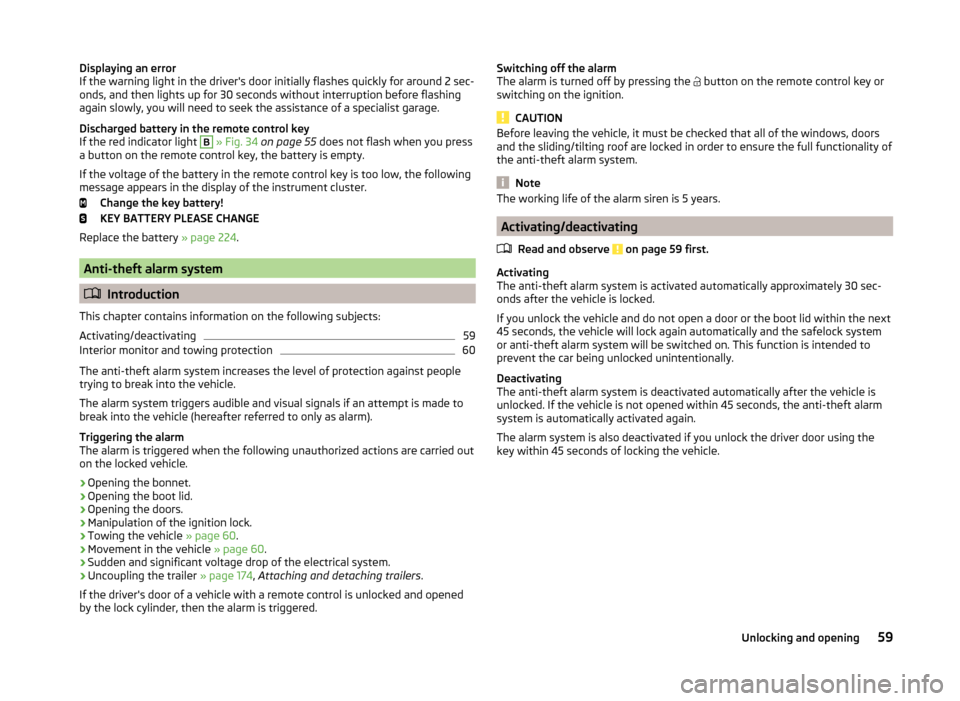
Displaying an error
If the warning light in the driver's door initially flashes quickly for around 2 sec-
onds, and then lights up for 30 seconds without interruption before flashing
again slowly, you will need to seek the assistance of a specialist garage.
Discharged battery in the remote control key
If the red indicator light B
» Fig. 34 on page 55 does not flash when you press
a button on the remote control key, the battery is empty.
If the voltage of the battery in the remote control key is too low, the following
message appears in the display of the instrument cluster.
Change the key battery!
KEY BATTERY PLEASE CHANGE
Replace the battery » page 224.
Anti-theft alarm system
Introduction
This chapter contains information on the following subjects:
Activating/deactivating
59
Interior monitor and towing protection
60
The anti-theft alarm system increases the level of protection against people
trying to break into the vehicle.
The alarm system triggers audible and visual signals if an attempt is made to
break into the vehicle (hereafter referred to only as alarm).
Triggering the alarm
The alarm is triggered when the following unauthorized actions are carried out
on the locked vehicle.
› Opening the bonnet.
› Opening the boot lid.
› Opening the doors.
› Manipulation of the ignition lock.
› Towing the vehicle
» page 60.
› Movement in the vehicle
» page 60.
› Sudden and significant voltage drop of the electrical system.
› Uncoupling the trailer
» page 174, Attaching and detaching trailers .
If the driver's door of a vehicle with a remote control is unlocked and opened
by the lock cylinder, then the alarm is triggered.
Switching off the alarm
The alarm is turned off by pressing the button on the remote control key or
switching on the ignition.
CAUTION
Before leaving the vehicle, it must be checked that all of the windows, doors
and the sliding/tilting roof are locked in order to ensure the full functionality of
the anti-theft alarm system.
Note
The working life of the alarm siren is 5 years.
Activating/deactivating
Read and observe
on page 59 first.
Activating
The anti-theft alarm system is activated automatically approximately 30 sec-
onds after the vehicle is locked.
If you unlock the vehicle and do not open a door or the boot lid within the next
45 seconds, the vehicle will lock again automatically and the safelock system
or anti-theft alarm system will be switched on. This function is intended to
prevent the car being unlocked unintentionally.
Deactivating
The anti-theft alarm system is deactivated automatically after the vehicle is
unlocked. If the vehicle is not opened within 45 seconds, the anti-theft alarm
system is automatically activated again.
The alarm system is also deactivated if you unlock the driver door using the
key within 45 seconds of locking the vehicle.
59Unlocking and opening
Page 63 of 280

Interior monitor and towing protectionFig. 39
Button for interior monitor and
towing protection
Read and observe on page 59 first.
The interior monitor detects movements inside the car and then triggers the alarm.
The tow-away protection triggers the alarm if a vehicle is registered as being
on an inclination.
Activating
The interior monitor and the towing protection are activated automatically af-
ter the vehicle is locked.
Deactivating
›
Switch off the ignition.
›
Open the driver door.
›
Press the symbol button
» Fig. 39 on the B column of the driver's side.
The illumination of the symbol in the button changes from red to orange.
›
Lock the vehicle within 30 seconds.
Deactivate the interior monitor and the towing protection if there is a possibili-
ty of the alarm being triggered by movements (e.g. by children or animals)
within the vehicle interior or if the vehicle has to be transported (e.g. by train
or ship) or towed.
CAUTION■ The opened glasses storage compartment reduces the effectiveness of the
interior monitor. To ensure the full functionality of the interior monitor, the
glasses storage compartment must always be closed before locking the vehi-
cle.■
The anti-theft alarm system is activated when the vehicle is locked even if
the safe securing system is deactivated. The interior monitor is however not
activated.
Luggage compartment lid
Introduction
This chapter contains information on the following subjects:
Opening/closing
61
Delayed locking of the boot lid
61WARNING■ Ensure that the lock is properly engaged after closing the luggage com-
partment lid. Otherwise, the lid might open suddenly while the vehicle is
moving, even if the lid was locked – risk of accident!■
Never drive with the luggage compartment lid fully opened or slightly ajar
otherwise exhaust gases may get into the interior of the vehicle – risk of
poisoning!
■
Do not press on the rear window when closing the luggage compartment
lid, it could crack – risk of injury!
■
Make sure that when closing the boot lid, no body parts are crushed -
there is danger of injury!
Note
The function of the button in the grip above the licence plate is deactivated
when starting off or at a speed of 5 km/hour or more for vehicles with central
locking. The function is restored after the vehicle stops and the door is
opened.60Using the system
Page 80 of 280

Only the rear fog light on the trailer lights up if the vehicle has a factory-fitted
towing device or a towing device from ŠKODA original accessories and it is
driven with a trailer.
COMING HOME / LEAVING HOME
Read and observe
on page 71 first.
COMING HOME (hereinafter referred to only as a function) switches the light
automatically for a short time after leaving the vehicle.
LEAVING HOME (hereinafter referred to only as a function) switches the light
automatically for a short time when approaching the vehicle.
The daytime running lights are switched on automatically if the following
conditions are met.
The light switch is in position
» Fig. 52 on page 73 .
The visibility in the vehicle environment is reduced.
The ignition is switched off.
The parking aid is activated.
The function is switched on (the driver's door is opened/the car is un-
locked via the remote control).
The function switches on the following light, depending on the equipment
fitted.
› Parking lights
› Low beam
› Entry lighting in the exterior mirrors
› Licence plate light
Poorer visibility is evaluated by a sensor mounted in the bracket of the interior
mirror.
COMING HOME
The light turns on automatically when you open the driver's door on (within 60
seconds of turning off the ignition).
The light turns off 10 seconds after closing all the doors and the boot lid or af-
ter the pre-set time has expired.
If a door or the boot lid remains open, the light goes out after 60 seconds.
LEAVING HOME
The light turns on automatically after the vehicle is unlocked with the remote
control.
The light turns off after 10 seconds or after a pre-set time or after the vehicle
is locked.
Enabling / disabling and setting function
The functions and setting of the lighting duration can be activated or deactiva-
ted in the Infotainment » Operating instructions for Infotainment , chapter Ve-
hicle settings (button CAR) .
CAUTION
■
Do not attach any stickers or similar objects in front of the light sensor on
the windscreen to avoid impairing the function or its reliability.■
If this function is activated constantly, the battery will be heavily discharged
particularly in short-haul traffic.
Hazard warning light system
Fig. 55
Button for hazard warning light
system
Read and observe on page 71 first.
Switching on/off
›
Press the button
» Fig. 55 .
All the turn signal lights on the vehicle flash at the same time when the hazard
warning light system is switched on. The warning light for the turn signals and
the warning light in the button also flash at the same time. The hazard warn-
ing light system can also be operated if the ignition is switched off.
If one of the airbags is deployed, the hazard warning light system will switch
on automatically.
If the turn signal light is switched on when the hazard warning light and the
ignition are both switched on, then only the turn signal light on the corre-
sponding vehicle side will flash.
77Lights and visibility
Page 105 of 280

The socket only works if the ignition is switched on.
Use›
Fold out the lid on the power socket in the direction of the arrow » Fig. 95.
›
Connect the plug for the electrical appliance to the socket.
The power socket can only be used when the ignition is switched on »
.
When the plug on the electrical appliance is inserted into the power socket,
the child safety lock is released, and the power socket is activated.
Warning light
› Permanent green light: The power socket is activated.
› Flashing red light: The power socket is temporarily deactivated.
The power socket is deactivated automatically when the amperage is too high,
the temperature is too high or the battery charge state is too low.
If disabling reasons no longer exist, the socket is automatically activated. Then
re-activate connected devices which are switched on »
.
WARNING■
The power socket can only be used for connecting approved electrical ac-
cessories with a two-pin 230V plug, with a total power uptake of up to
150 watt.■
Improper use can lead to serious injury or fire. Therefore, when leaving
the vehicle, never leave people who are not completely independent, such
as children, unattended in the vehicle.
■
Safely stow away all connected devices during the journey to prevent
them from being thrown around the interior in the event of a sudden brak-
ing manoeuvre or an accident – risk of death!
■
Do not pour liquids into the power socket – risk of death! If fluid does
manage to get into the power socket, completely dry out the socket before
reuse.
■
The connected devices may warm up during operation – risk of injury or
fire!
■
The child lock on the power socket is unlocked when using adapters and
extension cables which carry volts – risk of injury!
■
Do no insert any conductive objects into the contacts of the power sock-
et, e.g. knitting needs – risk of death!
CAUTION■ Place the connector on the electrical device into the power socket as far as it
can go to create a connection between the contacts.■
If the connector of the electrical device is not inserted fully into the power
socket, the child safety lock might release, and the power socket be activated.
The electrical device is still not supplied with power.
■
The socket is temporarily disabled at engine start-up and the indicator light
flashes red. After starting the engine, the power socket is re-activated auto-
matically.
■
Do not connect any lamps with neon filaments to the power socket - risk of
damaging the lamp.
■
A larger current surge may arise in some power supplies (e.g. for notebooks)
when connecting them to the power socket- this will automatically deactivate
the power socket. In this case, disconnect the power supply from the consum-
er and connect the power supply to the power socket first, followed by the
consumer.
■
The connected appliances may behave differently to when connected to the
mains.
■
Observe the operating instructions for the connected devices!
Removable through-loading bag
Fig. 96
Tighten ribbon / secure through-loading bag
Read and observe
on page 94 first.
The removable through-loading bag (hereinafter referred to only as a through-
loading bag) is used exclusively for transporting skis.
Stowing the through-loading bag and skis
›
Open the boot lid.
102Using the system
Page 111 of 280

Retractable luggage compartment coverFig. 107
Pull out and roll-up luggage compartment cover
Fig. 108
Remove the side panels of the luggage compartment/stow the
roll-up luggage compartment cover
Read and observe
and on page 103 first.
Extending
›
Grasp the cover on the handle
A
» Fig. 107 and pull it out in the direction of
the arrow
1
until it clicks.
Retracting
›
Push the cover in the area of the handle
A
» Fig. 107 in the direction of the
arrow
2
.
The cover rolls up automatically.
Removing/inserting
The fully rolled-up luggage compartment cover can be removed (e.g. for the
transport of bulky objects).
› Push on the side of the crossbar in the direction of the arrow 3
» Fig. 107
and remove the cover in the direction of the arrow 4.
Insertion takes place in reverse order.
Stowing the roll-up luggage compartment cover
If the vehicle is equipped with the variable loading floor, then the removable roll-up luggage compartment cover can be stowed in the recesses of the lug-
gage compartment side trim.›
Fold the variable loading floor into the upper position » page 111.
›
Remove the side covers of the luggage compartment in the direction of the
arrow
1
» Fig. 108 .
›
Remove the roll-up luggage compartment cover » Fig. 107.
›
Insert the front part of the roll-up luggage compartment cover under a por-
tion of the side trim
D
» Fig. 108 on the left.
›
Fold the rear part of the roll-up luggage compartment cover in the direction
of arrow
2
» .
›
Replace the side trims of the luggage compartment in the opposite direction
of the arrow
1
.
›
Fold out the variable loading floor to the upper position » page 111.
WARNINGNo objects should be placed on the foldable boot cover. There is the danger
of injuries during sudden braking or vehicle impact.
CAUTION
If you want to stow the roll-up luggage compartment cover and the roof rack
at the same time , then it is necessary that the rear part of the roll-up luggage
compartment is covering the rear roof rack.
Storage compartment with cargo element
Fig. 109
Remove storage compartment
108Using the system