2014 SKODA FABIA stop start
[x] Cancel search: stop startPage 5 of 216
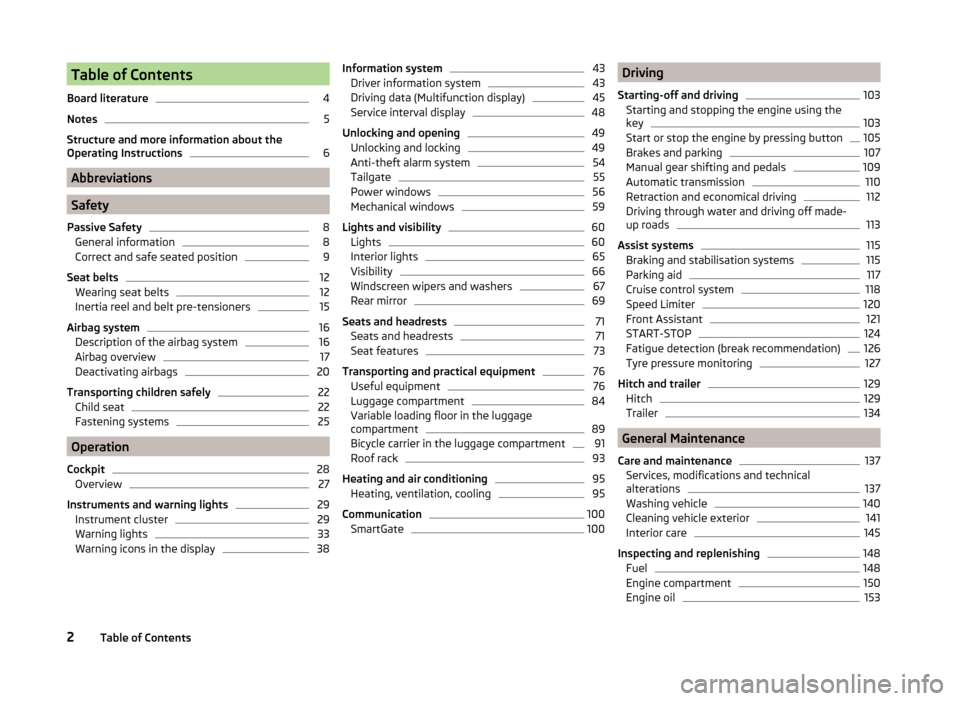
Table of Contents
Board literature4
Notes
5
Structure and more information about the
Operating Instructions
6
Abbreviations
Safety
Passive Safety
8
General information
8
Correct and safe seated position
9
Seat belts
12
Wearing seat belts
12
Inertia reel and belt pre-tensioners
15
Airbag system
16
Description of the airbag system
16
Airbag overview
17
Deactivating airbags
20
Transporting children safely
22
Child seat
22
Fastening systems
25
Operation
Cockpit
28
Overview
27
Instruments and warning lights
29
Instrument cluster
29
Warning lights
33
Warning icons in the display
38Information system43Driver information system43
Driving data (Multifunction display)
45
Service interval display
48
Unlocking and opening
49
Unlocking and locking
49
Anti-theft alarm system
54
Tailgate
55
Power windows
56
Mechanical windows
59
Lights and visibility
60
Lights
60
Interior lights
65
Visibility
66
Windscreen wipers and washers
67
Rear mirror
69
Seats and headrests
71
Seats and headrests
71
Seat features
73
Transporting and practical equipment
76
Useful equipment
76
Luggage compartment
84
Variable loading floor in the luggage
compartment
89
Bicycle carrier in the luggage compartment
91
Roof rack
93
Heating and air conditioning
95
Heating, ventilation, cooling
95
Communication
100
SmartGate
100Driving
Starting-off and driving103
Starting and stopping the engine using the
key
103
Start or stop the engine by pressing button
105
Brakes and parking
107
Manual gear shifting and pedals
109
Automatic transmission
110
Retraction and economical driving
112
Driving through water and driving off made-
up roads
113
Assist systems
115
Braking and stabilisation systems
115
Parking aid
117
Cruise control system
118
Speed Limiter
120
Front Assistant
121
START-STOP
124
Fatigue detection (break recommendation)
126
Tyre pressure monitoring
127
Hitch and trailer
129
Hitch
129
Trailer
134
General Maintenance
Care and maintenance
137
Services, modifications and technical
alterations
137
Washing vehicle
140
Cleaning vehicle exterior
141
Interior care
145
Inspecting and replenishing
148
Fuel
148
Engine compartment
150
Engine oil
1532Table of Contents
Page 31 of 216

Operation
Cockpit
OverviewElectrical power windows
56
Door opening lever
51
Electric exterior mirror adjustment
70
Air jet
96
Parking ticket holder
76
Operating lever:
› Turning signal light, headlight and parking light, headlight
flasher
62
› Speed regulating system
118
›Speed limiter
120
Steering wheel:
› With horn
› With driver’s front airbag
17
›With buttons for the operation of the information system
43
›With buttons for the Infotainment Control
» Infotainment
Manual , chapter Device Operation
Instrument cluster
29
Operating lever: › Windscreen wiper and wash system
67
›Information system
43
Depending on equipment fitted:
› Storage compartment
78
›Infotainment
» User manual for Infotainment
Air outlets in the central part of the dash panel
96
Bar with keys depending on the equipment fitted: ›
Left seat heating
73
›
Rear window heater
66
›
Central locking system
53
›
Hazard warning light system button
64
›
Warning light for the front seat passenger
airbag
21
›
Right seat heating
73
Interior rear-view mirror
7012345678910111213Memory card slot (in the front passenger storage compartment)
» User manual Infotainment
Front passenger airbag17
Storage compartment on the front passenger side
82
Key switch for switching off the front passenger airbag (in front
passenger storage compartment)
21
Air jet
96
Power window in the front passenger door
58
Door opening lever
51
Bar with keys depending on the equipment fitted:
›
START-STOP
124
›
Stability Control (ESC deactivation / activation of the ASR)
115
›
Parking aid
117
›
Tyre Press. Loss Indicator
127
Light switch
60
Bonnet release lever
152
Regulator for headlamp beam adjustment for the headlights
60
Lever for adjusting the steering wheel
10
Ignition lock
104
Fuse box
183
Pedals
110
Cup holder:
78
› with ashtray
79
›with multimedia support
80
Coin and credit card holder
77
Handbrake lever
108
Depending on equipment fitted:
› Gearshift lever (manual gearbox)
109
›Selector lever (automatic gearbox)
111
Storage compartment
77
USB / AUX input
» Infotainment Manual , chapter USB/AUX In-
puts
14151617181920212223242526272829303132333428Operation
Page 36 of 216

Odometer
The odometer indicates the total distance which the vehicle has been driven.
Read and observe on page 29 first.
›
Switch on the ignition.
›
Press and hold the button
5
» Fig. 20 on page 30 or » Fig. 21 on page 30
until the time is shown.
›
Release the button
5
and the system switches to the time setting function.
›
Press the button
5
again and set the hours.
›
Wait around 4 seconds - the system switches to the minutes setting.
›
Press the button
5
again and set the minutes.
›
Wait around 4 seconds - the system switches to the minutes setting.
The time can also be set in the Infotainment » operating instructions for Info-
tainment , chapter Device settings .
Viewing the charge level of the vehicle battery
Read and observe
on page 29 first.
›
Switch off the ignition.
›
Press and hold the button
5
» Fig. 20 on page 30 or » Fig. 21 on page 30
until Battery status or BATTERY SOC is shown in the Display.
›
Release the button
5
- the current charge level 1)
of the vehicle battery is
displayed in %.
›
Wait about 4 seconds or press the
5
key and the system will return to the
home setting.
Warning lights
Introduction
This chapter contains information on the following subjects:
Handbrake
34
Brake system
34
Seat belt warning light
34
Central warning light
34
Power Steering / steering lock (engine start push-button)34Stability Control (ESC) / Traction Control (ASR)35
Traction control system (TCS) off
35
Anti brake system (ABS)
36
Rear fog light
36
Exhaust inspection system
36
Glow plug system (diesel engine)
36
Engine performance check (petrol engine)
36
Airbag system
36
Tyre pressure
37
Fuel reserve
37
Turning signal system
37
Trailer turn signal lights
37
Fog lights
38
Cruise control / speed limiter
38
Brake pedal (automatic transmission)
38
Main beam
38
The warning lights indicate certain functions or faults.
Some warning lights can be accompanied by acoustic signals and messages in
the display of the instrument cluster.
After switching on the ignition, some warning lights light up briefly as a func-
tion test.
If the tested systems are OK, the corresponding warning lights go out a few
seconds after switching on the ignition or after starting the engine.
The condition of some features and systems is shown by the warning icons on
the display » page 38.
The warning lights are at the following locations in the instrument cluster
» Fig. 20 on page 30 or » Fig. 21 on page 30 .
› Revolutions counter
1
›Speedometer
3
›Bar with warning lights
4
1)
Applies to vehicles with START-STOP system.
33Instruments and warning lights
Page 37 of 216

WARNING■Ignoring illuminated indicator lights and related messages or instructions
in the instrument cluster display may lead to serious personal injury or
damage to the vehicle.■
If you have to stop for technical reasons, then park the vehicle at a safe
distance from the traffic, switch off the engine and activate the hazard
warning lights system » page 64. The warning triangle must be set up at
the prescribed distance - observe the national legal provisions when doing
so.
■
The engine compartment of your car is a hazardous area. While working in
the engine compartment, be sure to observe the following warnings
» page 150 , Engine compartment .
Handbrake
Read and observe
on page 34 first.
The warning light
illuminates if the handbrake is applied.
An acoustic signal will sound if you drive the vehicle above 5 km/h while the
handbrake is still on.
The following message is shown in the information cluster display. Release the handbrake!
RELEASE HANDBRAKE
Brake system
Read and observe
on page 34 first.
If the warning light
is illuminated , the brake fluid level in the brake system
is too low.
The following message is shown in the information cluster display. Brake fluid: Owner's Manual!
BRAKE FLUID PLEASE CHECK
›
Stop the vehicle, switch off the engine, and check the level of the brake fluid
» page 157 , Level check » .
If the warning light, together with the warning light
is illuminated , there
is a problem with the ABS.
WARNING■ A fault to the ABS system or the braking system can increase the vehi-
cle's braking distance – there is a risk of an accident occurring!■
If warning light
illuminates simultaneously with warning light
» page 36 ,
Anti brake system (ABS) ,
do not continue your journey!
Seek help from a specialist garage.
Seat belt warning light
Read and observe
on page 34 first.
The warning light
is illuminated as a reminder for the driver and front pas-
senger to fasten their seat belts.
The warning light
goes out , after the respective seat belt has been fas-
tened.
If the driver or front passenger has not fastened their seat belt and the vehicle
speed is more than 30 km/h, the warning light
flashes and you will hear an
acoustic warning signal.
If the seat belt is not fastened by the driver or front passenger during the next
approx. 2 seconds, the warning signal is deactivated and the warning light
lights up permanently .
Central warning light
Read and observe
on page 34 first.
If the warning light or
lights up , the additional information in the display
of the instrument cluster » page 38, Warning icons in the display or
» page 44 , Auto-check control must be observed.
Power Steering / steering lock (engine start push-button)
Read and observe
on page 34 first.
Power steering
If the warning light
is illuminated , this indicates a complete failure of the
power steering and the steering assist has failed (significantly higher steering
forces). Seek assistance from a specialist garage immediately.
34Operation
Page 38 of 216

If the warning light is illuminated , this indicates a partial failure of the Pow-
er Steering and the steering forces can be greater. Seek assistance from a spe-
cialist garage immediately.
Steering lock (engine start push-button)
A long as the warning light
flashes , the steering lock cannot be released.
The following message is shown in the information cluster display. Move the steering wheel!
MOVE STEERING WHEEL
› Move the steering wheel slightly back and forth, thereby facilitating unlock-
ing the steering lock.
If the steering does also not unlock then, the help of a specialist garage is re-
quired.
If the warning light
flashes and a beep sounds, the electric steering lock is
faulty.
The following message is shown in the information cluster display. Steering lock: Workshop!
STEERING WORKSHOP
Seek assistance from a specialist garage immediately.
If the warning light
flashes and a beep sounds, the electric steering lock is
faulty.
The following message is shown in the information cluster display. Steering lock faulty. Stop!
STOP! VEHICLE STEERING FAULTY
Park the vehicle, and
stop driving . After switching off the ignition, it is no
longer possible to lock the steering, to activate the electrical components (e.g.
radio etc), to switch on the ignition again and to start the engine. Seek help
from a specialist garage.
Note
If the vehicle's battery has been disconnected and reconnected, the indicator
light comes on after switching on the ignition. The warning light should go
out after driving a short distance. If, after the motor is restarted and a short
drive, the indicator light
does not go out, there is a system error. Seek assis-
tance from a specialist garage immediately.Stability Control (ESC) / Traction Control (ASR)
Read and observe
on page 34 first.
If the warning light
flashes , the ESC or the ASR is just intervening at that
time.
If the warning light
lights up , there is an error in the ESC or the ASR.
The following message is shown in the information cluster display. Error: Electronic Stability Control (ESC)
ESC ERROR
Error: Traction control
ASR ERROR
Seek assistance from a specialist garage immediately.
If the warning light comes on after starting the engine, the TCS may be
switched off for technical reasons.
›
Switch the ignition off and on again.
If the warning light does not illuminate after you switch the engine back on,
the ASR is fully functional again.
Further information » page 115, Electronic Stability Control (ESC) or
» page 115 , Traction Control System (TCS) .
Note
The warning light comes on after the ignition is switched on if the vehicle's
battery has been disconnected and reconnected. If the indicator light does not
go out after moving a short distance, this means that there is an error in the
system. Seek assistance from a specialist garage immediately.
Traction control system (TCS) off
Read and observe
on page 34 first.
If the warning light
is illuminated , the TCS is switched off.
Activating/deactivating TCS » page 115, Traction Control System (TCS) .
35Instruments and warning lights
Page 40 of 216

Tyre pressureRead and observe
on page 34 first.
The warning light
is illuminated
If the warning light
comes on while driving, it means one of the tyres has
undergone a pressure change.
An audible signal sounds as a warning signal.
›
Immediately reduce speed and avoid sudden steering and braking manoeu-
vres.
›
Stop the vehicle, turn the ignition off and check the tyres and their inflation
pressure » page 162 .
›
Correct the tyre pressure, if necessary or replace the affected wheel
» page 170 or use the repair kit » page 173.
›
Store the tyre pressure values in the system
» page 127.
The indicator light flashes for about 1 min. and remains lit
If the warning light flashes for approximately 1 min. and stays on, there may
be a fault in the system of tyre pressure monitoring.
›
Stop the vehicle, turn the ignition off and start the engine again.
If the warning light flashes again after the engine has started, there is a
system error.
Seek help from a specialist garage.
The following reasons can also apply if the warning light is illuminated.
› The vehicle is loaded on one side. Distribute loads as evenly as possible.
› The wheels of one axle are loaded more heavily (e.g. when towing a trailer or
when driving uphill or downhill).
› Snow chains are fitted.
› A wheel has been changed.
Store the tyre pressure values in the system » page 127.
CAUTION
Under certain circumstances (e.g. sporty style of driving, wintry or unpaved
roads) the warning light in the instrument cluster can be delayed or does
not light up at all.NoteThe warning light comes on after the ignition is switched on if the vehicle's
battery has been disconnected and reconnected. If the indicator light does not
go out after moving a short distance, this means that there is an error in the
system. Seek help from a specialist garage.
Fuel reserve
Read and observe
on page 34 first.
When the warning light
is illuminated , this means there is a fuel reserve of
under around 7 litres left.
The following message is shown in the information cluster display. Please refuel. Range: ... km
PLEASE REFUEL RANGE …
An audible signal sounds as a warning signal.
CAUTION
Never drive until the fuel tank is completely empty! The irregular supply of fuel
can cause misfiring. This can result in considerable damage to parts of the en-
gine and the exhaust system.
Note
The text in the display goes out after refuelling and driving a short distance.
Turning signal system
Read and observe
on page 34 first.
Either the left or the right
warning light
flashes depending on the position
of the turn signal lever.
If there is a fault in the turn signal system, the warning light flashes at twice
its normal rate. This does not apply when towing a trailer.
When the hazard warning light system is switched on, this will cause all of the
turn signal lights as well as both warning lights to flash.
Trailer turn signal lights
Read and observe
on page 34 first.
If the warning light
flashes , the trailer turn signal lights are turned on.
37Instruments and warning lights
Page 41 of 216

If a trailer is hitched and the warning light is not flashing , one of the trailer
turn signal lights has failed.
The following message is shown in the information cluster display, for exam-
ple.
Trailer: check left turn signal!
TRAILER TURN SIG_ CHECK LEFT
The trailer must be unhitched properly » page 134, Trailer, connect and dis-
connect .
Fog lights
Read and observe
on page 34 first.
The warning light
illuminates when the fog lamps are operating.
Cruise control / speed limiter
Read and observe
on page 34 first.
The indicator light illuminates
, when the vehicle is being controlled by the
cruise control or speed limiter.
The indicator light
flashes , if the speed set by the speed limiter has been
exceeded.
Brake pedal (automatic transmission)
Read and observe
on page 34 first.
If the warning light
illuminates , operate the brake pedal.
Main beam
Read and observe
on page 34 first.
The warning light
illuminates when the main beam or the headlight flasher
is being operated.
Warning icons in the display
Introduction
This chapter contains information on the following subjects:
Automatic transmission
39
Rear seat belt warning
39
Alternator
39
Coolant
40
Engine oil pressure
40
Engine oil level
40
Lamp failure
41
Diesel particulate filter (diesel engine)
41
Windscreen washer fluid level
42
START-STOP-system
42
Display of a low temperature
42
Distance warning (Front Assistant)
42
Advance warning/emergency brake (Front Assistant)
42
The warning icons indicate the status of certain functions or faults.
The warning icons are indicated in the display of the instrument cluster
» page 31 .
Depending on the meaning of the warning icon, the icon or
will also illu-
minate in the bar with the warning lights
4
» Fig. 20 on page 30 or » Fig. 21
on page 30 .
SymbolMeaningDangerWarning
While the operational faults remain unrectified, the messages are repeated.
After they are displayed for the first time, the symbols or
continue to be
displayed without any extra messages for the driver.
Some warning icons can be accompanied by acoustic signals and messages in
the instrument cluster display.
After switching on the ignition, some warning icons illuminate briefly as a
function test.
38Operation
Page 42 of 216

If the tested systems are OK, the corresponding warning lights go out for a
few seconds after switching on the ignition or after starting the engine.
The status of some features and systems is shown by the warning lights
» page 33 .WARNING■
Ignoring illuminated warning icons and related messages or instructions
in the display of the instrument cluster may lead to serious personal injury
or damage to the vehicle.■
If you have to stop for technical reasons, then park the vehicle at a safe
distance from the traffic, switch off the engine and activate the hazard
warning lights system » page 64. The warning triangle must be set up at
the prescribed distance - observe the national legal provisions when doing
so.
■
The engine compartment of your car is a hazardous area. While working in
the engine compartment, be sure to observe the following warnings
» page 150 , Engine compartment .
Automatic transmission
Read and observe
on page 39 first.
The warning icon and the corresponding message indicate a malfunction or
the status of the automatic transmission.
The warning icon and the message is shown in the MAXI DOT display.
The message appears only in the segment display.
Message, meaning and action
Gearbox faulty. Workshop!
GEARBOX FAULTY WORKSHOP Fault in the automatic transmission.
Seek assistance from a specialist garage immediately.
Gearbox overheated. Stop! Owner's Manual!
STOP VEHICLE GEARBOX OVERHEAT
Gearbox overheated.
GEARBOX OVERHEATEDMessage, meaning and action
The temperature of the automatic transmission clutches is too high. do not continue to drive!
Stop the vehicle and turn off the engine.
Switch on the ignition and wait until the message disappears – risk of
gearbox damage!
The journey can be continued as soon as the warning light and the mes-
sage go out.
If the warning light and the message do not go out, do not continue
driving. Seek help from a specialist garage.
Error: gearbox. Reverse gear not available.
GEARBOX ERROR REV_ GEAR NOT AVAIL Fault in the automatic transmission, reverse gear cannot be engaged.
Seek assistance from a specialist garage immediately.
Error: Transmission
GEARBOX ERROR Fault in the automatic transmission.
Seek assistance from a specialist garage immediately.
Rear seat belt warning
Read and observe
on page 39 first.
A rear seat belt is not fastened
A rear seat belt is fastened
The warning icons or
light up after the ignition has been switched on.
When the seat belt is fastened/unfastened, the respective icon lights up brief-
ly and indicates the current belt status.
Alternator
Read and observe
on page 39 first.
The warning icon
lights up if the vehicle battery is not charged when the
engine is running.
Seek assistance from a specialist garage immediately.
39Instruments and warning lights