2014 SKODA FABIA cooling
[x] Cancel search: coolingPage 5 of 216
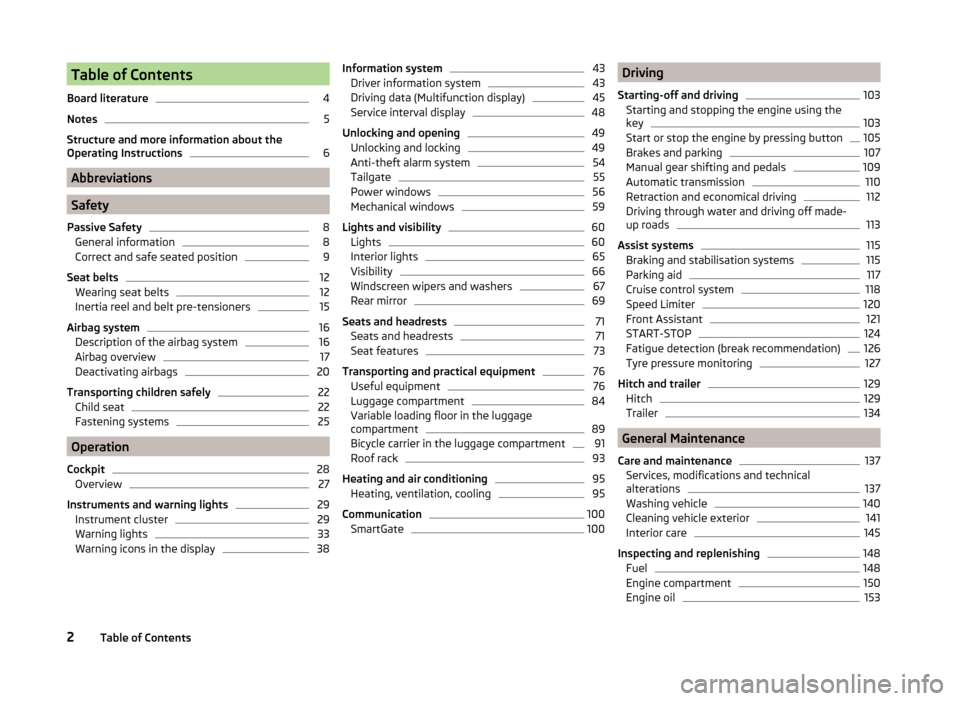
Table of Contents
Board literature4
Notes
5
Structure and more information about the
Operating Instructions
6
Abbreviations
Safety
Passive Safety
8
General information
8
Correct and safe seated position
9
Seat belts
12
Wearing seat belts
12
Inertia reel and belt pre-tensioners
15
Airbag system
16
Description of the airbag system
16
Airbag overview
17
Deactivating airbags
20
Transporting children safely
22
Child seat
22
Fastening systems
25
Operation
Cockpit
28
Overview
27
Instruments and warning lights
29
Instrument cluster
29
Warning lights
33
Warning icons in the display
38Information system43Driver information system43
Driving data (Multifunction display)
45
Service interval display
48
Unlocking and opening
49
Unlocking and locking
49
Anti-theft alarm system
54
Tailgate
55
Power windows
56
Mechanical windows
59
Lights and visibility
60
Lights
60
Interior lights
65
Visibility
66
Windscreen wipers and washers
67
Rear mirror
69
Seats and headrests
71
Seats and headrests
71
Seat features
73
Transporting and practical equipment
76
Useful equipment
76
Luggage compartment
84
Variable loading floor in the luggage
compartment
89
Bicycle carrier in the luggage compartment
91
Roof rack
93
Heating and air conditioning
95
Heating, ventilation, cooling
95
Communication
100
SmartGate
100Driving
Starting-off and driving103
Starting and stopping the engine using the
key
103
Start or stop the engine by pressing button
105
Brakes and parking
107
Manual gear shifting and pedals
109
Automatic transmission
110
Retraction and economical driving
112
Driving through water and driving off made-
up roads
113
Assist systems
115
Braking and stabilisation systems
115
Parking aid
117
Cruise control system
118
Speed Limiter
120
Front Assistant
121
START-STOP
124
Fatigue detection (break recommendation)
126
Tyre pressure monitoring
127
Hitch and trailer
129
Hitch
129
Trailer
134
General Maintenance
Care and maintenance
137
Services, modifications and technical
alterations
137
Washing vehicle
140
Cleaning vehicle exterior
141
Interior care
145
Inspecting and replenishing
148
Fuel
148
Engine compartment
150
Engine oil
1532Table of Contents
Page 35 of 216

The operating range
The engine has reached its operating temperature as soon as the pointer
moves into the middle of the scale A
» Fig. 23 . At very high ambient tempera-
tures or under heavy engine loads, the pointer may move even further to the
right.
High temperature range
The coolant temperature is too high if the pointer reaches the red area of the
scale.
Further information » page 40.
CAUTION
■
Additional headlights and other attached components in front of the air inlet
impair the cooling efficiency of the coolant.■
Never cover the radiator - there is a risk of the engine overheating.
Fuel gauge
Fig. 24
Fuel gauge: Version 1/version 2
Read and observe
on page 29 first.
The display » Fig. 24 provides information on the fuel supply in the container.
Fuel gauge types » Fig. 24
Display in the instrument cluster - Version 1
In the display of the instrument cluster - Version 2
The display only works if the ignition is switched on.
The fuel tank has a capacity of about 45 litres.
The warning light lights up when the fuel level reaches the reserve range
» page 37 .
The reserve zone is indicated by the red area of the scale » Fig. 24 - or by
displaying only the last two segments of the scale » Fig. 24 - in the magnify-
ing glass.
CAUTION
Never drive until the fuel tank is completely empty! The irregular supply of fuel
can cause misfiring. This can result in considerable damage to parts of the en-
gine and the exhaust system.
Note
■ After filling up, it can occur that during dynamic driving (e.g. numerous
curves, braking, driving downhill and climbing a steep hill) the fuel gauge indi-
cates approx. a fraction less. When stopping or during less dynamic driving, the
fuel gauge displays the correct fuel level again. This is not a fault.■
The arrow
next to the icon
within the fuel gauge displays the installation
location of the fuel filler on the right-hand side of the vehicle.
Counter for distance driven
Fig. 25
Display: MAXI DOT display / Seg-
ment display
Read and observe on page 29 first.
Display » Fig. 25
Counter for distance travelled (trip)
Odometer
Counter for distance travelled (trip)
The daily trip counter shows the distance driven since the time the counter
was last reset - in steps of 0.1 km.
Reset counter for distance travelled (trip)
›
Press and hold the
5
» Fig. 20 on page 30 or » Fig. 21 on page 30 button
briefly.
AB32Operation
Page 43 of 216

CAUTIONIf in addition to the symbol the symbol lights up while driving, stop
driving - there is a risk of engine damage! Switch off the engine and seek as-
sistance from a specialist garage.
Coolant
Read and observe
on page 39 first.
Coolant level too low
If the coolant level is too low, the warning icon
lights up and the following
message appears in the instrument cluster display.
Please check engine coolant! Owner's Manual!
ENGINE COOLANT PLEASE CHECK
› Stop the vehicle, switch off the engine and check the coolant level
» page 156 .
› If the coolant level is too low, top up coolant
» page 156.
If the warning icon
does not illuminate after adding coolant and switching
on the engine, you may continue your journey.
If the coolant is within the specified range and the warning icon is still
lit
after switching on the ignition, then there may be a malfunction of the cooling
fan.
› Switch off the ignition.
› Check the fuse for the radiator fan, replace if necessary
» page 185, Fuses in
the engine compartment .
If the coolant level and fan fuse are OK and the Warning icon
lights up again
after switching on the ignition, do not continue driving!
Seek help from a specialist garage.
Coolant temperature too high
If the coolant temperature is too high, the warning icon
lights up and the
following message appears in the instrument cluster display.
Engine overheated. Stop! Owner's Manual!
ENGINE OVERHEAT STOP
› Stop the vehicle and turn off the engine.
› Switch on the ignition and wait until the coolant temperature returns to the
operating range » page 31.
› Continue your journey only after the warning icon
has disappeared.
WARNING■
Carefully open the coolant expansion bottle. If the engine is hot, the cool-
ing system is pressurized - risk of scalding! It is therefore best to allow the
engine to cool down before removing the cap.■
Do not touch the radiator fan. The radiator fan may switch on automati-
cally even if the ignition is off - danger of injury!
CAUTION
■ Additional headlights and other attached components in front of the air inlet
impair the cooling efficiency of the coolant.■
Never cover the radiator - there is a risk of the engine overheater.
Engine oil pressure
Read and observe
on page 39 first.
When the warning icon is
lit , the engine oil pressure is too low.
The following message is shown in the information cluster display. Oil pressure: Stop! Owner's Manual!
STOP VEHICLE OIL PRESSURE
›
Stop the vehicle, switch off the engine, and check the engine oil level
» page 154 .
›
If the oil pressure is too low, top up the engine oil » page 155.
If the oil level is within the specified range and the warning icon
turns on
again after the engine is started,
do not continue driving! Switch off the en-
gine and seek assistance from a specialist garage.
CAUTION
Do not continue your journey if for some reason it is not possible to top up
the engine oil! Switch off the engine and seek assistance from a specialist ga-
rage.
Engine oil level
Read and observe
on page 39 first.
Engine oil level too low
If the warning icons and
are
lit, the engine oil level is too low.
40Operation
Page 45 of 216

CAUTION■As long as the warning icon lights up, you must take into account an in-
creased fuel consumption and in certain circumstances a power reduction of
the engine.■
Using diesel fuel with increased sulphur content can significantly reduce the
service life of the diesel particle filter. A ŠKODA Partner will be able to tell you
which countries use diesel fuel with increased sulphur content.
Note
■ We encourage you to avoid constant short journeys. This will improve the
combustion process of the soot particles in the diesel particulate filter.■
If the engine is turned off during the filter cleaning process or shortly after-
wards, the cooling fan may turn on automatically for a few minutes.
Windscreen washer fluid level
Read and observe
on page 39 first.
If the warning icon
comes on , the windscreen washer fluid level is too low.
The following message is shown in the information cluster display. Top up washer fluid!
TOP UP WASHER FLUID
Top up with liquid » page 153, Windscreen washer system .
START-STOP-system
Read and observe
on page 39 first.
The warning lights
indicate the state of the START STOP system
» page 124 .
Display of a low temperature
Read and observe
on page 39 first.
The indicator symbol
indicates an outside temperature below +4 ° C.
WARNINGEven at temperatures of around +4 °C, there may still be black ice on the
road surface. You should therefore not rely solely on the outside tempera-
ture display for accurate information as to whether there is ice on the road. Distance warning (Front Assistant)
Read and observe
on page 39 first.
If the warning icon
lights up , the safe distance to the vehicle ahead has
been undershot.
Information on the Front Assistant system » page 121.
Advance warning/emergency brake (Front Assistant)
Read and observe
on page 39 first.
If the warning icon lights up
, the system detects a risk of collision or emer-
gency braking has been automatically triggered.
Information on the Front Assistant system » page 121.
42Operation
Page 98 of 216

Heating and air conditioning
Heating, ventilation, cooling
Introduction
This chapter contains information on the following subjects:
Air outlet vents
96
Recirculated air mode
96
Heating
97
Air conditioning (manual air conditioning)
98
Climatronic (automatic air conditioning)
98
Efficient handling of the cooling system
99
Malfunctions
100
The heating and air conditioning systems ventilate and heat the vehicle interi-
or. The air conditioning system also cools and dehumidifies the vehicle interior.
The heating effect is dependent upon the coolant temperature, thus full heat
output only occurs when the engine has reached its operating temperature.
The heating and air conditioning systems only operate when the ignition is
switched on.
The cooling system operates only if the following conditions are met. The cooling system is switched on.
The engine is running.
The outside temperature is above approximately +2 °C.
The blower is switched on.
If the cooling system is switched on, the temperature and air humidity drops in
the vehicle. The cooling system prevents the windows from misting up during
winter months.
It is possible to briefly activate re-circulated air mode to enhance the cooling
effect » page 96 .
WARNING■
For your own safety and that of other road users, ensure that all the win-
dows are free of ice, snow and misting.■
The blower should always be on to prevent the windows from misting up.
WARNING (Continued)■ Under certain circumstances, air at a temperature of about 5 °C can flow
out of the vents when the cooling system is switched on.■
To reduce health risks (e.g. common colds), the following instructions for
the use of the cooling system are to be observed. ■The difference between the indoor temperature and the outdoor air
temperature should not be greater than about 5 ° C.
■ The cooling system is to be turned off about 10 minutes before the end
of the journey.
■ Once a year, disinfection of the air conditioner or the Climatronic is to be
carried out by a specialist company.
CAUTION
■ The air inlet in front of the windscreen must be free (e.g. of ice, snow or
leaves) to ensure that the heating and cooling system operates properly.■
After switching on the cooling system condensation from the evaporator of
the air conditioning may drip down and form a puddle below the vehicle. This is
not a leak!
■
If the coolant temperature is too high, the cooling system is switched off to
ensure that the engine cools down.
Note
The used air flows out through the vents in the luggage compartment.95Heating and air conditioning
Page 101 of 216

Air conditioning (manual air conditioning)Fig. 103
Controls of the air conditioning
Read and observe
and on page 95 first.
Individual functions can be switched off or on by turning the knob or pressing the respective button. When this function is switched on, the warning light in
the button lights up.
Functions of the individual controls. » Fig. 103
Set temperature ›
Reduce temperature
›
Increase temperature
Set the blower speed (level 0: Fan out, stage 4: the highest blower speed)
Set the direction of the air outlet » page 96
›
Air flow to the windows
›
Air flow to the upper body
›
Air flow in the footwell
›
Airflow over the windows and into the footwell
Switch recirculated air on/off » page 96
Switch the cooling system on/off
Information on cooling system
The cooling system operates only if the following conditions are met
» page 95 .
The warning light in the button lights up after activation even if not all of
the conditions for the function of the cooling system have been met. The op-
erational readiness of the cooling system is indicated by the indicator light in
the button lighting up.
ABCIf recirculated air mode is turned to position when the blower is on, the
cooling system is switched on. The cooling system is switched off again by
turning the air distribution control out of the position
.
If recirculated air mode is outside position
when the recirculating air mode
is on, the cooling system is switched on.
Note
During operation of the air conditioning, under certain circumstances an in-
crease in engine idle speed may occur in order to ensure sufficient heating
comfort.
Climatronic (automatic air conditioning)
Fig. 104
Controls the Climatronic
Read and observe
and on page 95 first.
Climatronic in automatic mode ensures the best-possible setting of the tem-
perature of the outflowing air, the blower stage and air distribution.
The system also takes sunlight into account, which eliminates the need to al-
ter the settings manually.
Individual functions can be switched off or on by turning the knob or pressing
the respective button. When switched on, the corresponding icon appears in
the display.
Functions of the various controls and display » Fig. 104
Set temperature ›
Reduce temperature
›
Increase temperature
Selected temperature
Degrees Celsius or Fahrenheit
12398Operation
Page 102 of 216

Automatic operation of the air conditioning system is switched on
Intensive windshield defroster switched on
Direction of air flow
Recirculated air mode activated
Cooling system activated
Set blower speed
Set the temperature (turn to the left: Reduce fan speed, turn to the right:
Increase blower speed)
Interior temperature sensor Switching the intensive windshield defroster on/off - when this function
is switched on, the warning light illuminates in the button
Switching automatic mode on
Switching the airflow to the windows on and off
Switching the airflow to the upper body on and off
Switching the airflow to the footwell on and off
Switch recirculated air on/off » page 96
Switch the cooling system on/off
After the cooling system is switched off, only the ventilation function remains active, whereby the lowest temperature that can be reached is the outside
temperature.
Setting temperature
The set temperature value appears in the display (pos. 2
» Fig. 104 ).
The interior temperature can be set between +16 ℃ and +29 ℃. The interior
temperature is regulated automatically within this range.
If you set the temperature to below +16 °C, “LO” appears in the display. If you set the temperature to higher than +29 ℃, “HI” appears in the display.
At both end positions, Climatronic runs at maximum cooling/heating output
and the temperature is automatically not regulated.
Switching between Celsius and Fahrenheit
Press buttons and
simultaneously and hold for about 2 seconds.
The information appears in the display in the desired temperature measure-
ment unit (pos.
3
» Fig. 104 ).
4567891011Controlling blower
The Climatronic system controls the blower stages automatically in line with
the interior- and ambient temperatures. However, the blower level can be
manually adjusted to suit your particular needs.
If the blower speed is reduced to a minimum, Climatronic is switched off.
The set blower speed is indicated by the corresponding number of segments
(pos. 9
» Fig. 104 ) in the display.
Automatic mode
The automatic mode is used in order to maintain a constant temperature and
to demist the windows in the interior of the car.
To switch on press the
button. The display shows
(pos.
4
» Fig. 104 ).
Automatic mode can be switched off by pressing any of the air distribution
buttons or by increasing/decreasing the blower speed. The temperature is
nevertheless regulated.
WARNING■ Do not switch off the Climatronic system for longer than necessary.■Switch on the Climatronic system as soon as the windows mist up.
Note
■Do not stick anything onto or cover the interior temperature sensor 11» Fig. 104 as this can have an unfavourable effect on the Climatronic system.■
As soon as the windscreen mists up, press the symbol button
. Press the
button once the windscreen has demisted.
■
During operation of the Climatronic, under certain circumstances an increase
in engine idle speed can occur in order to ensure adequate heating comfort.
Efficient handling of the cooling system
Read and observe
and on page 95 first.
The air conditioning system compressor uses power from the engine when incooling mode, which will affect the fuel consumption.
It recommended to open the windows or the doors of a vehicle for which the
interior has been strongly heated through the effect of direct sunlight in order
to allow the heated air to escape.
The cooling system should not be switched on if the windows are open.
99Heating and air conditioning
Page 103 of 216

For the sake of the environmentPollutant emissions are also lower when fuel is being saved » page 113.
Malfunctions
Read and observe
and on page 95 first.
If the cooling system does not operate at outside temperatures higher than +5°C, there is a problem in the system. The reasons for this may be that:
› One of the fuses has blown. Check the fuse and replace if necessary
» page 183 .
› The cooling system has switched off automatically for a short time because
the coolant temperature of the engine is too hot » page 31.
If you are not able to resolve the fault yourself, or if the cooling output has re-
duced, switch off the cooling system and obtain assistance from a specialist
garage.
Communication
SmartGate
Introduction
This chapter contains information on the following subjects:
Connection with SmartGate
101
Smart Gate website
101
Password Management
101
SmartGate is a system which transmits vehicle data via Wi-Fi.
The ŠKODA applications installed in a connected communications device (e.g.
phone, tablet, notebook) 1)
offer the possibility to further process the received
data.
Available applications and further information can be found on the ŠKODA
website..
WARNING■ The national legal regulations for using mobile communication devices in
a vehicle must be observed.■
Do not fit the equipment or mounts to be connected onto airbag covers
or within the immediate deployment range of the airbags.
■
Never leave a connected device in the deployment area of an airbag, on a
seat, on the dash panel or any another area, from which it can be thrown
during a sudden braking manoeuvre, an accident or a collision - there is a
risk of injury.
CAUTION
■ SmartGate provides the means of accessing the travel data for some soft-
ware applications installed in your phone/tablet. Correct communication within
the SmartGate system requires the proper functioning of your phone/tablet or
of the software applications installed in the phone/tablet.■
It should also be noted that not every phone/tablet is compatible with the
SmartGate system.
1)
The applications support communication devices with the Android operating system version 4.0.x and
later and iOS 7.xx and higher.
100Operation