Page 33 of 216

OverviewFig. 20
Instrument cluster - Version 1
Fig. 21
Instrument cluster - Version 2
Read and observe
on page 29 first.
Engine revolutions counter » page 30
› with warning lights
» page 33
Display » page 31
Speedometer » page 31
› with warning lights
» page 33
Bar with warning lights » page 33
1234Button for:
› Setting the clock
» page 33
› Reset counter for distance travelled (trip)
» page 32
› Display charge level for the vehicle battery
» page 33
› Displaying the distance and days until the next service interval
» page 48
Coolant temperature gauge » page 31
Fuel gauge » page 32
Revolution counter
Read and observe
on page 29 first.
The tachometer
1
» Fig. 20 on page 30 or » Fig. 21 on page 30 shows the ac-
tual engine speed per minute.
The beginning of the red scale range of the tachometer indicates the maxi-
mum permitted engine speed of a driven-in and operating warm engine.
You should shift into the next highest gear before the red scale of the revolu- tion counter is reached or select mode D on the automatic gearbox.
The gear recommendation is important to note in order to maintain the opti-
mum engine speed » page 44.
CAUTION
The pointer of the tachometer must reach the red area for only a short time -
there is a risk of engine damage!56730Operation
Page 51 of 216
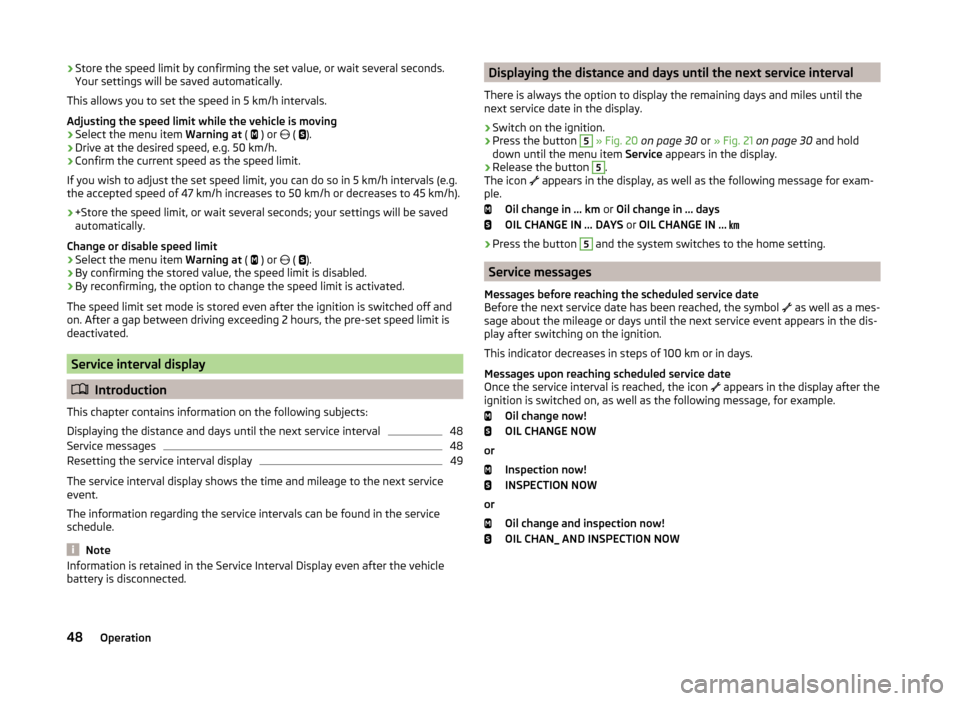
›Store the speed limit by confirming the set value, or wait several seconds.
Your settings will be saved automatically.
This allows you to set the speed in 5 km/h intervals.
Adjusting the speed limit while the vehicle is moving›
Select the menu item Warning at (
) or
(
).
›
Drive at the desired speed, e.g. 50 km/h.
›
Confirm the current speed as the speed limit.
If you wish to adjust the set speed limit, you can do so in 5 km/h intervals (e.g.
the accepted speed of 47 km/h increases to 50 km/h or decreases to 45 km/h).
›
+Store the speed limit, or wait several seconds; your settings will be saved
automatically.
Change or disable speed limit
›
Select the menu item Warning at (
) or
(
).
›
By confirming the stored value, the speed limit is disabled.
›
By reconfirming, the option to change the speed limit is activated.
The speed limit set mode is stored even after the ignition is switched off and
on. After a gap between driving exceeding 2 hours, the pre-set speed limit is
deactivated.
Service interval display
Introduction
This chapter contains information on the following subjects:
Displaying the distance and days until the next service interval
48
Service messages
48
Resetting the service interval display
49
The service interval display shows the time and mileage to the next service
event.
The information regarding the service intervals can be found in the service
schedule.
Note
Information is retained in the Service Interval Display even after the vehicle
battery is disconnected.Displaying the distance and days until the next service interval
There is always the option to display the remaining days and miles until the
next service date in the display.›
Switch on the ignition.
›
Press the button
5
» Fig. 20 on page 30 or » Fig. 21 on page 30 and hold
down until the menu item Service appears in the display.
›
Release the button
5
.
The icon
appears in the display, as well as the following message for exam-
ple.
Oil change in … km or Oil change in … days
OIL CHANGE IN ... DAYS or OIL CHANGE IN …
› Press the button
5
and the system switches to the home setting.
Service messages
Messages before reaching the scheduled service date
Before the next service date has been reached, the symbol as well as a mes-
sage about the mileage or days until the next service event appears in the dis-
play after switching on the ignition.
This indicator decreases in steps of 100 km or in days.
Messages upon reaching scheduled service date
Once the service interval is reached, the icon appears in the display after the
ignition is switched on, as well as the following message, for example.
Oil change now!
OIL CHANGE NOW
or Inspection now!
INSPECTION NOW
or Oil change and inspection now!
OIL CHAN_ AND INSPECTION NOW
48Operation
Page 52 of 216

Resetting the service interval display
We recommend that the display be reset by a specialist garage.
We recommend that you do not reset the service interval display yourself. In-
correctly setting the service interval display could cause problems to the vehi-
cle.
Variable service interval
For vehicles with variable service intervals, after resetting the oil change serv-
ice display in a specialist garage, the values of the new service interval are dis-
played, which are based on the previous operating conditions of the vehicle.
These values are then continuously matched according to the actual operating
conditions of the vehicle.Unlocking and opening
Unlocking and locking
Introduction
This chapter contains information on the following subjects:
Locking/unlocking using the key via the lock cylinder
50
Unlocking/locking with the remote control key
50
Opening/closing the door
51
Unlocking / locking - KESSY
52
SafeLock
52
Individual settings
53
Locking/unlocking the vehicle with the central locking button
53
Child safety lock
54
Malfunctions
54
Your car is equipped with a central locking system.
The central locking system allows you to lock and unlock all doors, the fuel fill-
er flap and boot lid at the same time.
Depending on the equipment configuration, the following is true after
unlocking
› The turn signal lights flash twice as confirmation that the vehicle has been
unlocked.
› The doors, the boot lid and the fuel filler flap are unlocked.
› The interior light, which is switched by the door contact, comes on.
› The SafeLock system is switched off.
› The warning icon in the driver door stops flashing.
› The anti-theft alarm system is deactivated.
If you unlock the vehicle and do not open a door or the boot lid within the next
45 seconds, the vehicle will lock again automatically and the SafeLock system
or anti-theft alarm system will be switched on. This function is intended to
prevent the car being unlocked unintentionally.
Depending on the equipment configuration, the following is true after
locking
› The turn signal lights flash once as confirmation that the vehicle has been
locked.
› The doors, the boot lid and the fuel filler flap are locked.
49Unlocking and opening