2014 SKODA FABIA cruise control
[x] Cancel search: cruise controlPage 5 of 216
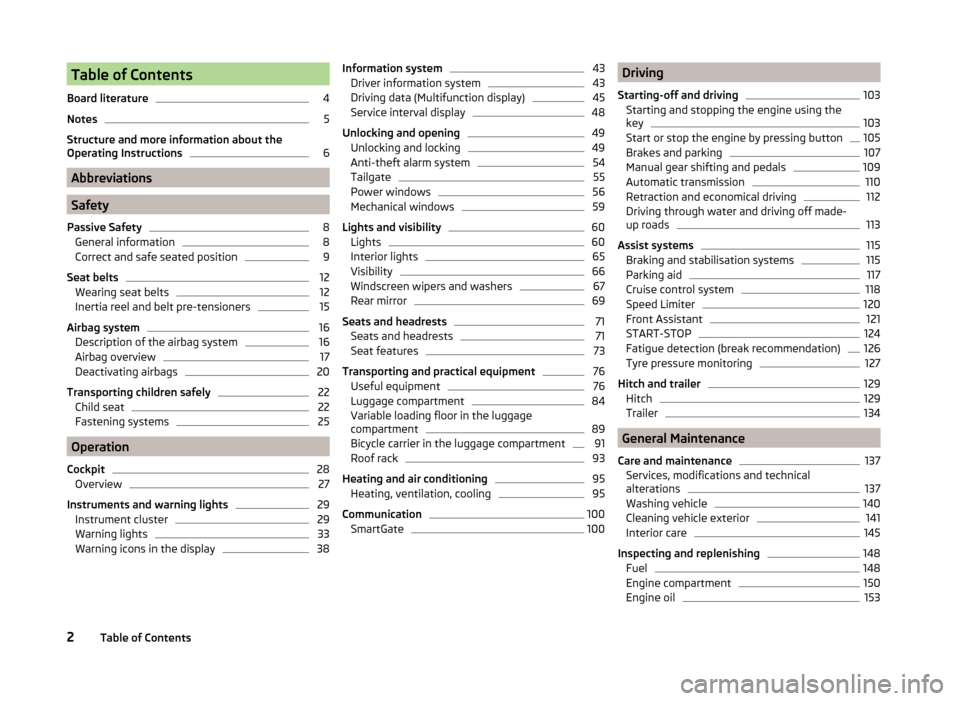
Table of Contents
Board literature4
Notes
5
Structure and more information about the
Operating Instructions
6
Abbreviations
Safety
Passive Safety
8
General information
8
Correct and safe seated position
9
Seat belts
12
Wearing seat belts
12
Inertia reel and belt pre-tensioners
15
Airbag system
16
Description of the airbag system
16
Airbag overview
17
Deactivating airbags
20
Transporting children safely
22
Child seat
22
Fastening systems
25
Operation
Cockpit
28
Overview
27
Instruments and warning lights
29
Instrument cluster
29
Warning lights
33
Warning icons in the display
38Information system43Driver information system43
Driving data (Multifunction display)
45
Service interval display
48
Unlocking and opening
49
Unlocking and locking
49
Anti-theft alarm system
54
Tailgate
55
Power windows
56
Mechanical windows
59
Lights and visibility
60
Lights
60
Interior lights
65
Visibility
66
Windscreen wipers and washers
67
Rear mirror
69
Seats and headrests
71
Seats and headrests
71
Seat features
73
Transporting and practical equipment
76
Useful equipment
76
Luggage compartment
84
Variable loading floor in the luggage
compartment
89
Bicycle carrier in the luggage compartment
91
Roof rack
93
Heating and air conditioning
95
Heating, ventilation, cooling
95
Communication
100
SmartGate
100Driving
Starting-off and driving103
Starting and stopping the engine using the
key
103
Start or stop the engine by pressing button
105
Brakes and parking
107
Manual gear shifting and pedals
109
Automatic transmission
110
Retraction and economical driving
112
Driving through water and driving off made-
up roads
113
Assist systems
115
Braking and stabilisation systems
115
Parking aid
117
Cruise control system
118
Speed Limiter
120
Front Assistant
121
START-STOP
124
Fatigue detection (break recommendation)
126
Tyre pressure monitoring
127
Hitch and trailer
129
Hitch
129
Trailer
134
General Maintenance
Care and maintenance
137
Services, modifications and technical
alterations
137
Washing vehicle
140
Cleaning vehicle exterior
141
Interior care
145
Inspecting and replenishing
148
Fuel
148
Engine compartment
150
Engine oil
1532Table of Contents
Page 36 of 216

Odometer
The odometer indicates the total distance which the vehicle has been driven.
Read and observe on page 29 first.
›
Switch on the ignition.
›
Press and hold the button
5
» Fig. 20 on page 30 or » Fig. 21 on page 30
until the time is shown.
›
Release the button
5
and the system switches to the time setting function.
›
Press the button
5
again and set the hours.
›
Wait around 4 seconds - the system switches to the minutes setting.
›
Press the button
5
again and set the minutes.
›
Wait around 4 seconds - the system switches to the minutes setting.
The time can also be set in the Infotainment » operating instructions for Info-
tainment , chapter Device settings .
Viewing the charge level of the vehicle battery
Read and observe
on page 29 first.
›
Switch off the ignition.
›
Press and hold the button
5
» Fig. 20 on page 30 or » Fig. 21 on page 30
until Battery status or BATTERY SOC is shown in the Display.
›
Release the button
5
- the current charge level 1)
of the vehicle battery is
displayed in %.
›
Wait about 4 seconds or press the
5
key and the system will return to the
home setting.
Warning lights
Introduction
This chapter contains information on the following subjects:
Handbrake
34
Brake system
34
Seat belt warning light
34
Central warning light
34
Power Steering / steering lock (engine start push-button)34Stability Control (ESC) / Traction Control (ASR)35
Traction control system (TCS) off
35
Anti brake system (ABS)
36
Rear fog light
36
Exhaust inspection system
36
Glow plug system (diesel engine)
36
Engine performance check (petrol engine)
36
Airbag system
36
Tyre pressure
37
Fuel reserve
37
Turning signal system
37
Trailer turn signal lights
37
Fog lights
38
Cruise control / speed limiter
38
Brake pedal (automatic transmission)
38
Main beam
38
The warning lights indicate certain functions or faults.
Some warning lights can be accompanied by acoustic signals and messages in
the display of the instrument cluster.
After switching on the ignition, some warning lights light up briefly as a func-
tion test.
If the tested systems are OK, the corresponding warning lights go out a few
seconds after switching on the ignition or after starting the engine.
The condition of some features and systems is shown by the warning icons on
the display » page 38.
The warning lights are at the following locations in the instrument cluster
» Fig. 20 on page 30 or » Fig. 21 on page 30 .
› Revolutions counter
1
›Speedometer
3
›Bar with warning lights
4
1)
Applies to vehicles with START-STOP system.
33Instruments and warning lights
Page 41 of 216

If a trailer is hitched and the warning light is not flashing , one of the trailer
turn signal lights has failed.
The following message is shown in the information cluster display, for exam-
ple.
Trailer: check left turn signal!
TRAILER TURN SIG_ CHECK LEFT
The trailer must be unhitched properly » page 134, Trailer, connect and dis-
connect .
Fog lights
Read and observe
on page 34 first.
The warning light
illuminates when the fog lamps are operating.
Cruise control / speed limiter
Read and observe
on page 34 first.
The indicator light illuminates
, when the vehicle is being controlled by the
cruise control or speed limiter.
The indicator light
flashes , if the speed set by the speed limiter has been
exceeded.
Brake pedal (automatic transmission)
Read and observe
on page 34 first.
If the warning light
illuminates , operate the brake pedal.
Main beam
Read and observe
on page 34 first.
The warning light
illuminates when the main beam or the headlight flasher
is being operated.
Warning icons in the display
Introduction
This chapter contains information on the following subjects:
Automatic transmission
39
Rear seat belt warning
39
Alternator
39
Coolant
40
Engine oil pressure
40
Engine oil level
40
Lamp failure
41
Diesel particulate filter (diesel engine)
41
Windscreen washer fluid level
42
START-STOP-system
42
Display of a low temperature
42
Distance warning (Front Assistant)
42
Advance warning/emergency brake (Front Assistant)
42
The warning icons indicate the status of certain functions or faults.
The warning icons are indicated in the display of the instrument cluster
» page 31 .
Depending on the meaning of the warning icon, the icon or
will also illu-
minate in the bar with the warning lights
4
» Fig. 20 on page 30 or » Fig. 21
on page 30 .
SymbolMeaningDangerWarning
While the operational faults remain unrectified, the messages are repeated.
After they are displayed for the first time, the symbols or
continue to be
displayed without any extra messages for the driver.
Some warning icons can be accompanied by acoustic signals and messages in
the instrument cluster display.
After switching on the ignition, some warning icons illuminate briefly as a
function test.
38Operation
Page 121 of 216

Acoustic signals and display
The interval between the acoustic signals becomes shorter as the clearance is
reduced. A continuous tone sounds from a distance of approx. 30 cm - danger
area. From this moment on do not continue driving!
For information on setting the acoustic signals and a description of the Info-
tainment display, see » Infotainment manual , chapter Vehicle settings (button
CAR) .
Towing a trailer
On vehicles equipped with a factory-fitted towing device, only system areas A
and
B
» Fig. 114 are active when towing a trailer.
Note
The signal tones for front obstacle recognition are factory-set to be higher
than for rear obstacle recognition.
Activation/deactivation
Read and observe
and on page 117 first.
The system is automatically activated by selecting reverse gear or pressing
the symbol button
» Fig. 114 on page 117 .
This is confirmed by a short acoustic signal (the symbol in the button lights
up).
On vehicles with Version 1, the system can be deactivated by moving out of re-
verse gear.
For vehicles with Version 2, the system is deactivated by pressing the symbol
button or automatically at a speed over 10 km/h (the symbol
in the but-
ton goes out).
Displaying an error
If a warning signal sounds for about 3 seconds after activating the system and
there is no obstacle close to your car, this indicates a system fault. The fault is
also indicated by the symbol flashing in the button. Seek help from a spe-
cialist garage.
Note
The system can only be activated via the symbol button at a speed of below
10 km/hr.Automatic system activation when moving forwardFig. 116
Infotainment display: Display
with automatic activation
Read and observe and on page 117 first.
Automatic activation takes place at a speed below around 10 km/h under the following conditions.
› The distance to the obstacle at the front is less than around 90 cm.
› The distance to the obstacle at the front is less than around 30 cm.
After activation, the following is shown in the left pane of the Infotainment
display » Fig. 116 .
Acoustic signals are sounded as of a distance from the obstacle of around
50 cm.
Automatic display can be activated/deactivated in the Infotainment » Infotain-
ment manual , chapter Vehicle settings (CAR button) .
Cruise control system
Introduction
This chapter contains information on the following subjects:
Functioning
119
Operating Description
119
The Cruise Control System (CCS) maintains a set speed without you having to
actuate the accelerator pedal.
The status where the CCS maintains the speed is referred to hereinafter as the
control .
118Driving
Page 122 of 216

WARNING■The CCS only serves as an assistance and does not relieve the driver of
the responsibility for the vehicle operation.■
Always adjust the speed and driving style to the current visibility, weath-
er, road and traffic conditions.
■
After pressing the clutch pedal, no interrupted control occurs! For exam-
ple, if a different gear is engaged and the clutch pedal is released, control is
continued.
Functioning
Fig. 117
Maxi DOT display: Examples of status displays the CCS
Fig. 118
Segment display: Examples of status displays the CCS
Read and observe
on page 119 first.
GRA status displays » Fig. 117 , » Fig. 118
Speed set, but control is inactive.
Control is active.
No speed set.
System fault - seek assistance from a specialist garage immediately.
Basic requirements for starting the control The CCS is activated.
On vehicles with a manual transmission , the second gear or higher is en-
gaged.
On vehicles with an automatic transmission , the selector lever is in the D/
S position or in the Tiptronic position.
The current speed is higher than approx. 20 km/h.
This is only possible within the range which is permitted by the power output
and braking power of the engine.WARNINGIf the engine power and engine braking effect is insufficient to maintain
the set speed, vehicle operation must be taken over!
Operating Description
Fig. 119
Cruise control system controls
Read and observe on page 119 first.
Overview of the CCS controls » Fig. 119ADeactivate CCS (delete set speed) Interrupt control (sprung position) Activate CCS (control deactivated)BTake control again a)
/ Increase speedCStart control / reduce speedDSwitching between GRA and Speed Limiter » page 120a)
If no speed is set the current speed is adopted.
119Assist systems
Page 123 of 216

At the start of the regulation the GRA regulates the vehicle to the current
speed, and this speed is shown on the instrument cluster display. The warning
light
illuminates in the instrument cluster.
Automatic control interruption
Automatic control interruption occurs if any of the following conditions are
met.
› The brake pedal is operated.
› When one of the brake assist systems (e.g. ESC) intervenes.
› Through an airbag deployment.
› The key
is actuated.WARNING■
Always deactivate the cruise control system after use to prevent the sys-
tem being enabled unintentionally.■
Control may only be resumed if the set speed is not too high for the cur-
rent traffic conditions.
Note
■ During control, speed can be increased by pressing the accelerator pedal. Re-
leasing the accelerator pedal will cause the speed to drop again to the set
speed.■
By pressing the
button during the regulation this is cancelled and the
Speed Limiter is activated.
Speed Limiter
Introduction
This chapter contains information on the following subjects:
Operation
120
Operation description
121
The Speed Limiter limits the maximum driving speed to the set speed limit.
This limit can only be exceeded by depressing the accelerator pedal fully.
The condition in which the Speed Limiter monitors a potential set speed limit
excess is referred to as Regulation.
WARNING■
The Speed Limiter only serves as an assistance and does not relieve the
driver of the responsibility for the vehicle operation.■
Always adjust the speed and driving style to the current visibility, weath-
er, road and traffic conditions.
Operation
Fig. 120
Maxi DOT display: Examples of Speed Limiter status displays.
Fig. 121
Segment display: Examples of Speed Limiter status displays.
Read and observe
on page 120 first.
Status display of the Speed Limiter » Fig. 120, » Fig. 121
Speed limit set, but regulation is inactive.
Control is active.
No speed limit set.
System fault - seek assistance from a specialist garage immediately.
120Driving
Page 187 of 216

No.Power consumer15Control unit for air conditioning system, selector lever of the auto-
matic gearbox16Instrument cluster17Alarm system, horn18Not assigned19Not assigned20Not assigned21Not assigned22Front- and rear windscreen wiper system23Not assigned24Blower fan for air conditioning system, heating, control unit for air
conditioning, heating25Not assigned26Heated front seats27Rear window wiper28Not assigned29Airbag (only with KESSY)
30
Power windows, light switches, reverse light switches, control unit
for air conditioning system, control unit for park assist, exterior mir-
ror, power feed for center button strip, power feed for side button
strip, interior mirror31Fuel pump, control unit for radiator fan, cruise control, coil of the re-
lay for the front and rear windscreen wipers32Diagnostic connector, headlight range adjustment33Coil on starter relay, clutch pedal switch34Heated windscreen washer jets35Not assigned36Heated front seats37Radar38Not assigned39Electrical auxiliary heating system40Not assigned41Rear window heaterNo.Power consumer42Power windows - front passenger43Towing hitch - contact in the socket44Cigarette lighter, 12-volt power socket45Power windows - rear right46Front and rear window washer, operating lever under the steering
wheel47Towing hitch - contact in the socket48Towing hitch - right light49Control unit for fuel pump50Radio51Heating of the external mirror52KESSY control unit53KESSY steering lock54Not assigned55Heated front seats56Not assigned57Not assigned58Not assigned59Not assigned184Do-it-yourself
Page 204 of 216

Index
Numbers and Symbols
12-volt power outlet
79
A
abroad lead-free petrol
149
Abroad Headlights
65
ABS Function
115
warning light36
Acceptance and recycling of used vehicles140
Accessories137
Adjusting Belt height
15
Exterior mirrors70
headrests72
Interior mirror70
Seat72
Steering wheel10
Adjusting the seats9
Adjustment Headlight beam
60
Adjustments and technical changes Spoiler
139
Adjustments and technical modifications Airbags
139
Advance warning/emergency braking Warning symbol
42
Air-conditioning system Air outlet vents
96
Airbag16
Adjustments and impairment of the airbag sys- tem
139
Deactivating20
Deployment16
Front airbag17
Head airbag19
Indicator light36
Side airbag18
Switching off the front passenger airbag21
Airbag system16
Air conditioning95
Climatronic98
manual air conditioning98
Recirculated air mode96
Air outlet vents96
Alarm Switching off
54
Triggering54
Alcantara cleaning
146
Anti-lock Braking System115
Anti-theft alarm system Activating/deactivating
55
Trailer136
Anti-theft wheel bolts 173
Armrest74
artificial leather146
Ashtray79
ASR Indicator light
35
Assembling the bar ball, Step 1
131
bar ball, Step 2131
Assistance systems ASR
35
ESC35
Front Assistant121
MCB116
Parking aid117
Speed Limiter120
Assist system ABS
115
Assist systems115
ABS36
Cruise control system118
EDL116
ESC115
HBA116
HHC116
START-STOP124
TCS115
XDS116
Audio see Infotainment
4
Auto-check control44
Automatic driving lamp control62
Automatic gearbox Selector lever-emergency unlocking
181
Selector lever lock111
Starting-off and driving112
Tiptronic112
Using the selector lever111
Automatic gearbox modes111
Automatic load deactivation160
automatic transmission selector lever lock defect
111
Automatic transmission110
Kickdown112
malfunctions39
Selector lever lock111
Warning icon39
Warning messages39
B
Ball head Check fitting
132
Ready position130
Battery In the remote control key
179
Belts12
Belt tensioners15
Bicycle carrier91
Bonnet Closing
152
Opening152
201Index