2014 Seat Mii turn signal
[x] Cancel search: turn signalPage 7 of 219

Safe driving
Safety
Safe driving Safety first! WARNING
● This manual contains important informa-
tion about the operation of the vehicle, both
for the driver and the passengers. The other
sections of the on-board documentation also
contain further information that you should
be aware of for your own safety and for the
safety of your passengers.
● Ensure that the on-board documentation is
kept in the vehicle at all times. This is espe-
cially important when lending or selling the
vehicle to another person. WARNING
Driving under the influence of alcohol, drugs,
medication or narcotics may result in severe
accidents and even loss of life.
● Alcohol, drugs, medication and narcotics
may significantly alter perception, affect re-
action times and safety while driving, which
could result in the loss of control of the vehi-
cle. Tips for driving
Before starting every trip For your own safety and the safety of your
passengers, always note the following points
before every trip:
– Make sure that the vehicle's lights and turn
signals are working properly.
– Check tyre pressure.
– Ensure that all windows provide a clear and
good view of the surroundings.
– Make sure all luggage is secured
››› page 65.
– Make sure that no objects can interfere
with the pedals.
– Adjust front seat, head restraint and rear vi-
sion mirrors properly according to your
size.
– Ensure that the passengers in the rear
seats always have the head restraints in
the in-use position ›››
page 9.
– Instruct passengers to adjust the head re-
straints according to their height.
– Protect children with appropriate child
seats and properly applied seat belts
››› page 25 . –
As s ume the correct sitting position. Instruct
your passengers also to assume a proper
sitting position. ››› page 6.
– Fasten your seat belt securely. Instruct your
passengers also to fasten their seat belts
properly. ››› page 11.
What affects driving safety? As a driver, you are responsible for yourself
and your passengers. When your concentra-
tion or driving safety is affected by any cir-
cumstance, you endanger yourself as well as
others on the road
››› , for this reason:
– Always pay attention to traffic and do not
get distracted by passengers or telephone calls.
– Never drive when your driving ability is im-
paired (e.g. by medication, alcohol, drugs).
– Observe traffic laws and speed limits.
– Always reduce your speed as appropriate
for road, traffic and weather conditions.
– When travelling long distances, take
breaks regularly - at least every two hours.
– If possible, avoid driving when you are tired
or stressed.
»
5
Technical specifications
Advice
Operation
Safety
Page 37 of 219
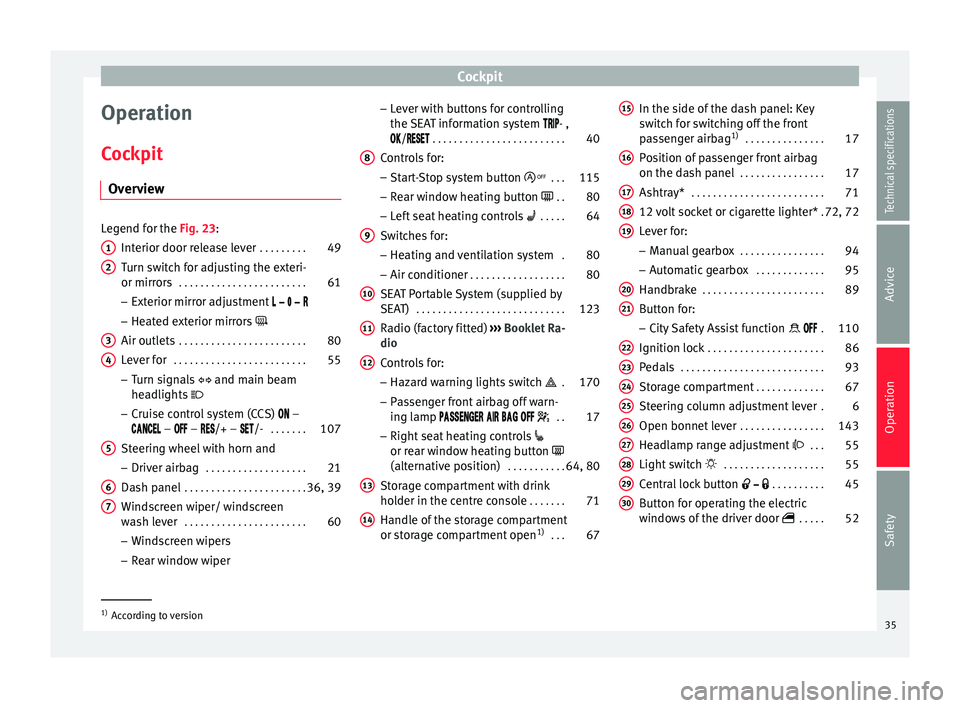
Cockpit
Operation
Cockpit Overview Legend for the Fig. 23
:
Int
erior door release lever . . . . . . . . .49
Turn switch for adjusting the exteri-
or mirrors . . . . . . . . . . . . . . . . . . . . . . . . 61
– Exterior mirror adjustment
– Heated exterior mirrors
Air outlets . . . . . . . . . . . . . . . . . . . . . . . . 80
Lever for . . . . . . . . . . . . . . . . . . . . . . . . . 55
– Turn signals and main beam
headlights
– Cruise control system (CCS) –
– – /+ – /- . . . . . . .107
Steering wheel with horn and
– Driver airbag . . . . . . . . . . . . . . . . . . . 21
Dash panel . . . . . . . . . . . . . . . . . . . . . . . 36, 39
Windscreen wiper/ windscreen
wash lever . . . . . . . . . . . . . . . . . . . . . . . 60
– Windscreen wipers
– Rear window wiper
1 2
3
4
5
6
7 –
Lever with buttons for controlling
the SEAT information system - ,
/
. . . . . . . . . . . . . . . . . . . . . . . . . 40
C ontr
ols for:
– Start-Stop system button . . .115
– Rear window heating button . .80
– Left seat heating controls . . . . . 64
Switches for: – Heating and ventilation system .80
– Air conditioner . . . . . . . . . . . . . . . . . . 80
SEAT Portable System (supplied by
SEAT) . . . . . . . . . . . . . . . . . . . . . . . . . . . . 123
Radio (factory fitted) ››› Booklet Ra-
dio
Controls for:
– Hazard warning lights switch . 170
– Passenger front airbag off warn-
ing lamp . .17
– Right seat heating controls
or rear window heating button
(alternative position) . . . . . . . . . . .64, 80
Storage compartment with drink
holder in the centre console . . . . . . .71
Handle of the storage compartment
or storage compartment open 1)
. . . 67
8 9
10
11
12
13
14 In the side of the dash panel: Key
switch for switching off the front
passenger airbag
1)
. . . . . . . . . . . . . . . 17
Position of passenger front airbag
on the dash panel . . . . . . . . . . . . . . . . 17
Ashtray* . . . . . . . . . . . . . . . . . . . . . . . . . 71
12 volt socket or cigarette lighter* .72, 72
Lever for:
– Manual gearbox . . . . . . . . . . . . . . . . 94
– Automatic gearbox . . . . . . . . . . . . .95
Handbrake . . . . . . . . . . . . . . . . . . . . . . . 89
Button for:
– City Safety Assist function . 110
Ignition lock . . . . . . . . . . . . . . . . . . . . . . 86
Pedals . . . . . . . . . . . . . . . . . . . . . . . . . . . 93
Storage compartment . . . . . . . . . . . . .67
Steering column adjustment lever .6
Open bonnet lever . . . . . . . . . . . . . . . . 143
Headlamp range adjustment . . . 55
Light switch . . . . . . . . . . . . . . . . . . . 55
Central lock button . . . . . . . . . .45
Button for operating the electric
windows of the driver door . . . . .52
15 16
17
18
19
20
21
22
23
24
25
26
27
28
29
30
1)
According to version
35
Technical specifications
Advice
Operation
Safety
Page 42 of 219

OperationSymbolMeaning
››› See
lights up or flashes:
fault in cata-
lytic converter.››› page
101
Fault in engine management.
lights up or flashes:
fault in the
steering system.››› page
84
Fuel tank almost empty.›››
page
139
Fault in airbag system and seat
belt tensioners.›››
page
17
it lights up:
the Start-Stop sys-
tem is enabled. ALTERNATIVELY:
flashes: the Start-Stop system is
not available.
››› page
115
The Start-Stop system is enabled
but the engine cannot be auto-
matically stopped.
Tyre pressure* too low›››
page
164
Left or right turn signal.›››
page
55
Hazard warning lights on.››› page
170
Cruise control operating.›››
page
107
Main beam on or flasher on.›››
page
55
The natural gas engine coolant
temperature is too low. WARNING
If the warning lamps are ignored, the vehicle
may stall in traffic, or may cause accidents
and severe injuries.
● Never ignore the warning lamps.
● Stop the vehicle safely as soon as possible.
● Park the vehicle away from traffic and en-
sure that there are no highly flammable ma-
terials under the vehicle that could come into
contact with the exhaust system (e.g. dry
grass, fuel).
● A faulty vehicle represents a risk of acci-
dent for the driver and for other road users. If
necessary, switch on the hazard warning
lamps and put out the warning triangle to ad-
vise other drivers.
● Before opening the bonnet, switch off the
engine and allow it to cool.
● In any vehicle, the engine compartment is a
hazardous area and could cause severe inju-
ries ››› page 143. CAUTION
Failure to heed the warning lamps when they
appear may result in faults in the vehicle. SEAT information system
Introduction With the ignition switched on it is possible to
access different messages via the display on
the instrument panel display.
The number of messages displayed on the in-
strument panel display will vary according to
the vehicle electronics and equipment.
A specialised workshop will be able to pro-
gramme or modify additional functions, ac-
cording to the vehicle equipment. SEAT rec-
ommends taking your car in for technical
service.
WARNING
Any distraction may lead to an accident, with
the risk of injury.
● Do not consult the messages on the instru-
ment panel screen when driving. Note
On the screen of the SEAT Portable System
(supplied by SEAT) ››› page 123 other func-
tion s
of the vehicle can be seen. 40
Page 45 of 219

Opening and closing
Opening and closing Vehicle key set Remote control vehicle key* Fig. 27
Remote control key Remote control key
With the vehicle key the vehicle may be
locked or unlocked remotely
››› page 45.
The vehicle key includes an emitter and bat-
tery. The receiver is in the interior of the vehi-
cle. The range of the vehicle key with remote
control and new battery is several metres
around the vehicle.
If it is not possible to open or close the vehi-
cle using the remote control key, this should
be re-synchronised ››› page 45 or the bat-
tery changed ››› page 44. Different keys belonging to the vehicle may
be used.
Folding the key shaft in and out
When the button is pressed
››› Fig. 27 A , the
key shaft is released and unfolds.
To fold it
press the button and fold the key
sh
aft in until it locks in place.
Replacing a key
To obtain a spare key and other vehicle keys,
the vehicle chassis number is required.
Each new key must contain a microchip and
be coded with the data from the vehicle elec-
tronic immobiliser. A vehicle key will not work
if it does not contain a microchip or the mi-
crochip has not been encoded. This is also
true for keys cut for the vehicle.
The vehicle keys or new spare keys can be
obtained from a SEAT dealership, a Special-
ised workshop or approved key service quali-
fied to create this kind of key.
New keys or spare keys must be synchron-
ised before use ››› page 45. WARNING
Careless or incorrect use of vehicle keys may
result in severe injury and accident.
● Always take all the keys with you whenever
you leave the vehicle. Children and unauthor-
ised individuals could lock the doors or the boot hatch, start the engine or turn on the ig-
nition, activating electrical systems, the elec-
tric windows, for example.
●
Never leave children or disabled people
alone in the car. They could be trapped in the
car in an emergency and will not be able to
get themselves to safety. For example, de-
pending on the time of the year, tempera-
tures inside a locked and closed vehicle can
be extremely high or extremely low resulting
in serious injuries and illness or even death,
particularly for young children.
● Never remove the key from the ignition if
the vehicle is in motion. The steering may
lock and it will not be possible to turn the
steering wheel. CAUTION
The remote control key contains electronic
components. Protect them from damage, im-
pacts and humidity. Note
● Only use the key button when you require
the corresponding function. Pushing the but-
ton unnecessarily could accidentally unlock
the vehicle or trigger the alarm. It is also pos-
sible even when you are outside the radius of
action.
● Remote control key operation can be great-
ly influenced by overlapping radio signals
around the vehicle working in the same range » 43Technical specifications
Advice
Operation
Safety
Page 49 of 219

Opening and closing
Central lockingFunctionHandling
the buttons
on the vehi-
cle ››› Fig. 32Handling the vehicle
key ››› Fig. 32 in the
lock cylinder or with
the vehicle mechani-
cal key ››› Fig. 33.
Unlocking
the vehi-
cle.Press button.Insert the vehicle key in-
to the lock cylinder of
the driver door and turn
the key in an anticlock-
wise direction.
Lock the
vehicle.Press button.Insert the vehicle key in-
to the lock cylinder of
the driver door and turn
the key in a clockwise
direction.
Unlocking
the rear lid.Press button.Insert the vehicle key in-
to the lock cylinder of
the driver door and turn
the key in an anticlock-
wise direction.
Locking
the rear lid.Press button.Insert the vehicle key in-
to the lock cylinder of
the driver door and turn
the key in a clockwise
direction. Please note:
depending on the operation of
the c entr
al locking feature set by a special-
ised workshop, in order to unlock all the
doors and the rear lid, press the button twice. The vehicle key only locks and unlocks the
vehicle if it is within range of the vehicle and
if the battery has enough power.
● Upon locking the vehicle, all turn signals
will flash once in confirmation.
● Upon u
nlocking the vehicle, all turn signals
will flash twice
in confirmation.
If the turn signals do not
flash in confirma-
tion, at least one of the doors or the rear lid
has been left unlocked.
If the driver door is open, the vehicle cannot
be locked with the key. If you unlock the vehi-
cle without opening any doors or the rear lid,
it will lock again automatically after a few
seconds. This function prevents the vehicle
from remaining unlocked if the unlocking
button is pressed by mistake.
Mechanical locking
FunctionUsing the vehicle's mechani-
cal key ››› Fig. 33 in the lock
cylinder
Locking the driv-
er door manually.
To unlock, insert the vehicle key in-
to the lock cylinder of the driver
door and turn the key in an anti-
clockwise direction.
To lock, insert the vehicle key into
the lock cylinder of the driver door
and turn the key in a clockwise di-
rection.
FunctionUsing the vehicle's mechani-
cal key ››› Fig. 33 in the lock
cylinder
Locking and un-
locking the rear
lid.
To unlock, insert the vehicle key in-
to the lock cylinder of the driver
door and turn the key in an anti-
clockwise direction.
To lock, insert the vehicle key into
the lock cylinder of the driver door
and turn the key in a clockwise di-
rection. If the driver's door is open, it cannot be
locked with the vehicle key.
47
Technical specifications
Advice
Operation
Safety
Page 58 of 219

OperationIt lights
upPossible causeSolution
Front fog lights switch-
ed on›››
page 56
Left or right turn sig-
nal.
The control lamp flash-
es twice as fast when a
vehicle turn signal is
faulty.
If necessary,
check the vehi-
cle's lights.
Main beam on or
flasher on.›››
page 57 Several warning and control lamps light up
for a few seconds when the ignition is switch-
ed on, signalling that the function is being
verified. They will switch off after a few sec-
onds.
WARNING
Observe the safety warnings ››› in Control
and warning lamps on page 40. Turning on and off lights
Fig. 43
Next to the steering wheel: diagram
of some of the types of light switch The legal requirements regarding the use of
vehicle lights in each country must be ob-
served.
Turn the light switch to the required position
››› Fig. 43:
When the ignition is
switched offWhen the ignition
is on
Fog lights, dipped
beam and side lights
off.Lights off, daytime
driving light on.
Side light on.Side light on.
Dipped beam off; if
necessary, the side
light comes on for a
time.Dipped beam switched
on. Fog lights*
The control lamp
appears on the fog lights
c ontr
ol connected.
● Switching on the front fog lights
: Turn
the switch to position or pull out to the
first stop.
● Switching on the rear fog light
: turn the
light switch to position or pull out to
the maximum.
● To switch off the fog lights, press the light
switch or turn it to position
.
Audible warnings to advise the driver that
the lights have not been switched off
If the key is not in the ignition and the driver
door is open, an audible warning signal is
heard in the following cases: this is a remind-
er to turn off the lights.
● When the light switch is in position .
● When the light switch is in position . WARNING
The side lights or daytime driving lights are
not bright enough to illuminate the road
ahead and to ensure that other road users are
able to see you.
● Always use your dipped beam head lights if
it is raining or if visibility is poor. 56
Page 59 of 219

Lights and visibility
Lights and visibility: functions Parking light remains on both sides
If when switching off the ignition, the light
control remains in the position
and the ve-
hic
le is closed from outside, both headlights,
in addition to the side lights and the rear
lights will light up.
Daytime driving light
The daytime driving light consists of individu-
al lights in the front headlamps.
When the daytime driving light is switched
on, only the individual lights come on ››› .
The daytime lights are switched on each time
the ignition is turned on if the light switch is
in position .
Switching the daytime driving light on and
off
To switch the daytime driving light on or off,
it is necessary to fit or remove the corre-
sponding fuse. Ask for professional assis-
tance for this. WARNING
If the road is not well-lit and the vehicle is
not clearly visible to other drivers, an acci-
dent may occur.
● Never use the daytime driving light if the
road is not well-lit as a result of the weather conditions and poor visibility. The daytime
driving lights are not bright enough to illumi-
nate the road ahead and to ensure that other
road users are able to see you.
●
The rear lights do not come on with the
daytime driving light. A vehicle which does
not have the rear lights on may not be visible
to other drivers in the darkness, if it is rain-
ing or in conditions of poor visibility. Note
The headlights, rear lights and turn signals
may mist up temporarily on the inside in cool
or damp weather. This is normal and in no
way effects the useful life of the vehicle light-
ing system. Turn signal and main beam lever
Fig. 44
Turn signal and main beam lever in
their initial position Move the lever to the required position:
Right turn signal.
Left turn signal.
Switching on main beam ››› . When the
main beam headlights are switched on,
the warning lamp is switched on in the
instrument panel.
Switch on the flasher or switch off the
main beam headlights. The flashed beam
comes on if the lever is pressed. The
warning lamp
will light up during this
pr
ocess.
Push the lever all the way down to turn off
the corresponding function.
Convenience turn signals
For the convenience turn signals, move the
lever as far as possible upwards or down-
wards and release the lever. The turn signal
will flash 3 times.
The convenience indicators can be deactiva-
ted at a Specialised workshop. WARNING
Incorrect use of the headlights may cause ac-
cidents and serious injury, as the main beam
may distract or dazzle other drivers. » 1
2
3
4
57
Technical specifications
Advice
Operation
Safety
Page 60 of 219

Operation
Note
● The turn signal only works when the igni-
tion is switched on. The hazard warning
lights also work when the ignition is switch-
ed off ››› page 170.
● If an
y of both turn signals fails, the warning
lamp will start flashing twice faster than nor-
mal.
● The main beam headlights can only be
sw
itched on if the dipped beam headlights
are already on. Adjusting the headlights
In those countries where vehicles drive on
the other side of the road to the home coun-
try, the asymmetric dipped beam may dazzle
drivers of oncoming vehicles.
For this reason, stickers may be needed to
cover the headlights when driving abroad.
For further information, please refer to a spe-
cialised workshop. SEAT recommends visiting
a technical service.
Note
The use of stickers to cover headlights is only
permitted over a short period. To modify the
direction of the headlamps more permanent-
ly, please take the vehicle to a specialised
workshop. SEAT recommends taking your car
in for technical service. Headlight range control, lighting of
instruments and controls
Fig. 45
Next to the steering wheel: Headlight
range control Headlamp height adjustment
The headlight range control
››› Fig. 45 is
modified ac c
ording to the value of the head-
light beam and the vehicle load status. This
offers the driver optimum visibility and the
headlights do not dazzle oncoming drivers
››› .
The headlights can only be adjusted when
the dipped beam is switched on.
To reset, turn switch ››› Fig. 45:
ValueVehicle load status a)
–Two front occupants, luggage compart-
ment empty
To reset, turn switch
››› Fig. 45:
ValueVehicle load status a)
1All seats occupied, luggage compartment
empty
2All seats occupied, luggage compartment
full
3Driver only, luggage compartment full
a)
If the vehicle load does not correspond to those shown in the
table, it is possible to select intermediary positions.
Instrument and switch lighting
When the side lights or dipped beam head-
lights are switched on, the lighting for instru-
ments and controls lights up at a constant
brightness. WARNING
Heavy objects in the vehicle may mean that
the headlights dazzle and distract other driv-
ers. This could result in a serious accident.
● Adjust the light beam to the vehicle load
status so that it does not blind other drivers. Reading light
But-
ton/SwitchFunction
Switching off the reading light.
58