2014 Seat Mii turn signal
[x] Cancel search: turn signalPage 87 of 219

Driving
lock and it will not be possible to turn the
steering wheel.
Control and warning lampsIt lights
upPossible causeSolution
(red)Power steering
faulty.
The steering system
should be checked
by a specialised
workshop as soon as
possible.
(yellow)Power steering op-
eration reduced.
The steering system
should be checked
by a specialised
workshop as soon as
possible.
If, after restarting the
engine and driving
for a short distance,
the yellow warning
lamp no longer
comes on, it will
not
be necessary to take
the vehicle to a spe-
cialised workshop.
FlashesPossible causeSolution
(red)
Fault in the steer-
ing column elec-
tronic lock. Do not drive on!
Seek professional
advice.
FlashesPossible causeSolution
(yellow)
Steering column
deviation.Gently turn the steer-
ing wheel to and fro.
Steering wheel not
unlocked or
locked.
Remove the key from
the ignition and then
switch the ignition
back on. If necessa-
ry, check the mes-
sages displayed on
the instrument panel
display.
Do not drive on, if
the steering column
remains locked after
the ignition has
been switched on.
Seek specialist as-
sistance. Several warning and control lamps light up
for a few seconds when the ignition is switch-
ed on, signalling that the function is being
verified. They will switch off after a few sec-
onds.
WARNING
If the warning lamps are ignored, the vehicle
may stall in traffic, or may cause accidents
and severe injuries.
● Never ignore the warning lamps.
● Stop the vehicle safely as soon as possible. CAUTION
Failure to heed the warning lamps when they
appear may result in faults in the vehicle. Information on the steering
To prevent theft, we recommend you lock the
steering before leaving the vehicle.
Mechanical steering lock
Lock the steering column by removing the
key from the ignition when the vehicle is
stopped.
Please engage steer-
ing lockUnlocking the steering
Parking the vehicle
››› page 89.Insert the key in the igni-
tion lock.
Remove the key from the
ignition.Turn the steering wheel
slightly to release the
steering lock.
Turn the steering wheel
slightly until you hear the
steering lock.Hold the steering wheel in
this position and switch
on the ignition. Electromechanical power steering
With the power steering system, the assisted
steering function automatically adjusts ac-
cording to the vehicle speed, the steering tor-
que and the wheel turning angle. The power
»
85
Technical specifications
Advice
Operation
Safety
Page 90 of 219

Operation
Note
● Electrical devices with a high power con-
sumption are switched off temporarily when
the engine starts.
● When the engine is started cold, there may
be strong vibrations for a few moments for
technical reasons. This is quite normal, and
no cause for concern.
● Natural gas engines always start up with
petrol, as a certain operating temperature is
required for running with gas. Once the re-
quired operating temperature is reached, the
engine will change to operate with natural
gas. Stopping the engineComplete operations only in the sequence giv-
en.
1.Stopping the vehicle completely
››› .
2.Press the brake pedal and keep pressed until
step 4 has been completed.
3.In automatic gearboxes, put the selector lever in position D or R.
4.Apply the handbrake firmly ››› page 89.
5.Turn the key in the ignition lock to position
››› Fig. 79 0.
6.With a manual gearbox, put the vehicle in first
or reverse gear. WARNING
Never switch off the engine while the vehicle
is moving. You may lose control of the vehicle
and there is a risk of serious accident.
● The airbags and belt tensioners do not
work when the ignition is switched off.
● The brake servo does not work with the en-
gine off. To stop, the brake pedal must be
pressed with more force.
● As the power steering does not work if the
engine is not running, you will need more
strength to steer than normally.
● If the key is removed from the ignition, the
steering may lock and it will not be possible
to steer the vehicle. CAUTION
If the engine has been driven at high speed
for a prolonged period of time, it may over-
heat when turned off. To avoid engine dam-
age, allow the engine to run for approximate-
ly 2 minutes in neutral before switching it off. Note
After stopping the engine, the engine com-
partment fan may continue running for a few
minutes, even when the ignition has been
switched off or the key removed. The radiator
fan is automatically switched off. Electronic immobiliser
The gear lock prevents the engine from being
started with an unauthorised key and the ve-
hicle being moved.
The vehicle key has a built-in chip. It auto-
matically deactivates the electronic immobil-
iser when the key is inserted into the ignition
lock.
The electronic immobilizer will be activated
again automatically as soon as you remove
the key from the ignition lock.
For this reason, the vehicle can only be used
with a genuine SEAT key with the correct
code. Coded keys can be obtained from SEAT
dealerships
›››
page 43 .
If an u
nauthorised key is used, the signal
appears on the instrument panel display. The
vehicle cannot be started in this case Note
The correct operation of the vehicle is only
guaranteed when original SEAT keys are
used. 88
Page 96 of 219

Operation
(yellow)It lights up
The automatic
gearbox over-
heats temporari-
ly.Let the transmission cool with the
gearbox lever in the position .
When the control lamp does not
light up, find the nearest special-
ised workshop and have the auto-
matic gearbox checked.
It lights up
Place the automatic
gearbox lever in the
position
and do not
press the brake pedal.
Press the brake pedal to select
a gear range.
Together with the yel-
low control lamp for
the temperature of the
transmission
: the
automatic gearbox
overheats.
Press brake pedal and let the
transmission cool. Avoid
pressing the accelerator. When
the control lamp does not light
up, find the nearest special-
ised workshop and have the
automatic gearbox checked.
Together with the turn
signal display in the
instrument panel dis-
play: the automatic
gearbox lever is not in
the position
, indica-
tion to start the en-
gine.
Move the gearbox lever to the
position and start the en-
gine.
Flashes
An automatic gearbox
in the vehicle does
not guarantee that the
vehicle will not roll
away.Apply the handbrake.
Flashes
In the instrument pan-
el display, in addition
to the control lamp re-
questing the brake
pedal to be pressed
: indicated for start-
ing the engine.
Move the gearbox lever to the
position and start the en-
gine.
On the instrument
panel display: Whilst
driving in a forward di-
rection, try to move
the automatic gearbox
lever to the position
.
Stop the vehicle and move the
gearbox lever to the position in order to subsequently
change to the position .
On the instrument
panel display: The au-
tomatic gearbox lever
was placed in the po-
sition
or , but the
brake pedal was not
pressed.
Press the brake pedal, move
the gearbox lever to the posi-
tion
, and subsequently to
the required position or . When switching on the ignition some warn-
ing and control lamps light up for a short
time to check the operations. They will switch
off after a few seconds.Manual gearbox: engaging gears
Fig. 81
Gear shift pattern of a 5-speed man-
ual gearbox The position of each of the gears is shown on
the gear stick
››› Fig. 81 .
● Keep the c
lutch pedal pushed all the way
down.
● Move the gearbox lever to the required po-
sition ››› .
● Release the clutch pedal to engage clutch.
In some countries, it is necessary to press the
clutch pedal to the floor to start the engine.
Selecting reverse gear
● Engage reverse gear only when the vehicle
is stopped.
● Keep the clutch pedal pushed all the way
down ››› .
94
Page 110 of 219

Operation
WARNING
Use of the cruise control could cause acci-
dents and severe injuries if it is not possible
to drive at a constant speed maintaining the
safety distance.
● Do not use the cruise control in heavy traf-
fic, if the distance from the vehicle in front is
insufficient, on steep roads, with several
bends or in slippery circumstances (snow,
ice, rain or loose gravel), or on flooded roads.
● Never use the CCS when driving off-road or
on unpaved roads.
● Always adapt your speed and the distance
to the vehicles ahead in line with visibility,
weather conditions, the condition of the road
and the traffic situation.
● To avoid unexpected operation of the cruise
control system, turn it off every time you fin-
ish using it. ●
It is dangerous to use a set speed which is
too high for the prevailing road, traffic or
weather conditions.
● When travelling down hills, the CCS cannot
maintain a constant speed. The vehicle tends
to accelerate under its own weight. Select a
lower gear or use the foot brake to slow the
vehicle. Control lampIt lights
upPossible cause
This cruise control system maintains the
set speed of the vehicle. Several warning and control lamps light up
for a few seconds when the ignition is switch-
ed on, signalling that the function is being
verified. They will switch off after a few sec-
onds.
WARNING
If the warning lamps are ignored, the vehicle
may stall in traffic, or may cause accidents
and severe injuries.
● Never ignore the warning lamps. CAUTION
Failure to heed the warning lamps when they
appear may result in faults in the vehicle. 108
Page 111 of 219

Driver assistance systems
Cruise control system operation Fig. 87
Turn signal and main beam head-
lights lever on the left of the steering column:
CCS buttons and controls.FunctionControl position, control operations ››› Fig. 87Action
Switch on the CCS.Control B in the position .The system is switched on. After switching on, no speeds are
stored and no regulator has yet been placed.
Activating the CCSPress button A in the area .The current speed is stored and maintained.
Temporarily switch off CCSPlace control B in the position.
OR: Press the brake or clutch pedal.The cruise control system is switched off temporarily. The
speed setting will remain stored.
Switch on the CCS again.Press button A in the area .The stored speed is reached again and maintained.
Increasing the stored speed
(during CCS setting)
Press the button A in the area briefly to increase speed in shot measures of
about. 1 km/h (1 mph) and store.
The vehicle accelerates actively until it reaches the new stored
speed.
Keep button A pressed in the area for a long time
to continually increase
speed until releasing and storing.» 109
Technical specifications
Advice
Operation
Safety
Page 113 of 219
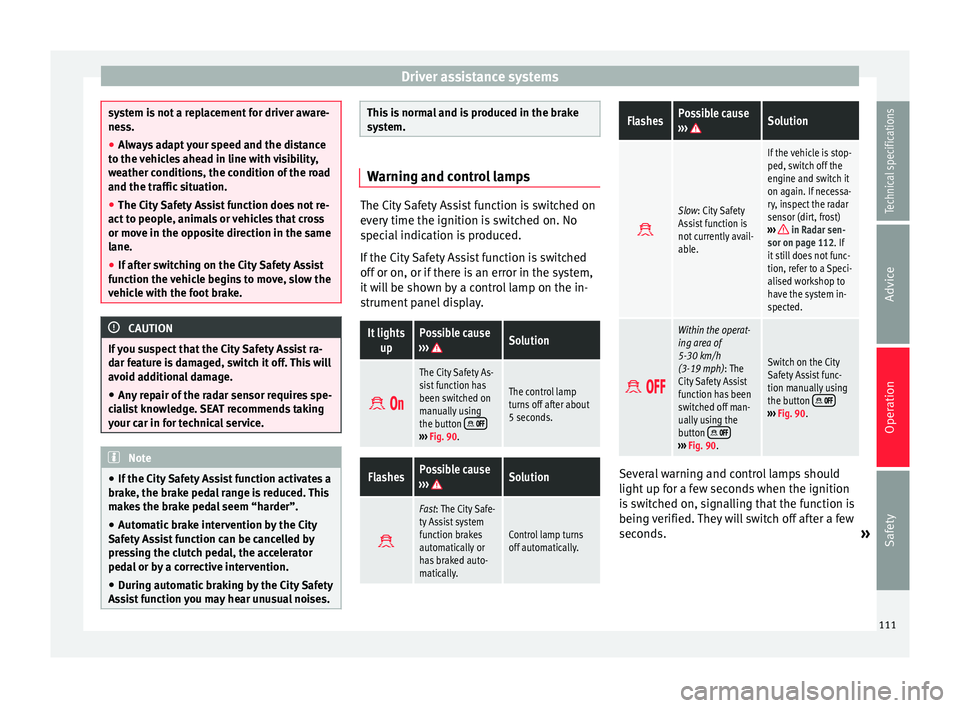
Driver assistance systems
system is not a replacement for driver aware-
ness.
●
Always adapt your speed and the distance
to the vehicles ahead in line with visibility,
weather conditions, the condition of the road
and the traffic situation.
● The City Safety Assist function does not re-
act to people, animals or vehicles that cross
or move in the opposite direction in the same
lane.
● If after switching on the City Safety Assist
function the vehicle begins to move, slow the
vehicle with the foot brake. CAUTION
If you suspect that the City Safety Assist ra-
dar feature is damaged, switch it off. This will
avoid additional damage.
● Any repair of the radar sensor requires spe-
cialist knowledge. SEAT recommends taking
your car in for technical service. Note
● If the City Safety Assist function activates a
brake, the brake pedal range is reduced. This
makes the brake pedal seem “harder”.
● Automatic brake intervention by the City
Safety Assist function can be cancelled by
pressing the clutch pedal, the accelerator
pedal or by a corrective intervention.
● During automatic braking by the City Safety
Assist function you may hear unusual noises. This is normal and is produced in the brake
system.
Warning and control lamps
The City Safety Assist function is switched on
every time the ignition is switched on. No
special indication is produced.
If the City Safety Assist function is switched
off or on, or if there is an error in the system,
it will be shown by a control lamp on the in-
strument panel display.It lights
upPossible cause
››› Solution
The City Safety As-
sist function has
been switched on
manually using
the button
›››
Fig. 90.
The control lamp
turns off after about
5 seconds.
FlashesPossible cause
››› Solution
Fast: The City Safe-
ty Assist system
function brakes
automatically or
has braked auto-
matically.
Control lamp turns
off automatically.
FlashesPossible cause
››› Solution
Slow: City Safety
Assist function is
not currently avail-
able.
If the vehicle is stop-
ped, switch off the
engine and switch it
on again. If necessa-
ry, inspect the radar
sensor (dirt, frost)
›››
in Radar sen-
sor on page 112. If
it still does not func-
tion, refer to a Speci-
alised workshop to
have the system in-
spected.
Within the operat-
ing area of
5-30 km/h
(3-19 mph): The
City Safety Assist
function has been
switched off man-
ually using the
button
››› Fig. 90.
Switch on the City
Safety Assist func-
tion manually using
the button
››› Fig. 90. Several warning and control lamps should
light up for a few seconds when the ignition
is switched on, signalling that the function is
being verified. They will switch off after a few
seconds.
»
111
Technical specifications
Advice
Operation
Safety
Page 123 of 219

Care and maintenance
Check first with a specialised workshop that
understands the technical possibilities of in-
stallation if you wish to use a two-way radio
with a transmitting power of over 10 watts.
SEAT recommends taking your car in for tech-
nical service.
All legal requirements, together with the in-
structions for the use of two-way radios must
be observed. WARNING
If the two-way radio is not securely fastened
in position, it could be sent flying around the
vehicle in the event of sharp braking, sudden
manoeuvres or accident, causing injury.
● While driving, two-way radios must be se-
curely fastened in position, outside the air-
bags deployment zones, or safely stowed
away. WARNING
When using a two-way radio without a con-
nection to an exterior aerial, the maximum
permitted levels of electromagnetic radiation
may be exceeded. This is also the case if the
aerial has not been correctly installed.
● You should only use a two-way radio inside
the vehicle if it has first been correctly con-
nected to an exterior aerial. Information stored by the control
units
Your vehicle is fitted at the factory with a ser-
ies of electronic control units responsible for
the engine and gearbox management. In ad-
dition, the control units supervise the per-
formance of the exhaust gas system and the
airbag systems.
Therefore, while the vehicle is being driven,
these electronic control units are continuous-
ly analysing the vehicle data. In the event of
faults or deviations from the theoretical val-
ues, only this data is stored. Normally, the
warning lamps on the instrument panel light
up in the event of faults.
This data can only be read and analysed us-
ing special equipment.
The storing of the data allows specialised
workshops to detect and repair faults. Stored
data may include:
● Data relating to the engine or the gearbox
● Speed
● Direction of travel
● Braking force
● Detection of seat belt
The vehicle control units never record conver-
sations held by passengers in the vehicle.
In vehicles equipped with an emergency call
function via the mobile phone or other appli- ances connected in the vehicle, it is possible
to send the vehicle position. If the control
unit records an accident with airbag activa-
tion, the system may automatically send a
signal. This will depend on the network oper-
ator. Normally, transmission is only possible
in areas with good coverage.
Event Data Recorder
The vehicle is
not
fitted with an event data re-
c or
der.
An event data recorder temporarily stores the
vehicle information. Therefore, in the event of
an accident, it is possible to obtain detailed
information about how the accident occur-
red. Vehicles with airbag systems can store
data relating to impact speed, seat belt sta-
tus, seat positions and airbag activation
times may be stored, etc. The volume of data
depends on the manufacturer.
Event data recorders can only be mounted
with authorisation from the vehicle owner
and, in some countries, they are governed by
local legislation.
Reprogramming control units
On the whole, all the data required for the
component management is stored in the con-
trol units. The programming of certain con-
venience functions, such as the turn signals,
individual door opening and instructions on
the display can be modified using special »
121
Technical specifications
Advice
Operation
Safety
Page 187 of 219

Emergencies
Fitting the front towline anchorage Fig. 135
On the right-hand side of the front
bumper: Remove the cover. Fig. 136
On the right-hand side of the front
bumper: Screw in the towline anchorage. The location for the removable tow ring is on
the right-hand side of the front bumper be-
hind a cover
››› Fig. 135 .
The t o
wline anchorage should always be kept
in the vehicle. Note the instructions for towing
››› page 184.
Fitting the towline anchorage
● Take the towline anchorage from the vehi-
cle tool kit in the luggage compartment
››› page 172.
● Pre
ss the upper part of the cover ››› Fig. 135
(arrow) to disengage and release the cover.
● Remove the cover and leave it hanging
from the vehicle.
● Screw in the tow ring into its housing anti-
clockwise as far as it will go ››
› Fig. 136 ››› .
Use a suitable tool to firmly tighten the tow-
line anchorage in its location.
● After towing, remove the tow ring by turn-
ing it clockwise .
● Plac
e the cover's upper tab on the opening
of the bumper and carefully guide the lower
tab on the edge of the opening. If necessary,
press the lower tab from below.
● Press the lower area of the cover until the
lower tab engages in the bumper. CAUTION
The towline anchorage must always be com-
pletely and firmly tightened. Otherwise, it
could be released while towing and tow-start-
ing. Towing advice
Towing requires some experience, especially
when using a tow rope. Both drivers should
be familiar with the technique required for
towing. For this reason, inexperienced drivers
should abstain.
While driving, avoid excessive traction forces
and jerking. When towing on an unpaved
road, there is always a risk of overloading
and damaging the anchorage points.
If the vehicle is towed, with the hazard warn-
ing lights on and the ignition switched on,
the turn signal may be used to indicate
changes of direction. Simply operate the turn
signal lever as usual. Meanwhile, the hazard
warning lights will go off. When the turn sig-
nal lever is returned to the rest position, the
hazard warning lights will be turned on auto-
matically.
Notes for the driver of the towed vehicle
●
Keep the ignition running to prevent the
steering wheel from locking and also to allow
the use of the turn signals, horn, windscreen
wipers and washers.
● As the power assisted steering does not
work if the engine is not running, you will
need more strength to steer than normally.
● The brake must be depressed must harder
as the brake servo does not operate. Avoid
hitting the towing vehicle. »
185
Technical specifications
Advice
Operation
Safety