2014 Seat Mii warning light
[x] Cancel search: warning lightPage 7 of 219

Safe driving
Safety
Safe driving Safety first! WARNING
● This manual contains important informa-
tion about the operation of the vehicle, both
for the driver and the passengers. The other
sections of the on-board documentation also
contain further information that you should
be aware of for your own safety and for the
safety of your passengers.
● Ensure that the on-board documentation is
kept in the vehicle at all times. This is espe-
cially important when lending or selling the
vehicle to another person. WARNING
Driving under the influence of alcohol, drugs,
medication or narcotics may result in severe
accidents and even loss of life.
● Alcohol, drugs, medication and narcotics
may significantly alter perception, affect re-
action times and safety while driving, which
could result in the loss of control of the vehi-
cle. Tips for driving
Before starting every trip For your own safety and the safety of your
passengers, always note the following points
before every trip:
– Make sure that the vehicle's lights and turn
signals are working properly.
– Check tyre pressure.
– Ensure that all windows provide a clear and
good view of the surroundings.
– Make sure all luggage is secured
››› page 65.
– Make sure that no objects can interfere
with the pedals.
– Adjust front seat, head restraint and rear vi-
sion mirrors properly according to your
size.
– Ensure that the passengers in the rear
seats always have the head restraints in
the in-use position ›››
page 9.
– Instruct passengers to adjust the head re-
straints according to their height.
– Protect children with appropriate child
seats and properly applied seat belts
››› page 25 . –
As s ume the correct sitting position. Instruct
your passengers also to assume a proper
sitting position. ››› page 6.
– Fasten your seat belt securely. Instruct your
passengers also to fasten their seat belts
properly. ››› page 11.
What affects driving safety? As a driver, you are responsible for yourself
and your passengers. When your concentra-
tion or driving safety is affected by any cir-
cumstance, you endanger yourself as well as
others on the road
››› , for this reason:
– Always pay attention to traffic and do not
get distracted by passengers or telephone calls.
– Never drive when your driving ability is im-
paired (e.g. by medication, alcohol, drugs).
– Observe traffic laws and speed limits.
– Always reduce your speed as appropriate
for road, traffic and weather conditions.
– When travelling long distances, take
breaks regularly - at least every two hours.
– If possible, avoid driving when you are tired
or stressed.
»
5
Technical specifications
Advice
Operation
Safety
Page 11 of 219

Safe driving
●
Always keep your feet in the footwell while
the vehicle is in motion. Never, for example,
put your feet on the surface of a seat or on
the dash panel and never put them out of a
window. Otherwise the airbag and seat belt
offer insufficient protection and the risk of in-
jury in the event of an accident is increased. WARNING
Before every trip, adjust the seat, the seat
belt and the head restraints and instruct your
passengers to fasten their seat belts proper-
ly.
● Move the front passenger seat back as far
as possible.
● Adjust the driver seat so that there is at
least 25 cm distance between your chest and
the hub of the steering wheel. Adjust the
driver seat so that you are able to press the
accelerator, brake and clutch pedals to the
floor with your knees slightly angled and that
the distance between your knees and the
dash panel is at least 10 cm. If your physical
constitution prevents you from meeting these
requirements, contact a specialised work-
shop to make any modifications required.
● Never drive with the seat backrest tilted far
back. The further the seat backrests are tilted
to the rear, the greater the risk of injury due
to incorrect positioning of the belt web or to
the incorrect sitting position!
● Never drive with the seat backrest tilted
forwards. Should a front airbag deploy, it could throw the seat backrest backwards and
injure the passengers of the rear seats.
●
Sit as far away as possible from the steer-
ing wheel and the dash panel.
● Keep your back straight and resting com-
pletely against the seat backrest and the
front seats correctly adjusted. Never place
any part of your body in the area of the airbag
or very close to it.
● If passengers on the rear seats are not sit-
ting in an upright position, the risk of severe
injury due to incorrect positioning of the belt
web increases. WARNING
Incorrect seat adjustment may lead to acci-
dents and severe injuries.
● Only adjust the seats when the vehicle is
stationary, as the seats could move unex-
pectedly while the vehicle is in motion and
you could lose control of the vehicle. Further-
more, an incorrect position is adopted when
adjusting the seat.
● Only adjust the height, seat backrest and
forwards or backwards position of the seat
when there is nobody in the seat adjustment
area.
● There must be no objects blocking the front
seat adjustment area. Adjust the rear head restraints
Fig. 4
Adjusting the rear head restraints All seats are equipped with a head restraint.
The front seat head restraints are integrated
in the backrests and adjusting them is not
possible.
Adjusting height
● Push the head restraint up or down in the
direction of the arrow with the button press-
ed ››› Fig. 4 1
››› .
● The head restraint must engage securely in
position.
Correct adjustment of head restraints
Adjust the head restraint so that its upper
edge is at the same level as the top of your
head, or as close as possible to the same lev-
el as the top of your head and under no cir-
cumstances below eye level. Keep the back »
9Technical specifications
Advice
Operation
Safety
Page 14 of 219

Safety
Warning lamp Fig. 5
Warning lamp on the instrument panel Fig. 6
Indication of seat belt status in the rear
seats on the instrument panel displayLights
up or
flashesPossible causeSolution
On the instrument panel:
Driver's seat belt not fas-
tened or front passenger
seat belt not fastened if
the front passenger seat
is occupied.
Fasten seat
belts!
On the instrument panel:
Objects on the front pas-
senger seat.
Remove any
objects from
the front pas-
senger seat
and store them
safely.
Instrument panel dis-
play: a passenger in the
rear seats has not fas-
tened their seat belt, if
the seat is occupied.*
Fasten seat
belts!
On the instrument panel
display: a passenger in
the rear seats has fas-
tened their seat belt, if
the seat is occupied.*
Several warning and control lamps light up
for a few seconds when the ignition is switch-
ed on, signalling that the function is being
verified. They will switch off after a few sec-
onds.
An audible warning will be heard if the seat
belts are not fastened as the vehicle drives
off and reaches a speed of more then25 km/h (15 mph) or if the seat belts are un-
fastened while the vehicle is in motion. The
seat belt warning lamp
will also flash.
The w arnin
g lamp does not switch off until
the driv
er and front passenger fasten their
seat belts while the ignition is switched on.
Seat belt status display for rear seats
The seat belt status display on the instru-
ment panel informs the driver, when the igni-
tion is switched on, whether any passengers
in the rear seats have fastened their seat
belts. The symbol indicates that the pas-
senger in this seat has fastened “his or her”
seat belt ››› Fig. 6.
The seat
belt status is displayed for around
30 seconds when a seat belt in the rear seats
is fastened or unfastened. You can switch off
this display by pressing the 0.0 / SET button.
The seat belt status flashes for a maximum of
30 seconds when a seat belt in the rear seats
is unfastened while the vehicle is in motion.
An audible warning will also be heard if the
vehicle is travelling at over 25 km/h
(15 mph).
12
Page 21 of 219

Airbag system
●
Ensure deployed airbags and the system
components involved are immediately re-
placed with new, SEAT-approved components
for the vehicle.
● Have any repairs or modifications carried
out at a specialised workshop. Specialised
workshops have the necessary tools, diag-
nostics equipment, repair information and
qualified personnel.
● Never fit recycled or reused airbag compo-
nents in your vehicle.
● Never modify the airbag system compo-
nents. WARNING
If the airbags are triggered, a fine dust is pro-
duced. This is normal and it is not an indica-
tion of fire in the vehicle.
● This fine dust may irritate the skin and eyes
and cause breathing difficulties, particularly
in people suffering from or who have suffered
from asthma or other illnesses of the respira-
tory tract. To reduce breathing difficulties,
get out of the vehicle and open and doors and
windows to breath in fresh air.
● Should you touch the dust, wash your
hands and face using a mild soap and water
before you eat.
● Prevent the dust from affecting the eyes or
open wounds.
● Rinse your eyes with water if you have dust
in them. WARNING
Solvents cause the surfaces of the airbag
modules to become porous. If an airbag is ac-
cidentally triggered, the detachment of plas-
tic parts could cause serious injury.
● Never clean the dash panel and the surfa-
ces of the airbag modules with cleaners con-
taining solvents. Description of airbag system
Vehicle safety components
The following safety equipment makes up the
vehicle safety design to reduce the risk of se-
vere and fatal injuries. Depending on the ve-
hicle equipment, some equipment may not
be fitted in the vehicle or may not be availa-
ble in some markets.
●
Optimised seat belts for all seats.
● Seat belt tension devices for driver and
passenger.
● Seat belt force limiters for driver and pas-
senger.
● Seat belt warning lamp
● Front airbags for driver and passenger.
● Side airbags for driver and passenger.
● Airbag control lamp .
● Control units and sensors. ●
Head restraints optimised for rear-end colli-
sion.
● Adjustable steering column.
● If necessary, anchor points for child seats
for the rear seats.
● Where applicable, mountings for the child
seat upper retaining strap.
Situations in which the front and side
airbags do not deploy:
● If the ignition is switched off during the col-
lision.
● In frontal collisions, when the deceleration
measured by the control unit is too low.
● In minor side collisions.
● In rear collisions.
● In the event of the vehicle overturning.
● When the impact speed is lower than the
reference value set in the control unit.
There is a fault in the system if the control
lamp :
● does not light up when the ignition is
switched on,
● turns off after 4 seconds after the ignition
is switched on
● turns off and then lights up again after the
ignition is switched on
● illuminates or flashes while the vehicle is
moving. »
19Technical specifications
Advice
Operation
Safety
Page 22 of 219

Safety
WARNING
● The seat belts and airbags can only provide
maximum protection if the occupants are
seated correctly ››› page 6.
● If a f
ault has occurred in the airbag system,
have the system checked immediately by a
specialised workshop. Otherwise, during a
frontal collision the system might not trigger
correctly or may fail to trigger at all. Airbag activation
The airbags deploy extremely rapidly, within
thousandths of a second, to provide addi-
tional protection in the event of an accident.
A fine dust may develop when the airbag de-
ploys. This is normal and it is not an indica-
tion of fire in the vehicle.
The airbag system is only ready to function
when the ignition is on.
In special accidents instances, several air-
bags may activate at the same time.
In the event of minor head-on and side colli-
sions, rear-end collisions, overturning or roll-
over of the vehicle, airbags
do not activate.
Activation factors
The conditions that lead to the airbag system
activating in each situation cannot be gener-
alised. Some factors play an important role,
such as the properties of the object the vehi- cle hits (hard/soft), angle of impact, vehicle
speed, etc.
Deceleration trajectory is key for airbag acti-
vation.
The control unit analyses the collision trajec-
tory and activates the respective restraint
system.
If the deceleration rate is below the prede-
fined reference value in the control unit the
airbags will not be triggered, even though
the accident may cause extensive damage to
the car.
The following airbags are triggered in
serious head-on collisions
● Driver airbag.
● Front passenger front airbag
The following airbags are triggered in
serious side-on collisions
● Front side airbag on the side of the acci-
dent.
● Rear side airbag on the side of the acci-
dent.
In an accident with airbag activation:
● the interior lights switch on (if the interior
light switch is in the courtesy light position);
● the hazard warning lights switch on;
● all doors are unlocked; ●
the fuel supply to the engine is cut.
20
Page 25 of 219

Airbag system
In the event of a side-on collision, the side
airbag will deploy in the side of the vehicle
affected ››› Fig. 15 , thus reducing the risk of
injurie s
to passengers on the side of the
body and the head facing the accident side. WARNING
The airbag is deployed at high speed in frac-
tions of a second.
● Always keep the deployment areas of the
side airbags vacant.
● The deployment space between the front
passengers and the airbags must not in any
case be occupied by other passenger, pets
and objects.
● Do not mount accessories on the doors.
● Only used protective covers for the seats
that are approved for the vehicle. Otherwise,
the side airbag would be obstructed when de-
ployed. WARNING
Incorrect handling of the driver's and front
passenger seat could prevent the side airbag
from deploying properly and cause severe in-
juries.
● Never remove the front seats of the vehicle
or modify any of their components.
● Great forces must not be exerted on the
seat backrest bolsters because the side air-
bags might not deploy correctly, might not
deploy at all or might deploy unexpectedly. ●
Any damage to the original seat upholstery
or around the seams of the side airbag units
must be repaired immediately by a special-
ised workshop. Deactivating airbags
Control lamps Fig. 16
Control lamp for disabling the front
passenger front airbag on the dash panel
It lights up on the combi-in-
strument
Fault in airbag sys-
tem and seat belt
tensioners.Have the system checked immedi-
ately by a specialised workshop.
It lights up on the dash panel
Fault in the airbag
system.Have the system checked immedi-
ately by a specialised workshop.
Front passenger
front airbag disa-
bled.Check whether the airbag should
remain disabled. Several warning and control lamps light up
for a few seconds when the ignition is switch-
ed on, signalling that the function is being
verified. They will switch off after a few sec-
onds.
If the front passenger airbag is deactivated,
the lamp
does not re-
m ain lit
, or if it is lit together with the control
lamp on the dash panel, there may be a
fault in the airbag system ››› .
WARNING
In the event of a fault in the airbag system,
the airbag may not trigger correctly, may fail
to trigger or may even trigger unexpectedly,
leading to severe or fatal injuries.
● Have the airbag system checked immedi-
ately by a specialised workshop.
● Never mount a child seat in the front pas-
senger seat or remove the mounted child
seat! The front passenger front airbag may
deploy during an accident in spite of the
fault. » 23
Technical specifications
Advice
Operation
Safety
Page 37 of 219
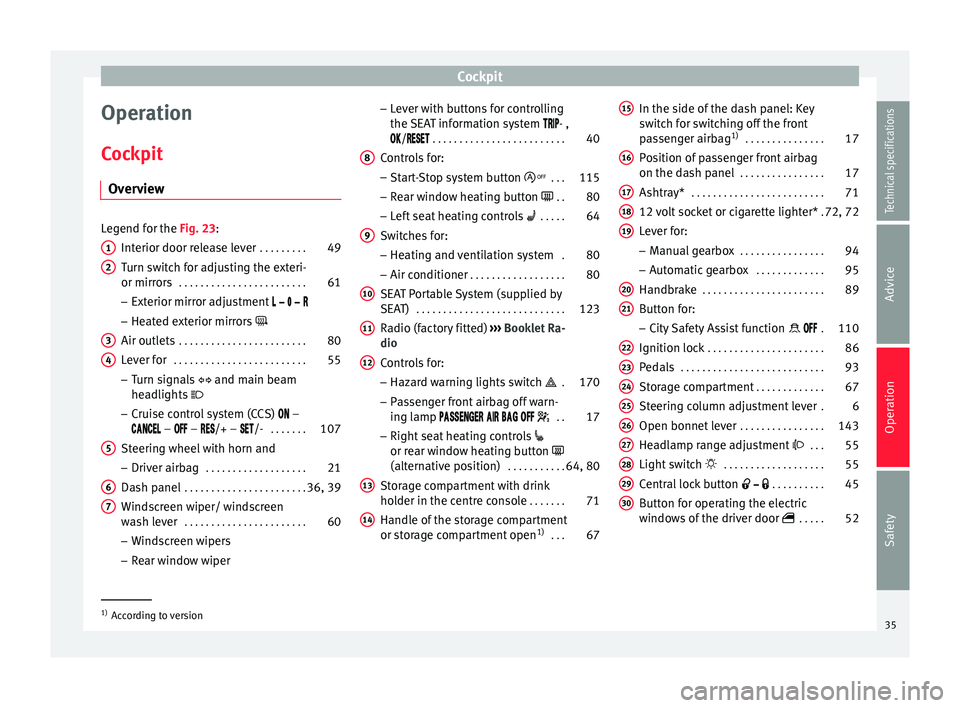
Cockpit
Operation
Cockpit Overview Legend for the Fig. 23
:
Int
erior door release lever . . . . . . . . .49
Turn switch for adjusting the exteri-
or mirrors . . . . . . . . . . . . . . . . . . . . . . . . 61
– Exterior mirror adjustment
– Heated exterior mirrors
Air outlets . . . . . . . . . . . . . . . . . . . . . . . . 80
Lever for . . . . . . . . . . . . . . . . . . . . . . . . . 55
– Turn signals and main beam
headlights
– Cruise control system (CCS) –
– – /+ – /- . . . . . . .107
Steering wheel with horn and
– Driver airbag . . . . . . . . . . . . . . . . . . . 21
Dash panel . . . . . . . . . . . . . . . . . . . . . . . 36, 39
Windscreen wiper/ windscreen
wash lever . . . . . . . . . . . . . . . . . . . . . . . 60
– Windscreen wipers
– Rear window wiper
1 2
3
4
5
6
7 –
Lever with buttons for controlling
the SEAT information system - ,
/
. . . . . . . . . . . . . . . . . . . . . . . . . 40
C ontr
ols for:
– Start-Stop system button . . .115
– Rear window heating button . .80
– Left seat heating controls . . . . . 64
Switches for: – Heating and ventilation system .80
– Air conditioner . . . . . . . . . . . . . . . . . . 80
SEAT Portable System (supplied by
SEAT) . . . . . . . . . . . . . . . . . . . . . . . . . . . . 123
Radio (factory fitted) ››› Booklet Ra-
dio
Controls for:
– Hazard warning lights switch . 170
– Passenger front airbag off warn-
ing lamp . .17
– Right seat heating controls
or rear window heating button
(alternative position) . . . . . . . . . . .64, 80
Storage compartment with drink
holder in the centre console . . . . . . .71
Handle of the storage compartment
or storage compartment open 1)
. . . 67
8 9
10
11
12
13
14 In the side of the dash panel: Key
switch for switching off the front
passenger airbag
1)
. . . . . . . . . . . . . . . 17
Position of passenger front airbag
on the dash panel . . . . . . . . . . . . . . . . 17
Ashtray* . . . . . . . . . . . . . . . . . . . . . . . . . 71
12 volt socket or cigarette lighter* .72, 72
Lever for:
– Manual gearbox . . . . . . . . . . . . . . . . 94
– Automatic gearbox . . . . . . . . . . . . .95
Handbrake . . . . . . . . . . . . . . . . . . . . . . . 89
Button for:
– City Safety Assist function . 110
Ignition lock . . . . . . . . . . . . . . . . . . . . . . 86
Pedals . . . . . . . . . . . . . . . . . . . . . . . . . . . 93
Storage compartment . . . . . . . . . . . . .67
Steering column adjustment lever .6
Open bonnet lever . . . . . . . . . . . . . . . . 143
Headlamp range adjustment . . . 55
Light switch . . . . . . . . . . . . . . . . . . . 55
Central lock button . . . . . . . . . .45
Button for operating the electric
windows of the driver door . . . . .52
15 16
17
18
19
20
21
22
23
24
25
26
27
28
29
30
1)
According to version
35
Technical specifications
Advice
Operation
Safety
Page 39 of 219
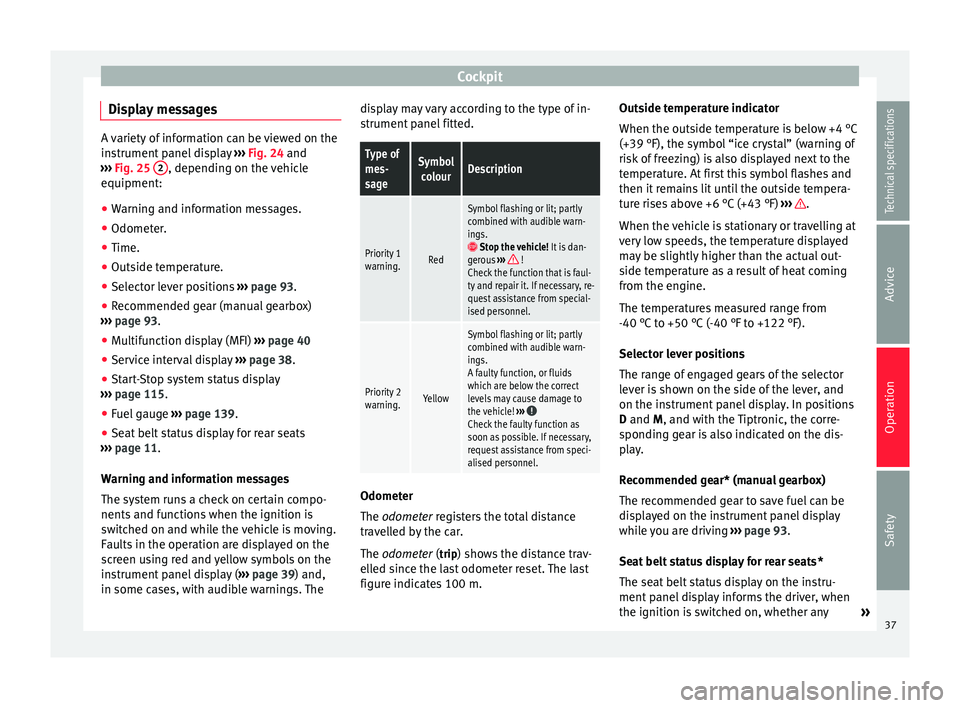
Cockpit
Display messages A variety of information can be viewed on the
instrument panel display
››› Fig. 24 and
› ›
› Fig. 25 2 , depending on the vehicle
equipment:
● Warning and information messages.
● Odometer.
● Time.
● Outside temperature.
● Selector lever positions ››› page 93.
● Recommended gear (manual gearbox)
››› page 93 .
● Mu
ltifunction display (MFI) ›››
page 40
● Service interval display ›››
page 38 .
● Start-Stop system status display
››› page 115.
● Fuel
gauge ›››
page 139.
● Seat
belt status display for rear seats
››› page 11.
Warnin
g and information messages
The system runs a check on certain compo-
nents and functions when the ignition is
switched on and while the vehicle is moving.
Faults in the operation are displayed on the
screen using red and yellow symbols on the
instrument panel display ( ›››
page 39) and,
in some cases, with audible warnings. The display may vary according to the type of in-
strument panel fitted.
Type of
mes-
sageSymbol
colourDescription
Priority 1
warning.Red
Symbol flashing or lit; partly
combined with audible warn-
ings.
Stop the vehicle! It is dan-
gerous ››› !
Check the function that is faul-
ty and repair it. If necessary, re-
quest assistance from special-
ised personnel.
Priority 2
warning.Yellow
Symbol flashing or lit; partly
combined with audible warn-
ings.
A faulty function, or fluids
which are below the correct
levels may cause damage to
the vehicle! ›››
Check the faulty function as
soon as possible. If necessary,
request assistance from speci-
alised personnel. Odometer
The
odometer
registers the total distance
tr
avelled by the car.
The
odometer ( trip
) shows the distance trav-
elled since the last odometer reset. The last
figure indicates 100 m. Outside temperature indicator
When the outside temperature is below +4 °C
(+39 °F), the symbol “ice crystal” (warning of
risk of freezing) is also displayed next to the
temperature. At first this symbol flashes and
then it remains lit until the outside tempera-
ture rises above +6 °C (+43 °F)
››› .
When the vehicle is stationary or travelling at
very low speeds, the temperature displayed
may be slightly higher than the actual out-
side temperature as a result of heat coming
from the engine.
The temperatures measured range from
-40 °C to +50 °C (-40 °F to +122 °F).
Selector lever positions
The range of engaged gears of the selector
lever is shown on the side of the lever, and
on the instrument panel display. In positions
D and
M
, and with the Tiptronic, the corre-
sponding gear is also indicated on the dis-
play.
Recommended gear* (manual gearbox)
The recommended gear to save fuel can be
displayed on the instrument panel display
while you are driving ››› page 93.
Seat belt status display for rear seats*
The seat belt status display on the instru-
ment panel display informs the driver, when
the ignition is switched on, whether any »
37
Technical specifications
Advice
Operation
Safety