Page 17 of 64
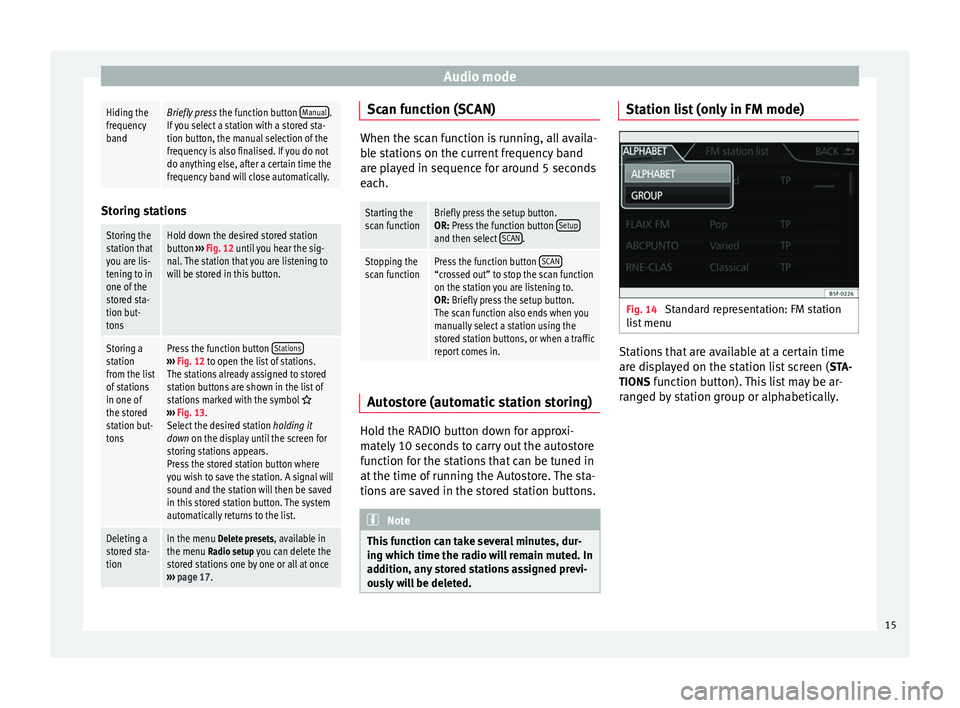
Audio modeHiding the
frequency
bandBriefly press
the function button Manual.
If you select a station with a stored sta-
tion button, the manual selection of the
frequency is also finalised. If you do not
do anything else, after a certain time the
frequency band will close automatically. Storing stations
Storing the
station that
you are lis-
tening to in
one of the
stored sta-
tion but-
tonsHold down the desired stored station
button
››› Fig. 12 until you hear the sig-
nal. The station that you are listening to
will be stored in this button.
Storing a
station
from the list
of stations
in one of
the stored
station but-
tonsPress the function button Stations›››
Fig. 12 to open the list of stations.
The stations already assigned to stored
station buttons are shown in the list of
stations marked with the symbol
››› Fig. 13.
Select the desired station holding it
down on the display until the screen for
storing stations appears.
Press the stored station button where
you wish to save the station. A signal will
sound and the station will then be saved
in this stored station button. The system
automatically returns to the list.
Deleting a
stored sta-
tionIn the menu Delete presets, available in the menu Radio setup you can delete the
stored stations one by one or all at once
››› page 17. Scan function (SCAN)
When the scan function is running, all availa-
ble stations on the current frequency band
are played in sequence for around 5 seconds
each.
Starting the
scan functionBriefly press the setup button.
OR: Press the function button
Setup
and then select SCAN.
Stopping the
scan functionPress the function button SCAN“crossed out” to stop the scan function
on the station you are listening to.
OR: Briefly press the setup button.
The scan function also ends when you
manually select a station using the
stored station buttons, or when a traffic
report comes in. Autostore (automatic station storing)
Hold the RADIO button down for approxi-
mately 10 seconds to carry out the autostore
function for the stations that can be tuned in
at the time of running the Autostore. The sta-
tions are saved in the stored station buttons.
Note
This function can take several minutes, dur-
ing which time the radio will remain muted. In
addition, any stored stations assigned previ-
ously will be deleted. Station list (only in FM mode)
Fig. 14
Standard representation: FM station
list menu Stations that are available at a certain time
are displayed on the station list screen (
STA-
TIONS function button). This list may be ar-
ranged by station group or alphabetically.
15
Page 18 of 64
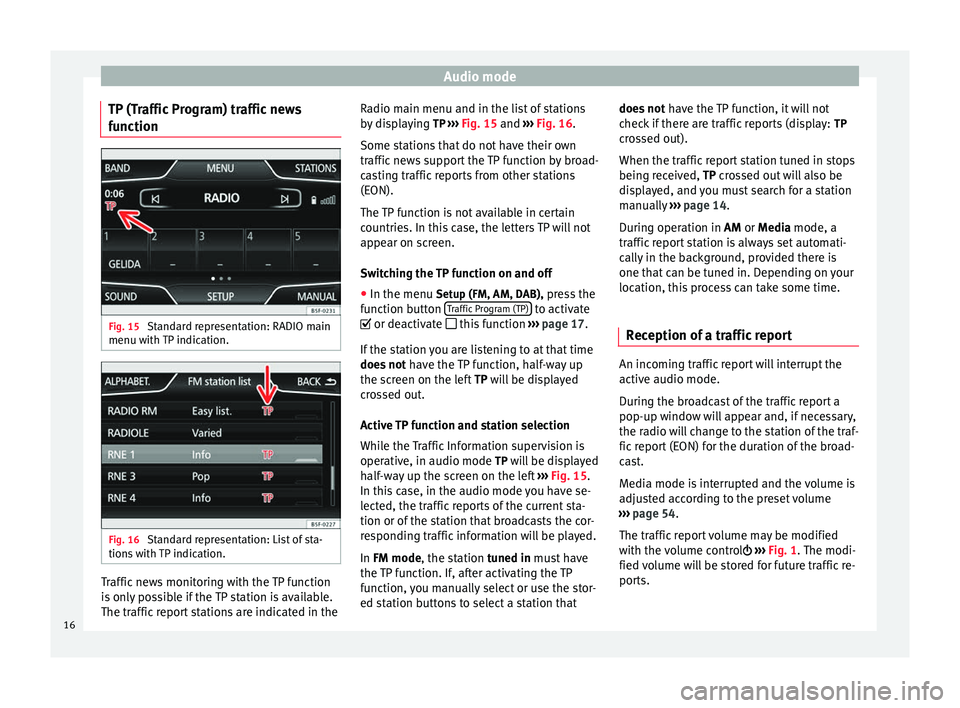
Audio mode
TP (Traffic Program) traffic news
function Fig. 15
Standard representation: RADIO main
menu with TP indication. Fig. 16
Standard representation: List of sta-
tions with TP indication. Traffic news monitoring with the TP function
is only possible if the TP station is available.
The traffic report stations are indicated in the Radio main menu and in the list of stations
by displaying
TP ››› Fig. 15 and
›
›› Fig. 16 .
Some st
ations that do not have their own
traffic news support the TP function by broad-
casting traffic reports from other stations
(EON).
The TP function is not available in certain
countries. In this case, the letters TP will not
appear on screen.
Switching the TP function on and off
● In the menu Setup (FM, AM, DAB), press the
function button Traffic Program (TP) to activate
or deactivate this function ››› page 17.
If the station you are listening to at that time
does not have the TP function, half-way up
the screen on the left TP will be displayed
c r
ossed out.
Active TP function and station selection
While the Traffic Information supervision is
operative, in audio mode TP will be displayed half-way up the screen on the left ››› Fig. 15.
In this
case, in the audio mode you have se-
lected, the traffic reports of the current sta-
tion or of the station that broadcasts the cor-
responding traffic information will be played.
In
FM mode, the station tuned in must have
the TP function. If, after activating the TP
function, you manually select or use the stor-
ed station buttons to select a station that does not
have the TP function, it will not
check if there are traffic reports (display: TP
crossed out).
When the traffic report station tuned in stops
being received, TP crossed out will also be
di
splayed, and you must search for a station
manually ››› page 14.
Durin
g operation in
AM or Media mode, a
traffic report station is always set automati-
cally in the background, provided there is
one that can be tuned in. Depending on your
location, this process can take some time.
Reception of a traffic report An incoming traffic report will interrupt the
active audio mode.
During the broadcast of the traffic report a
pop-up window will appear and, if necessary,
the radio will change to the station of the traf-
fic report (EON) for the duration of the broad-
cast.
Media mode is interrupted and the volume is
adjusted according to the preset volume
››› page 54 .
The tr affic
report volume may be modified
with the volume control ›››
Fig. 1
. The modi-
fied volume will be stored for future traffic re-
ports.
16
Page 19 of 64
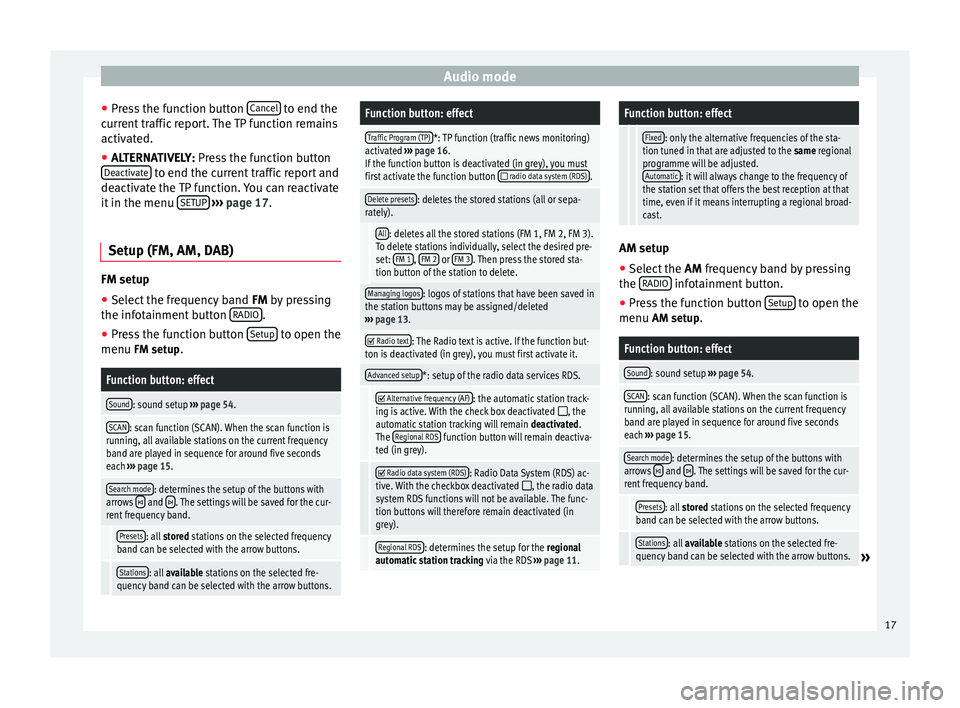
Audio mode
● Press the function button Cancel to end the
current traffic report. The TP function remains
activated.
● ALTERNATIVELY: Press the function button
D e
activate to end the current traffic report and
deactivate the TP function. You can reactivate
it in the menu SETUP
››› page 17.
Setup (FM, AM, DAB) FM setup
● Select the frequency band FM
by pressing
the inf ot
ainment button RADIO .
● Press the function button Setup to open the
menu FM setup.
Function button: effect
Sound: sound setup ››› page 54.
SCAN: scan function (SCAN). When the scan function is
running, all available stations on the current frequency
band are played in sequence for around five seconds
each ››› page 15.
Search mode: determines the setup of the buttons with
arrows and . The settings will be saved for the cur-
rent frequency band.
Presets: all stored stations on the selected frequency
band can be selected with the arrow buttons.
Stations: all available stations on the selected fre-
quency band can be selected with the arrow buttons.
Function button: effect
Traffic Program (TP)*: TP function (traffic news monitoring)
activated ››› page 16.
If the function button is deactivated (in grey), you must
first activate the function button
radio data system (RDS).
Delete presets: deletes the stored stations (all or sepa-
rately).
All: deletes all the stored stations (FM 1, FM 2, FM 3).
To delete stations individually, select the desired pre-
set: FM 1
, FM 2 or FM 3. Then press the stored sta-
tion button of the station to delete.
Managing logos: logos of stations that have been saved in
the station buttons may be assigned/deleted
››› page 13.
Radio text: The Radio text is active. If the function but-
ton is deactivated (in grey), you must first activate it.
Advanced setup*: setup of the radio data services RDS.
Alternative frequency (AF): the automatic station track-
ing is active. With the check box deactivated , the
automatic station tracking will remain deactivated.
The Regional RDS
function button will remain deactiva-
ted (in grey).
Radio data system (RDS): Radio Data System (RDS) ac-
tive. With the checkbox deactivated , the radio data
system RDS functions will not be available. The func-
tion buttons will therefore remain deactivated (in
grey).
Regional RDS: determines the setup for the regional
automatic station tracking via the RDS ››› page 11.
Function button: effect
Fixed: only the alternative frequencies of the sta-
tion tuned in that are adjusted to the same regional
programme will be adjusted. Automatic
: it will always change to the frequency of
the station set that offers the best reception at that
time, even if it means interrupting a regional broad-
cast. AM setup
● Select the AM frequency band by pressing
the RADIO infotainment button.
● Press the function button Setup to open the
menu AM setup
.
Function button: effect
Sound: sound setup ››› page 54.
SCAN: scan function (SCAN). When the scan function is
running, all available stations on the current frequency
band are played in sequence for around five seconds
each ››› page 15.
Search mode: determines the setup of the buttons with
arrows and . The settings will be saved for the cur-
rent frequency band.
Presets: all stored stations on the selected frequency
band can be selected with the arrow buttons.
Stations: all available stations on the selected fre-
quency band can be selected with the arrow buttons.» 17
Page 20 of 64
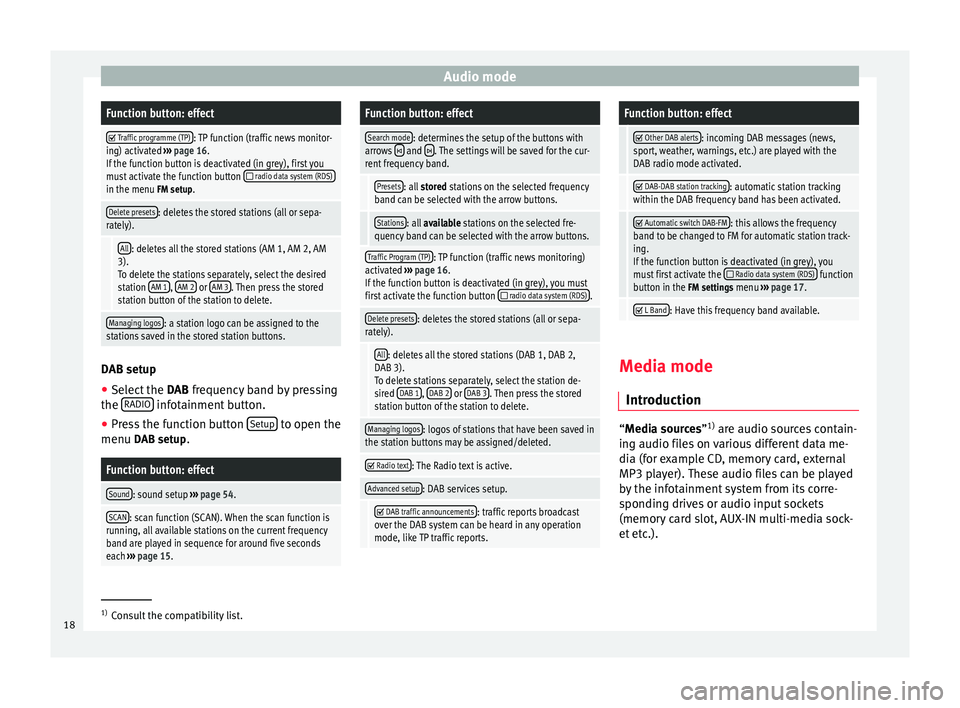
Audio modeFunction button: effect
Traffic programme (TP): TP function (traffic news monitor-
ing) activated ››› page 16.
If the function button is deactivated (in grey), first you
must activate the function button
radio data system (RDS)in the menu FM setup.
Delete presets: deletes the stored stations (all or sepa-
rately).
All: deletes all the stored stations (AM 1, AM 2, AM
3). To delete the stations separately, select the desired
station AM 1
, AM 2 or AM 3. Then press the stored
station button of the station to delete.
Managing logos: a station logo can be assigned to the
stations saved in the stored station buttons. DAB setup
● Select the DAB frequency band by pressing
the RADIO infotainment button.
● Press the function button Setup to open the
menu DAB setup.
Function button: effect
Sound: sound setup ››› page 54.
SCAN: scan function (SCAN). When the scan function is
running, all available stations on the current frequency
band are played in sequence for around five seconds
each ››› page 15.
Function button: effect
Search mode: determines the setup of the buttons with
arrows and . The settings will be saved for the cur-
rent frequency band.
Presets: all stored stations on the selected frequency
band can be selected with the arrow buttons.
Stations: all available stations on the selected fre-
quency band can be selected with the arrow buttons.
Traffic Program (TP): TP function (traffic news monitoring)
activated ››› page 16.
If the function button is deactivated (in grey), you must
first activate the function button
radio data system (RDS).
Delete presets: deletes the stored stations (all or sepa-
rately).
All: deletes all the stored stations (DAB 1, DAB 2,
DAB 3).
To delete stations separately, select the station de-
sired DAB 1
, DAB 2 or DAB 3. Then press the stored
station button of the station to delete.
Managing logos: logos of stations that have been saved in
the station buttons may be assigned/deleted.
Radio text: The Radio text is active.
Advanced setup: DAB services setup.
DAB traffic announcements: traffic reports broadcast
over the DAB system can be heard in any operation
mode, like TP traffic reports.
Function button: effect
Other DAB alerts: incoming DAB messages (news,
sport, weather, warnings, etc.) are played with the
DAB radio mode activated.
DAB-DAB station tracking: automatic station tracking
within the DAB frequency band has been activated.
Automatic switch DAB-FM: this allows the frequency
band to be changed to FM for automatic station track-
ing.
If the function button is deactivated (in grey), you
must first activate the
Radio data system (RDS) function
button in the FM settings menu ››› page 17.
L Band: Have this frequency band available.
Media mode
Introduction “
Media sources
”1)
ar
e audio sources contain-
ing audio files on various different data me-
dia (for example CD, memory card, external
MP3 player). These audio files can be played
by the infotainment system from its corre-
sponding drives or audio input sockets
(memory card slot, AUX-IN multi-media sock-
et etc.). 1)
Consult the compatibility list.
18
Page 21 of 64
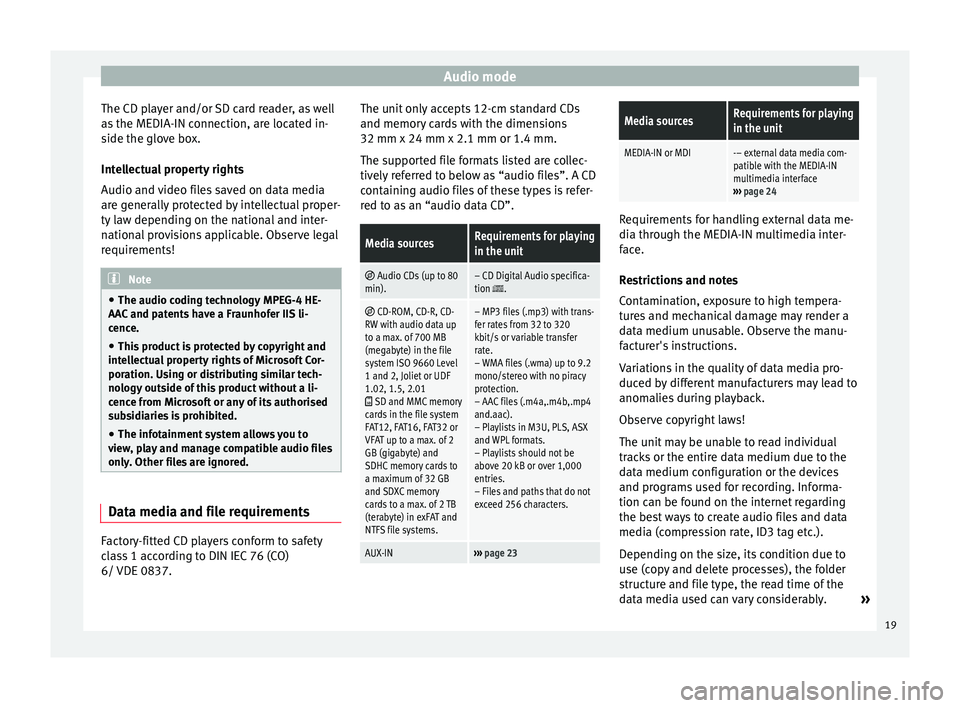
Audio mode
The CD player and/or SD card reader, as well
as the MEDIA-IN connection, are located in-
side the glove box.
Intellectual property rights
Audio and video files saved on data media
are generally protected by intellectual proper-
ty law depending on the national and inter-
national provisions applicable. Observe legal
requirements! Note
● The audio coding technology MPEG-4 HE-
AAC and patents have a Fraunhofer IIS li-
cence.
● This product is protected by copyright and
intellectual property rights of Microsoft Cor-
poration. Using or distributing similar tech-
nology outside of this product without a li-
cence from Microsoft or any of its authorised
subsidiaries is prohibited.
● The infotainment system allows you to
view, play and manage compatible audio files
only. Other files are ignored. Data media and file requirements
Factory-fitted CD players conform to safety
class 1 according to DIN IEC 76 (CO)
6/ VDE 0837. The unit only accepts 12-cm standard CDs
and memory cards with the dimensions
32 mm x 24 mm x 2.1 mm or 1.4 mm.
The supported file formats listed are collec-
tively referred to below as “audio files”. A CD
containing audio files of these types is refer-
red to as an “audio data CD”.Media sourcesRequirements for playing
in the unit
Audio CDs (up to 80
min).– CD Digital Audio specifica-
tion .
CD-ROM, CD-R, CD-
RW with audio data up
to a max. of 700 MB
(megabyte) in the file
system ISO 9660 Level
1 and 2, Joliet or UDF
1.02, 1.5, 2.01
SD and MMC memory
cards in the file system
FAT12, FAT16, FAT32 or
VFAT up to a max. of 2
GB (gigabyte) and
SDHC memory cards to
a maximum of 32 GB
and SDXC memory
cards to a max. of 2 TB
(terabyte) in exFAT and
NTFS file systems.
– MP3 files (.mp3) with trans-
fer rates from 32 to 320
kbit/s or variable transfer
rate.
– WMA files (.wma) up to 9.2
mono/stereo with no piracy
protection.
– AAC files (.m4a,.m4b,.mp4
and.aac).
– Playlists in M3U, PLS, ASX
and WPL formats.
– Playlists should not be
above 20 kB or over 1,000
entries.
– Files and paths that do not
exceed 256 characters.
AUX-IN››› page 23
Media sourcesRequirements for playing
in the unit
MEDIA-IN or MDI-– external data media com-
patible with the MEDIA-IN
multimedia interface
››› page 24 Requirements for handling external data me-
dia through the MEDIA-IN multimedia inter-
face.
Restrictions and notes
Contamination, exposure to high tempera-
tures and mechanical damage may render a
data medium unusable. Observe the manu-
facturer's instructions.
Variations in the quality of data media pro-
duced by different manufacturers may lead to
anomalies during playback.
Observe copyright laws!
The unit may be unable to read individual
tracks or the entire data medium due to the
data medium configuration or the devices
and programs used for recording. Informa-
tion can be found on the internet regarding
the best ways to create audio files and data
media (compression rate, ID3 tag etc.).
Depending on the size, its condition due to
use (copy and delete processes), the folder
structure and file type, the read time of the
data media used can vary considerably.
»
19
Page 22 of 64
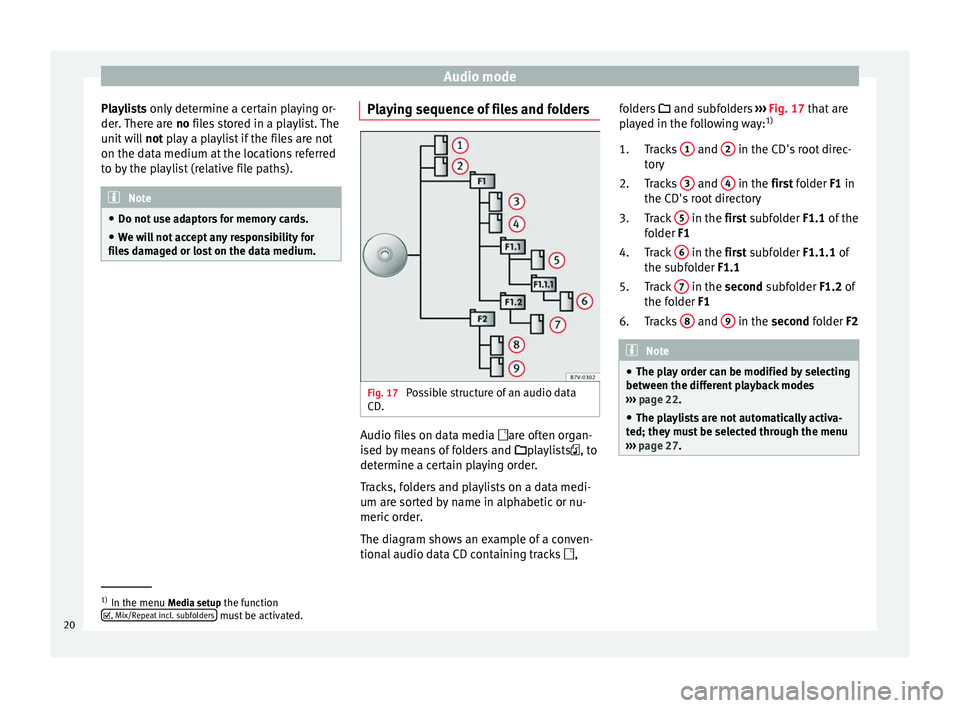
Audio mode
Playlists only determine a certain playing or-
der .
There are no files stored in a playlist. The
unit will not play a playlist if the files are not
on the data medium at the locations referred
to by the playlist (relative file paths). Note
● Do not use adaptors for memory cards.
● We will not accept any responsibility for
files damaged or lost on the data medium. Playing sequence of files and folders
Fig. 17
Possible structure of an audio data
CD. Audio files on data media
are often organ-
ised by means of folders and playlists, to
determine a certain playing order.
Tracks, folders and playlists on a data medi-
um are sorted by name in alphabetic or nu-
meric order.
The diagram shows an example of a conven-
tional audio data CD containing tracks ,folders
and subfolders
›
›
› Fig. 17 that are
pl
ayed in the following way: 1)
Tracks 1 and
2 in the CD's root direc-
tory
Tracks 3 and
4 in the
first folder F1 in
the CD's r
oot directory
Track 5 in the
first
subfolder
F1.1 of the
folder F1
Track 6 in the
first
subfolder
F1.1.1 of
the subfolder F1.1
Track 7 in the
second
subfolder F1.2 of
the f
older F1
Tracks 8 and
9 in the
second folder F2 Note
● The play order can be modified by selecting
between the different playback modes
››› page 22.
● The p l
aylists are not automatically activa-
ted; they must be selected through the menu
››› page 27. 1.
2.
3.
4.
5.
6.
1)
In the menu Media setup the function
, Mi
x/Repeat incl. subfolders must be activated.
20
Page 23 of 64
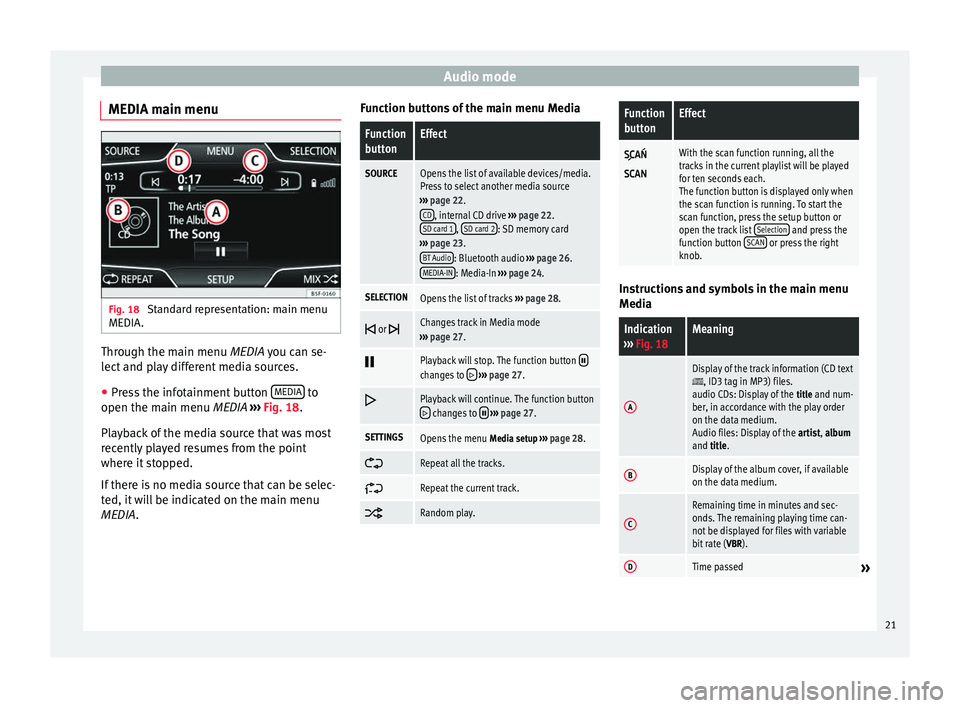
Audio mode
MEDIA main menu Fig. 18
Standard representation: main menu
MEDIA. Through the main menu
MEDIA
you can se-
l
ect and play different media sources.
● Press the infotainment button MEDIA to
open the main menu MEDIA ›››
Fig. 18 .
Pl a
yback of the media source that was most
recently played resumes from the point
where it stopped.
If there is no media source that can be selec-
ted, it will be indicated on the main menu
MEDIA
. Function buttons of the main menu Media
Function
buttonEffect
SOURCEOpens the list of available devices/media.
Press to select another media source
››› page 22.
CD
, internal CD drive ››› page 22.
SD card 1, SD card 2: SD memory card
››› page 23.
BT Audio
: Bluetooth audio ››› page 26.
MEDIA-IN: Media-In ››› page 24.
SELECTIONOpens the list of tracks ››› page 28.
or Changes track in Media mode
››› page 27.
Playback will stop. The function button changes to
››› page 27.
Playback will continue. The function button changes to
››› page 27.
SETTINGSOpens the menu Media setup ››› page 28.
Repeat all the tracks.
Repeat the current track.
Random play.
Function
buttonEffect
With the scan function running, all the
tracks in the current playlist will be played
for ten seconds each.
The function button is displayed only when
the scan function is running. To start the
scan function, press the setup button or
open the track list
Selection
and press the
function button SCAN or press the right
knob. Instructions and symbols in the main menu
Media
Indication
››› Fig. 18Meaning
A
Display of the track information (CD text, ID3 tag in MP3) files.
audio CDs: Display of the title and num-
ber, in accordance with the play order
on the data medium.
Audio files: Display of the artist, album
and title.
BDisplay of the album cover, if available
on the data medium.
C
Remaining time in minutes and sec-
onds. The remaining playing time can-
not be displayed for files with variable
bit rate ( VBR).
DTime passed» 21
Page 24 of 64
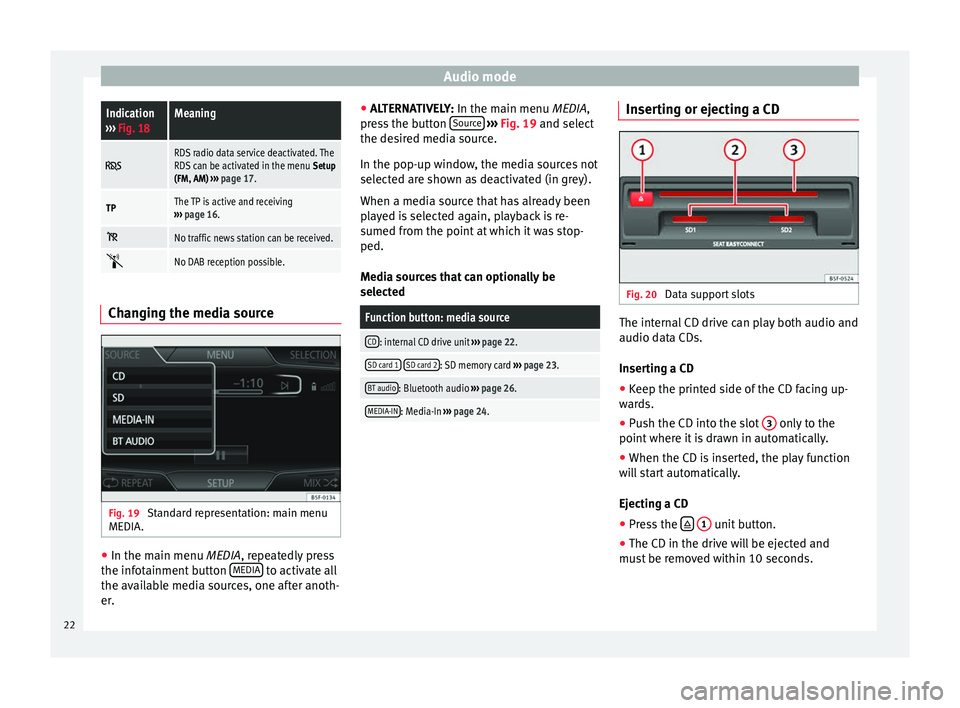
Audio modeIndication
››› Fig. 18Meaning
RDS radio data service deactivated. The
RDS can be activated in the menu Setup
(FM, AM) ››› page 17.
TPThe TP is active and receiving
››› page 16.
No traffic news station can be received.
No DAB reception possible.
Changing the media source
Fig. 19
Standard representation: main menu
MEDIA. ●
In the main menu MEDIA, repeatedly press
the inf
otainment button MEDIA to activate all
the available media sources, one after anoth-
er. ●
ALTERNATIVELY: In the main menu MEDIA
,
press the button Source
››› Fig. 19 and select
the de s
ired media source.
In the pop-up window, the media sources not
selected are shown as deactivated (in grey).
When a media source that has already been
played is selected again, playback is re-
sumed from the point at which it was stop-
ped.
Media sources that can optionally be
selected
Function button: media source
CD: internal CD drive unit ››› page 22.
SD card 1 SD card 2: SD memory card
››› page 23.
BT audio: Bluetooth audio ››› page 26.
MEDIA-IN: Media-In ››› page 24. Inserting or ejecting a CD
Fig. 20
Data support slots The internal CD drive can play both audio and
audio data CDs.
Inserting a CD
● Keep the printed side of the CD facing up-
wards.
● Push the CD into the slot 3 only to the
point where it is drawn in automatically.
● When the CD is inserted, the play function
will start automatically.
Ejecting a CD
● Press the
1 unit button.
● The CD in the drive will be ejected and
must be removed within 10 seconds.
22