2014 NISSAN TEANA key battery
[x] Cancel search: key batteryPage 866 of 4801

DLK-98
< DTC/CIRCUIT DIAGNOSIS >
B26FF REMOTE KEYLESS ENTRY RECEIVER
3. Check continuity between BCM harness connector and ground.
Is the inspection result normal?
YES >> GO TO 3.
NO >> Repair or replace harness.
3.CHECK REMOTE KEYLESS ENTRY RECEIVER POWER SUPPLY
Check voltage between remote keyless entry receiver harness connector and ground.
Is the inspection result normal?
YES >> GO TO 4.
NO-1 >> Check 5A fuse No. 9 [located in fuse block J/B].
NO-2 >> Repair or replace harness between remote keyless entry receiver and 5A fuse No. 9.
4.CHECK REMOTE KEYLESS ENTRY RECEIVER GROUND CIRCUIT
Check continuity between remote keyles s entry receiver harness connector and ground.
Is the inspection result normal?
YES >> Replace remote keyless entry receiver. Refer to DLK-224, "Removal and Installation".
NO >> Repair or replace harness.
BCM Remote keyless entry receiver Continuity
Connector Terminal Connector Terminal
M20 119 M27 2 Yes
(+) (–) Continuity
BCM
Connector Terminal M20 119 Ground No
(+) (–)Vo l ta g e
(Approx)
Remote keyless entry receiver
Connector Terminal M27 1 Ground Battery voltage
Remote keyless entry receiver GroundContinuity
Connector Terminal
M27 3 Yes
Revision: November 20132014 Altima NAMRevision: November 20132014 Altima NAM
Page 890 of 4801

DLK-122
< DTC/CIRCUIT DIAGNOSIS >
TRUNK LID OPENER SWITCH
TRUNK LID OPENER SWITCH
DescriptionINFOID:0000000009461853
Transmits trunk lid open signal to BCM.
Component Function CheckINFOID:0000000009461854
1.CHECK FUNCTION
With CONSULT
Check trunk lid opener switch TR/BD OPEN SW in Data Monitor mode with CONSULT.
• When trunk lid opener switch is turned to “ON”.
Is the inspection result normal?
YES >> Trunk lid opener switch is OK.
NO >> Refer to DLK-122, "Diagnosis Procedure"
.
Diagnosis ProcedureINFOID:0000000009461855
Regarding Wiring Diagram information, refer to DLK-77, "Wiring Diagram".
1.CHECK TRUNK LID OPEN INPUT SIGNAL
1. Remove Intelligent Key from key slot.
2. Press trunk lid opener switch.
3. Check voltage between BCM connector and ground.
Is the inspection result normal?
YES >> GO TO 5
NO >> GO TO 2
2.CHECK TRUNK LID OPENER SWITCH CIRCUIT
1. Disconnect BCM connector.
2. Check continuity between BCM connector and trunk lid opener switch connector.
3. Check continuity between BCM connector and ground.
Is the inspection result normal?
Monitor item Condition
TR/BD OPEN SW Trunk lid opener switch is pressed: ON
Trunk lid opener switch is released: OFF
Te r m i n a l s Condition of trunk lid opener switch Voltage (V)
(Approx.)
(+)
(–)
BCM
connector Te r m i n a l
M18 80 Ground ON (press and hold) 0
OFF (release) Battery voltage
BCM connector Terminal Trunk lid opener switch
connector Terminal Continuity
M18 80 M75 1 Yes
BCM connector Terminal GroundContinuity
M18 80 No
Revision: November 20132014 Altima NAMRevision: November 20132014 Altima NAM
Page 910 of 4801

DLK-142
< DTC/CIRCUIT DIAGNOSIS >
INTELLIGENT KEY WARNING BUZZER
INTELLIGENT KEY WARNING BUZZER
DescriptionINFOID:0000000009461888
Answers back and warns for an inappropriate operation.
Component Function CheckINFOID:0000000009461889
1.CHECK FUNCTION
With CONSULT
Check Intelligent Key warning buzzer OUTSIDE BUZZER in Active Test mode.
Is the inspection result normal?
YES >> Intelligent Key warning buzzer (engine room) is OK.
NO >> Refer to DLK-142, "Diagnosis Procedure"
.
Diagnosis ProcedureINFOID:0000000009461890
Regarding Wiring Diagram information, refer to DLK-61, "Wiring Diagram".
1.CHECK INTELLIGENT KEY WARNING BUZZER
Check voltage between BCM connector and ground.
Is the inspection result normal?
YES >> GO TO 5
NO >> GO TO 2
2.CHECK INTELLIGENT KEY WARNING BUZZER POWER SUPPLY CIRCUIT
1. Turn ignition switch OFF.
2. Disconnect Intelligent Key warning buzzer connector.
3. Check voltage between Intelligent Key warning buzzer connector and ground.
Is the inspection result normal?
YES >> GO TO 3
NO >> Repair or replace Intelligent Key warning buzzer power supply circuit.
3.CHECK INTELLIGENT KEY WARNING BUZZER CIRCUIT
1. Disconnect BCM connector.
2. Check continuity between BCM connector and Intelligent Key warning buzzer connector.
Te r m i n a l s
Warning buzzer op-
eration condition Voltage (V)
(Approx.)
(+)
(–)
BCM connector Terminal
M18 64 Ground ON 0
OFF Battery voltage
Te r m i n a l s
Voltage (V)(Approx.)
(+)
(–)
Intelligent Key
warning buzzer connector Te r m i n a l
E74 1 Ground Battery voltage
Revision: November 20132014 Altima NAMRevision: November 20132014 Altima NAM
Page 911 of 4801

INTELLIGENT KEY WARNING BUZZERDLK-143
< DTC/CIRCUIT DIAGNOSIS >
C
D E
F
G H
I
J
L
M A
B
DLK
N
O P
3. Check continuity between BCM connector and ground.
Is the inspection result normal?
YES >> GO TO 4
NO >> Repair or replace harness between BCM and Intelligent Key warning buzzer.
4.CHECK INTELLIGENT KEY WARNING BUZZER
Check DLK-143, "Component Inspection"
.
Is the inspection result normal?
YES >> GO TO 5
NO >> Replace Intelligent Key warning buzzer.
5.CHECK INTERMITTENT INCIDENT
Check GI-43, "Intermittent Incident"
.
>> Inspection End.
Component InspectionINFOID:0000000009461891
1.CHECK INTELLIGENT KEY WARNING BUZZER
Connect battery power supply to Intelligent Key wa rning buzzer terminals 1 and 3, and check the operation.
Is the inspection result normal?
YES >> Inspection End.
NO >> Replace Intelligent Key warning buzzer.
BCM connector Terminal Intelligent Key
warning buzzer
connector Terminal Continuity
M18 64 E74 3 Yes
BCM connector Terminal GroundContinuity
M18 64 No
1 (BAT+) - 3 (BAT-) : the buzzer sounds
Revision: November 20132014 Altima NAMRevision: November 20132014 Altima NAM
Page 913 of 4801
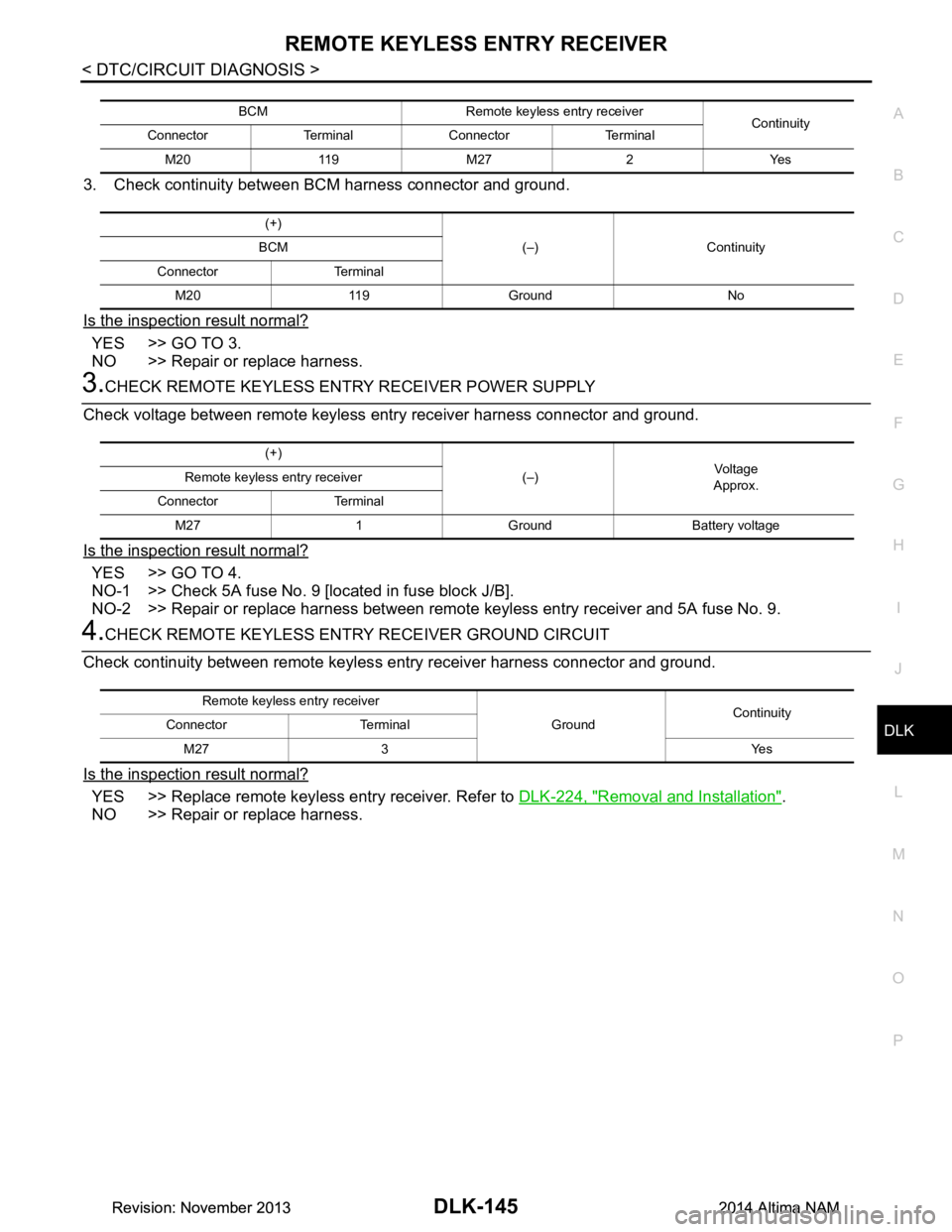
REMOTE KEYLESS ENTRY RECEIVERDLK-145
< DTC/CIRCUIT DIAGNOSIS >
C
D E
F
G H
I
J
L
M A
B
DLK
N
O P
3. Check continuity between BCM harness connector and ground.
Is the inspection result normal?
YES >> GO TO 3.
NO >> Repair or replace harness.
3.CHECK REMOTE KEYLESS ENTRY RECEIVER POWER SUPPLY
Check voltage between remote keyless entry receiver harness connector and ground.
Is the inspection result normal?
YES >> GO TO 4.
NO-1 >> Check 5A fuse No. 9 [located in fuse block J/B].
NO-2 >> Repair or replace harness between remote keyless entry receiver and 5A fuse No. 9.
4.CHECK REMOTE KEYLESS ENTR Y RECEIVER GROUND CIRCUIT
Check continuity between remote keyles s entry receiver harness connector and ground.
Is the inspection result normal?
YES >> Replace remote keyless entry receiver. Refer to DLK-224, "Removal and Installation".
NO >> Repair or replace harness.
BCM Remote keyless entry receiver Continuity
Connector Terminal Connector Terminal
M20 119 M27 2 Yes
(+) (–) Continuity
BCM
Connector Terminal M20 119 Ground No
(+) (–)Vo l ta g e
Approx.
Remote keyless entry receiver
Connector Terminal M27 1 Ground Battery voltage
Remote keyless entry receiver GroundContinuity
Connector Terminal
M27 3 Yes
Revision: November 20132014 Altima NAMRevision: November 20132014 Altima NAM
Page 914 of 4801

DLK-146
< DTC/CIRCUIT DIAGNOSIS >
INTELLIGENT KEY BATTERY AND FUNCTION
INTELLIGENT KEY BATTERY AND FUNCTION
DescriptionINFOID:0000000009461895
The following functions are available when having and carrying the Intelligent Key.
• Door lock/unlock
• Trunk open
Remote control entry function and panic alarm functi on are available when operating the remote buttons.
Component Function CheckINFOID:0000000009461896
NOTE:
The Signal Tech II Tool (J-50190) can be used to perform the following functions. Refer to the Signal Tech II
User Guide for additional information.
• Check Intelligent Key relative signal strength
• Confirm vehicle Intelligent Key antenna signal strength
1.CHECK FUNCTION
With CONSULT
Check remote keyless entry receiver RKE OP E COUN1 in Data Monitor mode with CONSULT.
Is the inspection result normal?
YES >> Intelligent Key is OK.
NO >> Refer to DLK-146, "Diagnosis Procedure"
.
Diagnosis ProcedureINFOID:0000000009461897
NOTE:
The Signal Tech II Tool (J-50190) can be used to perform the following functions. Refer to the Signal Tech II
User Guide for additional information.
• Check Intelligent Key relative signal strength
• Confirm vehicle Intelligent Key antenna signal strength
1.CHECK INTELLIGENT KEY FUNCTION
Check Intelligent Key function using Signal Tech II Tool J-50190 or
Remote Keyless Entry Tester J-43241 (shown).
Does the test pass?
YES >> Intelligent Key is OK.
NO >> GO TO 2
2. CHECK INTELLIGENT KEY COMPONENTS
1. Release the lock knob at the back of the In telligent Key and remove the mechanical key.
Monitor item Condition
RKE OPE COUN1 Check that the numerical value is changing while operating with the Intelligent Key.
LEL946A
Revision: November 20132014 Altima NAMRevision: November 20132014 Altima NAM
Page 915 of 4801
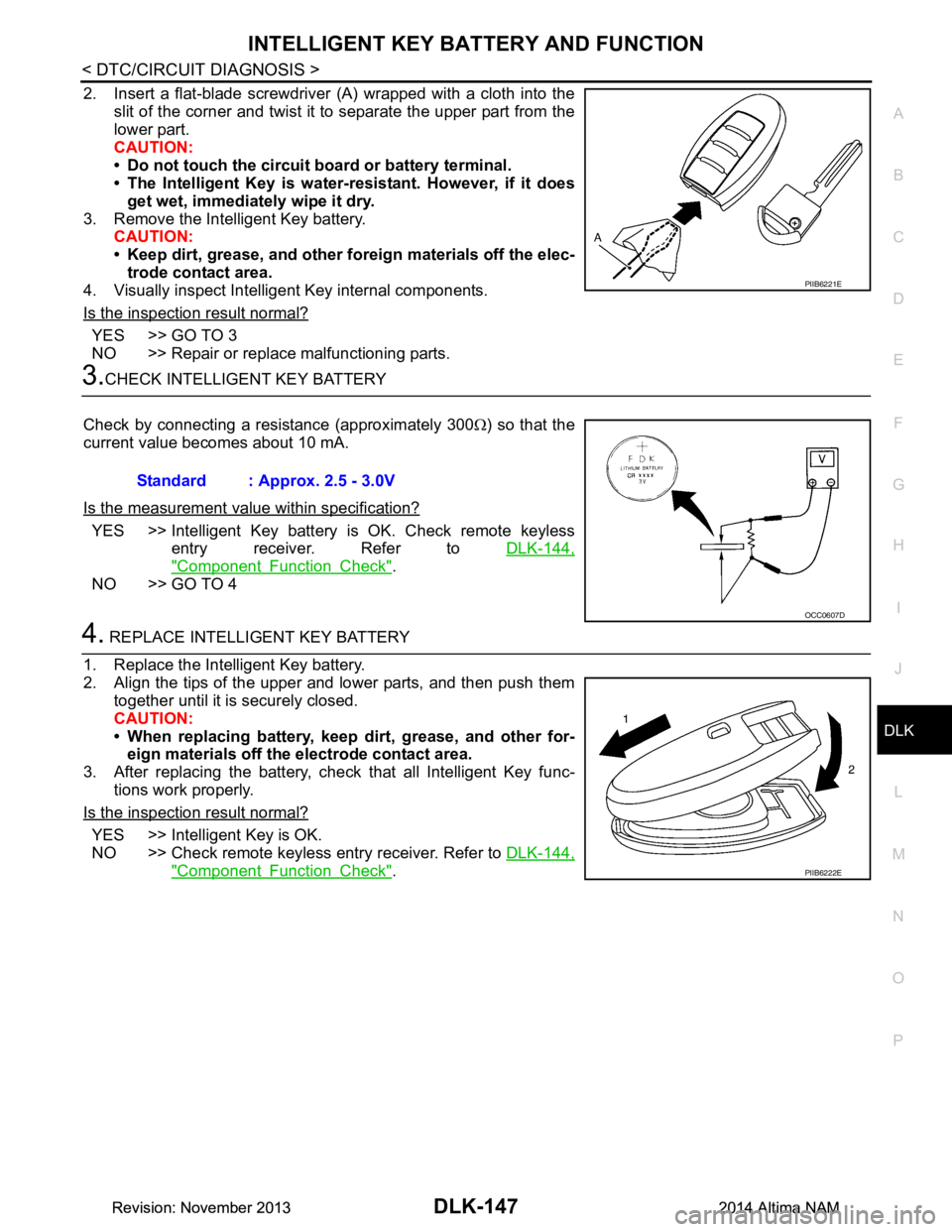
INTELLIGENT KEY BATTERY AND FUNCTIONDLK-147
< DTC/CIRCUIT DIAGNOSIS >
C
D E
F
G H
I
J
L
M A
B
DLK
N
O P
2. Insert a flat-blade screwdriver (A) wrapped with a cloth into the slit of the corner and twist it to separate the upper part from the
lower part.
CAUTION:
• Do not touch the circuit board or battery terminal.
• The Intelligent Key is water- resistant. However, if it does
get wet, immediately wipe it dry.
3. Remove the Intelligent Key battery. CAUTION:
• Keep dirt, grease, and other fo reign materials off the elec-
trode contact area.
4. Visually inspect Intelligent Key internal components.
Is the inspection result normal?
YES >> GO TO 3
NO >> Repair or replace malfunctioning parts.
3.CHECK INTELLIGENT KEY BATTERY
Check by connecting a resistance (approximately 300 Ω) so that the
current value becomes about 10 mA.
Is the measurement val ue within specification?
YES >> Intelligent Key battery is OK. Check remote keyless
entry receiver. Refer to DLK-144,
"Component Function Check".
NO >> GO TO 4
4. REPLACE INTELLIGENT KEY BATTERY
1. Replace the Intelligent Key battery.
2. Align the tips of the upper and lower parts, and then push them together until it is securely closed.
CAUTION:
• When replacing battery, keep dirt, grease, and other for- eign materials off the electrode contact area.
3. After replacing the battery, check that all Intelligent Key func-
tions work properly.
Is the inspection result normal?
YES >> Intelligent Key is OK.
NO >> Check remote keyless entry receiver. Refer to DLK-144,
"Component Function Check".
PIIB6221E
Standard : Approx. 2.5 - 3.0V
OCC0607D
PIIB6222E
Revision: November 20132014 Altima NAMRevision: November 20132014 Altima NAM
Page 920 of 4801
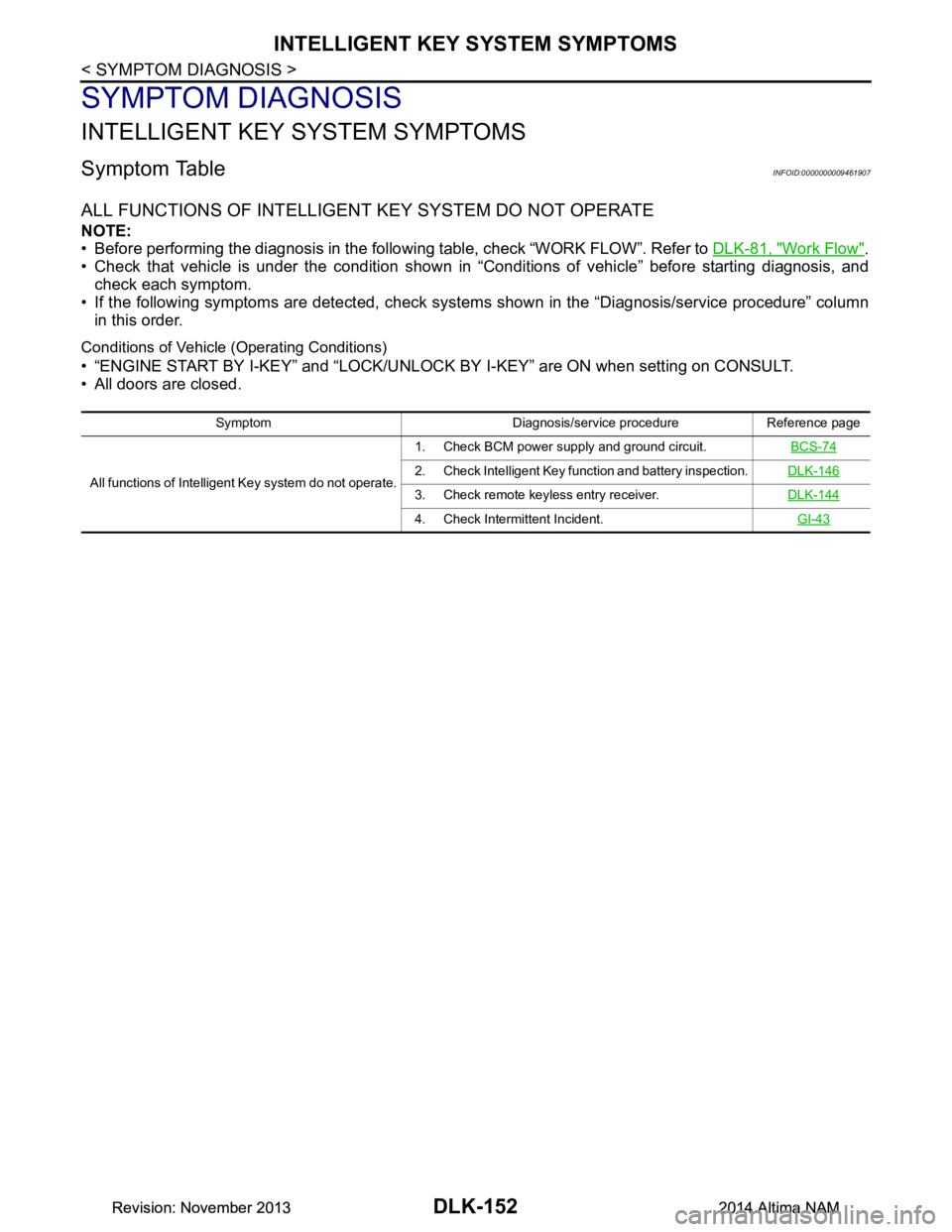
DLK-152
< SYMPTOM DIAGNOSIS >
INTELLIGENT KEY SYSTEM SYMPTOMS
SYMPTOM DIAGNOSIS
INTELLIGENT KEY SYSTEM SYMPTOMS
Symptom TableINFOID:0000000009461907
ALL FUNCTIONS OF INTELLIGENT KEY SYSTEM DO NOT OPERATE
NOTE:
• Before performing the diagnosis in the following table, check “WORK FLOW”. Refer to DLK-81, "Work Flow"
.
• Check that vehicle is under the condition shown in “Conditions of vehicle” before starting diagnosis, and
check each symptom.
• If the following symptoms are detected, check syst ems shown in the “Diagnosis/service procedure” column
in this order.
Conditions of Vehicle (Operating Conditions)
• “ENGINE START BY I-KEY” and “LOCK/UNLOCK BY I-KEY” are ON when setting on CONSULT.
• All doors are closed.
Symptom Diagnosis/service procedure Reference page
All functions of Intelligent Key system do not operate. 1. Check BCM power supply and ground circuit.
BCS-74
2. Check Intelligent Key function and battery inspection.DLK-146
3. Check remote keyless entry receiver.DLK-144
4. Check Intermittent Incident. GI-43
Revision: November 20132014 Altima NAMRevision: November 20132014 Altima NAM