2014 NISSAN TEANA headlamp
[x] Cancel search: headlampPage 57 of 4801
![NISSAN TEANA 2014 Service Manual
BCS-42
< ECU DIAGNOSIS INFORMATION >[BCM]
BCM (BODY CONTROL MODULE)
77
(R) Ground
Combination switch
output 3 OutputCombination
switch
(Wiper intermit-
tent dial 4) OFF
7.0 – 8.0V
INT VOLUME 1
NISSAN TEANA 2014 Service Manual
BCS-42
< ECU DIAGNOSIS INFORMATION >[BCM]
BCM (BODY CONTROL MODULE)
77
(R) Ground
Combination switch
output 3 OutputCombination
switch
(Wiper intermit-
tent dial 4) OFF
7.0 – 8.0V
INT VOLUME 1](/manual-img/5/57390/w960_57390-56.png)
BCS-42
< ECU DIAGNOSIS INFORMATION >[BCM]
BCM (BODY CONTROL MODULE)
77
(R) Ground
Combination switch
output 3 OutputCombination
switch
(Wiper intermit-
tent dial 4) OFF
7.0 – 8.0V
INT VOLUME 1
1.2V
HEADLAMP 2
HI BEAM
78
(P) Ground Combination switch
output 2 OutputCombination
switch
(Wiper intermit-
tent dial 4) OFF
7.0 – 8.0V
FR WIPER HI
1.2V
FR WIPER INT/AUTO
PASSING
HEADLAMP 1
79
(G) Ground Combination switch
output 1 OutputCombination
switch
(Wiper intermit-
tent dial 4) OFF
7.0 – 8.0V
FR WASHER
1.2V
FR WIPER LOW
TURN LH
TURN RH
Te r m i n a l N o .
(Wire color) Description
Condition Va l u e
(Approx.)
Signal name Input/
Output
(+) (-)
PKIB4960J
PKIB4958J
PKIB4960J
PKIB4958J
PKIB4960J
PKIB4958J
Revision: November 20132014 Altima NAMRevision: November 20132014 Altima NAM
Page 267 of 4801
![NISSAN TEANA 2014 Service Manual
PEDAL VIBRATION OR ABS OPERATION SOUND OCCURS
BRC-121
< SYMPTOM DIAGNOSIS > [VDC/TCS/ABS]
C
D E
G H
I
J
K L
M A
B
BRC
N
O P
PEDAL VIBRATION OR ABS OPERATION SOUND OCCURS
Diagnosis ProcedureINFOID: NISSAN TEANA 2014 Service Manual
PEDAL VIBRATION OR ABS OPERATION SOUND OCCURS
BRC-121
< SYMPTOM DIAGNOSIS > [VDC/TCS/ABS]
C
D E
G H
I
J
K L
M A
B
BRC
N
O P
PEDAL VIBRATION OR ABS OPERATION SOUND OCCURS
Diagnosis ProcedureINFOID:](/manual-img/5/57390/w960_57390-266.png)
PEDAL VIBRATION OR ABS OPERATION SOUND OCCURS
BRC-121
< SYMPTOM DIAGNOSIS > [VDC/TCS/ABS]
C
D E
G H
I
J
K L
M A
B
BRC
N
O P
PEDAL VIBRATION OR ABS OPERATION SOUND OCCURS
Diagnosis ProcedureINFOID:0000000009463843
CAUTION:
Under the following conditions, ABS is activated an d vibration is felt when brake pedal is lightly
depressed (just place a foot on i t). However, this is normal.
• When shifting gears
• When driving on slippery road
• During cornering at high speed
• When passing over bumps or grooves [approximately 50 mm (1.97 in) or more]
• When pulling away just after starting engine [a t approximately 10 km/h (6 MPH) or higher]
1.SYMPTOM CHECK 1
Check that there are pedal vibrat ions when the engine is started.
Do symptoms occur?
YES >> GO TO 2
NO >> Inspect the brake pedal.
2.SYMPTOM CHECK 2
Check that there are ABS operati on noises when the engine is started.
Do symptoms occur?
YES >> GO TO 3
NO >> Perform self diagnostic result. Refer to BRC-33, "CONSULT Function (ABS)"
.
3.SYMPTOM CHECK 3
Check symptoms when electrical component (headlamps, etc.) switches are operated.
Do symptoms occur?
YES >> Check if there is a radio, antenna, antenna lead wire, or wiring close to the control unit. If there is,
move it farther away.
NO >> Inspection End.
Revision: November 20132014 Altima NAMRevision: November 20132014 Altima NAM
Page 733 of 4801

DEF-8
< SYSTEM DESCRIPTION >
DIAGNOSIS SYSTEM (BCM)
DIAGNOSIS SYSTEM (BCM)
COMMON ITEM
COMMON ITEM : CONSULT Function (BCM - COMMON ITEM)INFOID:0000000009956271
CAUTION:
After disconnecting the CONSULT vehicle interface (VI) from the data link connector, the ignition must
be cycled OFF → ON (for at least 5 seconds) → OFF. If this step is not performed, the BCM may not go
to ”sleep mode”, potentially causing a di scharged battery and a no-start condition.
APPLICATION ITEM
CONSULT performs the following functions via CAN communication with BCM.
SYSTEM APPLICATION
BCM can perform the following functions.
Direct Diagnostic Mode Description
Ecu Identification The BCM part number is displayed.
Self Diagnostic Result The BCM self diagnostic results are displayed.
Data Monitor The BCM input/output data is displayed in real time.
Active Test The BCM activates outputs to test components.
Work support The settings for BCM functions can be changed.
Configuration • The vehicle specification can be read and saved.
• The vehicle specification can be written when replacing BCM.
CAN Diag Support Mntr The result of transmit/receive diagnosis of CAN communication is displayed.
System Sub System Direct Diagnostic Mode
Ecu Identification
Self Diagnostic Result
Data Monitor
Active Test
Work support
Configuration
CAN Diag Su pport Mntr
Door lock DOOR LOCK ××××
Rear window defogger REAR DEFOGGER ×××
Warning chime BUZZER ××
Interior room lamp timer INT LAMP ×××
Remote keyless entry system MULTI REMOTE ENT ×××
Exterior lamp HEADLAMP ×××
Wiper and washer WIPER ×××
Turn signal and hazard warning lamps FLASHER ××
Air conditioner AIR CONDITIONER ×
Intelligent Key system INTELLIGENT KEY ××××
Combination switch COMB SW ×
BCM BCM × × ×××
Immobilizer IMMU ×××
Interior room lamp battery saver BATTERY SAVER ××
Trunk open TRUNK ×
Vehicle security system THEFT ALM ×××
Revision: November 20132014 Altima NAMRevision: November 20132014 Altima NAM
Page 810 of 4801
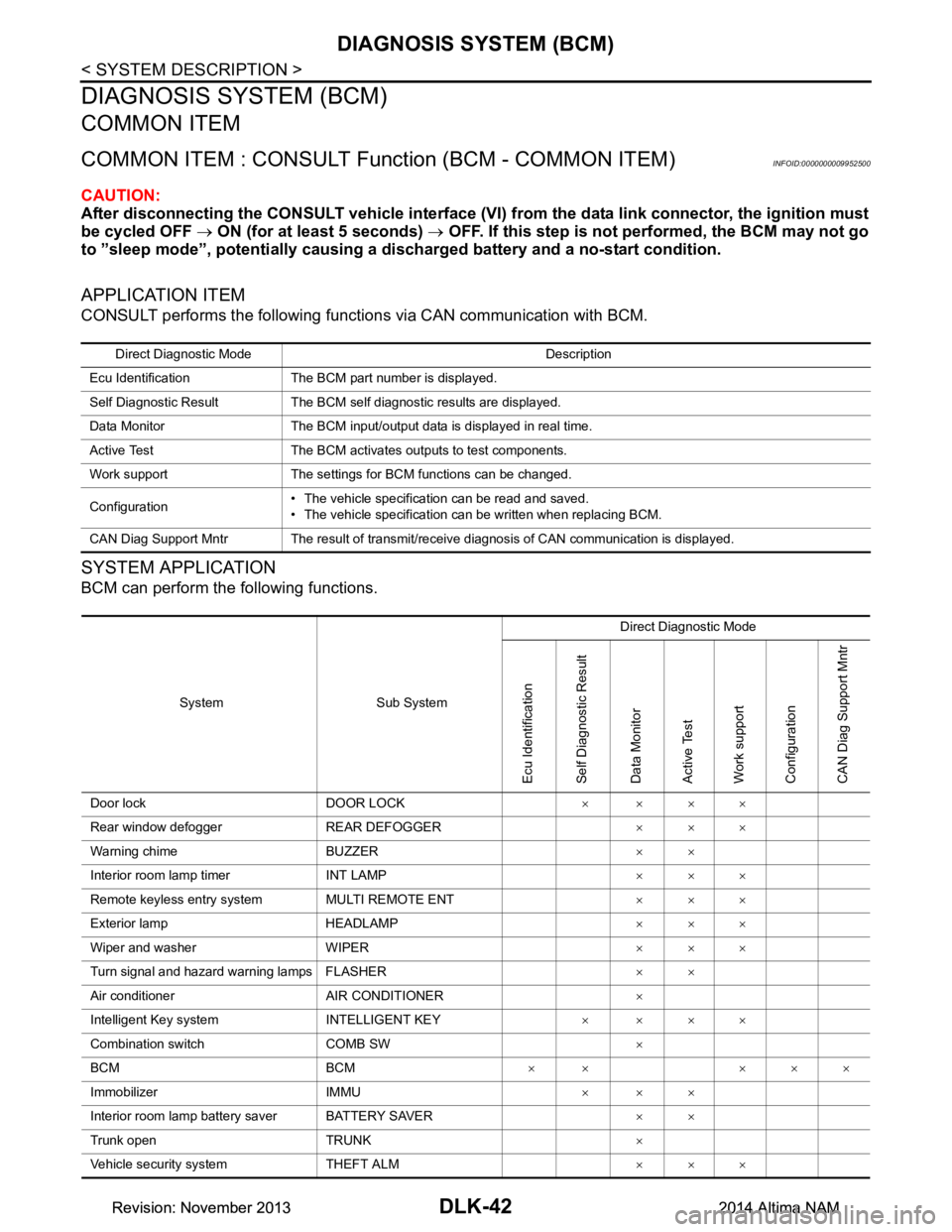
DLK-42
< SYSTEM DESCRIPTION >
DIAGNOSIS SYSTEM (BCM)
DIAGNOSIS SYSTEM (BCM)
COMMON ITEM
COMMON ITEM : CONSULT Function (BCM - COMMON ITEM)INFOID:0000000009952500
CAUTION:
After disconnecting the CONSULT vehicle interface (VI) from the data link connector, the ignition must
be cycled OFF → ON (for at least 5 seconds) → OFF. If this step is not performed, the BCM may not go
to ”sleep mode”, potentially causing a di scharged battery and a no-start condition.
APPLICATION ITEM
CONSULT performs the following functions via CAN communication with BCM.
SYSTEM APPLICATION
BCM can perform the following functions.
Direct Diagnostic Mode Description
Ecu Identification The BCM part number is displayed.
Self Diagnostic Result The BCM self diagnostic results are displayed.
Data Monitor The BCM input/output data is displayed in real time.
Active Test The BCM activates outputs to test components.
Work support The settings for BCM functions can be changed.
Configuration • The vehicle specification can be read and saved.
• The vehicle specification can be written when replacing BCM.
CAN Diag Support Mntr The result of transmit/receive diagnosis of CAN communication is displayed.
System Sub System Direct Diagnostic Mode
Ecu Identification
Self Diagnostic Result
Data Monitor
Active Test
Work support
Configuration
CAN Diag Su pport Mntr
Door lock DOOR LOCK ××××
Rear window defogger REAR DEFOGGER ×××
Warning chime BUZZER ××
Interior room lamp timer INT LAMP ×××
Remote keyless entry system MULTI REMOTE ENT ×××
Exterior lamp HEADLAMP ×××
Wiper and washer WIPER ×××
Turn signal and hazard warning lamps FLASHER ××
Air conditioner AIR CONDITIONER ×
Intelligent Key system INTELLIGENT KEY ××××
Combination switch COMB SW ×
BCM BCM × × ×××
Immobilizer IMMU ×××
Interior room lamp battery saver BATTERY SAVER ××
Trunk open TRUNK ×
Vehicle security system THEFT ALM ×××
Revision: November 20132014 Altima NAMRevision: November 20132014 Altima NAM
Page 1170 of 4801
![NISSAN TEANA 2014 Service Manual
EC-170
< BASIC INSPECTION >[QR25DE]
BASIC INSPECTION
BASIC INSPECTION
Work ProcedureINFOID:0000000009462129
1.INSPECTION START
1. Check service records for any recent repairs that ma y indicate a rel NISSAN TEANA 2014 Service Manual
EC-170
< BASIC INSPECTION >[QR25DE]
BASIC INSPECTION
BASIC INSPECTION
Work ProcedureINFOID:0000000009462129
1.INSPECTION START
1. Check service records for any recent repairs that ma y indicate a rel](/manual-img/5/57390/w960_57390-1169.png)
EC-170
< BASIC INSPECTION >[QR25DE]
BASIC INSPECTION
BASIC INSPECTION
Work ProcedureINFOID:0000000009462129
1.INSPECTION START
1. Check service records for any recent repairs that ma y indicate a related malfunction, or a current need for
scheduled maintenance.
2. Open engine hood and check the following:
- Harness connectors for improper connections
- Wiring harness for improper connections, pinches and cut
- Vacuum hoses for splits, kinks and improper connections
- Hoses and ducts for leaks
- Air cleaner clogging
- Gasket
3. Confirm that electrical or mechanical loads are not applied.
- Headlamp switch is OFF.
- Air conditioner switch is OFF.
- Rear window defogger switch is OFF.
- Steering wheel is in the straight-ahead position, etc.
4. Start engine and warm it up until engine coolant temperature indicator points the middle of gauge.
Ensure engine stays below 1,000 rpm.
5. Run engine at about 2,000 rpm for about 2 minutes under no load.
6. Make sure that no DTC is displayed with CONSULT or GST.
Is any DTC detected?
YES >> GO TO 2.
NO >> GO TO 3.
2.REPAIR OR REPLACE
Repair or replace components as necessary according to corresponding Diagnostic Procedure.
>> GO TO 3.
3.CHECK TARGET IDLE SPEED
1. Run engine at about 2,000 rpm for about 2 minutes under no load.
SEF983U
SEF976U
SEF977U
Revision: November 20132014 Altima NAMRevision: November 20132014 Altima NAM
Page 1179 of 4801
![NISSAN TEANA 2014 Service Manual
IDLE AIR VOLUME LEARNINGEC-179
< BASIC INSPECTION > [QR25DE]
C
D E
F
G H
I
J
K L
M A
EC
NP
O
IDLE AIR VOLUME LEARNING
DescriptionINFOID:0000000009462138
Idle Air Volume Learning is a function of ECM NISSAN TEANA 2014 Service Manual
IDLE AIR VOLUME LEARNINGEC-179
< BASIC INSPECTION > [QR25DE]
C
D E
F
G H
I
J
K L
M A
EC
NP
O
IDLE AIR VOLUME LEARNING
DescriptionINFOID:0000000009462138
Idle Air Volume Learning is a function of ECM](/manual-img/5/57390/w960_57390-1178.png)
IDLE AIR VOLUME LEARNINGEC-179
< BASIC INSPECTION > [QR25DE]
C
D E
F
G H
I
J
K L
M A
EC
NP
O
IDLE AIR VOLUME LEARNING
DescriptionINFOID:0000000009462138
Idle Air Volume Learning is a function of ECM to lear
n the idle air volume that keeps each engine idle speed
within the specific range. It must be per formed under any of the following conditions:
• Each time electric throttle control actuator or ECM is replaced.
• Idle speed or ignition timing is out of specification.
Work ProcedureINFOID:0000000009462139
1.PRECONDITIONING
Make sure that all of the following conditions are satisfied.
Learning will be cancelled if any of the following conditions are missed for even a moment.
• Battery voltage: More than 12.9 V (At idle)
• Engine coolant temperature: 70 - 100 °C (158 - 212 °F)
• Selector lever : P or N
• Electric load switch: OFF
(Air conditioner, headlamp, rear window defogger)
On vehicles equipped with daytime running light systems, set lighting switch to the 1st position to
light only small lamps.
• Steering wheel: Neutral (Straight-ahead position)
• Vehicle speed: Stopped
• Transmission: Warmed-up
- With CONSULT Drive vehicle until “ATF TENP SEN” in “DATA MONITO R” mode of “CVT” system indicates less than 0.9 V.
- Without CONSULT Drive vehicle for 10 minutes.
Do you have CONSULT?
YES >> GO TO 2.
NO >> GO TO 3.
2.IDLE AIR VOLUME LEARNING
With CONSULT
1. Perform Accelerator Pedal Released Position Learning. Refer to EC-177, "Work Procedure"
.
2. Perform Throttle Valve Closed Position Learning. Refer to EC-178, "Work Procedure"
.
3. Start engine and warm it up to normal operating temperature.
4. Select “IDLE AIR VOL LEARN” in “WORK SUPPORT” mode of “ENGINE”.
5. Touch “START” and wait 20 seconds.
Is
“CMPLT” displayed on CONSULT screen?
YES >> GO TO 4.
NO >> GO TO 5.
3.IDLE AIR VOLUME LEARNING
Without CONSULT
NOTE:
• It is better to count the time accurately with a clock.
• It is impossible to switch the di agnostic mode when an accelerator pedal position sensor circuit has
a malfunction.
1. Perform Accelerator Pedal Released Position Learning. Refer to EC-177, "Work Procedure"
.
2. Perform Throttle Valve Closed Position Learning. Refer to EC-178, "Work Procedure"
.
3. Start engine and warm it up to normal operating temperature.
4. Turn ignition switch OFF and wait at least 10 seconds.
5. Confirm that accelerator pedal is fully releas ed, turn ignition switch ON and wait 3 seconds.
6. Repeat the following procedure quick ly five times within 5 seconds.
- Fully depress the accelerator pedal.
- Fully release the accelerator pedal.
7. Wait 7 seconds, fully depress the accelerator pedal and keep it for approx. 20 seconds until the MIL stops
blinking and turned ON.
Revision: November 20132014 Altima NAMRevision: November 20132014 Altima NAM
Page 1339 of 4801
![NISSAN TEANA 2014 Service Manual
P0441 EVAP CONTROL SYSTEMEC-339
< DTC/CIRCUIT DIAGNOSIS > [QR25DE]
C
D E
F
G H
I
J
K L
M A
EC
NP
O
4. Start engine and wait at least 70 seconds.
5. Set voltmeter probes to ECM harness connector ter NISSAN TEANA 2014 Service Manual
P0441 EVAP CONTROL SYSTEMEC-339
< DTC/CIRCUIT DIAGNOSIS > [QR25DE]
C
D E
F
G H
I
J
K L
M A
EC
NP
O
4. Start engine and wait at least 70 seconds.
5. Set voltmeter probes to ECM harness connector ter](/manual-img/5/57390/w960_57390-1338.png)
P0441 EVAP CONTROL SYSTEMEC-339
< DTC/CIRCUIT DIAGNOSIS > [QR25DE]
C
D E
F
G H
I
J
K L
M A
EC
NP
O
4. Start engine and wait at least 70 seconds.
5. Set voltmeter probes to ECM harness connector terminals as per the following.
*1: Except for California
*2: For California
6. Check EVAP control syst em pressure sensor value at idle speed and note it.
7. Establish and maintain the following conditions for at least 1 minute.
8. Verify that EVAP control system pressure sensor va lue stays 0.1 V less than the value at idle speed (mea-
sured at step 6) for at least 1 second.
Is the inspection result normal?
YES >> INSPECTION END
NO >> Proceed to EC-339, "Diagnosis Procedure"
.
Diagnosis ProcedureINFOID:0000000009462271
1.CHECK EVAP CANISTER
1. Turn ignition switch OFF.
2. Check EVAP canister for cracks.
Is the inspection result normal?
YES-1 >> With CONSULT: GO TO 2.
YES-2 >> Without CONSULT: GO TO 3.
NO >> Replace EVAP canister. Refer to FL-14, "Removal and Installation"
.
2.CHECK PURGE FLOW
WITH CONSULT
1. Disconnect vacuum hose connected to EVAP canister purge volume control solenoid valve at EVAP ser-
vice port.
2. Start engine and let it idle.
3. Select “PURG VOL CONT/V” in “ACTIVE TEST” mode of “ENGINE” using CONSULT.
4. Touch “Qd” and “Qu” on CONSULT screen to adj ust “PURG VOL CONT/V” opening and check vacuum
existence.
Is the inspection result normal?
YES >> GO TO 7.
NO >> GO TO 4.
3.CHECK PURGE FLOW
WITHOUT CONSULT
1. Start engine and warm it up to normal operating temperature.
ECM
Connector +–
Terminal
E10
*1
E31*211 4 1 2 4
Air conditioner switch ON
Headlamp switch ON
Rear window defogger switch ON
Engine speed Approx. 3,000 rpm
Gear position Any position other than P, N or R
PURG VOL CONT/V Vacuum 100% Existed0% Not existed
Revision: November 20132014 Altima NAMRevision: November 20132014 Altima NAM
Page 1503 of 4801
![NISSAN TEANA 2014 Service Manual
ELECTRICAL LOAD SIGNALEC-503
< DTC/CIRCUIT DIAGNOSIS > [QR25DE]
C
D E
F
G H
I
J
K L
M A
EC
NP
O
ELECTRICAL LOAD SIGNAL
DescriptionINFOID:0000000009462435
The electrical load signal (Headlamp switch NISSAN TEANA 2014 Service Manual
ELECTRICAL LOAD SIGNALEC-503
< DTC/CIRCUIT DIAGNOSIS > [QR25DE]
C
D E
F
G H
I
J
K L
M A
EC
NP
O
ELECTRICAL LOAD SIGNAL
DescriptionINFOID:0000000009462435
The electrical load signal (Headlamp switch](/manual-img/5/57390/w960_57390-1502.png)
ELECTRICAL LOAD SIGNALEC-503
< DTC/CIRCUIT DIAGNOSIS > [QR25DE]
C
D E
F
G H
I
J
K L
M A
EC
NP
O
ELECTRICAL LOAD SIGNAL
DescriptionINFOID:0000000009462435
The electrical load signal (Headlamp switch signal, rear
window defogger switch signal, etc.) is transferred via
the CAN communication.
Component Function CheckINFOID:0000000009462436
1.CHECK REAR WINDOW DEF OGGER SWITCH FUNCTION
1. Turn ignition switch ON.
2. Connect CONSULT and select “DATA MONITOR” mode.
3. Select “LOAD SIGNAL” and check indication under the following conditions.
Is the inspection result normal?
YES >> GO TO 2.
NO >> Proceed to EC-503, "Diagnosis Procedure"
.
2.CHECK LIGHTING SWITCH FUNCTION
Check “LOAD SIGNAL” indication under the following conditions.
Is the inspection result normal?
YES >> GO TO 3.
NO >> Proceed to EC-503, "Diagnosis Procedure"
.
3.CHECK HEATER FAN CONTROL SWITCH FUNCTION
Select “HEATER FAN SW” and check indication under the following conditions.
Is the inspection result normal?
YES >> INSPECTION END
NO >> Proceed to EC-503, "Diagnosis Procedure"
.
Diagnosis ProcedureINFOID:0000000009462437
1.INSPECTION START
Confirm the malfunctioning circuit (rear window defogger, headlamp or heater fan). Refer to EC-503, "Compo-
nent Function Check".
Which circuit is related to the incident?
Rear window defogger>>GO TO 2.
Headlamp>>GO TO 3.
Heater fan>>GO TO 4.
2.CHECK REAR WINDOW DEFOGGER SYSTEM
Check rear window defogger system. Refer to DEF-16, "Work Flow"
.
Monitor item Condition Indication
LOAD SIGNAL Rear window defogger switch ON ON
OFF OFF
Monitor item Condition Indication
LOAD SIGNAL Lighting switch ON at 2nd position ON
OFF OFF
Monitor item Condition Indication
HEATER FAN SW Heater fan control switchON ON
OFF OFF
Revision: November 20132014 Altima NAMRevision: November 20132014 Altima NAM