Page 1 of 20
QUICK REFERENCE GUIDE
2014
FRONTIER
1667122_14b_Frontier_QRG_020414.indd 32/4/14 1:43 PM
Page 2 of 20
LOW TIRE PRESSURE WARNING LIGHT
HEADLIGHT AND TURN SIGNAL CONTROLTRIP COMPUTERINSTRUMENT BRIGHTNESS
CONTROL* / TRIP CHANGE BUTTON
WINDSHIELD WIPER AND WASHER SWITCH
STEERING WHEEL SWITCHES FOR
AUDIO CONTROL* / BLUETOOTH
®
CRUISE CONTROL
OUTSIDE MIRROR CONTROL SWITCH
HILL DESCENT CONTROL SWITCH*
STEERING WHEEL TILT ADJUSTMENT* HOOD RELEASE*
AUDIO AND NAVIGATION SYSTEM
CLIMATE CONTROLS
FRONT PASSENGER AIR BAG STATUS LIGHT*
4-WHEEL DRIVE (4WD) SHIFT SWITCH*
VEHICLE DYNAMIC CONTROL
(VDC) OFF SWITCH*
REAR SONAR OFF SWITCH
E-LOCK SWITCH*
POWER OUTLETS
HEATED SEAT SWITCHES*
*See your Owner’s Manual for information.0102030405
0607080910
1112131415
161718
01
02
03
04
05
08
10
11
12
13
14
15
16
17
18
19
20
1920
09
BEHIND
STEERING
WHEEL06
07
UNDERNEATH
INSTRUMENT
PANEL
1667122_14b_Frontier_QRG_020414.indd 42/4/14 1:43 PM
Page 3 of 20

Please see your Owner’s Manual for important safety
information and system operation limitations.
•
A cellular telephone should not be used for any purpose while
driving so full attention may be given to vehicle operation.
• Always wear your seat belt.
• Supplemental air bags do not replace proper seat belt usage.
•
Children
12 and under should always ride in the rear seat
properly secured in child restraints or seat belts according to
their age and weight.
• Do not drink and drive.
For more information, refer to the “Safety –– Seats, seat belts and
supplemental restraint system (section 1)”, the “Monitor, climate,
audio, phone and voice recognition systems (section 4)” and the
“Starting and driving (section 5)” of your Owner’s Manual.
TABLE OF CONTENTS
NEW SYSTEM FEATURES
Rear Sonar System (if so equipped)
...............................
2
RearV
iew Monitor (if so equipped)
.................................2
E
SSENTIAL INFORMATION
T
ire Pressure Monitoring System (TPMS)
...........................3
Loose Fuel Cap................................................3
Fuel-filler Door.................................................4
Cloc
k Set/Adjustment
...........................................4
FI
RST DRIVE FEATURES
Remote K
eyless Entry System (if so equipped) ......................
5
Opening the T
ailgate
............................................5
P
ower Seat Adjustments (if so equipped)
...........................5
Outside Mirror Control Switc
h
....................................6
St
arting/Stopping the Engine
.....................................6
Headlight Control Switc
h ........................................
7
W
indshield Wiper and Washer Switch .............................
8
Automatic Climate Controls (if so equipped)
........................
8
FM/AM/SiriusXM
® Satellite Radio with CD Player (if so equipped).....10
U
SB/AUX Jack and iPod® Interface (if so equipped).................11
Cruise Control (if so equipped)
..................................
11
S
YSTEM GUIDE
T
rip Computer
................................................
12
Bluetooth
® Hands-free Phone System (if so equipped) ..............12
System Operating T
ips
.......................................12
Bluetooth
® System without Navigation (if so equipped) ..............13
Bluetooth® System with Navigation (if so equipped).................14
Navigation System (if so equipped)...............................16
HomeLink
® Universal Transceiver (if so equipped)...................17
Additional information about your vehicle is also available in your Owner’s Manual, Navigation System Owner’s Manual and at www.nissanusa.com. To view detailed
instructional videos, go to
www.nissanownersinfo.mobi/ 2014/frontier
or snap this barcode with an appropriate barcode reader.
1667122_14b_Frontier_QRG_020414.indd 52/4/14 1:43 PM
Page 4 of 20
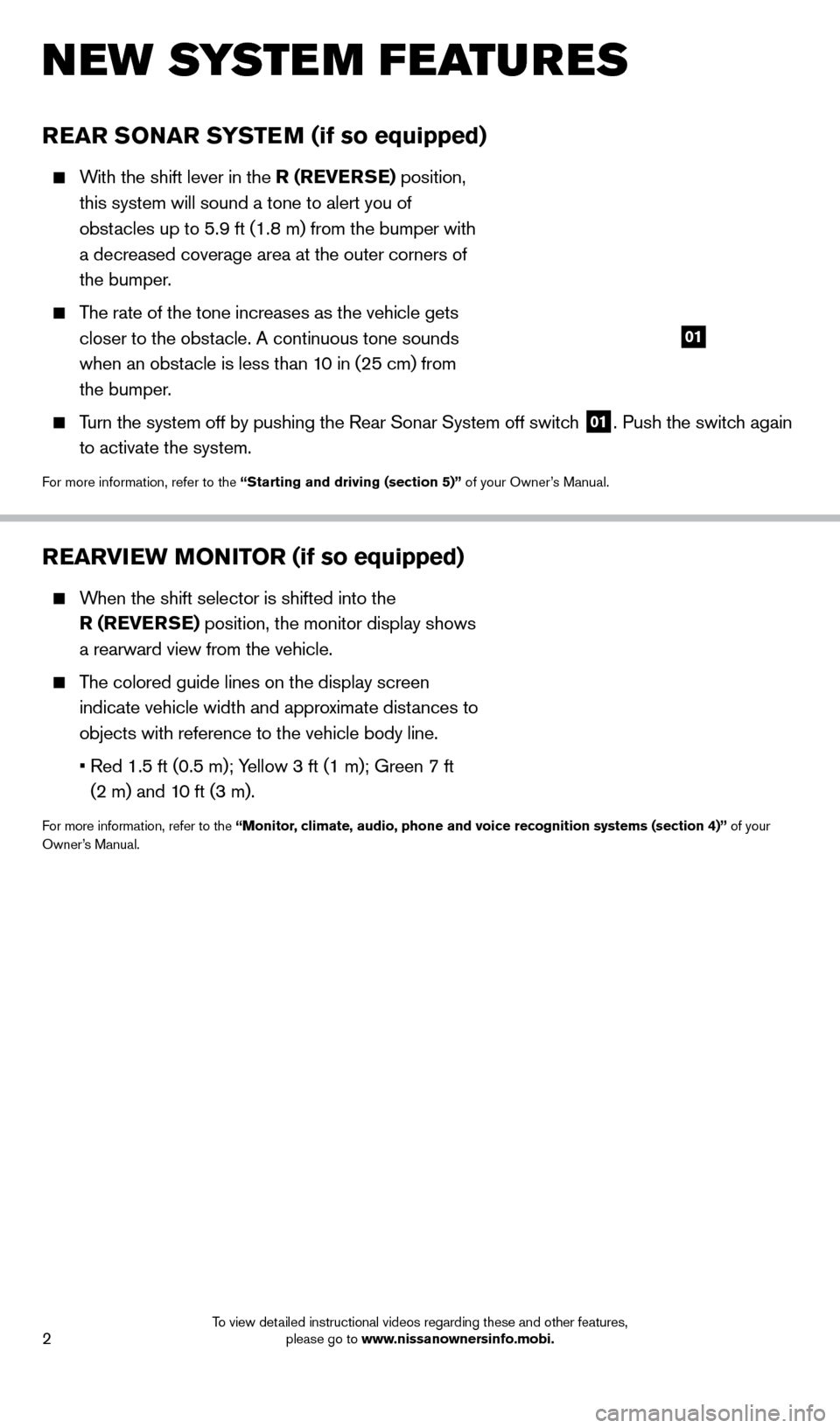
2
N EW SYSTE M FEATU R ES
REAR SONAR SYSTEM (if so equipped)
With the shift lever in the R (REVERSE) position, this system will sound a tone to alert you of
obstacles up to 5.9 ft (1.8 m) from the bumper with
a decreased coverage area at the outer corners of
the bumper.
The rate of the tone increases as the vehicle gets closer to the obstacle. A continuous tone sounds
when an obstacle is less than 10 in (25 cm) from
the bumper.
Turn the system off by pushing the Rear Sonar System off switch 01. Push the switch again
to activate the system.
For more information, refer to the “Starting and driving (section 5)” of your Owner’s Manual.
REARVIEW MONITOR (if so equipped)
When the shift selector is shifted into the
R (REVERSE) position, the monitor display shows
a rearward view from the vehicle.
The colored guide lines on the display screen indicate vehicle width and approximate distances to
objects with reference to the vehicle body line.
•
Red 1.5 ft (0.5 m); Y
ellow 3 ft (1 m); Green 7 ft
(2 m) and 10 ft (3 m).
For more information, refer to the “Monitor, climate, audio, phone and voice recognition systems (section 4)” of your
Owner’s Manual.
01
1667122_14b_Frontier_QRG_020414.indd 22/4/14 1:43 PM
To view detailed instructional videos regarding these and other features, please go to www.nissanownersinfo.mobi.
Page 5 of 20
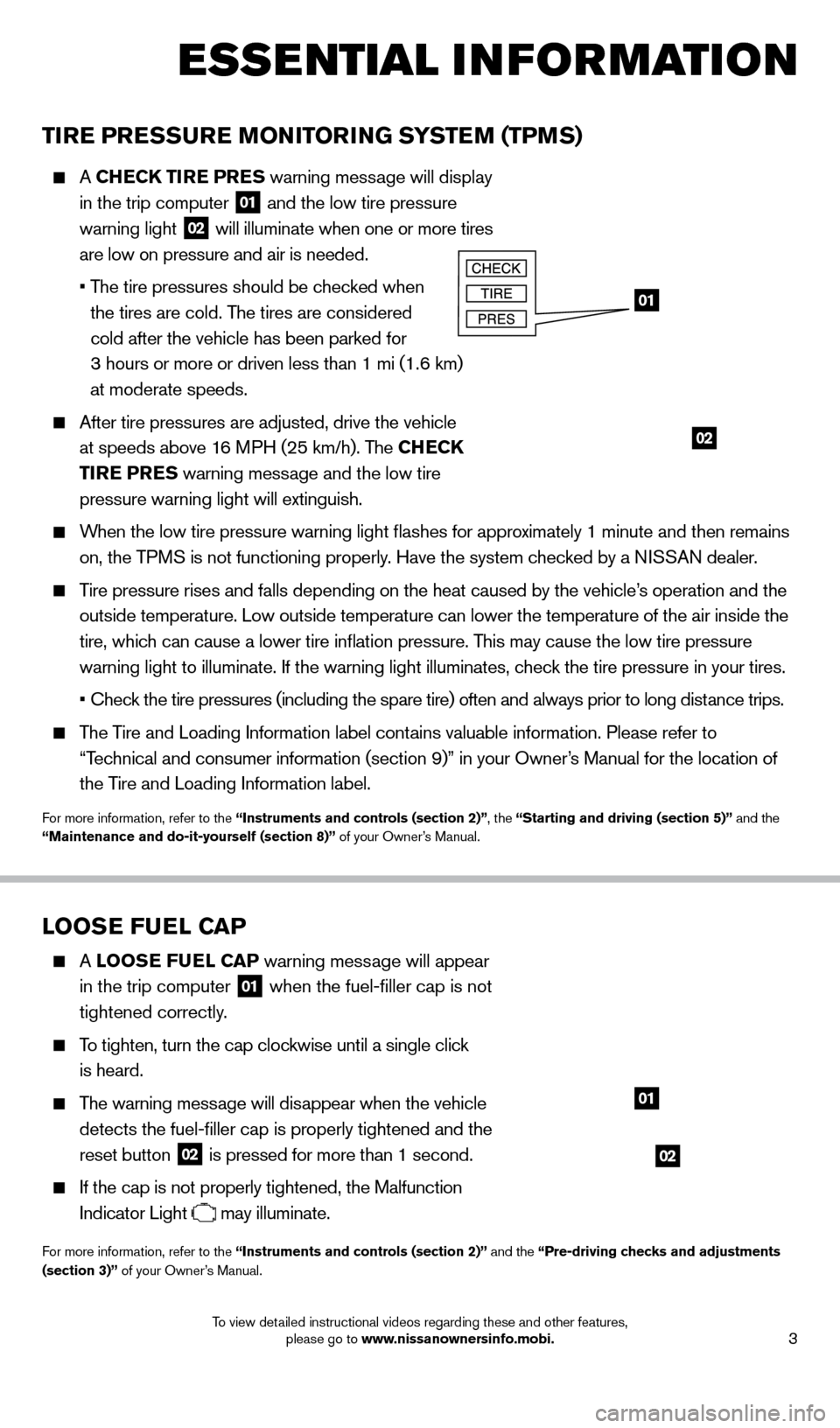
3
ESSE NTIAL INFORMATION
TIRE PRESSURE MONITORING SYSTEM (TPMS)
A CHECK TIRE PRES warning message will display
in the trip computer
01 and the low tire pressure
warning light 02 will illuminate when one or more tires
are low on pressure and air is needed.
•
T
he tire pressures should be checked when
the tires are cold. The tires are considered
cold after the vehicle has been parked for
3 hours or more or driven less than 1 mi (1.6 km)
at moderate speeds.
After tire pressures are adjusted, drive the vehicle
at speeds above 16 MPH (25 km/h). The CHECK
TIRE PRES warning message and the low tire
pressure warning light will extinguish.
When the low tire pressure warning light flashes for approximately 1 minute and then remains on, the TPMS is not functioning properly. Have the system checked by a NISSAN dealer.
Tire pressure rises and falls depending on the heat caused by the vehicle\
’s operation and the
outside temperature. Low outside temperature can lower the temperature o\
f the air inside the
tire, which can cause a lower tire inflation pressure. This may cause the low tire pressure
warning light to illuminate. If the warning light illuminates, check the tire pressure in your tires.
•
Chec
k the tire pressures (including the spare tire) often and always prior\
to long distance trips.
The Tire and Loading Information label contains valuable information. Please refer to
“Technical and consumer information (section 9)” in your Owner’s Manual for the location of
the Tire and Loading Information label.
For more information, refer to the “Instruments and controls (section 2)”, the “Starting and driving (section 5)” and the
“Maintenance and do-it-yourself (section 8)” of your Owner’s Manual.
01
02
LOOSE FUEL CAP
A LOOSE FUEL CAP warning message will appear
in the trip computer
01 when the fuel-filler cap is not
tightened correctly.
To tighten, turn the cap clockwise until a single click
is heard.
The warning message will disappear when the vehicle
detects the fuel-filler cap is properly tightened and the
reset button
02 is pressed for more than 1 second.
If the cap is not properly tightened, the Malfunction
Indicator Light
may illuminate.
For more information, refer to the “Instruments and controls (section 2)” and the “Pre-driving checks and adjustments
(section 3)” of your Owner’s Manual.
02
01
1667122_14b_Frontier_QRG_020414.indd 32/4/14 1:43 PM
To view detailed instructional videos regarding these and other features, please go to www.nissanownersinfo.mobi.
Page 6 of 20
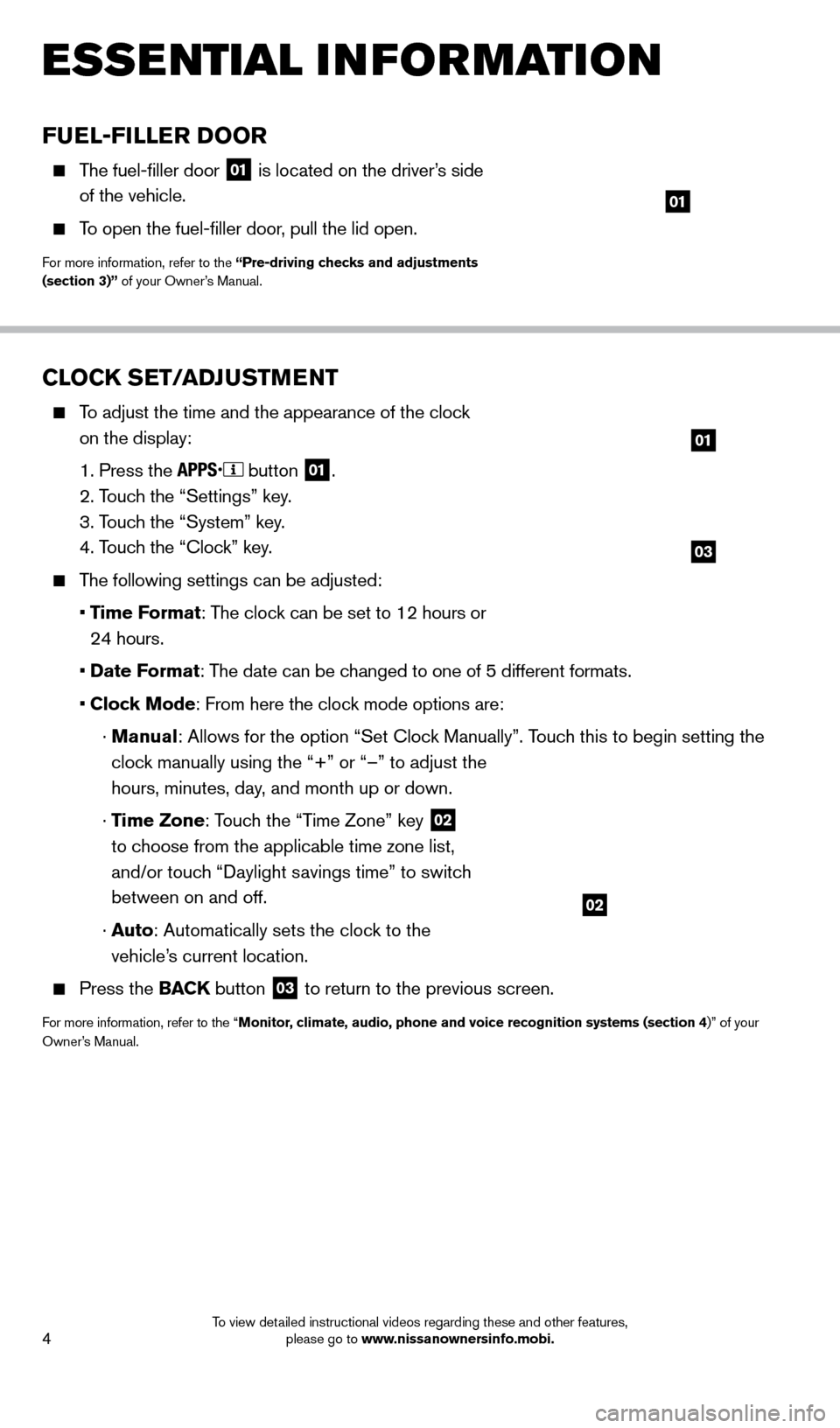
4
CLOCK SET/ADJUSTMENT
To adjust the time and the appearance of the clock on the display:
1. Press the button
01.
2. T
ouch the “Settings” key.
3. T
ouch the “System” key.
4. T
ouch the “Clock” key.
The following settings can be adjusted:
•
T
ime Format: The clock can be set to 12 hours or
24 hours.
•
Date F
ormat: The date can be changed to one of 5 different formats.
• Cloc
k Mode: From here the clock mode options are:
·
Manual: Allows for the option “Set Clock Manually”. Touch this to begin setting the
clock manually using the “+” or “–” to adjust the
hours, minutes, day, and month up or down.
·
Time Zone: Touch the “Time Zone” key
02
to choose from the applicable time zone list,
and/or touch “Daylight savings time” to switch
between on and off.
·
Auto: Automatically sets the clock to the
vehicle’s current location.
Press the BAC K button
03 to return to the previous screen.
For more information, refer to the “Monitor, climate, audio, phone and voice recognition systems (section 4)” of your
Owner’s Manual.
03
01
02
ESSE NTIAL INFORMATION
FUEL-FILLER DOOR
The fuel-filler door
01 is located on the driver’s side
of the vehicle.
To open the fuel-filler door, pull the lid open.
For more information, refer to the “Pre-driving checks and adjustments
(section 3)” of your Owner’s Manual.
01
1667122_14b_Frontier_QRG_020414.indd 42/4/14 1:43 PM
To view detailed instructional videos regarding these and other features, please go to www.nissanownersinfo.mobi.
Page 7 of 20
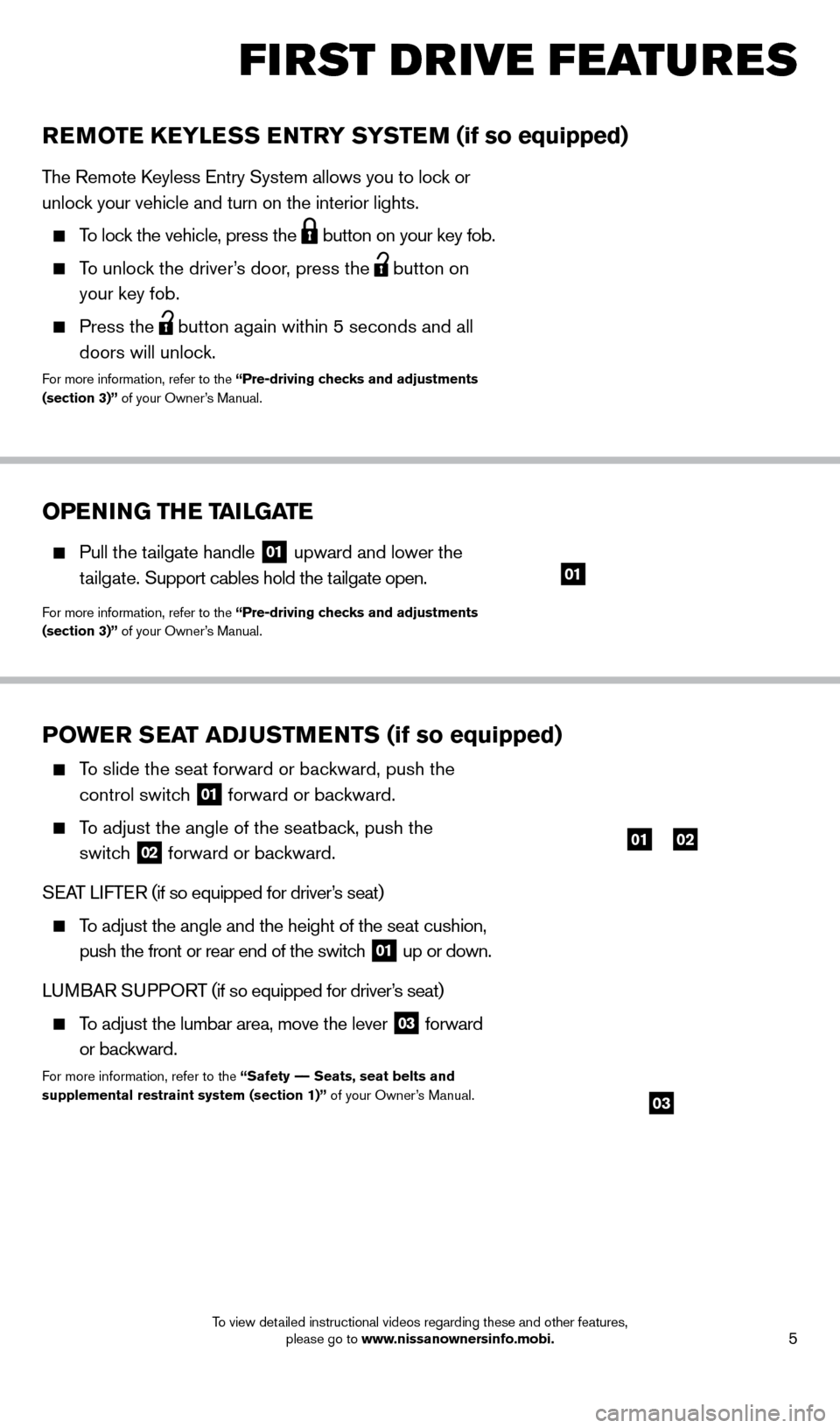
5
FI RST DRIVE FEATURES
POWER SEAT ADJUSTMENTS (if so equipped)
To slide the seat forward or backward, push the control switch
01 forward or backward.
To adjust the angle of the seatback, push the
switch
02 forward or backward.
SEAT LIFTER (if so equipped for driver’s seat)
To adjust the angle and the height of the seat cushion,
push the front or rear end of the switch
01 up or down.
LUMBAR SUPPORT (if so equipped for driver’s seat)
To adjust the lumbar area, move the lever
03 forward
or backward.
For more information, refer to the “Safety –– Seats, seat belts and
supplemental restraint system (section 1)” of your Owner’s Manual.
REMOTE KEYLESS ENTRY SYSTEM (if so equipped)
The Remote Keyless Entry System allows you to lock or
unlock your vehicle and turn on the interior lights.
To lock the vehicle, press the button on your key fob.
To unlock the driver’s door, press the
button on
your key fob.
Press the button again within 5 seconds and all
doors will unlock.
For more information, refer to the “Pre-driving checks and adjustments
(section 3)” of your Owner’s Manual.
0102
03
OPENING THE TAILGATE
Pull the tailgate handle 01 upward and lower the
tailgate. Support cables hold the tailgate open.
For more information, refer to the “Pre-driving checks and adjustments
(section 3)” of your Owner’s Manual.
01
1667122_14b_Frontier_QRG_020414.indd 52/4/14 1:43 PM
To view detailed instructional videos regarding these and other features, please go to www.nissanownersinfo.mobi.
Page 8 of 20
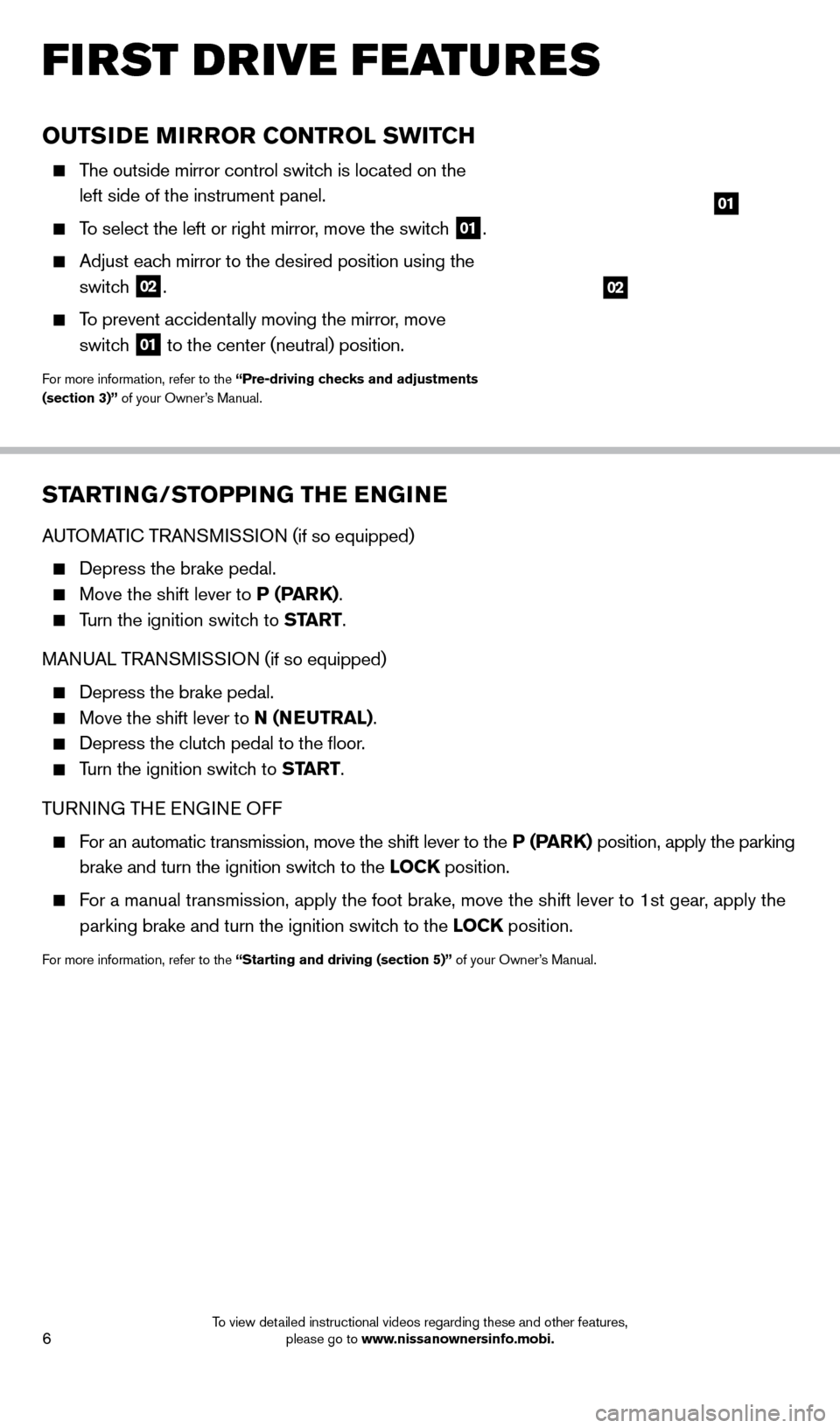
6
OUTSIDE MIRROR CONTROL SWITCH
The outside mirror control switch is located on the
left side of the instrument panel.
To select the left or right mirror, move the switch 01.
Adjust each mirror to the desired position using the
switch
02.
To prevent accidentally moving the mirror, move
switch
01 to the center (neutral) position.
For more information, refer to the “Pre-driving checks and adjustments
(section 3)” of your Owner’s Manual.
STARTING/STOPPING THE ENGINE
AUTOMATIC TRANSMISSION (if so equipped)
Depress the brake pedal.
Move the shift lever to P (PARK).
Turn the ignition switch to START.
MANUAL TRANSMISSION (if so equipped)
Depress the brake pedal.
Move the shift lever to N (NEUTRAL) .
Depress the clutc h pedal to the floor.
Turn the ignition switch to START .
TURNING THE ENGINE OFF
For an automatic transmission, move the shift lever to the P (PARK) position, apply the parking brake and turn the ignition switch to the LOCK position.
For a manual transmission, apply the foot brake, move the shift lever to \
1st gear, apply the parking brake and turn the ignition switch to the LOCK position.
For more information, refer to the “Starting and driving (section 5)” of your Owner’s Manual.
01
02
FI RST DRIVE FEATURES
1667122_14b_Frontier_QRG_020414.indd 62/4/14 1:43 PM
To view detailed instructional videos regarding these and other features, please go to www.nissanownersinfo.mobi.