2014 MITSUBISHI OUTLANDER SPORT service
[x] Cancel search: servicePage 117 of 388
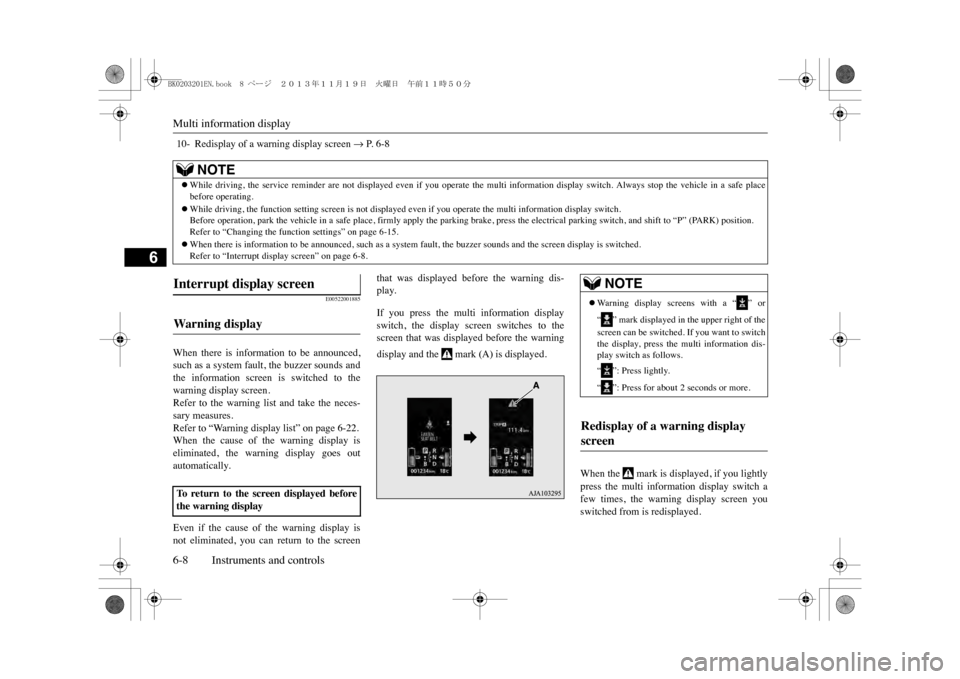
Multi information display6-8 Instruments and controls
6
E00522001885
When there is information to be announced,such as a system fault, the buzzer sounds andthe information screen is switched to thewarning display screen.Refer to the warning list and take the neces-sary measures. Refer to “Warning display list” on page 6-22.When the cause of the warning display iseliminated, the warning display goes outautomatically.Even if the cause of the warning display isnot eliminated, you can return to the screen
that was displayed before the warning dis-play.If you press the multi information displayswitch, the display screen switches to thescreen that was displayed before the warningdisplay and the mark (A) is displayed.
When the mark is displayed, if you lightlypress the multi information display switch afew times, the warning display screen youswitched from is redisplayed.
10- Redisplay of a warning display screen
�m P. 6-8
NOTE
�zWhile driving, the service reminder are not displayed even if you operate the multi in
formation display switch. Always stop the
vehicle in a safe place
before operating.�zWhile driving, the function setting screen
is not displayed even if you operate
the multi information display switch.
Before operation, park the vehicle in a sa
fe place, firmly apply the parking brake,
press the electrical
parking switch, and sh
ift to “P” (PARK) position.
Refer to “Changing the functi
on settings” on page 6-15.
�zWhen there is information to be announced
, such as a system fault, the buzzer s
ounds and the screen display is switched.
Refer to “Interrupt disp
lay screen” on page 6-8.
Interrupt display screen Warning display To r e t u r n t o t h e s c r e e n d i s p l a y e d b e f o r ethe warning display
NOTE
�zWa r n i n g d i s p l a y s c r e e n s w i t h a “ ” o r“” mark displayed in the upper right of thescreen can be switched. If you want to switchthe display, press the multi information dis-play switch as follows.“”: Press lightly.“”: Press for about 2 seconds or more.
Redisplay of a warning display screen
BK0203201EN.book 8 ページ 2013年11月19日 火曜日 午前11時50分
Page 120 of 388
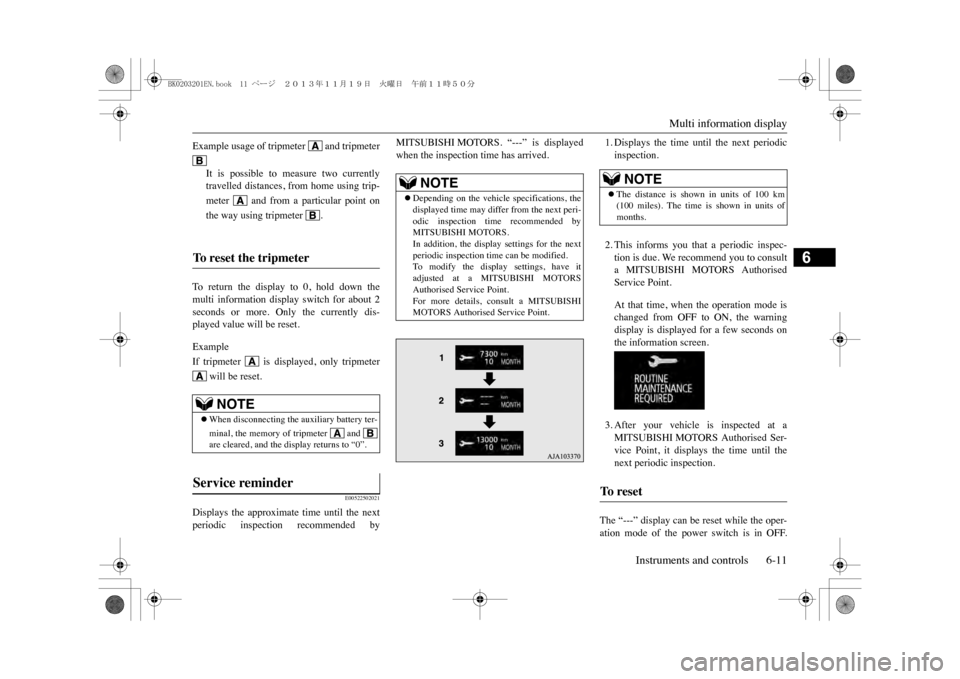
Multi information display
Instruments and controls 6-11
6
To r e t u r n t h e d i s p l a y t o 0 , h o l d d o w n t h emulti information display switch for about 2seconds or more. Only the currently dis-played value will be reset.ExampleIf tripmeter is displayed, only tripmeter
will be reset.
E00522502021
Displays the approximate time until the nextperiodic inspection recommended by
MITSUBISHI MOTORS. “---” is displayedwhen the inspection time has arrived.
1. Displays the time until the next periodicinspection.2. This informs you that a periodic inspec-tion is due. We recommend you to consulta MITSUBISHI MOTORS AuthorisedService Point.At that time, when the operation mode ischanged from OFF to ON, the warningdisplay is displayed for a few seconds onthe information screen.3. After your vehicle is inspected at aMITSUBISHI MOTORS Authorised Ser-vice Point, it displays the time until thenext periodic inspection.
The “---” display can be reset while the oper-ation mode of the power switch is in OFF.
Example usage of tripmeter and tripmeter
It is possible to measure two currentlytravelled distances, from home using trip-meter and from a particular point onthe way using tripmeter .
To r e s e t t h e t r i p m e t e r
NOTE
�zWhen disconnecting the auxiliary battery ter-minal, the memory of tripmeter and are cleared, and the display returns to “0”.
Service reminder
NOTE
�zDepending on the vehicle specifications, thedisplayed time may differ from the next peri-odic inspection time recommended byMITSUBISHI MOTORS.In addition, the display settings for the nextperiodic inspection time can be modified.To modify the display settings, have itadjusted at a MITSUBISHI MOTORSAuthorised Service Point.For more details, consult a MITSUBISHIMOTORS Authorised Service Point.
NOTE
�zThe distance is show
n in units of 100 km
(100 miles). The time is
shown in units of
months.
To r e s e t
BK0203201EN.book 11 ページ 2013年11月19日 火曜日 午前11時50分
Page 121 of 388
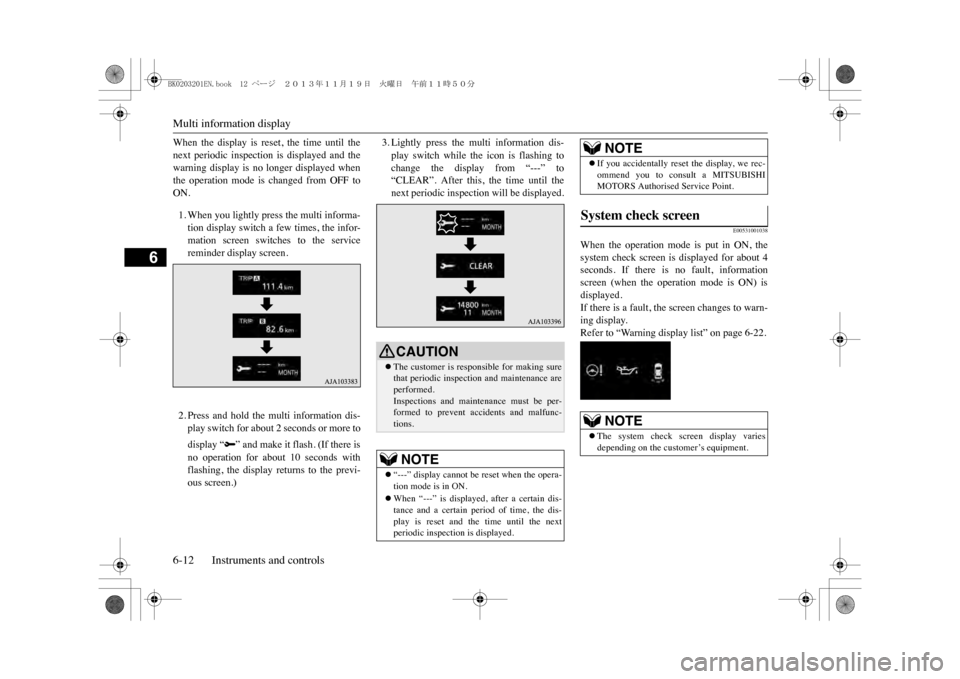
Multi information display6-12 Instruments and controls
6
When the display is reset, the time until thenext periodic inspection is displayed and thewarning display is no longer displayed whenthe operation mode is changed from OFF toON.1. When you lightly press the multi informa-tion display switch a few times, the infor-mation screen switches to the servicereminder display screen.2. Press and hold the multi information dis-play switch for about 2 seconds or more todisplay “ ” and make it flash. (If there isno operation for about 10 seconds withflashing, the display returns to the previ-ous screen.)
3. Lightly press the multi information dis-play switch while the icon is flashing tochange the display from “---” to“CLEAR”. After this, the time until thenext periodic inspection will be displayed.
E00531001038
When the operation mode is put in ON, thesystem check screen is displayed for about 4seconds. If there is no fault, informationscreen (when the operation mode is ON) isdisplayed.If there is a fault, the screen changes to warn-ing display.Refer to “Warning display list” on page 6-22.
CAUTION�zThe customer is responsible for making surethat periodic inspection and maintenance areperformed.Inspections and maintenance must be per-formed to prevent accidents and malfunc-tions.NOTE
�z“---” display cannot be reset when the opera-tion mode is in ON.�zWhen “---” is displayed, after a certain dis-tance and a certain period of time, the dis-play is reset and the time until the nextperiodic inspection is displayed.
�zIf you accidentally reset the display, we rec-ommend you to consult a MITSUBISHIMOTORS Authorised Service Point.
System check screen
NOTE
�zThe system check screen display variesdepending on the customer’s equipment.NOTE
BK0203201EN.book 12 ページ 2013年11月19日 火曜日 午前11時50分
Page 131 of 388
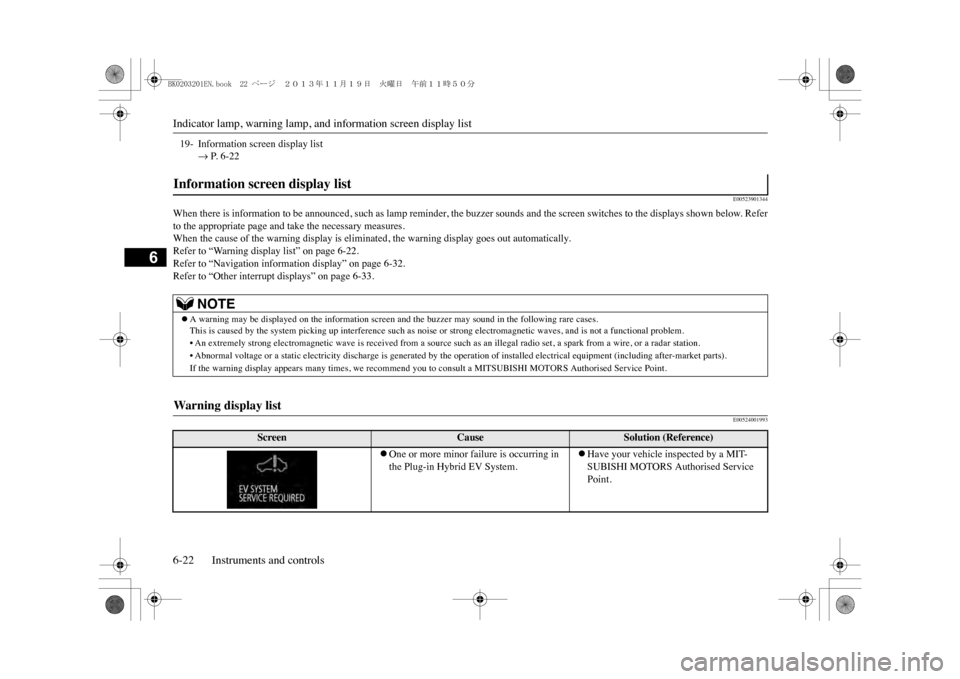
Indicator lamp, warning lamp, and information screen display list6-22 Instruments and controls
6
E00523901344
When there is information to be announced, such as lamp reminder, the buzzer sounds and the screen switches to the displays sho
wn below. Refer
to the appropriate page and take the necessary measures.When the cause of the warning display is eliminated, the warning display goes out automatically.Refer to “Warning display list” on page 6-22.Refer to “Navigation information display” on page 6-32.Refer to “Other interrupt displays” on page 6-33.
E00524001993
19- Information screen display list
�m P. 6-22
Information screen display list
NOTE
�zA warning may be displayed on the in
formation screen and the buzzer ma
y sound in the following rare cases.
This is caused by the system picking up inte
rference such as noise or strong electromagnetic waves, and is not a functional pro
blem.
•An extremely strong electromagnetic wave is received from a source such as an illegal radio set, a spark from a wire, or a rad
ar station.
•Abnormal voltage or a static electricity
discharge is generated by th
e operation of installed elect
rical equipment (including
after-market parts).
If the warning display appears many times,
we recommend you to consult a MITSUBISHI MOTORS Authorised Service Point.
Warning display li st
Screen
Cause
Solution (Reference)
�zOne or more minor failure is occurring in the Plug-in Hybrid EV System.
�zHave your vehicle inspected by a MIT-SUBISHI MOTORS Authorised Service Point.
BK0203201EN.book 22 ページ 2013年11月19日 火曜日 午前11時50分
Page 132 of 388
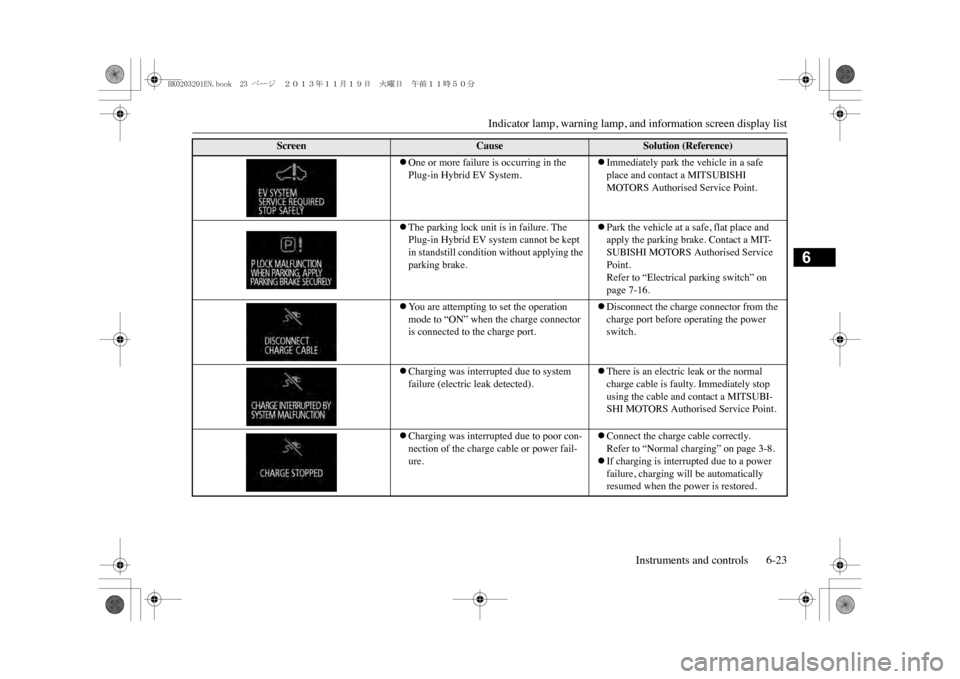
Indicator lamp, warning lamp, and information screen display list
Instruments and controls 6-23
6
�zOne or more failure is occurring in the Plug-in Hybrid EV System.
�zImmediately park the vehicle in a safe place and contact a MITSUBISHI MOTORS Authorised Service Point.
�zThe parking lock unit is in failure. The Plug-in Hybrid EV system cannot be kept in standstill condition without applying the parking brake.
�zPark the vehicle at a safe, flat place and apply the parking brake. Contact a MIT-SUBISHI MOTORS Authorised Service Point.Refer to “Electrical parking switch” on page 7-16.
�zYo u a r e a t t e m p t i n g t o s e t t h e o p e r a t i o n mode to “ON” when the charge connector is connected to the charge port.
�zDisconnect the charge connector from the charge port before operating the power switch.
�zCharging was interrupted due to system failure (electric leak detected).
�zThere is an electric leak or the normal charge cable is faulty. Immediately stop using the cable and contact a MITSUBI-SHI MOTORS Authorised Service Point.
�zCharging was interrupted due to poor con-nection of the charge cable or power fail-ure.
�zConnect the charge cable correctly.Refer to “Normal charging” on page 3-8.�zIf charging is interrupted due to a power failure, charging will be automatically resumed when the power is restored.
Screen
Cause
Solution (Reference)
BK0203201EN.book 23 ページ 2013年11月19日 火曜日 午前11時50分
Page 133 of 388
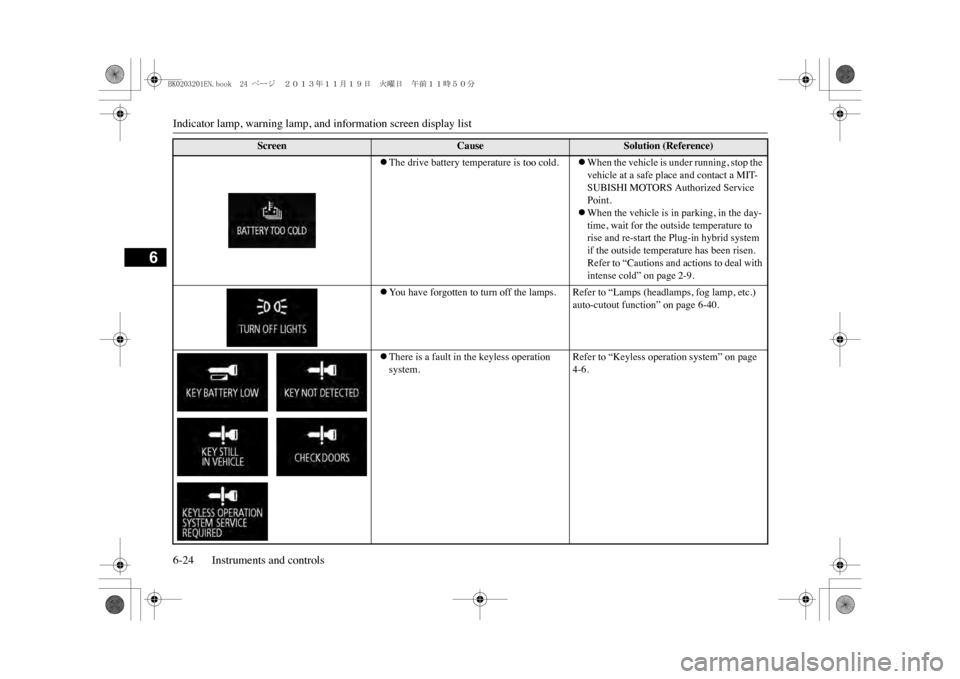
Indicator lamp, warning lamp, and information screen display list6-24 Instruments and controls
6
�zThe drive battery temperature is too cold.
�zWhen the vehicle is under running, stop the vehicle at a safe place and contact a MIT-SUBISHI MOTORS Authorized Service Point.�zWhen the vehicle is in parking, in the day-time, wait for the outside temperature to rise and re-start the Plug-in hybrid system if the outside temperature has been risen.Refer to “Cautions and actions to deal with intense cold” on page 2-9.
�zYo u h a v e f o r g o t t e n t o t u r n o f f t h e l a m p s . R e f e r t o “ L a m p s ( h e a d l a m p s , f o g l a m p , e t c . )
auto-cutout function” on page 6-40.
�zThere is a fault in the keyless operation system.
Refer to “Keyless operation system” on page 4-6.
Screen
Cause
Solution (Reference)
BK0203201EN.book 24 ページ 2013年11月19日 火曜日 午前11時50分
Page 135 of 388
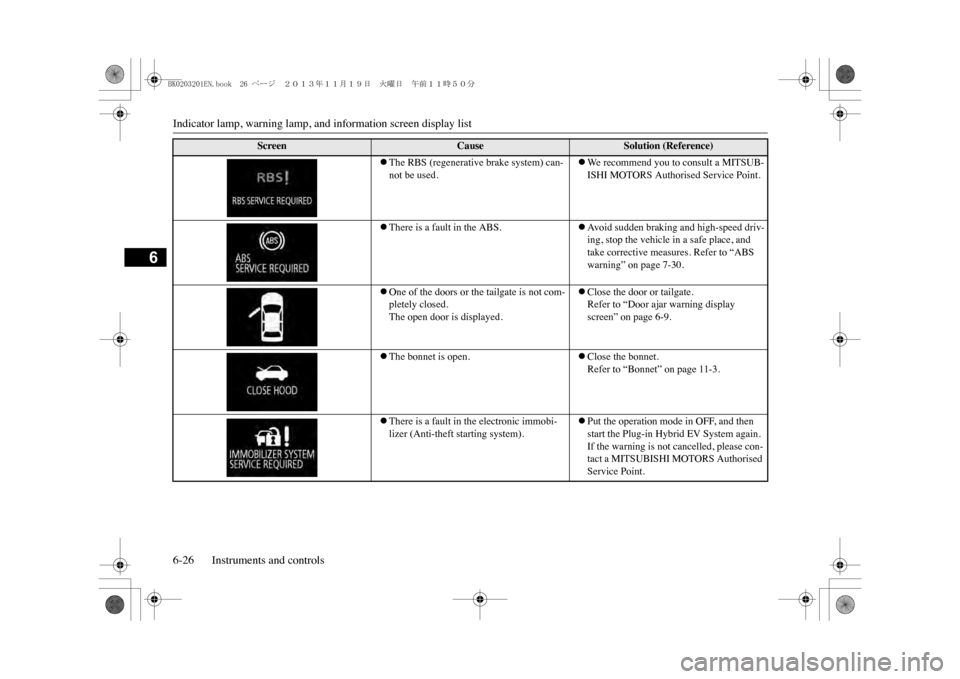
Indicator lamp, warning lamp, and information screen display list6-26 Instruments and controls
6
�zThe RBS (regenerative brake system) can-not be used.
�zWe recommend you to consult a MITSUB-ISHI MOTORS Authorised Service Point.
�zThere is a fault in the ABS.
�zAv o i d s u d d e n b r a k i n g a n d h i g h - s p e e d d r i v -ing, stop the vehicle in a safe place, and take corrective measures. Refer to “ABS warning” on page 7-30.
�zOne of the doors or the tailgate is not com-pletely closed.The open door is displayed.
�zClose the door or tailgate.Refer to “Door ajar warning display screen” on page 6-9.
�zThe bonnet is open.
�zClose the bonnet.Refer to “Bonnet” on page 11-3.
�zThere is a fault in the electronic immobi-lizer (Anti-theft starting system).
�zPut the operation mode in OFF, and then start the Plug-in Hybrid EV System again.If the warning is not cancelled, please con-tact a MITSUBISHI MOTORS Authorised Service Point.
Screen
Cause
Solution (Reference)
BK0203201EN.book 26 ページ 2013年11月19日 火曜日 午前11時50分
Page 147 of 388
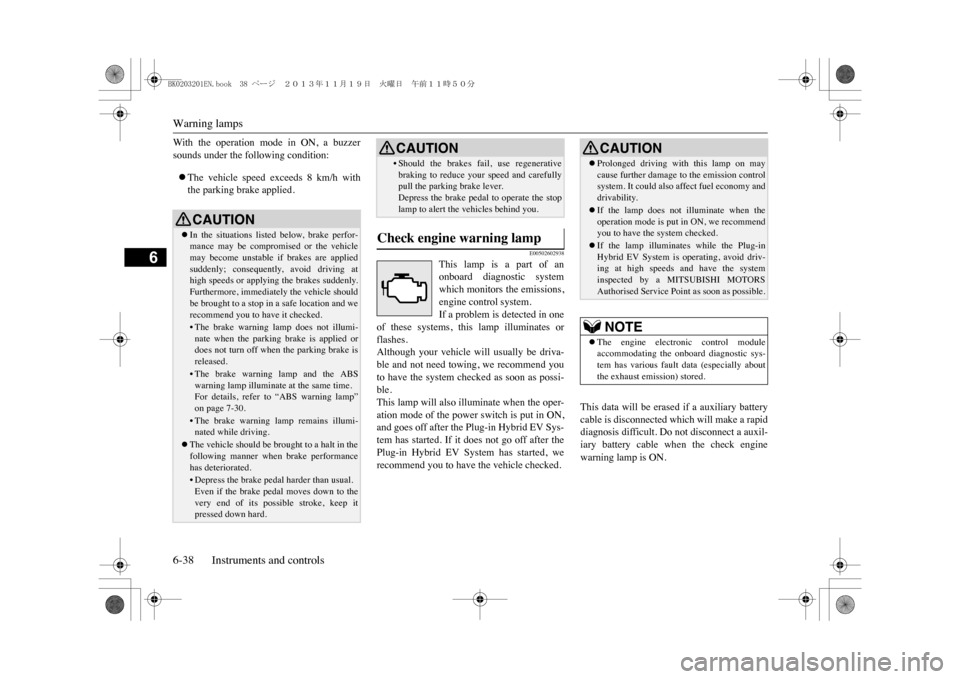
Warning lamps6-38 Instruments and controls
6
With the operation mode in ON, a buzzersounds under the following condition:�zThe vehicle speed exceeds 8 km/h withthe parking brake applied.
E00502602938
This lamp is a part of anonboard diagnostic systemwhich monitors the emissions,engine control system.If a problem is detected in one
of these systems, this lamp illuminates orflashes.Although your vehicle will usually be driva-ble and not need towing, we recommend youto have the system checked as soon as possi-ble.This lamp will also illuminate when the oper-ation mode of the power switch is put in ON,and goes off after the Plug-in Hybrid EV Sys-tem has started. If it does not go off after thePlug-in Hybrid EV System has started, werecommend you to have the vehicle checked.
This data will be erased if a auxiliary batterycable is disconnected which will make a rapiddiagnosis difficult. Do not disconnect a auxil-iary battery cable when the check enginewarning lamp is ON.
CAUTION�zIn the situations listed below, brake perfor-mance may be compromised or the vehiclemay become unstable if brakes are appliedsuddenly; consequen
tly, avoid driving at
high speeds or applyi
ng the brakes suddenly.
Furthermore, immediately the vehicle shouldbe brought to a stop in
a safe location and we
recommend you to have it checked.•The brake warning lamp does not illumi-nate when the parking brake is applied ordoes not turn off when the parking brake isreleased.•The brake warning lamp and the ABSwarning lamp illuminate at the same time.For details, refer to “ABS warning lamp”on page 7-30.•The brake warning lamp remains illumi-nated while driving.
�zThe vehicle should be brought to a halt in thefollowing manner when brake performancehas deteriorated.• Depress the brake pedal harder than usual.Even if the brake pedal moves down to thevery end of its possible stroke, keep itpressed down hard.
• Should the brakes fail, use regenerativebraking to reduce your speed and carefullypull the parking brake lever.Depress the brake pedal to operate the stoplamp to alert the vehicles behind you.
Check engine warning lamp
CAUTION
CAUTION�zProlonged driving with this lamp on maycause further damage to the emission controlsystem. It could also
affect fuel economy and
drivability.�zIf the lamp does not illuminate when theoperation mode is put in ON, we recommendyou to have the system checked.�zIf the lamp illuminates while the Plug-inHybrid EV System is
operating, avoid driv-
ing at high speeds and have the systeminspected by a MITSUBISHI MOTORSAuthorised Service Poin
t as soon as possible.
NOTE
�zThe engine electronic control moduleaccommodating the onboard diagnostic sys-tem has various fault data (especially aboutthe exhaust emission) stored.
BK0203201EN.book 38 ページ 2013年11月19日 火曜日 午前11時50分