2014 MITSUBISHI OUTLANDER SPORT remote start
[x] Cancel search: remote startPage 20 of 388
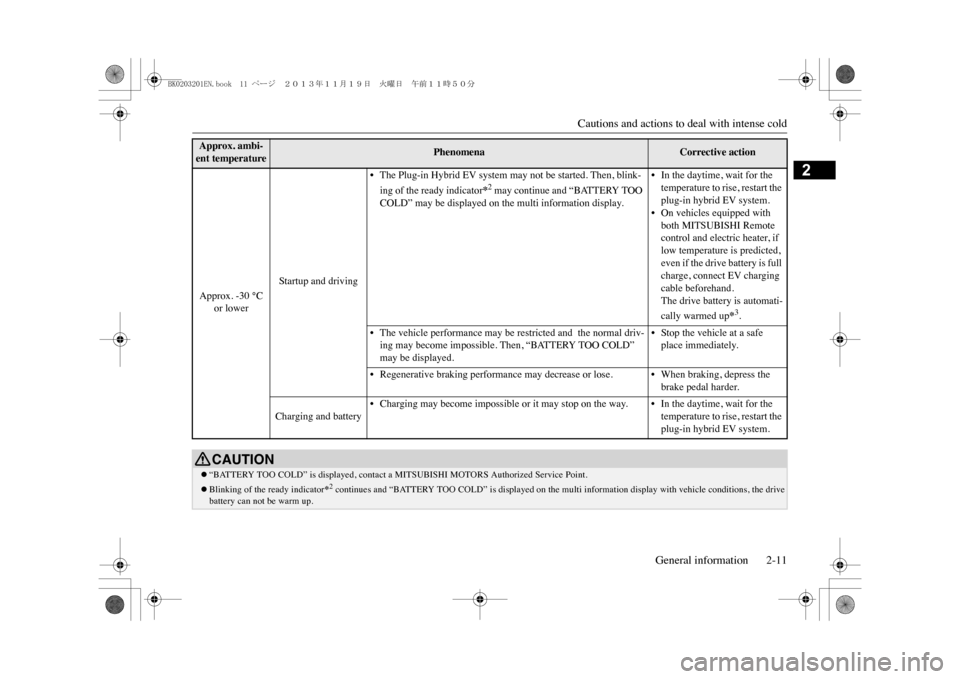
Cautions and actions to deal with intense cold
General information 2-11
2
Approx. -30 °C
or lower
Startup and driving
•The Plug-in Hybrid EV system may not be started. Then, blink-ing of the ready indicator
*2 may continue and “BATTERY TOO
COLD” may be displayed on the multi information display.
••In the daytime, wait for the temperature to rise, restart the plug-in hybrid EV system.On vehicles equipped with both MITSUBISHI Remote control and electric heater, if low temperature is predicted, even if the drive battery is full charge, connect EV charging cable beforehand.The drive battery is automati-cally warmed up
*3.
• The vehicle performance may be restricted and the normal driv-ing may become impossible. Then, “BATTERY TOO COLD” may be displayed.
•Stop the vehicle at a safe place immediately.
• Regenerative braking performance may decrease or lose. • When braking, depress the
brake pedal harder.
Charging and battery
•Charging may become impossible or it may stop on the way. •In the daytime, wait for the
temperature to rise, restart the plug-in hybrid EV system.
CAUTION�z“BATTERY TOO COLD” is displaye
d, contact a MITSUBISHI MOTO
RS Authorized Service Point.
�zBlinking of the ready indicator
*2 continues and “BATTERY TOO COLD” is displayed on the mu
lti information display with vehicle conditions, the drive
battery can not be warm up.Approx. ambi-ent temperature
Phenomena
Corrective action
BK0203201EN.book 11 ページ 2013年11月19日 火曜日 午前11時50分
Page 41 of 388
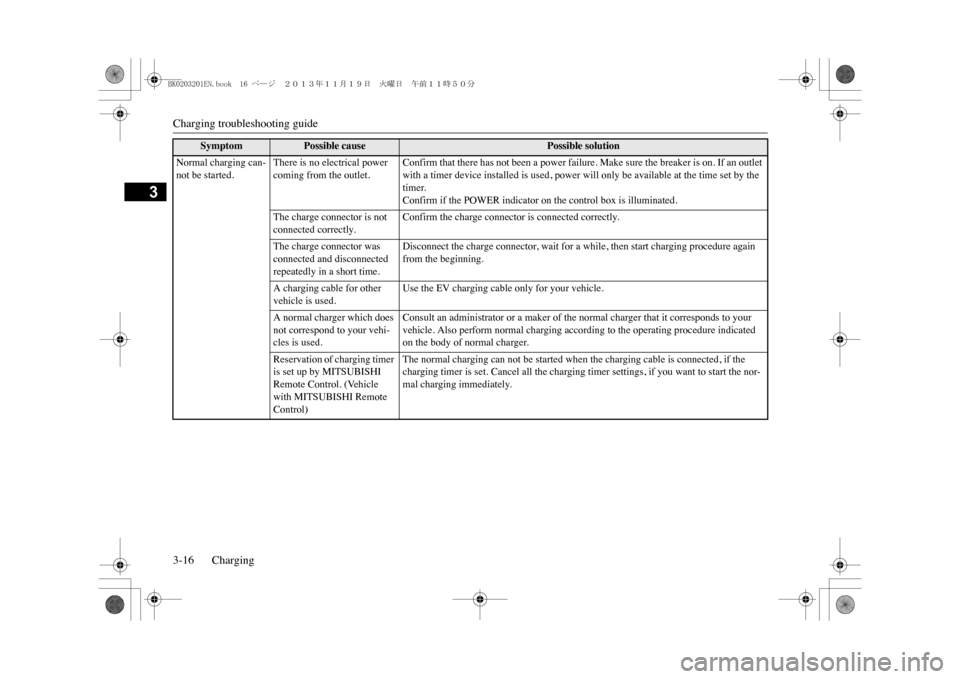
Charging troubleshooting guide3-16 Charging
3
Normal charging can-not be started.
There is no electrical power coming from the outlet.
Confirm that there has not been a power failure. Make sure the breaker is on. If an outlet with a timer device installed is used, power will only be available at the time set by the timer.Confirm if the POWER indicator on the control box is illuminated.
The charge connector is not connected correctly.
Confirm the charge connector is connected correctly.
The charge connector was connected and disconnected repeatedly in a short time.
Disconnect the charge connector, wait for a while, then start charging procedure again from the beginning.
A charging cable for other vehicle is used.
Use the EV charging cable only for your vehicle.
A normal charger which does not correspond to your vehi-cles is used.
Consult an administrator or a maker of the normal charger that it corresponds to your vehicle. Also perform normal charging according to the operating procedure indicated on the body of normal charger.
Reservation of charging timer is set up by MITSUBISHI Remote Control. (Vehicle with MITSUBISHI Remote Control)
The normal charging can not be started when the charging cable is connected, if the charging timer is set. Cancel all the charging timer settings, if you want to start the nor-mal charging immediately.
Symptom
Possible cause
Possible solution
BK0203201EN.book 16 ページ 2013年11月19日 火曜日 午前11時50分
Page 42 of 388
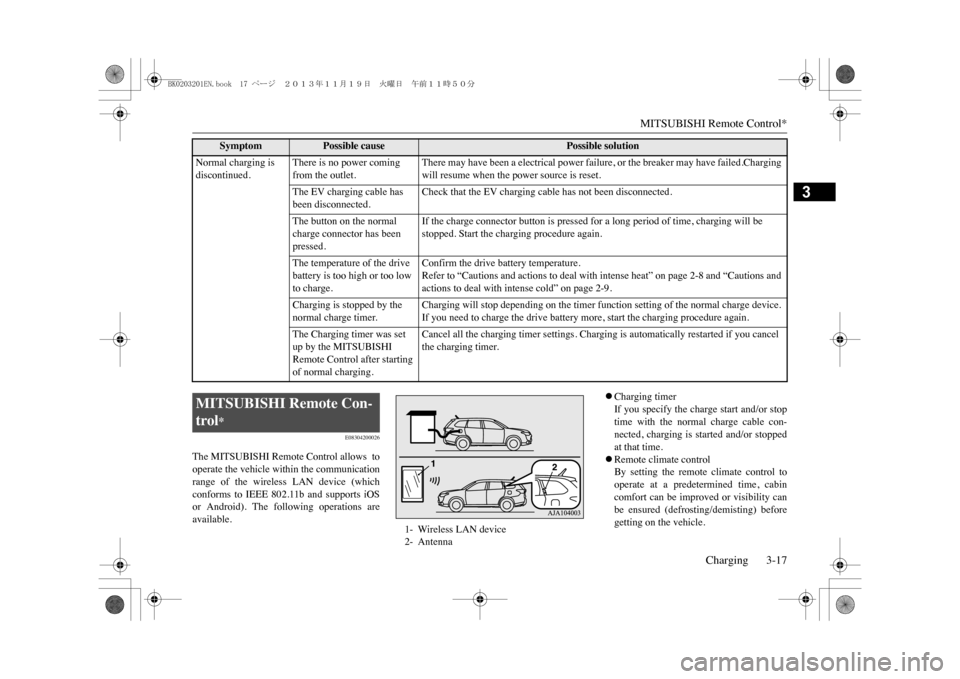
MITSUBISHI Remote Control*
Charging 3-17
3
E08304200026
The MITSUBISHI Remote Control allows tooperate the vehicle within the communicationrange of the wireless LAN device (whichconforms to IEEE 802.11b and supports iOSor Android). The following operations areavailable.
�zCharging timerIf you specify the charge start and/or stoptime with the normal charge cable con-nected, charging is started and/or stoppedat that time.�zRemote climate controlBy setting the remote climate control tooperate at a predetermined time, cabincomfort can be improved or visibility canbe ensured (defrosting/demisting) beforegetting on the vehicle.
Normal charging is discontinued.
There is no power coming from the outlet.
There may have been a electrical power failure, or the breaker may have failed.Charging will resume when the power source is reset.
The EV charging cable has been disconnected.
Check that the EV charging cable has not been disconnected.
The button on the normal charge connector has been pressed.
If the charge connector button is pressed for a long period of time, charging will be stopped. Start the charging procedure again.
The temperature of the drive battery is too high or too low to charge.
Confirm the drive battery temperature.Refer to “Cautions and actions to deal with intense heat” on page 2-8 and “Cautions and actions to deal with intense cold” on page 2-9.
Charging is stopped by the normal charge timer.
Charging will stop depending on the timer function setting of the normal charge device. If you need to charge the drive battery more, start the charging procedure again.
The Charging timer was set up by the MITSUBISHI Remote Control after starting of normal charging.
Cancel all the charging timer settings. Charging is automatically restarted if you cancel the charging timer.
Symptom
Possible cause
Possible solution
MITSUBISHI Remote Con-trol
*
1- Wireless LAN device2- Antenna
BK0203201EN.book 17 ページ 2013年11月19日 火曜日 午前11時50分
Page 44 of 388
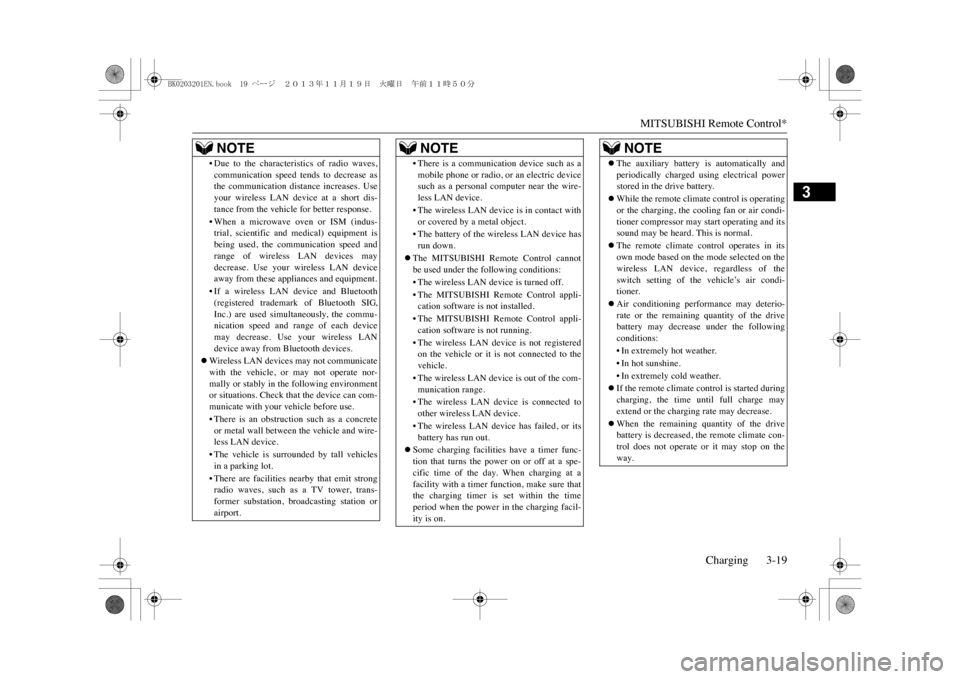
MITSUBISHI Remote Control*
Charging 3-19
3
•Due to the characteristics of radio waves,communication speed tends to decrease asthe communication distance increases. Useyour wireless LAN devi
ce at a short dis-
tance from the vehicle for better response.•When a microwave oven or ISM (indus-trial, scientific and medical) equipment isbeing used, the communication speed andrange of wireless
LAN devices may
decrease. Use your wireless LAN deviceaway from these appliances and equipment.•If a wireless LAN de
vice and Bluetooth
(registered trademark of Bluetooth SIG,Inc.) are used simultaneously, the commu-nication speed and range of each devicemay decrease. Use your wireless LANdevice away from Bluetooth devices.
�zWireless LAN de
vices may not communicate
with the vehicle, or may not operate nor-mally or stably in the following environmentor situations. Check th
at the device can com-
municate with your vehicle before use.•There is an obstructi
on such as a concrete
or metal wall between the vehicle and wire-less LAN device.•The vehicle is surrounded by tall vehiclesin a parking lot.•There are facilities nearby that emit strongradio waves, such as a TV tower, trans-former substation, br
oadcasting station or
airport.NOTE
•There is a communication device such as amobile phone or radio, or an electric devicesuch as a personal computer near the wire-less LAN device.•The wireless
LAN device is in contact with
or covered by a metal object.•The battery of the wireless LAN device hasrun down.
�zThe MITSUBISHI Remote Control cannotbe used under the following conditions:•The wireless LAN device is turned off.•The MITSUBISHI Re
mote Control appli-
cation software is not installed.•The MITSUBISHI Re
mote Control appli-
cation software is not running.•The wireless LAN devi
ce is not registered
on the vehicle or it is not connected to thevehicle.•The wireless LAN devi
ce is out of the com-
munication range.•The wireless
LAN device is
connected to
other wirele
ss LAN device.
•The wireless LAN devi
ce has failed, or its
battery has run out.
�zSome charging facilities have a timer func-tion that turns the power on or off at a spe-cific time of the day. When charging at afacility with a timer function, make sure thatthe charging timer is set within the timeperiod when the power in the charging facil-ity is on.NOTE
�zThe auxiliary battery is automatically andperiodically charged using electrical powerstored in the drive battery.�zWhile the remote climate control is operatingor the charging, the cooling fan or air condi-tioner compressor may start operating and itssound may be heard.
This is normal.
�zThe remote climate control operates in itsown mode based on the mode selected on thewireless LAN device,
regardless of the
switch setting of the vehicle’s air condi-tioner.�zAir conditioning perform
ance may deterio-
rate or the remaining quantity of the drivebattery may decrease under the followingconditions:•In extremely hot weather.•In hot sunshine.•In extremely cold weather.�zIf the remote climate control is started duringcharging, the time until full charge mayextend or the charging rate may decrease.�zWhen the remaining quantity of the drivebattery is decreased, the remote climate con-trol does not operate
or it may stop on the
way.NOTE
BK0203201EN.book 19 ページ 2013年11月19日 火曜日 午前11時50分
Page 48 of 388
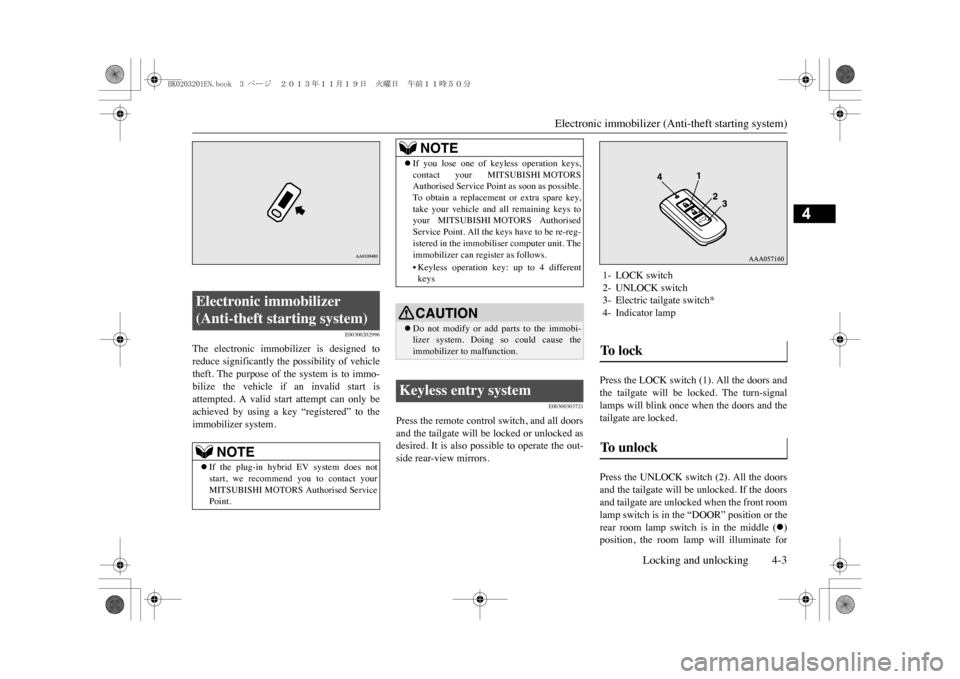
Electronic immobilizer (An
ti-theft starting system)
Locking and unlocking 4-3
4
E00300202996
The electronic immobilizer is designed toreduce significantly the possibility of vehicletheft. The purpose of the system is to immo-bilize the vehicle if an invalid start isattempted. A valid start attempt can only beachieved by using a key “registered” to theimmobilizer system.
E00300303721
Press the remote control switch, and all doorsand the tailgate will be locked or unlocked asdesired. It is also possible to operate the out-side rear-view mirrors.
Press the LOCK switch (1). All the doors andthe tailgate will be locked. The turn-signallamps will blink once when the doors and thetailgate are locked.Press the UNLOCK switch (2). All the doorsand the tailgate will be unlocked. If the doorsand tailgate are unlocked when the front roomlamp switch is in the “DOOR” position or therear room lamp switch is in the middle (
�z)
position, the room lamp will illuminate for
Electronic immobilizer (Anti-theft starting system)
NOTE
�zIf the plug-in hybrid EV system does notstart, we recommend you to contact yourMITSUBISHI MOTORS Authorised ServicePoint.
�zIf you lose one of ke
yless operation keys,
contact your MITSUBISHI MOTORSAuthorised Service Poin
t as soon as possible.
To o b t a i n a r e p l a c e m e n t o r e x t r a s p a r e k e y,take your vehicle and all remaining keys toyour MITSUBISHI MOTORS AuthorisedService Point. All the keys have to be re-reg-istered in the immobiliser computer unit. Theimmobilizer can register as follows.•Keyless operation key: up to 4 differentkeysCAUTION�zDo not modify or add parts to the immobi-lizer system. Doing so could cause theimmobilizer to malfunction.
Keyless entry system
NOTE
1- LOCK switch2- UNLOCK switch3- Electric tailgate switch*4- Indicator lampTo l o c k To u n l o c k
BK0203201EN.book 3 ページ 2013年11月19日 火曜日 午前11時50分
Page 51 of 388
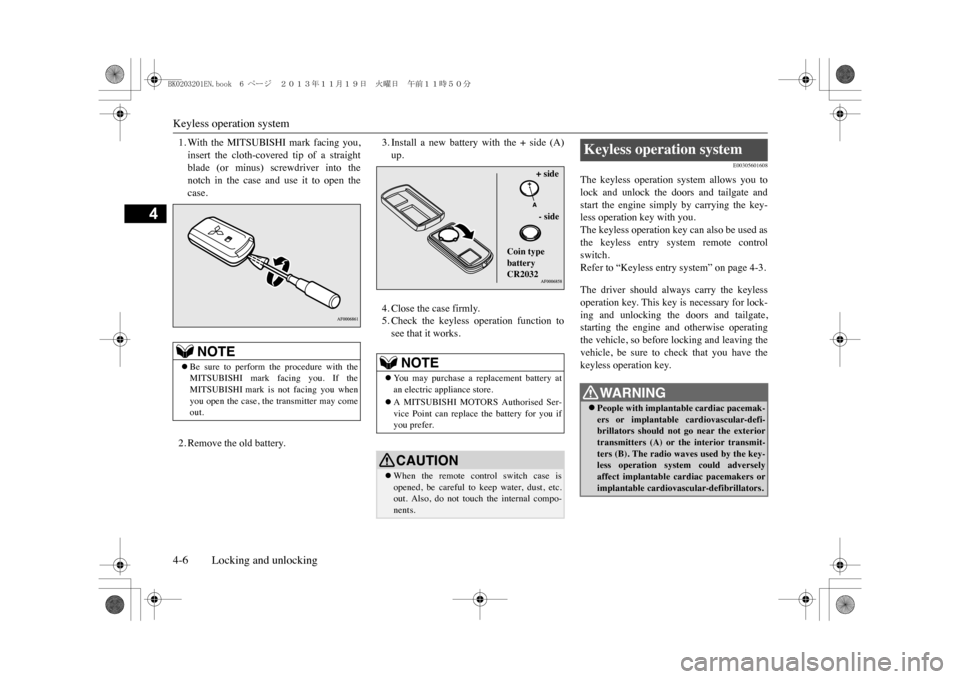
Keyless operation system4-6 Locking and unlocking
4
1. With the MITSUBISHI mark facing you,insert the cloth-covered tip of a straightblade (or minus) screwdriver into thenotch in the case and use it to open thecase.2. Remove the old battery.
3. Install a new battery with the + side (A)up.4. Close the case firmly.5. Check the keyless operation function tosee that it works.
E00305601608
The keyless operation system allows you tolock and unlock the doors and tailgate andstart the engine simply by carrying the key-less operation key with you.The keyless operation key can also be used asthe keyless entry system remote controlswitch.Refer to “Keyless entry system” on page 4-3.The driver should always carry the keylessoperation key. This key is necessary for lock-ing and unlocking the doors and tailgate,starting the engine and otherwise operatingthe vehicle, so before locking and leaving thevehicle, be sure to check that you have thekeyless operation key.
NOTE
�zBe sure to perform the procedure with theMITSUBISHI mark facing you. If theMITSUBISHI mark is not facing you whenyou open the case, the transmitter may comeout.
NOTE
�zYo u m a y p u r c h a s e a r e p l a c e m e n t b a t t e r y a tan electric appliance store.�zA MITSUBISHI MOTORS Authorised Ser-vice Point can replace the battery for you ifyou prefer.CAUTION�zWhen the remote control switch case isopened, be careful to keep water, dust, etc.out. Also, do not touch
the internal compo-
nents.
+ side- side
Coin type battery CR2032
Keyless operation system
WA R N I N G�zPeople with implantable cardiac pacemak-ers or implantable
cardiovascular-defi-
brillators should no
t go near the exterior
transmitters (A) or the interior transmit-ters (B). The radio waves used by the key-less operation system could adverselyaffect implantable cardiac pacemakers orimplantable cardiovascu
lar-defibrillators.
BK0203201EN.book 6 ページ 2013年11月19日 火曜日 午前11時50分
Page 52 of 388
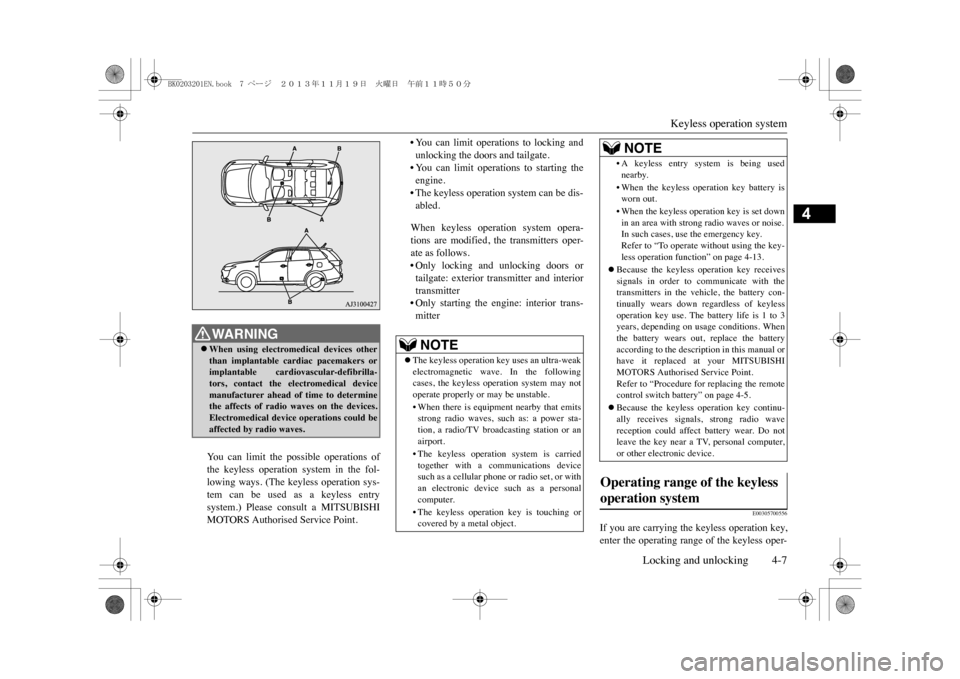
Keyless operation system
Locking and unlocking 4-7
4
Yo u c a n l i m i t t h e p o s s i b l e o p e r a t i o n s o fthe keyless operation system in the fol-lowing ways. (The keyless operation sys-tem can be used as a keyless entrysystem.) Please consult a MITSUBISHIMOTORS Authorised Service Point.
•You can limit operations to locking andunlocking the doors and tailgate.•You can limit operations to starting theengine.• The keyless operation system can be dis-abled.When keyless operation system opera-tions are modified, the transmitters oper-ate as follows.•Only locking and unlocking doors ortailgate: exterior transmitter and interiortransmitter•Only starting the engine: interior trans-mitter
E00305700556
If you are carrying the keyless operation key,enter the operating range of the keyless oper-
WA R N I N G�zWhen using electromedical devices otherthan implantable cardiac pacemakers orimplantable cardiovascular-defibrilla-tors, contact the electromedical devicemanufacturer ahead of time to determinethe affects of radio waves on the devices.Electromedical device operations could beaffected by radio waves.
NOTE
�zThe keyless operation ke
y uses an ultra-weak
electromagnetic wave. In the followingcases, the keyless ope
ration system may not
operate properly or
may be unstable.
•When there is equipment nearby that emitsstrong radio waves, such as: a power sta-tion, a radio/TV broa
dcasting station or an
airport.•The keyless operation system is carriedtogether with a communications devicesuch as a cellular phone
or radio set, or with
an electronic device such as a personalcomputer.•The keyless operati
on key is touching or
covered by a metal object.
•A keyless entry system is being usednearby.•When the keyless operation key battery isworn out.•When the keyless operation key is set downin an area with strong radio waves or noise.In such cases, use the emergency key.Refer to “To operate
without using the key-
less operation functi
on” on page 4-13.
�zBecause the keyless operation key receivessignals in order to communicate with thetransmitters in the vehicle, the battery con-tinually wears down regardless of keylessoperation key use. The battery life is 1 to 3years, depending on usage conditions. Whenthe battery wears out, replace the batteryaccording to the description in this manual orhave it replaced at your MITSUBISHIMOTORS Authorised Service Point.Refer to “Procedure for replacing the remotecontrol switch battery” on page 4-5.�zBecause the keyless
operation key continu-
ally receives signals, strong radio wavereception could affect battery wear. Do notleave the key near a TV, personal computer,or other electronic device.
Operating range of the keyless operation system
NOTE
BK0203201EN.book 7 ページ 2013年11月19日 火曜日 午前11時50分
Page 70 of 388
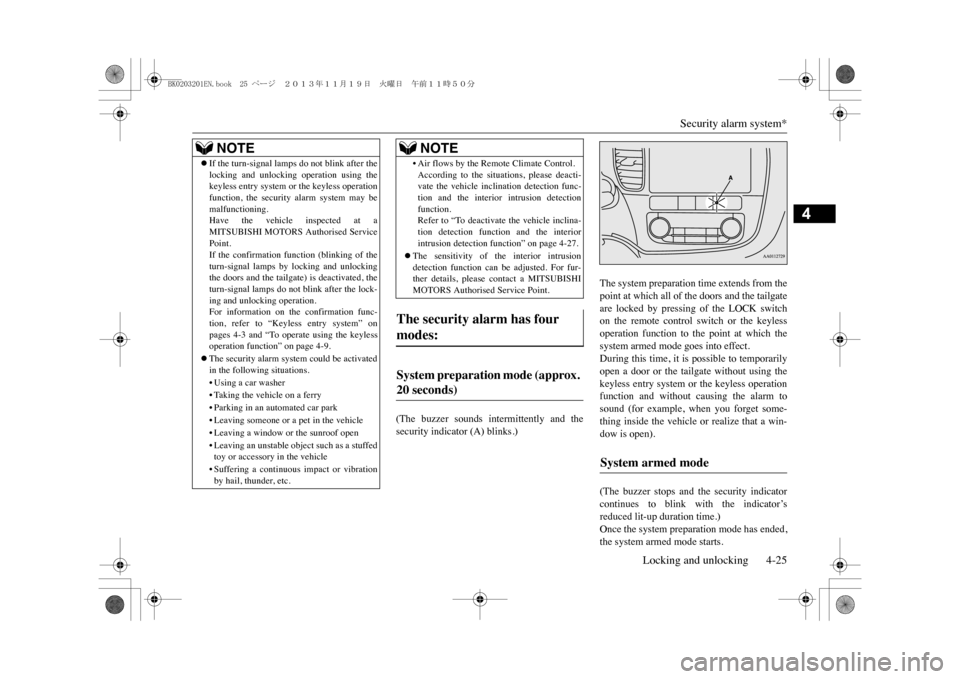
Security alarm system*
Locking and unlocking 4-25
4
(The buzzer sounds intermittently and thesecurity indicator (A) blinks.)
The system preparation time extends from thepoint at which all of the doors and the tailgateare locked by pressing of the LOCK switchon the remote control switch or the keylessoperation function to the point at which thesystem armed mode goes into effect.During this time, it is possible to temporarilyopen a door or the tailgate without using thekeyless entry system or the keyless operationfunction and without causing the alarm tosound (for example, when you forget some-thing inside the vehicle or realize that a win-dow is open).(The buzzer stops and the security indicatorcontinues to blink with the indicator’sreduced lit-up duration time.)Once the system preparation mode has ended,the system armed mode starts.
�zIf the turn-signal lamps do not blink after thelocking and unlocking operation using thekeyless entry system or
the keyless operation
function, the security alarm system may bemalfunctioning.Have the vehicle inspected at aMITSUBISHI MOTORS Authorised ServicePoint.If the confirmation function (blinking of theturn-signal lamps by
locking and unlocking
the doors and the tailgate) is deactivated, theturn-signal lamps do not blink after the lock-ing and unloc
king operation.
For information on the confirmation func-tion, refer to “Keyless entry system” onpages 4-3 and “To opera
te using the keyless
operation function”
on page 4-9.
�zThe security alarm system could be activatedin the following situations.•Using a car washer•Taking the vehicle on a ferry•Parking in an automated car park•Leaving someone or a pet in the vehicle•Leaving a window or the sunroof open• Leaving an unstable object such as a stuffedtoy or accessory in the vehicle• Suffering a continuous impact or vibrationby hail, thunder, etc.NOTE
• Air flows by the Remote Climate Control.According to the situations, please deacti-vate the vehicle inclination detection func-tion and the interior intrusion detectionfunction.Refer to “To deactivate the vehicle inclina-tion detection function and the interiorintrusion detection f
unction” on page 4-27.
�zThe sensitivity of the interior intrusiondetection function can be adjusted. For fur-ther details, please contact a MITSUBISHIMOTORS Authorised Service Point.
The security alarm has four modes:
System preparation mode (approx. 20 seconds)
NOTE
System armed mode
BK0203201EN.book 25 ページ 2013年11月19日 火曜日 午前11時50分