2014 MITSUBISHI LANCER SPORTBACK buttons
[x] Cancel search: buttonsPage 96 of 422
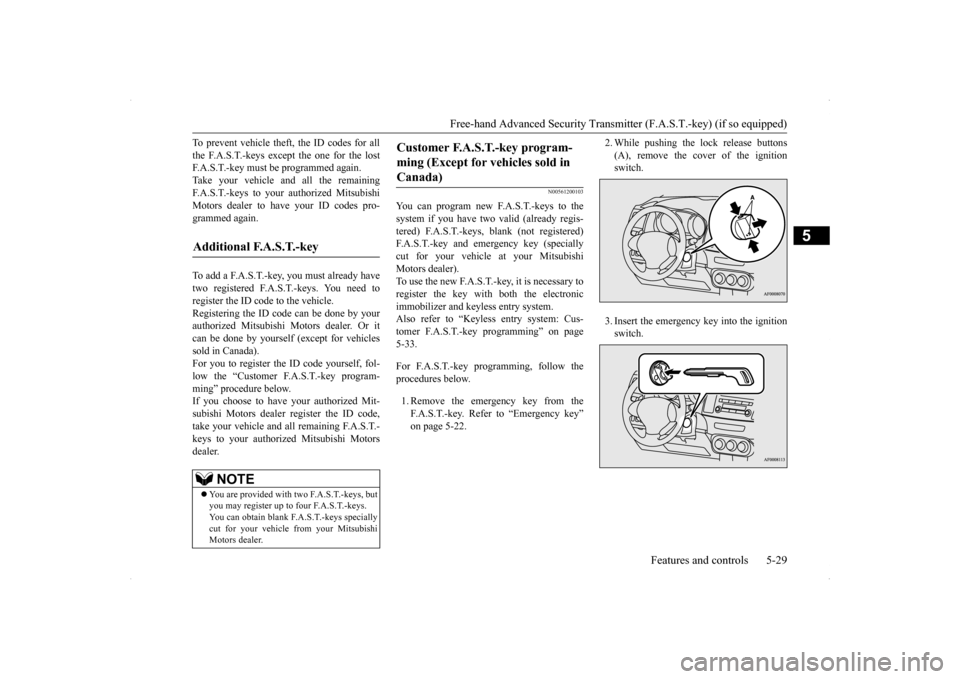
Free-hand Advanced Security Transmit
ter (F.A.S.T.-key) (if so equipped)
Features and controls 5-29
5
To prevent vehicle theft, the ID codes for all the F.A.S.T.-keys except the one for the lost F.A.S.T.-key must be programmed again. Take your vehicle and all the remainingF.A.S.T.-keys to your authorized Mitsubishi Motors dealer to have your ID codes pro- grammed again. To add a F.A.S.T.-key, you must already have two registered F.A.S.T.-keys. You need to register the ID code to the vehicle.Registering the ID code can be done by your authorized Mitsubishi Motors dealer. Or it can be done by yourself (except for vehiclessold in Canada). For you to register the ID code yourself, fol- low the “Customer F.A.S.T.-key program-ming” procedure below. If you choose to have your authorized Mit- subishi Motors dealer
register the ID code,
take your vehicle and all remaining F.A.S.T.- keys to your authorized Mitsubishi Motors dealer.
N00561200103
You can program new F.A.S.T.-keys to thesystem if you have two valid (already regis- tered) F.A.S.T.-keys, blank (not registered) F.A.S.T.-key and emergency key (speciallycut for your vehicle at your Mitsubishi Motors dealer). To use the new F.A.S.T.-key, it is necessary toregister the key with both the electronicimmobilizer and keyless entry system. Also refer to “Keyless entry system: Cus- tomer F.A.S.T.-key programming” on page5-33. For F.A.S.T.-key programming, follow the procedures below. 1. Remove the emergency key from the F.A.S.T.-key. Refer to “Emergency key”on page 5-22.
2. While pushing the lock release buttons (A), remove the cover of the ignition switch. 3. Insert the emergency key into the ignition switch.
Additional F.A.S.T.-key
NOTE
You are provided with two F.A.S.T.-keys, but you may register up to four F.A.S.T.-keys.You can obtain blank F.A.S.T.-keys specially cut for your vehicle from your Mitsubishi Motors dealer.
Customer F.A.S.T.-key program- ming (Except for vehicles sold in Canada)
BK0200700US.bo
ok 29 ページ 2013年2月15日 金曜日 午後12時17分
Page 97 of 422
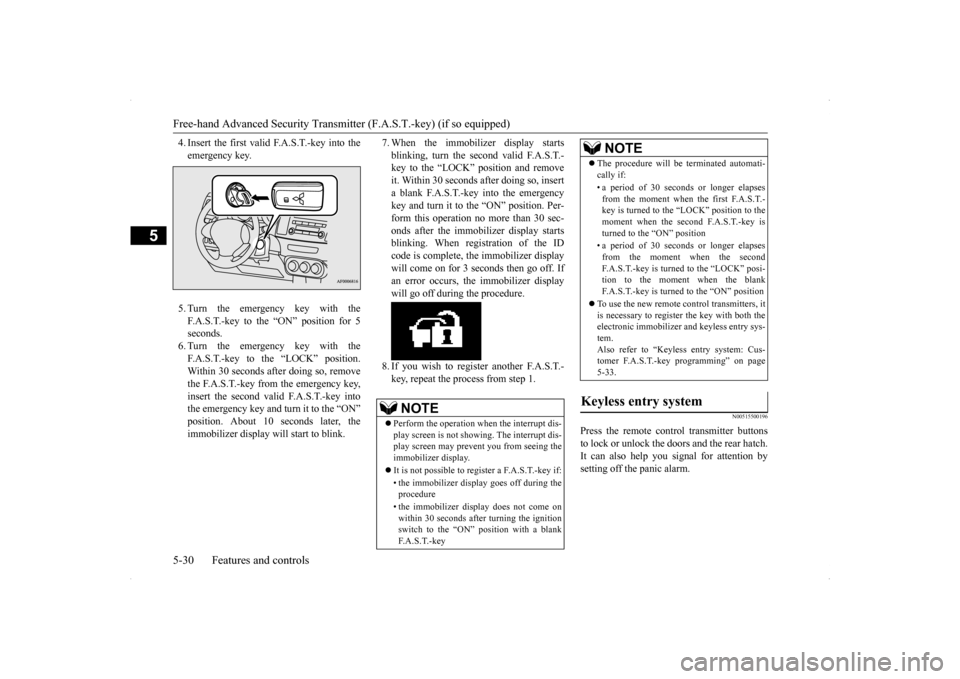
Free-hand Advanced Security Transmitter (F.A.S.T.-key) (if so equipped) 5-30 Features and controls
5
4. Insert the first valid F.A.S.T.-key into the emergency key. 5. Turn the emergency key with the F.A.S.T.-key to the “ON” position for 5 seconds.6. Turn the emergency key with the F.A.S.T.-key to the “LOCK” position. Within 30 seconds after doing so, removethe F.A.S.T.-key from the emergency key,insert the second valid F.A.S.T.-key into the emergency key and turn it to the “ON” position. About 10
seconds later, the
immobilizer display will start to blink.
7. When the immobilizer display starts blinking, turn the second valid F.A.S.T.- key to the “LOCK” position and remove it. Within 30 seconds after doing so, inserta blank F.A.S.T.-key into the emergency key and turn it to the “ON” position. Per- form this operation no more than 30 sec-onds after the immobilizer display starts blinking. When registration of the ID code is complete, the immobilizer displaywill come on for 3 seconds then go off. Ifan error occurs, the immobilizer display will go off during the procedure. 8. If you wish to register another F.A.S.T.- key, repeat the process from step 1.
N00515500196
Press the remote control transmitter buttons to lock or unlock the doors and the rear hatch. It can also help you signal for attention by setting off the panic alarm.
NOTE
Perform the operation when the interrupt dis- play screen is not showing. The interrupt dis- play screen may prevent you from seeing the immobilizer display. It is not possible to regi
ster a F.A.S.T.-key if:
• the immobilizer display goes off during the procedure • the immobilizer display does not come on within 30 seconds after turning the ignition switch to the “ON” position with a blankF. A . S . T. - k e y
The procedure will be terminated automati- cally if: • a period of 30 seconds or longer elapses from the moment when the first F.A.S.T.-key is turned to the “LOCK” position to the moment when the second F.A.S.T.-key is turned to the “ON” position • a period of 30 seconds or longer elapses from the moment when the secondF.A.S.T.-key is turned to the “LOCK” posi- tion to the moment when the blank F.A.S.T.-key is turned to the “ON” position
To use the new remote control transmitters, it is necessary to register the key with both theelectronic immobilizer and keyless entry sys- tem. Also refer to “Keyless entry system: Cus-tomer F.A.S.T.-key programming” on page 5-33.
Keyless entry system
NOTE
BK0200700US.bo
ok 30 ページ 2013年2月15日 金曜日 午後12時17分
Page 99 of 422
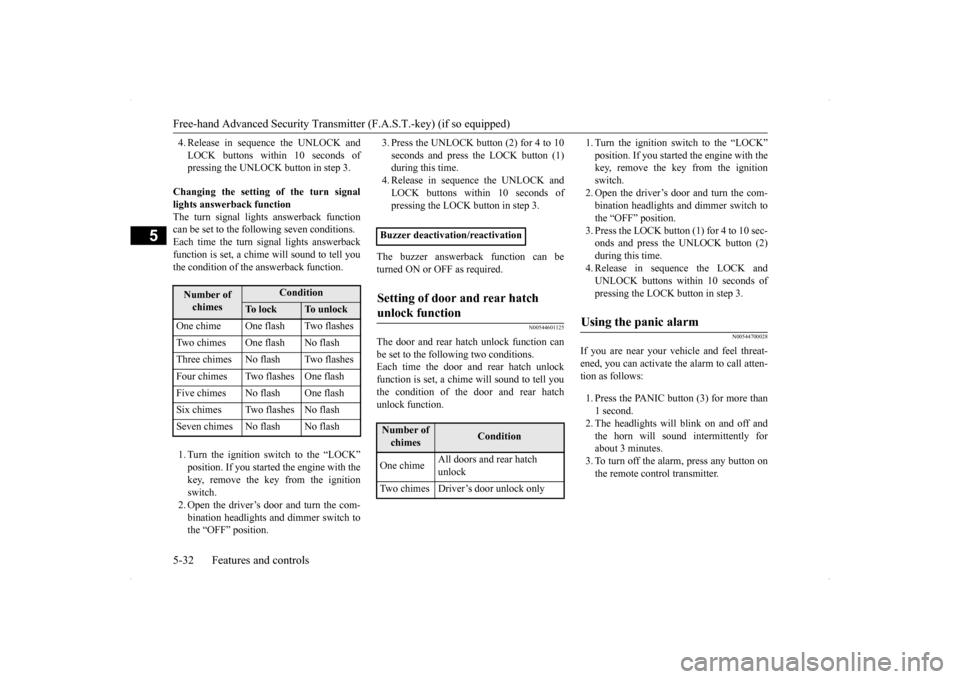
Free-hand Advanced Security Transmitter (F.A.S.T.-key) (if so equipped) 5-32 Features and controls
5
4. Release in sequence the UNLOCK and LOCK buttons within 10 seconds of pressing the UNLOCK button in step 3.
Changing the setting of the turn signal lights answerback functionThe turn signal lights answerback function can be set to the following seven conditions. Each time the turn signal lights answerbackfunction is set, a chime will sound to tell you the condition of the answerback function. 1. Turn the ignition switch to the “LOCK” position. If you started the engine with the key, remove the key from the ignition switch.2. Open the driver’s door and turn the com- bination headlights and dimmer switch to the “OFF” position.
3. Press the UNLOCK button (2) for 4 to 10 seconds and press the LOCK button (1) during this time. 4. Release in sequence the UNLOCK andLOCK buttons within 10 seconds of pressing the LOCK button in step 3.
The buzzer answerback function can be turned ON or OFF as required.
N00544601125
The door and rear hatch unlock function canbe set to the following two conditions. Each time the door and rear hatch unlock function is set, a chime will sound to tell youthe condition of the door and rear hatch unlock function.
1. Turn the ignition switch to the “LOCK” position. If you started the engine with the key, remove the key from the ignition switch.2. Open the driver’s door and turn the com- bination headlights and dimmer switch to the “OFF” position.3. Press the LOCK button (1) for 4 to 10 sec- onds and press the UNLOCK button (2) during this time.4. Release in sequence the LOCK andUNLOCK buttons within 10 seconds of pressing the LOCK button in step 3.
N00544700028
If you are near your vehicle and feel threat-ened, you can activate the alarm to call atten- tion as follows: 1. Press the PANIC button (3) for more than 1 second. 2. The headlights will blink on and off and the horn will sound intermittently forabout 3 minutes. 3. To turn off the alarm, press any button on the remote control transmitter.
Number of chimes
Condition
To l o c k
To u n l o c k
One chime One flash Two flashesTwo chimes One flash No flashThree chimes No flash Two flashesFour chimes Two flashes One flashFive chimes No flash One flashSix chimes Two flashes No flashSeven chimes No flash No flash
Buzzer deactivation/reactivationSetting of door and rear hatch unlock function
Number of chimes
Condition
One chime
All doors and rear hatch unlock
Two chimes Driver’s door unlock only
Using the panic alarm
BK0200700US.bo
ok 32 ページ 2013年2月15日 金曜日 午後12時17分
Page 100 of 422
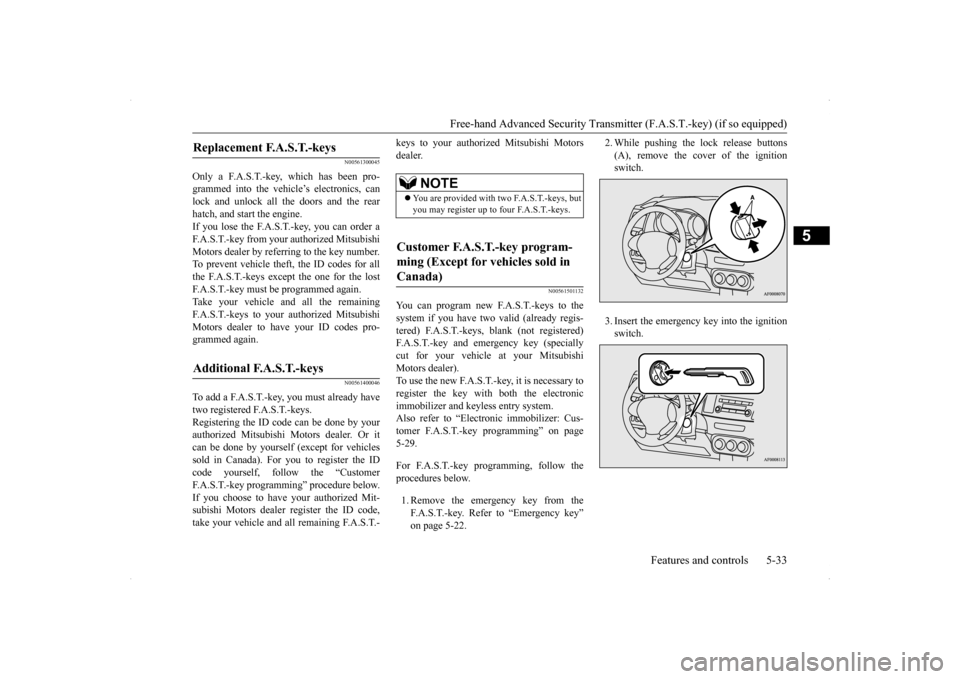
Free-hand Advanced Security Transmit
ter (F.A.S.T.-key) (if so equipped)
Features and controls 5-33
5
N00561300045
Only a F.A.S.T.-key, which has been pro- grammed into the vehicle’s electronics, canlock and unlock all the doors and the rear hatch, and start the engine. If you lose the F.A.S.T.-key, you can order aF.A.S.T.-key from your authorized Mitsubishi Motors dealer by referring to the key number. To prevent vehicle theft, the ID codes for allthe F.A.S.T.-keys except the one for the lostF.A.S.T.-key must be programmed again. Take your vehicle and all the remaining F.A.S.T.-keys to your authorized MitsubishiMotors dealer to have your ID codes pro- grammed again.
N00561400046
To add a F.A.S.T.-key, you must already havetwo registered F.A.S.T.-keys. Registering the ID code can be done by yourauthorized Mitsubishi Motors dealer. Or it can be done by yourself (except for vehicles sold in Canada). For you to register the IDcode yourself, follow the “Customer F.A.S.T.-key programming” procedure below. If you choose to have your authorized Mit-subishi Motors dealer
register the ID code,
take your vehicle and all remaining F.A.S.T.-
keys to your authorized Mitsubishi Motors dealer.
N00561501132
You can program new F.A.S.T.-keys to thesystem if you have two valid (already regis-tered) F.A.S.T.-keys, blank (not registered) F.A.S.T.-key and emergency key (specially cut for your vehicle at your MitsubishiMotors dealer). To use the new F.A.S.T.-key, it is necessary to register the key with both the electronicimmobilizer and keyless entry system. Also refer to “Electronic immobilizer: Cus- tomer F.A.S.T.-key programming” on page5-29. For F.A.S.T.-key programming, follow the procedures below. 1. Remove the emergency key from the F.A.S.T.-key. Refer to “Emergency key”on page 5-22.
2. While pushing the lock release buttons (A), remove the cover of the ignition switch. 3. Insert the emergency key into the ignition switch.
Replacement F.A.S.T.-keys
Additional F.A.S.T.-keys
NOTE
You are provided with two F.A.S.T.-keys, but you may register up to four F.A.S.T.-keys.
Customer F.A.S.T.-key program- ming (Except for vehicles sold in Canada)
BK0200700US.bo
ok 33 ページ 2013年2月15日 金曜日 午後12時17分
Page 101 of 422
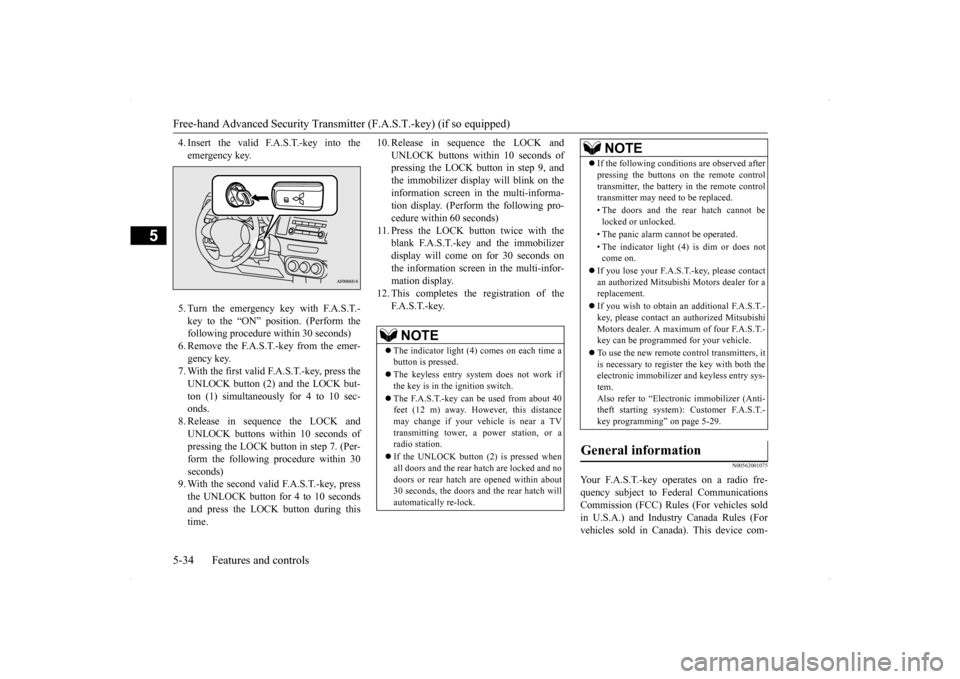
Free-hand Advanced Security Transmitter (F.A.S.T.-key) (if so equipped) 5-34 Features and controls
5
4. Insert the valid F.A.S.T.-key into the emergency key. 5. Turn the emergency key with F.A.S.T.- key to the “ON” position. (Perform the following procedure within 30 seconds)6. Remove the F.A.S.T.-key from the emer- gency key. 7. With the first valid F.A.S.T.-key, press theUNLOCK button (2) and the LOCK but-ton (1) simultaneously for 4 to 10 sec- onds. 8. Release in sequence the LOCK andUNLOCK buttons within 10 seconds of pressing the LOCK button in step 7. (Per- form the following procedure within 30seconds) 9. With the second valid F.A.S.T.-key, press the UNLOCK button for 4 to 10 secondsand press the LOCK button during this time.
10. Release in sequence the LOCK and
UNLOCK buttons within 10 seconds of pressing the LOCK button in step 9, and the immobilizer display will blink on theinformation screen in the multi-informa- tion display. (Perform the following pro- cedure within 60 seconds)
11. Press the LOCK button twice with the
blank F.A.S.T.-key and the immobilizer display will come on for 30 seconds onthe information screen in the multi-infor-mation display.
12. This completes the registration of the
F. A . S . T. - k e y.
N00562001075
Your F.A.S.T.-key operates on a radio fre-quency subject to Federal CommunicationsCommission (FCC) Rules (For vehicles sold in U.S.A.) and Industry Canada Rules (For vehicles sold in Canada). This device com-
NOTE
The indicator light (4) comes on each time a button is pressed. The keyless entry system does not work if the key is in the ignition switch. The F.A.S.T.-key can be used from about 40 feet (12 m) away. However, this distance may change if your vehicle is near a TVtransmitting tower, a power station, or a radio station. If the UNLOCK button (2) is pressed when all doors and the rear hatch are locked and nodoors or rear hatch are opened within about 30 seconds, the doors and the rear hatch will automatically re-lock.
If the following conditions are observed after pressing the buttons on the remote control transmitter, the battery in the remote control transmitter may need to be replaced. • The doors and the rear hatch cannot be locked or unlocked. • The panic alarm cannot be operated. • The indicator light (4) is dim or does not come on.
If you lose your F.A.S.T.-key, please contact an authorized Mitsubishi Motors dealer for a replacement. If you wish to obtain an
additional F.A.S.T.-
key, please contact an authorized Mitsubishi Motors dealer. A maximum of four F.A.S.T.-key can be programmed for your vehicle. To use the new remote control transmitters, it is necessary to register the key with both the electronic immobilizer and keyless entry sys- tem.Also refer to “Electr
onic immobilizer (Anti-
theft starting system): Customer F.A.S.T.- key programming” on page 5-29.
General information
NOTE
BK0200700US.bo
ok 34 ページ 2013年2月15日 金曜日 午後12時17分
Page 308 of 422
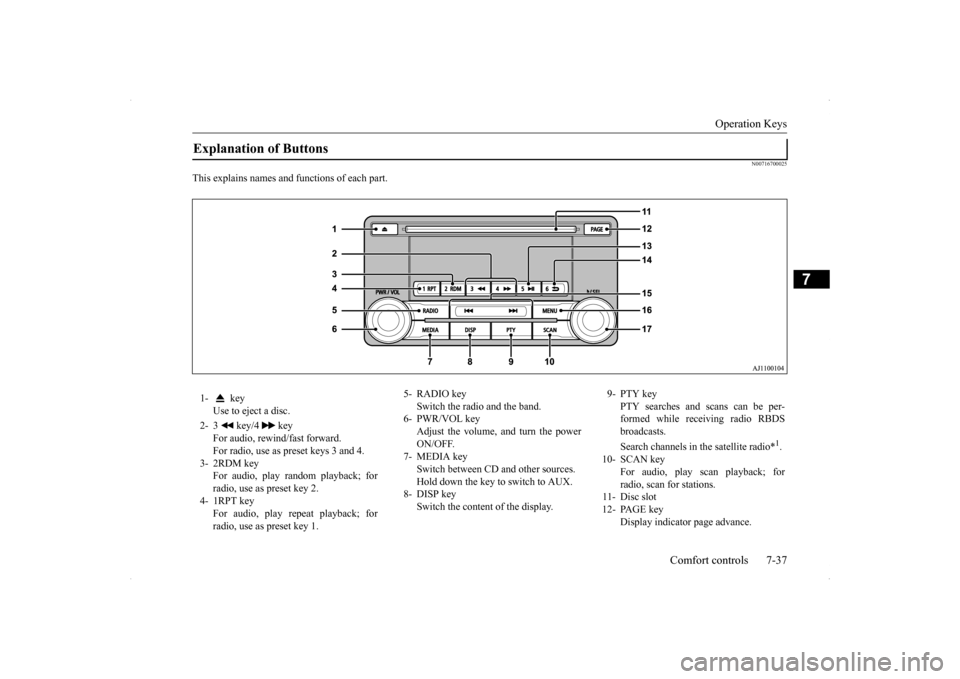
Operation Keys
Comfort controls 7-37
7
N00716700025
This explains names and functions of each part.Explanation of Buttons 1- key
Use to eject a disc.
2- 3 key/4 key
For audio, rewind/fast forward. For radio, use as preset keys 3 and 4.
3- 2RDM key
For audio, play random playback; for radio, use as preset key 2.
4- 1RPT key
For audio, play repeat playback; forradio, use as preset key 1.
5- RADIO key
Switch the radio and the band.
6- PWR/VOL key
Adjust the volume, and turn the power ON/OFF.
7- MEDIA key
Switch between CD and other sources. Hold down the key to switch to AUX.
8- DISP key
Switch the content of the display.
9- PTY key
PTY searches and scans can be per-formed while receiving radio RBDS broadcasts. Search channels in the satellite radio*
1.
10- SCAN key
For audio, play scan playback; for radio, scan for stations.
11- Disc slot 12- PAGE key
Display indicator page advance.
BK0200700US.bo
ok 37 ページ 2013年2月15日 金曜日 午後12時17分
Page 316 of 422
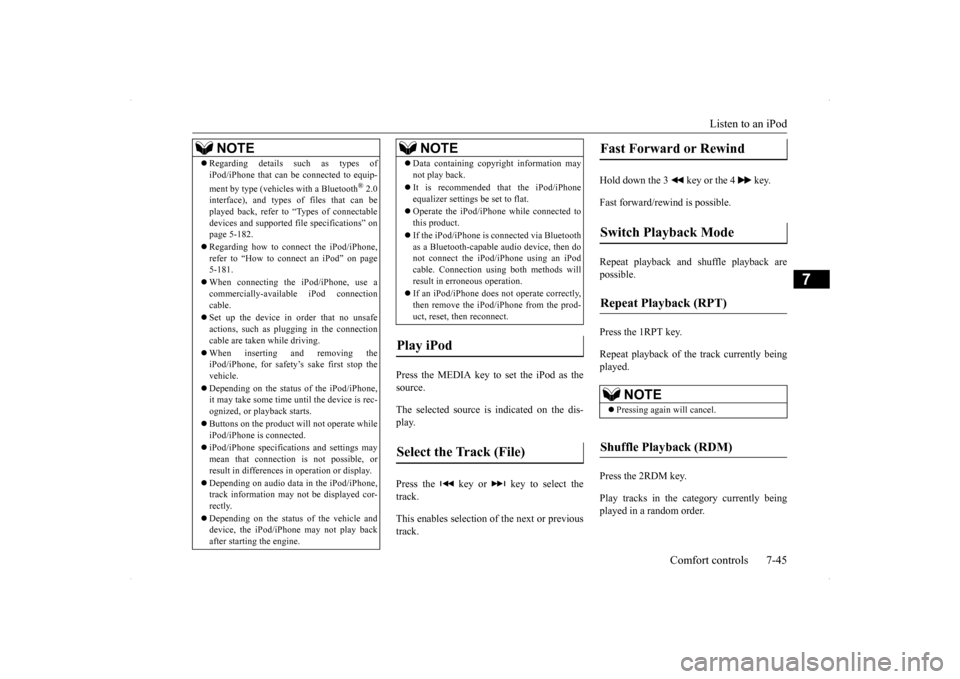
Listen to an iPod
Comfort controls 7-45
7
Press the MEDIA key to set the iPod as the source. The selected source is indicated on the dis- play. Press the key or key to select the track. This enables selection of the next or previous track.
Hold down the 3 key or the 4 key. Fast forward/rewind is possible. Repeat playback and shuffle playback are possible. Press the 1RPT key. Repeat playback of th
e track currently being
played. Press the 2RDM key. Play tracks in the category currently being played in a random order.
Regarding details such as types of iPod/iPhone that can be connected to equip- ment by type (vehicles with a Bluetooth
® 2.0
interface), and types of files that can be played back, refer to “Types of connectabledevices and supported file specifications” on page 5-182. Regarding how to connect the iPod/iPhone, refer to “How to connect an iPod” on page 5-181. When connecting the iPod/iPhone, use a commercially-available iPod connectioncable. Set up the device in order that no unsafe actions, such as plugging in the connection cable are taken while driving. When inserting and removing the iPod/iPhone, for safety’s sake first stop the vehicle. Depending on the status of the iPod/iPhone, it may take some time until the device is rec- ognized, or playback starts. Buttons on the product will not operate while iPod/iPhone is connected. iPod/iPhone specifications and settings may mean that connection is not possible, or result in differences in operation or display. Depending on audio data in the iPod/iPhone, track information may not be displayed cor-rectly. Depending on the status of the vehicle and device, the iPod/iPhone may not play back after starting the engine.NOTE
Data containing copyright information may not play back. It is recommended that the iPod/iPhone equalizer settings be set to flat. Operate the iPod/iPhone while connected to this product. If the iPod/iPhone is connected via Bluetooth as a Bluetooth-capable audio device, then donot connect the iPod/iPhone using an iPod cable. Connection using both methods will result in erroneous operation. If an iPod/iPhone does not operate correctly, then remove the iPod/iPhone from the prod-uct, reset, then reconnect.
Play iPod Select the Track (File)
NOTE
Fast Forward or Rewind Switch Playback Mode Repeat Playback (RPT)
NOTE
Pressing again will cancel.
Shuffle Playback (RDM)
BK0200700US.bo
ok 45 ページ 2013年2月15日 金曜日 午後12時17分
Page 318 of 422
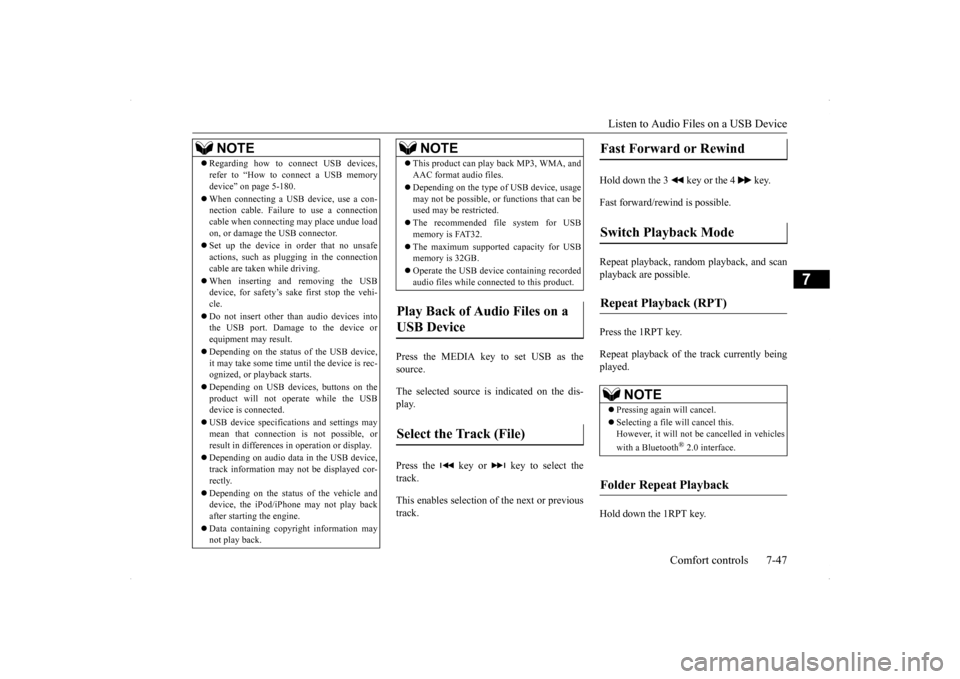
Listen to Audio Files on a USB Device
Comfort controls 7-47
7
Press the MEDIA key to set USB as the source. The selected source is indicated on the dis- play. Press the key or key to select the track. This enables selection of the next or previous track.
Hold down the 3 key or the 4 key. Fast forward/rewind is possible. Repeat playback, random playback, and scan playback are possible. Press the 1RPT key. Repeat playback of th
e track currently being
played. Hold down the 1RPT key.
Regarding how to connect USB devices, refer to “How to connect a USB memory device” on page 5-180. When connecting a USB device, use a con- nection cable. Failure to use a connection cable when connecting may place undue load on, or damage the USB connector. Set up the device in order that no unsafe actions, such as plugging in the connectioncable are taken while driving. When inserting and removing the USB device, for safety’s sake first stop the vehi- cle. Do not insert other than audio devices into the USB port. Damage to the device or equipment may result. Depending on the status of the USB device, it may take some time until the device is rec-ognized, or playback starts. Depending on USB devices, buttons on the product will not operate while the USB device is connected. USB device specifications and settings may mean that connection is not possible, or result in differences in operation or display. Depending on audio data in the USB device, track information may not be displayed cor- rectly. Depending on the status of the vehicle and device, the iPod/iPhone may not play back after starting the engine. Data containing copyright information may not play back.NOTE
This product can play back MP3, WMA, and AAC format audio files. Depending on the type of USB device, usage may not be possible, or functions that can beused may be restricted. The recommended file system for USB memory is FAT32. The maximum supported capacity for USB memory is 32GB. Operate the USB device containing recorded audio files while connected to this product.
Play Back of Audio Files on a USB Device Select the Track (File)
NOTE
Fast Forward or Rewind Switch Playback Mode Repeat Playback (RPT)
NOTE
Pressing again will cancel. Selecting a file will cancel this. However, it will not be cancelled in vehicles with a Bluetooth
® 2.0 interface.
Folder Repeat Playback
BK0200700US.bo
ok 47 ページ 2013年2月15日 金曜日 午後12時17分