2014 MITSUBISHI LANCER SPORTBACK automatic transmission
[x] Cancel search: automatic transmissionPage 146 of 422

Twin Clutch SST (Sportronic Shif
t Transmission) (if so equipped) Features and controls 5-79
5
When the gearshift lever is in the “D” (DRIVE) position, pull the + (SHIFT UP)sportronic steering wheel shifter toward youfor 2 seconds or more to return to “D” range operation.
N00543000079
In manual shift, the currently selected gear isdisplayed on the multi-information display.
N00540800047
NOTE
After manual shifting is selected using the sportronic steering wheel
shifters, shifting up
and down can also be
performed using the
gearshift lever.
Returning to “D” range operation
NOTE
If manual shifting is selected using the spor- tronic steering wheel shifters when the gear- shift lever is in the “D” (DRIVE) position,the transmission will automatically return to “D” range operation before the vehicle stops.
�ç
When the transmission returns to “D” range operation from manual shifting, it may auto- matically shift up or down from the gear selected using manual shifting depending on the vehicle speed or driving conditions. If manual shifting is selected using the spor- tronic steering wheel shifters, “D” rangeoperation will again be selected by moving the gearshift lever from the “D” (DRIVE) position toward the driver’s seat, then returnit toward the front passenger’s seat.
Manual shift display
NOTE
through
Operation of the Twin Clutch SST
CAUTION Before selecting a position with the engine running and the vehicle stationary, fullydepress the brake pedal to prevent the vehi- cle from creeping. Do not release the brakes until you are readyto drive away. The vehicle will begin to move as soon as the Twin Clutch SST is engaged. Depress the brake pedal with the right foot. Using the left foot could cause driver move-ment delay in case of an emergency. To prevent sudden acceleration, never run the engine at high rpms when shifting from the “P” (PARK) or “N” (NEUTRAL) posi- tion. Operating the accelerator pedal while the other foot is resting on the brake pedal willaffect braking efficiency, may cause prema- ture wear of brake pads and may cause engine damage. Use the gearshift lever in the correct shift position in accordance with driving condi- tions. Never coast downhill backward in the driv-ing shift position { “D” (DRIVE) or manual shifting} or coast forward in the “R” (REVERSE) position.Engine stopping and increased brake pedal and steering effort could lead to an accident.
BK0200700US.bo
ok 79 ページ 2013年2月15日 金曜日 午後12時17分
Page 147 of 422

Twin Clutch SST (Sportronic Shif
t Transmission) (if so equipped)
5-80 Features and controls
5
N00540900019
To gain extra acceleration in “D” (DRIVE) position (when passing another vehicle) pushthe accelerator to the floor if it is safe to do so in traffic conditions. The Twin Clutch SST will automatically downshift.
N00541600026
The Twin Clutch SST may not upshift to a higher shift position if the computer deter- mines the current speed cannot be maintainedonce a higher shift position is engaged. For smoother vehicle performance, if you release the throttle while climbing a steepgrade, the Twin Clutch SST may not upshift.This is normal, as the computer is temporarily preventing shifting. After reaching the top of the hill, normal shift function will resume.
When traveling down steep grades, the com- puter may automatically select a lower shift position. This function assists engine brakingefforts, reducing the need for using the ser- vice brakes.
N00541000020
For short waiting periods, such as at trafficlights, the vehicle can be left in gearshift
Do not rev the engine with the brake pedal pressed when the vehicle is stationary. This can cause sudden acceleration and dam- age the Twin Clutch SST. Also, when you depress the accelerator pedalwhile holding down the brake pedal with the gearshift lever in the “D” (DRIVE) position, the engine revolutions may not rise as highas when performing the same operation with the gearshift lever in the “N” (NEUTRAL) position.
Passing acceleration
NOTE
In manual shift, downshifts do not take place when the accelerator is depressed all the way to the floor.CAUTION
Uphill/downhill driving
DRIVING UPHILL
CAUTION Do not use the tendency of the vehicle to creep forward in order to drive at low speeds up hills.The transmission may be damaged and an accident may occur due to the following con- ditions.• The Twin Clutch SST fluid temperaturewill rise and can cause transmission dam-age.
• If the vehicle is continuously driven at low speeds using the tendency of the vehicle to creep forward, the vehicle will vibrate or the warning display will appear on the information screen in the multi-information display to alert the driver that the Twin Clutch SST fluid temperature has risen.After that, if the Twin Clutch SST fluid temperature rises even higher, the transmis- sion protection control will operate.If this occurs, the vehicle may suddenly reverse as if the gearshift lever was in the “N” (NEUTRAL) position and cause an accident. If the warning display appears or the transmission protection control operates, refer to “When warning display is showing” on page 5-73.
DRIVING DOWNHILLWa i t i n g
CAUTION
BK0200700US.bo
ok 80 ページ 2013年2月15日 金曜日 午後12時17分
Page 161 of 422

Cruise control 5-94 Features and controls
5
Warning display type 2
N00546300057 N00518301583
Cruise control is an automatic speed control system that keeps a set speed. It can be acti- vated at speeds from about 25 mph (40 km/h). Cruise control does not work atspeeds below about 25 mph (40 km/h).
NOTE
The combination of items shown on the dis- play varies depending on the vehicle model.CAUTION The system may be malfunctioning. Park your vehicle in a safe place and stop theengine. Restart the engine and check whether the dis- play/indicator goes out. If they go out, there is no abnormal condition. If they do not go out or if they turn on frequently, it is not nec-essary to stop the vehicle immediately, but you should have your vehicle inspected by an authorized Mitsubishi Motors dealer or arepair facility of your choice as soon as pos- sible.
To w i n g
CAUTION When towing the vehicle with only the front wheels or only the rear wheels raised off the ground, do not place the ignition switch in the “ON” position. Placing the ignitionswitch in the “ON” position could cause the ASC to operate, resulting in an accident. Note that the correct towing method dependson the transmission type and the vehicle’s drive configuration. For details, refer to
“Towing” on page 8-13.
Cruise control
CAUTIONWhen you do not wish to drive at a set speed, turn off the cruise control for safety. Do not use cruise control when driving con- ditions will not allow you to stay at the same speed, such as in heavy traffic or on roadsthat are winding, icy, snow-covered, wet, slippery, on a steep downhill slope.
On vehicles equipped with manual transaxle, do not move the gearshift lever to the “N” (Neutral) position while driving at a set speed without depressing the clutch pedal. The engine will run too fast and might bedamaged.NOTE
Cruise control may not be able to keep your speed on uphills or downhills. Your speed may decrease on a steep uphill. You may use the accelerator pedal if you want to stay at your set speed. Your speed may increase to more than the set speed on a steep downhill. You have to usethe brake to control your speed. As a result, the set speed driving is deactivated.CAUTION
BK0200700US.bo
ok 94 ページ 2013年2月15日 金曜日 午後12時17分
Page 166 of 422

Cruise control
Features and controls 5-99
5
Depress the brake pedal.
The set speed driving is deactivated automati- cally in any of the following ways. When you depress the clutch pedal (on vehicles equipped with manual transaxle). When your speed slow
s to about 10 mph
(15 km/h) or more below the set speed because of a hill, etc. When your speed slow
s to about 25 mph
(40 km/h) or less. When the Twin Clutch SST control mode is set to “Sport” mode (on vehicles equipped with Twin Clutch SST). Refer to “Twin Clutch SST control mode”on page 5-75.
When the active stability control (ASC) starts operating. Refer to “Active stability control (ASC)” on page 5-91.
Also, the set speed driving may be deacti- vated as follow: When the engine speed rises and approaches the tachometer’s red zone (the red-colored part of the tachometer dial).
N00518900250
If the set speed driving is deactivated by thecondition described in “To deactivate” onpage 5-98, you can resume the previously set speed by pressing the “ACC RES” switch (C) while driving at a speed of about 25 mph (40km/h) or higher.
Type 1 Type 2
WA R N I N G On vehicles equipped with continuously variable transmission (CVT) or TwinClutch SST, although the set speed driving will be deactivated when shifting to the “N” (NEUTRAL) position, never move theselector lever (CVT) or the gearshift lever (Twin Clutch SST) to the “N” (NEU- TRAL) position while driving.You would have no engine braking and could cause a serious accident.
CAUTION When the set speed driving is deactivated automatically in any situation other than those listed above, there may be a system malfunction. Press the “ON OFF” switch to turn off thecruise control and have your vehicle inspected by an authorized Mitsubishi Motors dealer or a repair facility of yourchoice.
To resume the set speed
BK0200700US.bo
ok 99 ページ 2013年2月15日 金曜日 午後12時17分
Page 173 of 422
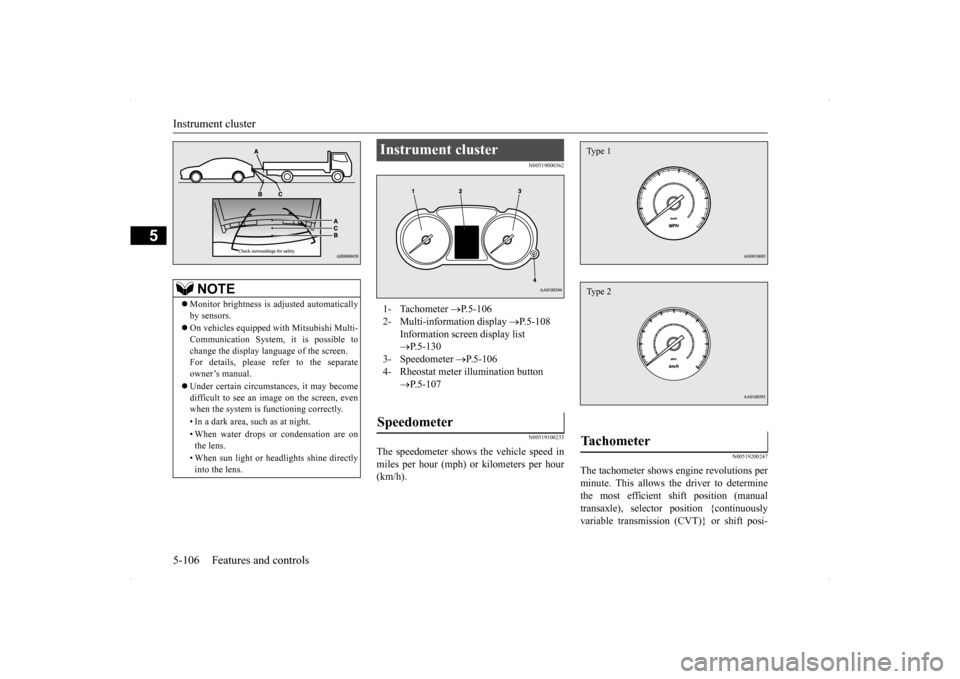
Instrument cluster 5-106 Features and controls
5
N00519000362 N00519100233
The speedometer shows the vehicle speed in miles per hour (mph) or kilometers per hour (km/h).
N00519200247
The tachometer shows engine revolutions perminute. This allows the driver to determinethe most efficient shift position (manual transaxle), selector position {continuously variable transmission (CVT)} or shift posi-
NOTE
Monitor brightness is adjusted automatically by sensors. On vehicles equipped with Mitsubishi Multi- Communication System, it is possible to change the display language of the screen.For details, please refer to the separate owner’s manual. Under certain circumstances, it may become difficult to see an image on the screen, even when the system is functioning correctly. • In a dark area, such as at night. • When water drops or condensation are on the lens. • When sun light or headlights shine directly into the lens.
Instrument cluster 1- Tachometer
P.5-106
2- Multi-information display
P.5-108
Information screen display list P.5-130
3- Speedometer
P.5-106
4- Rheostat meter illumination button
P.5-107
Speedometer
Tachometer Type 1Type 2
BK0200700US.book
106 ページ 2013年2月15日 金曜日 午後12時17分
Page 231 of 422
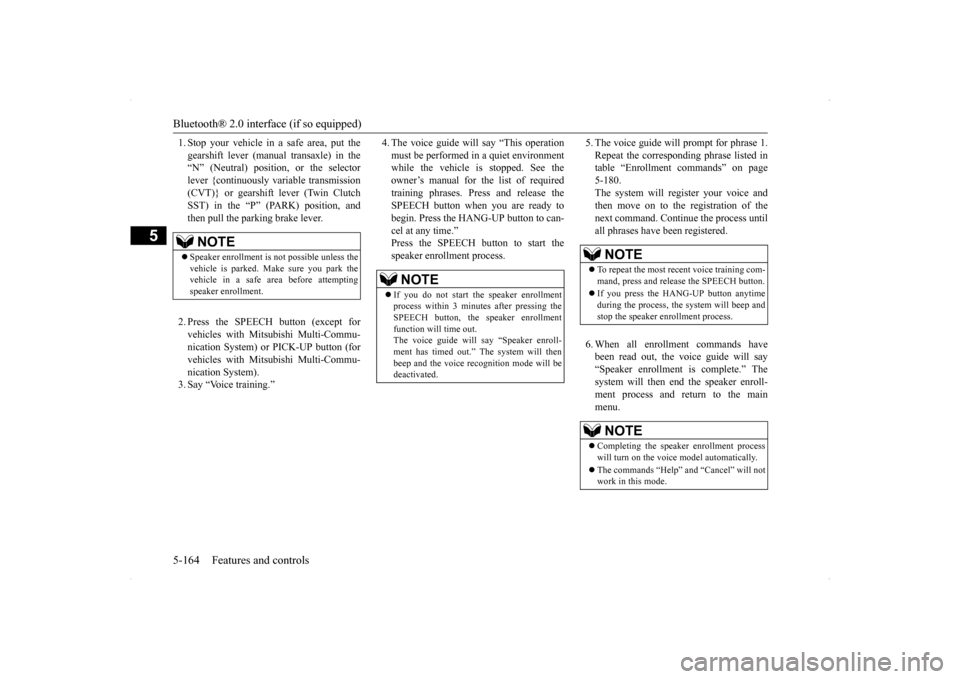
Bluetooth® 2.0 interface (if so equipped) 5-164 Features and controls
5
1. Stop your vehicle in a safe area, put the gearshift lever (manual transaxle) in the “N” (Neutral) position, or the selector lever {continuously variable transmission(CVT)} or gearshift lever (Twin Clutch SST) in the “P” (PARK) position, and then pull the parking brake lever. 2. Press the SPEECH button (except for vehicles with Mitsubishi Multi-Commu- nication System) or PICK-UP button (forvehicles with Mitsubishi Multi-Commu- nication System). 3. Say “Voice training.”
4. The voice guide will say “This operation must be performed in a quiet environment while the vehicle is stopped. See the owner’s manual for the list of requiredtraining phrases. Press and release the SPEECH button when you are ready to begin. Press the HANG-UP button to can-cel at any time.” Press the SPEECH button to start the speaker enrollment process.
5. The voice guide will prompt for phrase 1. Repeat the corresponding phrase listed in table “Enrollment commands” on page 5-180.The system will register your voice and then move on to the registration of the next command. Continue the process untilall phrases have been registered. 6. When all enrollment commands have been read out, the voice guide will say “Speaker enrollment is complete.” Thesystem will then end the speaker enroll- ment process and return to the main menu.
NOTE
Speaker enrollment is not possible unless the vehicle is parked. Make sure you park the vehicle in a safe area before attempting speaker enrollment.
NOTE
If you do not start the speaker enrollment process within 3 minutes after pressing the SPEECH button, the speaker enrollment function will time out. The voice guide will say “Speaker enroll- ment has timed out.” The system will then beep and the voice recognition mode will bedeactivated.
NOTE
To repeat the most recent voice training com- mand, press and release the SPEECH button. If you press the HANG-UP button anytime during the process, the system will beep andstop the speaker enrollment process.NOTE
Completing the speaker enrollment process will turn on the voice model automatically. The commands “Help” and “Cancel” will not work in this mode.
BK0200700US.book
164 ページ 2013年2月15日 金曜日 午後12時17分
Page 283 of 422
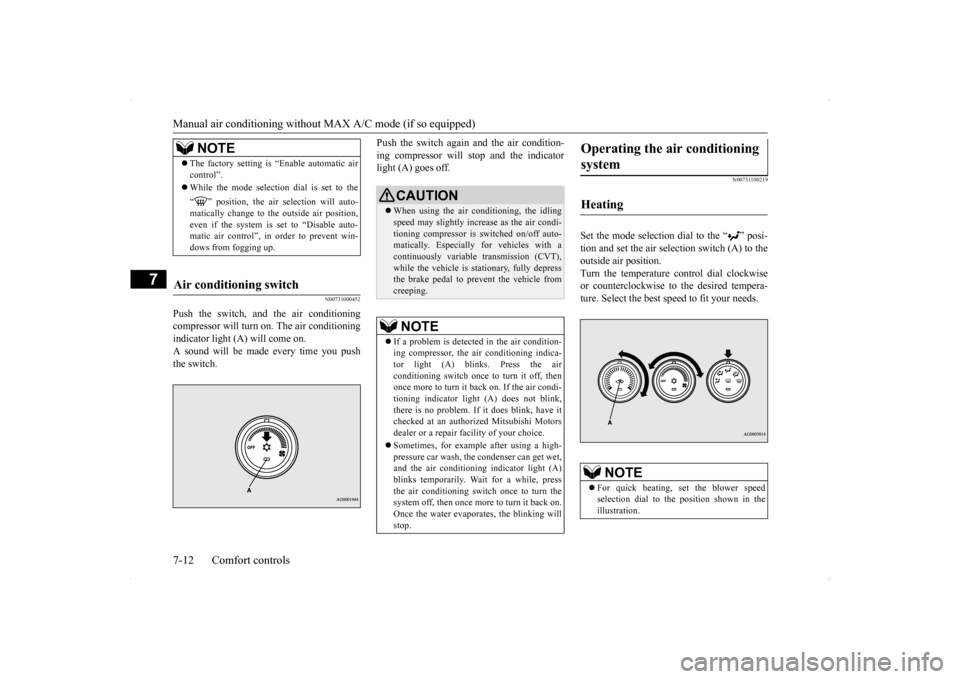
Manual air conditioning without
MAX A/C mode (if so equipped)
7-12 Comfort controls
7
N00731000452
Push the switch, and the air conditioning compressor will turn
on. The air conditioning
indicator light (A) will come on.A sound will be made every time you pushthe switch.
Push the switch again and the air condition- ing compressor will stop and the indicator light (A) goes off.
N00731100219
Set the mode selection dial to the “ ” posi- tion and set the air selection switch (A) to theoutside air position.Turn the temperature control dial clockwise or counterclockwise to the desired tempera- ture. Select the best speed to fit your needs.
NOTE
The factory setting is “Enable automatic air control”. While the mode selection dial is set to the “ ” position, the air selection will auto- matically change to the outside air position, even if the system is set to “Disable auto-matic air control”, in order to prevent win- dows from fogging up.
Air conditioning switch
CAUTION When using the air conditioning, the idling speed may slightly increase as the air condi- tioning compressor is switched on/off auto- matically. Especially for vehicles with acontinuously variable transmission (CVT), while the vehicle is stationary, fully depress the brake pedal to prevent the vehicle fromcreeping.NOTE
If a problem is detected in the air condition- ing compressor, the air conditioning indica-tor light (A) blinks. Press the air conditioning switch once to turn it off, then once more to turn it back on. If the air condi-tioning indicator light (A) does not blink, there is no problem. If it does blink, have it checked at an authorized Mitsubishi Motorsdealer or a repair facility of your choice. Sometimes, for example after using a high- pressure car wash, the condenser can get wet, and the air conditioning indicator light (A)blinks temporarily. Wait for a while, press the air conditioning switch once to turn the system off, then once more to turn it back on.Once the water evaporates, the blinking will stop.
Operating the air conditioning system
Heating
NOTE
For quick heating, set the blower speed selection dial to the position shown in theillustration.
BK0200700US.bo
ok 12 ページ 2013年2月15日 金曜日 午後12時17分
Page 288 of 422
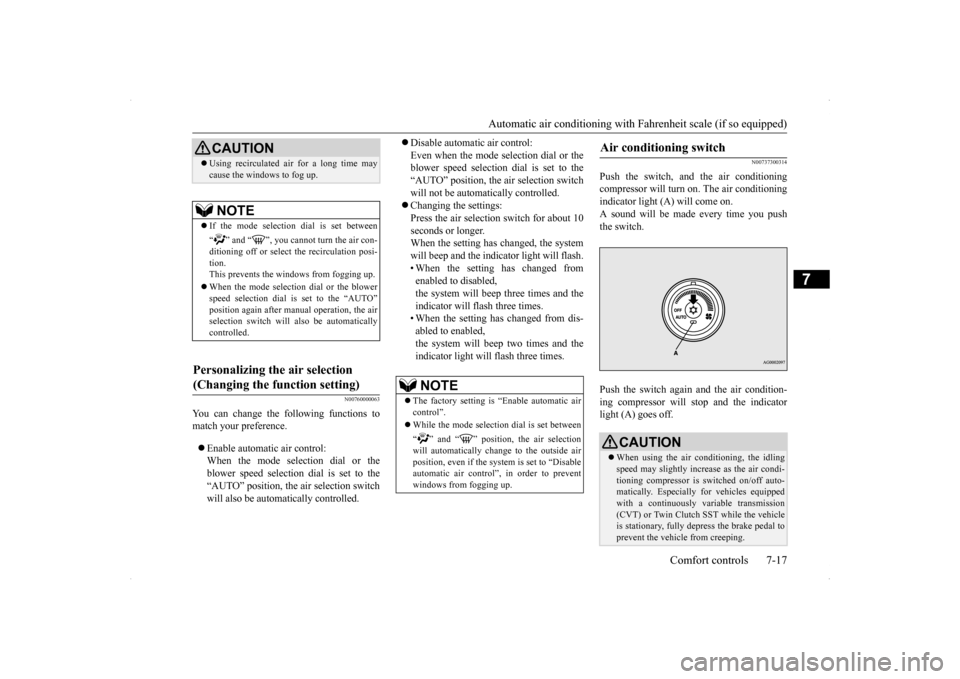
Automatic air conditioning with
Fahrenheit scale (if so equipped)
Comfort controls 7-17
7
N00760000063
You can change the following functions to match your preference. Enable automatic air control: When the mode selection dial or theblower speed selection dial is set to the “AUTO” position, the air selection switch will also be automatically controlled.
Disable automatic air control: Even when the mode selection dial or the blower speed selection dial is set to the “AUTO” position, the air selection switchwill not be automatically controlled. Changing the settings: Press the air selection switch for about 10seconds or longer. When the setting has changed, the system will beep and the indicator light will flash.• When the setting has changed fromenabled to disabled, the system will beep three times and the indicator will flash three times.• When the setting has changed from dis- abled to enabled, the system will beep two times and theindicator light will flash three times.
N00737300314
Push the switch, and the air conditioningcompressor will turn on. The air conditioningindicator light (A) will come on. A sound will be made every time you push the switch. Push the switch again and the air condition- ing compressor will stop and the indicator light (A) goes off.
CAUTION Using recirculated air for a long time may cause the windows to fog up.NOTE
If the mode selection dial is set between “ ” and “ ”, you cannot turn the air con- ditioning off or select the recirculation posi- tion.This prevents the windows from fogging up. When the mode selection dial or the blower speed selection dial is set to the “AUTO” position again after manual operation, the air selection switch will also be automaticallycontrolled.
Personalizing the air selection (Changing the function setting)
NOTE
The factory setting is “Enable automatic air control”. While the mode selection dial is set between “ ” and “ ” position, the air selection will automatically change to the outside air position, even if the sy
stem is set to “Disable
automatic air control”, in order to preventwindows from fogging up.
Air conditioning switch
CAUTION When using the air conditioning, the idling speed may slightly increase as the air condi-tioning compressor is switched on/off auto- matically. Especially for vehicles equipped with a continuously variable transmission(CVT) or Twin Clutch SST while the vehicle is stationary, fully depress the brake pedal to prevent the vehicle from creeping.
BK0200700US.bo
ok 17 ページ 2013年2月15日 金曜日 午後12時17分