2014 MITSUBISHI ASX battery
[x] Cancel search: batteryPage 220 of 418
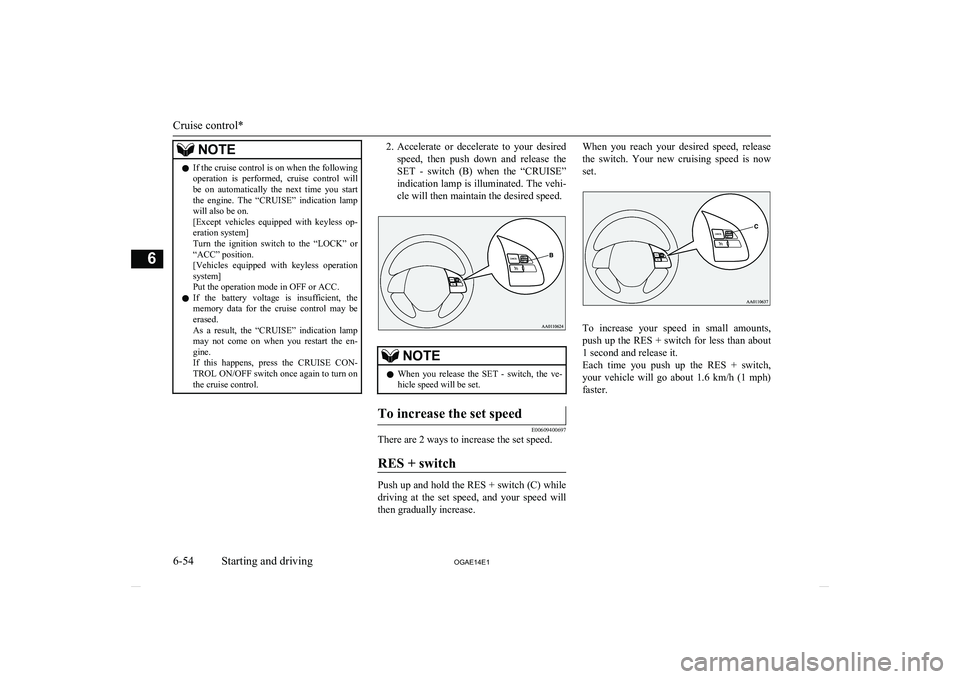
NOTElIf the cruise control is on when the following
operation is performed, cruise control will be on automatically the next time you start the engine. The “CRUISE” indication lamp
will also be on.
[Except vehicles equipped with keyless op- eration system]
Turn the ignition switch to the “LOCK” or
“ACC” position.
[Vehicles equipped with keyless operation
system]
Put the operation mode in OFF or ACC.
l If the battery voltage is insufficient, the
memory data for the cruise control may be
erased.
As a result, the “CRUISE” indication lamp may not come on when you restart the en-
gine.
If this happens, press the CRUISE CON-
TROL ON/OFF switch once again to turn on
the cruise control.2. Accelerate or decelerate to your desired
speed, then push down and release the SET - switch (B) when the “CRUISE”
indication lamp is illuminated. The vehi- cle will then maintain the desired speed.NOTEl When you release the SET - switch, the ve-
hicle speed will be set.To increase the set speed
E00609400697
There are 2 ways to increase the set speed.
RES + switch
Push up and hold the RES + switch (C) whiledriving at the set speed, and your speed will
then gradually increase.
When you reach your desired speed, release
the switch. Your new cruising speed is now
set.
To increase your speed in small amounts,
push up the RES + switch for less than about 1 second and release it.
Each time you push up the RES + switch,
your vehicle will go about 1.6 km/h (1 mph) faster.
Cruise control*
6-54 OGAE14E1Starting and driving6
Page 270 of 418

Use AUX*E00736900079
By connecting external input cables and AUX devices to this product, you can play
back tracks on these devices through the
product.
Hold down the MEDIA key.
Switch to the AUX mode, and “AUX” is dis- played.
Auxiliary Audio connecter (RCA)
Auxiliary Audio connector (RCA)
A- Left audio input connector (white)
B- Right audio input connector (red)
CAUTIONl Connect an audio device with external sound
input mode cancelled, or with the soundturned down.CAUTIONl Even if not inserted, the product will switch
to AUX, therefore take care with volume
levels when not inserted.NOTEl Depending on the audio device to be con-
nected, noise may be emitted.
l For power, use the battery power source in-
cluded in the audio device to be connected.
Using the connected audio device while charging through the cigarette lighter socket
in the vehicle may lead to noise being emit- ted through the speakers.
l If no audio devices are connected, then do
not select the external sound input mode. If external sound input mode is selected while
no audio devices are connected, then sound
may be emitted through the speakers.
Use AUX*
7-36 OGAE14E1For pleasant driving7
Page 281 of 418

Bluetooth®
2.0 interface*
E00726001960
The Bluetooth ®
2.0 interface allows for mak-
ing/receiving hands-free calls in the vehicle
using a Bluetooth ®
compatible cellular phone
based on the wireless communication tech-
nology commonly known as Bluetooth ®
. It
also allows the user to play music, saved in a
Bluetooth ®
music player, from the vehicle’s
speakers.
The system is equipped with a voice recogni-
tion function, which allows you to make hands-free calls by simple switch operations
and voice command operations using a de-
fined voice tree.
The Bluetooth ®
2.0 interface can be used
when the ignition switch or the operation
mode is in ON or ACC.
Before you can use the Bluetooth ®
2.0 inter-
face, you must pair the Bluetooth ®
device
and Bluetooth ®
2.0 interface. Refer to “Con-
necting the Bluetooth® 2.0 interface and
Bluetooth® device” on page 7-52.
Bluetooth ®
is a registered trademark of
BLUETOOTH SIG, INC.WARNINGl Although the Bluetooth ®
2.0 interface al-
lows you to make hands-free calls, if you
choose to use the cellular phone while
driving, you must not allow yourself to be
distracted from the safe operation of your vehicle. Anything, including cellularphone usage, that distracts you from the safe operation of your vehicle increasesyour risk of an accident.
l Refer to and comply with all state and lo-
cal laws in your area regarding cellular
phone usage while driving.NOTEl If the ignition switch or the operation mode
is left in ACC, the accessory power will au- tomatically turn off after a certain period of
time and you will no longer be able to use
the Bluetooth ®
2.0 interface. The accessory
power comes on again if the ignition switch or the engine switch is operated.
Refer to “ACC power auto-cutout function”
on page 6-12.
l The Bluetooth ®
2.0 interface cannot be used
if the Bluetooth ®
device has a flat battery or
the device power is turned off.
l Hands-free calls will not be possible if your
phone does not have service available.
l If you place the Bluetooth ®
device in the
luggage compartment, you may not be able
to use the Bluetooth ®
2.0 interface.NOTEl Some Bluetooth ®
devices are not compatible
with the Bluetooth ®
2.0 interface.
l For details on the Bluetooth ®
2.0 interface,
you can see them by accessing the MITSUBISHI MOTORS website.
Please read and agree on the “Warning about
Links to the Web Sites of Other Companies”
because it connects to other than MITSUBISHI MOTORS website.
http://www.mitsubishi-motors.com/en/prod-
ucts/index.html
l Software updates by cellular phone/digital
audio device manufacturers may change/ alter device connectivity.
Steering control switch and microphone
® p. 7-48
Voice recognition function ® p. 7-49
Useful voice commands ® p. 7-49
Speaker enrollment function ® p. 7-51
Connecting the Bluetooth® 2.0 interface and Bluetooth® device ® p. 7-52
Operating a music player connected via Blue-
tooth® ® p. 7-56
How to make or receive hands-free calls ® p. 7-56
Phone book function ® p. 7-59
Bluetooth ®
2.0 interface*
7-47
OGAE14E1For pleasant driving7
Page 282 of 418
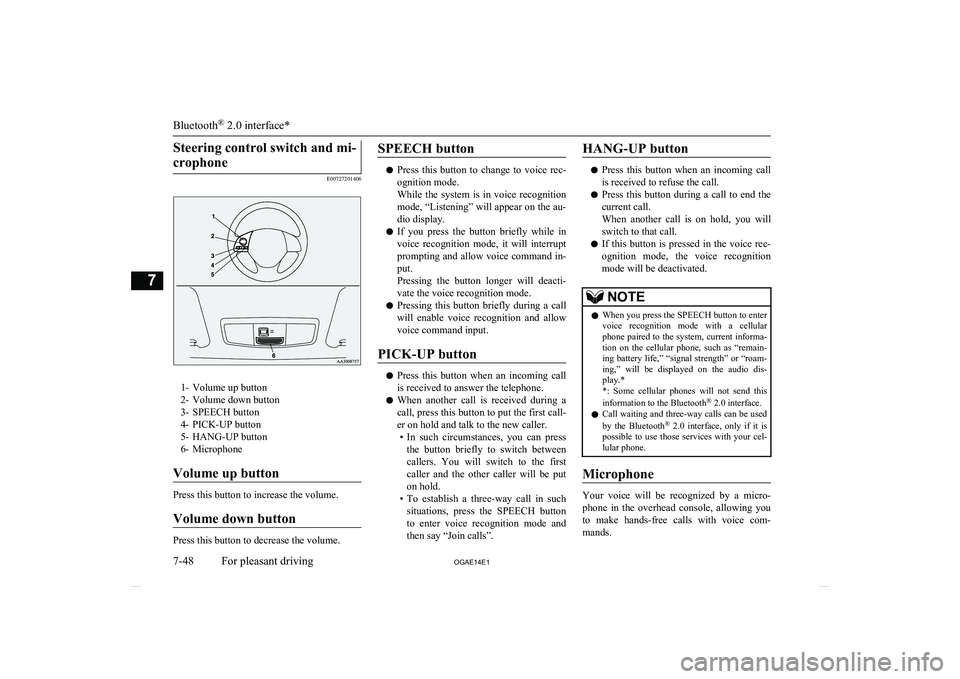
Steering control switch and mi-crophone
E00727201406
1- Volume up button
2- Volume down button
3- SPEECH button
4- PICK-UP button
5- HANG-UP button
6- Microphone
Volume up button
Press this button to increase the volume.
Volume down button
Press this button to decrease the volume.
SPEECH button
l Press this button to change to voice rec-
ognition mode.
While the system is in voice recognition
mode, “Listening” will appear on the au- dio display.
l If you press the button briefly while in
voice recognition mode, it will interrupt prompting and allow voice command in-
put.
Pressing the button longer will deacti-
vate the voice recognition mode.
l Pressing this button briefly during a call
will enable voice recognition and allow voice command input.
PICK-UP button
l Press this button when an incoming call
is received to answer the telephone.
l When another call is received during a
call, press this button to put the first call-
er on hold and talk to the new caller. • In such circumstances, you can press
the button briefly to switch between
callers. You will switch to the first
caller and the other caller will be put on hold.
• To establish a three-way call in such
situations, press the SPEECH button
to enter voice recognition mode and then say “Join calls”.
HANG-UP button
l Press this button when an incoming call
is received to refuse the call.
l Press this button during a call to end the
current call.
When another call is on hold, you will switch to that call.
l If this button is pressed in the voice rec-
ognition mode, the voice recognition
mode will be deactivated.
NOTEl When you press the SPEECH button to enter
voice recognition mode with a cellular
phone paired to the system, current informa- tion on the cellular phone, such as “remain- ing battery life,” “signal strength” or “roam-
ing,” will be displayed on the audio dis-
play.*
*: Some cellular phones will not send this
information to the Bluetooth ®
2.0 interface.
l Call waiting and three-way calls can be used
by the Bluetooth ®
2.0 interface, only if it is
possible to use those services with your cel- lular phone.
Microphone
Your voice will be recognized by a micro-
phone in the overhead console, allowing you to make hands-free calls with voice com-
mands.
Bluetooth ®
2.0 interface*
7-48 OGAE14E1For pleasant driving7
Page 293 of 418

Switching between hands-freemode and private mode
E00761400036
The Bluetooth ®
2.0 interface can switch be-
tween Hands-free mode (Hands-free calls) and private mode (calls using cellular phone).
If you press the SPEECH button and say “Transfer call” during a Hands-free call, you
can stop the Hands-free mode and talk in pri- vate mode.
To return to Hands-free mode, press the
SPEECH button again and say “Transfer
call”.
Phone book function
E00763700020
The Bluetooth ®
2.0 interface has 2 types of
unique phone books that are different from
the phone book stored in the cellular phone. They are the vehicle phone book and the mo-
bile phone book.
These phone books are used to register tele- phone numbers and to make calls to desired
numbers via the voice recognition function.
NOTEl Disconnecting the battery cable will not de-
lete information registered in the phone
book.Vehicle phone book
E00763801318
This phone book is used when making calls
with the voice recognition function.
Up to 32 names can be registered in the vehi-
cle phone book per language.
Also, each entry has 4 locations associated with: home, work, mobile and other. You can
register one telephone number for each loca- tion.
You can register a desired name as a name
for any phone book entry registered in the ve- hicle phone book.
Names and telephone numbers can be
changed later on.
The vehicle phone book can be used with all paired cellular phones.To register a telephone number in the ve-
hicle phone book
E00769700048
You can register a telephone number in the vehicle phone book in the following 2 ways: Reading out a telephone number, and select-
ing and transferring 1 phone book entry from the phone book of the cellular phone.
To register by reading out a telephone
number
E00769800049
1. Press the SPEECH button.
2. Say “Phone book.”
3. The voice guide will say “Select one of
the following: new entry, edit number,
edit name, list names, delete, erase all, or
import contact.” Say “New entry.”
4. The voice guide will say “Name please.”
Say your preferred name to register it.NOTEl If the maximum number of entries are al-
ready registered, the voice guide will say“The phone book is full. Would you like to
delete a name?” Say “Yes” if you want to
delete a registered name.
Say “No,” to return to the main menu.
5. When the name has been registered, the
voice guide will say “home, work, mo- bile, or other?” Say the location forwhich you want to register a telephone
number.
Bluetooth ®
2.0 interface*
7-59
OGAE14E1For pleasant driving7
Page 303 of 418

ItemConditionFile formatMP3, WMA, AAC,
WAVMaximum number of levels (including the root)
Level 8
Number of folders700Number of files65,535Sun visors
E00711201283
1- To eliminate front glare2- To eliminate side glare
Vanity mirror
Type 1
A vanity mirror is fitted to the back of the sun visor.
Operating the lid of the vanity mirror will au-
tomatically turn on the mirror lamp (A).CAUTIONl If the lid of vanity mirror with lamp is kept
open for prolonged periods of time, the vehi-
cle’s battery will be discharged.Type 2
A vanity mirror is fitted to the back of the
sun visor.
Card holder
Cards can be slipped into the holder (B) on the sun visor.
Sun visors
7-69
OGAE14E1For pleasant driving7 Type 1
Page 305 of 418

NOTElDo not leave the cigarette lighter removed
from its socket, because the socket might be- come clogged by foreign material and be
short-circuited.CAUTIONl Do not touch the heating element or the cig-
arette lighter housing, hold the knob only to prevent burns.
l Do not allow children to operate or play with
the cigarette lighter as burns may occur.
l Something is wrong with the cigarette light-
er if it does not pop back out within approxi-
mately 30 seconds of being pushed in.
Pull it out and have the problem corrected at MITSUBISHI MOTORS Authorized Serv-
ice Point.
l Do not use any electric appliance that is not
approved by MITSUBISHI MOTORS . Do-
ing so could damage the socket. If you used
the cigarette lighter after damaging the sock- et, the cigarette lighter might pop out or fail
to come out after being pushed in.
l When the cigarette lighter socket is used as a
power source for an electric appliance, be sure that the electric appliance operates at
12 V and has an electric capacity of 120 W or less. In addition, long use of the electricappliance without running the engine may
run down the battery.Accessory socket
E00711601346CAUTIONlBe sure to use a “plug-in” type accessory op-
erating at 12 V and at 120 W or less.
When using more than one socket at the same time, make sure that the electrical ac-
cessories are 12 V accessories and that the total power consumption does not exceed
120 W.
l Long use of the electric appliance without
running the engine may run down the bat-
tery.
l When the accessory socket is not in use, be
sure to close the lid or install the cap, be-
cause the socket might become clogged by foreign material and be short-circuited.
To use a plug-in type accessory, open the lid
or remove the cap, and insert the plug in the accessory socket.
NOTEl Accessory sockets in 2 locations can be used
at the same time.The accessory socket can be used while the
ignition switch or the operation mode is in
ON or ACC.Floor console*Floor console box
Accessory socket
7-71
OGAE14E1For pleasant driving7
Page 306 of 418

Interior lampsE00712001174
1- Luggage room lamp
2- Room lamp (rear)*
3- Map & room lamps (front) Sunshade illumination dimming control
switch*
NOTEl If you leave the lamps on without running
the engine, you will run down the battery.
Before you leave the vehicle, make sure that
the lamps are turned off.Map & room lamps (front)
E00717300638
Room lamp
1- (DOOR) The lamp illuminates when a door or thetailgate is opened. It goes off about 15
seconds after the door or tailgate is
closed.
However, the lamp goes off immediately in the following cases: •When the ignition switch is turned
to the “ON” position or the opera-
tion mode is put in ON.
• When the central door lock function
is used to lock the vehicle.
• When the remote control switch of
the keyless entry system or the key-
less operation system is used to lock the vehicle.
• If the vehicle is equipped with the
keyless operation system, when the keyless operation function is used to
lock the vehicle.NOTEl When the key was used to start the engine, if
the key is removed while the doors and tail- gate are closed, the lamp is illuminated and after about 15 seconds it goes off.
l When the keyless operation function was
used to start the engine, if the operation mode is put in OFF while the doors and tail-
gate are closed, the lamp illuminates and af- ter about 15 seconds it goes off.
l The time until the lamp goes off can be ad-
justed. For details, please consult a
MITSUBISHI MOTORS Authorized Serv-
ice Point.
2-
The lamp stays off regardless of whether
the doors and tailgate are open or closed.
Interior lamps
7-72 OGAE14E1For pleasant driving7